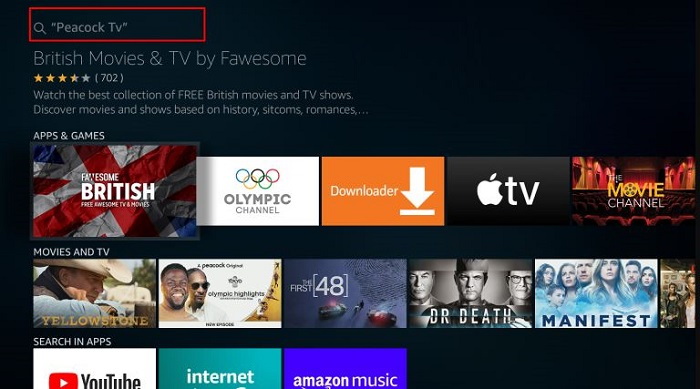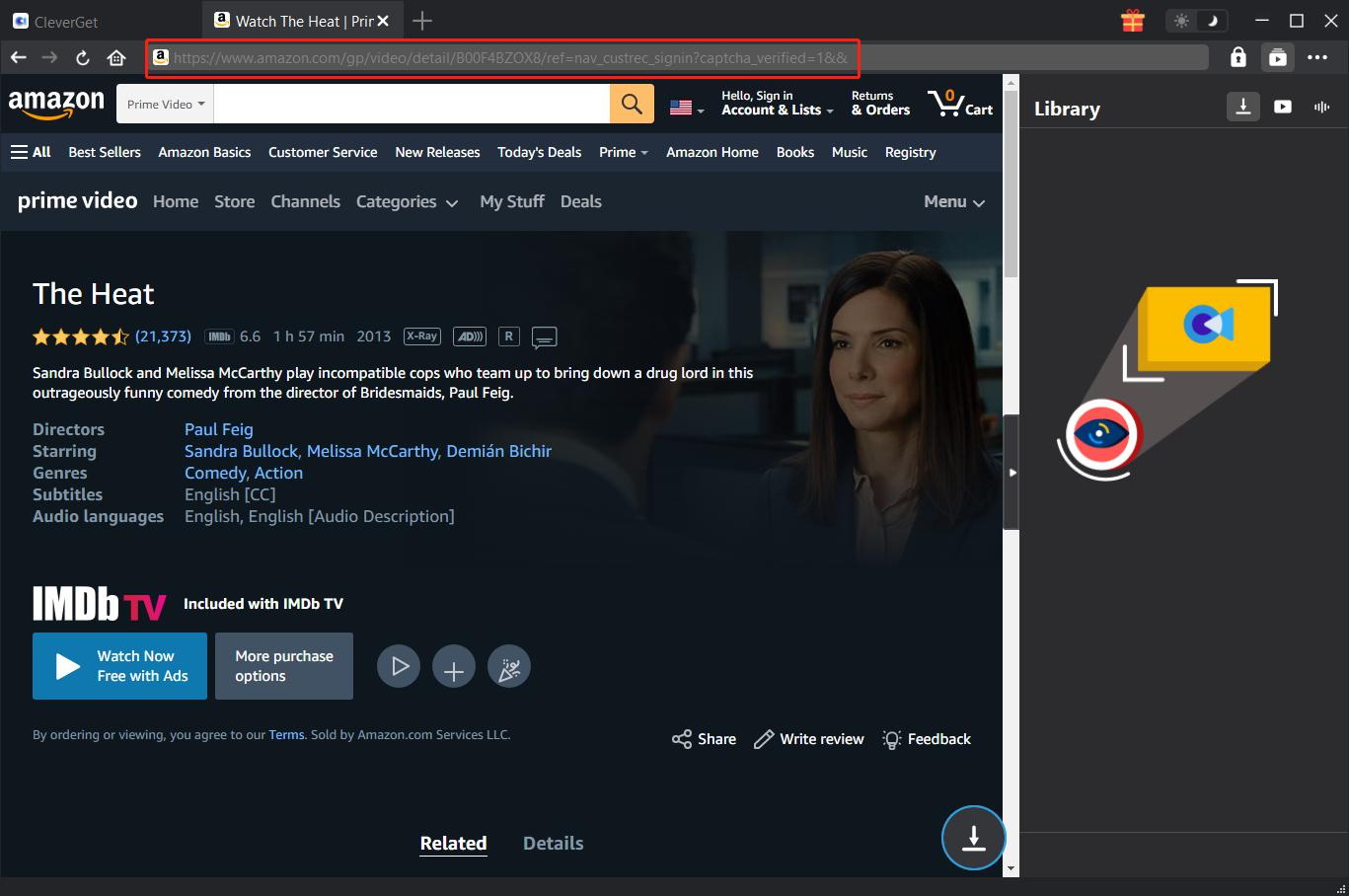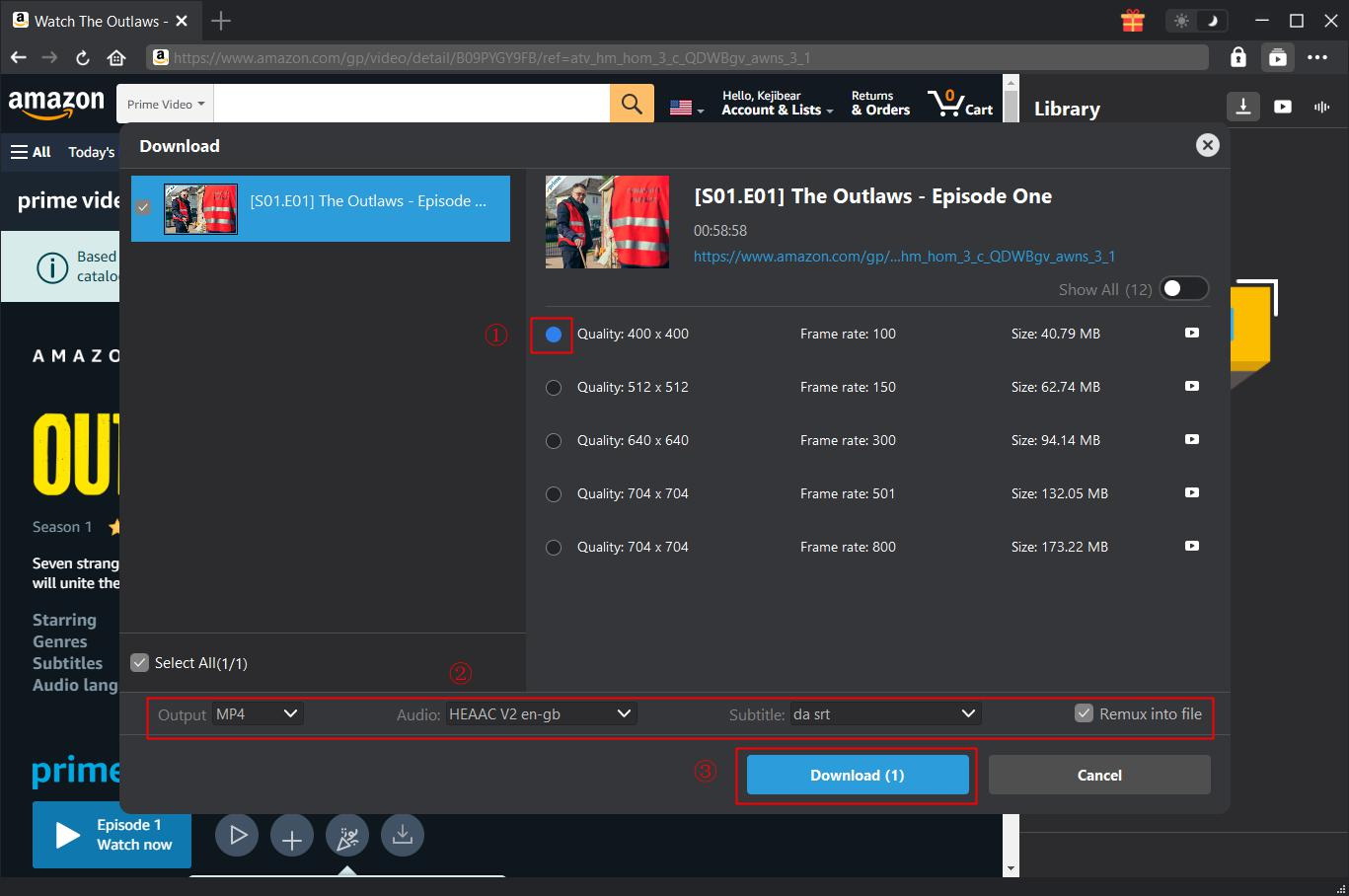Last updated on 2024-10-10, by
Is Peacock Free with Amazon Prime? How to have Both Services
If you’re someone who watches a lot of TV shows and movies through Amazon Prime, you may have heard of Peacock by now. NBCUniversal’s streaming service features thousands of hit titles across different genres. But did you know it’s possible to access some of Peacock’s great content directly through your Prime membership?
While Peacock does have its own subscription tiers with more options. In this guide, we’ll have all the answers. We will break down how you can start using Peacock as part of Amazon if you want to expand your streaming choices. So, let’s begin;
Outline
Part 1: Is Peacock on Amazon Prime?
With streaming services popping up everywhere these days, it’s easy to mix them up. If you like using Amazon Prime to find movies and shows, you’ve probably heard of Peacock from NBCUniversal too.
So, is Peacock included free with Prime? The short answer is no – Peacock stands on its own rather than being part of Amazon. While Peacock does have its own subscription plans to access more stuff, Prime members can check out a small selection of Peacock titles at no extra cost. So Peacock isn’t directly added to your Prime membership or anything. It exists separately as its own streaming platform. In the coming part, you will learn how to enjoy some of its content on Amazon Prime. Keep reading.
Part 2: What to Watch on Peacock?
Peacock, one of the most well-known streaming services in the globe, offers a wide variety of content, including original shows like "Code 404," "The Continental," and "Armas de Mujer."? Shows like The Office, Parks and Recreation, and Brooklyn Nine-Nine are great options if you enjoy vintage sitcoms. Film enthusiasts get access to well-known franchises such as Fast and Furious and Jurassic World.
Along with some fantastic family-friendly series like "Curious George," the platform also features some amazing documentaries like "The Real World Homecoming." You may also watch live Premier League soccer and access WWE Network programming if sports are your thing. You can do all of the above and more by including Peacock in your Prime Video; see the following section for details on how to add Peacock to Amazon Prime.
Part 3: How to Add Peacock to Amazon Prime?
While Peacock isn’t fully integrated within Amazon Prime, you can definitely access it through your Fire TV streaming stick or box. For over a year after its launch, the Peacock app wasn’t available – but now you can download and watch.
From the Fire TV home screen:
Step 1: Select "Find" and search for "Peacock TV" either by typing or using your remote’s voice control.
Step 2: When it populates in the search results, select the Peacock app.
Step 3: You may need to scroll down slightly from the top to see the option to download Peacock from the app store.
Step 4: Hit "Get" or "Download" to install it.
Step 5: Once finished, open Peacock and you’ll be in the streaming world of your favourite movies, shows, news, and sports events.
It’s super easy to set up on any Fire TV device. Start browsing Peacock’s massive selection today without needing another subscription.
Part 4: How to Download Content on Amazon Prime/Peacock?
While Peacock titles are viewable through Fire TV, downloading them directly isn’t built-in like with Prime Videos. But there is a great third-party program that lets you save Peacock content too – CleverGet All-In-One. CleverGet is a super handy desktop app that makes downloading videos from various platforms a breeze. Once linked to your Amazon account, it gives full access to not only your entire Prime library but also your linked Peacock viewing history.
The best part is that CleverGet lets you save individual shows from Netflix, Amazon Prime movies, or your whole Peacock collection to your computer for truly offline mobile viewing. No more worrying about streaming quality or internet connections. Videos are cached as high-resolution MP4 files up to 1080p with full bundled audio tracks and subtitles. There’s no limit to what you can save or how long files stay available like on other services either. Forever keep your favorites at your fingertips through CleverGet. Its clear interface also makes browsing and selecting downloads simple and quick to use.
So, if you want an easy solution to build your own downloadable media library combining Prime and Peacock, I fully recommend giving CleverGet a try. The downloads work seamlessly on both Mac and Windows computers. It’s definitely my top suggestion for making the most of both these platforms. Now, let me quickly show you how you can download Amazon Prime titles and Peacock videos.
Step 1. Download CleverGet Amazon Downloader
Head to CleverGet and download the app for Mac or Windows. Open it up and log in with your Amazon/Peacock credentials to connect.
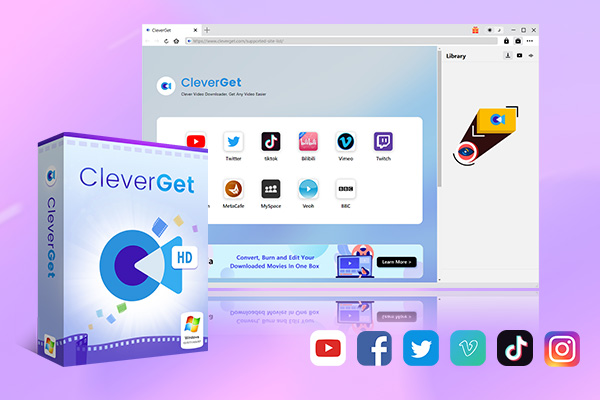
-
CleverGet All-In-One
– Enable users to download online videos/live streams from over 1000 sites.
– Download 8K video and 320 kbps audio without quality loss.
– Download TV series episodes of all/certain seasons at once.
– Save downloaded videos to MP4/MKV/WEBM format.
Step 2. Access Amazon Prime Video/Peacock Library
Browse through movies, shows, and more within CleverGet across Prime and Peacock. Use the search bar to find specific titles you want.
Step 3. Select the Video
When you find the video you want to save, hit the download arrow. CleverGet will analyse file details. Choose quality, audio, subtitles, and MP4 format. Then click "Download" to save it to your computer.
From CleverGet’s library sidebar, you can access all saved downloads across platforms. It makes building your own offline collection utterly seamless and fully portable. Enjoy complete control over what you watch through CleverGet All-In-One.
Note: CleverGet doesn’t support download all the Peacock directly, you can use the Video Recorder module to record the video instead.
Conclusion
To conclude, while Peacock exists as its own separate streaming service, Amazon Prime members do have limited access to popular movies, shows, and more from Peacock at no additional cost. This is made possible through a partnership between the two platforms. The simplest way Prime subscribers can start watching Peacock is by downloading the Peacock app on any Amazon Fire TV device linked to their account. From there, the Peacock content library opens up for on-demand viewing.
If you want to take things a step further, I highly recommend checking out CleverGet Amazon Downloader. This handy program lets you save videos from Prime, Peacock and other services directly to your computer. You can build your own permanent, offline media library with complete control and no restrictions. CleverGet makes the process quick and easy with its user-friendly interface. So whether you just want casual access to Peacock through Amazon or want full downloading capabilities, I hope these tips help you make the most of both platforms. Enjoy all your favourite entertainment from Peacock and Prime!



 Try for Free
Try for Free Try for Free
Try for Free