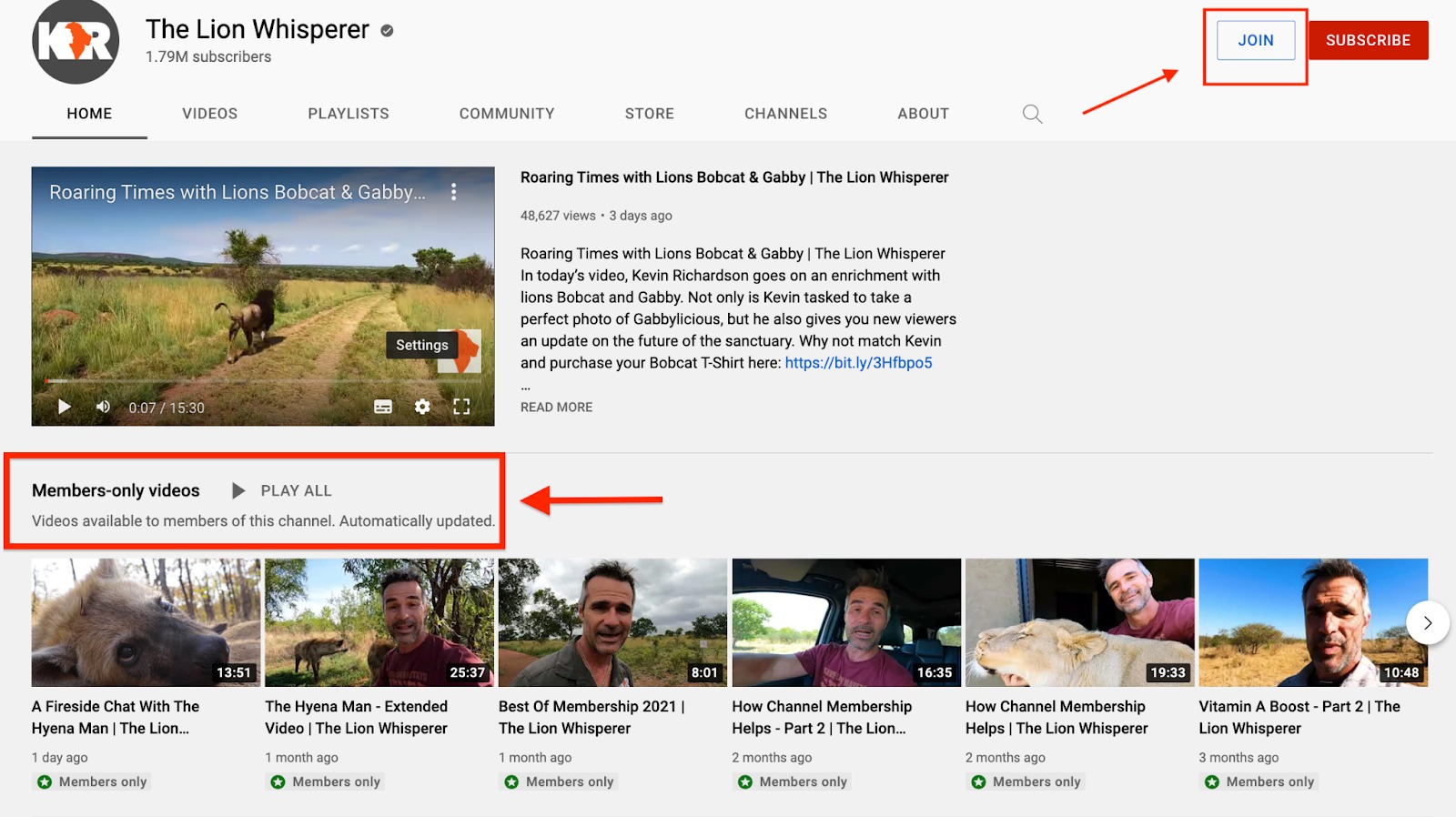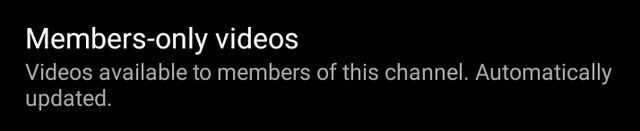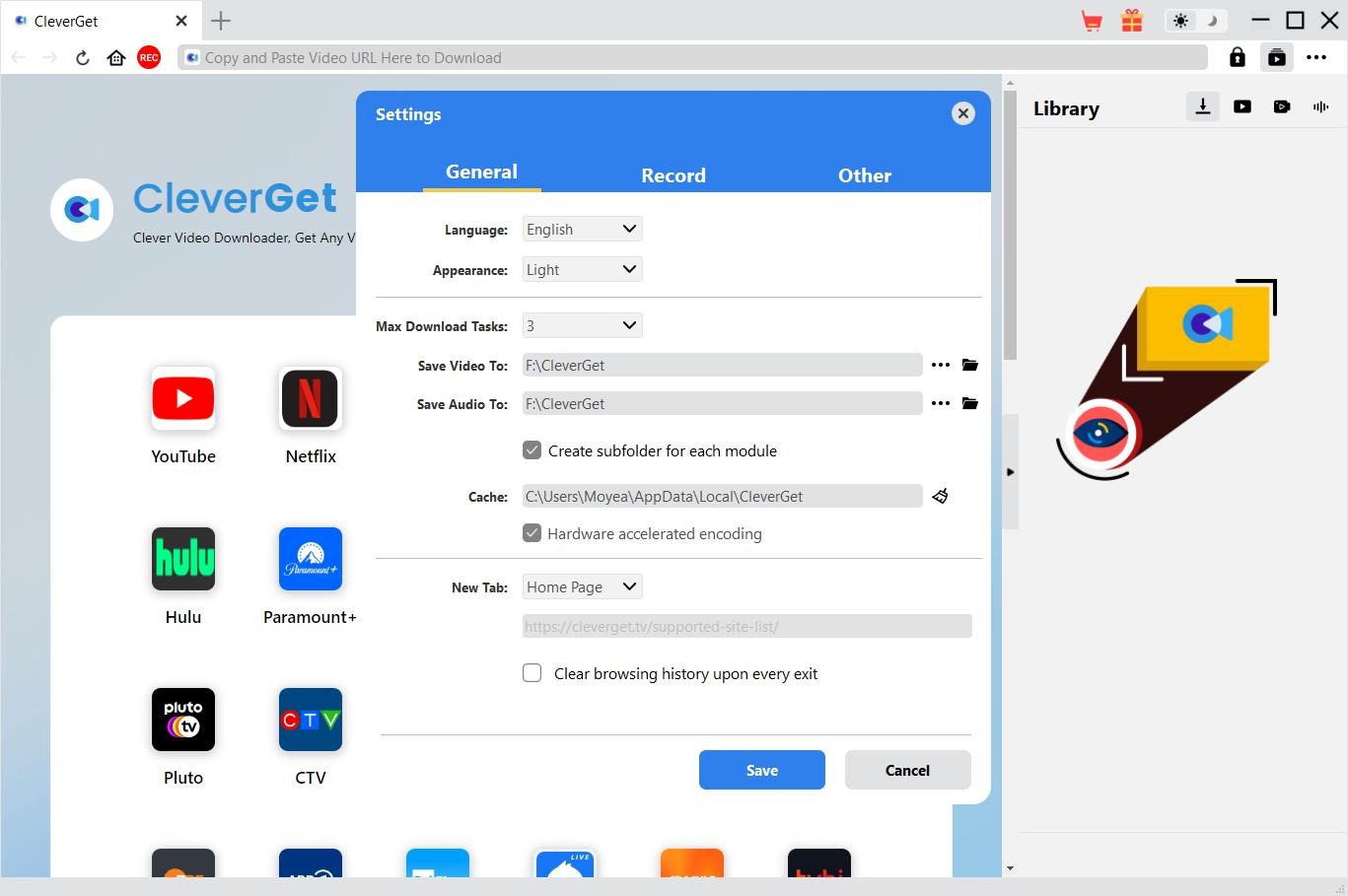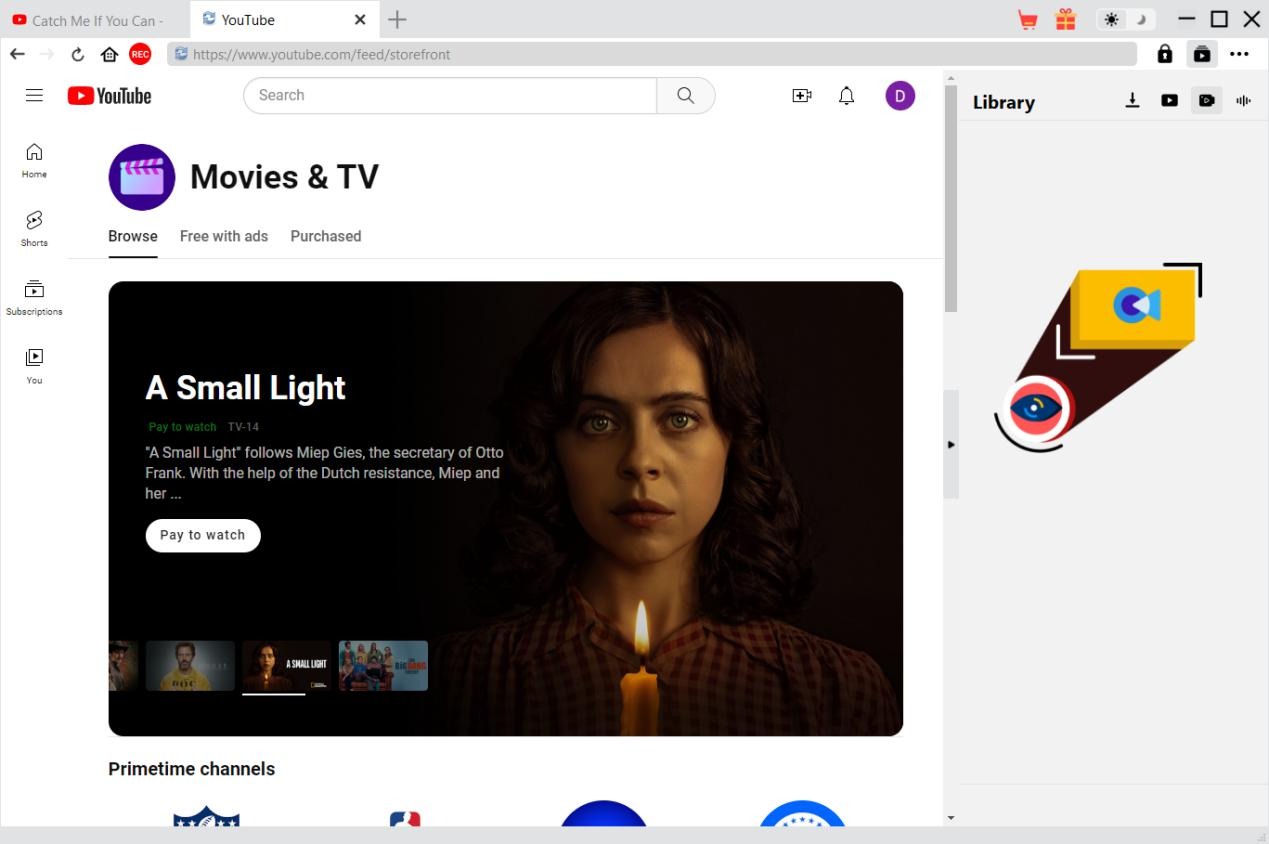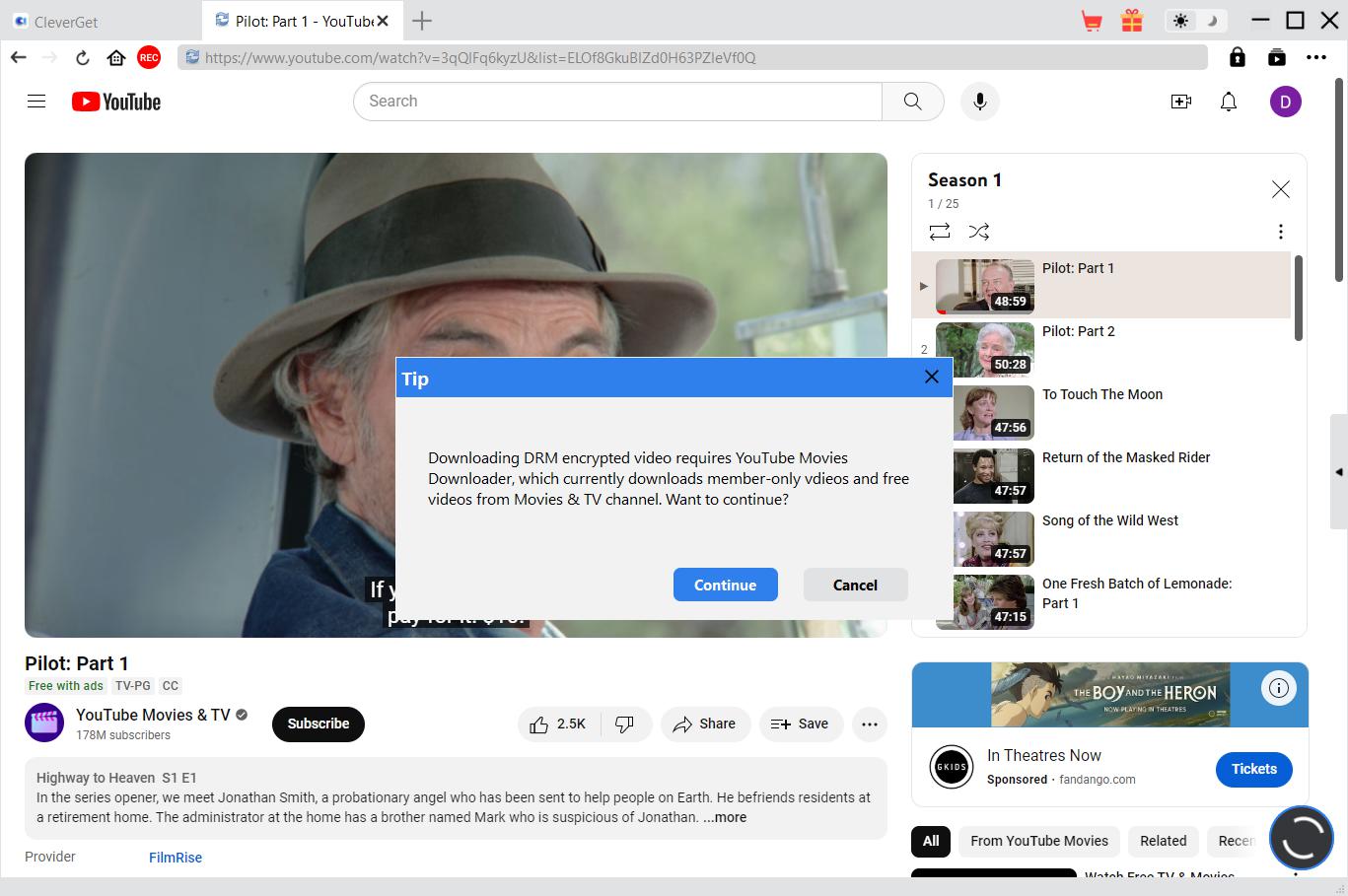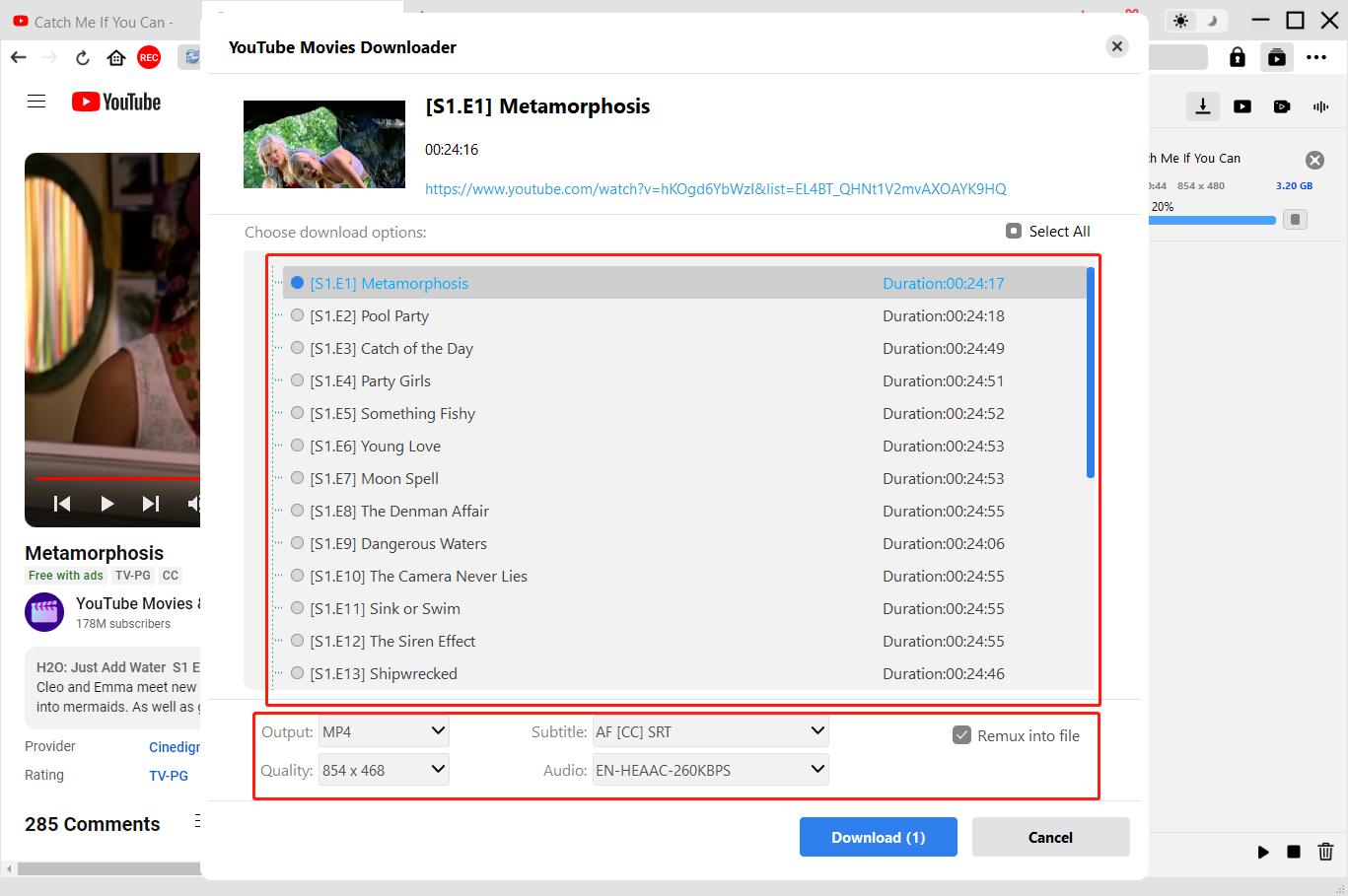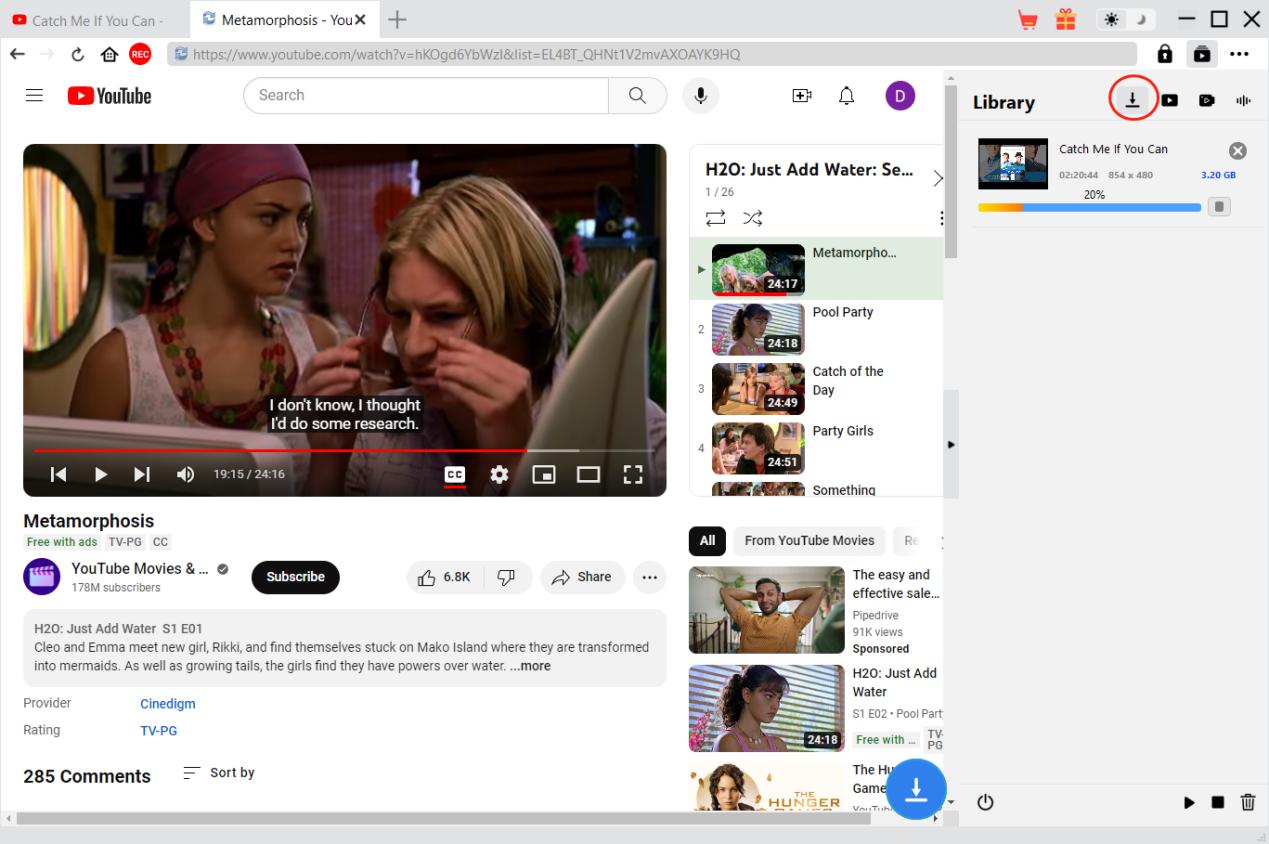Last updated on 2024-05-08, by
How to Download YouTube Members-Only Videos?
“How can I download members-only videos from a paid YouTube channel? – Hi, I tried several YouTube video downloader software programs and some online YouTube video downloaders to download membership videos from YouTube I have subscribed. But none of them works on downloading the members-only videos. Is there some free online YouTube downloader or paid software that could download members-only YouTube videos for offline watching?”
Due to the great popularity of YouTube in the world, there are quite a few wonderful YouTube video downloader software programs and online YouTube downloaders that could help you download regular videos from YouTube for offline watching. However, nearly all these YouTube video downloader tools fail to download members-only videos from a paid YouTube channel. What are YouTube Members-only videos? How to watch Members-only videos on YouTube for free? How to download Members-only videos on YouTube? Read on for all the answers you need.
OutlineCLOSE
Part 1: What are Members-Only Videos on YouTube?
What are members-only videos on YouTube? Is there any difference between members-only videos and regular YouTube videos? Generally, when you open a YouTube video page, you could see its publisher, description, and video content directly. You could watch regular videos, free YouTube movies and TV shows, paid YouTube movies and TV shows, and members-only videos. As for members-only videos, you will get a notice that reads “Members-only content”. Join this channel to get access to members-only content like this video, and other exclusive perks.” You could also get a “Members-Only” mark right between the title and publisher of the target YouTube page.
Members-only videos are usually put in one channel of the same YouTube author, and require you to subscribe to the channel to become membership for unlocking the videos that come with the “Members-Only” mark. Of course, once you have joined the target channel, there will be no Members-Only mark on the video playback page.
As a YouTube content provider, you could also set your own content as members-only, no matter if it’s a new upload or an existing video you have already published. For a new upload, just set the “Members-Only” option in the Visibility option. For existing videos, open the YouTube Studio, and find the target video by clicking the “Edit > Visibility > Members-Only” option. YouTube will then ask you to select a level for your membership. Then, once people open the page of your content, they will be reminded of a membership subscription for watching your videos.
Part 2: Can You Watch Members-Only Videos on YouTube for Free?
Once you open a members-only YouTube video, you will be asked to join the channel for accessibility. That means you have to pay for what you want to watch. The subscription fee would be monthly renewed. Is there any way to watch members-only videos on YouTube for free? Is it possible to watch YouTube members-only video for free without joining the members-only channels?
Without a subscription, you could not watch YouTube members-only videos for free on YouTube. However, there are still ways for you to watch members-only videos on YouTube for free. These methods might not be recommended, but they do work on how to watch members-only videos on YouTube for free:
Watch members-only videos on YouTube for free:
- You could sign up the YouTube Premium trial, which enables you to watch all YouTube videos for free for one month, including members-only videos on YouTube.
- When members finish watching members-only videos, they might have recorded and saved the members-only videos. You could get these members-only YouTube videos shared by them.
- The YouTube members-only content provider might publish its contents on far more than YouTube. Therefore, you might search for target members-only video from his/her social media platforms like Twitter/X, Facebook, Instagram, etc.
- download members-only YouTube videos to your computer, so that you could still watch members-only YouTube videos for free even if your subscription expires.
Besides, you could also try to search on YouTube with the members-only video title, with the hope that some people else might have watched, recorded, and reposted target members-only video on YouTube.
Part 3: How to Download YouTube Members-Only Videos?
Most YouTube video downloader software programs claim to download YouTube videos, but most of them can’t download members-only YouTube videos. This is because YouTube members-only videos apply DRM protection for copyright protection, while regular YouTube downloader tools have no capability of breaking the DRM protection. You need to install a YouTube DRM video downloader. CleverGet YouTube Movies Downloader is exactly what you need.
As a professional YouTube DRM video downloader, CleverGet YouTube Movies Downloader could help you download YouTube movies and TV shows from YouTube’s Movies & TV channel, and members-only videos from various YouTube channels that require membership. It could act as 1080P YouTube to MP4 downloader to help you download 1080P YouTube videos to MP4 or MKV files for unlimited offline watching. It could even download an entire playlist of YouTube members-only videos in batch.

-
CleverGet YouTube Movies Downloader
– Download free movies and TV shows from YouTube Movies & TV channel.
– Support to download YouTube members-only videos in batches.
– Download YouTube videos to MP4/MKV with subtitles and audio tracks.
– Remove ads from YouTube free movies and TV show videos for downloading.
The below step-by-step guide will show you how to download members-only YouTube videos with the help of CleverGet YouTube Movies Downloader. Firstly, you need to download and install CleverGet YouTube Movies Downloader on your computer. Also, make sure you have already joined the members-only channel.
Step 1: Set download path
Kick CleverGet off and click the three-dot icon at the top right corner. On the drop-down menu, click the “Settings” option to enter the Settings panel. Under the General tab, set YouTube members-only video download path in the “Save Video To” box. You could also carry out other program settings here. Click the “Save” button to save and quit.
Step 2: Play back members-only video on YouTube
Open YouTube website and play back the members-only video within CleverGet. CleverGet allows you to log into YouTube. Make sure you have already joined the target channel. CleverGet will and can parse the members-only video automatically only when it is in playback mode.
Once CleverGet detects DRM protection, it will pop up a Tip notifying you that DRM encryption is found and YouTube Movies Downloader module is required. Click “Continue” button to let CleverGet YouTube Movies Downloader start the parsing process and wait for the parsing results.
Step 3: Choose download options
On the pop-up “YouTube Movies Downloader” window, you will see all available download options. Choose the video(s) you want to download, decide the Output format, select subtitle and audio track, and check “Remux into file” option if you want to pack subtitles into output video. And finally, click the blue “Download” button.
Step 4: View YouTube Members-Only video downloading process
The YouTube members-only video downloading will start instantly upon your click on the blue “Download” button. And you could then view the entire downloading process on the right sidebar. You could cancel or shut down any download anytime you like. Once the downloads complete, you could view all downloaded members-only videos on the “Downloaded Video” tab.
In this way, you could not only download members-only YouTube videos, but also save YouTube free movies and TV shows, in batch or individually as you like. With CleverGet, you could even download private YouTube videos without access.
- Note: CleverGet YouTube Movies Downloader offers both a free trial and a registered version. The free trial version enables you to download up to 3 videos from YouTube Movies & TV channel and members-only channels. Therefore, you could try before placing an order. Meanwhile, downloading online videos for personal use only is recommended, since any reposting or sharing of downloads for business or profit purposes is illegal.
Part 4: FAQs
1. Are there any differences between channel membership and YouTube premium? What are they?
Channel memberships require viewers to subscribe and join your channel upon a monthly renewal so they could watch your content, while YouTube Premium allows you to watch YouTube videos without ads, download a YouTube playlist and videos for offline watching on mobile devices, get YouTube Music Premium at no cost, etc.
2. If my YouTube channel membership expires, after I renew it, will my membership badge remain on the same level as the previous?
Yes. Your membership badge will be the same as it was ever after a long-term expiration.
3. Will I still be able to access YouTube members-only videos after I cancel the membership?
Yes. You will be able to access the members-only videos until your membership subscription expires. It has no relation with the time you cancel the subscription, but expiration date matters instead.
4. Is it safe to download members-only videos on YouTube?
It is safe to download YouTube members-only videos with decent software tools such as CleverGet, since there will be no malware, ads, and viruses downloaded in the process. No risk will be brought to your computer. However, make sure that you download YouTube members-only videos for personal use. Otherwise, it might be breaking your local laws and put you at legal risk.



 Try for Free
Try for Free Try for Free
Try for Free