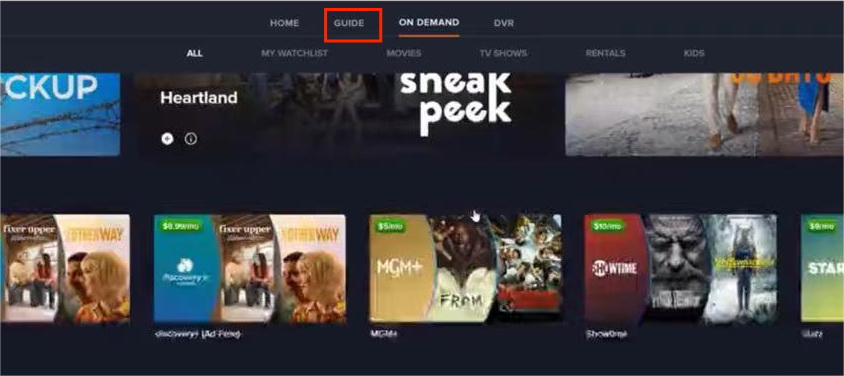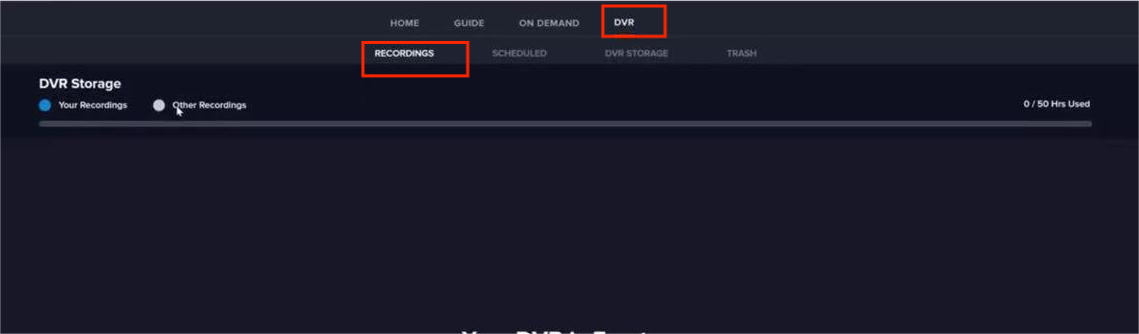Last updated on 2025-11-28, by
Everything About Sling TV DVR: Features, Pros, and Cons
Summary:
You may be familiar with Sling TV, but do you know about Sling TV DVR? This article will give you a detailed introduction to Sling TV DVR, including its features, pros and cons. In addition, it will also teach you how to use a Sling TV DVR.
MenuCLOSE
In the era of streaming media, we can watch our favorite shows anytime and anywhere on many streaming services. But what about TV shows? For instance, when you are in busy work, and even out for business, you can’t watch live programs like news and sports events on time.In such situations, we have to rely on DVR. It enables users to freely schedule their viewing time and avoid missing any favorite programs due to business. Sling TV, as a well-known streaming service provider, not only offers various subscription plans but also provides free streaming content and has a large number of users. So does Sling TV have DVR? Please read the next part.
Part 1: Does Sling TV Have DVR?
Sling TV offers additional DVR functionality. A DVR for Sling TV allows you to watch or manage the recorded content on any device supported by Sling TV at any time. The working principle is to store the content you choose to record in the cloud, so users don’t have to worry about the space limitations of local storage devices.
Part 2: Key Features of Sling TV DVR
1. Recording Content
Users can easily record most programs, whether it’s live sports events, TV dramas, or variety shows. They can record and save either a single episode or the entire series.
2. Cloud Storage and Capacity
Sling TV DVR uses cloud storage, and all subscribers automatically receive 50 hours of free cloud DVR storage. When the storage limit is reached, the system will automatically delete the oldest content marked as watched to make room for recording new content.
3. Playback Flexibility
Recorded programs can be played at different times and in different settings. Users can pause, fast-forward, and rewind the recorded content, watching the programs at their own pace.
4. Multi-Device Access
Just like the YouTube TV DVR, Sling TV DVR supports accessing recorded programs on multiple devices. Whether on a smart TV, computer, tablet, or phone, users can watch recorded content anytime, anywhere as long as the device is logged into Sling TV.
Part 3: Pros and Cons of Sling TV DVR
- Storage:Subscribers usually get 50 hours of free cloud DVR storage. This is sufficient for users who don’t have high recording needs.
- Costs:Compared to traditional cable TV DVRs, Sling TV DVR is more cost-effective. For example, upgrading Sling TV DVR costs just $5 to get unlimited storage, whereas upgrading a cable DVR generally costs more. So it is one of the good alternatives to Cable TV.
- Flexibility:High viewing flexibility, not limited by the internet, and supports multiple devices. Users can watch recorded programs at any time according to their needs and adjust the viewing pace.
- Subscription:Content recorded with the free plan usually expires after 14 or 30 days, so if you need to upgrade your DVR storage to unlimited capacity and permanent retention, you will need to pay an additional $5 per month, increasing the user’s cost.
- Channel limitation:Due to copyright restrictions, not all channel programs can be recorded. For example, paid channels like HBO and Showtime do not support DVR recording.
Part 4: How to Record Sling TV Shows Using DVR Cloud
Step 1: Open Sling TV and log in.
Step 2: Click the “GUIDE” option at the top of the page. Find the program you want to record from the list of recordable shows displayed.
Step 3: Click the “Record” option on the program details page to start recording.
Step 4: Click the “DVR” at the top of the page to find the recorded content.
Part 5: Best Alternative Ways to Save Sling TV Shows
CleverGet Recorder
Considering the drawbacks of the Sling TV DVR, I would like to share with you a recording tool called CleverGet Recorder. It precisely compensates for the cons of Sling TV DVR. Not only can it record videos protected by DRM, but it also does not impose any restrictions on the viewing duration. What’s more, it is completely free to use. If you think it is free because of its lack of powerful functions, you are completely wrong. Based on my usage experience, when using it to record content, there is never a black screen phenomenon, and the clarity of the recorded content is also very high. Please feel free to give it a try.
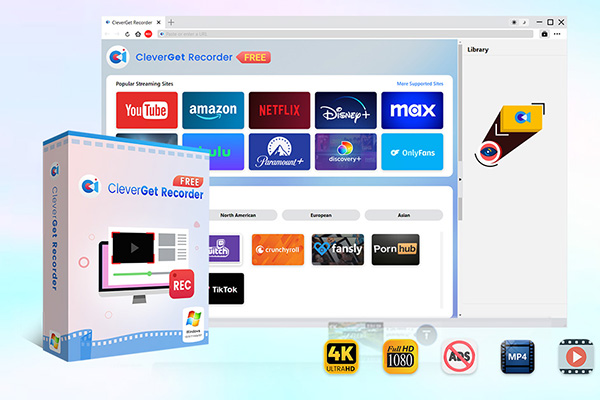
-
- 100% free streaming video recorder.
- Record both online on-demand and live streaming videos.
- Record up to 4K 60 FPS video to MP4 or MKV.
- Schedule recording on preset recording length.
- No watermark, no time limit, and ad-skipping (beta).
CleverGet Sling Downloader
You might not want to use the recording function but still want to watch offline. What should you do then? Actually, by downloading you can also meet your need for offline viewing. Here, I also recommend CleverGet Sling Downloader. You can use it to download any content on Sling TV, and the download process is not complicated. It will automatically identify the content you open and pop up the download icon. If you have the need for downloading, you can give CleverGet Sling Downloader a try, because the videos it downloads are not only of very high quality but also do not have a viewing expiration.
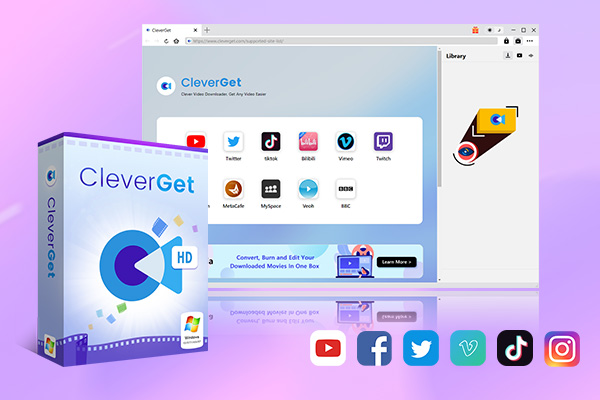
-
- Download online video at up to 8K with an ad filter.
- Batch download movies, TV shows, playlists, clips, live streams, etc.
- Reserve multiple subtitles and audio tracks.
- Convert video to MP4, MKV, MP3 or other format files.
- Record videos in background at up to 5x speed and 4K resolution.
Part 6: Conclusion
Sling TV DVR has become an option that modern streaming users cannot miss due to its high cost-effectiveness and features that allow users to play content more flexibly. Presumably, through this article, you should have already learned how to use DVR. At the same time, I hope this article also helps you learn to decide whether you need to choose other alternatives based on your own needs.



 Try for Free
Try for Free Try for Free
Try for Free