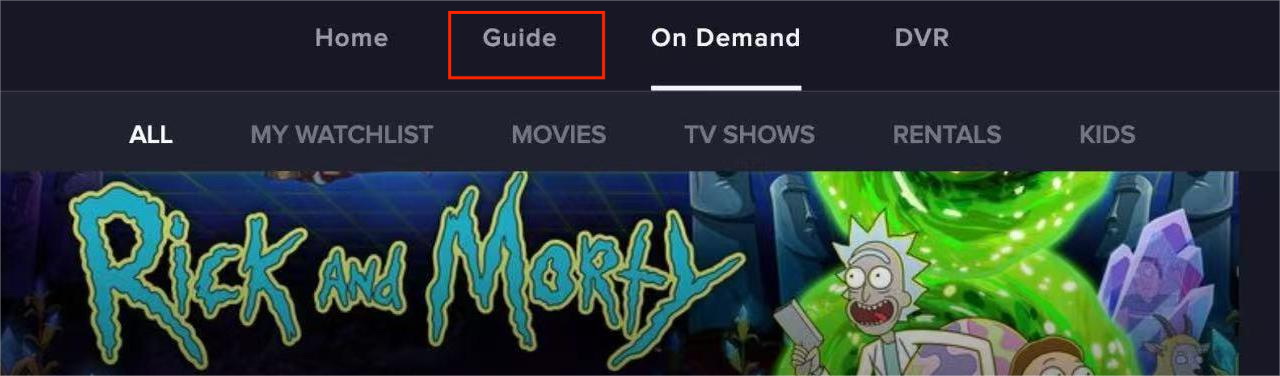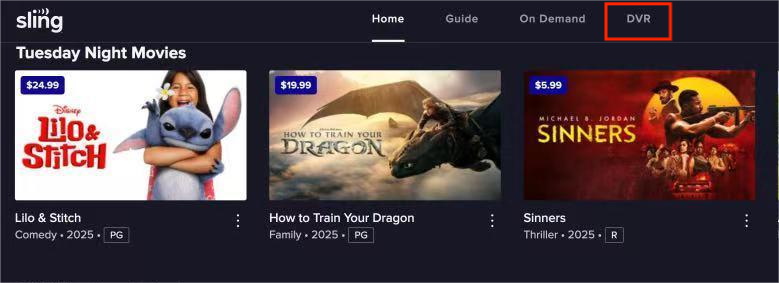Last updated on 2025-11-28, by
Can You Record Live TV on Sling TV? Full Guide
Summary:
In the era of streaming, you may be familiar with Sling TV, but do you know how to record live programs on Sling TV? This is a full guide about Sling TV to help you use it efficiently.
Sling TV is an Internet-based TV streaming service that offers multiple live channels via the internet, including news, sports and entertainment content. With its flexible channel packages and affordable prices, it has attracted a large number of users. As a Sling TV user, you can enjoy live TV, but what happens when life gets busy and you miss your favorite shows? This raises a question: can you record on Sling TV? Don’t worry, to allow you to watch live programs that have already ended, Sling TV offers a DVR feature. Please see the text below.
MenuCLOSE
Part 1: Can You Record Sling TV?
You can record shows on Sling TV because it offers a built-in Cloud DVR feature that allows users to record live TV programs and watch them anytime. It’s important to note that, to help users record Sling TV content more flexibly, the official DVR feature provides different options, which I will explain in detail in the next part.
Part 2: Overview of Sling TV DVR
1. Cloud DVR Basics
Sling TV’s Cloud DVR is a service that enables users to record live TV and store it in the cloud. This means that as long as there is an internet connection, you can watch the recorded content on any device at any time. And because all the recordings are stored in the cloud, they do not occupy space on your local device, providing great flexibility in access. When your recording space reaches its limit, to allow you to record new content, the system will automatically delete the oldest content marked as watched from the beginning.
2. Recording Options
Sling TV mainly offers three DVR options to facilitate users’ choices according to their needs. First, for users of Sling Freestream, the platform offers 10 hours of free recording. This option is suitable for people with a limited budget or who want to try it out before deciding whether to pay. Second, there is the free Cloud DVR option, which is available to all Sling TV subscribers. This free plan provides users with 50 hours of cloud storage space. Third, there is the advanced version of DVR, which requires an additional $5 payment per month. It can remove storage limitations for users and is more suitable for those with a large number of recording requirements.
Part 3: How to Record Live TV on Sling TV?
Through the above introduction, you should have a relatively comprehensive understanding of Sling TV DVR. But will you be able to use it? Next, I will show you in detailed steps how to record on Sling TV.
Steps 1: Log in to your Sling TV account.
Steps 2: Click on “Guides” in the main menu to view the list of programs that can be recorded.
Steps 3: Open the program you want to record, on the details page, click “Record” .
Steps 4: After the recording is completed, you can find all the recorded content in the “DVR” section.
Part 4: Sling TV DVR Limits
Sling TV offers various recording options and the recording process is very simple, but it also has some unavoidable limitations that I have to mention.
1. Base DVR Storage with Plan
Although Sling TV offers 50 hours of free cloud DVR storage, this free cloud DVR storage is tied to any subscription plan.
2. Extra Cost for Expanded DVR Storage
The free 50-hour cloud DVR storage is still insufficient for users with high recording needs. After all, Sling TV is not a free live TV site completely, it also launched a free version called Sling Freestream. As mentioned above, this free version only provides 10 hours of free cloud DVR storage. So if you want to expand the DVR capacity, you’ll have to pay an additional $5 to upgrade to unlimited DVR.
3. Time Limit for Recording Content
After upgrading, while the recording duration is unlimited, the retention period for recorded files is still nine months, after which they will be automatically deleted and cannot be recovered. If you unsubscribe from this add-on, all recorded content will be cleared at the end of the billing cycle, and the platform does not provide any way to download or transfer it.
4. Channel Limit
Sling TV does not support recording for all content. Due to factors such as copyright, some channels are not recordable. For example, channels like Local Now, ESPN 3, ACC Network Extra, SEC Network, Pluto, and any local channels added via antenna cannot be recorded.
5. Rely on the Internet
Content recorded with Sling TV DVR can only be watched when connected to the internet.
Part 5: Solutions to Removing Sling TV DVR Limits
The five limitations of Sling TV DVR that I listed involve recording capacity, cost, retention period, and the types of content that can be recorded. So, although it’s a decent option, these annoying restrictions might make you wonder – Can you record Sling TV in a more efficient way? The answer is yes. Based on my personal experience, I’ll share two tools with you that happen to make up for these limitations of Sling TV DVR.
1. CleverGet Recorder
The first tool I want to share is CleverGet Recorder, a powerful streaming recorder. Since it has the ability to record DRM-protected videos, it can capture some channels that Sling TV DVR cannot record. Based on my experience, the recorded content not only avoids black screen issues but also maintains high clarity. More importantly, it can be used for free, and the recorded content has no viewing time limit, making it really worth trying.
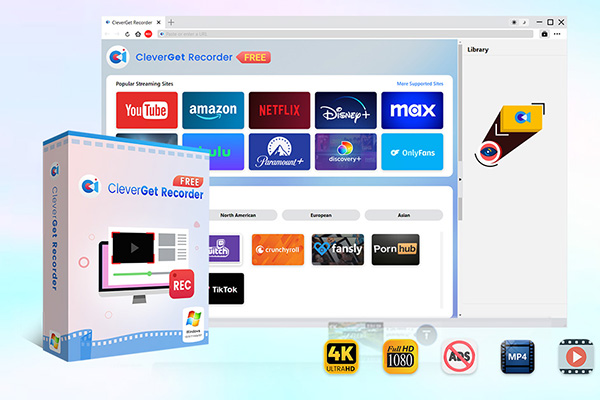
-
- 100% free streaming video recorder.
- Record both online on-demand and live streaming videos.
- Record up to 4K 60 FPS video to MP4 or MKV.
- Schedule recording on preset recording length.
- No watermark, no time limit, and ad-skipping (beta).
2. CleverGet Sling Downloader
Actually, in order to watch offline, besides recording, we can also choose to download. If you’re more interested in downloading, then you can try using CleverGet Sling Downloader. It not only allows you to batch download shows from Sling TV, saving download time, but also supports downloading Sling TV HD videos up to 1080p in MP4/MKV format without any loss of quality. You don’t have to worry about the download process being complicated, because CleverGet Sling Downloader will automatically recognize the content and pop up the download button. So I strongly recommend you give it a try—it even offers a free trial.
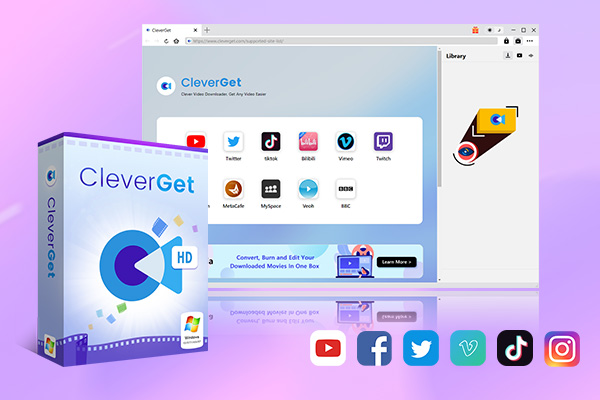
-
- Download online video at up to 8K with an ad filter.
- Batch download movies, TV shows, playlists, clips, live streams, etc.
- Reserve multiple subtitles and audio tracks.
- Convert video to MP4, MKV, MP3 or other format files.
- Record videos in background at up to 5x speed and 4K resolution.
Part 6: Conclusion
As a streaming service platform beloved by many users, Sling TV offers an official DVR feature designed to meet users’ personalized viewing needs. This feature is praised for its cost-effectiveness and flexibility. However, it does have some restrictions due to copyright and other reasons, so I have recommended two methods to overcome these limitations, hoping to help you enjoy offline viewing efficiently and pleasantly.



 Try for Free
Try for Free Try for Free
Try for Free