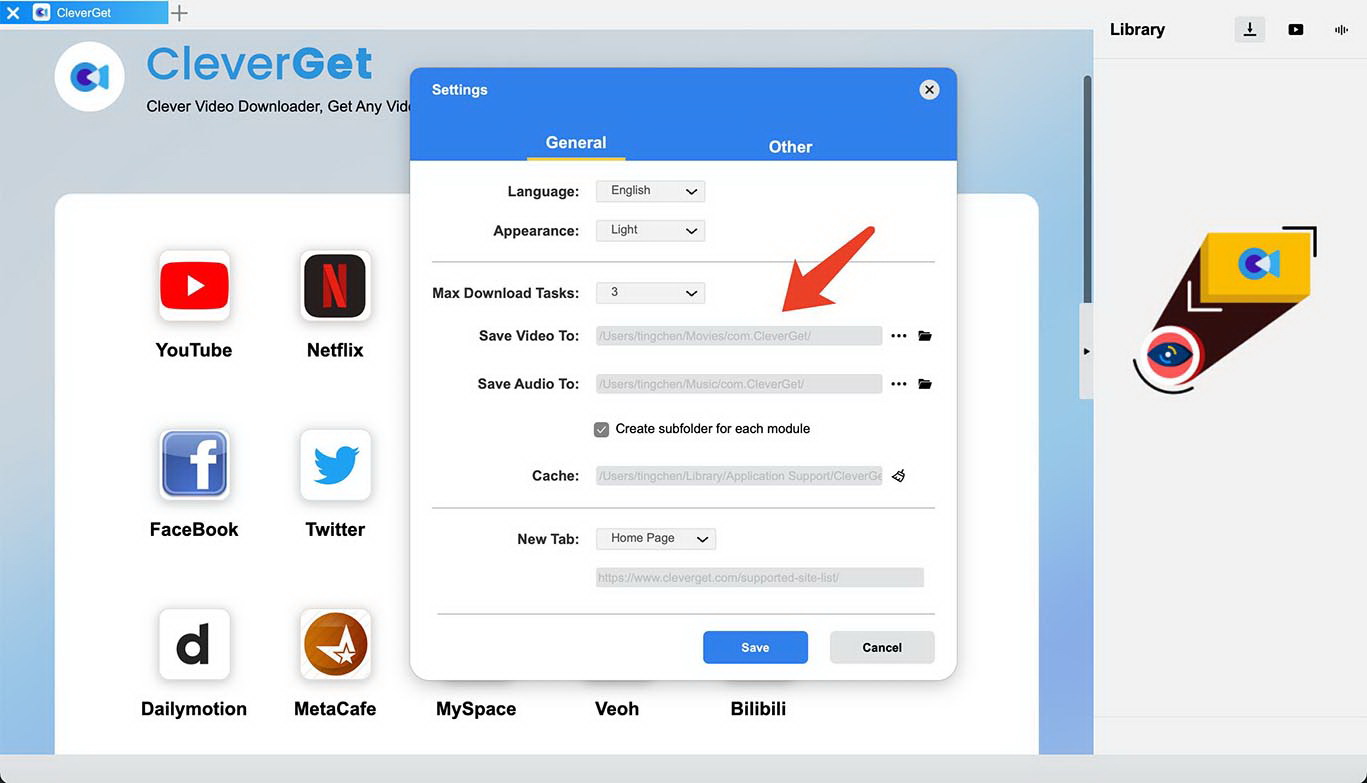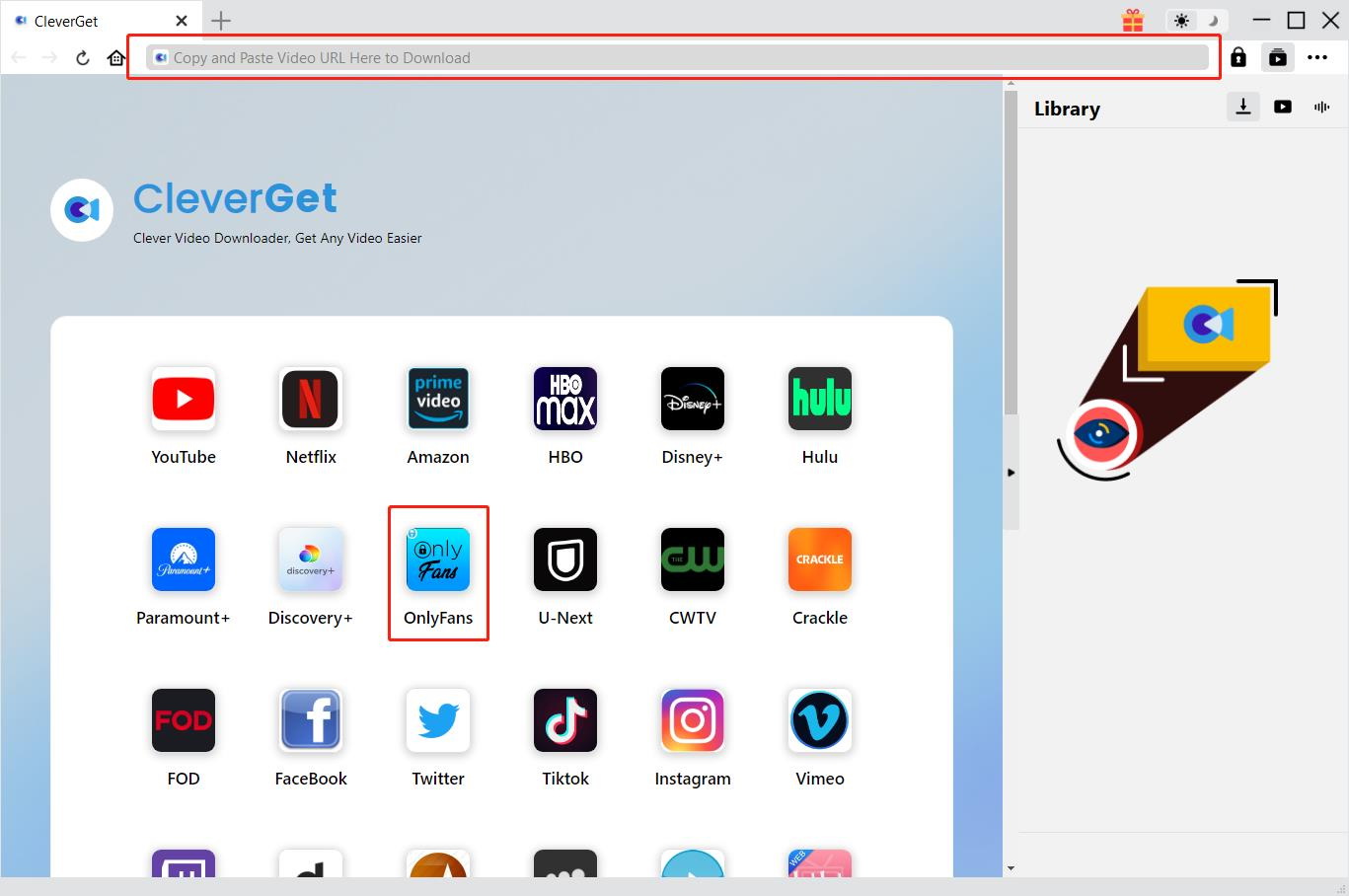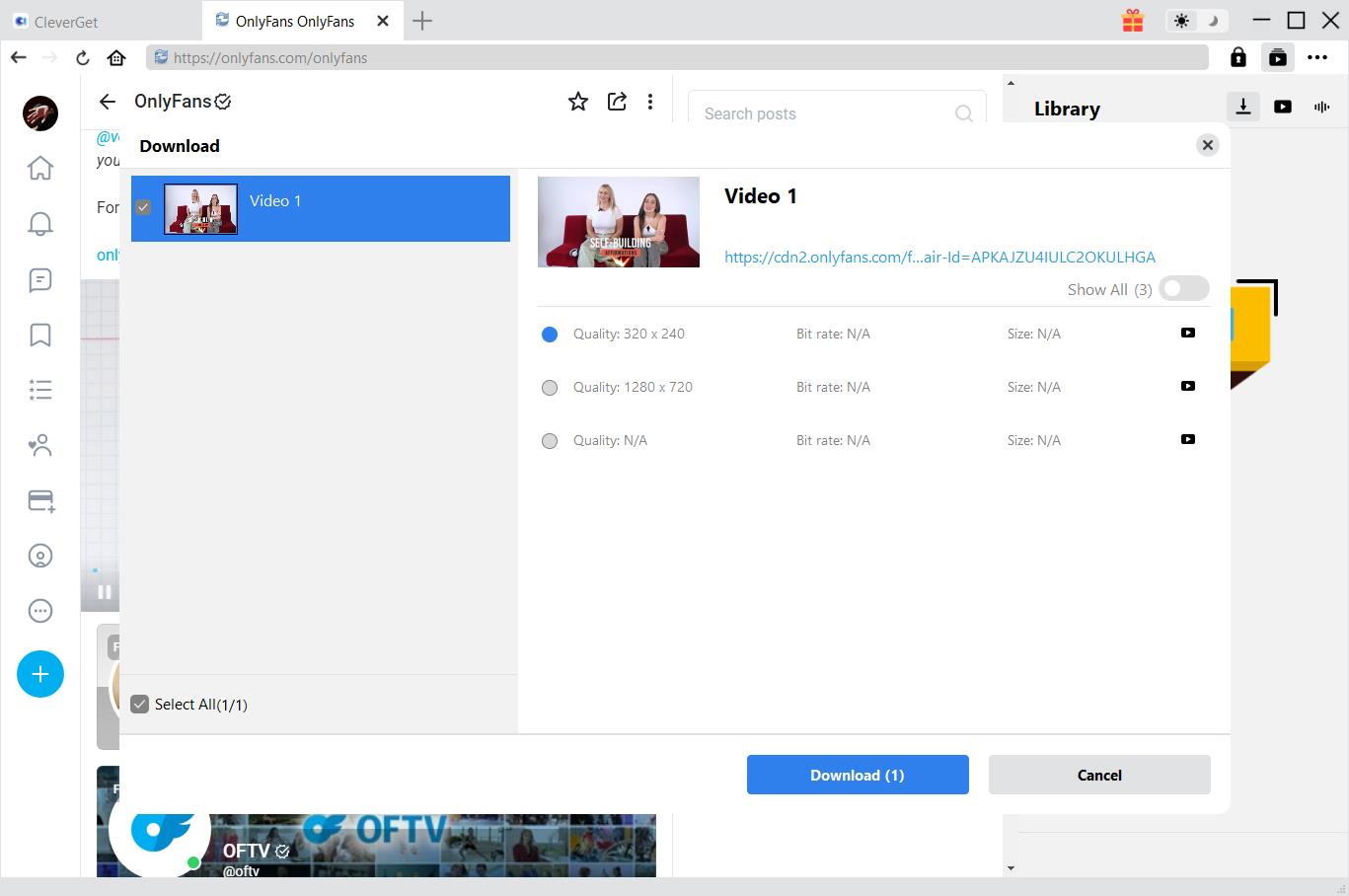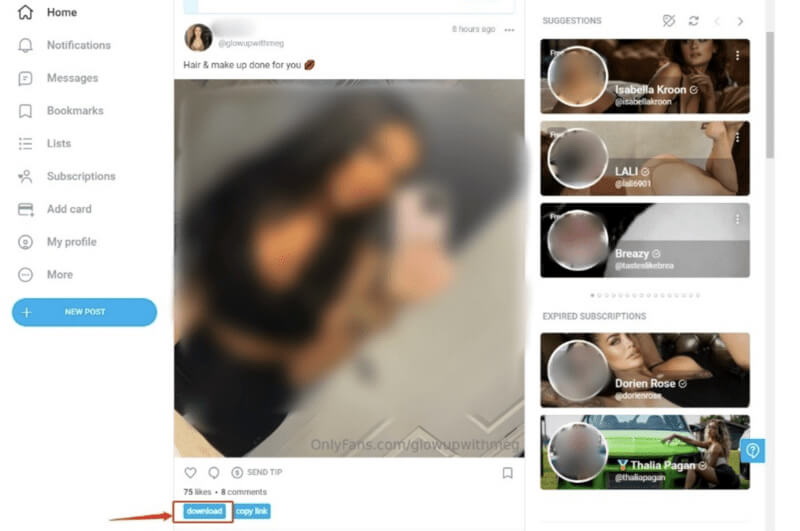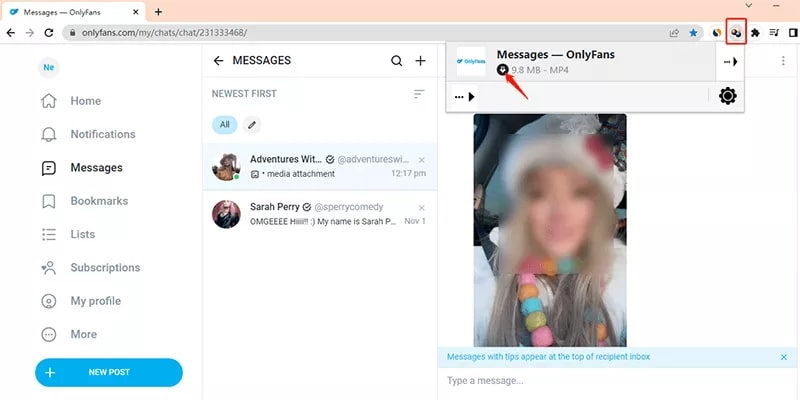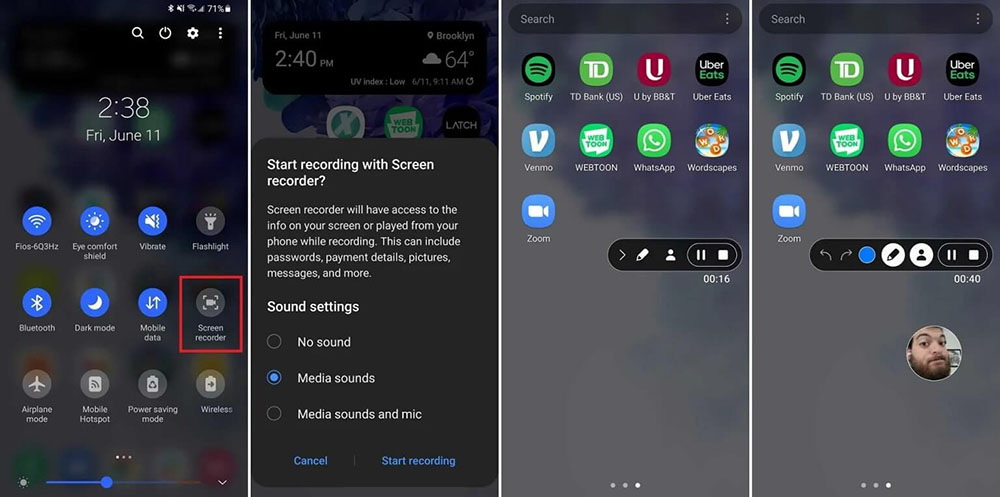Last updated on 2024-05-09, by
How to Download OnlyFans Videos from Messages?
Summary:
This blog aims to present a comprehensive list of the best options available for downloading content from OnlyFans messages, allowing users to easily save and enjoy their favorite videos from OnlyFans messages.
As a content platform that operates on a subscription-based model, OnlyFans offers an exceptional opportunity to indulge in a wide variety of restricted and private videos and images. You can find content in all niches, such as travel, food, lifestyle, and more. You might often want to download OnlyFans videos from the posts, messages, etc. So how to make it? This blog will introduce the best OnlyFans downloader tools to help you out. Just make sure to continue reading.
Outline
Part 1: Why Download OnlyFans Videos from Messages?
OnlyFans just has tons of content to explore, you can find videos from posts, messages, and even notifications. So why do you need to download OnlyFans videos from messages? Here are the main reasons.
- Keep videos forever
- A must-have tool
- Save OnlyFans videos hassle-free
- Good viewing experience
Videos on OnlyFans won’t be there forever. Once you cancel your subscription or the content creator deletes the videos, you won’t be able to access them anymore. Hence, you might want to download OnlyFans videos with an OnlyFans downloader, so you can have access to the videos at any time.
Due to copyright concerns, OnlyFans does not allow you to download videos directly. The website disables the right-click option to stop users from saving the media files. Therefore, you will need an OnlyFans downloader to save the videos for offline playback.
A powerful OnlyFans downloader usually supports bulk processing. It can help you save all your favorite OnlyFans videos hassle-free. You can download multiple videos/images or an entire OnlyFans account simultaneously, which saves you much time and effort.
After you download OnlyFans videos from messages, you can access the video without an internet connection. This gives you a better viewing experience, as you can avoid all the playback errors such as constant buffering, ads, pop-ups, etc. that might spoil your viewing experience.
Part 2: How to Download OnlyFans Videos from Messages?
The previous part has introduced the benefits of using an OnlyFans downloader. Want to know how to download OnlyFans videos now? In this part, you can find the 3 best OnlyFans video downloader options. Don’t miss out!
Method 1: CleverGet OnlyFans Downloader
How to download OnlyFans videos with the best quality on your desktop computers? Compatible with Windows and Mac, the OnlyFans downloader is the most powerful third-party tool that can help you save all videos on OnlyFans effortlessly without quality loss.

-
CleverGet OnlyFans Downloader
- Download OnlyFans Movies and Series with Multi-language Subtitles and Audio Tracks on PC
- Up to 1080P 60fps OnlyFans Video Downloading with 320kbps Audio Quality
- Save Subtitles as Independent SRT/SUP Files or Remux Into Output Video
- Smarter Downloading Settings
- 1-Click to Play Downloaded OnlyFans Videos in Batch
- Provide Precise OnlyFans Video Info
CleverGet OnlyFans Downloader is the best OnlyFans video downloader to save your favorite videos from messages and posts easily. It enables you to effortlessly download these videos in MP4 format, offering a maximum resolution of 1080p.
Additionally, the bulk processing feature allows you to download up to 5 OnlyFans videos simultaneously. The downloader also ensures that important metadata such as titles and formats are preserved, facilitating convenient offline management. Whether you are a free or paid user, the OnlyFans downloader can help you download OnlyFans videos with the fastest speeds.
Now let’s see how to download OnlyFans videos from messages on your PC with CleverGet OnlyFans Downloader.
Step 1. Launch CleverGet OnlyFans Downloader
Free download and install CleverGet Video Downloader on your computer.
Step 2. Set Output Directory
To customize the output directory according to your requirements, simply click on the Settings icon located at the top right corner.
Step 3. Locate OnlyFans Video
Click on the OnlyFans icon to enter the OnlyFans website and sign in with your account. Find the desired video that you wish to download. Alternatively, you have the option to copy and paste the link into the integrated browser simply.
Step 4. Download OnlyFans Video
After analyzing the sources, you will see a list presenting various quality options. Pick your preferred one and click on the Download button to download OnlyFans videos from messages.
Method 2: OnlyFans Downloader Extension
Don’t want to install OnlyFans downloader software? Rest assured, you can download OnlyFans videos with a browser extension, too! Here we will teach you how to download OnlyFans videos from messages on Chrome and Firefox.
OnlyFans Downloader Chrome extensio
Bulk OnlyFans Downloader is a simple video downloader extension that can help you download OnlyFans videos on Chrome effortlessly. Simply add the extension to your Chrome to get started. The downloader allows you to save multiple videos at the same time, making it a solid OnlyFans downloader to check out.
Here’s how to download OnlyFans video with it.
- Google Video Downloadhelper on the web store. Add it to your Chrome.
- Go to OnlyFans.com and log in with your account. Locate the video from the chatbox and you will find a Download button available.
- Click on the Download button to save OnlyFans videos from messages.
OnlyFans downloader Firefox extension
Video Downloadhelper is a useful OnlyFans downloader extension compatible with all major browsers, including Chrome, Firefox, Edge, and more. With this downloader Firefox extension, you can save OnlyFans videos from messages in batches with HD quality. It’s not only the best OnlyFans downloader but also a comprehensive tool that can save videos from a wide range of websites.
Let’s see how to download OnlyFans video with it.
- Search Video Downloadhelper extension and add it to your Firefox.
- Go to OnlyFans and log in with your account. Go to Messages and find the video you want to download.
- Click on the extension in the top right and it will detect the video and download it automatically.
Method 3: Mobile recording
So, what about your mobile devices? It’s easy, you can save videos with the native recording features. There is no need to install an OnlyFans downloader app, the pre-installed mobile recorder allows you to save OnlyFans videos with excellent video quality.
How to record OnlyFans videos on Android
- Swipe down the notification menu on your Android phone. Here you can find the native screen recorder feature.
- Select the audio source here. You can select the Media sounds option to record OnlyFans videos with sound.
- Tap on the Start recording and there will be a countdown. Your recording will begin after the countdown and you can control the recording with the toolbar.
How to record OnlyFans videos on iOS
- Swipe down from the top right of the screen to reveal the Control Center.
- Tap on the Recorder icon from the Control Center and you will see a countdown before recording. You can turn on/off the microphone if needed.
- Play the OnlyFans video in the messages immediately and the screen recorder will start recording. Tap on the Red dot on top of the screen when you are done.
Part 3: FAQs
How to download OnlyFans videos from messages? This blog has introduced the 3 best solutions. If you still have questions, here are more to explore.
- Can you download videos from OnlyFans in bulk?
- Is It legal to download OnlyFans content?
- Where to Find Leaked OnlyFans Videos?
There is no way you can batch download OnlyFans videos natively. The website disables the right-click option and uses CSS backgrounds to stop users from downloading. You can only download OnlyFans videos in bulk with a third-party OnlyFans downloader like CleverGet.
It is always recommended to download videos with permission. Whether it is legal or not also depends on the copyright laws in your country/region. But if you simply download videos for personal use, then it should not be a big problem.
There are plenty of websites that allow you to find leaked OnlyFans videos. Here are some solid choices.
OnlyFans Leaks: The website provides many high-quality photos of hot and sexy models on OnlyFans.
Hotleak: Hotleak allows you to find millions of nudes or videos for free, most of them are from OnlyFans creators.
LeakHive: The platform provides a large collection of erotic content including OnlyFans leaked celebrities, both in pics and videos.
Leaknudes: Leaknudes is one of the best websites that offers leaked photos of models on OnlyFans. You can also find many sexy photos and live content on this site.



 Try for Free
Try for Free Try for Free
Try for Free