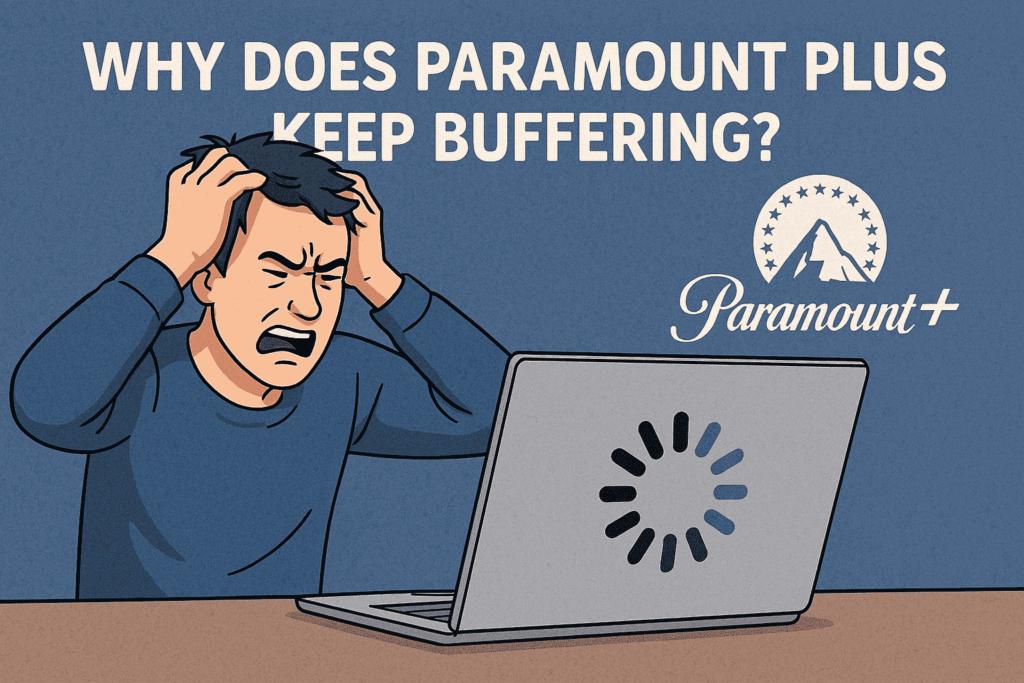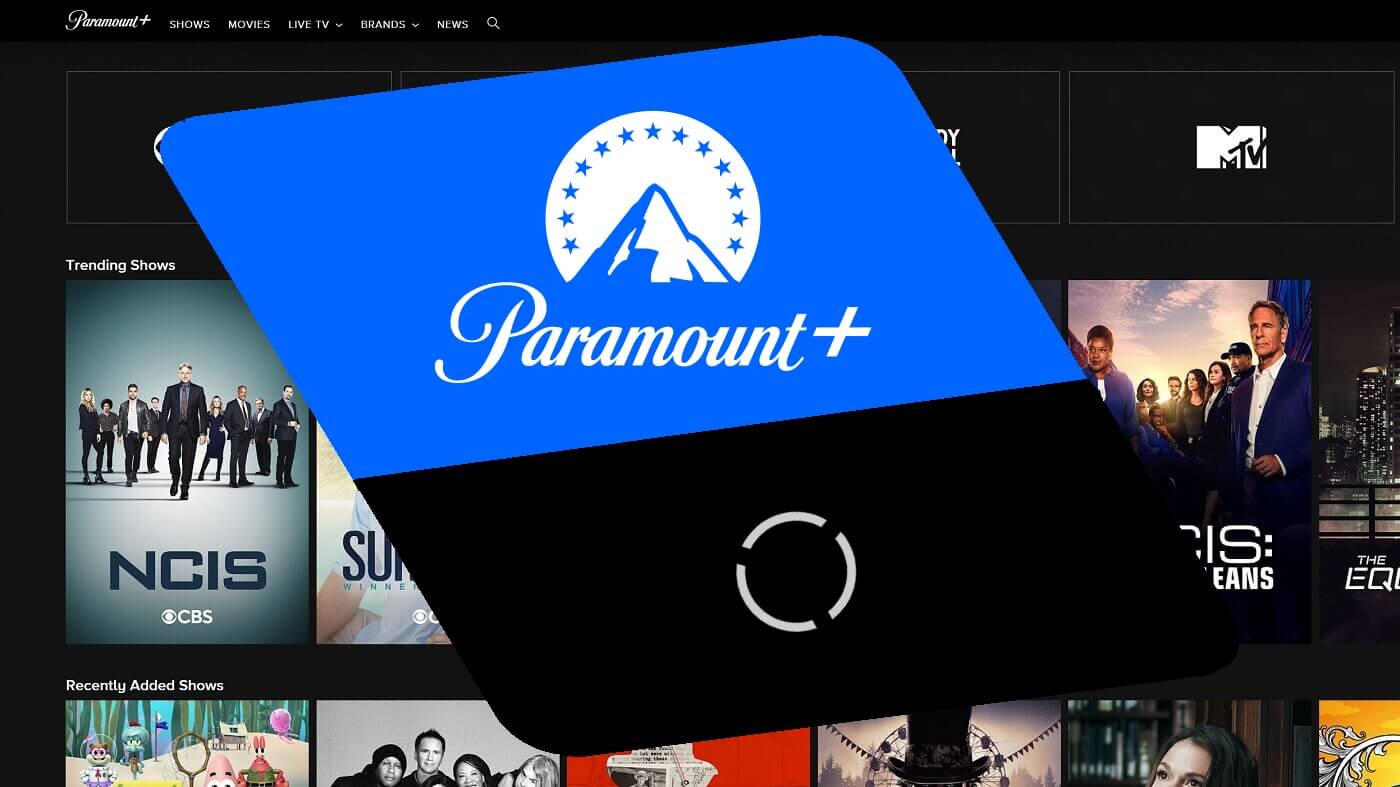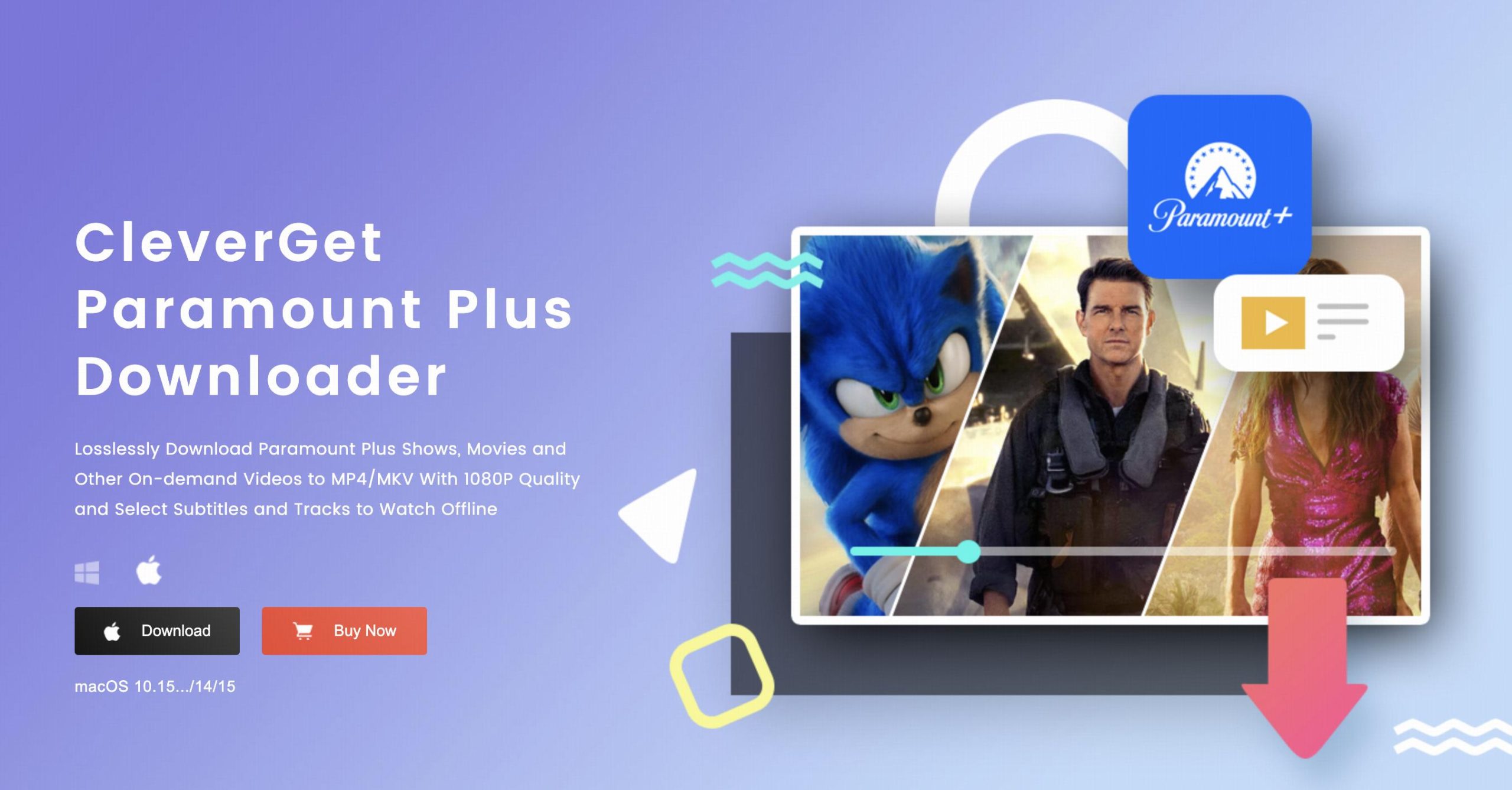Last updated on 2025-12-09, by
How to Fix Paramount Plus Buffering Issues
When the streaming services don’t work right, it really makes me sad. I wonder why does my Paramount Plus keep buffering. After research, I realized there are several reasons why Paramount Plus might buffer, such as a bad internet connection, a lot of people using the network at the same time, or even speed limits. Are you wondering how to get rid of these really annoying problems? I made this guide just for you! Read on to find out what could be causing Paramount Plus to keep buffering.
Outline
Part 1: Key Reasons Behind Paramount Plus Buffering
Before we learn how to fix the delay problems, we should know why it’s important to find the issue on your end and fix it correctly. I made a list of some of the most common reasons why Paramount Plus buffers:
1. Internet connection that is slow
The main reason why Paramount Plus lags is a bad or slow internet connection. A lot of data is needed for high-definition video. If your internet speed isn’t fast enough or is being used a lot by other devices at the same time, your device will have a hard time collecting data, which will cause buffering and pauses.
2. Server Too Much Work
Paramount Plus’s servers can get too busy during peak hours, when people from all over the world are trying to watch the show. This high demand can make it hard for the servers to send information quickly, which can cause buffering problems. It’s like driving during rush hour on the highway, when everyone moves more slowly.
3. How Well the Device Works
The features of your streaming gadget have a direct effect on how well viewing works. Devices that are old or not very powerful don’t have the power and memory to stream HD movies smoothly. This makes buffering happen because the device has trouble decoding and streaming the material at the same time. The basic system needs for Paramount Plus should be met by your device.
4. Quality and settings for streaming
High video quality, like HD or 4K, requires more data. If your internet link isn’t stable, you may experience buffering when trying to watch at a higher resolution. Lowering the video level in the Paramount Plus app can lower the amount of data needed and the delay problem, making the experience smoother.
Part 2: How to Fix Paramount Plus Buffering Issues
It’s really annoying to have to wait for buffering to stop while watching Paramount Plus. If you’re having trouble with buffering, I have a quick tip that will help!
1. Check how fast your internet is
If you want to stream high-definition video, make sure your internet meets the minimum standards. Browse the web to check the speed. Talk to your ISP if your speeds are much slower than what your plan says they should be. Try it again after restarting your modem and router.
2. Lower the quality of the stream
For high-resolution video, you need more broadband. If you lower the level of your video in the Paramount Plus app, it will use less data, which means there will be less delay. Choose SD instead of HD or 4K if you want to save money.
3. Get rid of cache and data
Having too many cache files in your Paramount+ app can cause buffering problems. You can fix brief problems and make streaming more stable by clearing your app’s cache and data through your device’s settings.
4. Update the software for the Paramount Plus app and devices
You should make sure that Paramount Pls is the most recent version and that the running system on your device is also the most recent. Developers put out changes that fix bugs and make things run better, which can fix your buffering issues.
Part 3: Permanent Fix: Download Videos Offline with CleverGet Paramount Plus Downloader
It could also happen if none of the other ways work the way we want them to. You can use tools from a different company. I’ve read everything there is to know about the best Paramount Plus downloaders.
Based on the results of my tests, I think the CleverGet Paramount Plus Downloader is the best tool. You don’t have to keep looking to see how the downloading is going when you have CleverGet on hand. You can easily download a single show or the whole season at once. Along with that, CleverGet Paramount Plus Downloader lets you download things very quickly and without any problems. It lets you download Paramount Plus to an MP4 or MKV file, which are both common movie files. For as long as your PS5 or Xbox can play, you can watch Paramount Plus shows. You don’t have to worry about the quality because CleverGet can save videos up to 1080p. This useful tool makes sure that you have the best watching experience possible without any quality loss.

-
CleverGet Paramount Plus Downloader
-Support Paramount+ Movies and Shows Download
-Download 720p/1080p Paramount+ HD Videos Without Quality Loss
-Save Paramount Plus Movies in MP4 or MKV Files
-Reserve Multi-Language Audio Track & Subtitles
-Remux Subtitles to Video
FAQs
1. How do I tell if my internet is fast enough for Paramount Plus?
Run an internet speed test and compare the results to what Paramount Plus says is the minimum speed for on-demand and live TV, which is 2 Mbps, or 25 Mbps for 4K UHD and HDR. If you want to know if Paramount Plus lets you download on PC. The answer is yes, even though Paramount Plus has certain download limits.
2. What’s wrong with my Smart TV running Paramount Plus?
Most of the time, the delay for Paramount Plus on your Smart TV is caused by a slow internet connection, an old version of the app, or short-term problems with the service. To watch in HD, your Wi-Fi speed needs to be at least 5 Mbps. For 4K, it needs to be at least 25 Mbps. Most of the time, the problem goes away after you restart your computer, clear your app files, or update the Paramount+ app.
3. Why does Paramount Plus lag on my LG TV? How do I fix it?
If buffering is a problem on your LG Smart TV, try restarting both the TV and the computer. Next, see if your LG TV’s firmware can be updated and make sure the Paramount+ app is also up to date. Another thing you can do is remove and restart the app to get rid of any stored data that may be slowing it down.
Conclusion
Paramount Plus users expect a pleasant, trouble-free experience. Interruptions during buffering can turn pleasure into a frustrating process. However, with this guide, we can try to rule out the possible reasons for Paramount Plus buffering and also explore different ways to solve it. More than that, now you know how to use effective tools like CleverGet for smooth streaming. Enjoy your movie night!



 Try for Free
Try for Free Try for Free
Try for Free