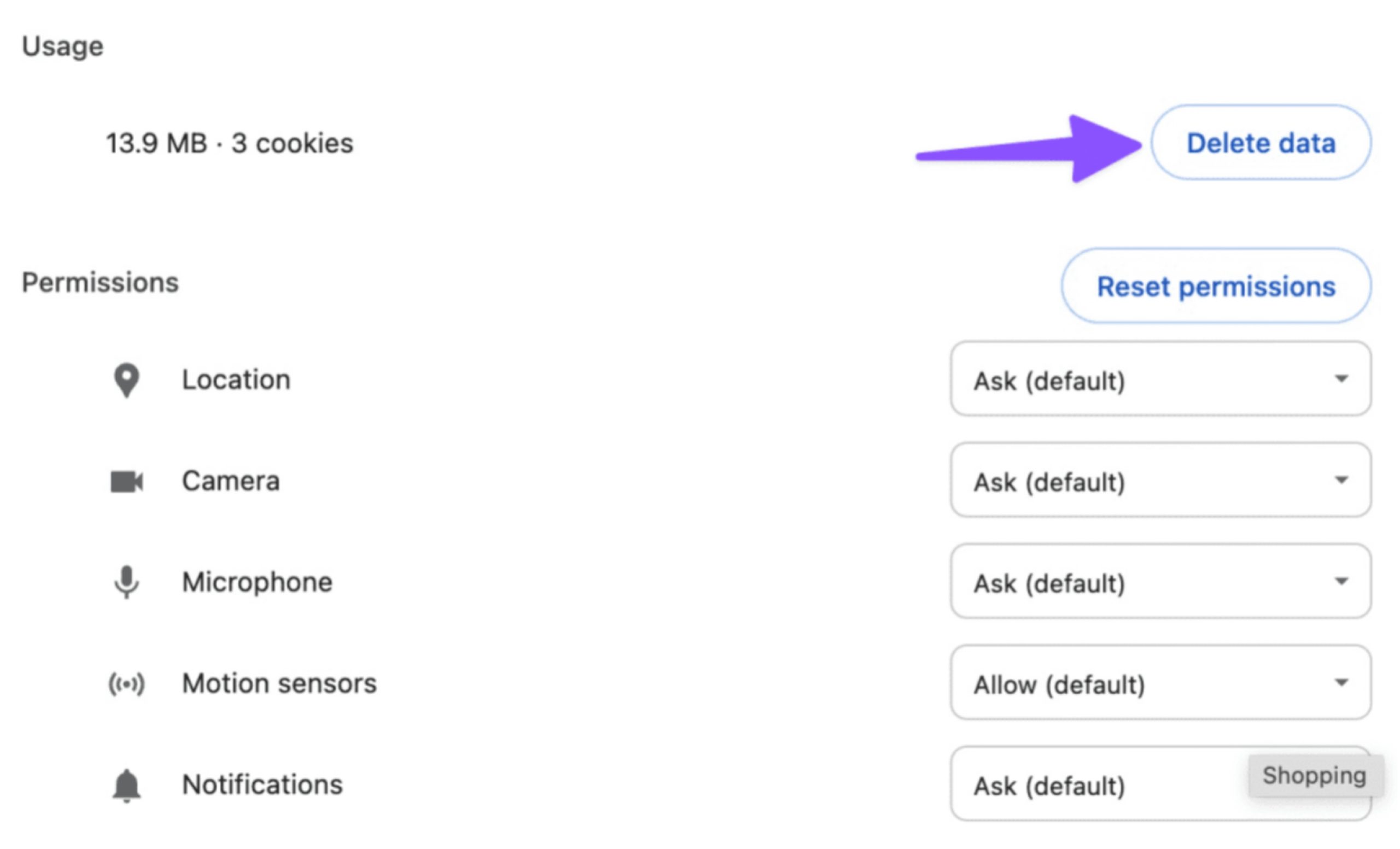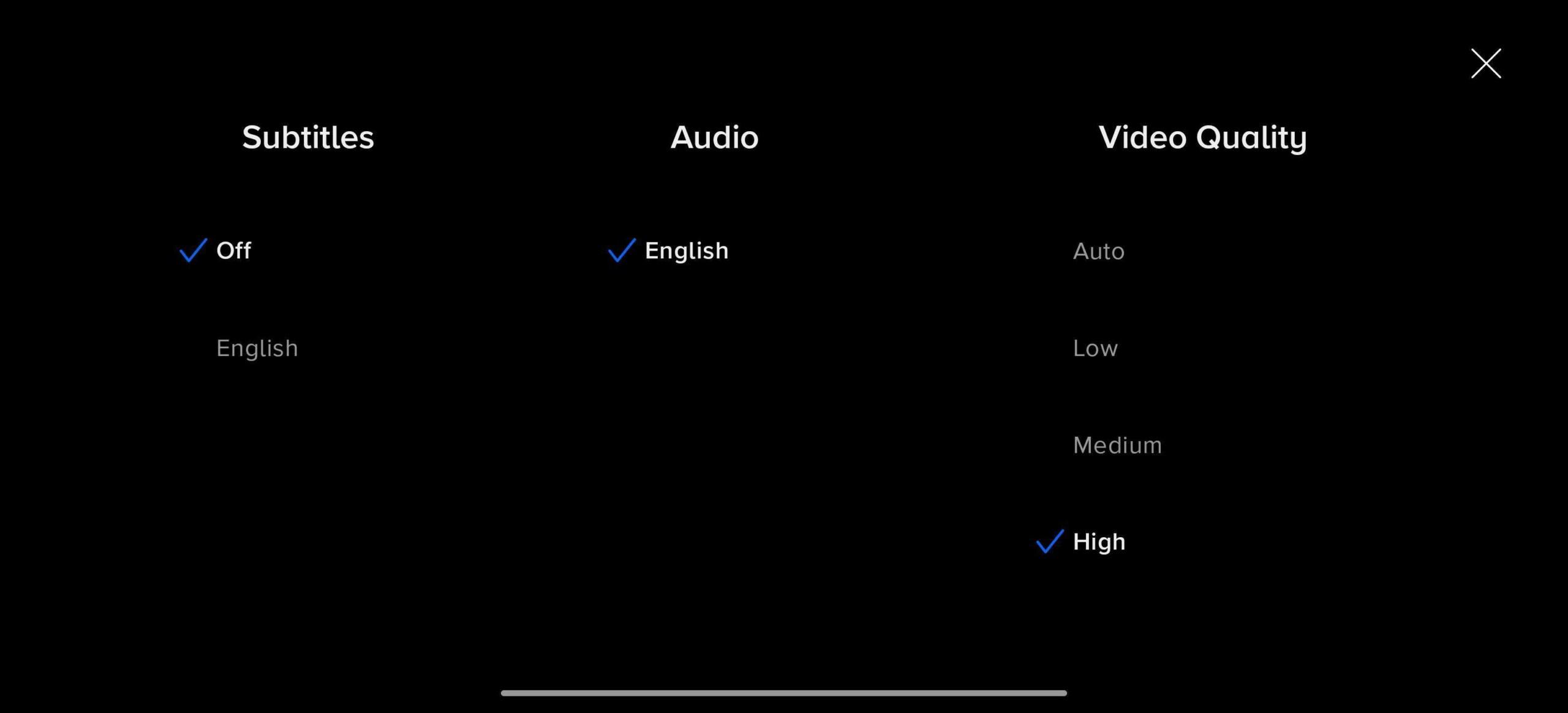Last updated on 2025-12-09, by
Why Does Paramount Plus Keep Freezing & How to Fix
Summary:
Do you wonder, “Why does my Paramount Plus keep freezing?” and how to fix it? Read this guide to find out why and get a number of solutions that should help.
Outline
Paramount Plus has a lot of different things to offer, from exciting new movies and TV shows to your old favorites. It also lets you download the shows. When you’re binge-watching, though, technical problems like stopping can quickly make it annoying. Not to worry, though, I’m here to shed light on the possible causes.
Some people have said that their devices freeze during live sports events, while others have said that their devices freeze during times of high demand, like when a popular show drops a new episode. Don’t worry, though. Today, we’ll look at a number of steps that should help you fix the freezing problem and get back to watching your favorite Paramount Plus shows. Let’s figure out what’s going on and why Paramount Plus keeps stopping.
Common Causes of Paramount+ Freezing
Many Paramount Plus users have reported that the app constantly freezes and buffers, which is a frustrating mystery. In this part, I’ll help you look into the problem and figure out why Paramount Plus keeps stopping.
There is a chance that freezing is caused by a problem with your device or internet link. If your internet is slow or your gadgets are old, it can make streaming less enjoyable. If your internet link is unstable or weak, the data packets needed for streaming might not get sent quickly enough, which could cause the stream to freeze.
There’s also a chance that Paramount Plus’s servers are having trouble. The servers can become overloaded when too many people try to use the platform at the same time or when maintenance work is underway, which can cause problems with freezing.
How to Fix Paramount Plus Freezing
There are several steps you can take to fix the problem if you’re having trouble with freezing while watching on Paramount Plus.
1. Make sure you connect to the internet
Wonder why Paramount Plus keeps freezing on ads? First, check how fast and stable your internet is. Turn your modem or router back on and make sure that no other devices are using too much data. So, in what way can you reset my router? Pull your router out for 30 seconds, and then plug it back in; this is the best way to reset it. You can also download Paramount Plus videos properly with a faster Internet speed.
2. Update the device
Make sure your device has the most recent software. If you’re using an app or streaming device to get to Paramount Plus, make sure it has the most recent software. Outdated software can make things not work right and even freeze.
3. Delete cookies and cache
Deleting cookies and cache on your device can help the video app start up again and work better. In case you haven’t cleared the app’s cache in a long time, this step is especially helpful.
4. Turn off VPN or proxy
If you’re using a VPN or proxy service, try turning it off for a short time. VPNs may slow down viewing and cause problems with freezing.
5. Use a wired connection if possible
If you’re on Wi-Fi, you might want to use an Ethernet cable to connect your device straight to the router. In general, wired links are more stable and work better for streaming.
Tips to Enhance Streaming Experience on Paramount Plus
1. Upgrade your internet plan
If your internet freezes whenever you use it, you could consider switching to a faster plan. Your streaming or downloads would go more smoothly, especially when you’re watching in HD or 4K.
2. Place your router correctly
The best service is achieved by putting your router in the middle of your home. Do not put it near walls or other things that could block the Wi-Fi signal.
3. Reduce the devices connected
While you’re viewing on Paramount Plus, lower the number of devices that are connected to your home network. When many devices use data at the same time, the network can get crowded and freeze.
4. Close background apps that you don’t need
Close any apps or programs that are running in the background on your device that might be using up resources and slowing down streaming.
5. Lower the quality of the video
Check the Paramount Plus app’s settings to see if there is a way to change the video quality while you watch material. The better the content you are playing, the more likely it is that you will pause. Check to see if the quality can be lowered if it is set to High..
6. Use an Ethernet wire
Most of the time, downloading files faster will happen when you use an Ethernet (Wired Connection) instead of Wi-Fi. With connected links, data can be sent more quickly and with less interference. The quality of the link may also be affected by less important things. Wi-Fi connections take longer to set up and respond to requests. If your viewing device is far from walls, floors, or ceilings, your internet connection may stop working properly, which will stop the Paramount Plus app. If there is a wired link, I always use it. You should do the same!
7. Useful Tools to Download Videos from Paramount Plus
If you wish to download Paramount Plus shows, I recommend the CleverGet Paramount Plus Downloader. I’m impressed at how well the application has been functioning for me. It’s really easy to download Paramount Plus shows with CleverGet Paramount Plus Downloader. CleverGet Paramount Plus Downloader has a smart video parsing engine that can figure out what was happening in a Paramount+ episode that was already playing and then show all of the episodes from all of the seasons that were related. The process is easy and the quality is good.

-
CleverGet Paramount Plus Downloader
CleverGet Paramount Plus Downloader could download Paramount Plus movies and shows to 1080P MP4/MKV files with selected subtitles and audio tracks in batch.
- Reserve Multi-Language Audio Track & Subtitles.
- Remux Subtitles to Video.
FAQs
1. Should you not be able to access Paramount Plus in your area, what does this mean?
Paramount Plus will only permit people from certain nations to see its content because of content licensing arrangements.
2. What is wrong with Fire TV and Paramount Plus?
If you are having a slow Fire Stick while streaming Paramount Plus, perhaps your internet is slow, or perhaps the network is busy. It could also be app-related or due to an overheating device.
3. I own a Samsung TV. Why am I not able to use Paramount Plus?
Your Samsung TV might not be compatible with Paramount Plus if it’s running old software or incompatible apps. To make sure the app runs smoothly, ensure your TV has been updated and is compatible with the app’s needs.
Conclusion
Now with the tutorial, you can fix Paramount Plus freezing by finding the most frequent causes, proceeding with the instructions to fix them, and contacting customer support in case of necessity. Let’s look forward to freezing no longer being a problem as technology improves and streaming services upgrade their procedures.



 Try for Free
Try for Free Try for Free
Try for Free