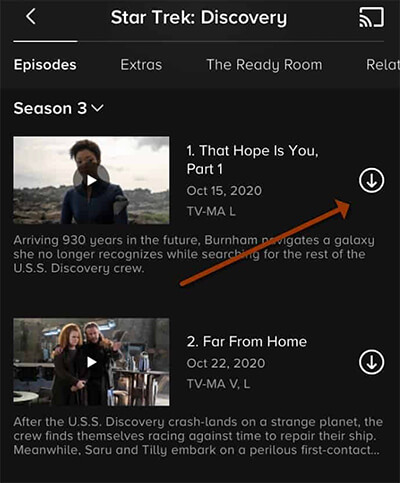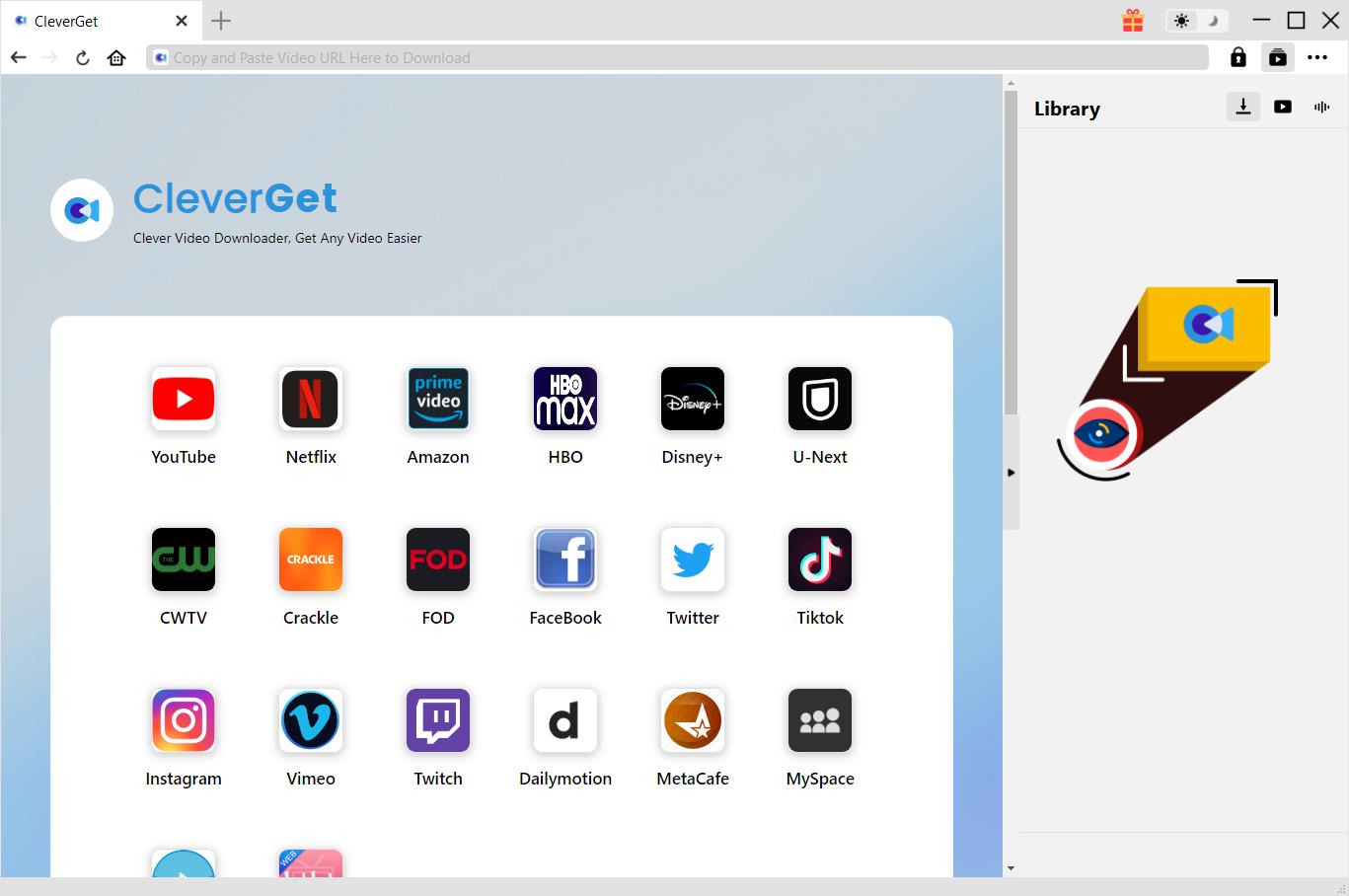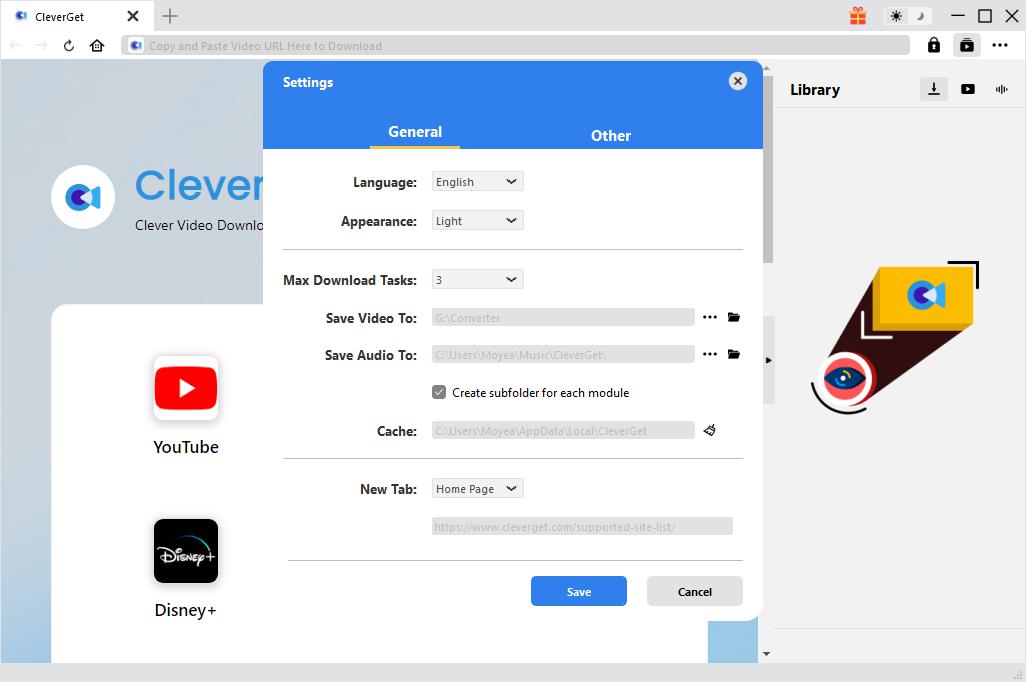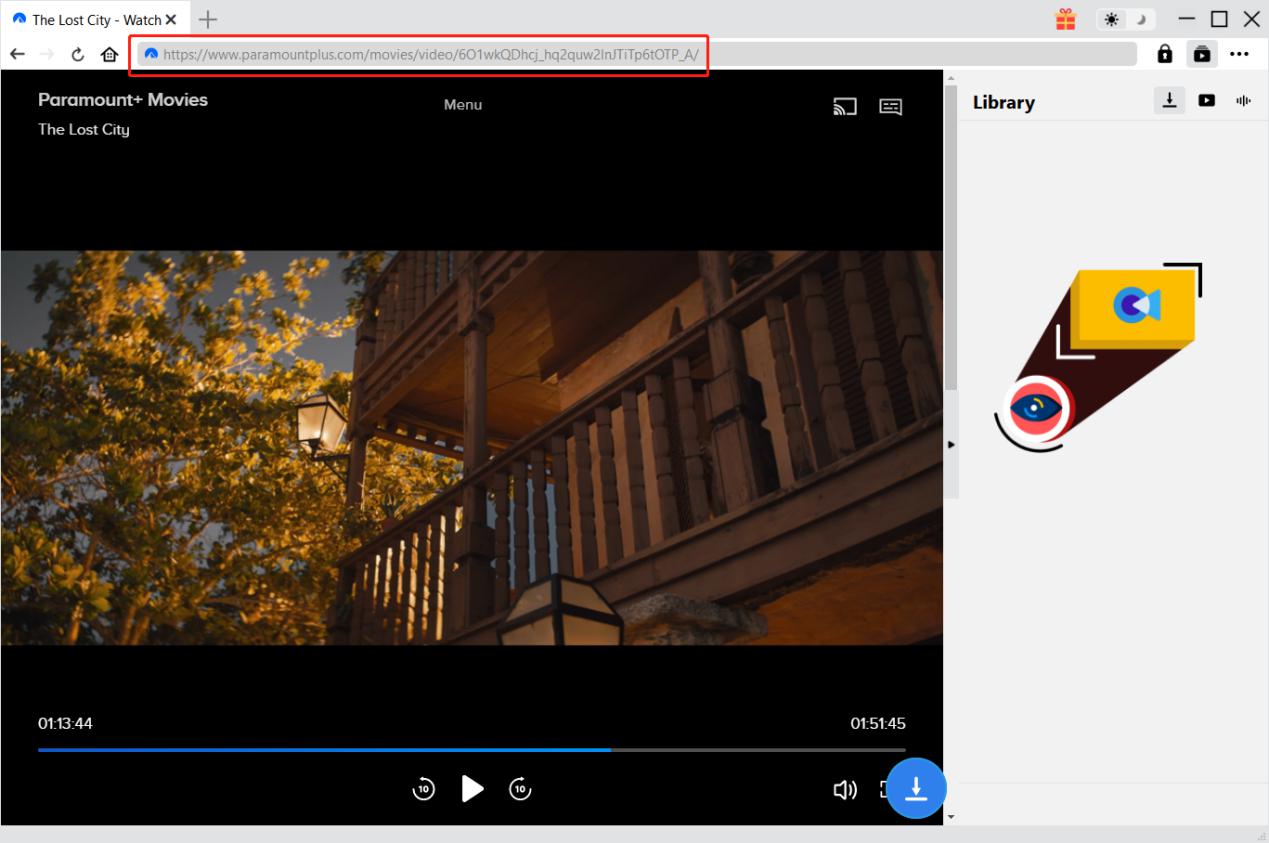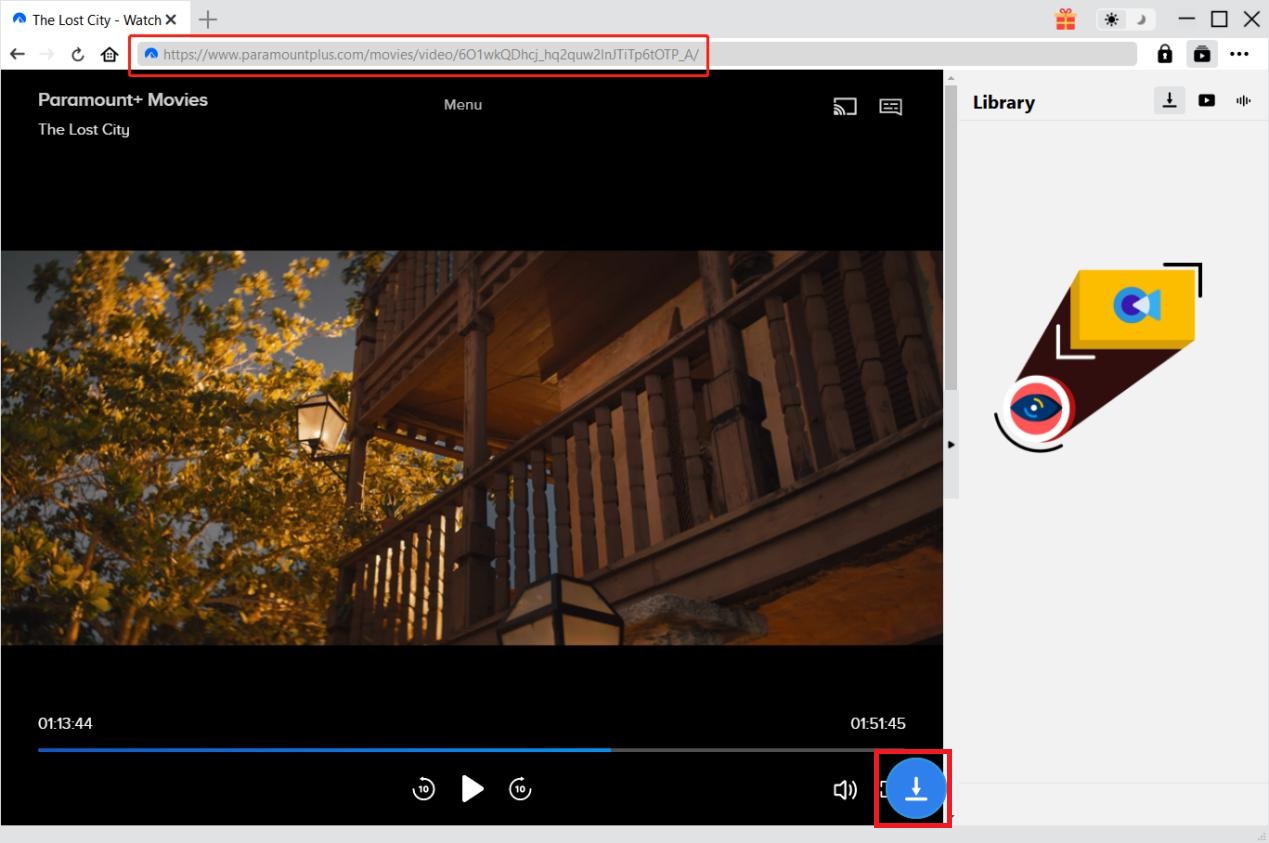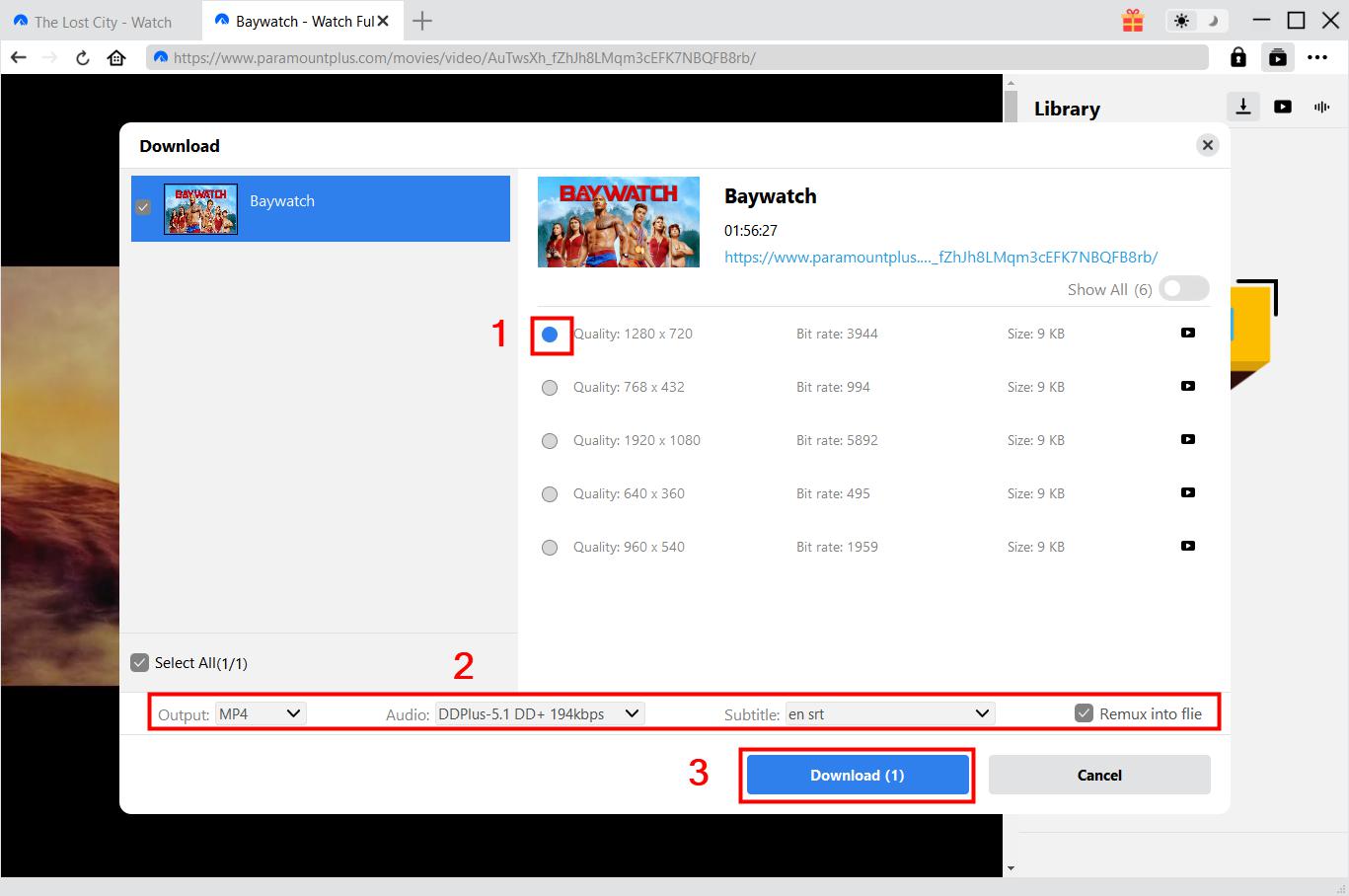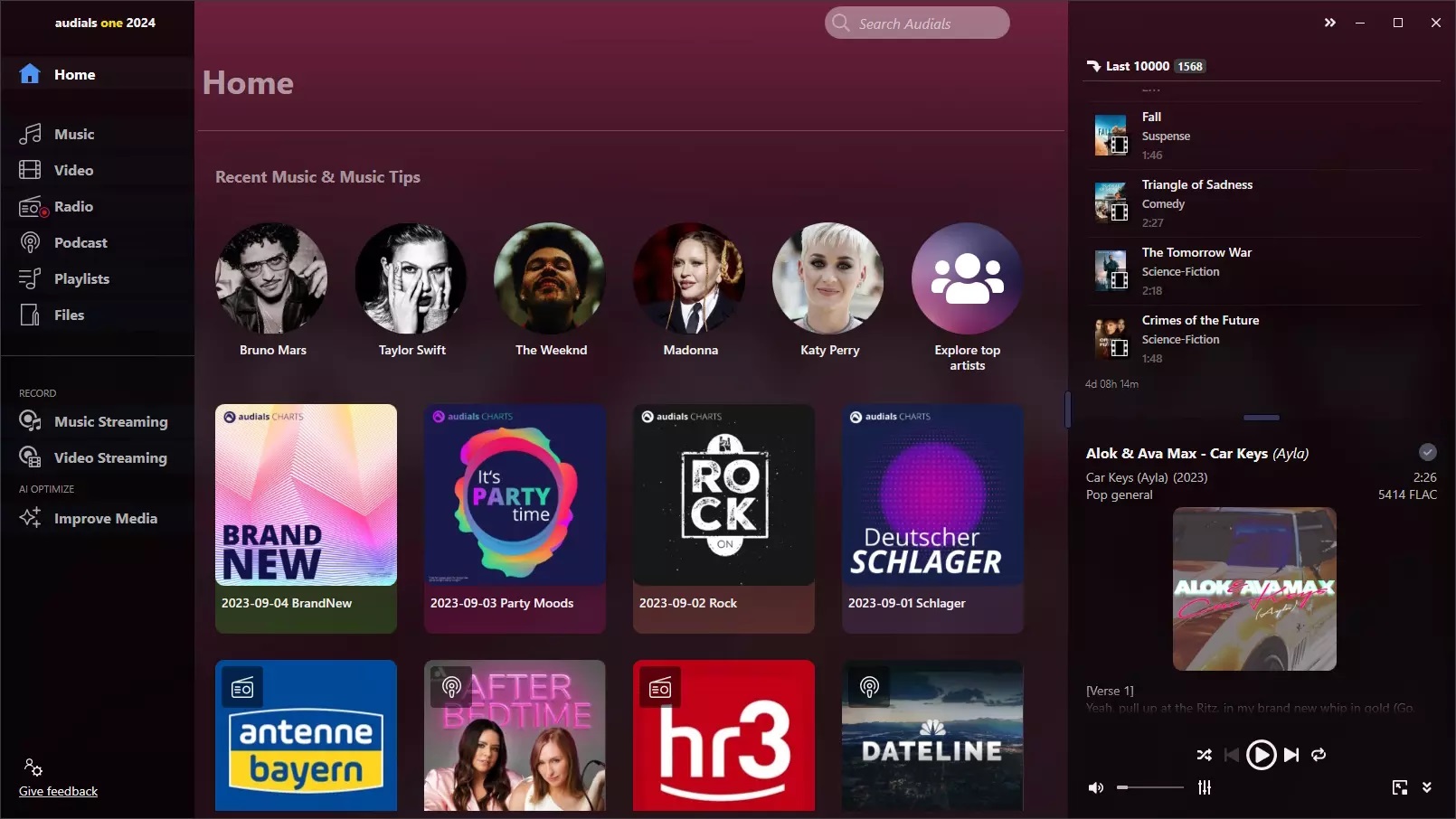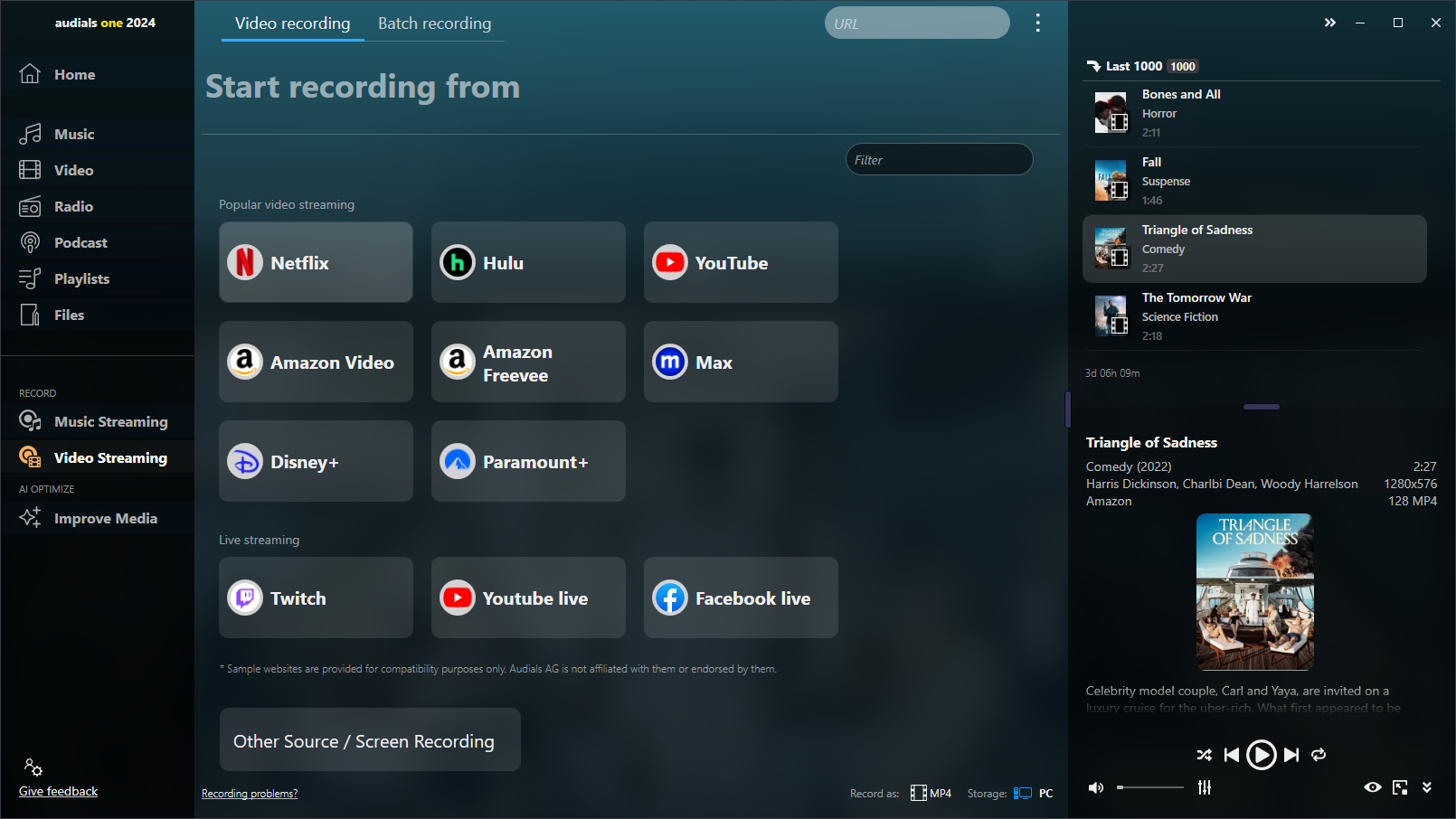Last updated on 2024-06-26, by
Tips on How to Download Episodes on Paramount Plus
Of all the streaming platforms out there, Paramount Plus is an excellent choice to look for the latest movies and TV shows. With a premium subscription, you can access Paramount Originals, exclusive movie premieres, reality shows and so much more. However, many users would like to download Paramount Plus content for offline playback. So can you download episodes on Paramount Plus? The answer is positive. Just read on to find how to download episodes on Paramount Plus with useful methods.
MenuCLOSE
- Can You Watch Paramount Plus Offline On-demand?
- 1-1: Can You Download Shows on Paramount Plus?
- 1-2: What Do You Need to Download Episodes on Paramount Plus?
- 1-3: How to Download Shows on Paramount Plus App on Mobile Device
- 1-4: What Are Paramount Plus Download Limits?
- How to Download Shows from Paramount Plus on Mac or PC?
- 2-1: What is CleverGet Paramount Plus Downloader
- 2-2: CleverGet Paramount Plus Downloader vs. Paramount+ App’s Download Feature
- 2-3: How to Download Shows from Paramount Plus on Mac or PC?
- How to Download Shows from Paramount Plus on Mac or PC via Recording?
- FAQs
- 1: Where to Find Paramount Plus Shows Downloaded?
- 2: How to Fix Paramount Plus Download Not Working Issue?
- 3: Why is Paramount Plus App Not Downloading Shows?
- 4: Why is There No Download Icon on My Paramount Plus Shows?
- 5: How to Play Paramount Plus Shows Offline?
- 6: How Long Will Paramount Plus Downloads Last?
- 7: How Many Paramount Plus Shows Can I Download At a Time?
- 8: Why Can’t I Play Downloaded Paramount Plus Episodes?
Part 1: Can You Watch Paramount Plus Offline On-demand?
I found that many people asked questions on social platforms, like: Can you download Paramount Plus shows? How can you download shows from Paramount Plus? So, I will give readers specific answers to these questions in this part.
1. Can You Download Shows on Paramount Plus?
With a premium subscription, you can access unlimited Paramount Plus episodes, exclusive shows, and other content on various devices. So, can you download episodes on Paramount Plus? Yes, just like other streaming services, Paramount Plus allows you to save its content for offline playback.
2. What Do You Need to Download Episodes on Paramount Plus?
You might want to figure out the basic requirements before you download episodes on Paramount Plus.
- Supported device: As of now, Paramount Plus allows you to download and stream shows on mobile devices, including iPhone/iPad (iOS 14+) and Android tablets/phones (Android 5+).
- Sufficient storage: You might want to make sure you have enough storage space on your device. The more episodes you want to download, the more storage you need.
- Paramount subscriptions:Only subscribers with Paramount+ with SHOWTIME plan(monthly/annually) can enjoy the native download feature.

-
CleverGet Paramount Plus Downloader
Support Paramount+ Movies and Shows Download
Download 720p/1080p Paramount+ HD Videos Without Quality Loss
Save Paramount Plus Movies in MP4 or MKV Files
Reserve Multi-Language Audio Track & Subtitles
Remux Subtitles to Video - CleverGet opposes all piracy and infringement. Before you use CleverGet Paramount Plus Downloader to download Paramount Plus shows, you’d better understand the relevant laws and regulations in your area. The Paramount Plus shows you download can only be used by you personally, and must not be used for sharing or profit.
However, please mind that not all the episodes are available to download. You can only download episodes on Paramount Plus when you see a Download arrow next to the episodes.
3. How to Download Shows on Paramount Plus App on Mobile Device
Can you download episodes on Paramount Plus to watch offline? As far as I know, the Paramount Plus App allows it. Here are the specific steps on how to download shows on the Paramount Plus App on mobile devices:
Step 1: Launch the Paramount+ App and locate the video you want to download. Tap on the Down Arrow icon next to the video to start downloading.
Step 2: A message will pop up asking if you want to be notified of completion. Agree on the prompt and proceed.
Step 3: You will see a Download icon change to a Checkmark once it’s completed.
Step 4: To find your downloaded videos, just navigate to the library by tapping Menu > Downloads.
4. What Are Paramount Plus Download Limits?
Although Paramount Plus allows us to download Paramount Plus episodes on the Paramount Plus App, this feature is not perfect and has some limitations.
1. Subscription plan limit
We can only download episodes on Paramount Plus for offline viewing after subscribing to Paramount Plus Premium.
2. Mobile device limit
Paramount Plus has requirements for the operating system of mobile devices, such as the operating system of iPhone and iPad devices must be iOS 15 or above, and the operating system of Android phones and tablets must be Android 5 or above.
3. Limited number of downloads.
In one account, Paramount Plus allows us to download up to 25 videos. If we want to download the 26th video, Paramount Plus will issue a “download limit” warning and prevent us from downloading Paramount Plus episodes.
4. Watching time limit
Starting from the day we download Paramount Plus episodes, Paramount Plus only allows us to save these videos in the download library for 30 days. After 30 days, these videos will be automatically deleted by Paramount Plus. In addition, once you start playing a downloaded video, you must finish watching it within 48 hours, otherwise it will become invalid and you can only download it again.
5. Video limit.
Not all Paramount Plus movies and series can be downloaded. Only movies and series selected by Paramount Plus provide users with download functions for download.
6. Limitation on playback devices
Although Paramount Plus allows users to download movies and series in the App, in fact, the files downloaded by users are cache files. These files can only be played in the Paramount Plus App. We cannot use other players to play these files.
Part 2: How to Download Shows from Paramount Plus on Mac or PC?
Although Paramount Plus allows us to download Paramount Plus shows, this feature is only available in the Paramount Plus App on mobile devices. Therefore, if you want to download shows from Paramount Plus on Mac or PC, you need the help of CleverGet Paramount Plus Downloader.
1. What is CleverGet Paramount Plus Downloader
CleverGet Paramount Plus Downloader is one of the best Paramount Plus Downloaders on the market. It can download TV shows and movies from Paramount Plus in 1080P or higher quality. With a built-in browser, CleverGet Paramount Plus Downloader can directly access the Paramount Plus homepage, and then automatically analyze, detect, and download any Paramount Plus video. CleverGet Paramount Plus Downloader is very efficient in downloading Paramount Plus videos and can download Paramount Plus videos in batches. Its Paramount Plus video download speed is 6 times faster than ordinary Paramount Plus video downloaders. In addition to lossless download of Paramount Plus videos, CleverGet Paramount Plus Downloader can detect all available subtitles and audio tracks of the current Paramount Plus video, and allows us to choose multiple subtitles and audio tracks to download according to personal preferences. All in all, if you want to download Paramount Plus videos from PC or Mac, I strongly recommend you to use CleverGet Paramount Plus Downloader.
2. CleverGet Paramount Plus Downloader vs. Paramount+ App’s Download Feature
Below I will compare the video downloading feature of CleverGet Paramount Plus Downloader and Paramount Plus App in the form of a table.
|
Features |
CleverGet Paramount Plus Downloader |
Paramount Plus App |
|
Need Paramount Plus Premium |
× |
√ |
|
Download videos with DRM protection |
√ |
× |
|
Play on all your devices |
√ |
× |
|
Permanent storage |
√ |
× |
|
Custom subtitle and audio track download |
√ |
× |
|
Video download limit |
× |
25 |
|
Batch download |
√ |
√ |
|
Device limit |
× |
√ |
|
Save videos directly to a local folder |
√ |
× |
Through the comparison in the table above, we can find that the video downloading function provided by Paramount Plus App has many limitations, and it cannot guarantee that we can watch Paramount Plus videos offline anytime and anywhere. On the contrary, CleverGet Paramount Plus Downloader not only has no limitations like Paramount Plus App, but also provides many convenient functions, such as Custom subtitle and audio track download, etc. Therefore, I think using CleverGet Paramount Plus Downloader to download Paramount Plus shows is more advantageous and convenient than Paramount Plus App.
3. How to Download Shows from Paramount Plus on Mac or PC?
Here are the steps to download Paramount Plus shows from Paramount Plus by using CleverGet Paramount Plus Downloader.
Step 1: Install CleverGet Paramount Plus Downloader
You can download the CleverGet installation package directly from CleverGet official website and install it on your computer for free. Once installed, run it.
Step 2: Set download directory
Although CleverGet has a default directory for downloaded videos, you can customize the directory for downloaded videos. Click the “…” icon in the upper right corner of the CleverGet client, and then click the “Settings” option. In the “Settings” window, to the right of the “Save Video To” label, you can set the output directory for downloaded videos.
Step 3: Play back target show on Paramount Plus
You can directly enter the URL of the Paramount Plus show you want to download in the text box at the top of the CleverGet client and visit it directly. Alternatively, you can first click the Paramount Plus icon in the CleverGet client to visit the Paramount Plus homepage, and then step by step find the page where the Paramount Plus show you want to download is located.
Step 4: Analyze target Paramount Plus show
On the page where the Paramount Plus show you want to download is located, CleverGet Paramount Plus Downloader will automatically start parsing the information of all the videos available for download on this page. You can see a “download” icon on the page, which means that the video parsing is in progress.
Step 5: Download Paramount Plus Shows
After the target Paramount Plus show is parsed, CleverGet Paramount Plus Downloader will display all the information of this Paramount Plus show in a small window. In this window, you can select the video format, subtitles, audio and other information, and then click the “Download” button to command CleverGet Paramount Plus Downloader to download this Paramount Plus show.
Note:
Part 3: How to Download Shows from Paramount Plus on Mac or PC via Recording?
In addition to using CleverGet Paramount Plus Downloader to download Paramount Plus shows from Paramount Plus directly, we can also try to use recording software to record videos from Paramount Plus to save Paramount Plus shows.
1. What is Audials?
Audials is a versatile screen recorder. In addition to being able to record the computer screen directly, Audials has a built-in browser that allows it to directly access the web page where the video is located based on the URL address of the video provided by the user, and directly play and record the video. In order to obtain higher quality videos, Audials records the graphics card of the PC and can record and save the video locally without quality loss. In addition to providing screen recording functions, Audials also provides a variety of surprising small functions, such as batch recording videos, converting video formats, deleting ads with one click, and adding subtitles to videos, etc. In short, we can also save Paramount Plus videos locally by using Audials to record Paramount Plus shows.
2. How to Download Paramount Plus Shows with Audials?
Here are the specific steps to download Paramount Plus shows by using Audials:
Step 1: After downloading and installing Audials for free on your computer, run it.
Step 2: In the Audials client, click the “Video Streaming” option on the left, then find the Paramount Plus icon on the right and click it.
Step 3: Visit the Paramount Plus homepage in Audials’ built-in browser, and then visit the webpage where the Paramount Plus shows you want to download are located. Audials will automatically detect the video on the webpage and start recording. After the video is recorded, you can see the video in the playlist on the right side of the Audials client.
Part 4: FAQs
In addition to questions like: Can you download episodes from Paramount Plus, which many people are concerned about, I have also collected the following questions and answers.
1. Where to Find Paramount Plus Shows Downloaded?
Run the Paramount Plus app on your mobile device, then tap “More” on your personal information page, then tap “Downloads”. Paramount Plus will display the Paramount Plus Shows you have downloaded.
2. How to Fix Paramount Plus Download Not Working Issue?
Although the probability of Paramount Plus download not working is very low, it is still possible. Therefore, it is very necessary for you to master the solution. If you find that Paramount Plus download does not work, you can update the version of Paramount Plus App in the App Store, increase the storage space of your device, check whether the device’s Internet connection is normal, and restart your device to solve the problem. If you find that these methods do not solve the problem, you can also contact the staff of Paramount Plus.
3.Why is Paramount Plus App Not Downloading Shows?
If you find that your Paramount Plus App cannot download episodes, this may be caused by the following problems: 1. The version of Paramount Plus App is too old; 2. Insufficient storage space on the device; 3. The device’s Internet connection is abnormal; 4. Device failure. Therefore, you can update the version of Paramount Plus App in the App Store, increase the storage space of your device, check whether the device’s Internet connection is normal, and restart your device to solve this problem.
4. Why is There No Download Icon on My Paramount Plus Shows?
First of all, not all Paramount Plus shows can be downloaded. Paramount Plus does not allow downloading of some Paramount Plus shows. Paramount Plus has requirements for the operating system of the device to download Paramount Plus episodes. The operating system of iPhone and iPad must reach iOS 15 or above, and the operating system of Android and tablets must reach Android 5 or above. Therefore, when you find that there is no download icon for Paramount Plus episodes in the Paramount Plus App on your device, you can try to update your device’s operating system to solve this problem. Note that in addition to the device system requirements, Paramount Plus also requires users to subscribe to the Paramount Plus subscription to have the right to download Paramount Plus shows.
5. How to Play Paramount Plus Shows Offline?
After downloading Paramount Plus Shows, we can go to the personal information page in the Paramount Plus App, then tap “More” and then tap “Downloads”. Paramount Plus will display all the Paramount Plus episodes we have downloaded. At this time, we only need to tap the video to start playing Paramount Plus episodes offline.
6. How Long Will Paramount Plus Downloads Last?
Starting from the day we download Paramount Plus shows, Paramount Plus allows us to save these videos in the video library for 30 days.
7. How Many Paramount Plus Shows Can I Download At a Time?
Paramount Plus allows us to download up to 25 videos at a time.
8. Why Can’t I Play Downloaded Paramount Plus Episodes?
If you find that you cannot play the downloaded Paramount Plus episodes, the reason for this problem may be that your Paramount Plus membership has expired or the downloaded Paramount Plus episodes file is damaged. You can check to see if your Paramount Plus membership has expired and renew it, or re-download the Paramount Plus episodes to resolve this issue.



 Try for Free
Try for Free Try for Free
Try for Free