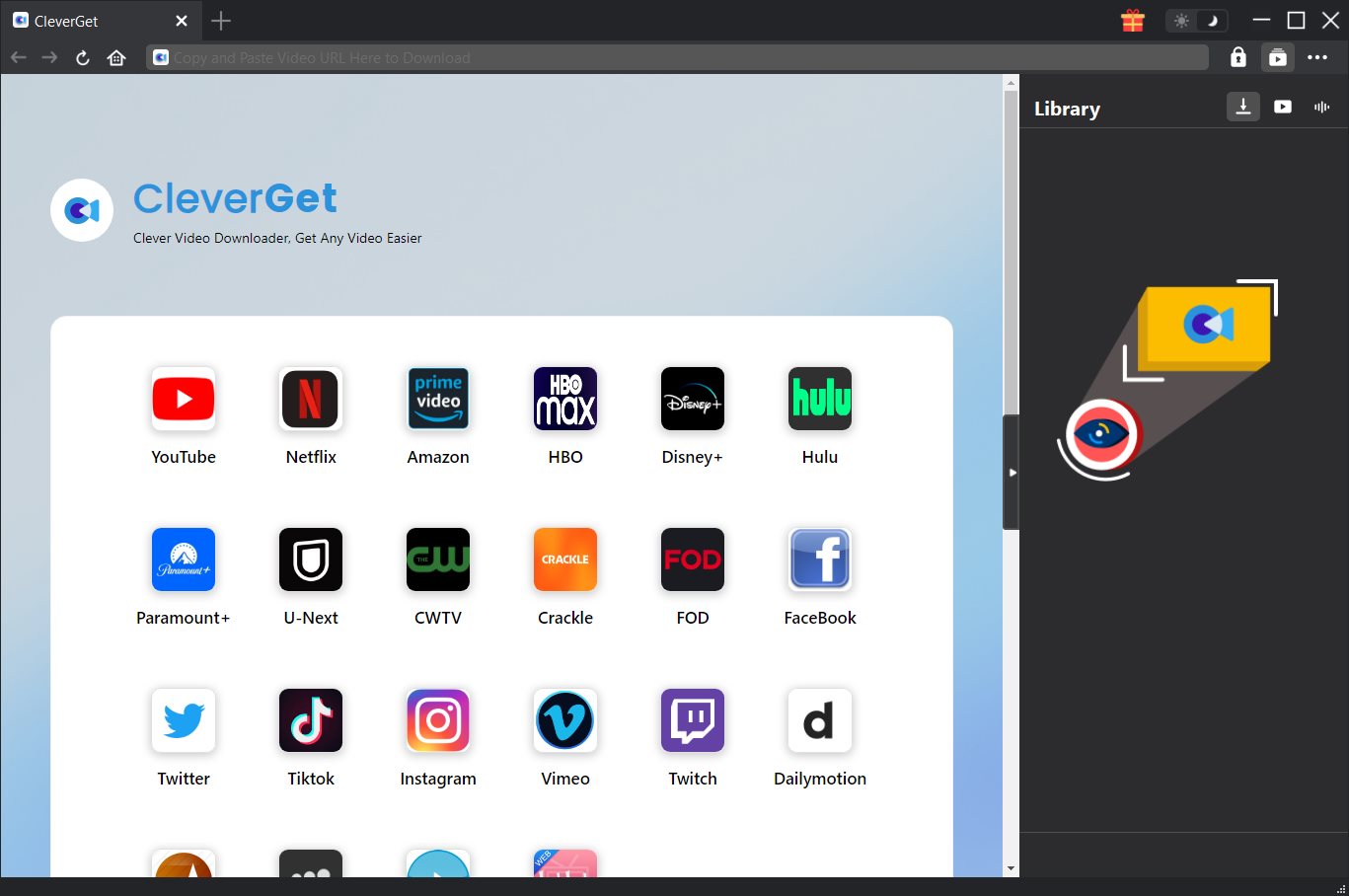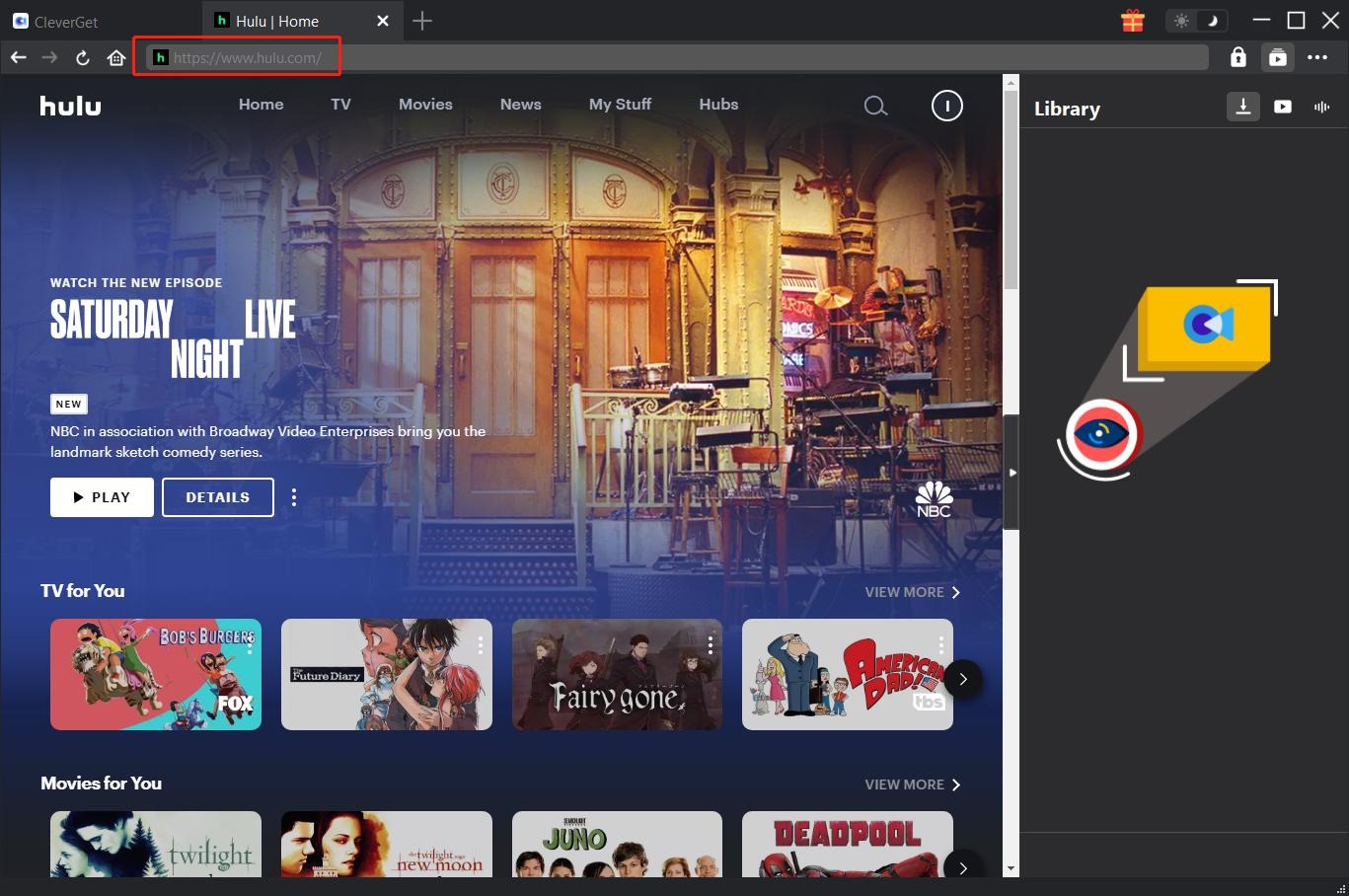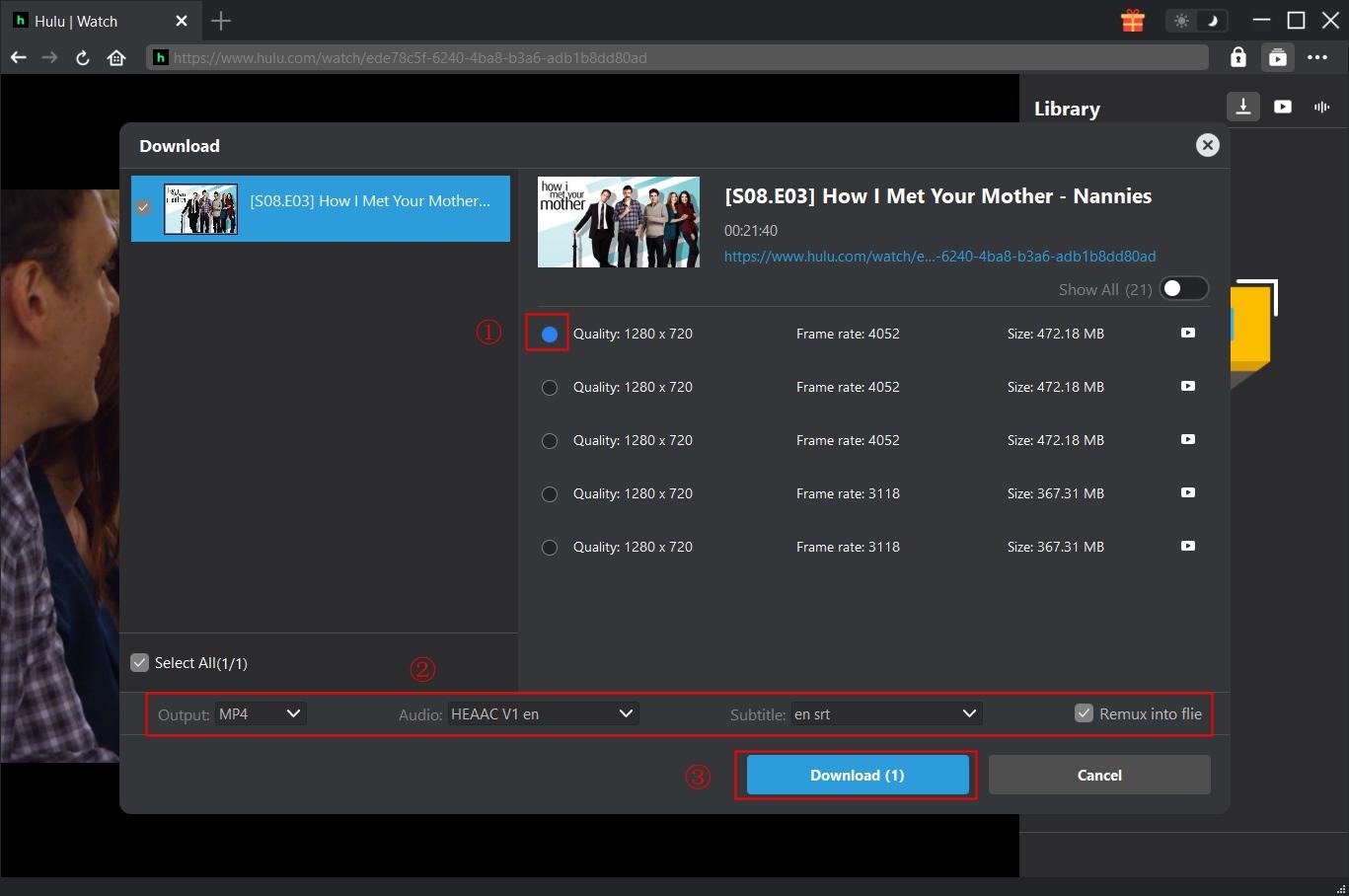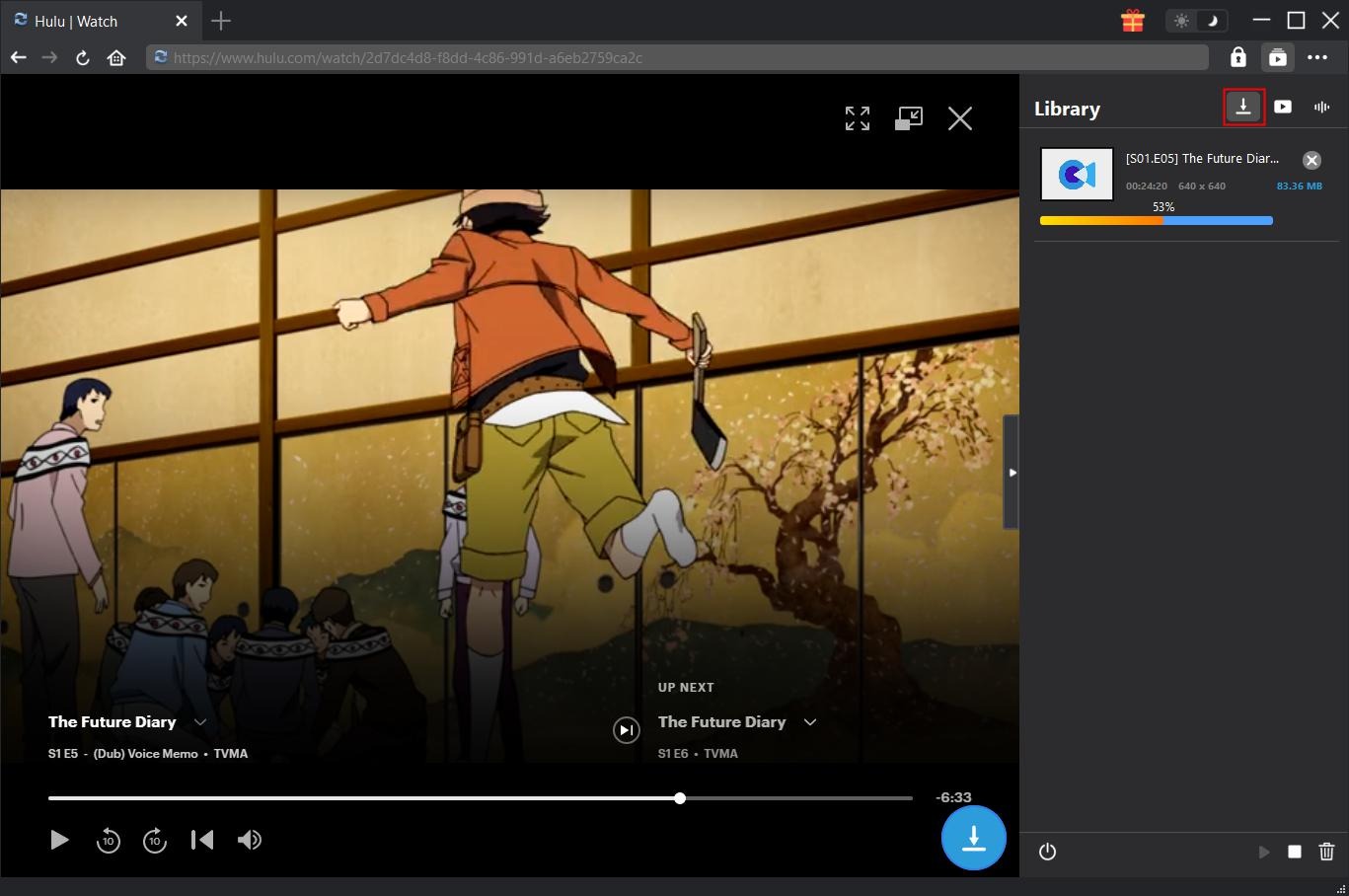Last updated on 2024-02-04, by
Can You Download Episodes on Hulu – Hulu Episode Downloader
let’s face it, people want more and that is the reason why movies have been getting longer. But still, movies will not beat the longevity of series, which is why more people are starting to prefer them over movies. In fact, streaming services like Netflix became so popular because of on-demand access to popular series and TV shows. As we all know, Netflix is not the only company in this game, but it also faces serious competition from other competitors like Disney Plus, HBO Max etc. Hulu is undoubtedly Netflix’s biggest competitor, by the number of TV shows and movies in their library. Can you download episodes on Hulu? Can you download stuff on Hulu? These are some of the most popular questions that people often ask about Hulu, and therefore we will explore more about this topic in this guide.
OUTLINECLOSE
Part 1: Can you download episodes on Hulu
Hulu is the second leading premium streaming service after Netflix, and it offers you live and on-demand TV and movies, with and without commercials. You can get Hulu from as little as $5.99 a month (supported with ads), or $11.99 for an ad-free tier. Moreover, it also has four premium add-ons, which include HBO, Showtime, Cinemax, and Starz. As of today, it is estimated that Hulu has over 1650+ TV shows/series, and over 3500 movies in its library.
There are plenty more TV shows to watch on Hulu, including animated, horror, comedy, drama and everything in between. Now the important question is can you download episodes on Hulu? The answer is yes, you can on mobile since Hulu directly allows this. If you are on a desktop, you are going to need some software tools which can download Hulu episodes, as the desktop site does not allow it. Moreover, you would need to ensure that you have enough storage on your computer, as the episodes can take a lot of space.
What is the download limit on Hulu
As mentioned above, you can only download Hulu episodes if you are subscribed to Hulu (No Ads) or Hulu (No Ads + Live TV). That means you, unfortunately, cannot download if you subscribe to Hulu With Ads, unless of course you try the 3rd-party tool like CleverGet Hulu Downloader on desktop (read below to find out how to download episodes on Hulu), which can download from all tiers, and which can download everything, even episodes which are not listed for download. If you are downloading from your mobile device, You can have up to 25 downloads on five supported mobile devices at one time. These limits are set at the account level by Hulu, not per profile or device. If you exceed one of these limits, you will get a popup alert with next steps. Therefore, make sure you download only what you need, so that you have more spots to download whatever comes next.
Part 2: How to download episodes on Hulu – PCs
Hulu has a whooping 1650+ TV shows on its library, which you can all watch on demand. Of course if you subscribe to Hulu add-ons, that is HBO, Showtime, Cinemax, and Starz, you will definitely have access to more content. As mentioned above, it is possible to download Hulu episodes, just as long as you have fast internet bandwidth, enough storage, and the right software tool to download Hulu episodes on a laptop/desktop. In the case of the right software tool to download Hulu episodes, CleverGet Hulu Downloader, an advanced and high performance downloader is just what you need for this kind of job, because it supports batch downloading which you will most likely need to download Hulu episodes. Can you download Hulu episodes on Mac using CleverGet Hulu Downloader? Yes you can, as it supports both Windows and macOS. Here are more features of this advanced downloader;
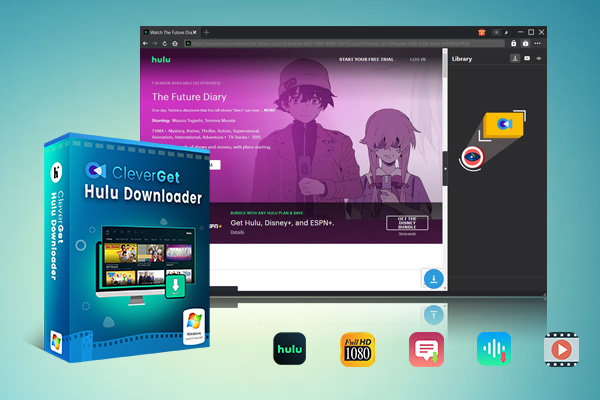
-
CleverGet Hulu Movies Downloader
Support Hulu Movies and Shows Download
Download 1080p Hulu Videos Without Quality Loss
Save Hulu Movies in MP4 or MKV Format
Reserve Multi-Language Audio Track & Subtitles
Remux Subtitles to Video
Note: Make sure you have downloaded movies/TV shows for personal watching only. Don’t break your local law or regulations. Meanwhile, CleverGet offers free trial version, which enables you to download 3 videos for totally free before you decide to purchase it.
Please follow the steps below for how to download episodes on Hulu;
Step 1. Open CleverGet Hulu Downloader
Launch CleverGet and enter the Hulu Downloader module.
Step 2: Open Video Link
You need to input/paste a new Hulu video link in the address bar to open a video. This Hulu?downloader would detect all the downloadable video sources on the current page and provide you with the option to download them.
Step 3: Download Hulu Videos
The downloadable video sources would be listed in the pop-out window. Click the Download button on the desired video source to download the video.
Step 4: Manage Downloaded Videos
All the downloading tasks would be listed in the Downloading Tab, and when the downloads are finished, check them out in Downloaded Tab. If you want to go back to the video page, just click on the address bar.
Part 3: How to download episodes on Hulu – mobile devices (iOS/Android/Amazon tablets)
According to EARTHWEB, Hulu has almost 47 million subscribers, and about 22% of them watch right from their mobile devices (that includes Android mobile phones and tablets, as well as iOS mobile phones and tablets, and Amazon tablets). If you use Hulu on a mobile device, downloading for offline playback also makes sense. Whether you are going camping, or on a flight where you may not have any entertainment, you can download Hulu episodes and movies right to your mobile device with the app itself. As there are three Hulu tiers to choose from, that is Hulu (With Ads), Hulu (No Ads), and Hulu (No Ads + Live TV), you can only download shows on Hulu if you are subscribed to Hulu (No Ads) or Hulu (No Ads + Live TV). Moreover, not all shows are available for downloading on mobile, but those which you can download will have a downwards-facing arrow on it. And so, how to download Hulu episodes to watch offline on mobile? Follow these steps;
- Step 1. Launch the Hulu app on your mobile device.
- Step 2. Find the TV show you wish to download, and as mentioned above, whatever is downloadable will have a downwards facing arrow. If you cannot see it, then it means you cannot download that TV show on mobile.
- Step 3. Scroll down to the episode you want to download and tap the download icon. You can download multiple episodes by clicking the downloading icon on the corresponding episodes.
When you have successfully downloaded the episode, the corresponding episode will have a checkmark inside it.
Extension: Five most popular series on Hulu for watching Hulu offline
1. The Handmaid’s Tale
In a not-too-distant future, after an environmental disaster causes widespread infertility, an extremist cult in the United States stages a coup, establishing the totalitarian state of Gilead. In this new society, women are relegated to subservient roles, and due to the low birth rate, a class of women called “handmaids” is conscripted to bear children for the leaders of Gilead.
2. The Good Doctor
Dr. Shaun Murphy, a surgical resident who also happens to be an autistic savant has incredible skills and abilities, but these also come with unique challenges. This series explores autism.
3. Atlanta
Atlanta follows the story of a dogged college dropout named Earn (Glover), who sleeps at his on/off-again girlfriend’s place and struggles to provide for their child. Alfred, his cousin who is achieving success as a rapper asks to Earn to join him.
4. Killing Eve
M15 agent, Eve is stuck working at a desk, and the most excitement she sees is late-night karaoke rather than infiltrating high-tech facilities or something similar. This series shows us that the life of a spy is more mundane than the movies make it out to be.
5. Dopesick
Starting Micheal Keaton, the series takes viewers to the epicenter of America’s struggle with opioid addiction, from the boardrooms of Purdue Pharma to a distressed Virginia mining community.



 Try for Free
Try for Free Try for Free
Try for Free