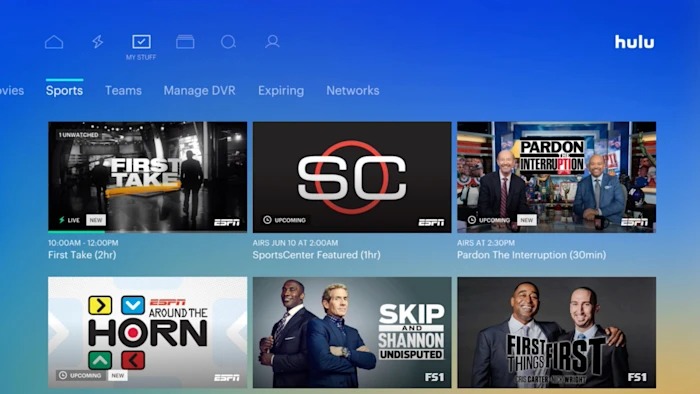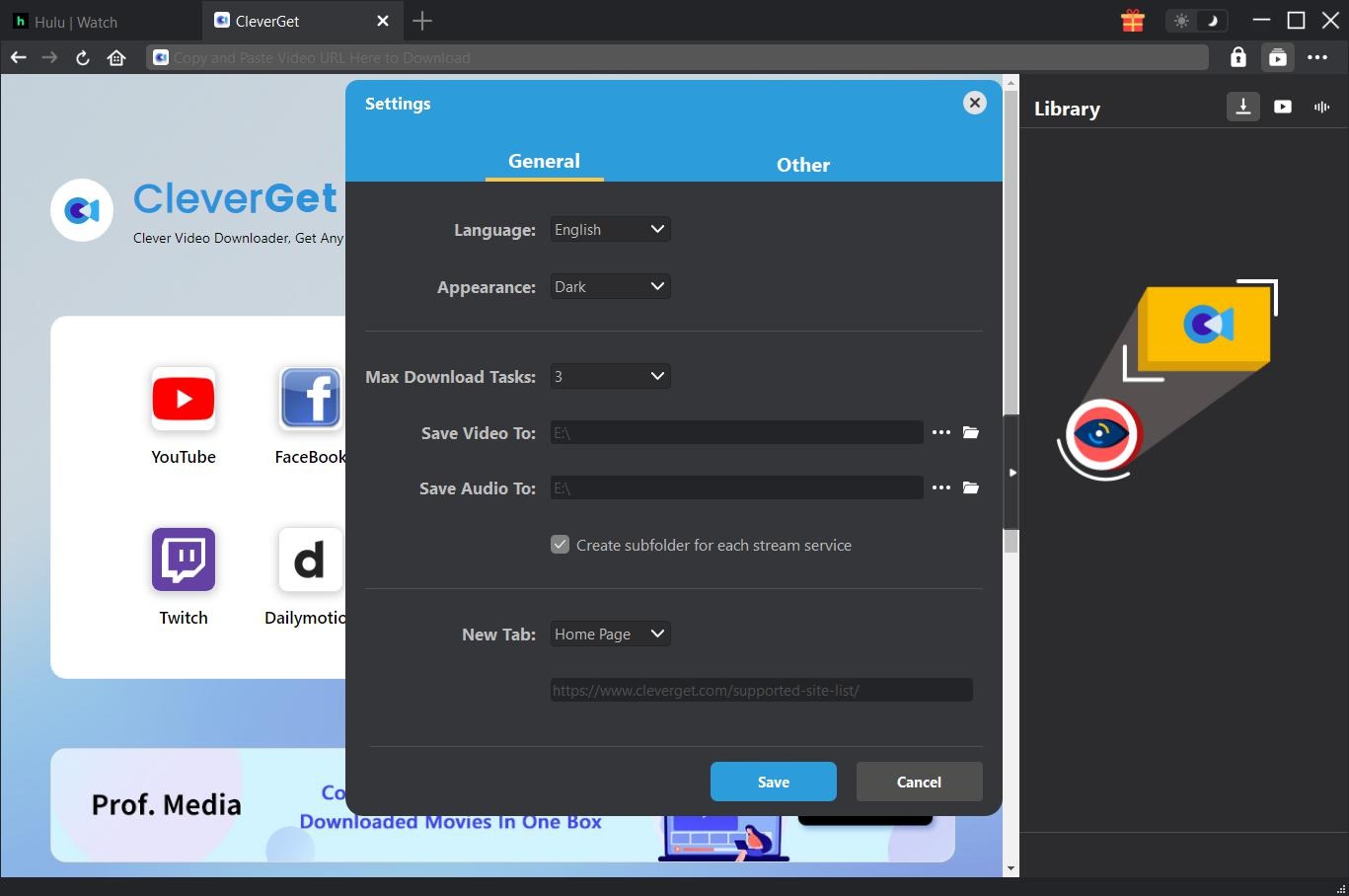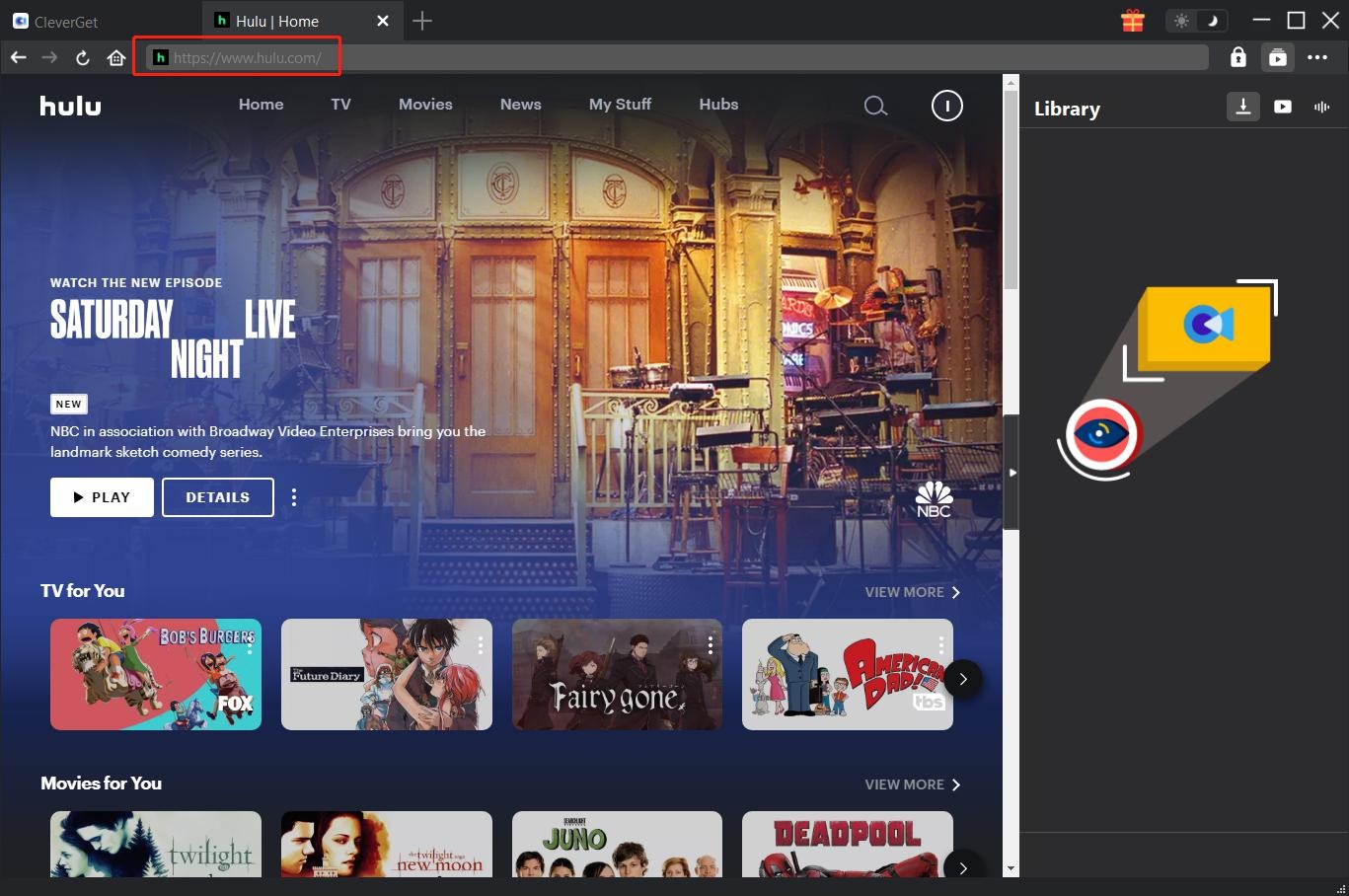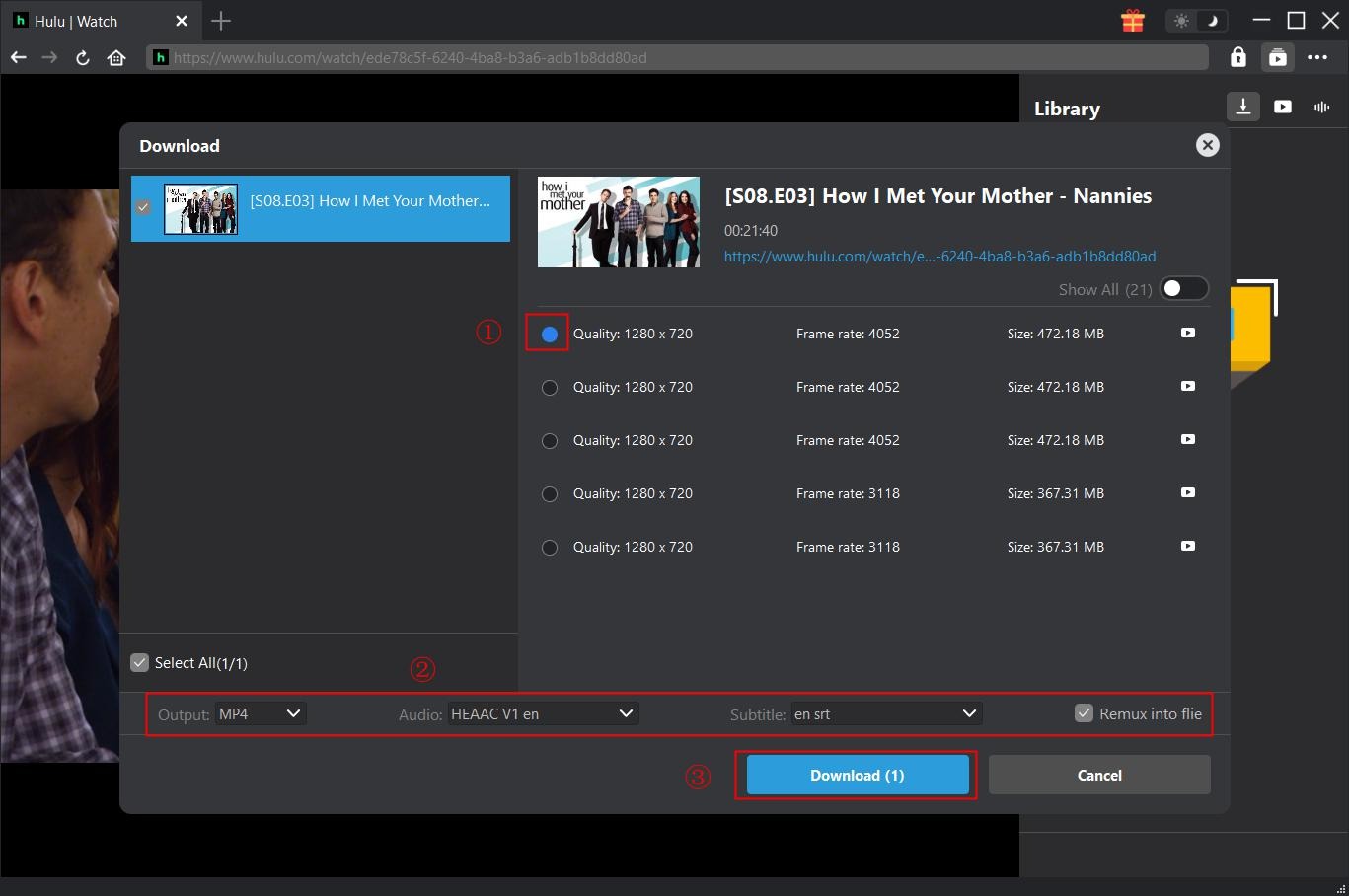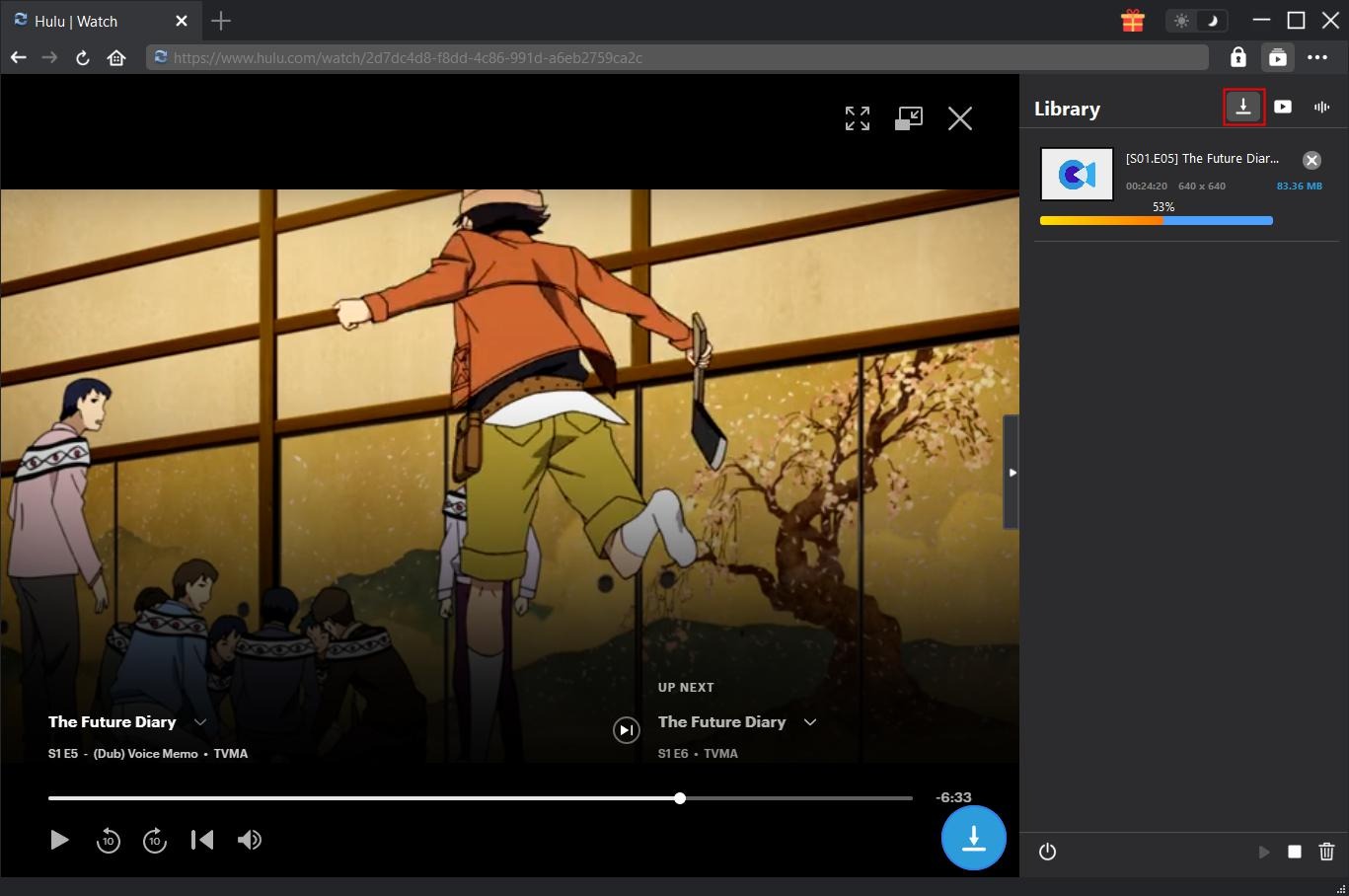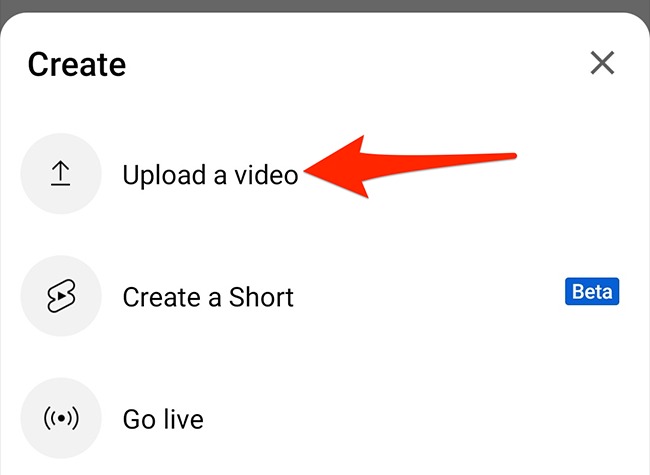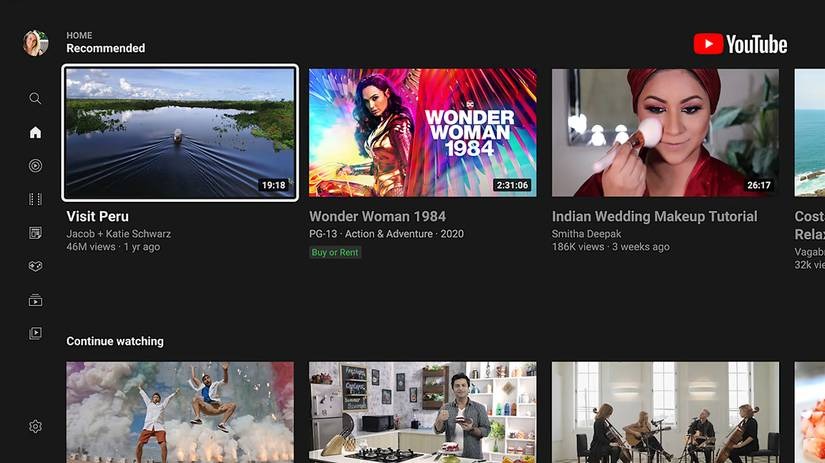Last updated on 2024-10-15, by
[Full Guide] How to Watch Hulu on Switch?
While Hulu is one of the most popular online streaming services, Switch is one of the most popular gaming consoles. The combination of Hulu and Switch seems to be a big blockbuster. You might want to stream Hulu on Switch to make full use of the advanced gaming console, especially the newly released Nintendo Switch OLED, which delivers even better visual effect. How to get Hulu on Nintendo Switch? This page will answer you well. You will learn how to stream Hulu on Nintendo Switch easily.
OutlineCLOSE
Part 1: Can You Watch Hulu on Nintendo Switch?
Can you watch Hulu on Nintendo Switch? Or, let’s put things more straightforward, is Hulu on Switch? The answers are both yes. You can get Hulu on Switch for online streaming, and you could also watch Hulu on Switch offline.
However, it should be noted that not all Nintendo Switch devices support Hulu streaming directly. You could now directly download and install Hulu app on certain Nintendo Switch devices, including Nintendo Switch, Nintendo Switch Lite, Nintendo Switch Family, and Nintendo Switch – OLED Model. Meanwhile, not all Hulu subscribers could stream Hulu on Switch. Your Hulu subscription must be ad-free plans, including: Hulu (No Ads), or Hulu + LIVE TV. You could stream Hulu on Switch including Hulu movies, TV shows, Originals, past seasons, new episodes, and more.
Part 2: How to Watch Hulu on Switch?
Then, how to get Hulu on Nintendo Switch? Actually, as long as your Nintendo Switch devices support, you could directly download and install Hulu app on Nintendo Switch device. You could follow the below guide to learn how to install Hulu app on Nintendo Switch device.
Step 1: Make sure you have connected your Nintendo Switch device to the internet and the connection is stable. Meanwhile, make sure your Hulu subscription is active and ad-free.
Step 2: On your Nintendo Switch, open the Nintendo eShop app.
Step 3: Then, search Hulu within the Nintendo eShop.
Step 4: On the search results panel, choose the Hulu app icon and click it.
Step 5: Click the download icon to start downloading and installing Hulu app on Nintendo Switch device.
Step 6: There will be some on-screen instructions to show you what to do successively. Just follow the instructions.
Step 7: After Hulu app installation completes, kick off Hulu app from the Switch home screen. Log in with your active Hulu account.
Step 8: After you have logged into Hulu, browse, or search the target Hulu video you want to stream on Nintendo Switch device.
Step 9: Click to stream the target Hulu video on Nintendo Switch.
By following the above steps, you could easily get Hulu app on Switch and watch Hulu on Switch easily. If there is any error in installing Hulu on Switch, you could try to clear some space on Nintendo Switch and then try again.
Part 3: How to Watch Hulu Offline on Switch?
You could directly download and install Hulu app on Nintendo Switch to stream Hulu on Switch. If you continuously find you couldn’t install Hulu on Switch, or your subscription is not suitable for streaming Hulu on Switch, there is still another solution for you. That’s to make use of Hulu video downloaders.
Hulu enables you to download movies, shows, originals and other contents for offline viewing. However, there exist some Hulu download limits, which prevents you from watch Hulu videos on Switch or any other media player that has no Hulu app installed, since the Hulu downloads could only be played back on Hulu app. You could firstly make use of Hulu video downloader tools to download Hulu videos to your computer, and then upload Hulu video downloads to YouTube or Plex for streaming on Nintendo Switch.
CleverGet Hulu Downloader is one of the best Hulu video downloaders you could ever get for downloading Hulu videos for offline viewing on Switch or any other media players. As a professional Hulu video downloader, CleverGet Hulu Downloader could download Hulu movies, shows, originals and other videos to up to 1080P MP4 or MKV files with selected subtitles and audio tracks for unlimited offline viewing. No matter you are a Hulu ad-supported subscriber or ad-free subscriber, you could make use of CleverGet Hulu Downloader to download Hulu videos without ads. It will automatically remove ads in the Hulu video download process. What’s more, CleverGet Hulu Downloader supports batch download, which is extremely useful for you to download Hulu TV shows across seasons.

-
CleverGet Hulu Downloader
– Support to download Hulu episodes of all/certain seasons in batches.
– Download Hulu shows to MP4/MKV with subtitles and audio tracks.
– Pack captions into output video file, or save captions as independent SRT/SUP files.
– easy-to-use UI.
The below guide would show you how to download Hulu videos for offline viewing on Switch. Firstly, you need to download and install CleverGet on your computer. Make sure you get an active Hulu subscription.
Step 1: Set download directory
Once you have installed CleverGet on your computer, kick it off and then click the 3-dot icon at the top right corner. Then, choose the “Settings” option on the drop-down menu. On the popup Settings window, set output download directory in the “General > Save Video To” box. You could specify other settings here as well. Click the blue Save button to save and quit.
Step 2: Play target Hulu video
Then, within CleverGet, open Hulu website and log in with your account. Make sure your Hulu account is active, be it ad-supported or not. Then, browse and search for target Hulu video, and play it back.
Step 3: Choose download option
On the Hulu video playback page, you could see a round icon with an arrow downward, by clicking which you could let CleverGet parse target Hulu video page. Once the parsing succeeds, there will pop up a window, which lists all available download options. Choose download option, set Output format, choose subtitles and audio tracks, check “Remux into file” (if you want to pack subtitles into downloaded video file), and then click the blue “Download” button at the bottom to start downloading Hulu videos.
Step 4: Start downloading Hulu video and view downloading process
Once the download starts, there will pop up a sidebar on the right to show you the detailed Hulu video download process. You could cancel or abandon any download task anytime you like.
After you have downloaded Hulu videos to your computer, now you only need to upload Hulu video downloads to YouTube as private videos or upload Hulu video downloads to Plex Media Server for streaming on Switch. Here we would like to show you how to upload Hulu video downloads to YouTube.
Step 5: Upload Hulu video downloads to YouTube
Open YouTube.com website on your browser and then log in with your account. Click “CREATE > Upload videos” option. Then, select the Hulu video downloads for uploading to YouTube. YouTube allows up to 15 video uploads at a time. You could edit the uploaded video as you like. Make sure you have tagged these Hulu videos as Private ones during the upload procedure.
Step 6: Stream Hulu video downloads through YouTube on Switch
Once you have uploaded Hulu video downloads to YouTube, you could then stream the Hulu video downloads on Nintendo Switch through YouTube. On Nintendo Switch, find the YouTube app and then log in with the same account you have uploaded Hulu video downloads to YouTube. If you haven’t installed YouTube app on Nintendo Switch, you have to download and install YouTube app first, by following the guide in the Part 2.
Now, you should have been able to stream Hulu video downloads on Nintendo Switch through YouTube app freely. By using CleverGet Hulu Downloader, you could download as many Hulu videos as you could within the active Hulu subscription period, which means you actually don’t need to stay active of your Hulu account. This will save your money. Meanwhile, by downloading Hulu videos, you could keep those Hulu videos forever, without the worry of Hulu videos being removed from the streaming service.
Actually, with CleverGet, you could stream not only Hulu videos on Switch, but also videos from many other platforms like Amazon, Netflix, Max, Apple TV+, YouTube, Twitter, Disney+ and 1000+ others on Switch easily, since CleverGet is an all-inclusive video downloader suite that could help you download videos from all these streaming sites.
Also Read: Stream Hulu on Discord Without Black Screen | Hulu Account Generator | Convert Hulu to MP4
Part 4: FAQs
1. Why can’t I find Hulu on Nintendo Switch?
Not all Nintendo devices support Hulu app installation. You may not find Hulu app on those Nintendo Switch devices that don’t support Hulu app. Also, this may be due to your country location and network connection issue, since Hulu is only available to a few countries and regions.
2. Is it safe to download Hulu videos with CleverGet?
Yes, it is safe. CleverGet is a clean and secure video downloader suite that directly download video, audio and subtitle files from target streaming services. It downloads no virus, malware and others. Meanwhile, CleverGet will not collect any personal information.



 Try for Free
Try for Free Try for Free
Try for Free