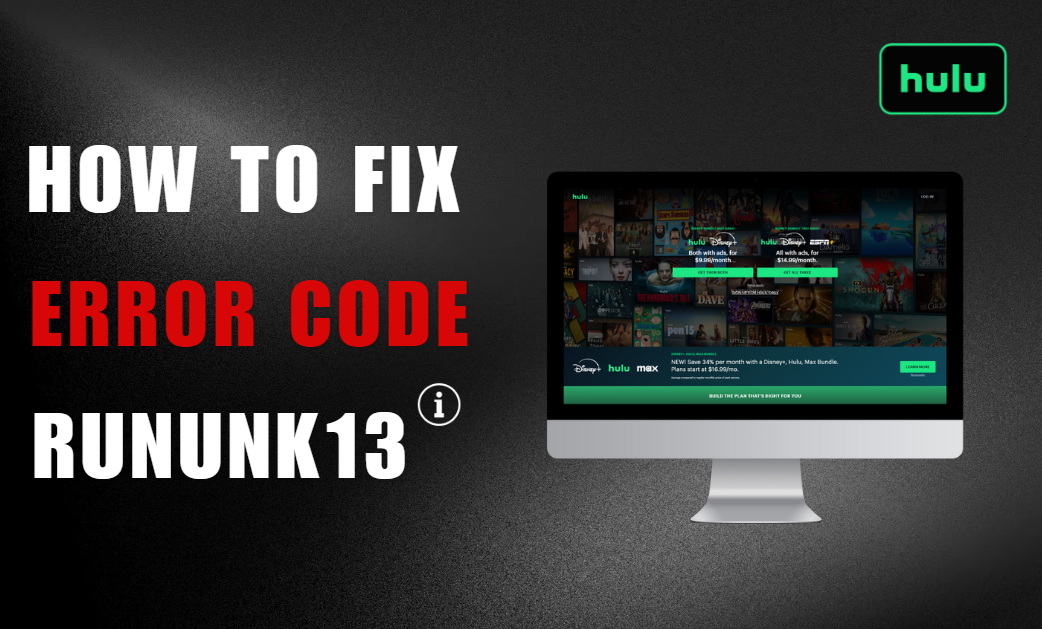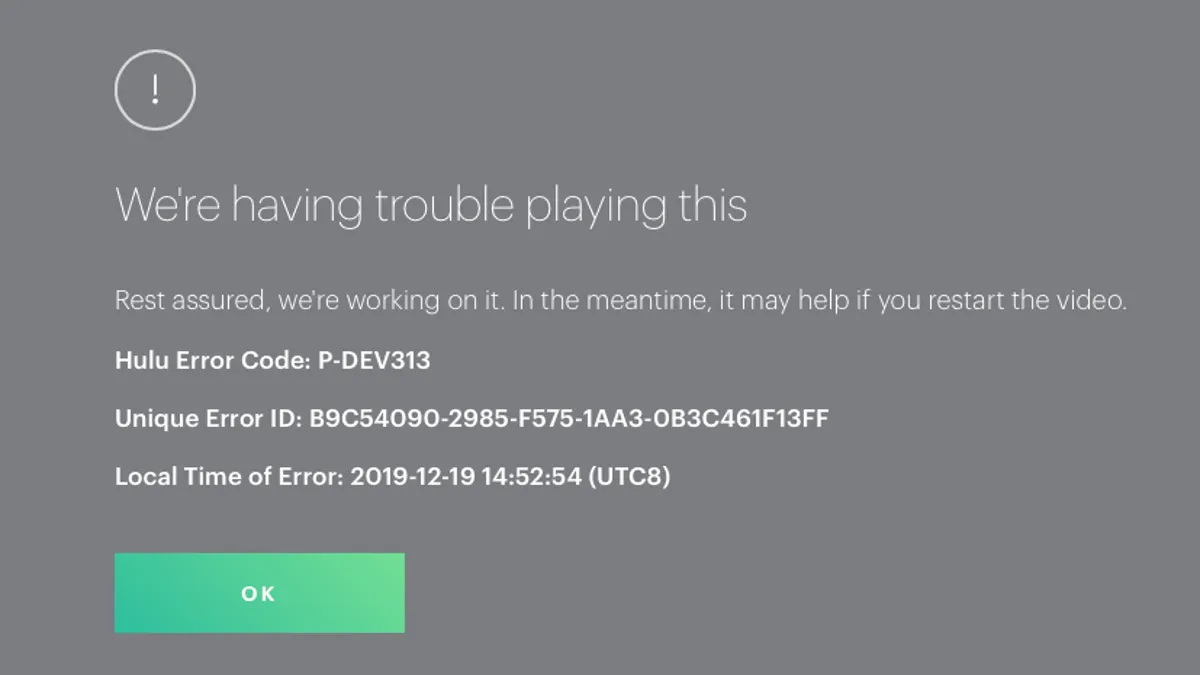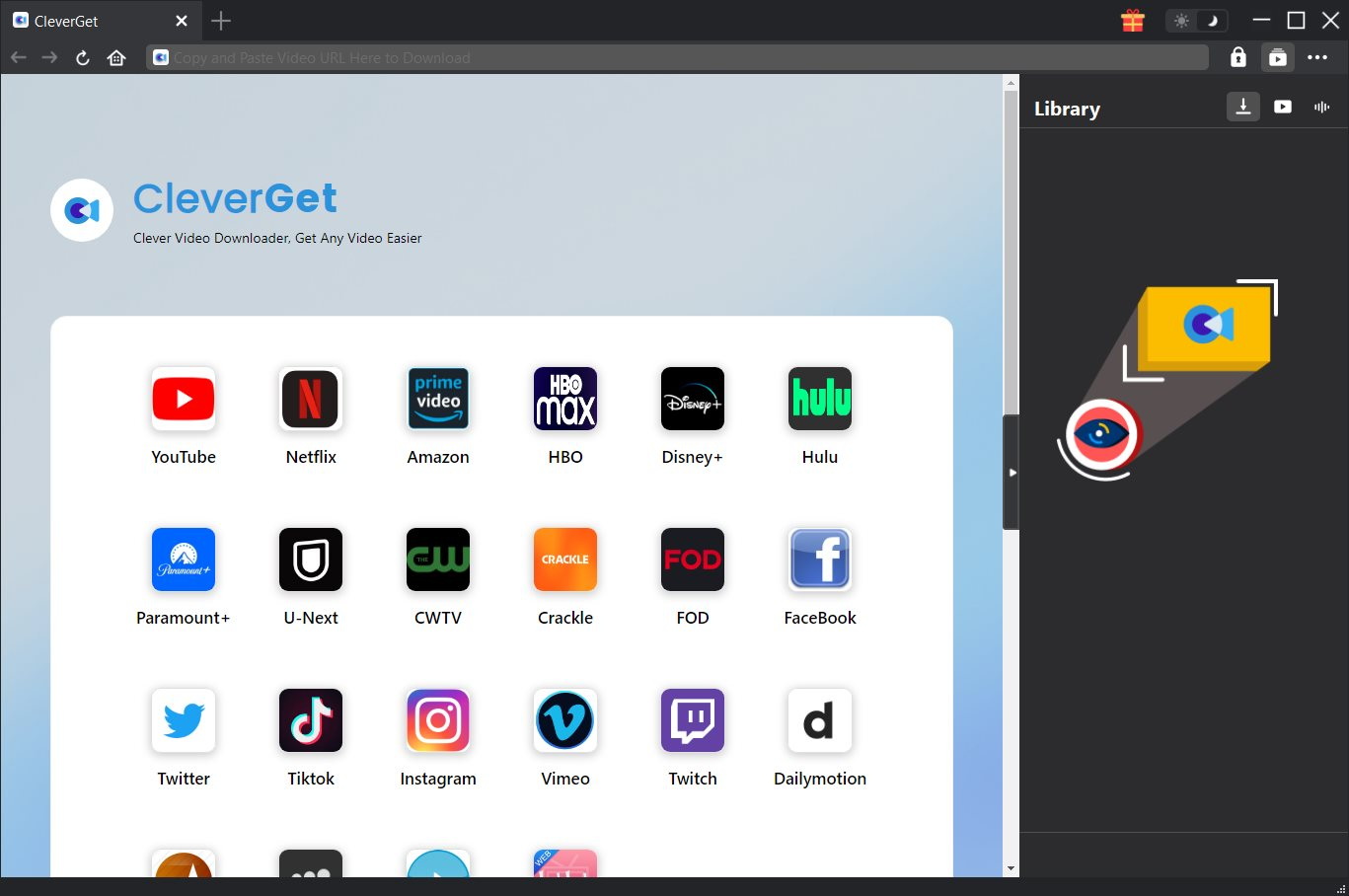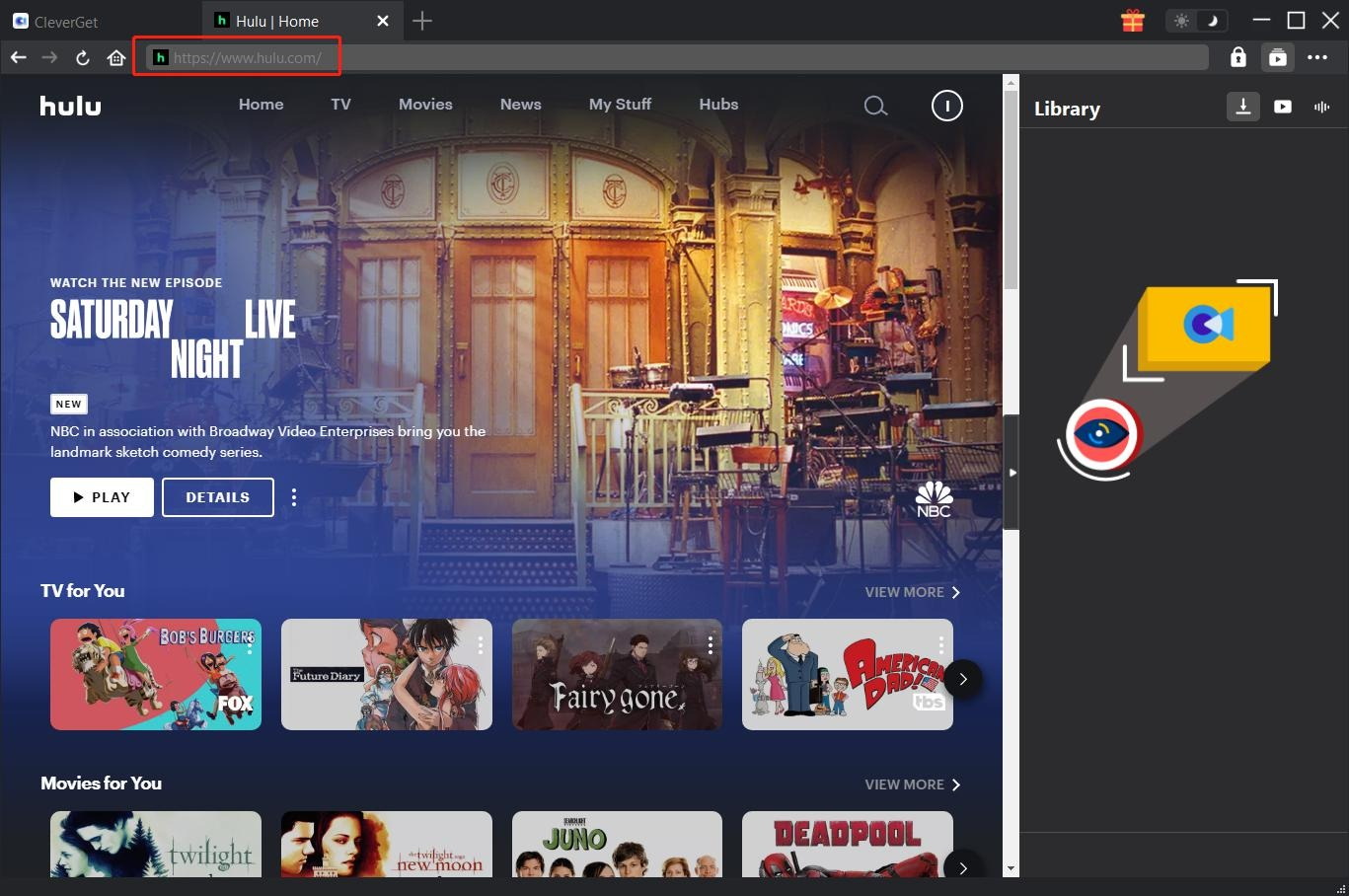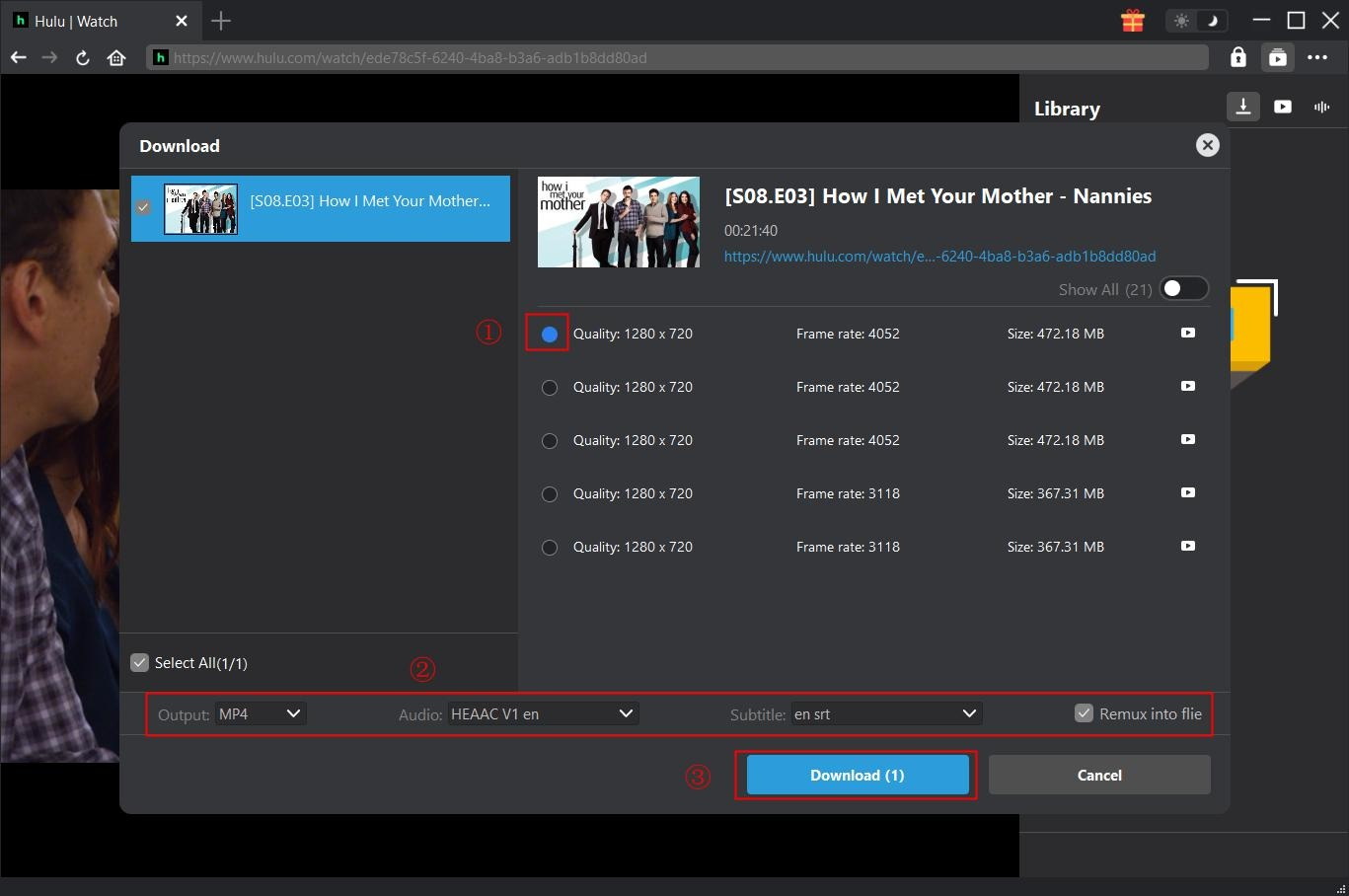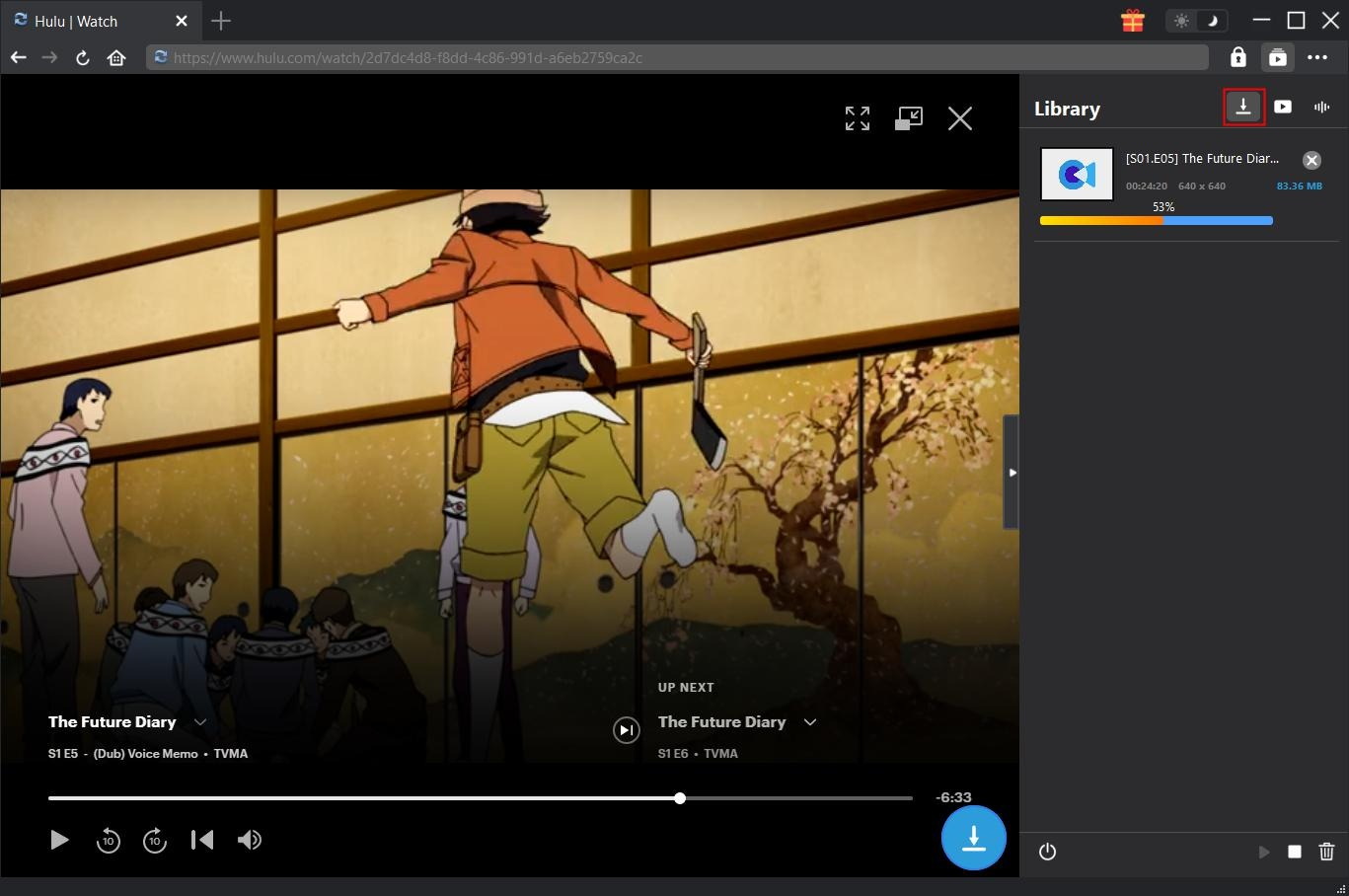Last updated on 2024-08-09, by
How to Fix Hulu Error Code RUNUNK13?
Have you ever seen a RUNUNK13 error on Hulu? This error appears suddenly while streaming Hulu. However, you’re not alone in this case. This is a common issue that frustrates many Hulu users. Especially, when appearing during streaming, this error can interrupt your streaming and cause videos to buffer or fail to play. But it’s not something to worry about, you can use some simple solutions to get Hulu working smoothly again.
In this article, we’ll look at some of the most common causes of RUNUNK13 errors. We will look into solutions and will provide steps to resolve it. Also, we will introduce you to the best Hulu downloaders to watch Hulu without issues.
OutlineCLOSE
Part 1: What is Hulu Error Code RUNUNK13?
We know, there could be various types of issues while streaming Hulu that can interrupt streaming. One common issue is the RUNUNK13 code. This error prevents videos from playing correctly, causing issues like buffering, freezing or blank screens.
But what exactly does RUNUNK13 mean? It stands for “runtime unknown error 13”. Let us put it simply in basic terms, it’s indicating a problem on Hulu’s end or with communicating between their servers and your device. And, the reason could be anything from network connectivity to your outdated software. So, this is what a RUNUNK error is. Learning the specific error code is the first step to resolving it. Now let’s try to figure out various causes that can trigger RUNUNK13.
Part 2: Causes of Hulu Error Code RUNUNK13
The RUNUNK13 error on Hulu can arise due to several different issues, both on your device and with Hulu’s servers. Let’s take a closer look at some common triggers for this problematic error code.
Factors:
- Issues With Hulu’s Servers: Sometimes the error happens because Hulu’s own computers are down or too busy. This can stop your device from connecting to watch shows.
- Spotty Internet Connection: When the Wi-Fi or internet connection is unstable or slow, it confuses Hulu. Things might pause a lot or stop loading. This causes the error message.
- Outdated Hulu App: If the app on your phone/computer/device doesn’t update automatically, it can get confused with new versions of Hulu. The code gets mixed up.
- Old Junk Files: After saving stuff from previous shows, sometimes the file cabinets get full of junk files clogging them up. This gets in the way of new videos loading right.
- Not Enough Space: Your device needs free space to load videos without issues. When the storage is too full, it struggles and produces problems.
- Device Software Problems: If the device’s settings are old or older and slower, it fights with Hulu. Different devices also don’t always work perfectly together.
- Website Blockers: Parent tools or firewalls meant to block bad sites might block what Hulu needs by mistake. This interrupts the connection.
These were some causes that can lead to RUNUNK errors during streaming. Now, let’s look at how to troubleshoot and fix each one.
Part 3: How to Fix Hulu Error Code RUNUNK13?
There are several simple steps you can take to resolve this frustrating error message. Now, let’s go through the top fixes.
1. Check Hulu Server Status
Go to Hulu’s website for a detailed service status page. It will list any ongoing outages and maintenance work. Now, wait it out if they’re experiencing widespread issues. Furthermore, you can also try accessing Hulu on a different device to narrow it down.
2. Improve Your Internet Connection
Unplug your router for 30-60 seconds, then plug it back in to refresh the connection. Another thing is move to a room closer to the router, if possible, for a stronger signal. Also, you can do a speed test to ensure you have adequate download speeds for streaming. Last but not least, try temporarily switching to a wired ethernet connection instead of WiFi.
3. Update the Hulu App
Make sure your app is set to automatically update whenever new versions are released. If not, go to the app store page on your device and manually initiate an update download. Let the new version fully install, then restart the Hulu app. New releases address compatibility issues that may cause errors.
4. Clear Cache and Data
On mobile devices, go into your settings, apps, and find Hulu to select storage usage. Next, click “clear cache” and “clear data” options to delete temporary files. If you are on a browser, clear the cache and cookies for Hulu’s website address. Also, reboot your device for good measure. This removes corrupt or unnecessary data preventing stable playback.
5. Reinstall the Hulu App
Uninstall the Hulu app completely from your device’s settings menu. Then go to the app store and download/install the latest version as a fresh copy. This ensures any corrupted app data or files are removed and replaced with a clean installation.
6. Restart Your Device and Update Software
Fully power down your phone, streaming device, etc. by holding the power button until options appear to restart. Let it fully boot back up. Check for any OS updates under settings/system and install any available. Outdated software can conflict so it’s best to keep things current.
7. Try Different Devices or Browsers
Give another device a shot. Like a laptop, game console, or mobile device of a friend. Accessing via another machine isolates whether it’s device-specific. Furthermore, you can also use an alternate web browser on your current device like Firefox instead of Chrome if possible. This helps pinpoint issues narrower than general software or network-related problems.
If nothing is working for you, we will recommend you contact Hulu support to discuss your issue. They may request further device/account details to troubleshoot. With patience and process of elimination, the error can usually be pinpointed and fixed.
Part 4: How to Watch Hulu Offline Without Streaming Errors?
If you find yourself frequently dealing with annoying streaming errors on Hulu, then downloading videos to watch offline is a great solution. CleverGet Hulu downloader is a highly recommended program that makes it easy to download Hulu episodes, shows and movies to your device. You can use CleverGet to paste in any Hulu video link. It will then let you download the full video in high quality MP4 or MKV format along with selected subtitles. The best part is you can even download entire seasons or playlists of videos all at once with just a few clicks. This downloader helps you avoid streaming issues so you can enjoy smooth, uninterrupted viewing anywhere, anytime regardless of internet connection. Here is how to use it:

-
CleverGet Hulu Downloader
– Support to download Hulu TV series episodes of all/certain seasons in batches.
– Download Hulu video to MP4/MKV with subtitles and audio tracks.
– Pack captions into output video file, or save captions as independent SRT/SUP files.
– easy-to-use UI.
Step 1: Open the Downloader
Launch the CleverGet downloader on your computer. Find the Hulu module option to start downloading from there.
Step 2: Input the Video Link
Copy the web address of the Hulu video. Go to CleverGet and click the space to stick the link address. Remember to login in to your Hulu account within CleverGet, and then play the video.
Step 3: Pick Quality
CleverGet shows the quality choices. Click “Download” near your favourite video size, sound and subtitles type.
Step 4: Monitor the Download
The download page shows files being ready or completely saved. Videos go automatically to your folder on the computer.
Using CleverGet makes it simple to download Hulu to MP4. No more streaming errors – you can watch offline later instead. Give it a try.
Conclusion
We hope this article has helped you in troubleshooting the common Hulu error code RUNUNK13. You can try solutions like checking servers, improving networks and updating apps/devices. Furthermore, to completely avoid streaming issues, consider downloading videos in



 Try for Free
Try for Free Try for Free
Try for Free