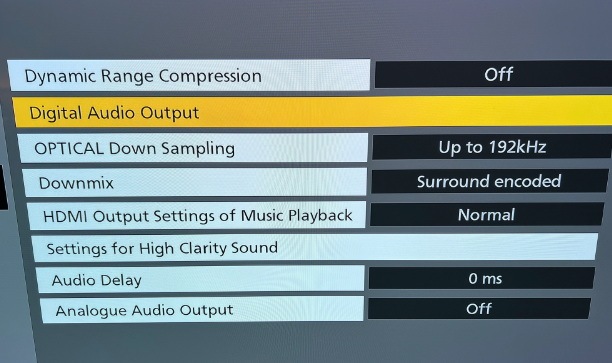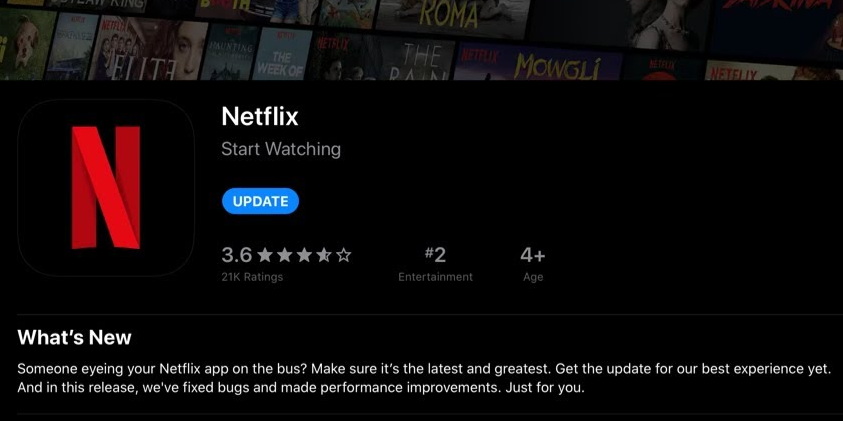Last updated on 2025-11-07, by
5 Types of Netflix Sound Issues: Try Solutions Here
Summary:
- Most sound issues on Netflix come down to simple causes. This article explains five common Netflix audio issues and provides simple solutions to resolve them.
When you hit play on Netflix, but there is no sound. Maybe the it’s too low, cutting in and out, or just out of sync with the video. It’s very annoying, right? Don’t worry, it happens to pretty much everyone at some point. Most sound issues on Netflix come down to simple causes: a minor setting changes, a weak connection, or a small glitch that just needs a quick restart. In this article, we’ll go over 5 most common audio problems and show you practical ways to fix them in minutes. Let’s dive in and get your Netflix audio working again.
OutlineCLOSE
Problem 1: No Sound on Netflix
If your Netflix playback has no sound at all, maybe it’s just a small setup issue. Go ahead and first check your device and app volume. This step makes sure nothing’s muted or turned down too low. If that’s fine, then you can restart your device. A quick reboot can fix random audio bugs. Another option is to check your HDMI or optical cables if you’re using a TV or external display, and make sure they’re plugged in right and not damaged. You should also look at your audio output settings and confirm the right speaker or sound device is selected. Finally, open Netflix again and test a video. I hope the problem will be solved now.
Problem 2: Netflix Audio Is Out of Sync
Sometimes you will notice the sound doesn’t match what’s playing on screen. This is often caused by a slow connection or streaming lag. Usually, a weak or unstable Wi-Fi is the main culprit. You can run a quick test to see if your connection is good or not. And if you see it’s slow, try turning off HD streaming in Netflix settings. When you lower the video quality, audio and video sync will get better. If the problem is still there, then it’s better to restart your router and modem to clear any lag or delay issues. Once that’s done, reload Netflix and play something again. Most times, the sound lines up well after that.
Problem 3: Netflix Audio Is Muffled or Too Low
If the sound is muffled or hard to hear, it’s probably a sound setting issue. You can turn on Dolby Dynamic Range Compression to even out the volume. This option can usually be found in your TV or streaming device’s audio settings. If Netflix still doesn’t sound right, then check for system sound enhancements. Some devices may automatically apply effects like “virtual surround” or “bass boost.” These effects can also mess with clarity, so you can also turn those off and test again. Once you have adjusted those settings, restart Netflix and play something to see if the audio sounds better.
Problem 4: Netflix Sound is Choppy
Sometimes sound is there, but the sound keeps cutting in and out. This is also usually caused by a network or app issue. You can check your internet connection to see if it’s fine, and then try clearing the Netflix app cache on your phone or TV. Many times, old data messes with playback, and clearing it fixes things fast. Besides, remember to check if there’s an update for the Netflix app since outdated versions can cause random glitches. Update it and restart.
Problem 5: Netflix Sound Works Elsewhere
If Netflix sound works fine on mobile or computer but not on your TV/streaming device, then it is likely a setup or compatibility issue. First, try a different HDMI cable or plug it into another port. Sometimes, a worn-out cable or port can cause the issue. If that doesn’t fix it, check your TV or soundbar’s audio format settings. Some formats, like Dolby Atmos, are not supported by all devices, so you can try to switch to something basic like PCM or Stereo and test again. Also, look for the “Match Frame Rate” option. When it’s turned on, it can sometimes mess with the sound on some TVs. Try to turn it off and see if that helps. After making these changes, restart Netflix and test a video. In most cases, your sound should come right back.
Bonus Tip: The Best Netflix Offline Viewing Tool for a Better Streaming Experience
When you want to stream Netflix smoothly without internet connection or device compatibility issues, a good solution is to download your Netflix show or movie on your device for offline viewing. As we know, Netflix’s built-in download feature has plenty of limits. Most of the time, not every title’s available, also here’s a cap on downloads. The worst one is that they disappear once your subscription ends. In such cases, you can use third-party Netflix downloaders to help you enjoy shows without any streaming issues, and one of the great choices is CleverGet Netflix Downloader. With CleverGet, you can download Netflix movies and shows in 1080P quality and save them as MP4 or MKV files permanently on your device. This tool allows you take full control over your Netflix downloads and provide a smoother viewing experience without the usual limitations.

-
- Download Netflix movies and shows at up to 1080P without ads.
- Convert Netflix video to MP4/MKV file with original quality.
- Download Netflix episodes across seasons in batch.
- Reserve multiple subtitles and audio tracks.
Conclusion
Netflix sound issues can be annoying, but you can fix most of them with easy solutions. As we discussed all solutions above, whether it’s no sound, audio delay, or choppy playback, the steps above should help you get things back to normal fast. And if you want a simple and hassle-free experience of watching Netflix, then go to download your Netflix shows and movies with CleverGet Netflix Downloader. It lets you download Netflix movies and shows in HD, keep them permanently, and play them on any device without limits. So even if Netflix acts up, you can still enjoy your favorite content anytime.



 Try for Free
Try for Free Try for Free
Try for Free