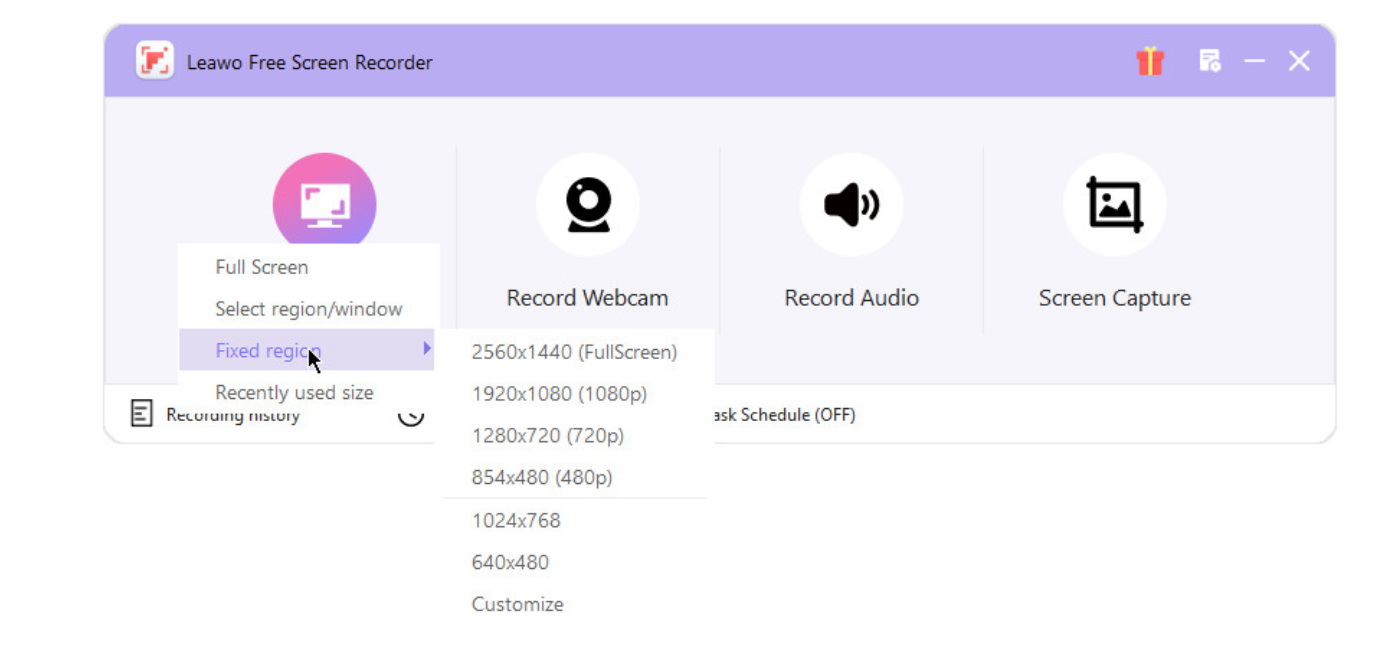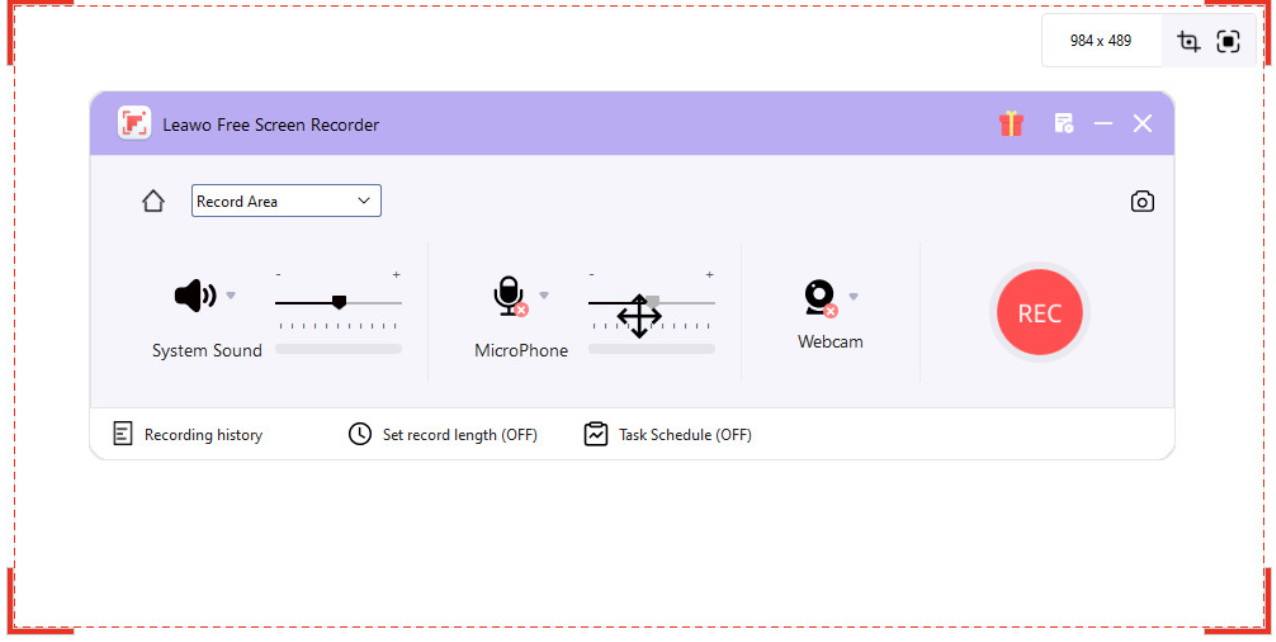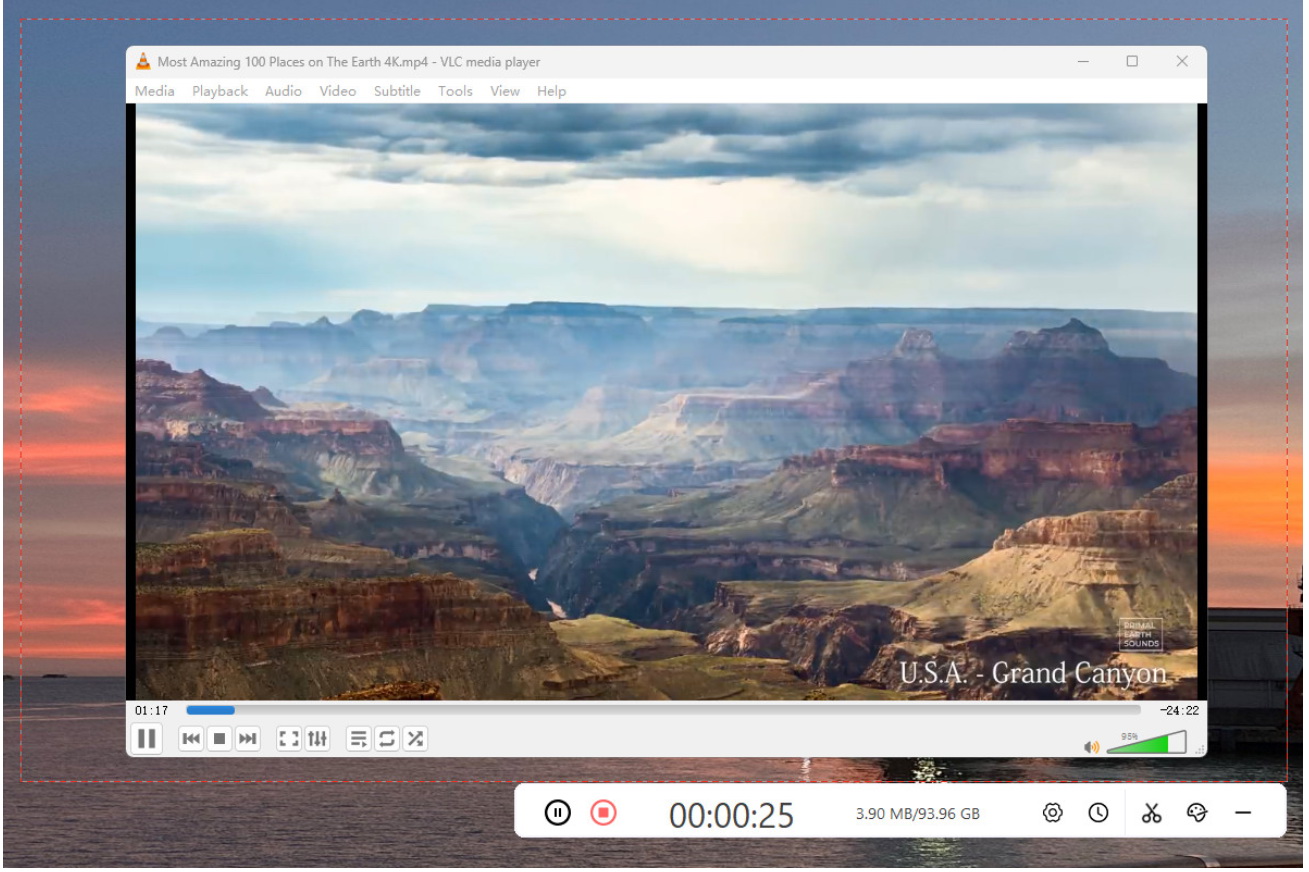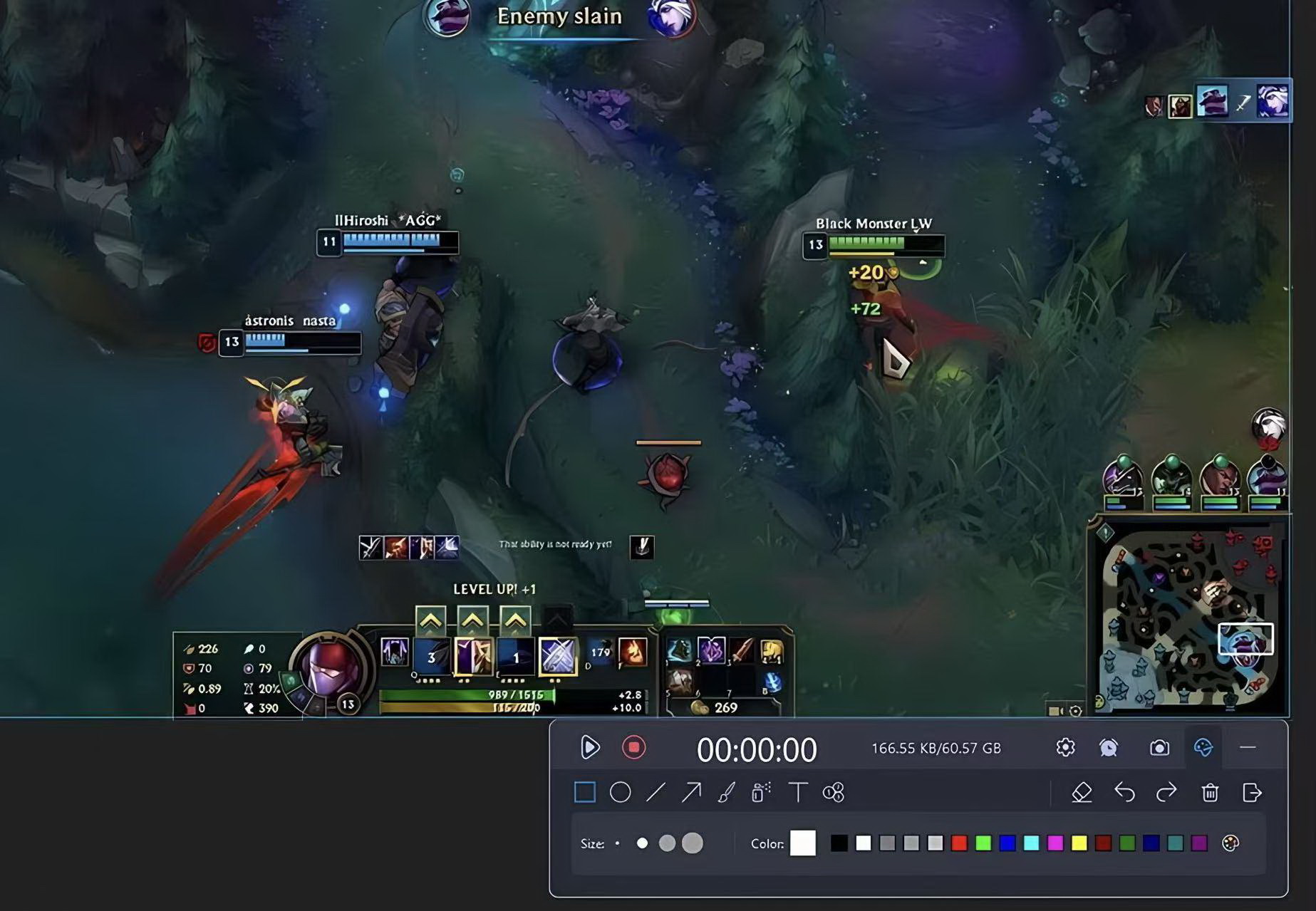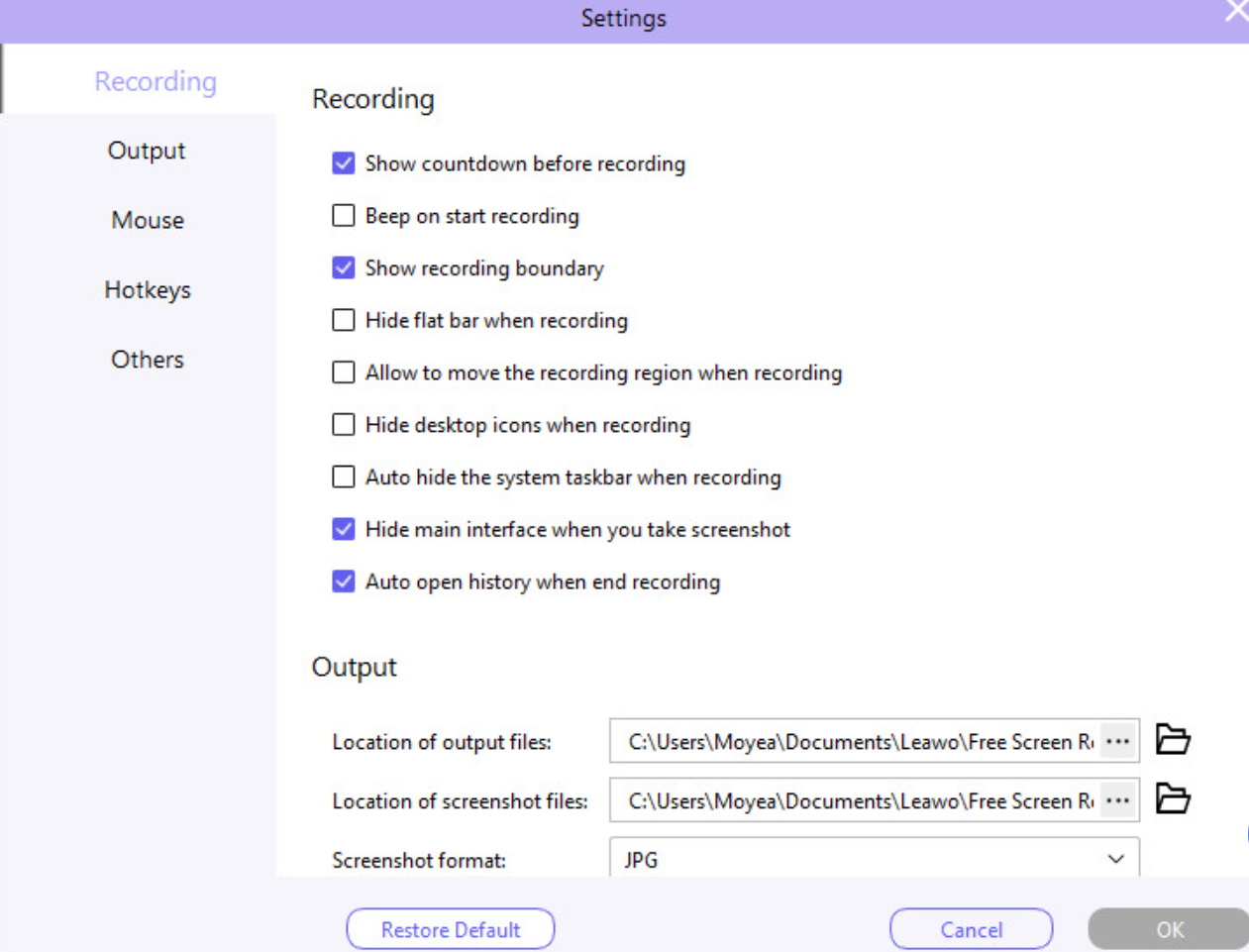Last updated on 2025-10-21, by
No Watermarks, No Limits: Leawo Free Screen Recorder Review
Summary:
Still looking for an efficient screen recorder? Leawo will take you to experience a professional, watermark-free screen recording with its latest recorder. Streamers and creators who demand quality without any charge or limitations can’t miss this ideal tool.
As a Twitch enthusiast, I frequently need to record my live streams for post-production editing and highlight reels. After trying numerous recording software options, I’ve found that Leawo Free Screen Recorder truly delivers a professional experience to record video for free, without any watermarks or restrictions. In this article, I’ll share my review with Leawo Free Screen Recorder about its capabilities, performance, and limitations to help you determine whether it’s the right tool for your recording needs.
MenuCLOSE
1. What is Leawo Free Screen Recorder
Leawo Free Screen Recorder is a lightweight yet powerful screen recording solution designed for users seeking professional capture capabilities without cost barriers. The core features of this tool are that it’s completely free to use, eliminates all watermarks and imposes no recording time restrictions. It enables users to achieve truly unrestricted content creation. The tool offers flexible recording modes, including full-screen, custom region, and application window capture, while synchronizing system audio, microphone commentary, and webcam video into a unified production. Whether you’re capturing dynamic gameplay, tutorials, or preserving online meetings, Leawo delivers reliable performance and high-quality output.

-
- Free online recorder to record window, browser tab or entire screen online.
- Free screen recorder to record screen in full-screen or custom area at up to 4K to MP4.
- Free webcam recorder to record webcam video.
- Free audio recorder to record audio from microphone or computer to MP3.
- Free screenshot snapper to snap screenshot to JPG.
During practical use, I found its most appealing features to include:
1). Customizable Recording Area and Audio Volume
Before recording begins, the software provides a real-time preview window, allowing users to freely select full-screen recording, a specific application window, or a custom recording area. Additionally, users can adjust microphone and system sound levels prior to recording, preventing audio overload or insufficient volume, and ensuring optimal audio-visual quality from the very start.
2). Multi-audio Source Recording
This feature enables users to simultaneously capture audio from the computer and an external microphone for commentary or narration. Both audio streams can be mixed into a single track or recorded as separate independent tracks (depending on user settings).
3) 4K HD Recording with MP4 Output and Zero Watermarks
The software supports users to export recordings in MP4 format and captures video at up to 4K Ultra HD resolution. All output videos are completely free of any software-branded watermarks, copyright labels, or trial tags.
For users who need to specifically record videos playing within web browsers, CleverGet Recorder provides a targeted solution. The software supports GPU graphics card processing for recording and offers output in MP4 and MKV formats.
2.Performance Review on Hands-on Testing
To objectively evaluate its real-world performance, I put Leawo Free Screen Recorder through a series of practical tests. Below is a breakdown of its key performance aspects based on hands-on usage:
1) Video Quality
I found that the software allows me to export recordings in MP4 format with support for up to 4K Ultra HD resolution. During testing, it consistently delivered clear and smooth visuals while preserving important details throughout the recording process.
2) Audio-Visual Synchronization
I was particularly impressed with how well the tool handled simultaneous capture of system audio and microphone input. It maintained perfect synchronization between sound and visuals throughout my recording sessions.
3) System Resource Consumption
What stood out to me was how lightweight the application felt during use. It operated efficiently with minimal demand on system resources, allowing me to continue other computer tasks smoothly while recording.
4) User Experience
The simple interface makes it effortless to start, pause, and stop recordings. The real-time status display helped me monitor progress easily, and I found the customizable settings useful for adjusting recording parameters to my personal preference.
3. Recommended Use Cases
Based on my hands-on experience, Leawo Free Screen Recorder is particularly well-suited for the following scenarios:
1) Gameplay Recording
This tool is ideal for recording gameplay and it supports full-screen or custom region recording while simultaneously capturing game audio, microphone commentary, and webcam footage. Users are free from concerns over watermarks or time limits. It’s perfectly suited for creating walkthroughs, highlight reels, and live commentaries.
2) Online Course Recording
Users are Capable of clearly recording instructors’ screen actions, system sounds, and narration. The recorder ensures coherent course content and the stable output quality makes it an excellent choice for educators, trainers, and knowledge sharers.
3) Video Conference Archiving
It fully records entire meetings, capturing shared screen content, participant audio, and webcam video simultaneously. This ensures important discussions and decisions are preserved accurately for future reference or distribution.
4) Live Stream Playback
This is especially useful for Twitch or YouTube streamers archiving broadcast content. It supports extended recording sessions without performance degradation. The watermark-free output can be directly used for editing, repurposing, or fan engagement.
4. Frequently Asked Questions
Q1: Is the software completely free? Are there any watermarks, time limits, or feature restrictions?
A1: Yes, Leawo Free Screen Recorder is entirely free to use. It imposes no trial periods, no watermarks, and no recording time limits. All core features are available free of charge.
Q2: Will recording cause lag or stuttering? Does the software require high-end computer specs?
A2: The software is designed to be lightweight and optimized for efficient performance. On recommended system configurations, recording should proceed smoothly. If you experience lag, try reducing the recording resolution or frame rate in the settings to improve performance.
Q3: Can I use it to record DRM-protected streaming videos?
A3: While Leawo Free Screen Recorder supports recording of some DRM-protected content, users seeking more functionality may also consider CleverGet Recorder, which offers complementary features for handling a wider range of DRM scenarios.
Q4: What are the recommended settings for recording YouTube videos?
A4: For recording online videos, we recommend using the MP4 format and selecting either the original quality or a high bitrate to ensure optimal clarity.
Part 5: Conclusion.
Leawo Free Screen Recorder stands out as one of my top recommended screen recording tools, thanks to its complete free-of-charge nature, the ability to avoid watermarks and restrictions, along with its smooth and stable performance across multiple recording scenarios. Whether it’s for live gameplay recording or meeting archiving, it offers reliable and professional solutions. If you’re on the lookout for a simple yet efficient screen recording software that delivers high – quality video and audio, why not give Leawo a try? It might just become your capable assistant on your creative journey, just as it has impressed me.



 Try for Free
Try for Free Try for Free
Try for Free