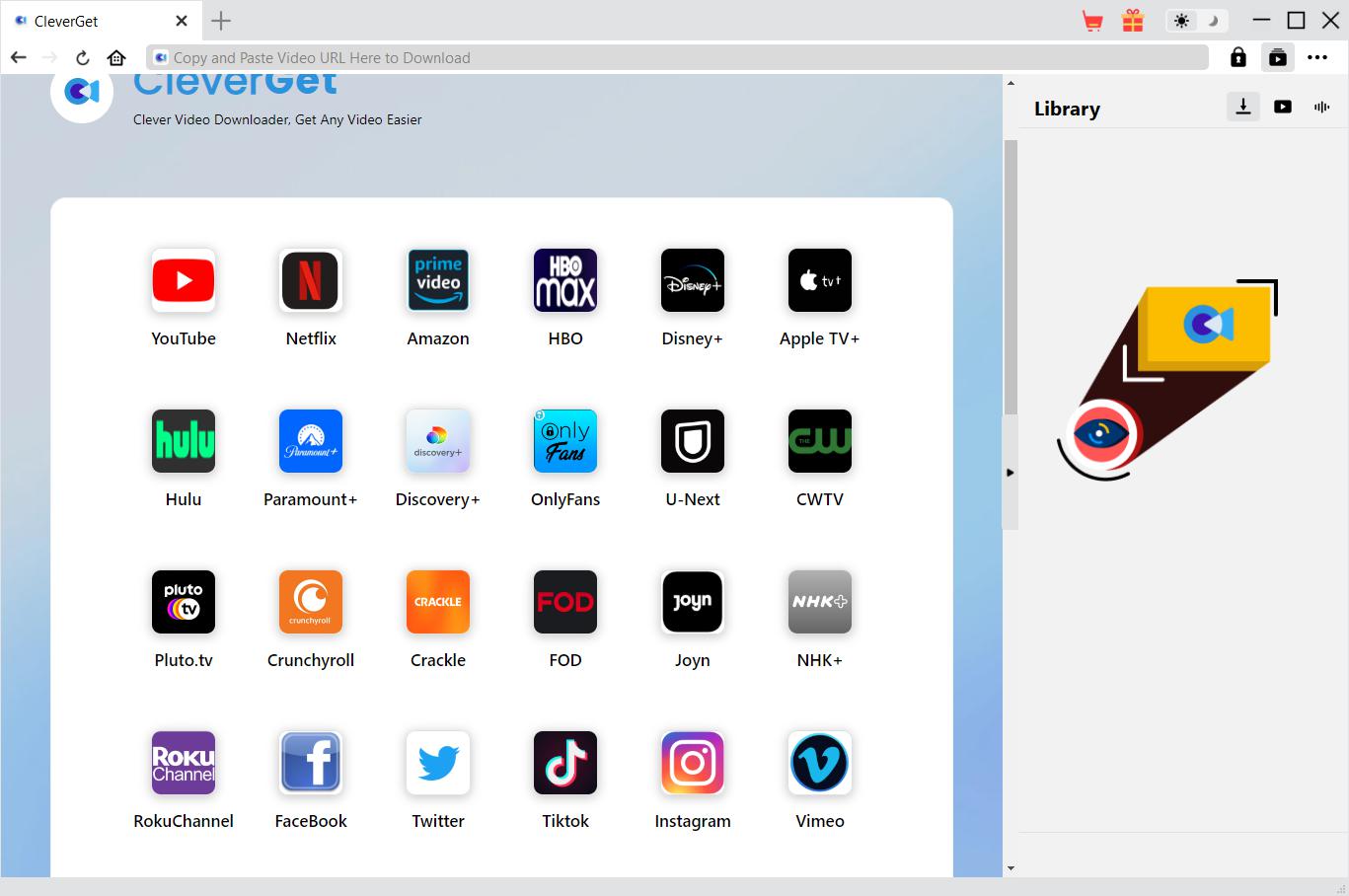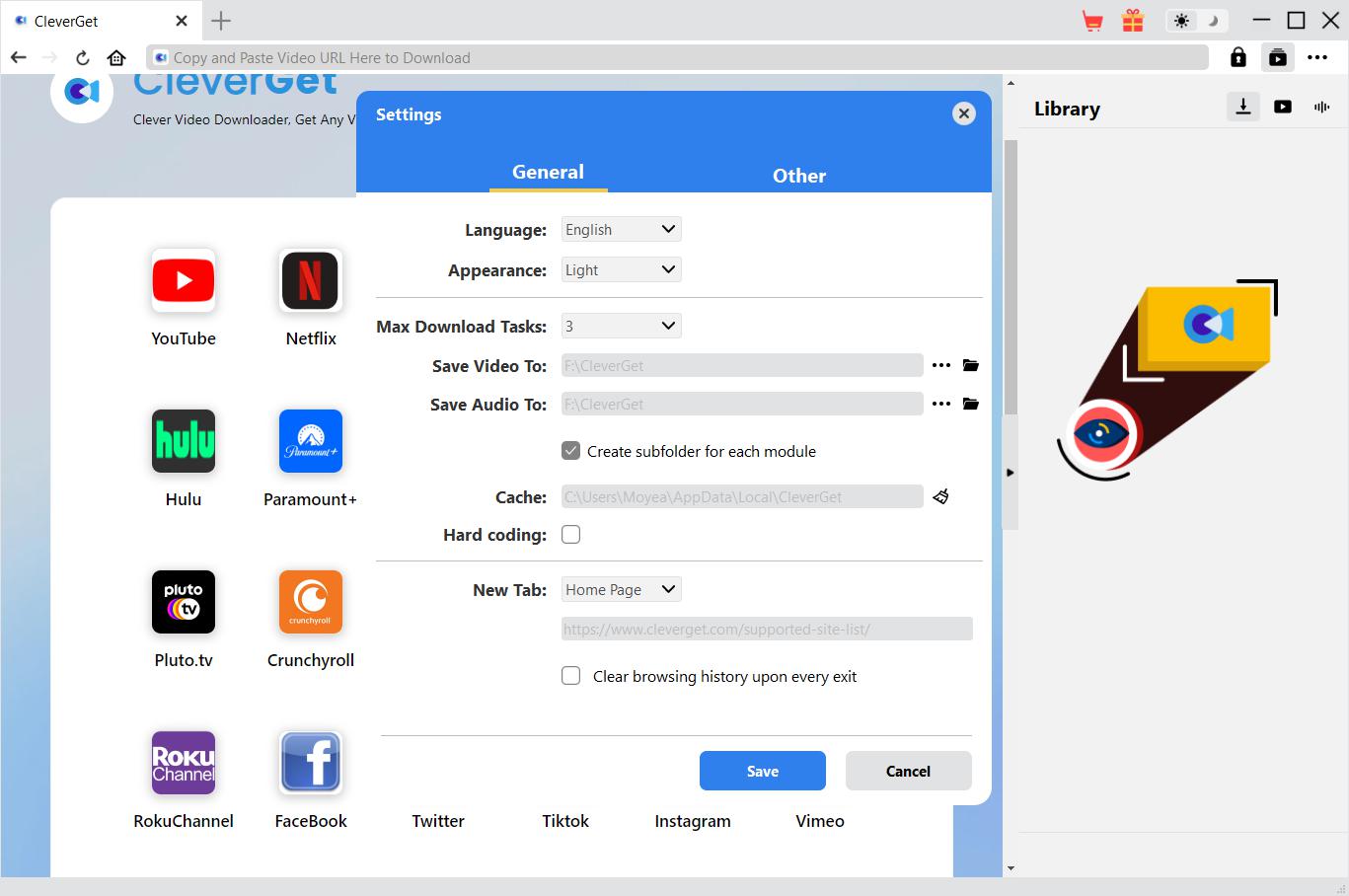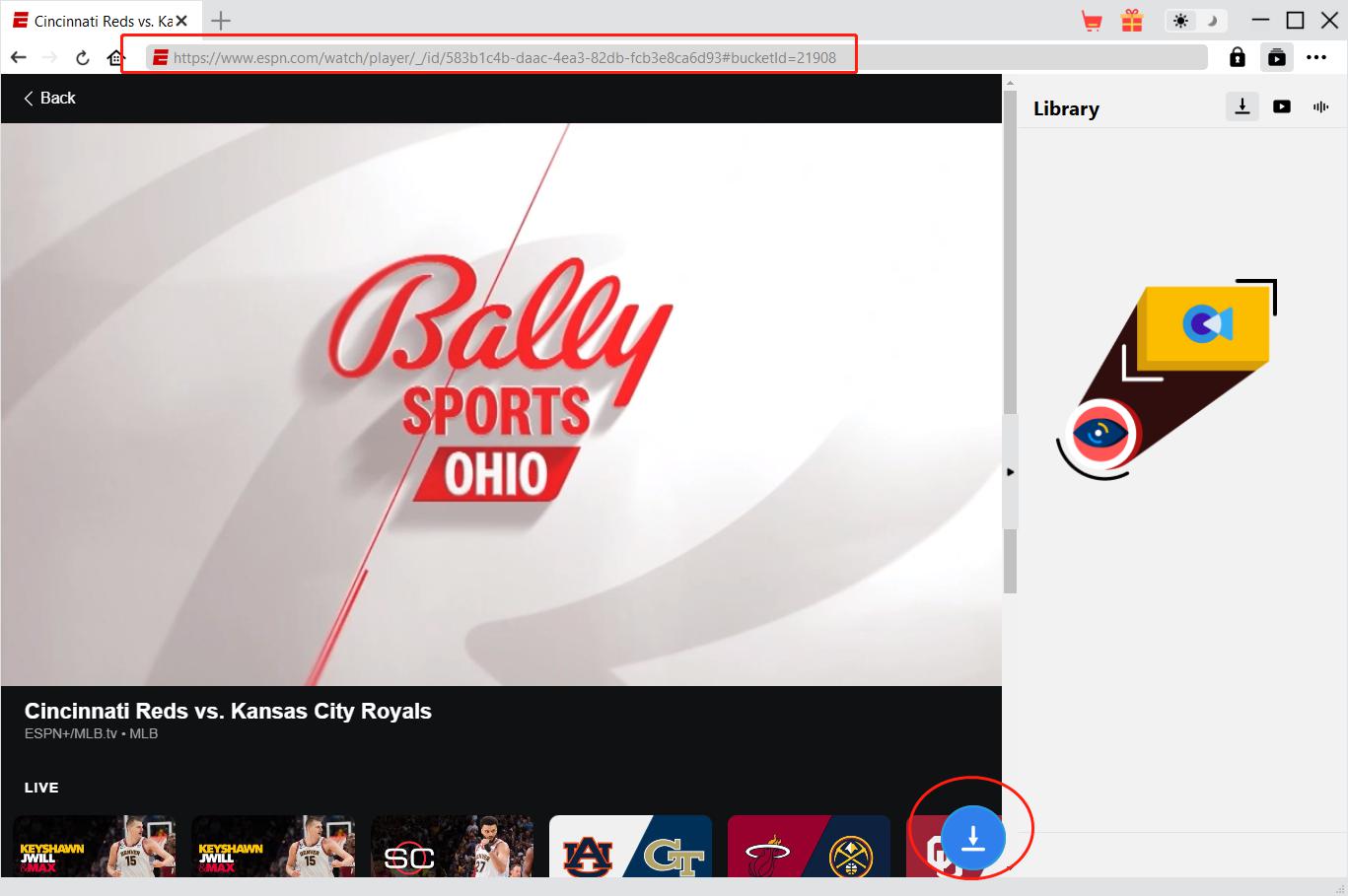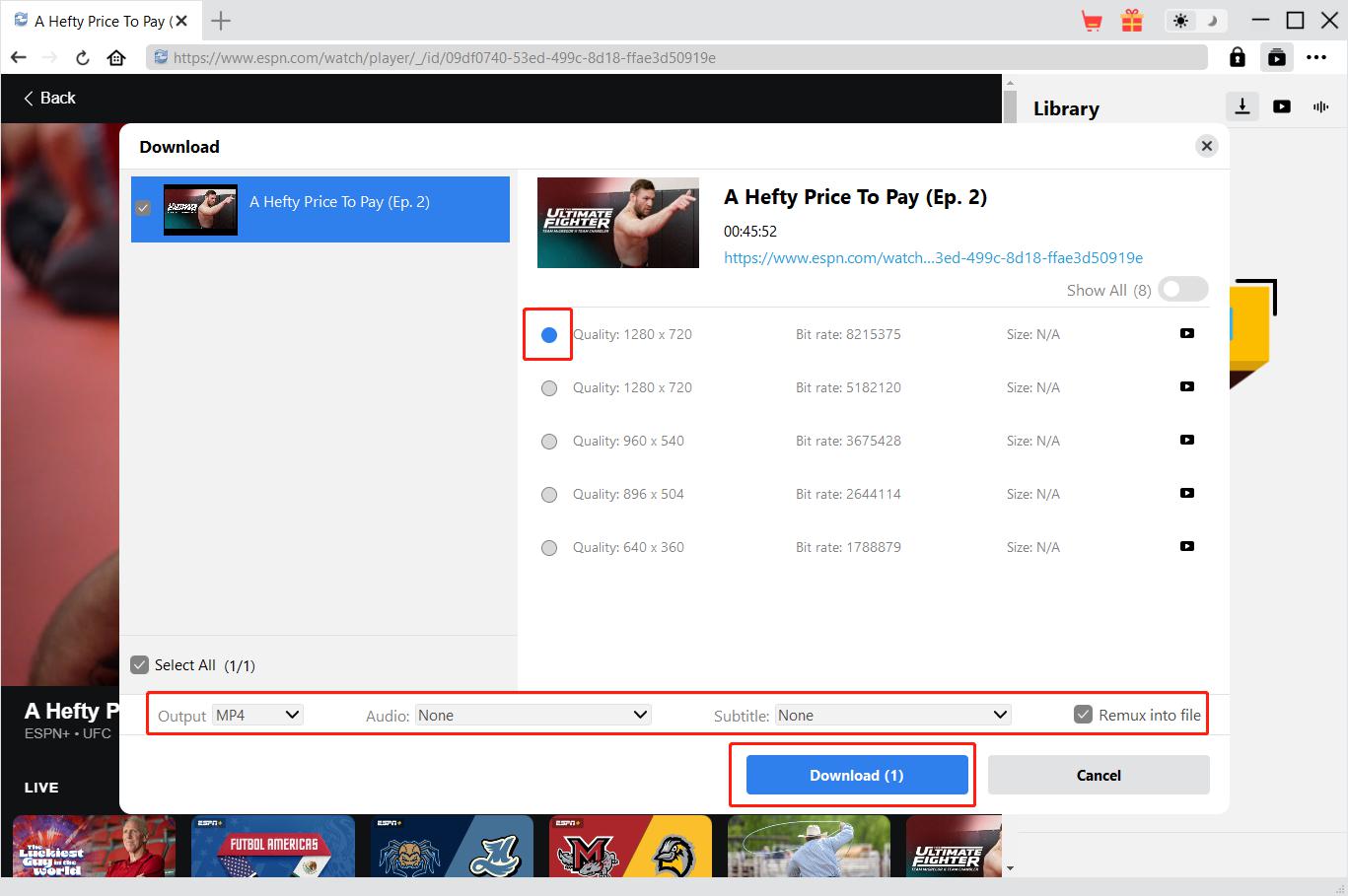Last updated on 2024-10-10, by
What Channel is ESPN Plus on Spectrum
Entertainment and Sports Programming Network, or ESPN for short, is an international basic cable sports channel that mainly broadcasts various sports events. Since ESPN has the broadcasting rights to major events, many people choose to watch sports events broadcast by ESPN through various channels. Spectrum TV is currently a well-received smart TV. So, does Spectrum have ESPN Plus? What Channel is ESPN Plus on Spectrum? Questions about Spectrum and ESPN Plus may be found in this tutorial.
Outline
Part 1: What Channel is ESPN Plus on Spectrum
Does Spectrum have ESPN Plus? What Channel is ESPN Plus on Spectrum? I will answer the questions that most people are concerned about Spectrum and ESPN Plus in the following parts.
1. What channel is ESPN Plus on Spectrum
Yes. ESPN has been in partnership with Spectrum for a long time. Therefore, we can watch ESPN channels on Spectrum TV. However, based on different geographical locations, the channel numbers of ESPN on Spectrum TV are also different. Fortunately, I have compiled the following table for readers, so that you can quickly find the ESPN channel on Spectrum TV according to your city.
|
City |
Channel Numbers |
City |
Channel Numbers |
City |
Channel Numbers |
|
Albany, NY |
24 |
Anaheim, CA |
35 |
Austin, TX |
52 |
|
Bakersfield, CA |
26 |
Birmingham, AL |
20 |
Buffalo, NY |
30 |
|
Charlotte, NC |
39 |
Cincinnati, OH |
30 |
Cleveland, OH |
28 |
|
Columbus, OH |
11 |
Corpus Christi, TX |
39 |
Dallas, TX |
33 |
|
Durham, NC |
31 |
El Paso, TX |
25 |
Indianapolis, IN |
36 |
|
Kansas City, MO |
33 |
Lexington, KY |
28 |
Long Beach, CA |
35 |
|
Los Angeles, CA |
39 |
Louisville, KY |
31 |
Milwaukee, WI |
30 |
|
Montgomery, AL |
25 |
New York, NY |
28 |
Raleigh, NC |
31 |
|
Reno, NV |
33 |
San Antonio, TX |
24 |
San Diego, CA |
29 |
2. Can I watch ESPN Plus without channel number?
If you don’t know the ESPN Plus channel number on Spectrum, firstly, you can get the ESPN Plus channel number on Spectrum in your city by asking ESPN Plus customer service for help. Alternatively, without the ESPN channel number, you can also use the ESPN app on iOS or Android devices to connect your Spectrum TV, then activate ESPN Plus content on your Spectrum TV and watch it.
3. How to subscribe to ESPN Plus on Spectrum
Although there is ESPN Plus channel on Spectrum TV, it does not mean that we can stream ESPN Plus for free on Spectrum TV. The premise of watching ESPN Plus channel on Spectrum is that we have subscribed to the ESPN Plus service. In addition, we cannot subscribe to ESPN Plus directly on Spectrum, but need to subscribe to it on the official website or application of ESPN Plus. Log in to your account on the ESPN Plus website and go to your personal account information page. On this page, find the “Subscription” option and click it. Then choose to subscribe to one of the ESPN Plus subscription plans according to your needs. Currently, there are two subscription plans for ESPN Plus on Spectrum, priced at $6.99 per month and $69.99 per year.
4. How to watch ESPN Plus on Spectrum
The prerequisite for watching ESPN Plus on Spectrum is to subscribe to an ESPN Plus subscription plan. Then, we also need to activate the relevant ESPN Plus content on Spectrum. After activating ESPN Plus on Spectrum, we can use the ESPN Plus channel number on Spectrum to watch sports games broadcast by ESPN Plus.
5. How to activate ESPN Plus on Spectrum?
If you have already subscribed to the Spectrum Select Plus plan, you can activate your ESPN Plus account directly in Spectrum. The specific steps to activate your ESPN Plus account in Spectrum are as follows: Firstly, visit Spectrum.net in your browser and log in to your Spectrum account on the website. Then, select “View Current Plan” on the website. Find ESPN Plus and click the “Activate” button. Finally, after logging in to your ESPN Plus account, choose to review and accept the ESPN Plus subscription agreement. After completing the above operations, you can start watching ESPN Plus.
Part 2: How to Cancel ESPN Plus on Spectrum
Although we can watch ESPN Plus channels on Spectrum, if you want to cancel your ESPN Plus subscription, you can’t do this directly on Spectrum. You need to cancel your ESPN Plus subscription on the ESPN Plus website. Firstly, log in to your account on the ESPN Plus website. Then, go to your personal account information page. On your personal account information page, click the “Subscriptions” option. Finally, choose to cancel your ESPN Plus subscription and click “Confirm.” Complete the above steps and you will be able to cancel your ESPN Plus subscription.
Part 3: What is on ESPN Plus
What exciting sports events will ESPN Plus broadcast? Based on the information released by ESPN Plus, I compiled the following table about the sports events broadcast by ESPN Plus.
|
Genre |
Event |
Genre |
Event |
Genre |
Event |
|
Football |
Emirates FA Cup |
Combat |
UFC |
College |
Atlantic A10 Conference |
|
Bundesliga |
Top Rank |
Big Sky Conference |
|||
|
LaLiga |
PFL |
ECAC Hockey |
|||
|
Copa del Rey |
|
OVC |
|||
|
Carabao Cup |
Baseball |
MLB |
Patriot League |
||
|
EFL Championship |
World Series |
Sun Belt Championship |
|||
|
US Open Cup |
|
The Ivy League |
|||
|
Tennis |
Australian Open |
Golf |
PGA Tour |
|
|
|
Wimbledon |
Masters |
||||
|
US Open |
PGA Southern Hills |
||||
|
World Table Tennis |
|
||||
Part 4: How to Download Videos on ESPN Plus
Watching sports events is often exciting, and we may want to relive some classic sports events in the future. Then, the best way is to download videos from ESPN Plus and watch them offline. Therefore, I recommend CleverGet ESPN Plus Downloader. CleverGet ESPN Plus Downloader is an important part of CleverGet. Others include CleverGet Paramount Plus Downloader, which can download shows on Paramount Plus, CleverGet Video Downloader, which can download videos from YouTube, and so on. The main reason why I recommend CleverGet ESPN Plus Downloader is its powerful downloading function. It can batch download various sports videos from ESPN Plus, and can easily remove ads from ESPN Plus videos without any quality loss, thus avoiding ads interruption. The ESPN Plus videos downloaded by CleverGet ESPN Plus Downloader are in MP4 or MKV format, which is convenient for us to play them on any device. Below I will introduce how to use CleverGet ESPN Plus Downloader to download videos from ESPN Plus:
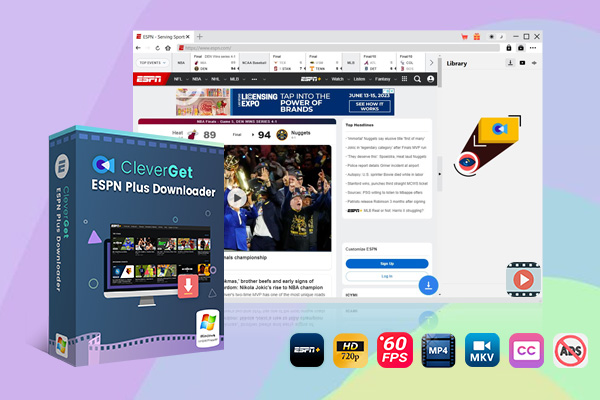
-
– Download up to 720P videos from ESPN+
– Save ESPN+ sports videos in 60 FPS frame rate
– Filter and remove ads from downloaded ESPN+ videos
– Download ESPN+ videos to MP4/MKV
– Download closed captions in two different ways
– Advanced hardware acceleration
– Easy-to-use interface
Step 1: Download and Install CleverGet
CleverGet is the sum of all downloaders, so you only need to download and install it to use the functions of CleverGet ESPN Plus Downloader.
Step 2: Set Output Directory
Run the CleverGet application. If you are not satisfied with the default settings of CleverGet, you can change the settings. Click the “…” button in the upper right corner of the CleverGet client, and then select the “Settings” option. Under the “General” panel in the “Settings” window that pops up in CleverGet, you can change the output path, appearance, maximum download task, etc. of video and audio files.
Step 3: Play Back ESPN Plus Video
Open the ESPN Plus website in the CleverGet client and log in to your ESPN Plus account. Then find the ESPN Plus video you want to download on the ESPN Plus website and play it online.
Step 4: Download ESPN Plus Video
After CleverGet ESPN Plus Downloader successfully parses the video, a “Download” window will pop up to display all the information of this ESPN Plus video. You can set the output format, subtitles, audio and other information of the ESPN Plus video in this window, and then click the “Download” button to download it.
Note:
- CleverGet provides three free trials. You can try to use CleverGet ESPN Plus Downloader to download ESPN Plus videos. However, you must comply with laws and regulations related to copyright. The ESPN Plus videos you download using CleverGet ESPN Plus Downloader can only be used by you personally and cannot be shared with third parties or profited.
FAQs
In addition to the questions about ESPN Plus and Spectrum, the following questions may interest you:
1. Is ESPN Plus on YouTube TV?
Yes. Although the ESPN Plus channel is not included in the YouTube TV subscription plan, we can download and install the ESPN application on YouTube TV and then subscribe to ESPN Plus. In this way, we can also watch ESPN Plus on YouTube TV.
2. Is ESPN on Disney Plus?
Yes. There will be an ESPN icon on the homepage of Disney Plus. We just need to click on it to watch the ESPN channel and ESPN’s exclusive content.
Conclusion
Because Spectrum has the ESPN channel, if you are a fan of ESPN and are considering which smart TV to buy, Spectrum may be a very good choice. In addition, if you want to constantly review those classic games on ESPN, using CleverGet ESPN Plus Downloader to download these game videos and watch them offline is also a very good choice.



 Try for Free
Try for Free Try for Free
Try for Free