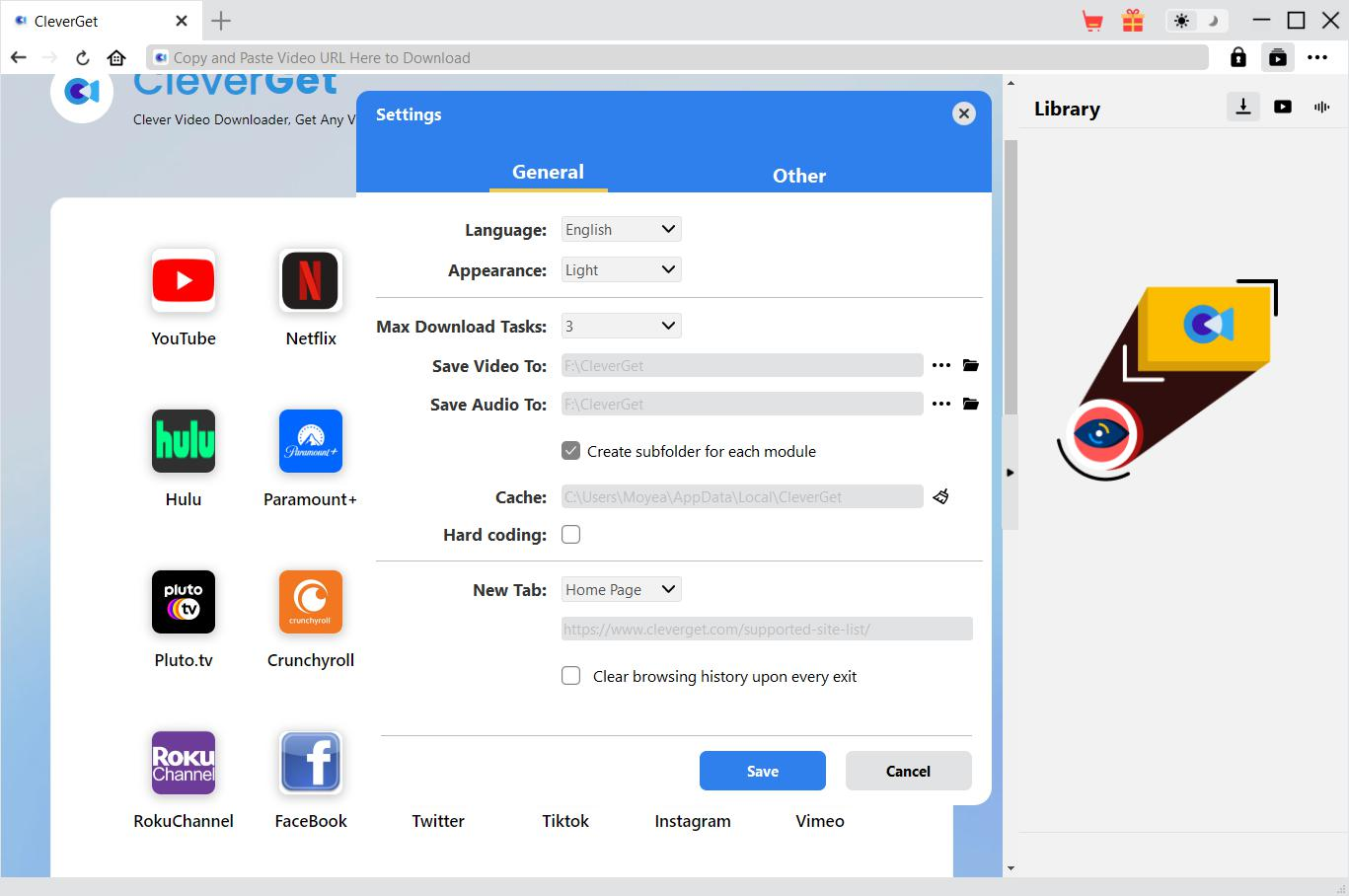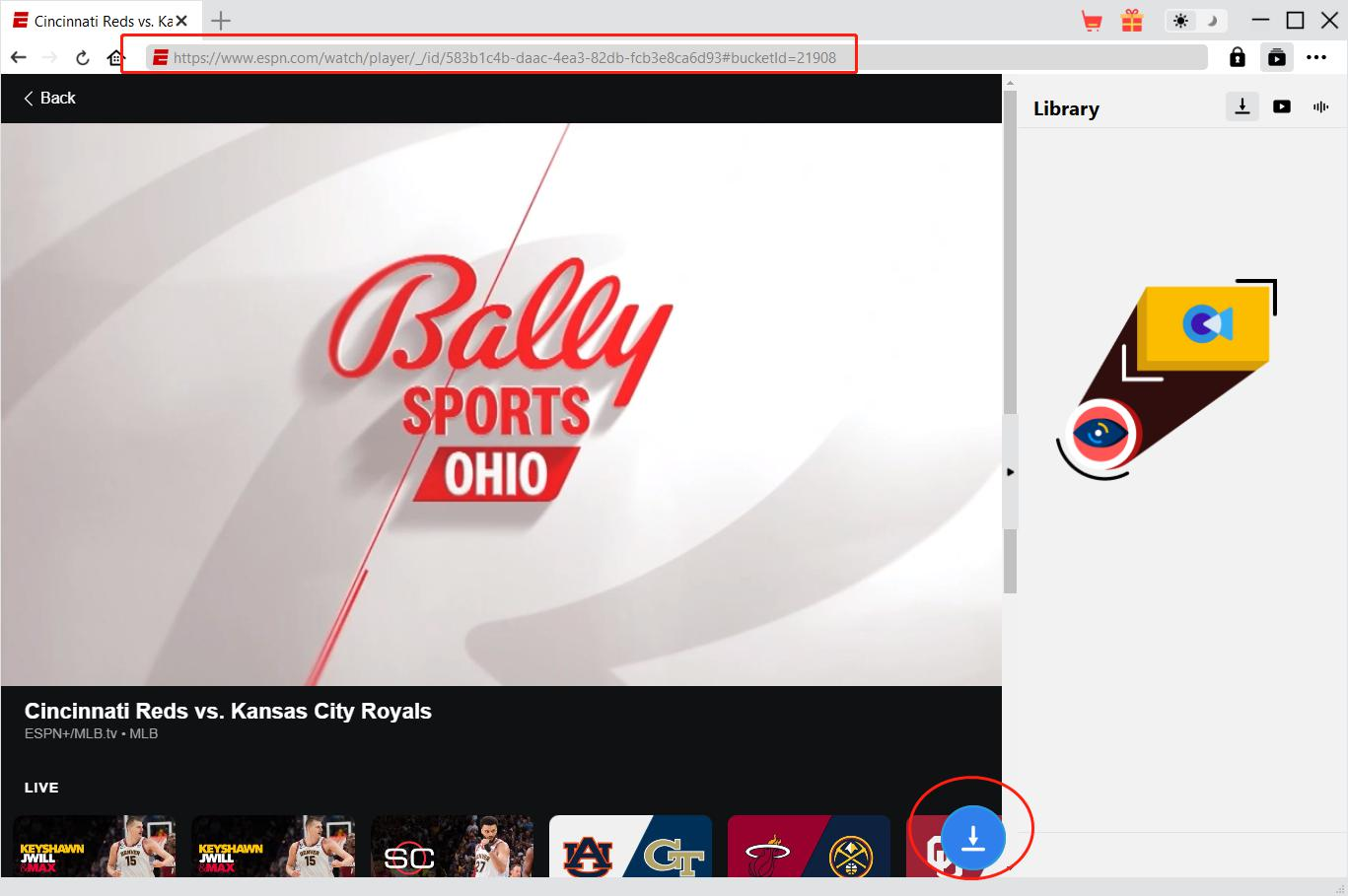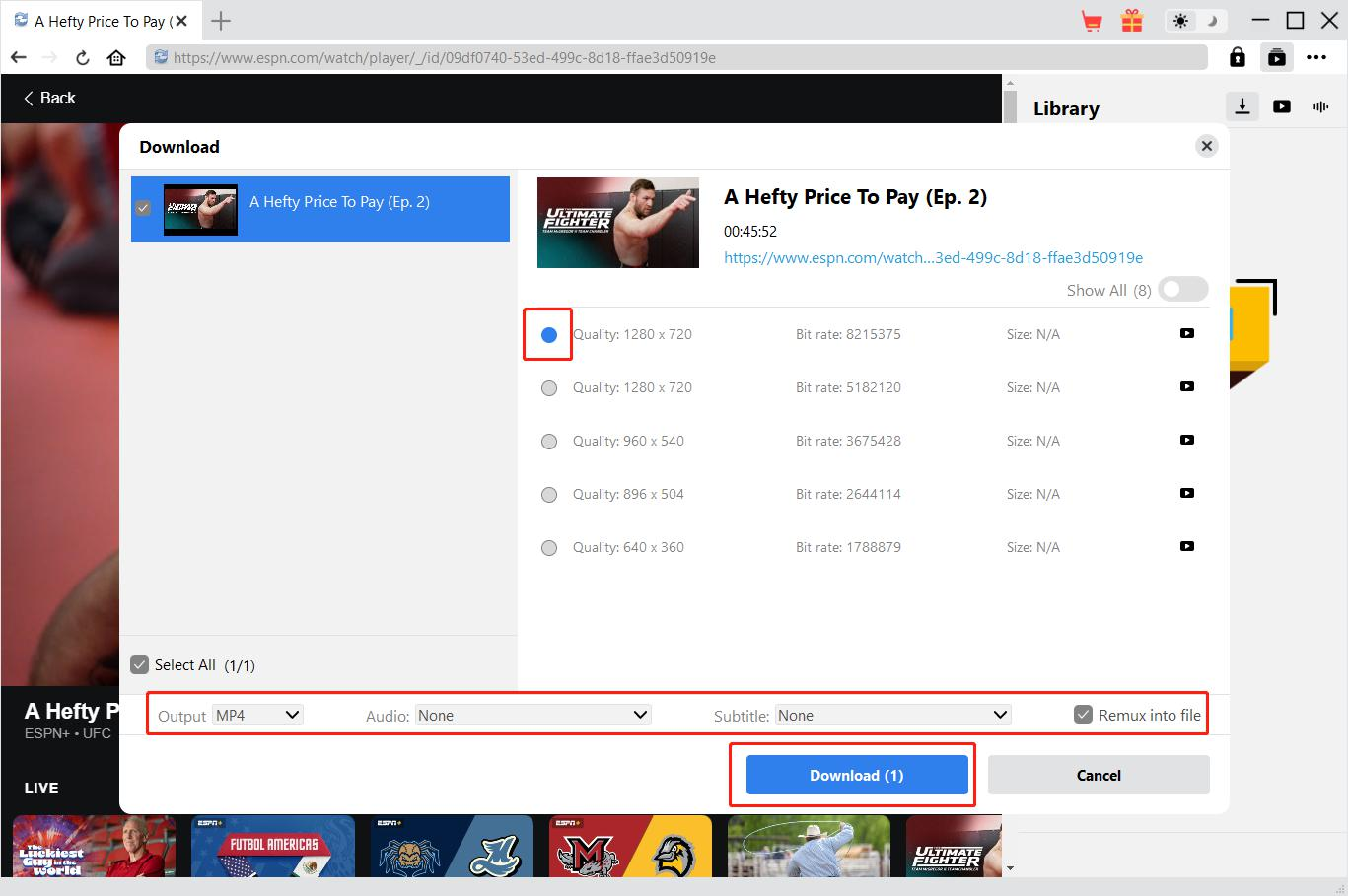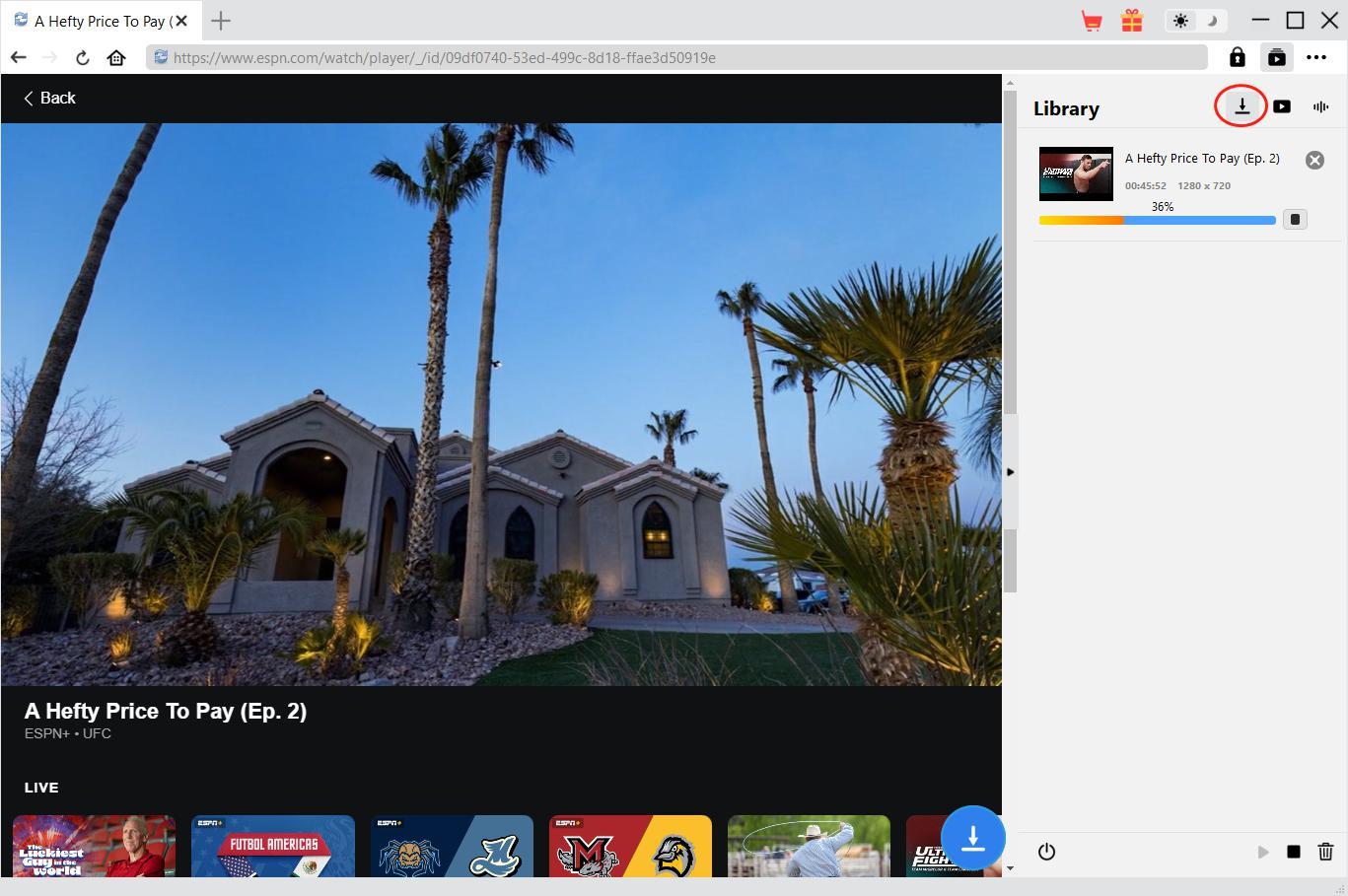Last updated on 2025-01-16, by
What Channel Is ESPN on DirecTV? How to Get ESPN+ on DirecTV
ESPN is the destination for all sports fans to watch the latest news, reports, and analysis possible. Not only is ESPN on Spectrum but also is on DirecTV. DirecTV subscribers might wonder what channel ESPN is on and how to get onto ESPN+, the network’s premium streaming service. Although ESPN can be accessed very easily by scanning the DirecTV channel listing, access to ESPN+ requires an ESPN+ subscription. We’re going to walk you through how to find your ESPN channels and stream ESPN+ through your DirecTV account using this guide. So, let’s begin;
OutlineCLOSE
Part 1: What Is ESPN? Is It on DirecTV?
ESPN, a Disney-owned mega sports network, streams millions of sports on TV, online, radio, and other channels. DirecTV offers most of the main ESPN channels: ESPN (206), ESPN2 (209), ESPNEWS (207), ESPNU (208), and ESPN Deports (466). Some college games will be airing on channels 788-798 as well. ESPN3 now resides within ESPN+ the web-based streaming platform and ESPN app. DirecTV gives you access to live major league games (NFL, NBA, MLB, NHL) along with shows, news, and highlights on ESPN’s TV stations.
For DirecTV customers, ESPN is not included in channel packages. For $10/mo to $19/mo depending on your subscription, you get access to ESPN’s main channel and its sister stations like ESPN2, ESPNU and ESPN News. These channels deliver comprehensive sports to your DirecTV line-up.
Part 2: Can I Get ESPN+ on DirecTV?
Unfortunately, ESPN+ does not connect directly to DirecTV. They aren’t directly interlinked; you can’t find ESPN+ as a channel in your DirecTV guide. Imagine this: DirecTV is an old-school cable/satellite TV provider and ESPN+ is a different streaming platform, much like Netflix or Hulu. DirecTV might have offered coupons, but now it’s two services, with their own billing and accounts.
This distinction matters because DirecTV offers access to certain ESPN channels (ESPN, ESPN2, etc.) through its regular programming packages. These channels are included in your DirecTV package. However, ESPN+ is entirely separate. A subscription-based internet streaming service directly paid to ESPN. You join ESPN+ through their website or app, not DirecTV.? To say it clearly, the ESPN app is available on many devices, including DirecTV. This app displays your standard ESPN channels (if you have DirecTV) and ESPN+ (unless you purchased the separate ESPN+ plan).
That’s why, in order to access ESPN+, you’ll need to:
- Check out plus.espn.com or the ESPN app. Here is where you’ll check your ESPN+ account.
- Choose a plan. You can subscribe to ESPN+ for either monthly or annual plans.
- Create an account (if you haven’t). Your ESPN+ subscription will require an ESPN account.
- Enter your payment information. ESPN+ accepts all major credit and debit cards, as well as PayPal.
- Start streaming! Once you have subscribed, you can access ESPN+ via the ESPN app on your phone, tablet, smart TV, or other streaming device. This includes live sporting events, original programming and on-demand.
Manage your subscription. All billing and cancellation information for your ESPN+ subscription is accessible via your ESPN account. ESPN+ has lots of additional sports programming beyond what you get with DirecTV but requires a subscription separately and is accessed in a different way. It costs $10.99 per month. This gives you access to sports not typically covered by ESPN’s mainstream channels, like pro sports and international events, like UFC matches, La Liga soccer, and more.
Part 3: How to Download Videos from ESPN+ to Watch Offline?
Would you like to stream ESPN+ videos offline? CleverGet ESPN+ Downloader lets you save ESPN+ videos to your device for offline viewing. CleverGet ESPN+ Downloader can be used for offline playback of ESPN+ videos saved on your device. Using this capability, you can save your sports highlights, games and TV programmes into professional-quality MP4 or MKV video at a resolution up to 720p and a frame rate of up to 60fps. CleverGet filters ads as it is downloaded, so you can safely watch and see it clearly and uninterrupted wherever you want it on your phone, tablet or computer on or off the internet. CleverGet ESPN+ Downloader allows you to stream ESPN+ content from your PC while travelling, in transit, or simply want to store data. Below are the instructions on how to download CleverGet ESPN+;
Step 1: Get CleverGet ESPN+ Downloader:
Download and install CleverGet to your computer (it is supported on Windows and Mac). It includes the ESPN+ Downloader.
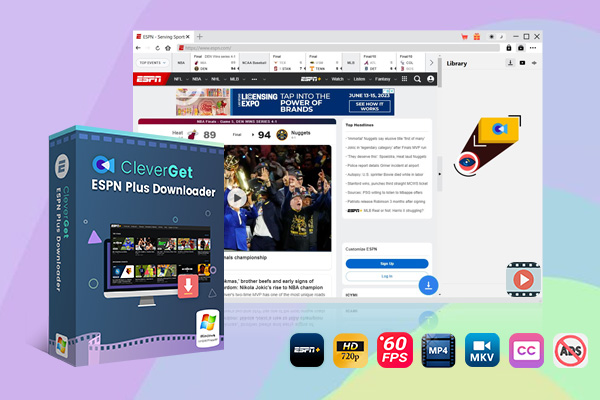
-
– Download up to 720P videos from ESPN+
– Save ESPN+ sports videos in 60 FPS frame rate
– Filter and remove ads from downloaded ESPN+ videos
– Download ESPN+ videos to MP4/MKV
– Download closed captions in two different ways
– Advanced hardware acceleration
– Easy-to-use interface
Step 2: Choose a Save Location:
In CleverGet, click on the three dots (top right), then "Settings." Choose where you want your downloads stored. Other settings can be set here, such as language and the number of videos you want to download.
Step 3: Find Your Video:
Navigate to the ESPN+ site in CleverGet (you can sign in using your ESPN+ account). Select the video that you’d like to play. You can also copy the video URL directly into CleverGet.
Step 4: Start the Download:
Once the video plays in CleverGet, click the download icon (a down arrow). Select your resolution, video file type (MP4 or MKV), subtitles, and audio. Then click "Download."
Step 5: Watch the Progress:
You can monitor your downloads on the right-hand sidebar "Downloading" tab.
Once done, navigate to your downloaded videos in the "Video" tab. You can play them, and you can have fun with them.
Conclusion:
Ultimately, as we already know, ESPN is not a DirecTV channel. DirecTV offers several ESPN channels (ESPN, ESPN2, etc.) on their regular bundles, although ESPN+ the streaming service requires a subscription. Not part of any DirecTV package.
To download and store your favourite ESPN+ videos offline, you can use CleverGet ESPN+ Downloader. This tool enables you to download videos in excellent quality without the ads so that you can watch them anywhere, at any time.



 Try for Free
Try for Free Try for Free
Try for Free