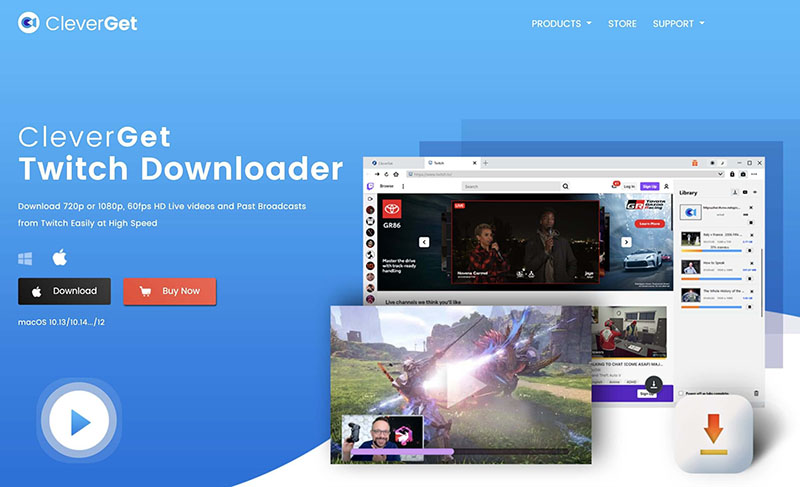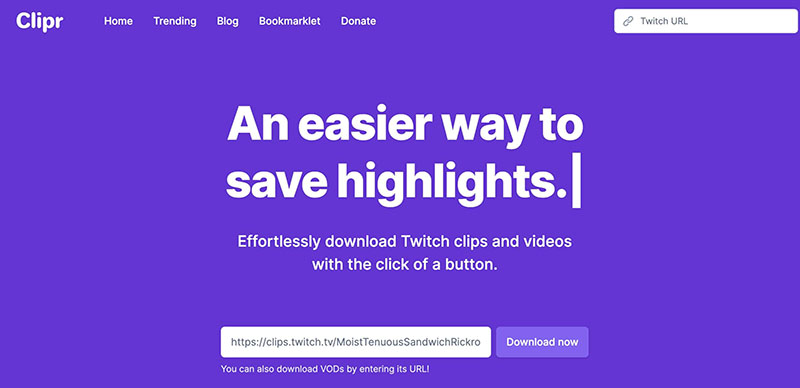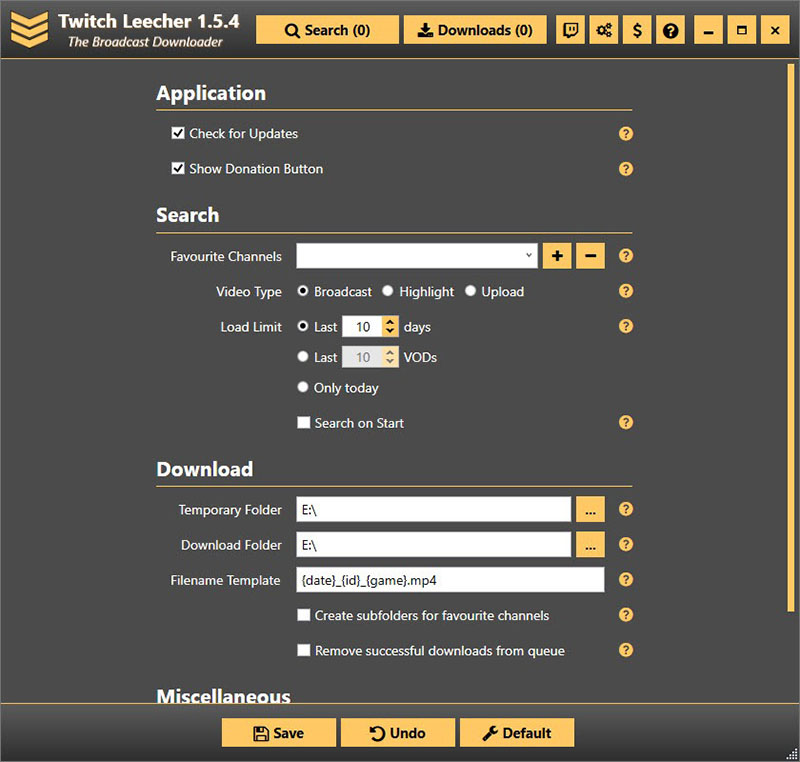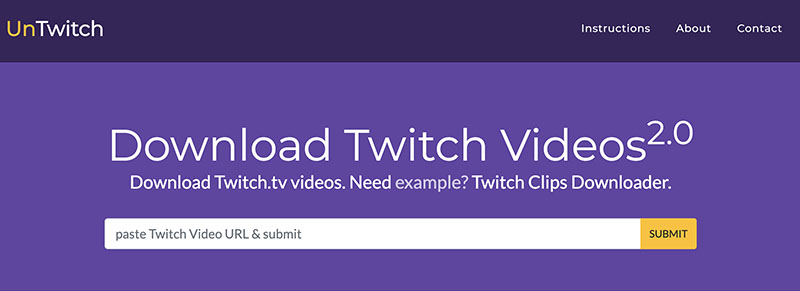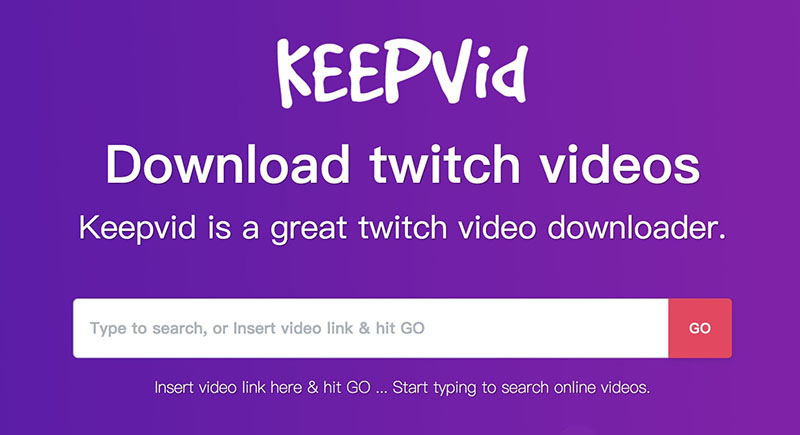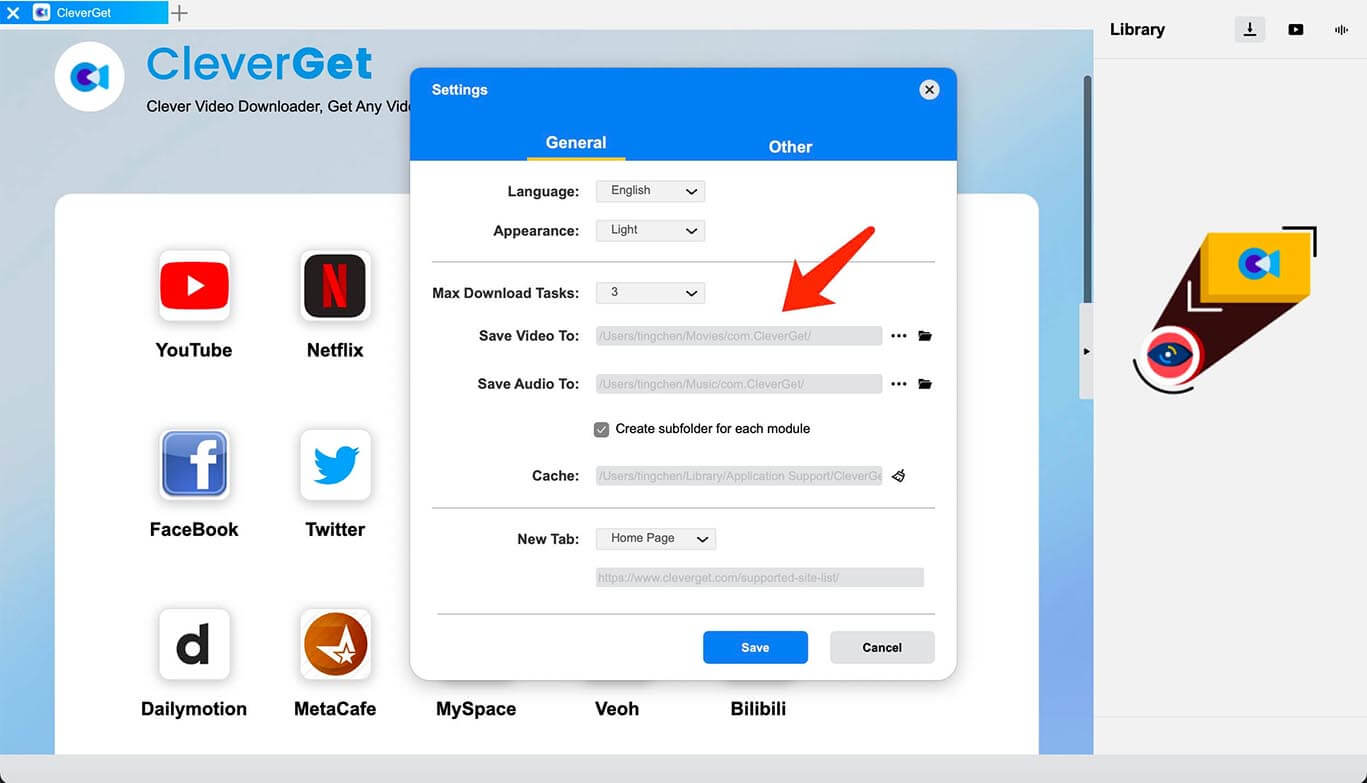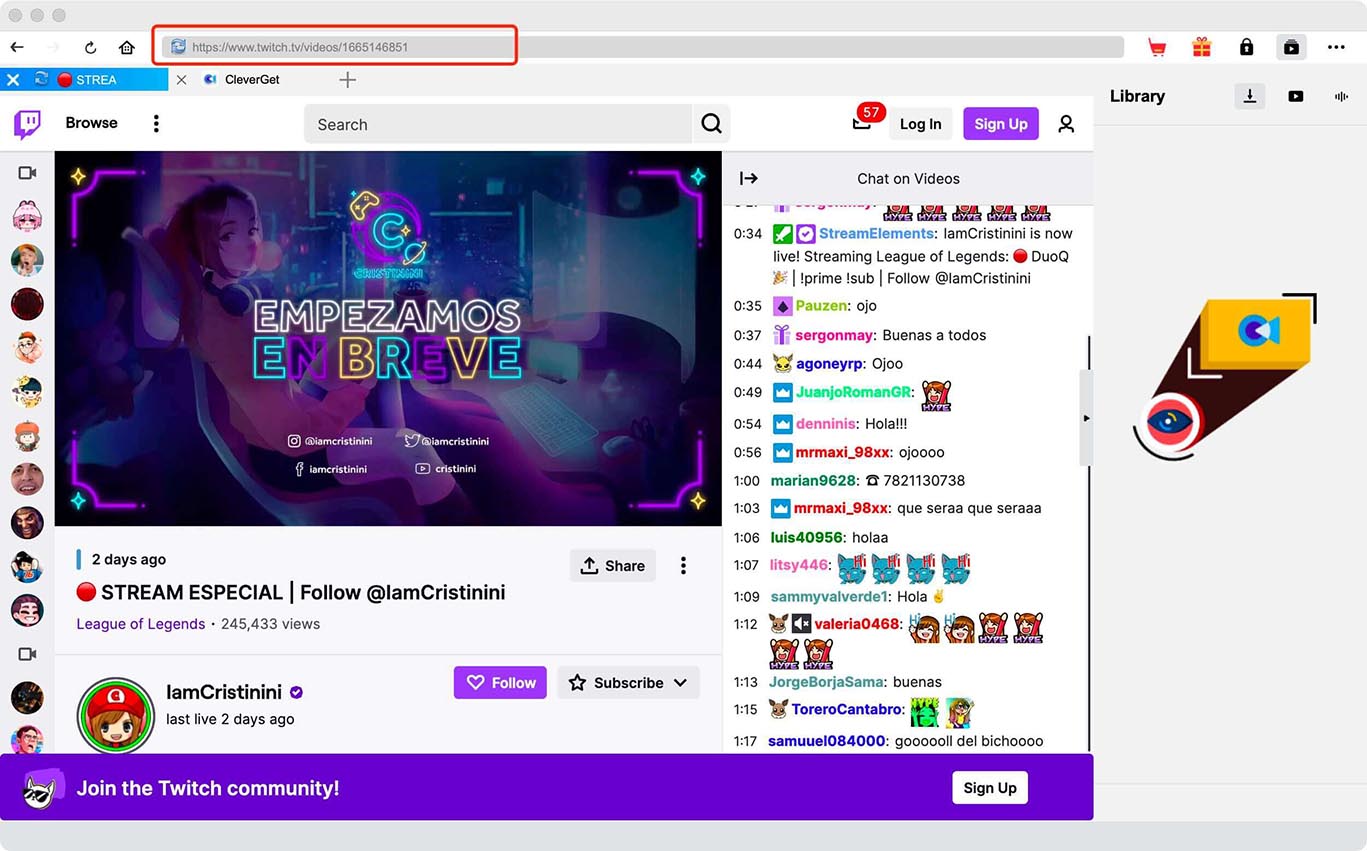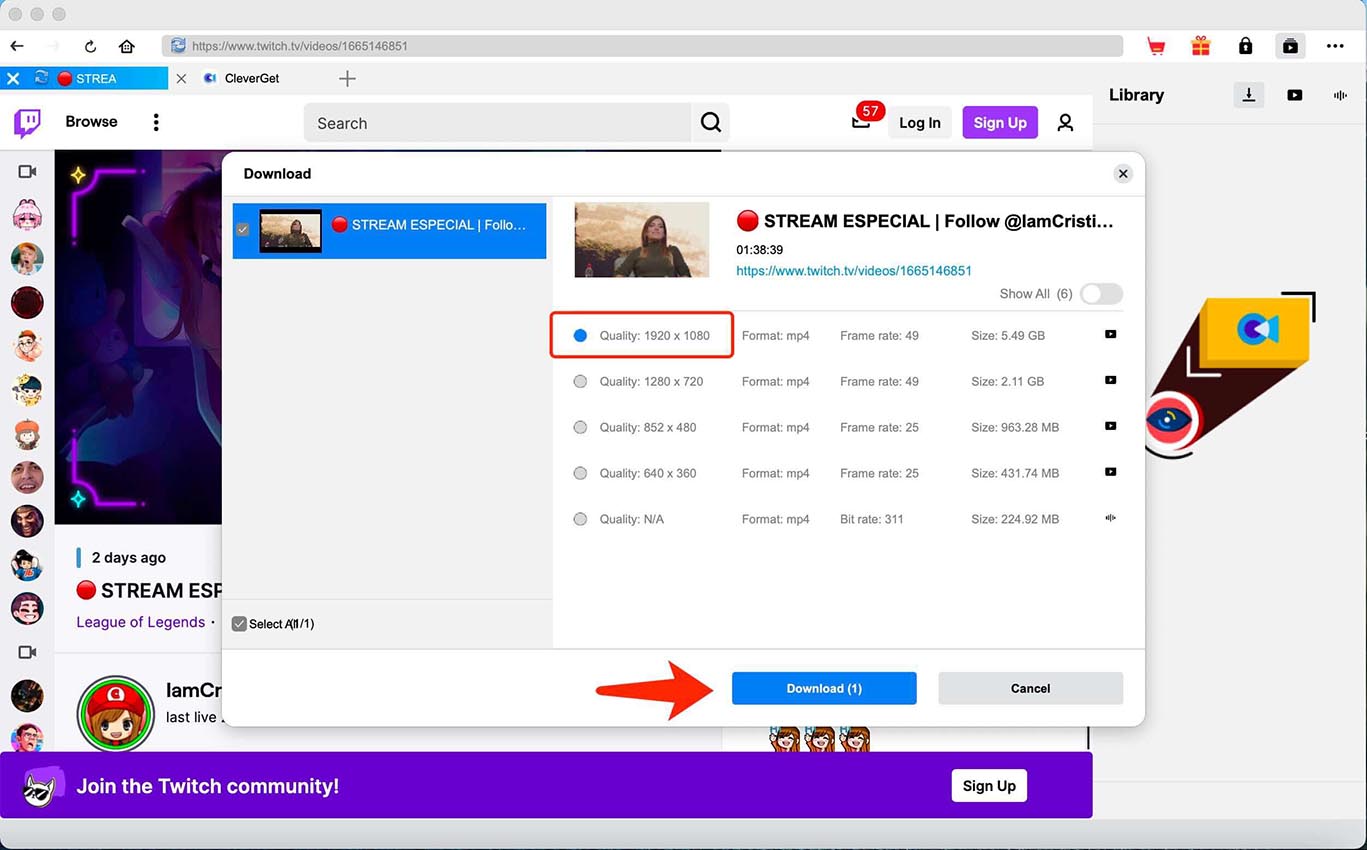Last updated on 2024-01-02, by
Best Twitch to MP4 Converters for Twitch to MP4 Conversion
Summary:
This blog will introduce the best Twitch to MP4 converter tools to help you perfectly convert Twitch videos to MP4.
Where is the best place to look for gaming and eSports content? Twitch is your perfect choice. The platform provides not only live streaming videos but also tons of video-on-demand content, gaming clips, etc. And you might want to download them before they are gone. So how to save these videos offline? A Twitch to MP4 converter is what you need. Just read on to find the 5 best Twitch to MP4 converters on the market.
Outline
Part 1: What is Twitch to MP4 Converter?
A Twitch to MP4 converter is a tool that can help you convert online Twitch videos to MP4 easily. If you just Google it, there are tons of choices out there, be it a downloader or an online converter. While some are free to use, some are subscription-based tools with free trials available. You can convert not only Twitch VODs but also clips, highlights, and even live streaming videos to MP4.
Part 2: What Makes the Best Twitch to MP4 Converter?
As you can see, a Twitch to MP4 converter is a useful tool that allows you to download/convert Twitch videos to local MP4. There are plenty of choices out there, if you still don’t know which one to use, here are a few things to consider.
- Excellent output quality: When you choose the best Twitch to MP4 converter, it’s important to identify the video resolution for export. Most converters merely support average output quality, which lets you convert Twitch videos to 480p or 720p resolution only.
- Batch conversions: Bulk processing is a vital quality that the best Twitch to MP4 converter should offer, which can save you time and effort. After all, no one wants to convert Twitch videos one by one, especially when there are tons to convert.
- Support multiple formats: A solid Twitch to MP4 converter should allow you to convert Twitch videos to not only MP4 but also other formats, which means you get to choose the output format you prefer.
- Easy to use: Simplicity is the core feature when it comes to choosing the best Twitch to MP4 quality. You might want to use one with a simple UI design and workflow, so you don’t have to spend effort to pick up the tool.
Part 3: 5 Best Twitch to MP4 Converters
It can take effort to find the best Twitch to MP4 converters that are qualified with the criteria mentioned above. But worry not, in this part, we have concluded the best Twitch to MP4 converters to help you out. Just read on.
1.CleverGet Twitch Downloader
When it comes to the best Twitch to MP4 converter, CleverGet Twitch Downloader is the one you should check out, which allows you to download anything on Twitch to MP4 easily. With this professional Twitch video to MP4 downloader/converter, you can download Twitch clips, VODs, and Twitch live streaming videos with a few clicks and no quality loss.
Specially developed for Twitch, CleverGet Twitch Downloader can help you download Twitch VODs, clips, and all videos from others’ channels with 720p/1080p/4K video quality. Moreover, the Twitch to MP4 converter allows you to download Twitch videos at 60fps(frame per second), so you can enjoy smoother and real-life-like videos with high frame rates.
What makes it the best Twitch to MP4 converter is that it lets you download Twitch videos in batches. There’s no need to wait around, just input all the video links and you can expect them to be downloaded all at once at the fastest speed possible!
Pros:
- Multiple output formats and resolutions
- Bulk and fast download
- Safe & secure software
- No ads, no upsells
Cons:
- No Mobile apps available
2.Clipr
But what if you want to download Twitch videos without installing software? Try Clipr, a free Twitch clip to MP4 converter online. With Clipr, you can effortlessly download Twitch clips, VODs, and other videos with up to 1080p resolution. Simply paste the video link to the website and that’s it. With minimal advertising for self-support, Clipr is a solid Twitch clips to MP4 converter you should check out.
Pros:
- Free Twitch clip to MP4 converter
- No software installation
- Easy to use
Cons:
- No batch download
- Unstable download speed
3.Twitch Leecher
Developed by GitHub, Twitch Leecher is a free and open-source Twitch to MP4 converter that can help you download Twitch videos effortlessly. You can either search the content with the built-in search feature or paste the link directly to save Twitch videos. If a Twitch video is too long, the converter allows you to save particular sections of VODs as you want. Designed with a powerful download manager and simple UI, Twitch Leecher is a handy Twitch to MP4 converter that is easy to use for everyone.
Pros:
- 100% free and open source
- Easy to use with a simple interface
- Fast & batch download
- Adjust output video quality
Cons:
- No app for mobile devices
4.UnTwitch
UnTwitch is an online Twitch to MP4 converter for downloading Twitch clips, VODs, and other videos easily. Just like most online tools, all you need to do is paste the link to the website and that’s it. But one big downside is that UnTwitch only allows you to download Twitch streams up to 1 hour long. If the video you want to download is longer than 1 hour, then you might have to download the first 1 hour and repeat the process by changing the start and end times.
Pros:
- Free Twitch to MP4 converter
- No need to install software
- A no-brainer tool
Cons:
- Video quality can’t be guaranteed
- No batch download
5.Keepvid Twitch Downloader
For those who just want to download Twitch videos occasionally, Keepvid Twitch Downloader is a useful choice. The Twitch to MP4 downloader allows you to save Twitch videos with up to 1080p from other channels. There is no limit to the number of videos you can download from Twitch, Keepvid is free to use without a subscription. Just copy and paste the link to KeepVid and you can download Twitch videos quickly.
Pros:
- Free online Twitch to MP4 converter
- Intuitive to use
- Good output quality
Cons:
- Unstable download speeds
Part 4: Comparison of 5 Best Twitch to MP4 Converters
The previous part has recommended the 5 best Twitch to MP4 converter choices, which can help you save your favorite videos from Twitch for offline playback with decent quality. Still don’t know which one is the right fit? Just check out the brief comparison to learn more.
| CleverGet Twitch Downloader | Clipr | Twitch Leecher | UnTwitch | Keepvid | Twitch Downloader |
| Ease of Use | √ | √ | √ | √ | √ |
| Installation | √ | × | √ | × | × |
| Convenience | √ | √ | √ | √ | √ |
| Download Speed | Fast | Medium | Fast | Fast | Medium |
| Download Manager | √ | × | √ | × | × |
| Video Quality | up to 1080p | up to 720p | up to 1080p | up to 720p | up to 1080p |
| Formats Supported | MP4 | MP4 | MP4 | MP4 | MP4 |
| Continuity | √ | × | √ | × | × |
| Security | √ | × | √ | × | × |
| User-friendly Interface | √ | √ | √ | √ | √ |
| Multilingual Support | √ | √ | √ | √ | √ |
| Ads Free | √ | × | √ | × | × |
| Cost | Free Trial/ Paid | Free | Free | Free | Free |
| Platforms | Win/Mac | Online | Win | Online | Online |
Part 5: How to Use the Best Twitch to MP4 Converters?
Equipped with powerful features, CleverGet Twitch Downloader is certainly the best Twitch to MP4 converter to check out. The downloader is super easy to use with a modern interface. Want to learn more? Here’s how to convert Twitch to MP4 in simple steps with it.
◎ Step 1. Launch CleverGet Twitch Downloader
CleverGet Twitch Downloader is a module of CleverGet. Download and install CleverGet on your computer.

-
CleverGet Twitch Downloader
- Download Live Videos And Past Broadcasts from Twitch Conveniently
- Download VODs from Twitch Conveniently, be It Highlights or Clips.
- Up to 1080P HD 60fps Video Downloading with 320kbps Audio Quality
- Smarter Downloading Settings
- Provide Precise Video Info
◎ Step 2. Set Output Directory
Click on the Settings icon to enter the settings panel and set the output directory.
◎ Step 3. Locate Twitch Videos
Click on the Twitch icon to enter this Twitch to MP4 converter. Sign in with your account if needed. Locate the Twitch video you want to download.
◎ Step 4. Convert Twitch to MP4
Choose your preferred quality and format. Click on the “Download” button to download/convert Twitch to MP4.
That’s how to download Twitch videos with this most professional Twitch to MP4 converter. All it takes is just a few clicks. Please note that you can download 3 videos in total for free with CleverGet Twitch Downloader with its free trial. If you want to download more videos with the best video quality, you can upgrade CleverGet Twitch Downloader to enjoy premium services.
Notes:
Please mind that you are only allowed to download videos/audio with permission. The videos you downloaded are for personal use only and distributing content offline for financial benefit is not allowed. You can also find the copyright laws in your country/region for more references.



 Try for Free
Try for Free Try for Free
Try for Free