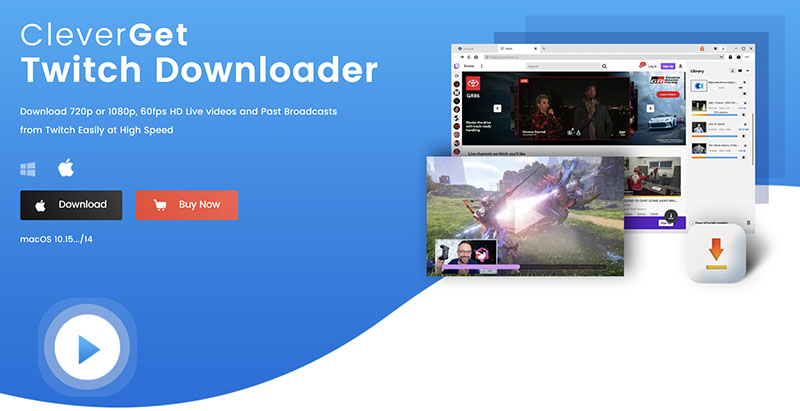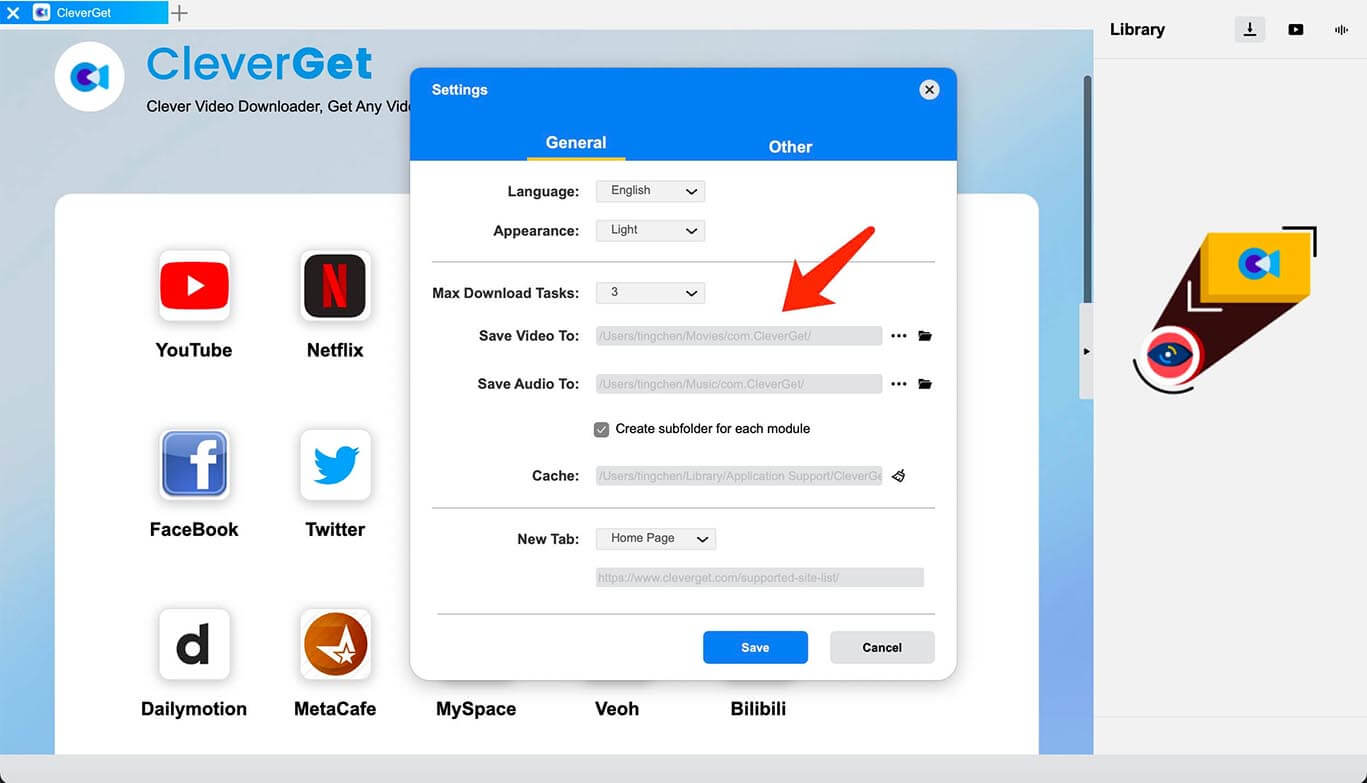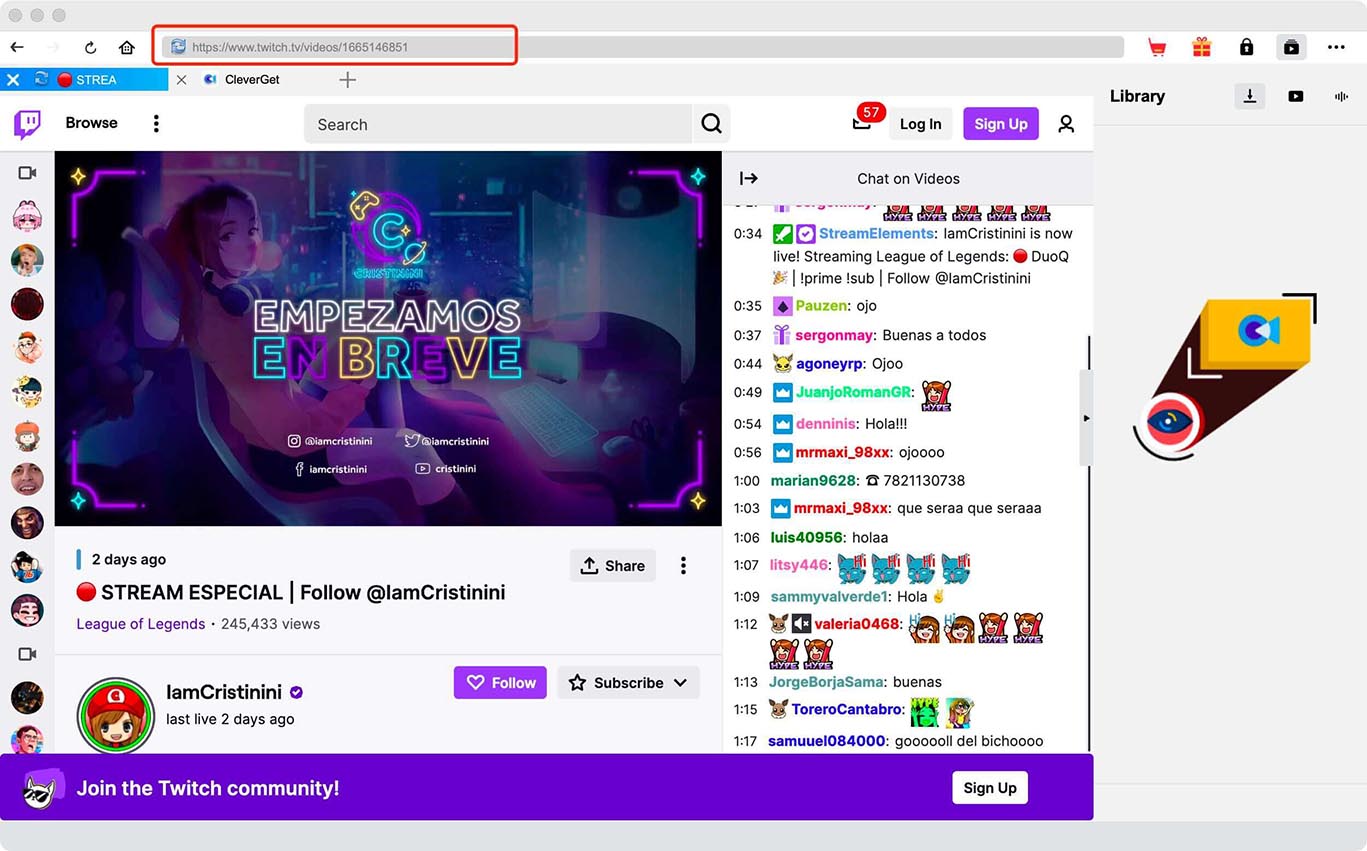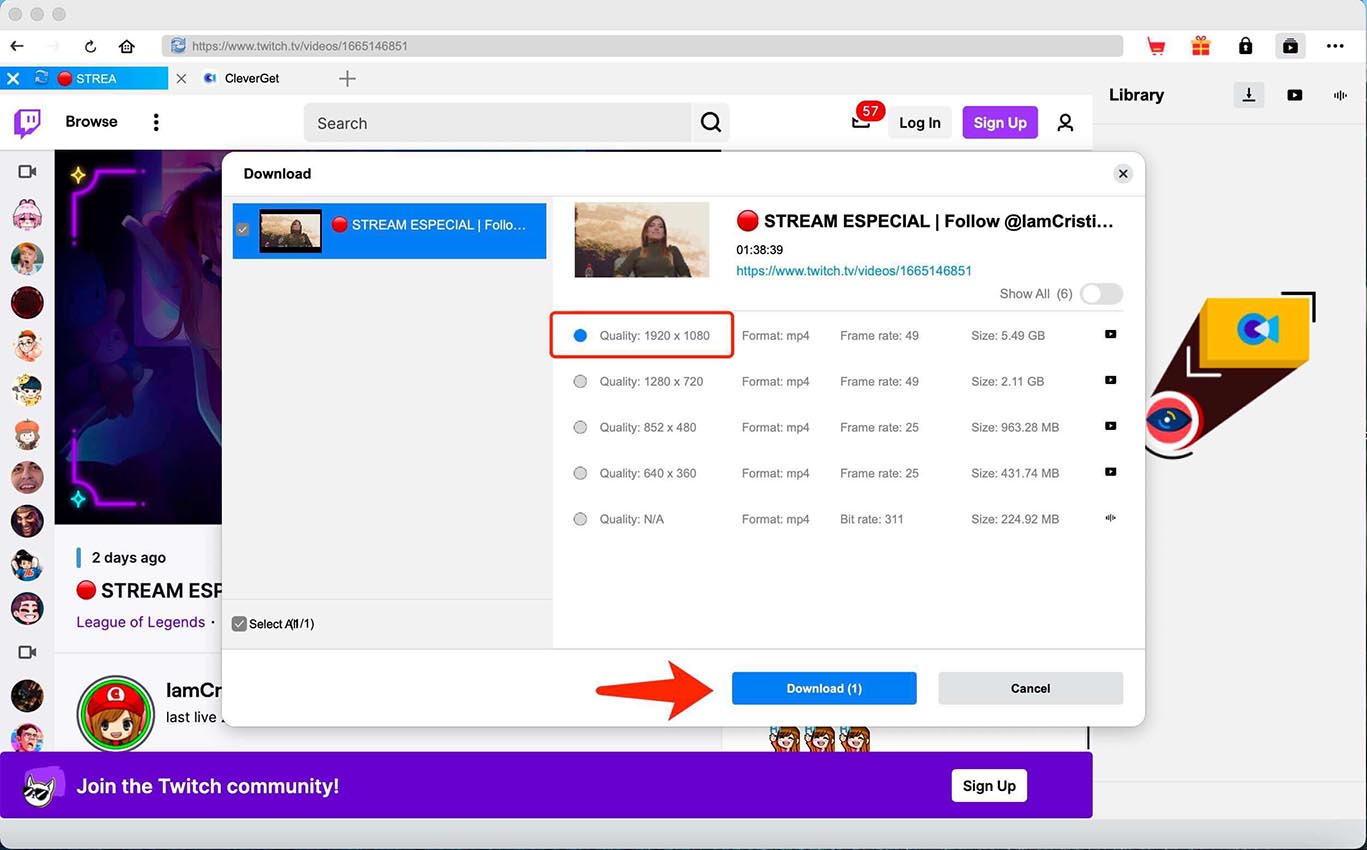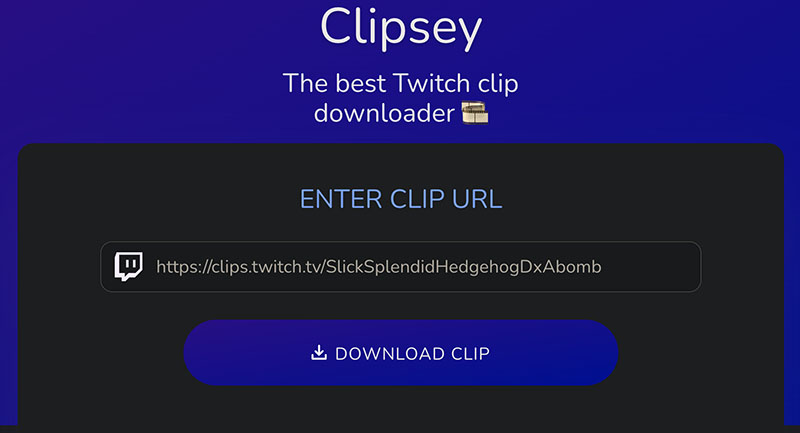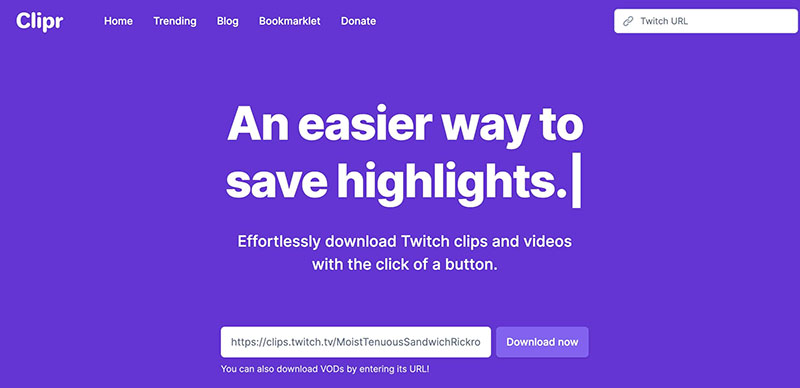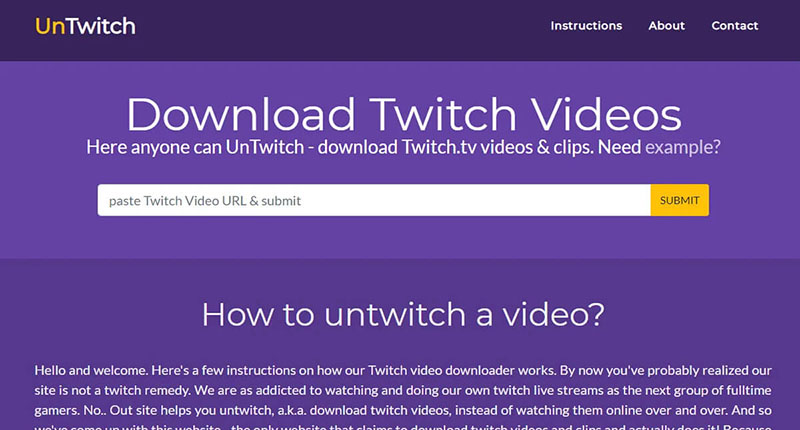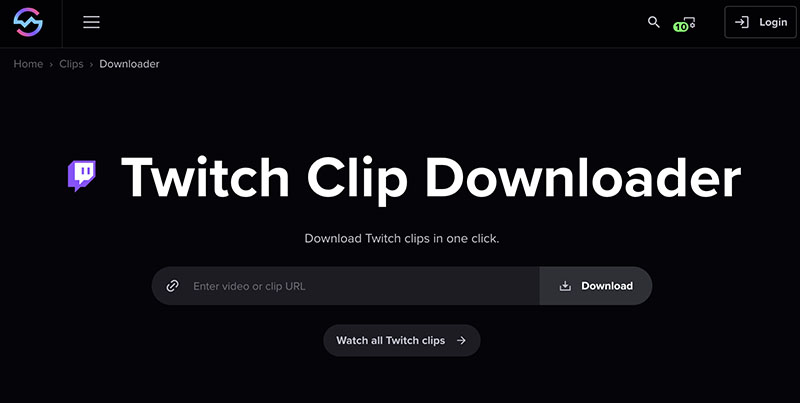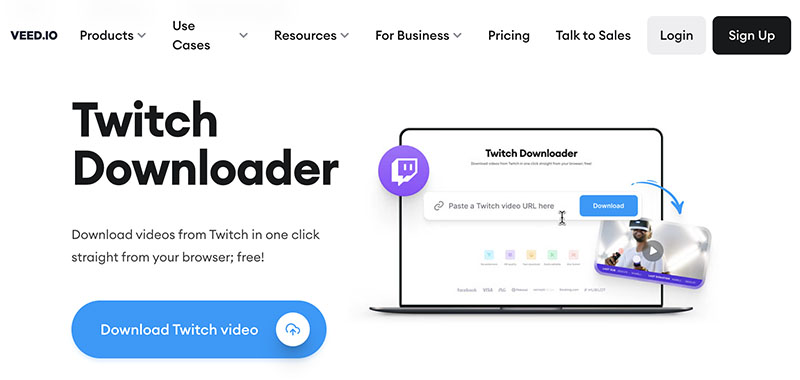Last updated on 2024-10-10, by
Best Twitch to MP4 Converters to convert Twitch Video to MP4
The American streaming platform Twitch is the best place to find gaming content. Whether you want to find video game live streaming, esports competitions, or goofy videos, Twitch is the place to go. But what if you want to watch Twitch videos offline? It’s easy. All you have to do is convert Twitch video to MP4. In this blog, we will introduce the best Twitch to MP4 converters that are 100% working. Just read on to learn more.
Outline
Part 1: Best Tool Download Twitch Clips/Vods/Streams to MP4 Directly
How to convert Twitch clips to MP4? Can you do that on Twitch natively? Unfortunately, Twitch does not allow you to download the videos due to copyright concerns. You can download Twitch videos of your own, but when it comes to the videos on the other’s channels, there is nothing you can do unless using a third-party video downloader.
Don’t know which one to use? CleverGet Twitch Downloader is your best choice. Developed with market-leading decoding and encoding technologies, the downloader can help you download everything on Twitch, including clips, VODs, live streams, etc. with the best quality possible. You can keep your favorite Twitch videos offline forever.
Powerful features of CleverGet Twitch Downloader
Here are some outstanding features of CleverGet Twitch Downloader you should know, check it out.
Convert Twitch to MP4 in high quality
CleverGet Twitch Downloader is a dedicated MP4 downloader for Twitch. You can download Twitch clips, VODs, and all videos on Twitch with up to 720p/1080p resolution and even 4K. All visual and audio elements will be perfectly captured without quality loss.
Download 60FPS Twitch videos
CleverGet Twitch Downloader supports downloading Twitch videos at 60 FPS (frame per second). The feature is extremely helpful for gaming content, which allows you to enjoy Twitch videos offline with a smooth and real-life-like viewing experience.
Easy to convert Twitch to MP4
Designed with a modern interface, CleverGet Twitch Downloader allows you to download Twitch videos effortlessly. No extra steps are needed. Just locate the video with the built-in browser, click on the Download arrow, and you can convert Twitch videos to MP4 directly.
Convert Twitch to MP4 quickly
There is no need to wait around. You can batch add all your desired Twitch videos to the download list. Designed specifically for Twitch, the download will optimize your network and computer resources, which allows you to save all your favorite Twitch videos with the fastest speeds.
How to convert Twitch clips/VODs/Streams to MP4
Here are the steps of how to use CleverGet Twitch Downloader to download the Twitch clips/VODs/Streams to MP4, it is easy to do so, check it out!
Step 1. Launch CleverGet Twitch Downloader
Free download and install CleverGet Twitch Downloader on your computer. The software works on Windows and Mac.

-
CleverGet Twitch Downloader
- Download Live Videos And Past Broadcasts from Twitch Conveniently
- Download VODs from Twitch Conveniently, be It Highlights or Clips.
- Up to 1080P HD 60fps Video Downloading with 320kbps Audio Quality
- Smarter Downloading Settings
- Provide Precise Video Info
Step 2. Set Output Directory
Click the Settings icon in the upper right. You will see a pop-up window and you can change the output directory here.
Step 3. Locate Twitch Videos
Click on the Twitch icon to visit the streaming site. If required, log in using your account. Find the video on Twitch you wish to download.
Step 4. Convert Twitch Clip to MP4
Click on the Download arrow to find all the resources. You will see a window showing the download options later. Choose one to convert Twitch videos to MP4.
Note: Please be aware that the free trial version of CleverGet Twitch Downloader allows you to download three videos for free in total. You can enjoy premium services by upgrading to CleverGet Twitch Downloader if you want to download more videos in the highest quality possible.
Part 2: Other Alternatives to Download Twitch Videos to MP4
Aside from CleverGet Twitch Downloader, there are plenty of Twitch to MP4 converters out there. In this part, we will recommend the 5 reliable choices. Just check them out.
Clipsey
Clipsey is a simple online Twitch to MP4 converter, which can help you download Twitch videos with a link only. For those who simply want to download Twitch clips once or twice, the downloader can be the best tool that comes in handy. You can also use its Chrome extension to convert Twitch to MP4. However, the download quality and speed can’t be guaranteed with the web-based tool. You can not download Twitch videos in batches, too.
Clipr
Clipr is another solid Twitch to MP4 converter online tool. The converter allows you to download Twitch clips and VODs with up to 1080p resolution. Similarly, just paste the video link to Clipr and you are all set. With only a few ads, Clipr is a reliable Twitch downloader to download your favorite videos without hassles. If you want to convert Twitch to MP4 quickly and easily without software, Clipr can be a great choice. However, batch processing is not supported on Clipr, which can be a huge letdown.
UnTwitch
UnTwitch is a popular Twitch to MP4 converter that lets you download Twitch videos like VODs and clips online easily. You can convert Twitch video that has a duration of less than 30 minutes to MP4 with a link only. For videos longer than 30 minutes, you will have to adjust the start and end of the video stream to download the entire video bit by bit. Apart from Twitch to MP4 conversion, Twitch allows you to convert Twitch to MP3. Like all web-based tools, Twitch does not support batch processing, and the download speed can be rather unstable.
Streamscharts
Streamscharts is an online service that collects information from a plethora of streaming platforms, such as Twitch, Facebook, TikTok, etc. You can use its Twitch to MP4 converter online to download Twitch clips and highlight videos with ease. With Streamscharts, you can download Twitch clips with up to 1080p resolution, depending on the quality of the stream. However, the Twitch video downloader is a bit basic, and the processing speed can be a bit slow. In addition, lengthy VODs are not supported here.
Veed.io
Veed is an online video editor that offers a handful of video processing features. You can easily download Twitch videos with its Twitch to MP4 converter/downloader online. The downloader will analyze the source Twitch videos with a link, and offer several download options for you to download. What’s more, you can edit and repurpose the downloaded video with its built-in editor, and share these downloaded Twitch videos anywhere without a watermark.
Part 3: FAQs
How to convert Twitch videos to MP4? Now you know the 6 best Twitch to MP4 converters on the block. But if you still have more questions, just check out these frequently asked questions to learn more.
Can you use Twitch clips without permission?
No. You can not use any Twitch clip that contains copyrighted content. Specifically, you can not download Twitch videos, share other people’s copyrighted content, or reuse Twitch videos without permission.
The owner of the copyright may notify Twitch of a purported infringement if you use their work without their consent. Based on these reports, Twitch will take action and might ban repeat violators’ accounts.
How long does it take to download a VOD from Twitch?
It depends on the video downloader you use, your network condition, and the size of the Twitch VOD videos. But if you go with CleverGet Twitch Downloader, you can convert Twitch VOD videos to MP4 quickly and easily.
Can I download someone else’s Twitch VOD?
You can not download someone else’s Twitch VOD natively. But with a third-party downloader, you can easily save everything on Twitch to MP4 files. However, you are recommended to download Twitch videos with permission. In addition, distributing the content for financial benefits is not allowed.
Does Twitch save VODs permanently?
No. Twitch won’t save VODs permanently, and the length of saving depends on the user tiers. VODs are saved for 60 days for Partners, Prime, and Turbo users. Other streamers can only save VODs for 7 days.



 Try for Free
Try for Free Try for Free
Try for Free