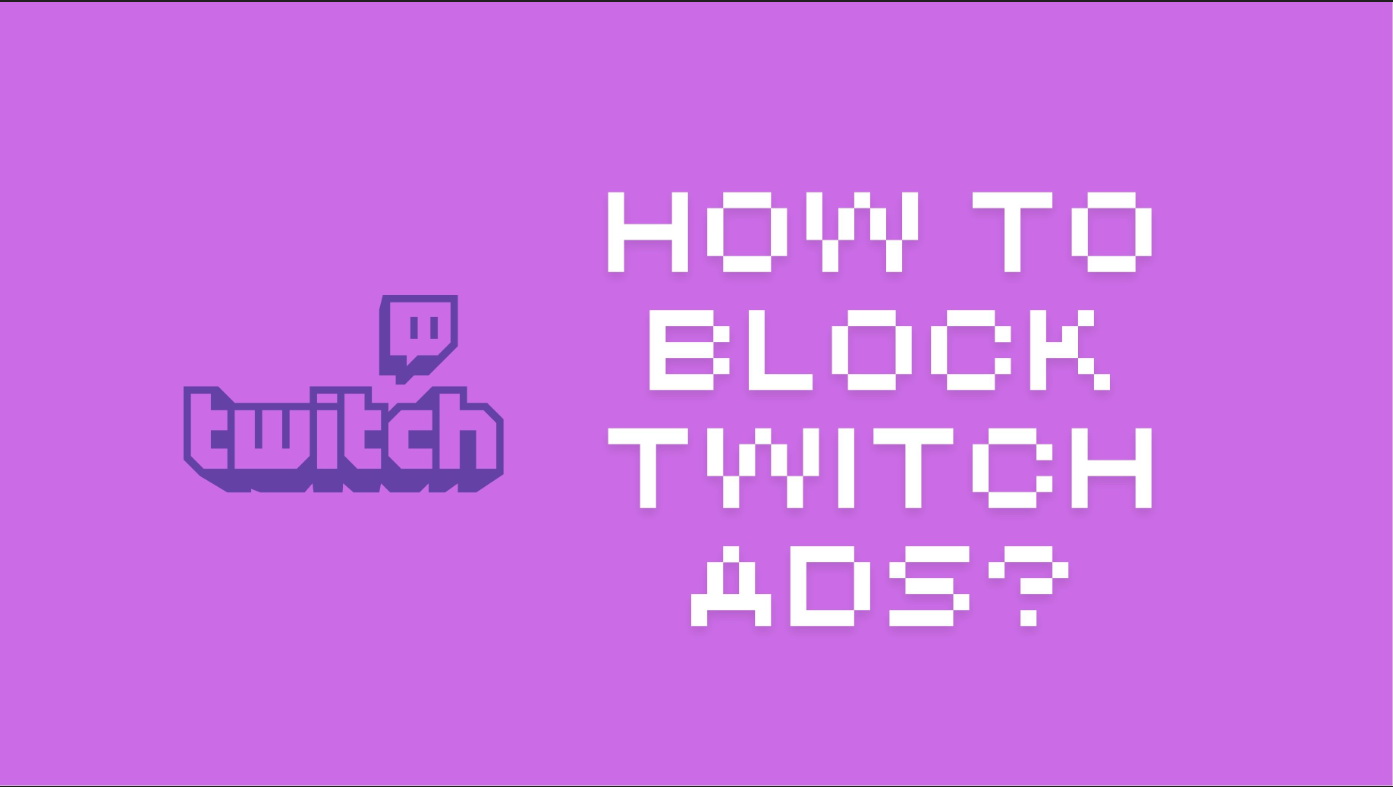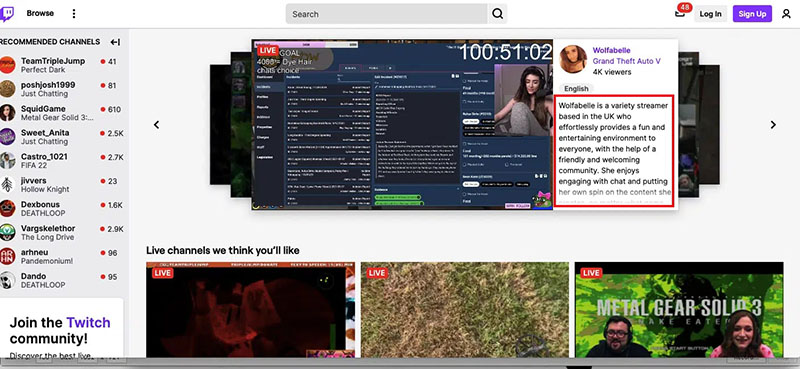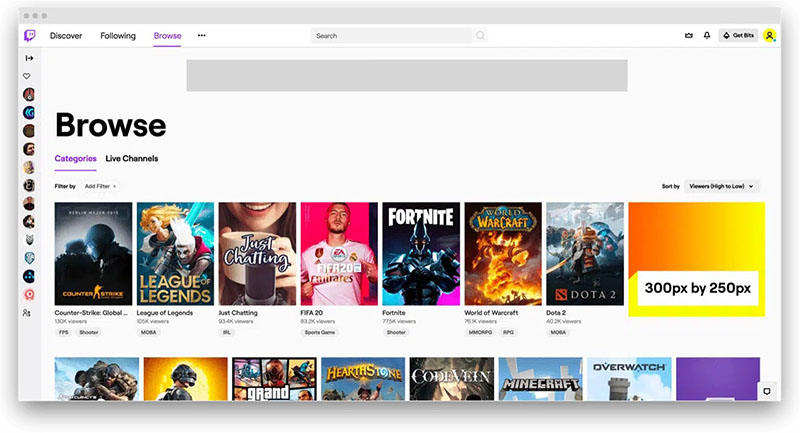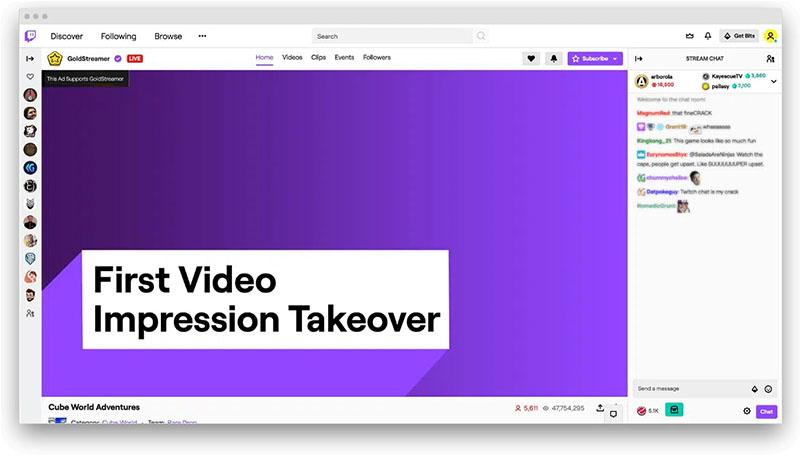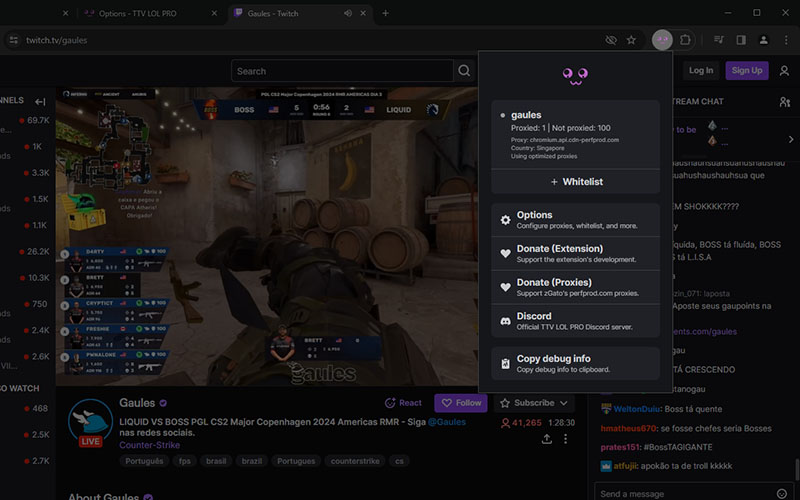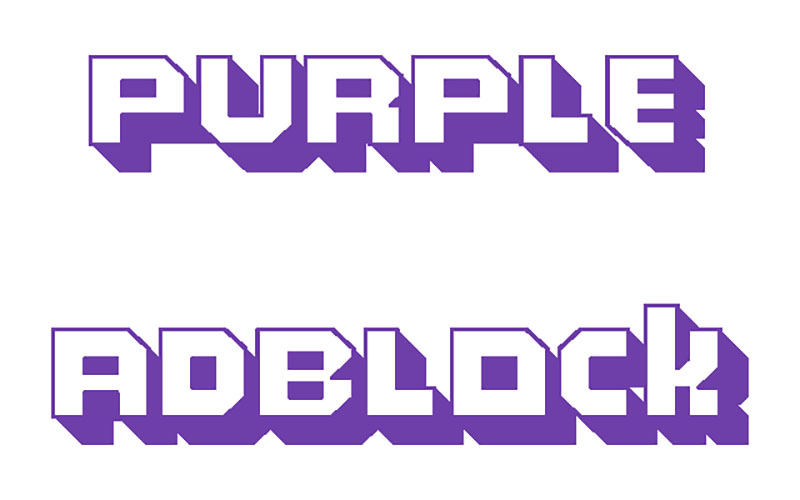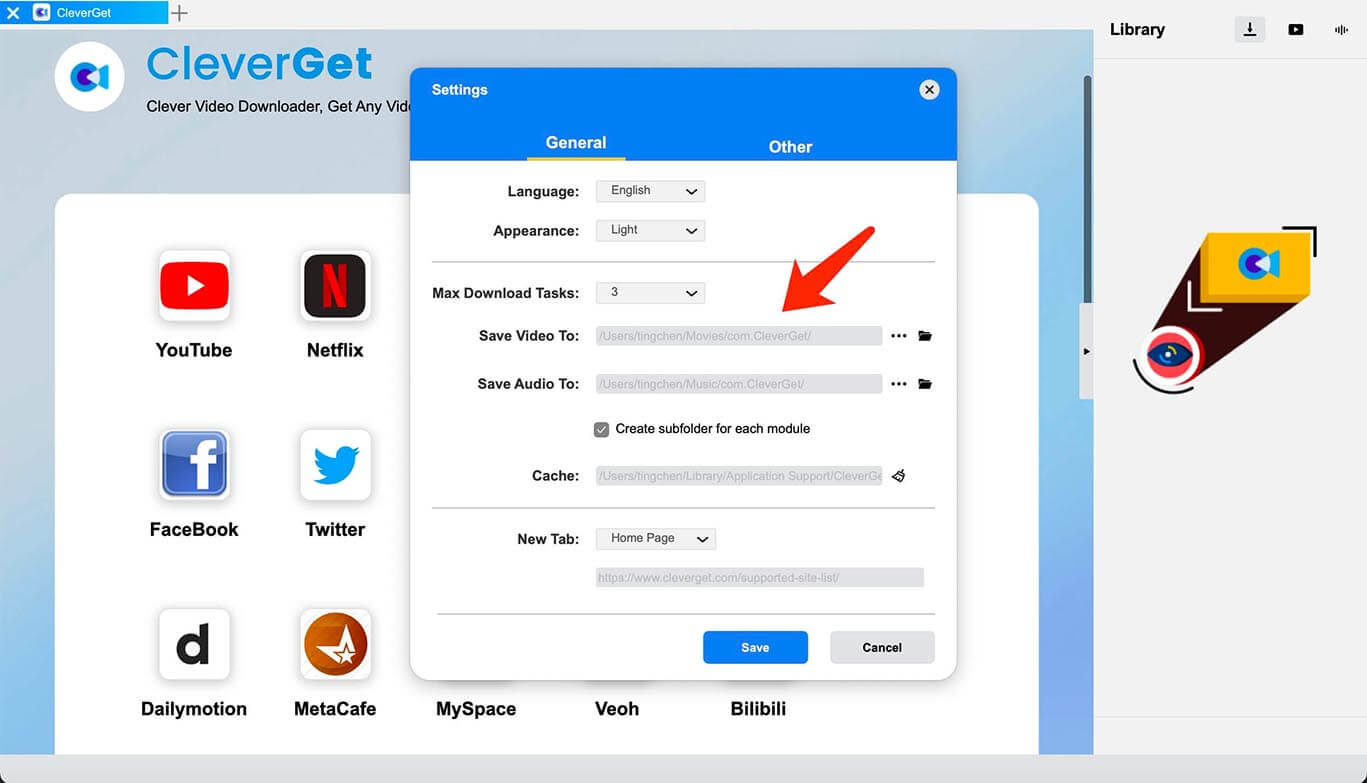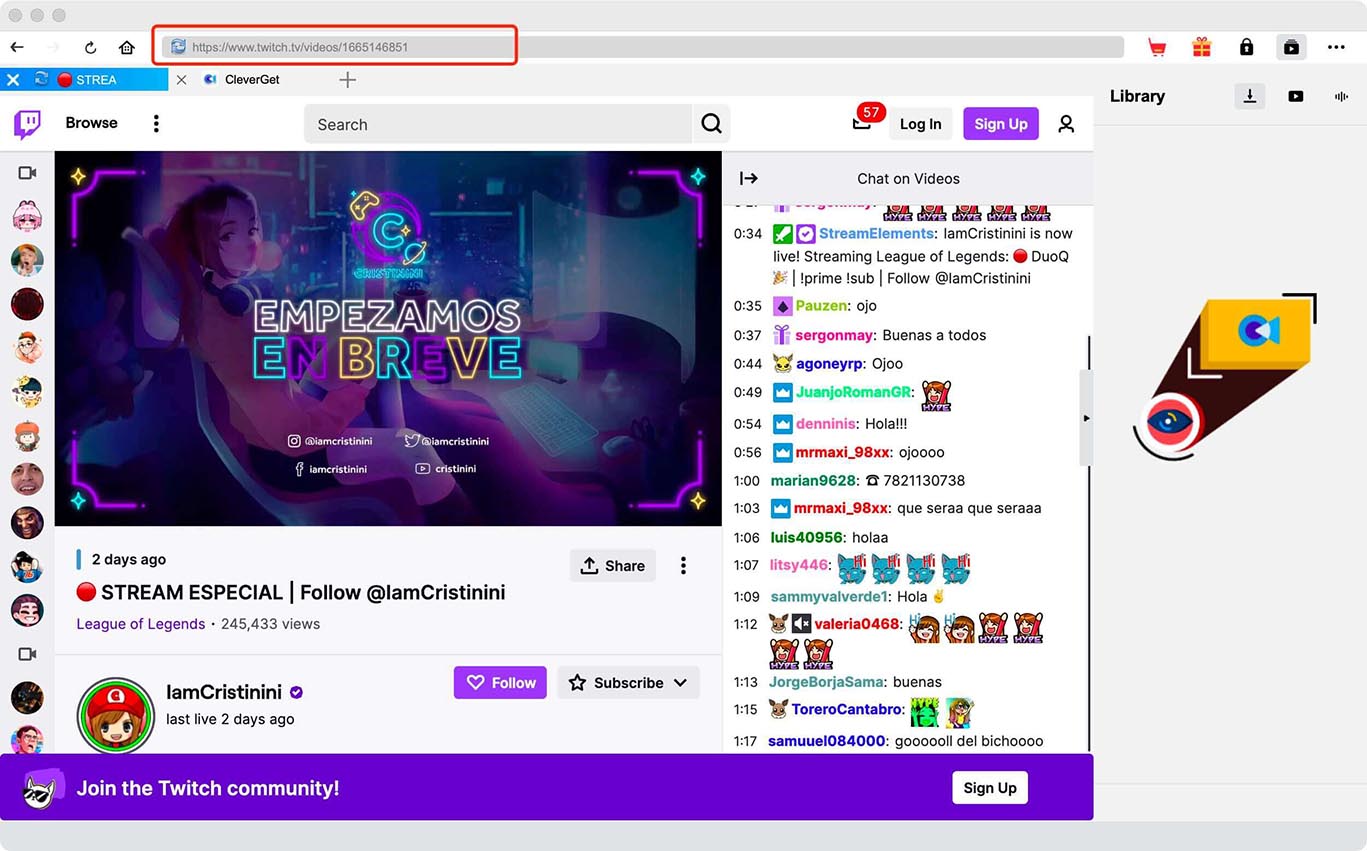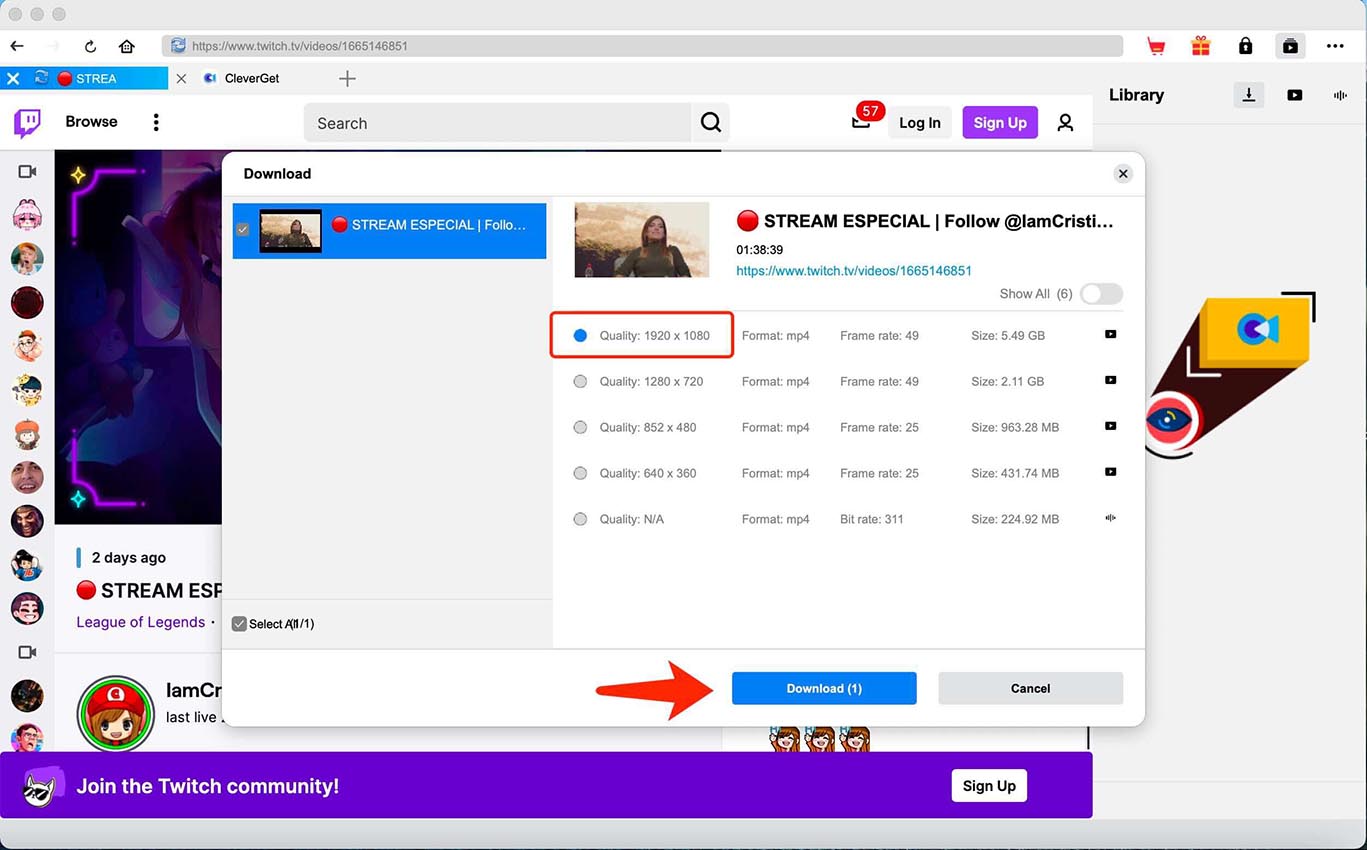Last updated on 2024-06-19, by
How to Block Twitch Ads? – Best Twitch Ads Blockers
Twitch is nothing strange to gamers and streamers. The streaming platform offers a good variety of videos, from eSports events to gaming highlights to quirky clips, you can find them all on Twitch. However, like many video-sharing platforms, Twitch operates with ad sponsors, which might annoy your viewing. But fret not, in this blog, we will introduce how to use the best Twitch ad blocker to get rid of ads and the simplest way to enjoy Twitch content without ads.
OutlineCLOSE
Part 1: What Are the Types of Twitch Ads?
What is the best Twitch ad blocker to use? Don’t worry, you can find more specifics later. In this part, let’s look at the types of Twitch ads, so you know which Twitch AdBlock tool is the right fit.
Homepage carousel
As the name suggests, the homepage carousel appears on the Twitch home page, which helps streamers drive traffic to their channels. Just like the carousel ads you have seen online; carousel ads allow users to scroll through the content with the arrows. They can be considered as a combined broadcast of the live channel, with less than 250 characters for descriptions.
Homepage headliner
The headliner ads type is located in the background, just behind the carousel ads. Homepage headliner ads have 3 elements, including a left graphic, a right graphic, and a hex color code in the middle. Homepage headliner ads don’t support animated elements and they are usually static graphics with sizing in 450x350px.
Medium rectangle
The medium rectangle ads type is another type of graphic ads in smaller sizes–300 x 250px with 15 seconds or 3 loops. It usually appears on the homepage and takes users to where they are browsing for content. Medium rectangle ads support animated elements like GIFs.
Super leaderboard
Super leaderboard ads are the traditional banner ads that appear when you are browsing content. The size of leaderboard ads is around 970x66px, and they support major graphic formats such as PNG, JPG, or GIF. Animated leaderboard ads will be capped to the shortest between 15 seconds, or 3 loops.
Twitch premium video
Twitch premium videos are pre-roll ads and mid-roll ads that are unskippable and visible. While pre-roll ads appear before a stream begins, mid-roll ads play during streams. Twitch premium video ads often play for 30 seconds to 60 seconds. With a minimum bitrate of 2,000kbps and 1920×1080 resolution, Twitch premium video ads are the most obvious ads that might interrupt Twitch streaming.
First impression takeover
First impression takeover ads are unskippable ads and they are usually 30 seconds long. They play before a user’s very first Twitch broadcast of the day or the first time when they click on a stream. First impression video ads have the same dimension as Premium video ads.
Part 2: Best Ads Blocker for Twitch
While Twitch ads allow the platform to target its audience with laser precision, they might be annoying for users who want to enjoy an uninterrupted viewing experience. So can you watch Twitch without ads? The answer is positive. In this part, you can find the best Twitch ad blocker tools. Don’t miss out.
TTV LOL PRO
Compatible with Chrome and Firefox, TTV LOL PRO is a useful extension that allows you to remove most live stream ads from Twitch. The Twitch adblock extension is completely free, so it might not be as perfect as some specialized tools. Developed with improved ad blocking methods and standard HTTP proxies, TTV LOL PRO can effectively eliminate most ads on Twitch streaming. Meanwhile, the Twitch ad blocker allows you to whitelist channels.
Alternate Player for Twitch.tv
Alternate Player for Twitch.tv is not a sole Twitch ads blocker but a player that supports the live broadcast on Twitch. You can simply use it to hide Twitch ads that are introduced above. However, Ads that the streamer embeds directly into the stream will be shown. Created by independent developers, the extension is a useful tool for playing Twitch streams without ad interruption. With less consumption of RAM, the Twitch player boots up rapidly, making it a lightweight tool for playing Twitch live broadcasts without ads.
Purple Ads Blocker
Deploying server side signature and local m3u8 manipulation, Purple Ads Blocker is another great option to get rid of the ads on Twitch. With this Twitch ad blocker, only video requests are sent through this proxy, which means you can enjoy an ad-free experience with full quality on Chrome and Firefox. Moreover, the Twitch adblock extension is free and open source. It does not collect your personal information, but it might not work in some countries.
AdGuard Extra
Compatible with Chrome and Firefox, AdGuard Extra is a powerful Twitch ads blocker that can solve complicated cases when regular ad blocking rules aren’t enough. The extension is a companion extension that should be used with a full-scale ad blocker like AdGuard or any other. It has no user interface and can be hidden on the bro
Adblock
Adblock is a comprehensive tool that can not only stop annoying ads but also improve browser speeds, and protect online security. Adblock can effectively increase browser performance by removing ads. Consequently, fewer scripts load and less bandwidth are needed, which can stop the waste of valuable space in RAM and CPU cycles.
With Adblock, you can eliminate pop-ups, banners, and video ads on Twitch, enjoying a completely smooth playback as a whole. Meanwhile, Adblock can even act as a security tool to filter malicious domains. Supporting a good variety of websites, Adblock is your best companion to surf online while staying safe.
Adblocker Plus Twitch™
Adblock Plus Twitch™ is a useful extension developed for Twitch.tv streaming. With this ad blocker, you can block Twitch ads without compromising streaming quality. Compatible with Chrome only, Adblock Plus Twitch™ is easy to use. Simply install and enable it on your Chrome and you can enjoy an ad-free experience during Twitch streaming.
Twitch Ad Blocker
Twitch Ad Blocker is a Firefox extension that can effectively remove all the video ads on Twitch. The Twitch adblock extension blocks all premium video ads and first impression takeover ads on Twitch for free. With a simple interface, the Twitch adblock Firefox extension is intuitive to use for everyone. All you have to do is enable it on your Firefox to remove ads on Twitch.
Part 3: How to Download Twitch Live ads-free?
How to block Twitch ads effortlessly? As Twitch continues to develop its ads strategies, some Twitch ads blockers might not be powerful enough to remove the ads and pop-ups. Therefore, the best way to avoid frequent ads is to download videos for offline playback.
You can download Twitch VOD, Twitch clips, and even Twitch live streaming videos with up to 1080p and even 4K resolution. Meanwhile, it can download Twitch clips with up to 60fps (frame per second), so you can enjoy smoother, crisper, and more real-life like videos offline.

-
CleverGet Twitch Downloader
- Download Live Videos And Past Broadcasts from Twitch Conveniently
- Download VODs from Twitch Conveniently, be It Highlights or Clips.
- Up to 1080P HD 60fps Video Downloading with 320kbps Audio Quality
- Smarter Downloading Settings
- Provide Precise Video Info
Furthermore, CleverGet Twitch Downloader can download Twitch VODs and other videos in batches. There is no need to wait around, the downloader can optimize your computer resources and networking to the best level, saving Twitch videos with the fastest speeds. Meanwhile, all metadata like titles and formats will be preserved while all ads are removed.
Here’s how to download videos with CleverGet Twitch Downloader.
Step 1. Launch CleverGet Twitch Downloader
Free download and install CleverGet Twitch Downloader on your computer.
Step 2. Set Output Directory
Click on the Settings icon in the top right to set the output path.
Step 3. Locate Twitch Videos
Click on the Twitch icon to open Twitch. Sign in with your account and locate the Twitch video you want to download.
Step 4. Download Twitch Videos
Choose your preferred download option and click on the Download button to download Twitch videos.
Conclusion
Hope you know how to block Twitch ads effortlessly after reading this blog. The earlier sections have suggested various effective Twitch ad blocker choices to assist you. Nevertheless, due to Twitch’s ongoing advancements in ad tactics, certain Twitch ad blockers may not possess sufficient strength to eliminate the ads and pop-ups. Consequently, the most optimal approach to evade frequent ads is to download videos for offline playback. Here CleverGet Twitch Downloader is your best help. This professional downloader can help you download all videos on Twitch without ads for offline playback.



 Try for Free
Try for Free Try for Free
Try for Free