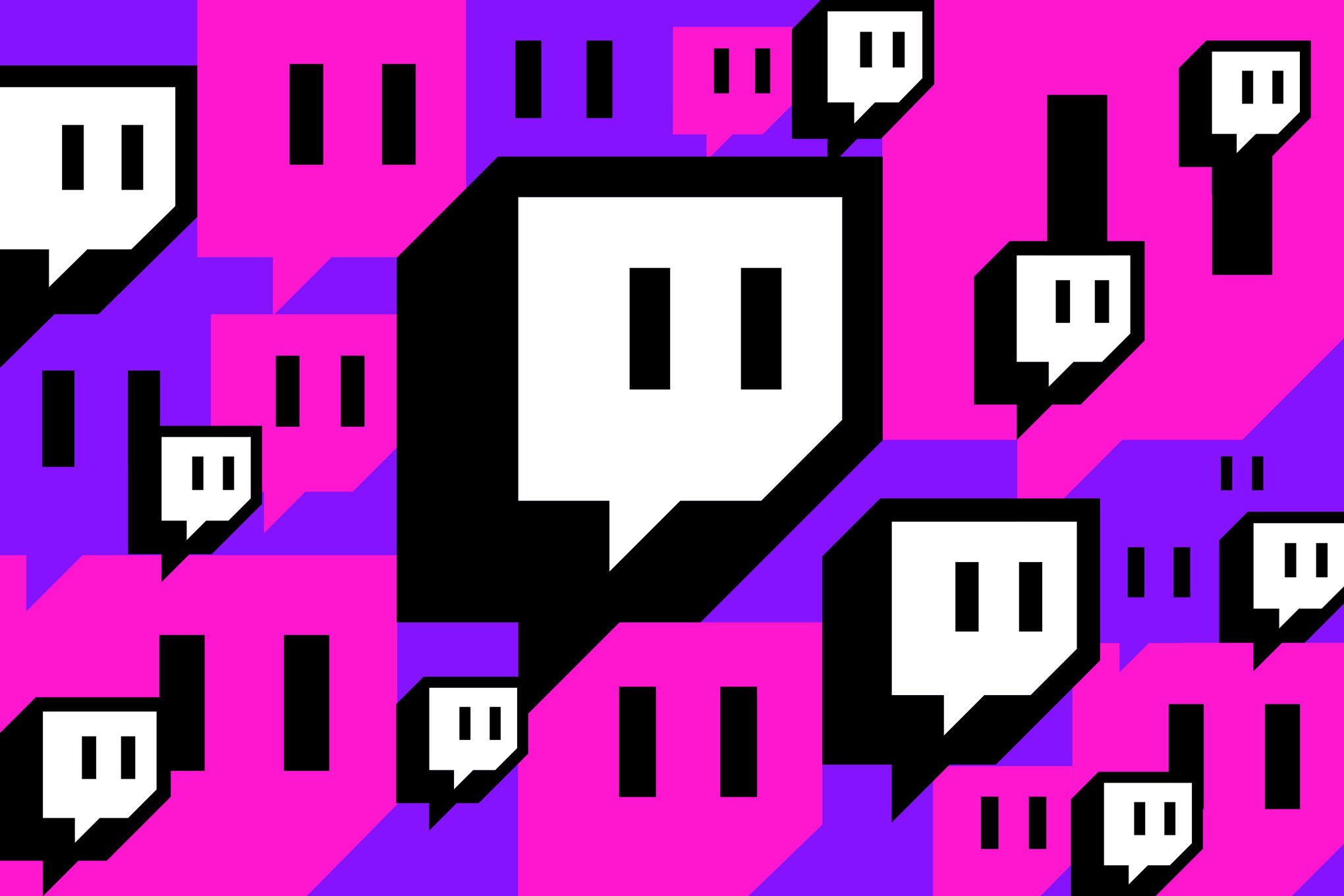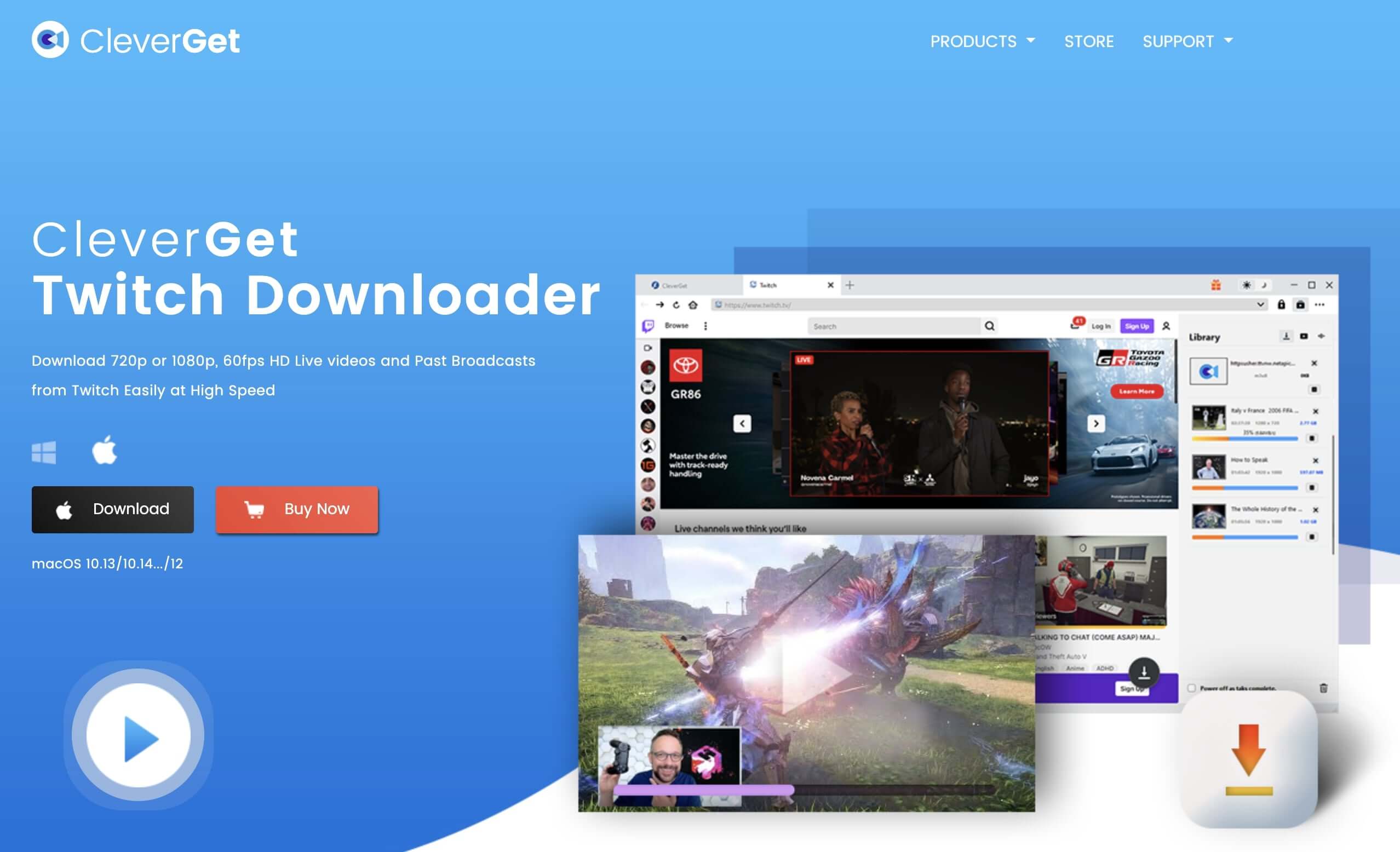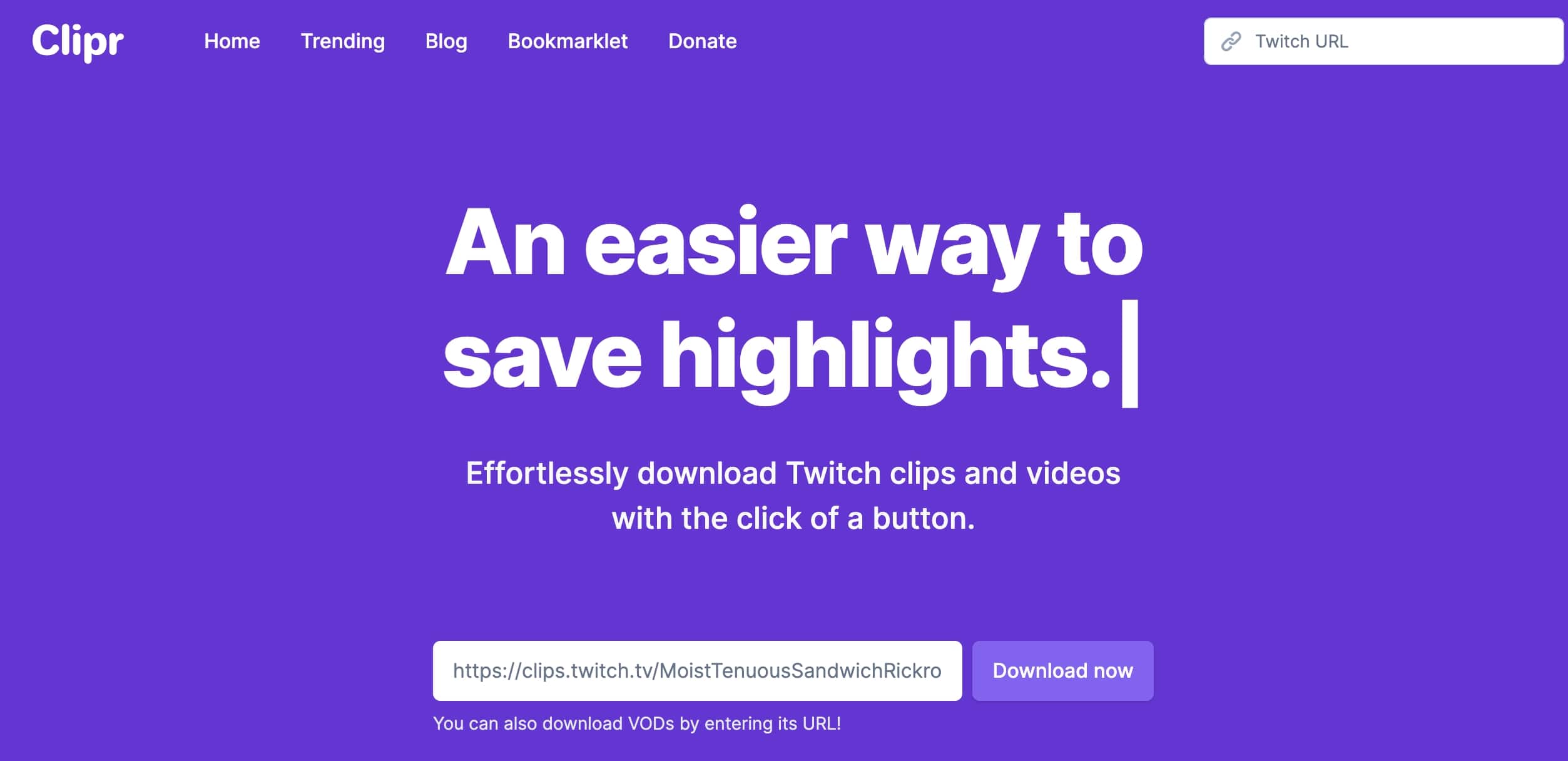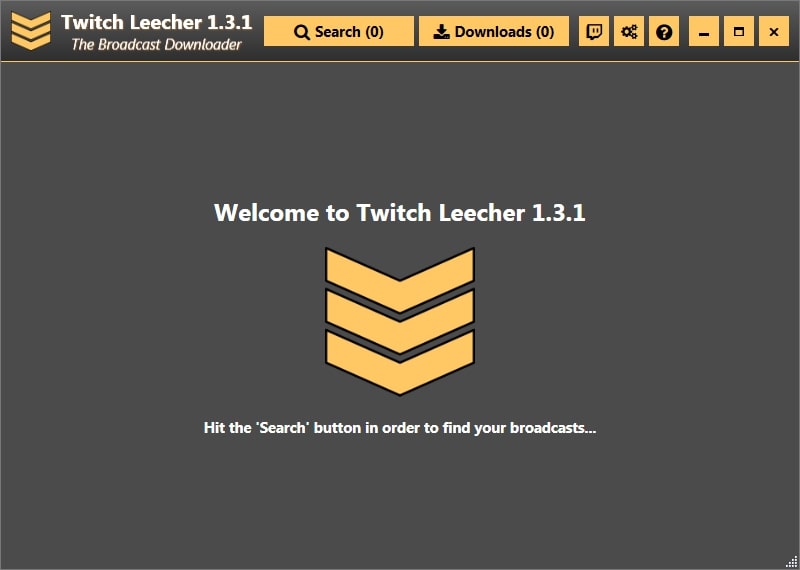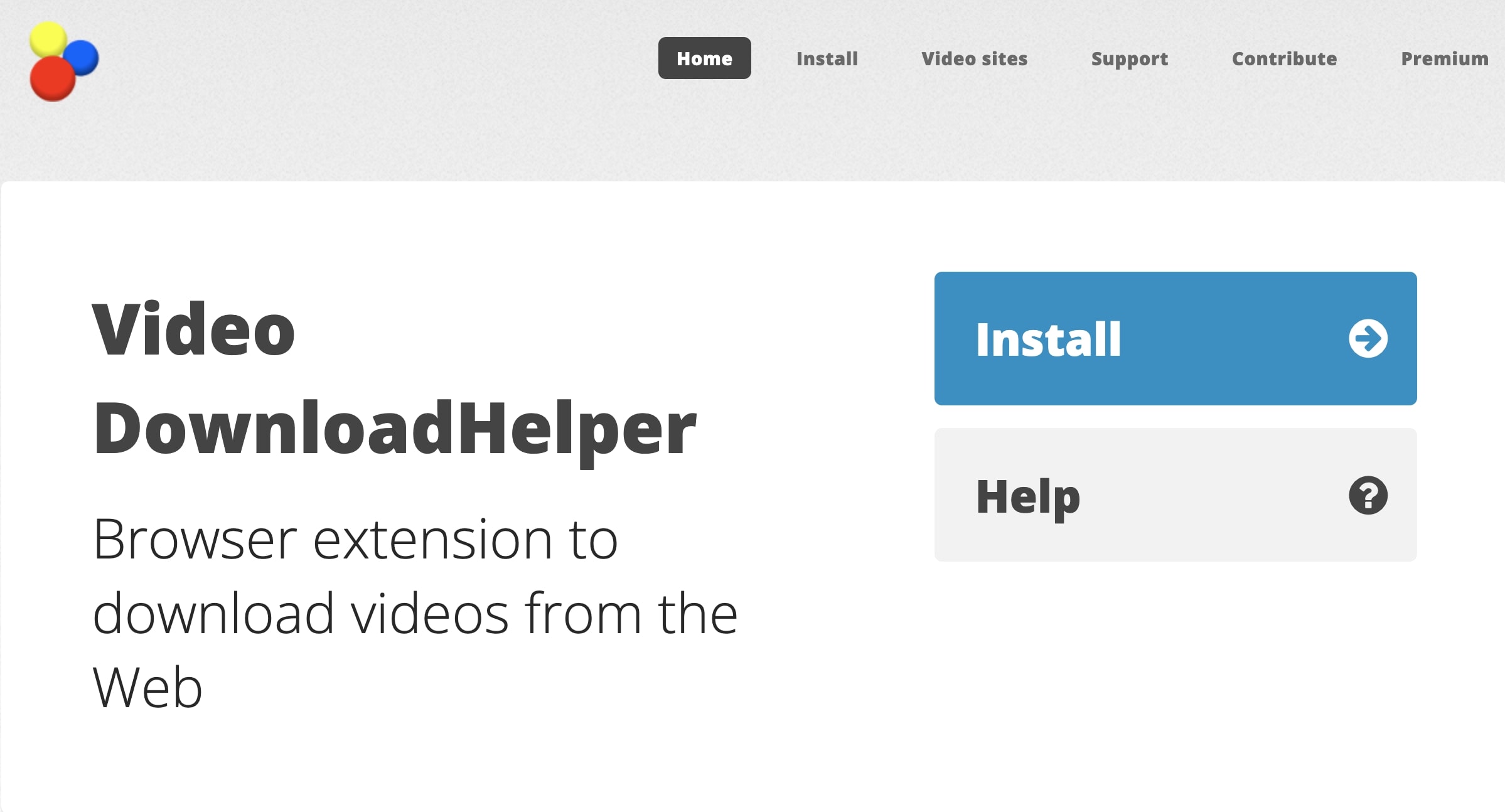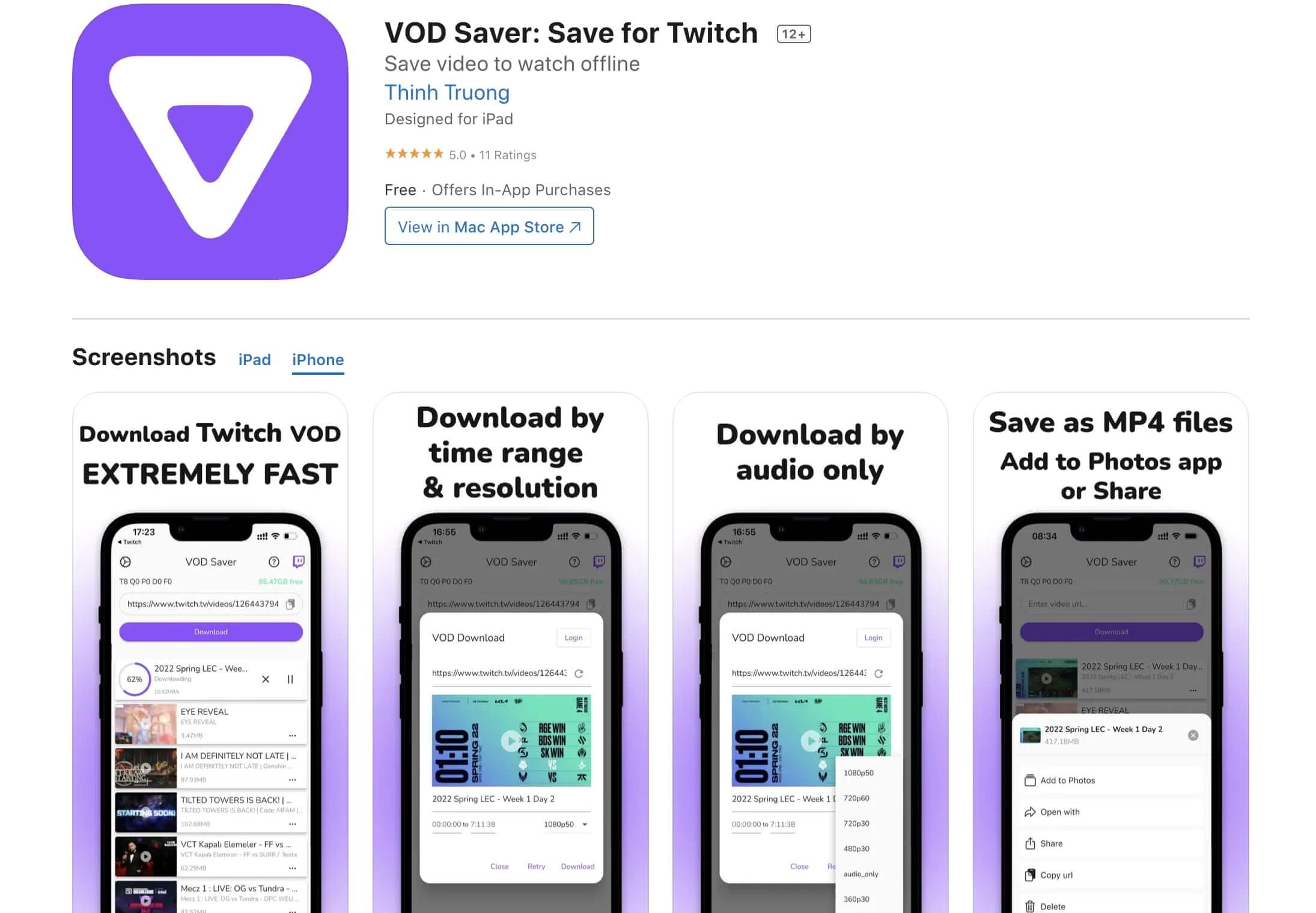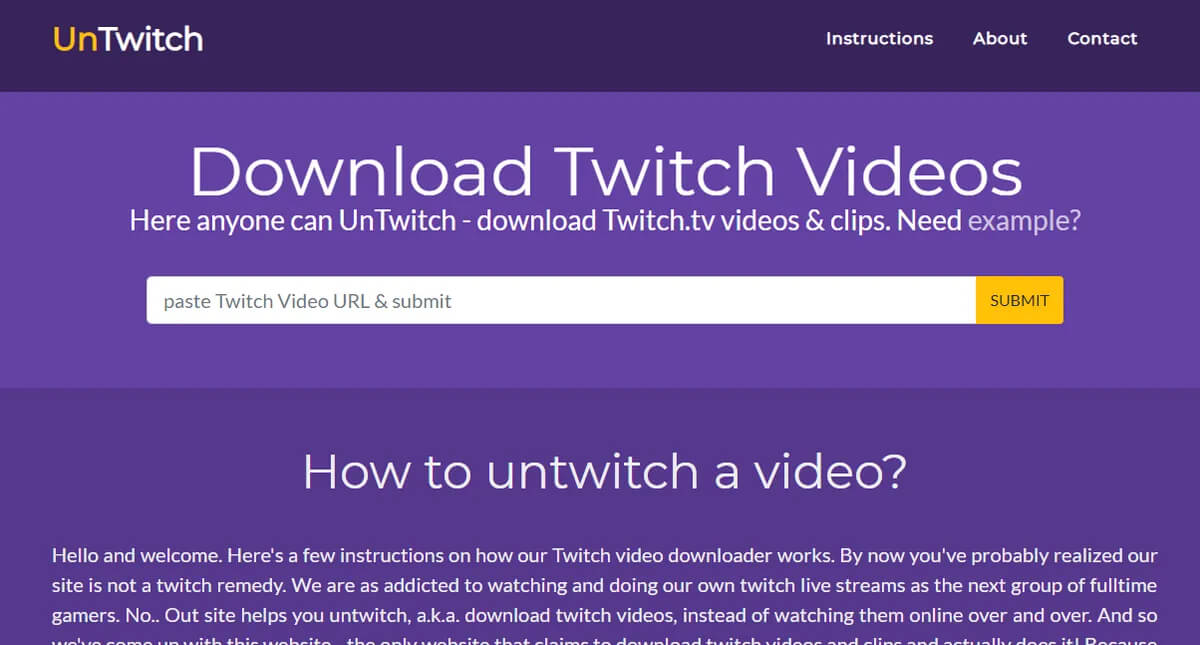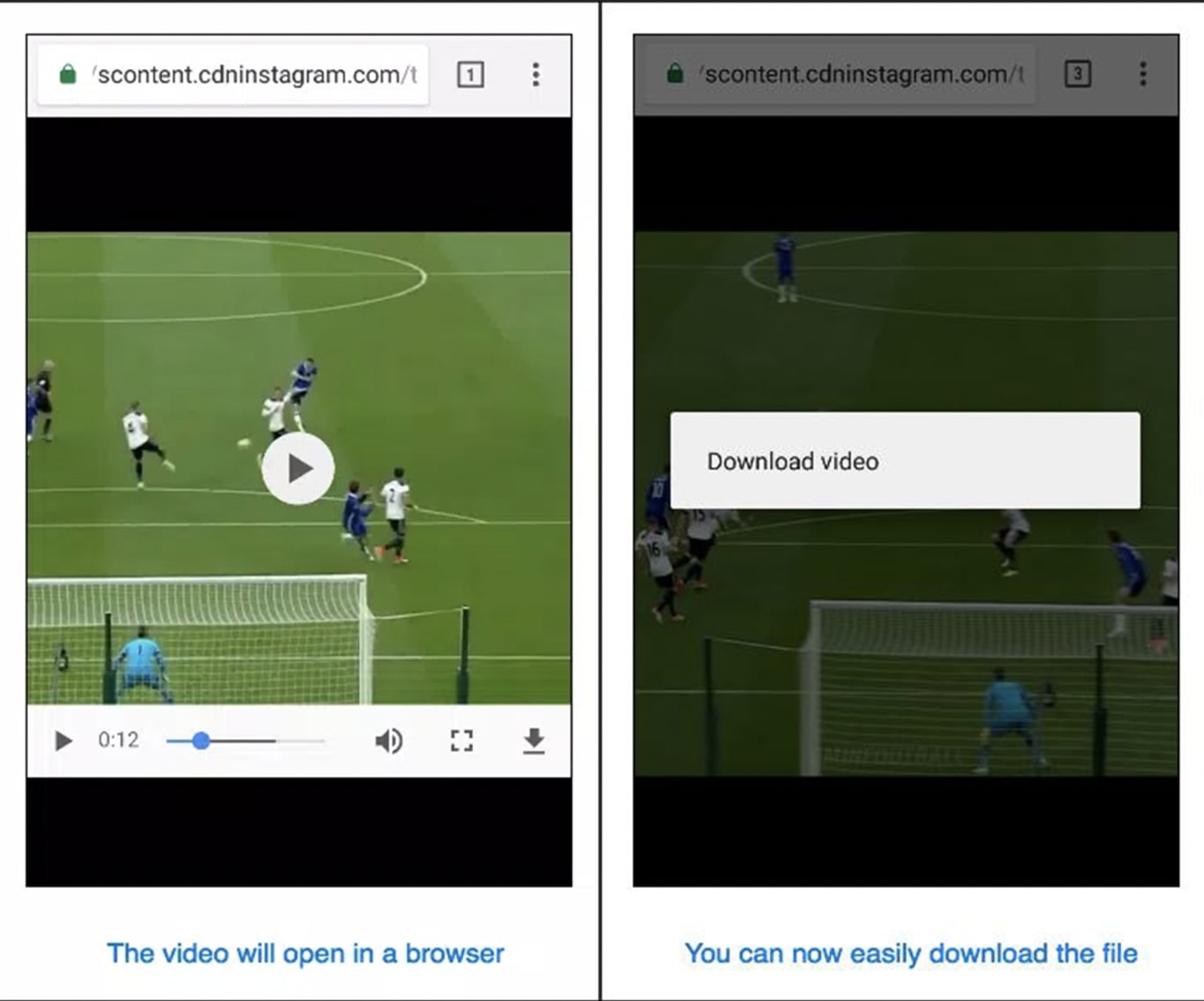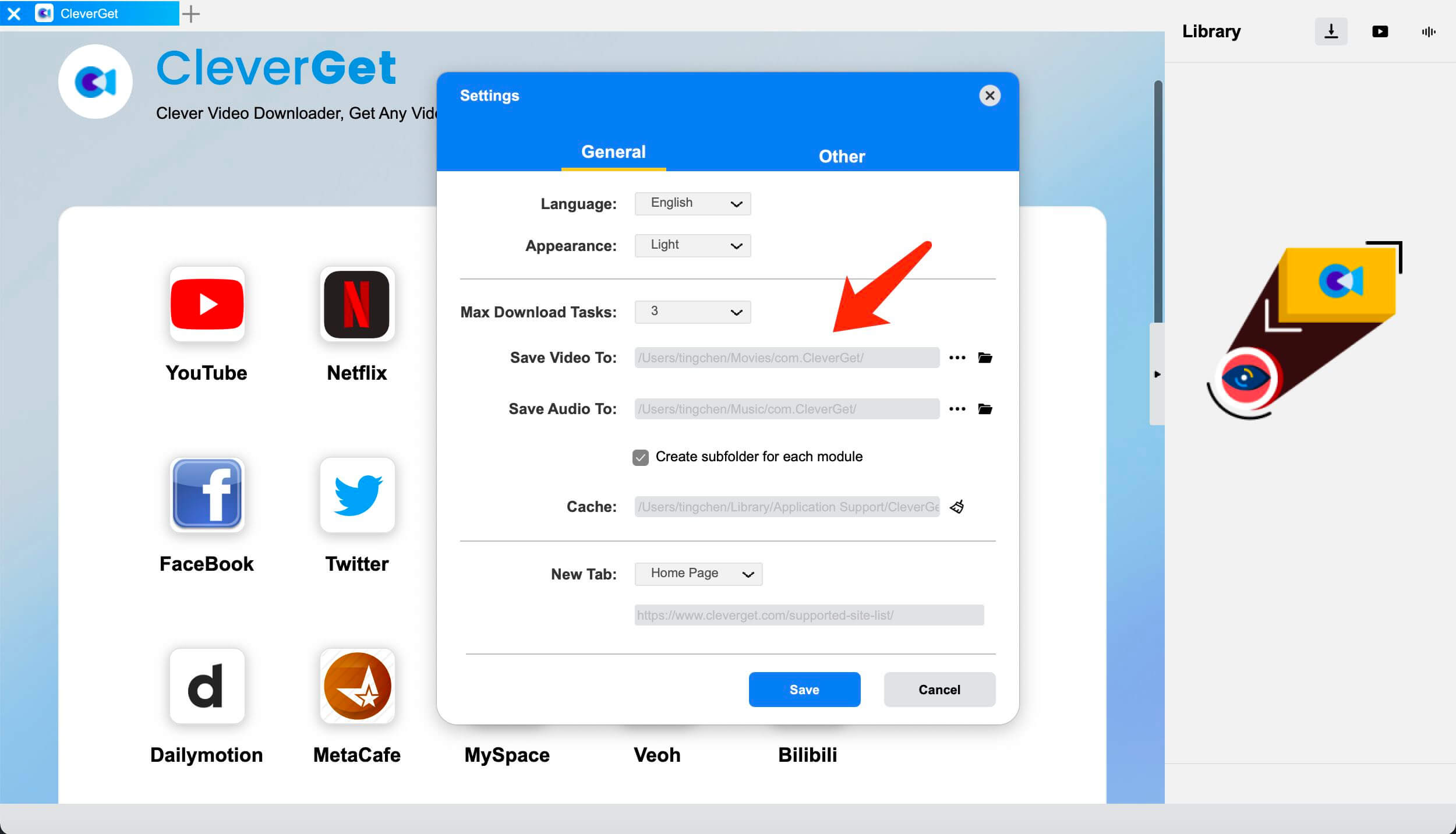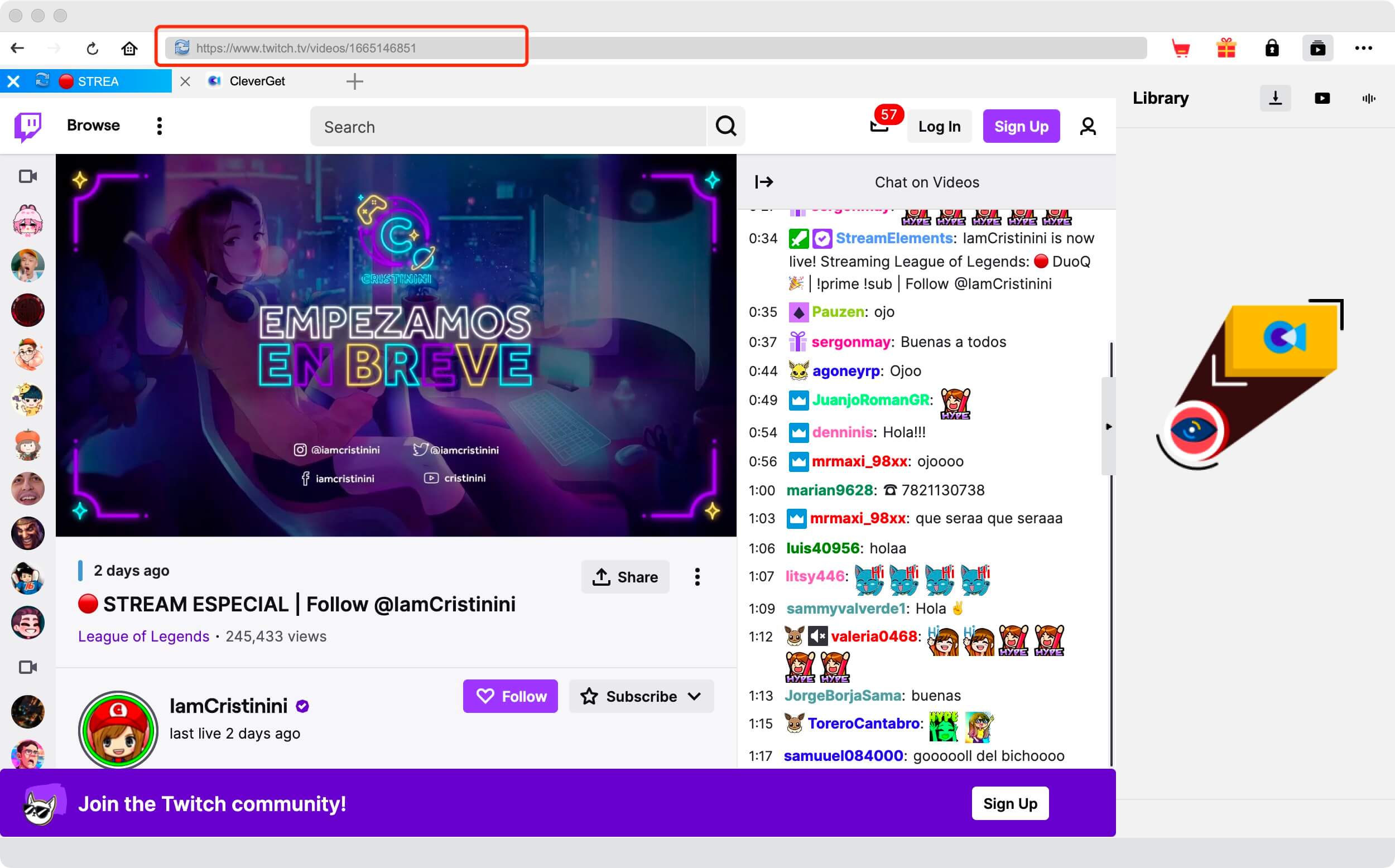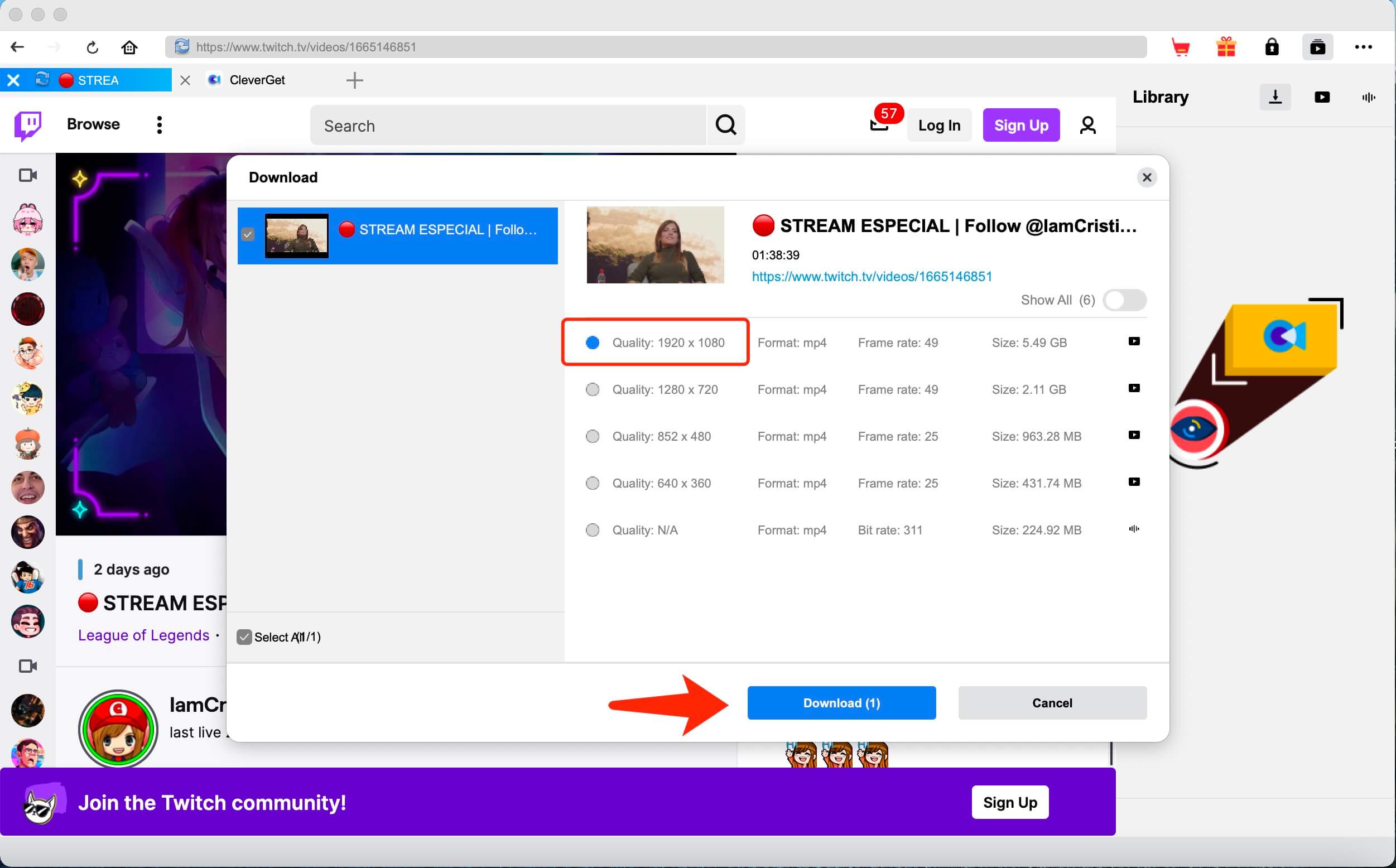Last updated on 2022-12-02, by
How to Download Twitch VOD with the Best Twitch VOD Downloaders?
For gamers and streamers, Twitch is the most popular platform to meet like-minded people and explore gaming content, from eSports events to quirky gaming clips. Even if you miss the streaming, you can find the content archived in the VOD section, which can be downloaded for offline access. So how to download Twitch VOD content? Which Twitch VOD downloader is the best to use? Just check out this article to learn more.
Outline
Part 1: Why Do You Need a Twitch VOD Downloader?
Twitch VOD content is an archive of content of previous streaming videos on Twitch. Clips are also part of the VOD system. For a streamer, you can download Twitch VOD using the native Twitch VOD downloader feature within 14 days from the date of the release of the videos. If you have chosen to save streams to Twitch VOD, you can go to Content > Video Producer to download Twitch VOD of your own easily.
So why do you still need to download Twitch VOD with a Twitch VOD downloader? Because you can’t download Twitch VOD from other channels natively. Twitch simply doesn’t allow you to do so because of copyright concerns. It might infringe copyright protection especially if you are going to edit and monetize other people’s Twitch videos. Hence, you will need a Twitch VOD downloader to download Twitch VOD from other channels.
Part 2: List of The Best Twitch VOD Downloader (Chrome/iOS/App/Online)
So how to download someone else’s Twitch VOD? Rest assured, here we’ve put together a list of the best Twitch VOD downloaders for desktop, Chrome, and mobile devices.
- CleverGet Twitch Downloader
- Clipr
- Twitch Leecher
- Video DownloadHelper
- VOD Saver: Save for Twitch
- UnTwitch
- 4Vid
Now let’s get into things and check out the main features of each one.
1.CleverGet Twitch Downloader
How to download Twitch VOD VOD with the best video quality? Try CleverGet Twitch Downloader, the most professional downloader designed to help you download everything on Twitch quickly and easily. With CleverGet Twitch Downloader, you can download Twitch VOD, Twitch clips, and Twitch live streaming videos with just a few clicks.
CleverGet Twitch Video Downloader allows you to download Twitch VODs to MP4 with up to 1080p and even 4K resolution. It’s the best Twitch VOD downloader that can help you save Twitch videos without quality loss. In addition, you can download Twitch videos with up to 60fps(frame per second), which allows you to enjoy smoother, crisper, and more real-life like videos for offline playback.
Furthermore, CleverGet Twitch Downloader lets you download Twitch VOD in batches. The Twitch downloader will optimize your computer resources and networking to the best level. There is no need to wait for a whole day and all your favorite Twitch VODs can be downloaded at super fast speed. Meanwhile, all metadata like titles and formats will be preserved, too.
Pros:
- Multiple output formats and resolutions
- Bulk and fast download
- Safe & secure software
- No ads, no upsells
Cons:
- No Mobile apps
2.Clipr
Want to download Twitch VODs without installing software? Check out Clipr, a free Twitch VOD downloader online. Clipr allows you to effortlessly download Twitch clips and VODs with up to 1080p resolution. Simply copy and paste the video link to the website and you are good to go. With minimal advertising for self-support, Clipr is a solid Twitch video downloader choice.
Pros:
- 100% free tool
- No need to install software
- A no-brainer tool
Cons:
- Support MP4 only
- No batch download
- Unstable download speed
3.Twitch Leecher
Another useful Twitch VOD downloader to check out is Twitch Leecher, a free and open-source Twitch VOD downloader app developed by GitHub. With Twitch Leecher, you can download Twitch videos without quality loss. Moreover, Twitch Leecher lets you search videos with the built-in search feature and you can save particular sections of VODs as you want.
Pros:
- 100% free & open source
- Easy to use
- Fast & batch download
- Adjust output video quality
Cons:
- No app for mobile device
4.Video DownloadHelper
For Chrome users, you may try Video DownloadHelper, a free and easy-to-use Twitch VOD downloader extension for Chrome. Simply add the extension to your Chrome and you can download Twitch videos in HD quality. You can also add this Twitch VOD downloader extension to Firefox and Microsoft Edge. Furthermore, Video DownloadHelper supports a slew of video websites, including Vimeo, Dailymotion, and more.
Pros:
- Good compatibility with browsers
- Fast download speed
- Support many video websites
Cons:
- No batch downloads
5.VOD Saver: Save for Twitch
For iPhone users who look for a Twitch VOD downloader iOS app, just check out VOD Saver: Save for Twitch. The Twitch VOD downloader app allows you to download Twitch videos at 1080p, 720p, 480p, 360p, and 160p with up to 60fps. You can also download by time range or download the VOD audio-only. With multi-background downloads, VOD Saver: Save for Twitch can help you download Twitch VODs and clips at high speed.
Pros:
- Professional Twitch video downloader app
- Built-in video and audio player
- Download Twitch VOD for free
Cons:
- Not available on Android
6.UnTwitch
UnTwitch is a free Twitch VOD downloader online tool that lets you download Twitch VOD and clips easily. Just like many online downloaders, all you have to do is copy and paste the link to the website. Meanwhile, the Twitch VOD downloader allows you to convert Twitch videos to MP3 for videos that do not exceed 30 minutes in duration.
Pros:
- Free to use
- No software installation
- A no-brainer tool
Cons:
- Download Twitch VOD up to 1 hour long at once
- No batch download
7.4Vid
4Vid is a Twitch video downloader app free to use on Android. With 4Vid, you can download Twitch videos at a blazing-fast speed. The best part is that they don’t track your user activity so you can keep your personal information safe. 4Vid is not only a Twitch video downloader but a powerful downloader app that lets you download videos from multiple websites like Facebook, Instagram, and more.
Pros:
- Download Twitch VOD in batches
- Fast download
- Easy to use
Cons:
- For Android only
- Limited download on the free version
Part 3: How to Download Twitch VOD with the Best Twitch VOD Downloaders?
The previous part has introduced the best Twitch video downloaders on the block. If you find one Twitch VOD not working, it can be just the glitches and you may pick another one instead. But if you want to download Twitch VOD without hassles, CleverGet Twitch Downloader is the best Twitch video downloader to use.
With a modern interface, CleverGet Twitch downloader is easy to use. Now let’s see how to save a VOD on Twitch with CleverGet Twitch Downloader.
△Step 1. Launch CleverGet Twitch Downloader
CleverGet Twitch Downloader is a module of CleverGet. Download and install CleverGet on your computer.

-
CleverGet Twitch Downloader
- Download Live Videos And Past Broadcasts from Twitch Conveniently
- Download VODs from Twitch Conveniently, be It Highlights or Clips.
- Up to 1080P HD 60fps Video Downloading with 320kbps Audio Quality
- Smarter Downloading Settings
- Provide Precise Video Info
△Step 2. Set Output Directory
Click on the Settings icon to enter the setting panel and set the output directory.
△Step 3. Locate Twitch VOD
Click on the Twitch icon to enter the Twitch website and locate the video you want to download. You can also copy and paste the video link to this Twitch VOD downloader.
△Step 4. Download Twitch VOD
Choose your preferred quality and format. Click on the “Download” button to download Twitch VOD with this Twitch VOD downloader.
That’s it! It’s super fast to download Twitch VOD with CleverGet Twitch Downloader. Now you can freely transfer the downloaded videos to any device.
You can download 3 videos in total for free with CleverGet Twitch Downloader. If you hope to download more videos with the best video quality, just upgrade CleverGet Twitch Downloader to the registered version.
Note: Please mind that you are only allowed to download videos/audio with permission. The videos you downloaded are for personal use only and distributing content offline for financial benefit is not allowed. You can also find the copyright laws in your country/region for more references.
Part 4: FAQs about Twitch VOD Downloader
Now you know how to download Twitch VOD with the best Twitch VOD downloader. Here we’ve concluded the frequently asked questions if you want to learn more.
1.Is it legal to download Twitch VOD?
If you have permission to download videos then it’s completely legal. But in most cases, just make sure you don’t download Twitch VOD for financial benefits then it should be fine.
2.Is it safe to download Twitch VOD?
For users who are concerned about online privacy and security, just choose the best Twitch VOD downloader, for instance, CleverGet Twitch Downloader. It will never track your online activity or collect personal browsing history, making it the safest Twitch VOD downloader to use.
3.How long are Twitch VODs stored?
Twitch VODs are usually stored for 14-60 days. It also depends on the account level. The higher the level is, the longer the VODs can be stored on Twitch.
4.What Format is a Twitch Video?
For Twitch steamer, you are allowed to upload your Twitch videos in all kinds of formats, such as MP4, AVI, etc. But you can only upload 5 videos within an hour.
End Note
By downloading Twitch VODs to your computer, you can successfully get rid of the Twitch VOD buffering issue and enjoy smooth playback offline. This article has introduced the best Twitch video downloaders in 2025, and CleverGet Twitch Downloader proved to be the most recommended one. Just try it and download Twitch VOD effortlessly now!



 Try for Free
Try for Free Try for Free
Try for Free