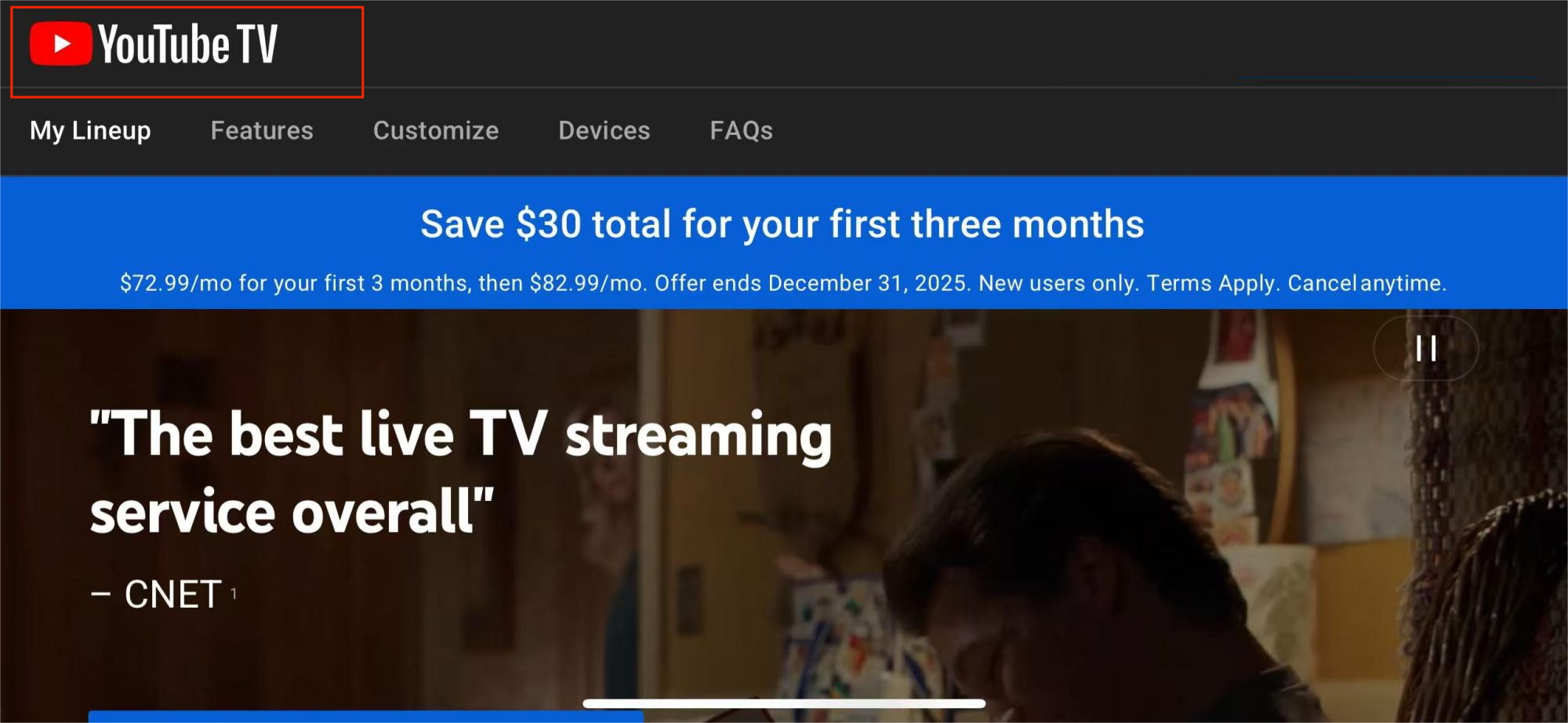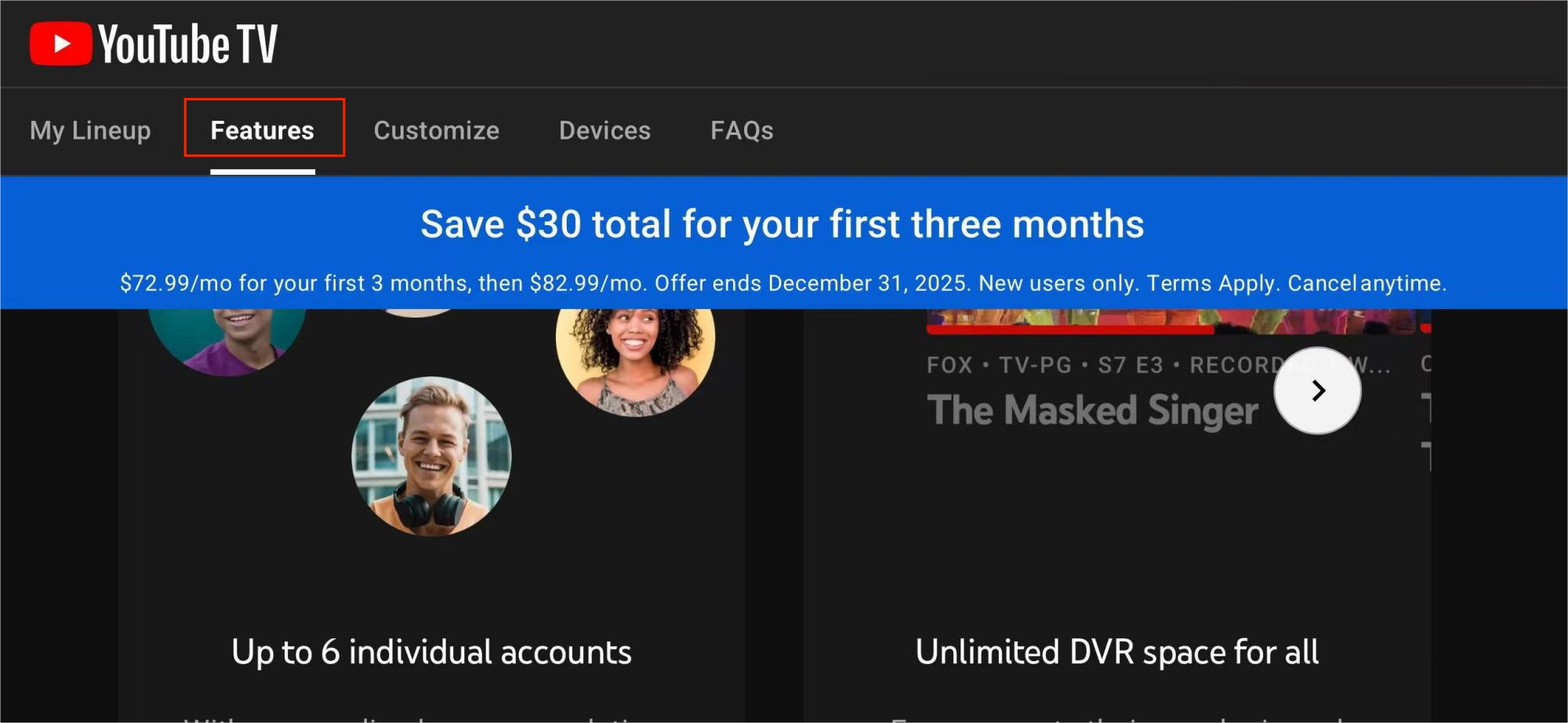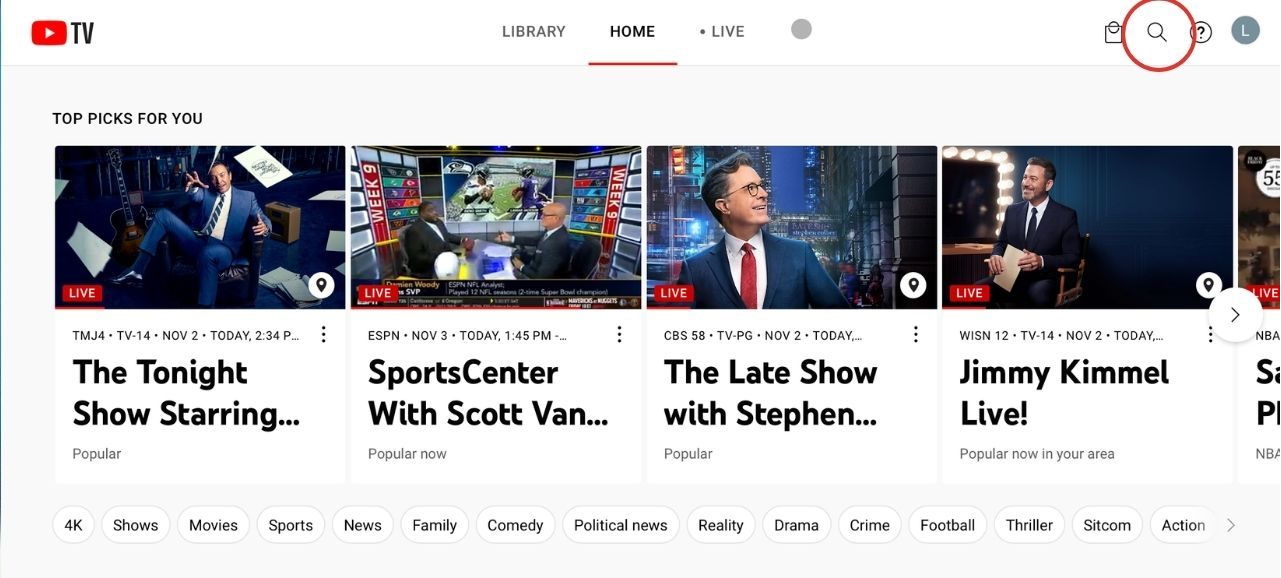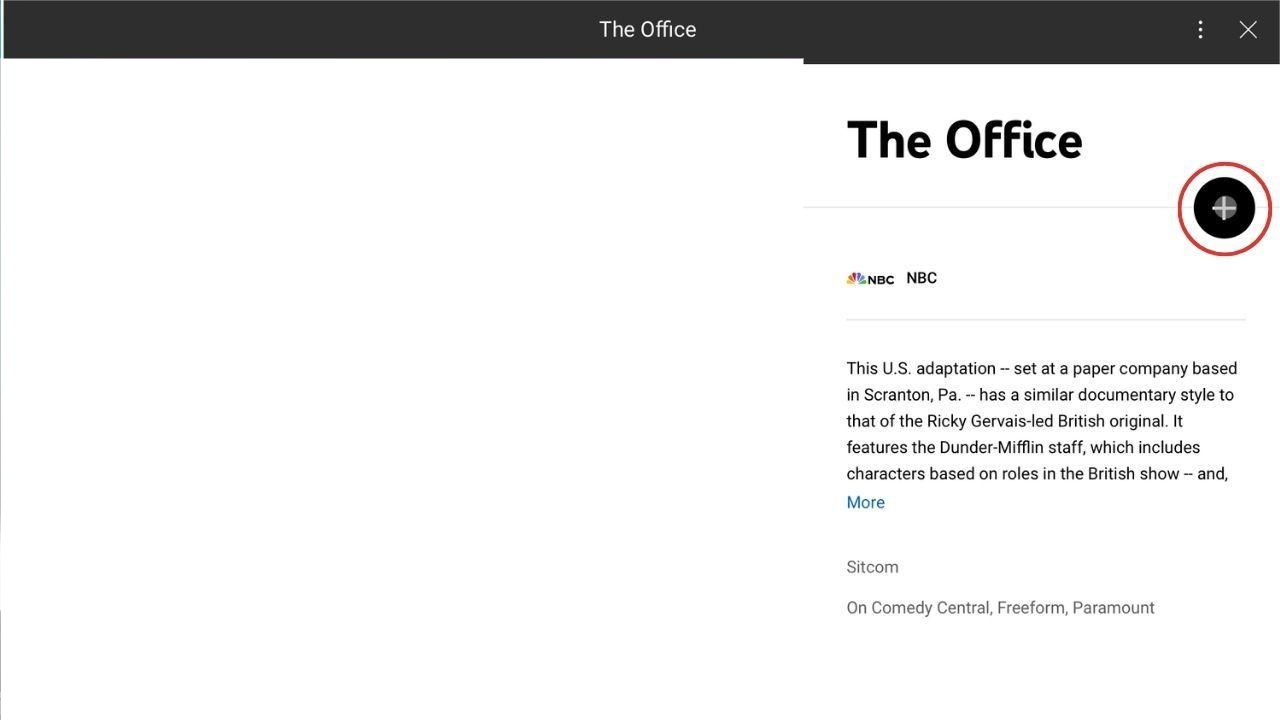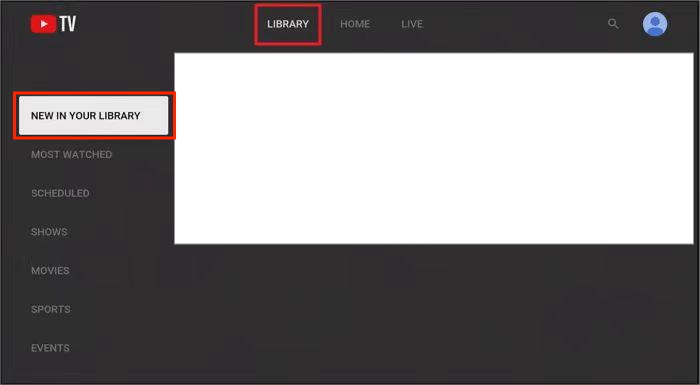Last updated on 2025-10-23, by
What Is YouTube TV DVR and How Does It Work?
Summary:
Do you know what is youtube tv dvr? Read this article and discover how YouTube TV’s cloud DVR lets you record unlimited live shows and watch them anytime without storage limits. In this article, I will detail how this feature works.
Youtube TV, an online TV streaming platform, offers dozens of live channels as well as a large number of on-demand programs and movies. What’s worth mentioning is that it has a powerful feature, namely Youtube TV DVR. Now, I will explain to you in detail what YouTube TV DVR is.
MenuCLOSE
Part 1: What Is YouTube TV DVR?
YouTube TV DVR is a cloud digital video recording feature provided by the YouTube TV platform. If you need to record on YouTube TV, you must learn about YouTube TV DVR. This feature is relatively simple to use and can be used to record live TV shows and movies that you want to watch. It saves your recorded content to cloud servers, so it does not take up local storage space, and users can access and play it anytime through relevant devices. Additionally, it does not limit the storage space for recorded content, which will be kept for nine months. After recording, you can watch the recorded programs by accessing the “Library” with support for fast forward and rewind while watching. Compared to traditional DVRs, YouTube TV DVR allows you to easily record your favorite live programs without purchasing hardware such as hard drives. So, can you dvr on youtube tv? If not, you must watch what I’m going to show you next, as I will tell you how to use dvr on youtube tv.
Part 2: Key Features of YouTube TV DVR
Record youtube tv streams and save to cloud
Content recorded with Youtube TV DVR will be automatically saved to Google’s cloud servers, not occupying local storage on your device.
Unlimited cloud storage
Youtube TV DVR offers unlimited storage, letting you record as many shows as you like without ever worrying about running out of space.
Long-term storage of recorded content
YouTube TV stores all recorded content for up to nine months, so you can watch it anytime. But note that after the nine-month retention period, the content will be automatically deleted.
Supports multiple accounts
You can have up to six profiles on this streaming service, each with separate login credentials, personalized recommendations, and a DVR library. You no longer need to worry about your friends, roommates, or family members overwriting your DVR content. Each can set up their own YouTube TV profile.
Can play multiple streams simultaneously
Youtube TV supports up to three simultaneous streams per account. Three devices can watch DVR content at the same time. You can start watching a program on one device and then continue on another. If you like, simply log into your YouTube TV account and choose another viewing profile, which is perfect for watching different shows with family members or roommates at the same time.
Automatic recording
When you dvr youtube tv ,you just need to add a program to the recording list, then it will automatically record all future broadcasts of that program, including premieres and reruns. It can easily record even if the program airs simultaneously, which means you don’t need to constantly monitor the recording progress, saving you time.
No extra cost
YouTube TV DVR is included in the YouTube TV subscription service at no extra cost. Users can enjoy unlimited cloud storage DVR features simply by subscribing to YouTube TV.
Part 3: How to Use YouTube TV DVR?
From the introduction above, You should already have a basic understanding of YouTube TV DVR, but you might not know how does youtube tv dvr work. The way YouTube TV DVR works is simple: it does not rely on local hardware storage, but instead saves the programs recorded by users on remote servers. This means that users can access their recorded content on any device that supports YouTube TV. Next, in order to help you can dvr on YouTube TV yourself, I will provide detailed steps for using DVR, You will immediately know how to dvr on YouTube tv, and there’s no need to be concerned because the steps are very simple.
Step 1:
You need to visit tv.youtube.com and log in with your Google account. Then click the magnifying glass icon in the top right corner of the screen, and enter the name of the show or movie you want to record.
Step 2:
Click the “+” button next to the program name, and the program will be added to the library for recording.
step 3:
Finally, click “LIBRARY” in the main menu, then click “NEW IN YOUR LIBRARY” to see the recorded content.
Part 4: FAQs
Q1:How many shows can I record at once?
With YouTube TV DVR, you can record an unlimited number of programs simultaneously, including live broadcasts, sports events and other content. Moreover, there is no limit to the number of saved recordings, and these stored recordings do not occupy the storage space on your mobile device, tablet, personal computer or smart.
Q2:Can I download DVR recordings offline?
You cannot use YouTube. TV in offline mode to download DVR recordings. However, you can use a third-party recording software like CleverGet Recorder. Cleverget Recorder is a tool with the same functionality as YouTube TV DVR, allowing you to directly record YouTube TV shows for offline viewing, which supports permanent storage and is completely free.
Q3:Does DVR use my device’s storage?
It won’t occupy any space. The recorded files will be automatically saved on Google servers, which is the cloud, and not on the local device.
Q4:How long are recordings available?
The recorded content can be saved for up to 9 months, starting from the premiere date, regardless of whether it has been watched or not. There is sufficient time for you to watch it at your convenience. However, please note that if it exceeds 9 months, the files will be deleted.
Part 5: Conclusion
YouTube TV DVR, with its advantages of simple operation, unlimited storage, and cloud sharing, has become an indispensable feature for recording YouTube TV and has received praise from many users. However, currently, YouTube TV does not support offline downloading of recorded content, so when you are without an internet connection, you can use CleverGet Recorder.



 Try for Free
Try for Free Try for Free
Try for Free