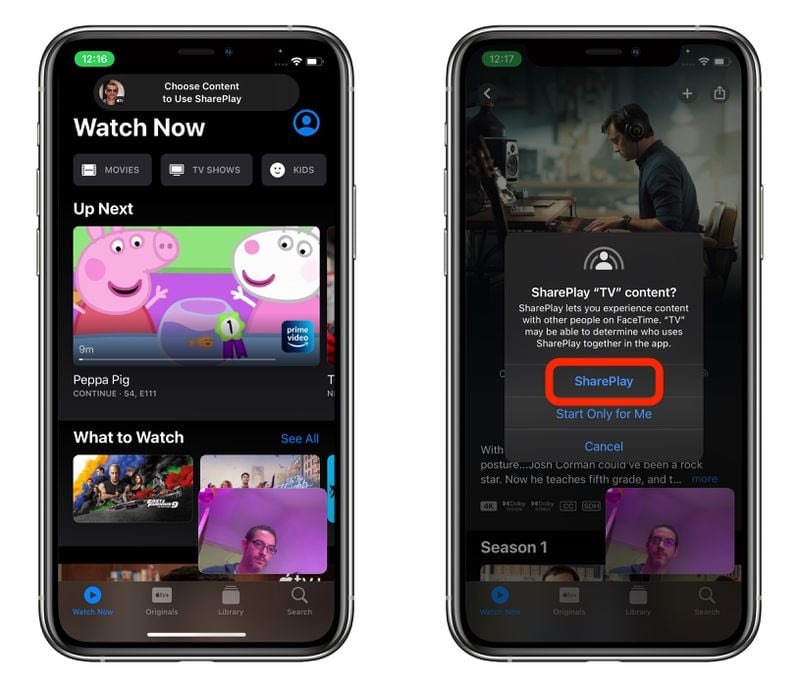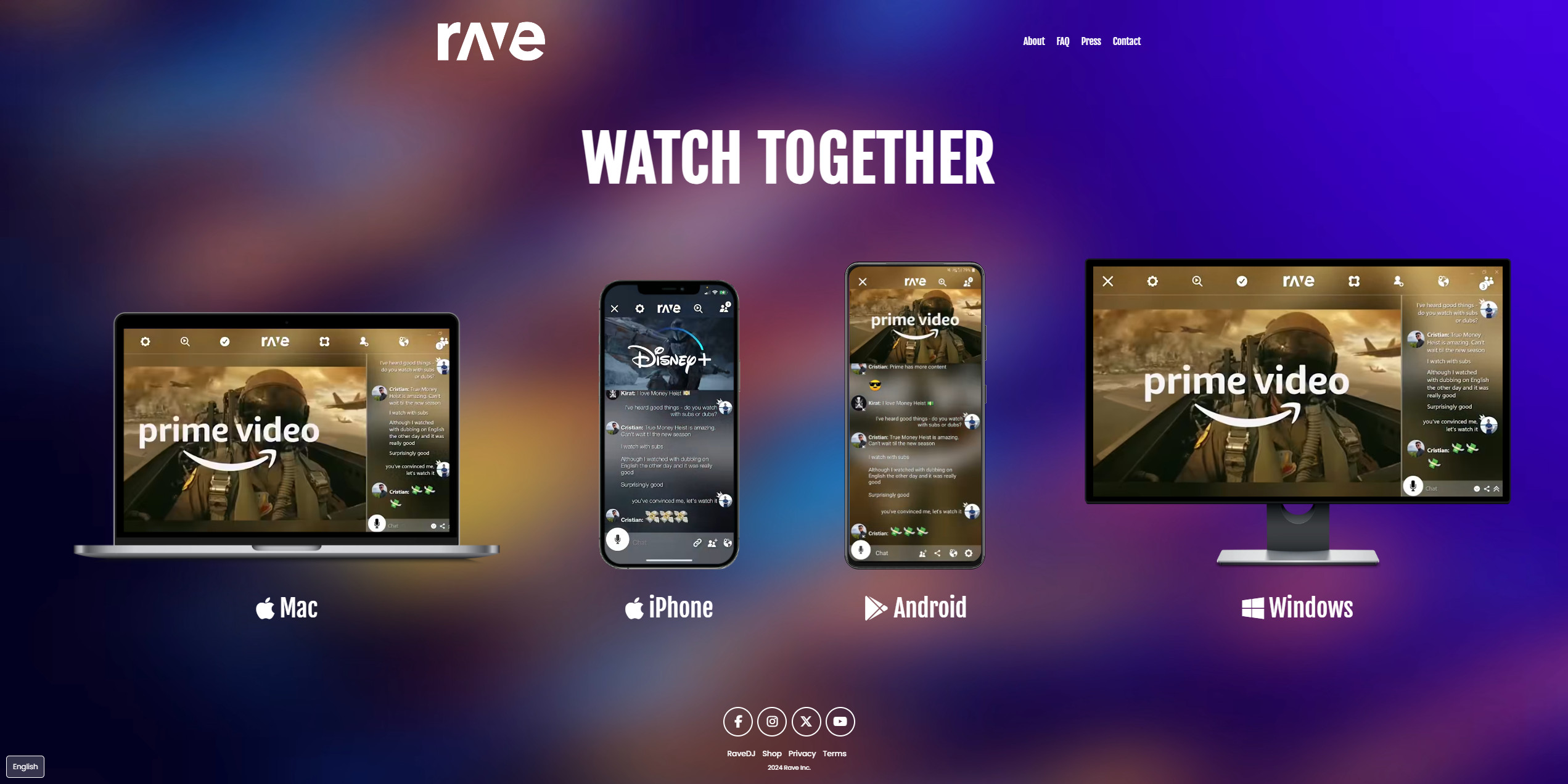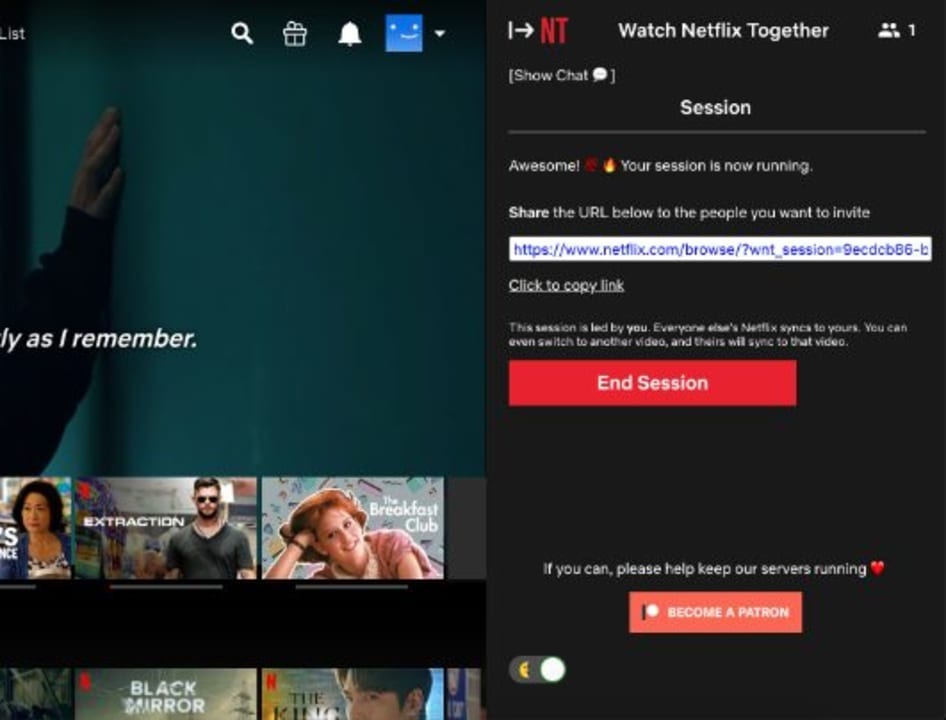Last updated on 2024-06-14, by
Can You Watch Netflix on Facetime with Friends?
“Can you watch Netflix on Facetime with friends who live far away? I want to watch Netflix on Facetime with my girlfriends at night, but there seems to be no direct Facetime operation to let me do this. How to watch Netflix on Facetime with others? Please help me with this.”
If you use Facetime frequently, you might have found how powerful it is in our daily communication. However, when you try to watch Netflix on Facetime with others, you might be disappointed. This post will provide you with some practical solutions to help you watch Netflix on Facetime with friends easily.
OutlineCLOSE
Part 1: Can You Watch Netflix on Facetime Directly?
Firstly, can you watch Netflix on Facetime directly? The answer depends. There is no official and direct way for you to watch Netflix with friends on Facetime before iOS 15.1 and iPadOS 15.1. before the iOS 15.1 and iPadOS 15.1 update, Facetime had no feature for sharing screen with others. But since the iOS 15.1 and iPadOS 15.1 updates, Apple has enabled watching Netflix on Facetime video call by adding a new feature, which is called SharePlay, a screen-sharing tool to let video call parties view what’s going on your screen. With SharePlay, you could watch streamed movies and TV shows with friends on Facetime together in a video call.
Obviously, this newly added feature is only applicable to mobile devices. If you are using a Mac computer and start a Facetime video call, there is no SharePlay option to let you SharePlay Netflix with your friends. You could follow the below steps to learn how to screen share Netflix on Facetime via SharePlay feature on your iPhone or iPad devices. Please make sure you and your friends have updated your iOS devices to the latest OS, or at least 15.1., and make sure you have installed Netflix app on your mobile device.
Step 1: Start a Facetime video call on your iPhone or iPad that runs iOS/ iPadOS 15.1 or later.
Step 2: Once the Facetime call is connected, click the “SharePlay” button, which locates at the top-right corner.
Step 3: On the drop-down menu, press the “Share My Screen” option.
Step 4: There will be a 3-second countdown, after which the SharePlay feature will work and your screen will be shared via Facetime call.
Step 5: Now, kick off Netflix app on your device, log in if needed, and then choose a movie or TV show episode for playback.
Step 6: Once there pops up a window asking for your permission for sharing your screen, select “SharePlay” button.
Step 7: Once you choose to SharePlay Netflix, other Facetime video call parties will also be asked whether to join the SharePlay.
Step 8: After they choose to join the SharePlay, you are watching Netflix on Facetime through SharePlay feature now.
That’s the guide on how to screen share Netflix on Facetime with SharePlay. This feature is only available for iOS devices that run iOS/iPadOS 15.1 or later. Once your devices meet this requirement, you could easily watch Netflix together with friends on Facetime without using any other 3rd-party tools.
Part 2: How to Watch Netflix on Facetime with Friends?
SharePlay feature makes it extremely easy and simple to watch Netflix on Facetime with your friends. However, if you are using a Mac computer, or your devices are running older iOS/iPadOS, how can you watch Netflix on Facetime with friends? There is a solution for you: Mac Facetime enables screen sharing for you to share selected contents during a Facetime call on Mac computers with macOS 12 or later.
You could directly watch Netflix movies or TV shows through Facetime either from browser or with Netflix app. Taking the internet connection status and video buffering issues into consideration, you are highly recommended download Netflix videos to Mac, since after downloading to local drive, the Netflix movie or show will play back more fluently and smoothly. For downloading Netflix videos on Mac, CleverGet Netflix Downloader for Mac is the best choice. With it, you could download Netflix movies or TV shows in batch at up to 1080P resolution to MKV or MP4 files with selected subtitles and audio tracks.
And it’s extremely easy and simple to use for Netflix video downloads. The below steps would show you how to download Netflix videos on Mac and then screen share through Facetime video call on Mac:
Step 1: Download and install CleverGet Netflix Downloader on your Mac computer. It works on macOS 10.15 and later.
Step 2: Kick off CleverGet and open Netflix website within it. Log in with your Netflix account.

-
CleverGet Netflix Downloader
– Enable users to download movies, TV shows, serials, etc. to MP4/MKV format.
– Download 720P, 1080P Netflix HD videos without quality loss.
– Support to download TV series episodes of all/certain seasons in batches.
– Reserve multilingual subtitles and audio tracks.
Step 3: Search and play back the target video you want to watch on Facetime with your friends. Click the analyze button in blue to let CleverGet start parsing target video URL.
Step 4: On the pop-up Netflix Downloader interface, choose video to download, and decide output, subtitle, audio track, quality, etc.
Step 5: Click the blue “Download” button to start downloading Netflix videos to your Mac computer.
Step 6: Once the downloads complete, kick off Facetime and start a new video call.
Step 7: Find the downloaded Netflix video on your Mac and then play it back with QuickTime or other media player.
Step 8: Click the Video button on the menu and then hit the “Screen Share” option.
Step 9: Then, on the pop-up interface, choose to share “Window” and then move pointer to the Netflix video playback window.
Step 10: After that, click the “Share This Window” option to start screen-sharing Netflix video playback through Facetime call on Mac. Your friends in the other end of Facetime could then watch what’s you have chosen for screen sharing.
By following these steps, you could easily watch Netflix on Facetime on Mac with your friends. You could watch nearly all videos with friends on Mac through Facetime since CleverGet Video Downloader could help you download online videos from 1000+ video-sharing sites.
Part 3: Alternative to Watch Netflix with Friends Online
If you want to watch Netflix videos online with friends who are physically away from you, there are multiple other ways other than Facetime. There are quite a few wonderful apps or assisting tools that have been developed for this purpose.
1. Watch Netflix with friends via Teleparty
This might be one of the most popular and trending ways for you to watch Netflix with friends online. Previously known as Netflix Party, Teleparty is an extension for Chrome, Edge, Firefox, and Safari to help you watch movie, TV show or even live streaming content with your friends online in sync. It now works with streaming services including Netflix, Disney+, Hulu, HBO Max/Max, and Amazon Prime. It’s extremely easy to operate: install Teleparty, create a party, play back a video, and then start watching together.
2. Watch Netflix with friends via Rave.io
Rave.io is another app that enables you to watch Netflix online with friends through PC, Mac, Android, iPhone, and iPad devices. As long as all the members have valid Netflix subscription, you could watch Netflix movie or show with them in sync on Rave.io app.
3. Watch Netflix with friends via WatchNetflixTogether extension
As its name suggests, Watch Netflix Together extension is a Chrome extension to let you and your friends watch the same Netflix movie or show in sync. Similar to Rave.io app, Watch Netflix Together extension also requires all the members to get valid Netflix subscriptions and log in with personal Netflix accounts respectively.
Part 4: FAQs
To help you learn more about watching Netflix on Facetime, here are some frequently asked questions.
1. What are the streaming services supported by Facetime for SharePlay?
The SharePlay supports streaming services including Apple Music, Apple TV+, HBO Max, Disney+, Paramount+, Pluto TV, Hulu, ESPN, SoundCloud, Spotify, Moon FM, Twitch, etc.
2. What is the limit of SharePlay feature?
SharePlay feature is only available on iOS 15.1/iPadOS 15.1 and later versions. And there are limited streaming services supported.
3. Is there a Netflix app for Mac?
No, Netflix has not developed an app for Mac computers as of now.
4. Can I download Netflix videos on Mac for Facetime screen sharing?
Since there is no Netflix app for Mac computer, you can’t directly download movies or shows on Netflix app on Mac. However, you could make use of 3rd-party Netflix video downloaders for Mac to download Netflix videos on Mac computer. Once you have downloaded Netflix videos onto Mac computer, you could then screen share the downloaded Netflix videos through Facetime.
5. Is it legal to download Netflix videos?
It should not be illegal to download Netflix videos for offline personal watching. However, downloading Netflix videos or any other videos for business purpose is mostly considered illegal.
6. Is it legal to watch Netflix videos online together with friends?
Currently there is no strict law or regulation on this. This mostly depends on local laws and regulations. It should be considered legal and safe for personal watching only.



 Try for Free
Try for Free Try for Free
Try for Free