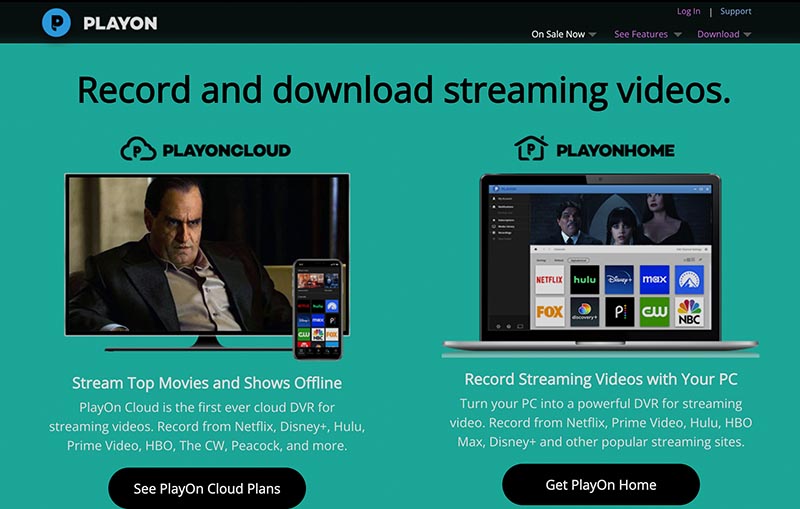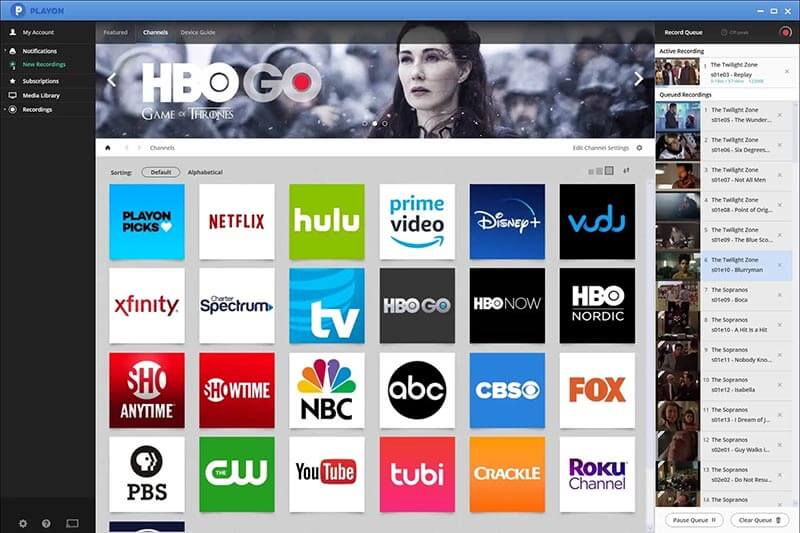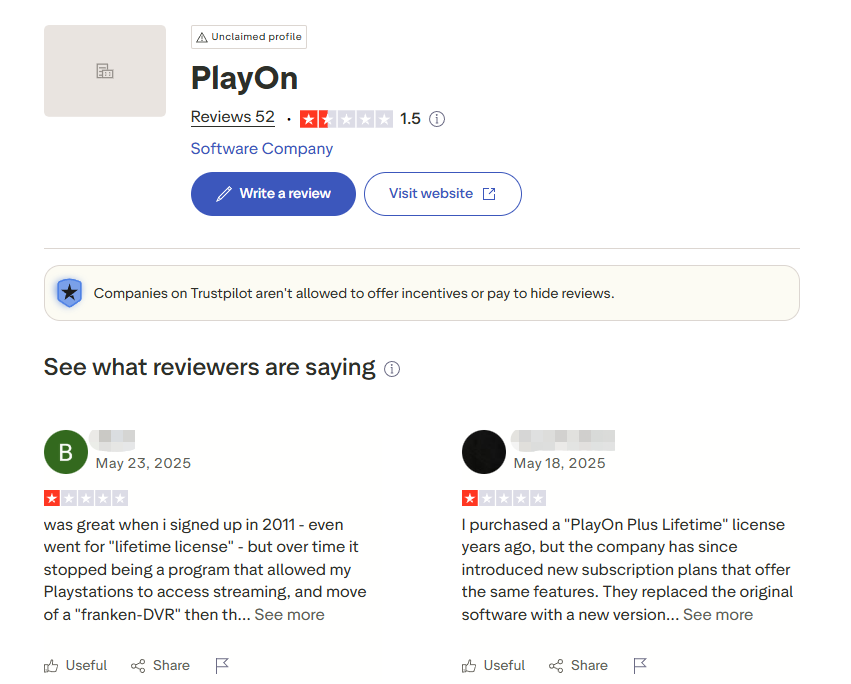Last updated on 2025-08-12, by
PlayOn Review: Is It the Best Streaming Video Recorder?
Summary:
PlayOn is a program that lets you record streaming videos for offline viewing. Here’s a full PlayOn review covering features, pricing, pros, cons, and more.
Want to easily record shows and movies from your favorite streaming platforms like Netflix, Hulu, or Disney+? PlayOn might just be the right tool you are looking for. In this PlayOn review, we will cover everything you need to know: how it works, pricing plans, standout features, and whether it’s really worth your time and money.
Also Read: MovPilot Amazon Downloader Review | Streamfab Amazon Downloader Review
What is PlayOn?
PlayOn is a reputable streaming video recorder (SVR) that allows you to easily record, download, and store streaming videos from major platforms for offline viewing. So how does PlayOn work? It comes in two versions:
- PlayOn Home: A desktop app to record and save videos directly to your computer. Compatible with Windows PC only for now.
- PlayOn Cloud: A cloud-based app for Android, iOS, and browsers. It can record shows on the cloud, and you can download or stream them later.
Key difference: PlayOn Home uses your computer’s resources to record, while PlayOn Cloud does the job on its servers. PlayOn Cloud is suitable for mobile users who want to record without using their device’s storage or processing power and access recordings anytime, anywhere.
Is PlayOn free to Use?
Now you might be wondering: Is PlayOn free? Unfortunately, PlayOn is not entirely free, but it offers flexible options, and you can choose one depending on your needs.
PlayOn Home Plans
PlayOn Home Plans are pricing options for PlayOn’s desktop version that runs on Windows PCs.
|
Plan Type |
Price |
Features |
|
Two Years |
$49.99 for the 1st 2 years |
Unlimited Recordings in 1080p, Cast Recordings to TV with AdSkip, Auto-Record New Episodes |
|
Quarterly Plan |
$14.97 |
Cloud Credit Packs
PlayOn’s pay-as-you-go plans. Each credit lets you make one recording in PlayOn Cloud.
|
Credits |
Price |
Usage |
|
50 credits |
$7.00 |
Record in the cloud and download to any device, PC, or Mac; Store in the cloud free for 7 days; indefinitely with optional storage plans; Download recordings to any PC or Mac with no expiration date |
|
250 credits |
$35.00 |
|
|
450 credits |
$49.00 |
|
|
500 credits |
$65.00 |
PlayOn Cloud
PlayOn’s monthly subscription gives you 30 recording credits every month, plus cloud storage space (100 GB up to 4 TB).
|
Storage |
Monthly Price |
Monthly Credits |
SD Video Estimates |
Video Quality Estimates |
|
100 GB |
$4.99 |
30 |
~170 hrs SD |
~110 hrs 720p / ~85 hrs 1080p |
|
500 GB |
$9.99 |
30 |
~850 hrs SD |
~550 hrs 720p / ~425 hrs 1080p |
|
1 TB |
$16.99 |
30 |
~1700 hrs SD |
~1100 hrs 720p / ~850 hrs 1080p |
|
2 TB |
$29.99 |
30 |
~3400 hrs SD |
~2200 hrs 720p / ~1700 hrs 1080p |
|
4 TB |
$49.99 |
30 |
~6800 hrs SD |
~4400 hrs 720p / ~3400 hrs 1080p |
Now you might be wondering: Is PlayOn Cloud safe? PlayOn Cloud is generally safe to use, with strong security measures to protect user data and privacy. So how to choose between the two plans? This PlayOn review recommends that you use PlayOn Home if you prefer a one-time purchase and record on PC. Otherwise, opt for PlayOn Cloud for seamless mobile access and cloud convenience. Just pay per recording using credits.
Pros and Cons of PlayOn
Featuring broad platform support, flexible device compatibility, and handy ad skipping, PlayOn is a powerful tool to record your favorite movies and shows with excellent video quality. However, the service has its strengths and weaknesses. Here’s a closer look at what stands out and where it falls short.
What Standout about PlayOn
- Records from Many Popular Platforms: PlayOn lets you record streaming videos to MP4 from over 20 popular platforms, including Netflix, Hulu, Disney+, Amazon Prime Video, etc. for offline viewing.
- Smart Features That Save Time: Automatically skip ads when converting videos, add subtitles, record entire series, and set automatic recording for new releases.
- Cross-Device Compatibility: PlayOn supports multiple devices: Windows PCs, Macs via PlayOn Cloud, as well as iPhone, iPad, and Android smartphones. You can just record and watch anywhere.
- Flexible use: You can choose PlayOn Home to save recordings directly on your PC. Alternatively, you may use PlayOn Cloud to record remotely and store videos in the cloud for easy access.
- Free Trial Available: PlayOn Home and PlayOn Cloud both offer free trials so you can test their features risk-free. Plus, PlayOn provides a 30-day money-back guarantee for added peace of mind.
What We Don’t Like About PlayOn
- Inconsistent Recording Quality: Some users report that PlayOn’s recordings sometimes are not as expected(HD 1080p quality). This sadly results in videos that appear blurry or lower resolution than promised.
- Slow Recording Speed: PlayOn records in real time; that means a 1-hour episode takes a full hour to capture. This can be rather time-consuming and frustrating if you want to record entire seasons.
- Poor Customer Feedback: Many long-time users report revoked lifetime licenses, zero customer support, failed recordings, missing features, and software changes that prevent the original version from working.
Final Verdict
This PlayOn review has covered its key features, pricing options, pros, and cons. If you have read this far, you should have a full grasp of the software. Offering wide platform support and handy recording features, PlayOn is indeed a useful tool for recording streaming video and watching offline. However, it’s not without flaws; for instance, slow recording speed, inconsistent video quality, and customer service issues may be drawbacks for some users. If you are okay with recording in real-time and occasional hiccups, PlayOn is worth trying. You can just go with the free trial and 30-day money-back guarantee to see if it fits your streaming recording needs.



 Try for Free
Try for Free Try for Free
Try for Free