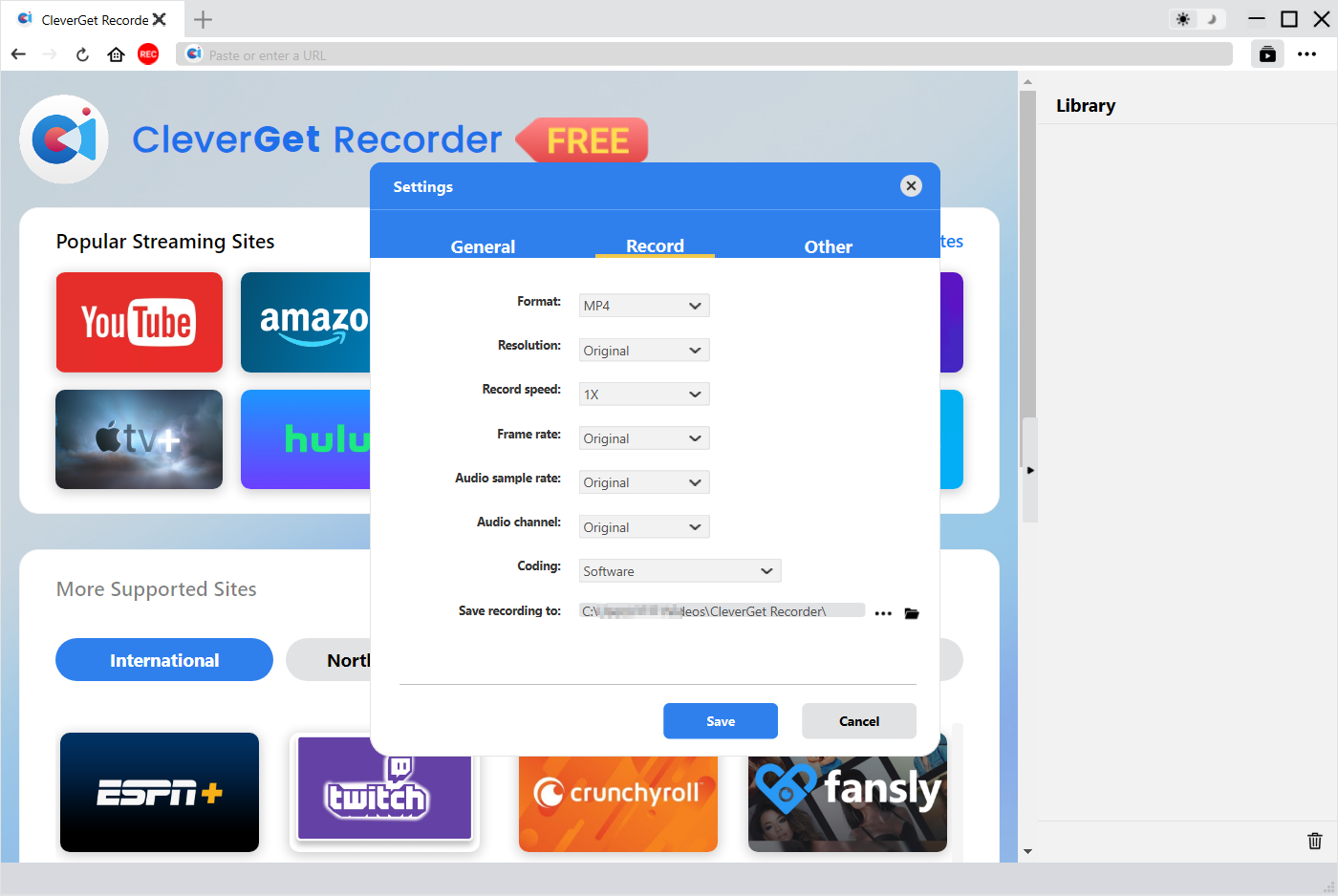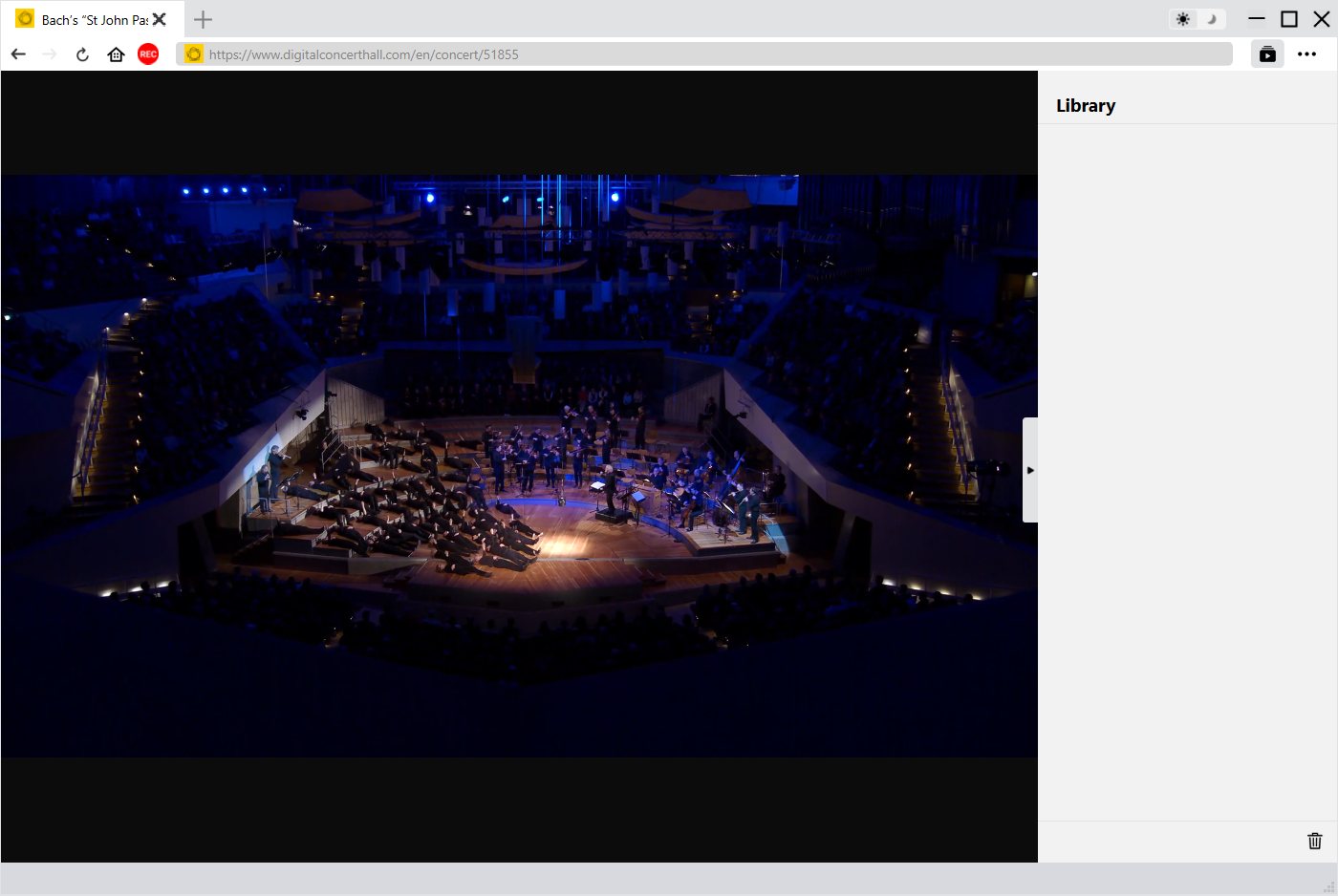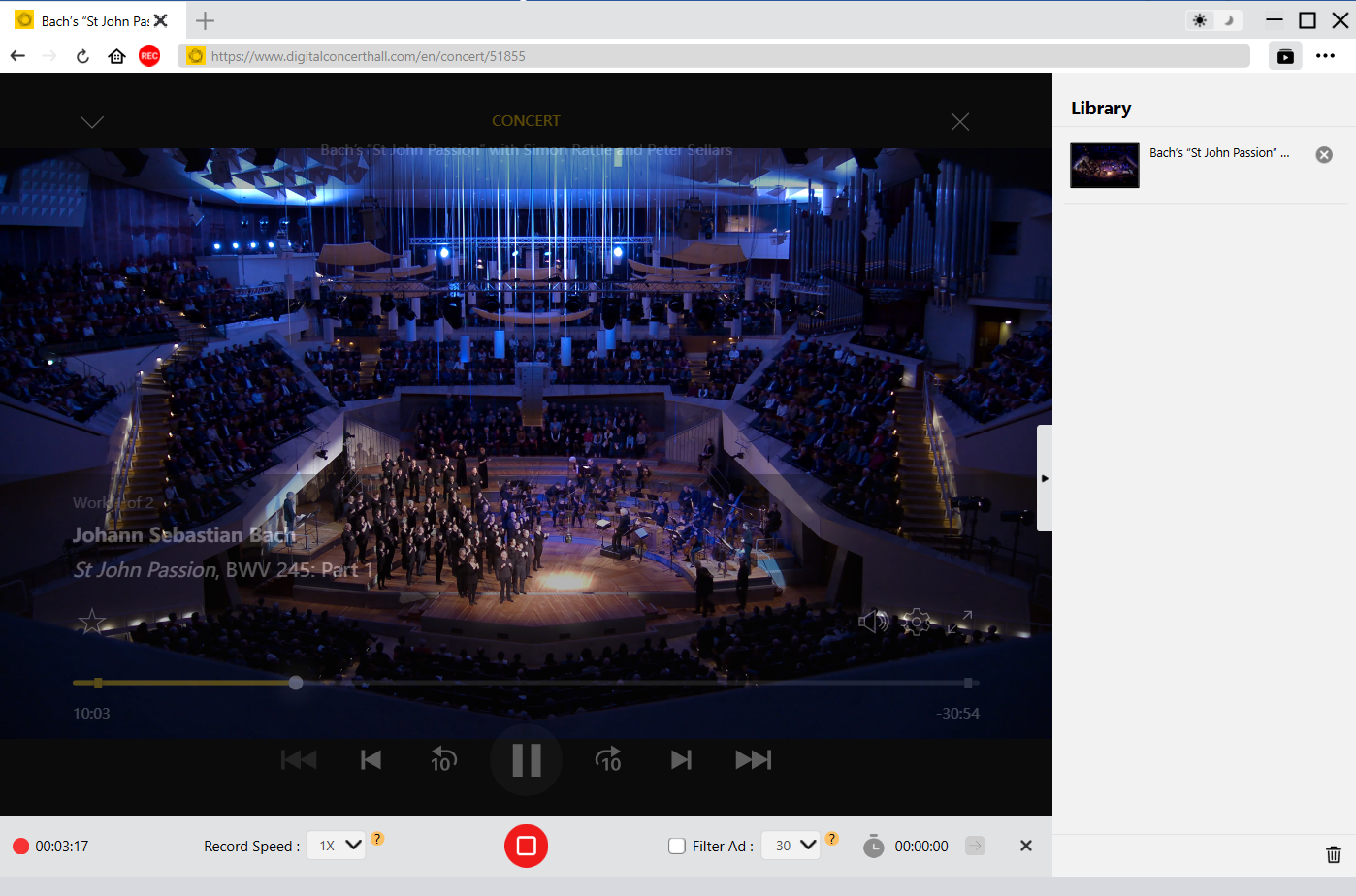Last updated on 2025-08-01, by
How to Own Your Digital Concert Hall Recordings Forever
Summary:
This is an introduction to the Digital Concert Hall, including how to access it for online streaming and how to record concerts for offline viewing.
Due to the wide accessibility, amazing video and audio quality as well as cost efficiency, digital concerts have gained a growing number of fans in the world. Digital Concert Hall, as an immersive platform to experience live concerts and access concert recordings online, is one of my favorite music platforms to enjoy my preferred music concerts. Here is a guide for you of how to access Digital Concert Hall online and how to save the concerts by recording them with CleverGet Recorder.
OutlineCLOSE
What is Digital Concert Hall?
Brief Introduction
Digital Concert Hall is the streaming service of the Berliner Philharmoniker, a renowned German orchestra. All of the orchestra’s concerts are available on the platform. The videos and playlists are of excellent quality. There are hundreds of concert videos from six decades, and numerous new concerts are scheduled. The schedule lists details of the upcoming live concerts and the repeats.
It is one of the best channels for enthusiasts to enjoy the orchestra’s concerts. There are also films of artist portraits and interviews, so you can learn about numerous musicians, great conductors, and soloists. The platform is available in several languages, including English, Chinese, French, German, Spanish, Korean, and Japanese.
How to Use
We can access the Digital Concert Hall through a web browser or via applications on various types of compatible devices and smart displays. Due to the wide accessibility, the Digital Concert Hall lets us enjoy concerts at ease in our living room with a fantastic experience. There are a lot of playback devices supported by the Digital Concert Hall
- PC/Mac with major browsers
- Streaming devices
- Amazon Fire TV
- Apple TV
- Chromecast
- Roku Player
- Mobile devices
We can access the Digital Concert Hall on PC or Mac with all major browsers like Google Chrome, Microsoft Edge, Firefox, etc.
The Digital Concert Hall app is ready for major streaming devices as follows.
Besides, we can use smart TVs and Blu-ray players from popular brands like Sony, Samsung, LG, Panasonic, Philips, Hisense and more. The app is also supported by many other devices with integrated Android TV/Google TV, Fire TV or Roku.
What’s more, the Digital Concert Hall app can be used via a mobile device. In this case, we can watch all its concerts on Android or iOS smartphones and tablets as well.
Price & Access
The Digital Concert Hall provides a monthly subscription or a one-off payment for its subscribers to access all concerts and all other Digital Concert Hall content. The monthly subscription typically costs €16.90 and can be canceled at any time. The one-time payment refers to a 12-month subscription that generally costs €169 without automatic renewal. Now the platform is offering the 12-month ticket at a 10% discount. The service also offers a 7-day free trial for new users, during which users can test the Digital Concert Hall and stream all available content at no cost.
Can You Watch Digital Concert Hall Offline?
Yes, you can watch Digital Concert Hall offline. The app’s offline mode allows you to download videos with excellent image and sound quality. This mode enables you to cache Berliner Philharmoniker concerts on your device for anytime viewing. Videos can often be downloaded in HD or SD, depending on your preference. Please note that the downloaded content is accessible only if your subscription is valid, and you cannot reproduce the content.
But there are also limitations to it, for example, you can not view the the downloaded content outside of the app, and the download would be expired after the certain period of time. To avoid those problems I highly recommend a third-party tool that can record all the concerts for seamless playback, just keep on reading!
Why CleverGet is the Best Choice for Digital Concert Hall & How to Use
As mentioned, the saved videos from the Digital Concert Hall app are only playable as long as the subscription has not expired. It is necessary to search for another way for the content of Digital Concert Hall when we want to store the content longer for enjoyment without limits. In this circumstance, CleverGet Recorder ought to be one of the best options.
I recommend the CleverGet Recorder for its proven ability to record online videos, live streams, and on-demand videos, including DRM-protected videos from various sites and streaming services, at no cost. It’s a powerful application that records up to 4K videos with ads removed and saves videos in MP4 and MKV formats from over 1000+ websites including YouTube, TikTok, Instagram, Twitter and so on. Most importantly, the videos can be stored for as long as possible. It also has a user-friendly interface and stores Digital Concert Hall videos with a few clicks.
How to Use CleverGet to Save Digital Concert Hall Videos
Step 1. Download & install CleverGet Recorder.
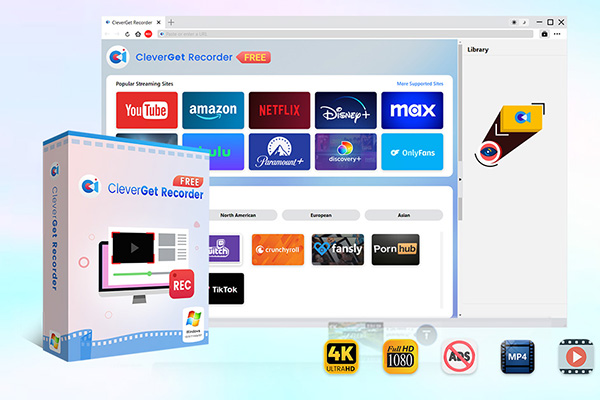
-
Free streaming video recorder to record online on-demand video and live streaming video without quality loss and cost.
- 100% free to use.
- Record movies, TV shows, game streams, lectures, live concerts, etc.
- Record up to 4K and 60 FPS video to save in MP4 or MKV.
- Schedule recording upon preset recording length.
- No watermark, no time limit, and ad-skipping (beta).
Step 2. Launch CleverGet Recorder and change preference settings.
Click the three-dots icon to enter the “Settings” panel. Switch to “Record” tab to choose where to save the recording and change the output format. Other default settings like record speed, resolution and frame rate can also be changed if necessary.
Step 3. Log in and locate the video.
The built-in browser of CleverGet lets you directly go to the Digital Concert Hall and log into the platform with your own account. Find the concert you love in the archive then.
Step 4. Record the video.
Tap the red “REC” button and the “Recording” toolbar will appear at the bottom. You can select the record speed and check “Filter Ad” and change filter length anytime during recording. Next, drag the playback bar to determine the start point of the recording and then click the REC icon to start recording the video.
It allows you to stop recording any time you prefer and generate a recording file at the time you stop. All the recordings will be listed on the right sidebar. To play the recordings, just move to a recording and click the play button. To enjoy better performance, just feel free to play the recorded concert video with Leawo Blu-ray Player.
FAQs
When can I access a live concert in the archive?
It usually takes five to seven days after a live broadcast to make the recording of a concert available in the archive on Digital Concert Hall. Post-production of some special concerts may take a little more time.
Can I watch 4K UHD archive concerts on Digital Concert Hall?
Yes, you can. Digital Concert Hall does offer archive concerts in 4K UHD quality. It is worth noting that 4K UHD is available on certain Apple devices, some TV & Blu-ray players and streaming boxes as follows.
What sound formats are available for the concerts?
Standard, Hi-Res Audio (lossless audio) and Immersive Audio (Dolby Atmos).
Is it permitted to record the concerts?
It is clearly claimed that recording and reproduction are not permitted in the Digital Concert Hall concerning copyright. But recording Digital Concert Hall content for personal use is not against the permission. It is just OK if you record Digital Concert Hall content only for personal watching rather than for sharing or commercial use.
Final words
The Digital Concert Hall app gives concert fans a great access to enjoy the excellent performance of Berliner Philharmoniker, with outstanding video and audio quality. But it is a frustration that there are some limits to enjoy the concerts offline. To solve this, CleverGet Recorder gives us a chance to record our favorite concerts to skip these limits. It is a practical tool and totally free. It is an ideal pick to get Digital Concert Hall content recordings with CleverGet Recorder.



 Try for Free
Try for Free Try for Free
Try for Free