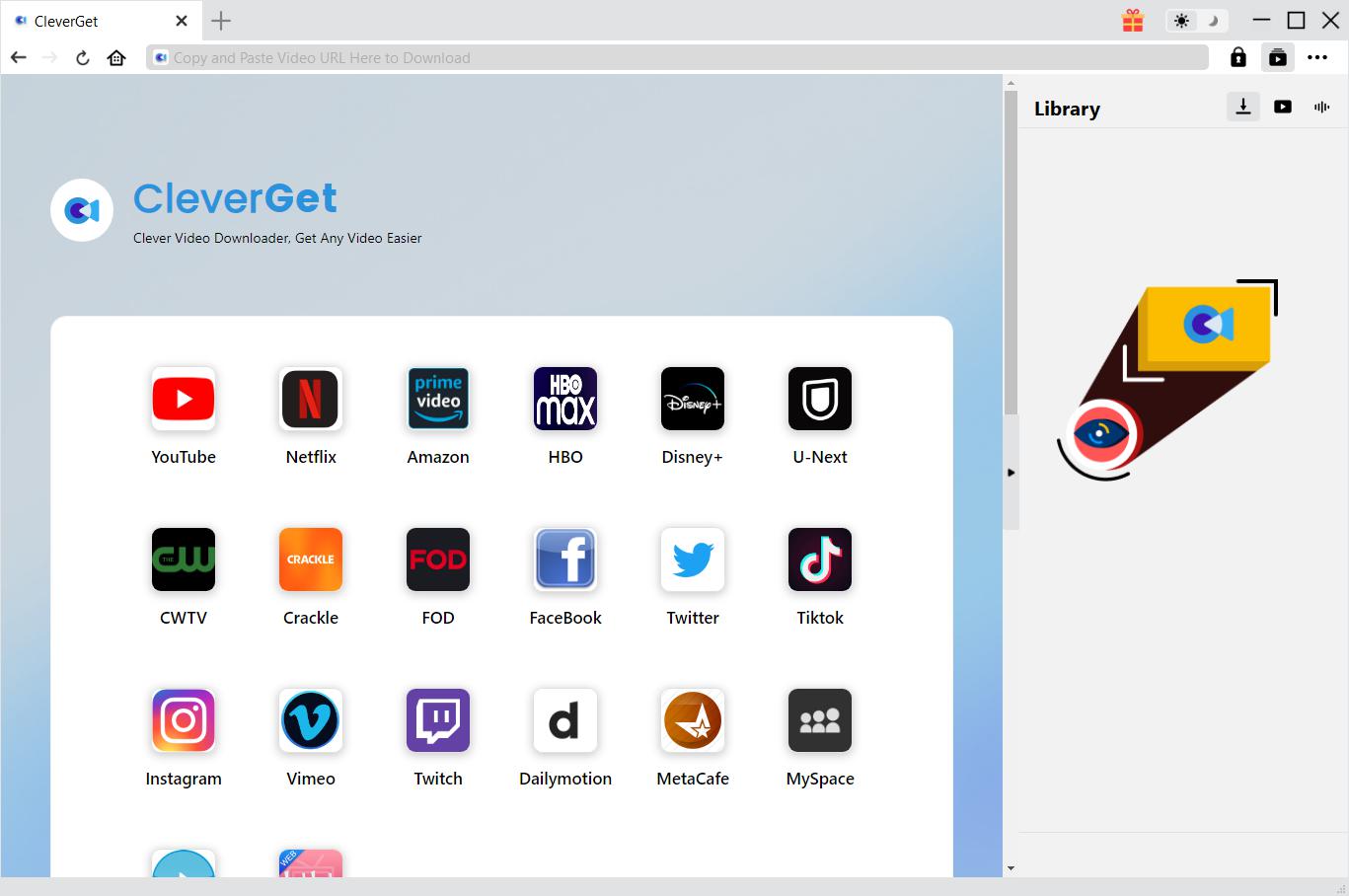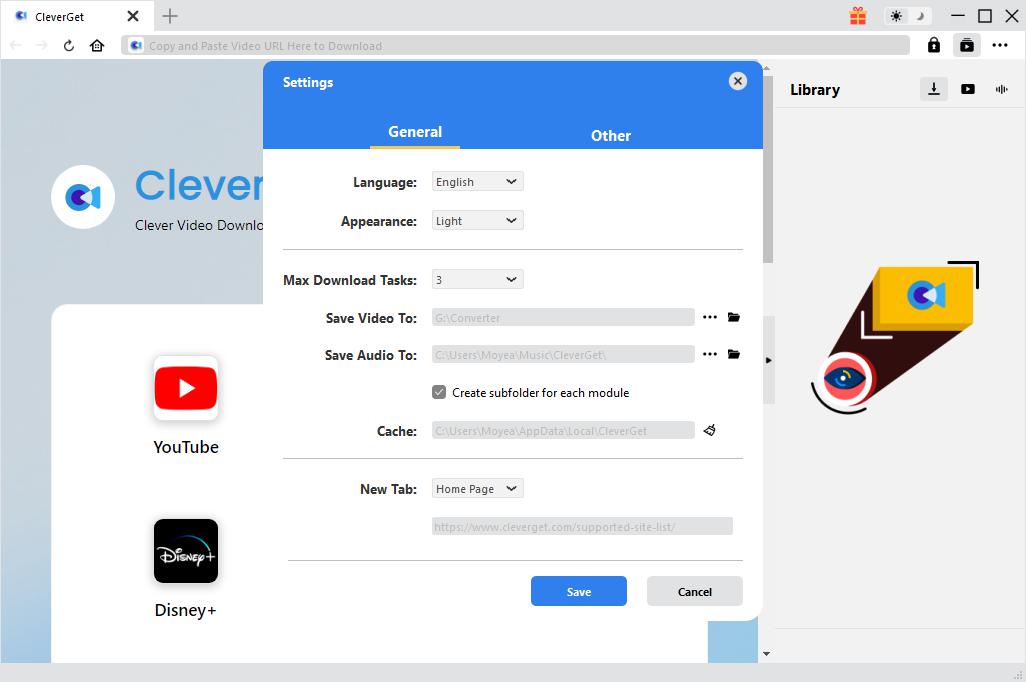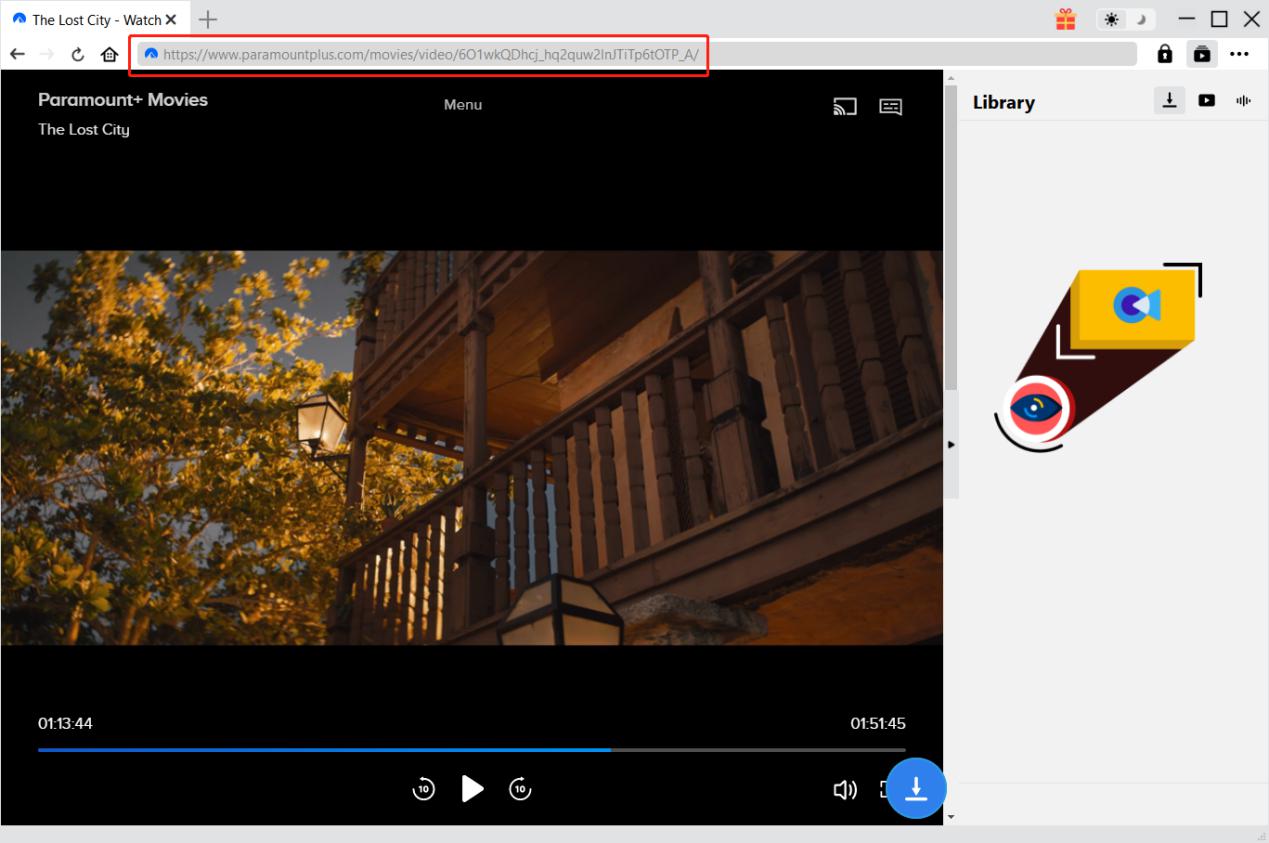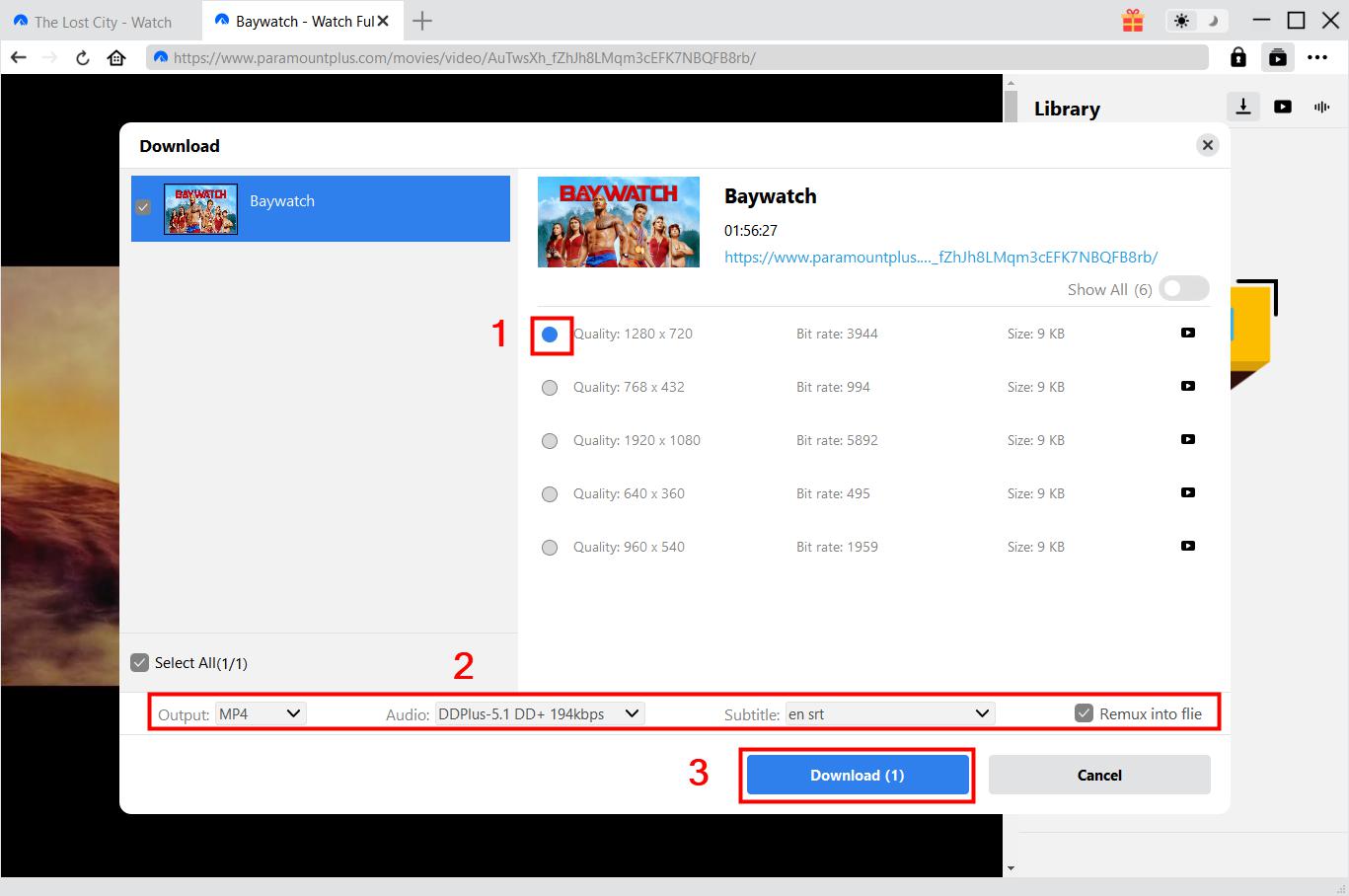Last updated on 2024-06-11, by
How to Watch Paramount Plus on Xbox
Xbox is a popular game console that is loved by people of all ages. Now, Xbox can not only be used to play various popular games, but also to access various streaming platforms and help people enjoy various movies and TV series. This article will introduce the details of how to watch Paramount Plus on Xbox, as well as a great tool to download Paramount Plus to MP4.
Outline
Part 1: Introduction
Before introducing how to watch Paramount Plus on Xbox, I would like to first give a detailed introduction to what Paramount Plus and Xbox are.
1. What is Paramount Plus?
In 2014, Paramount Global launched a video-on-demand OTT streaming service called CBS All Access. In 2021, Paramount Global officially changed its name to Paramount Plus. Therefore, the streaming services provided by Paramount Plus not only include the original services of CBS All Access such as CBS Media Ventures and CBS Studios, but also provide a large number of original movies and TV series. Currently, Paramount Plus offers two subscription plans for users to choose from, one is a basic subscription plan with ads, which costs $4.99 per month, and the other is an ad-free premium subscription plan, which costs $9.99 per month. Currently, Paramount Plus can be watched on a variety of devices, including PC, Mac, Android, iOS, etc. In addition, Paramount Plus services are also supported on a variety of cable TV services.
2. What is Xbox?
Xbox is a video game brand produced by Microsoft Gaming. Since its first release in 2001, Xbox has grown into one of the most popular gaming brands in the world. Currently, Microsoft Gaming has launched a number of Xbox game consoles, including Xbox (Original), Xbox 360, Xbox One and Xbox Series X. Xbox not only provides world-renowned games for users to play, but also launched a number of exclusive games, such as Gears of War, Sea of Thieves, etc. Microsoft Gaming has developed the Microsoft Store as an online market for Xbox game consoles, making it convenient for users to find and play their favorite games.
Part 2: Is Paramount Plus on Xbox?
Even though we can now watch Paramount Plus on Xbox, it seems that not all Xbox consoles can do it. So, let’s see what’s going on.
1. Is Paramount Plus on Xbox?
Because Microsoft Gaming has developed a dedicated online market Microsoft Store on Xbox, users can directly use the Xbox console to access the Internet and download various applications. Currently, the Paramount Plus app is already available in the Microsoft Store, so you can install the Paramount Plus app directly on your Xbox device and then watch it.
2. What are the Compatible Xbox Consoles with Paramount Plus?
However, not all Xbox consoles have access to the Microsoft Store and the Internet. Therefore, only newer consoles such as Xbox One S, Xbox One X, Xbox Series S and Xbox Series X are compatible with Paramount Plus. Older devices such as Xbox 360 are not compatible with Paramount Plus because they do not have access to the Internet, so we cannot use them to watch Paramount Plus.
Part 3: How to Watch Paramount Plus on Xbox
Now, let’s get into the ins and outs of watching Paramount Plus on Xbox.
1. How to sign up and download Paramount Plus on Xbox?
Before watching Paramount Plus on Xbox, we need to download the Paramount Plus app on Xbox. Of course, you must first make sure that your Xbox device is compatible with Paramount Plus. The specific steps are to go to “My Games & Apps” from the home screen of your Xbox, and then open the “Microsoft Store” app. Search for Paramount Plus in the Microsoft Store, and after finding the Paramount Plus app, you can choose to install it on your Xbox.
If you don’t have a Paramount Plus account yet, you can’t watch the content in Paramount Plus. The specific operation of registering and logging in to Paramount Plus on Xbox is to run Paramount Plus on Xbox first. Then select “Sign up”, and Xbox will provide a special link containing paramountplus.com/xbox. Visit the link paramountplus.com/xbox on your computer or other device with a browser installed. Select one of the Paramount Plus subscription plans you want and click “Continue”. You can create a Paramount Plus account later. After completing the registration and signing in to Paramount Plus, the Paramount Plus app on your Xbox device will refresh and you can start enjoying the content in Paramount Plus.
Note:
- Only users who subscribe to Paramount Plus can watch the content in Paramount Plus on the Paramount Plus app on Xbox. Of course, you can get a 7-day free trial of Paramount Plus to experience the service of Paramount Plus. And, you can also learn: How to Get Paramount Plus for Free.
2. How to watch Paramount Plus on Xbox?
After you download and install the Paramount Plus app on your Xbox device, you can run it directly. Then, log in or register your Paramount Plus account when prompted by Paramount Plus. Finally, you need to subscribe to Paramount Plus or get a 7-day free trial of Paramount Plus to gain access to Paramount Plus content. Once you have access to Paramount Plus content, you can watch Paramount Plus content on Xbox through the Paramount Plus app.
3. How to cast Paramount Plus to Xbox?
Of course, you can also watch Paramount Plus on Xbox by using mobile devices for casting. The specific steps are to connect your mobile device and Xbox device to the same Wi-Fi network first. Then, run the Paramount Plus app on your mobile device and start playing the Paramount Plus movie or another program you want to cast. Finally, click the “Cast” function on your mobile device and choose to cast to your Xbox device. In this way, you can also watch Paramount Plus on Xbox. More importantly, this operation can be completed on both Android and iOS devices.
Part 4: How to Download Movies on Paramount Plus
Although we can watch Paramount Plus directly on Xbox, if we want to watch Paramount Plus offline, we need to download Paramount Plus videos. However, Paramount Plus does not currently support users to download videos from it, so we need the help of third-party software. Here, I recommend CleverGet Paramount Plus Downloader to you. It is very simple to use CleverGet Paramount Plus Downloader to download Paramount Plus videos. We only need to click a few times to command CleverGet Paramount Plus Downloader to parse and download any video in Paramount Plus. In addition, because it can download Paramount Plus videos in batches, CleverGet Paramount Plus Downloader has a very high video download efficiency, and the quality of each Paramount Plus video it downloads is as high as 1080P. The following are the specific steps to download Paramount Plus videos using CleverGet Paramount Plus Downloader:

-
CleverGet Paramount Plus Downloader
-Support Paramount+ Movies and Shows Download
-Download 720p/1080p Paramount+ HD Videos Without Quality Loss
-Save Paramount Plus Movies in MP4 or MKV Files
-Reserve Multi-Language Audio Track & Subtitles
-Remux Subtitles to Video
Step 1: Run CleverGet Paramount Plus Downloader
Download and install CleverGet to your computer, then run it.
Step 2: Set output directory
In case you can’t find the Paramount Plus video you downloaded, you can customize the output directory first. Click the “…” icon in the upper right corner of the CleverGet client and enter the settings page. You can change the output directory of the file here.
Step 3: Find the target Paramount Plus video
Enter the URL of the Paramount Plus video in the address bar of CleverGet, and you can directly access the Paramount Plus video webpage in CleverGet Paramount Plus Downloader. Or you can visit the homepage of Paramount Plus first, and then find the Paramount Plus video you want to download
Step 4: Select and download Paramount Plus video
In the playback page of the Paramount Plus video, CleverGet Paramount Plus Downloader will automatically parse the information of the videos available for download on the current page and feedback them to a small window. In this window, select the Paramount Plus video you want to download and its quality and other information, and then click the “Download” button to download it.
Note:
- CleverGet opposes any piracy. The videos you download using CleverGet Paramount Plus Downloader must not infringe anyone’s copyright and cannot be shared or used for profit.
Conclusion
If you have an Xbox device that is compatible with Paramount Plus, you can easily download the Paramount Plus app on your Xbox, register and log in to your Paramount Plus account, and then use your Xbox to enjoy the movies, TV series, and other programs in Paramount Plus. Of course, don’t forget that when you want to download videos from Paramount Plus, you can use CleverGet Paramount Plus Downloader to do it easily.



 Try for Free
Try for Free Try for Free
Try for Free