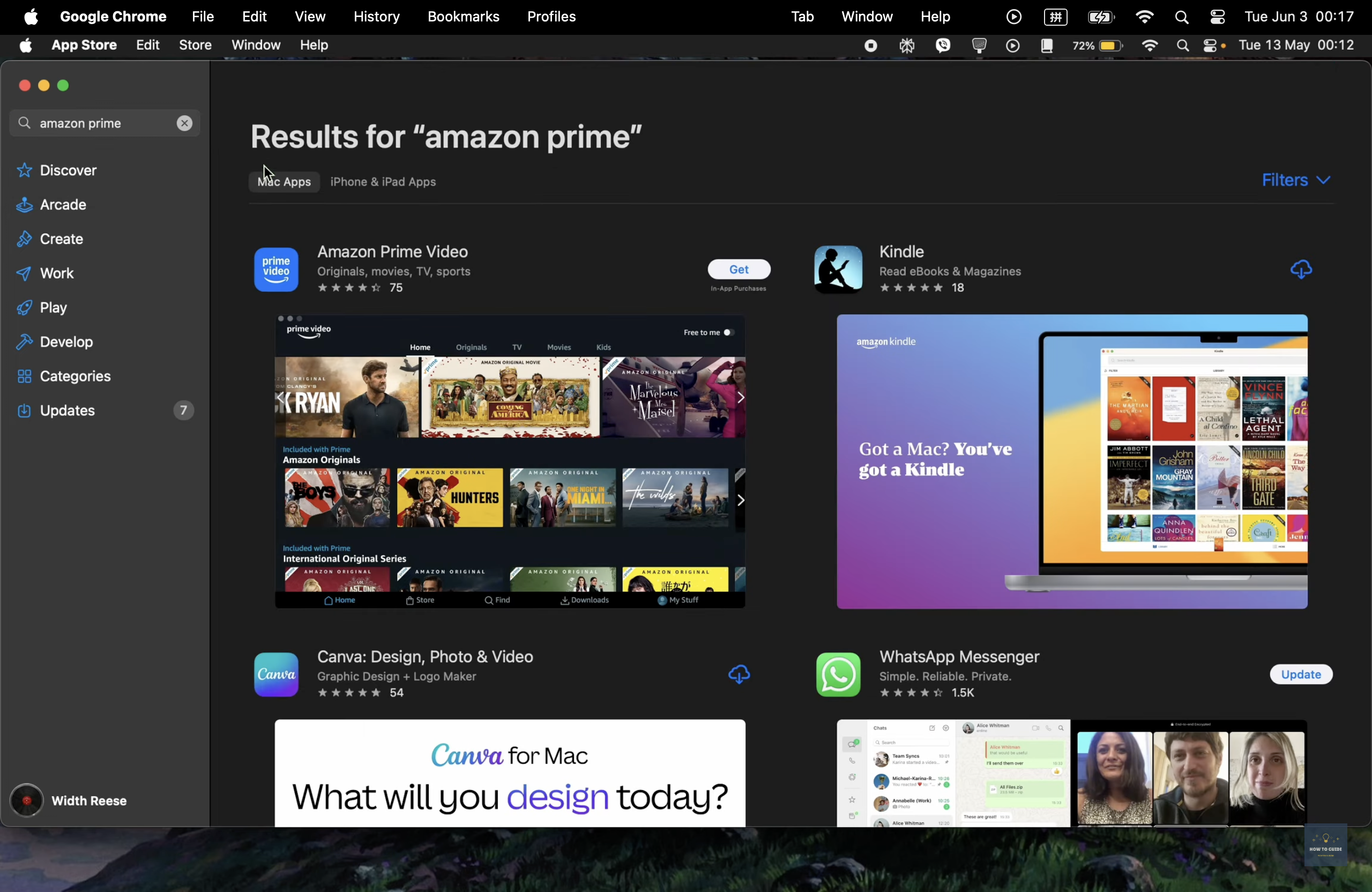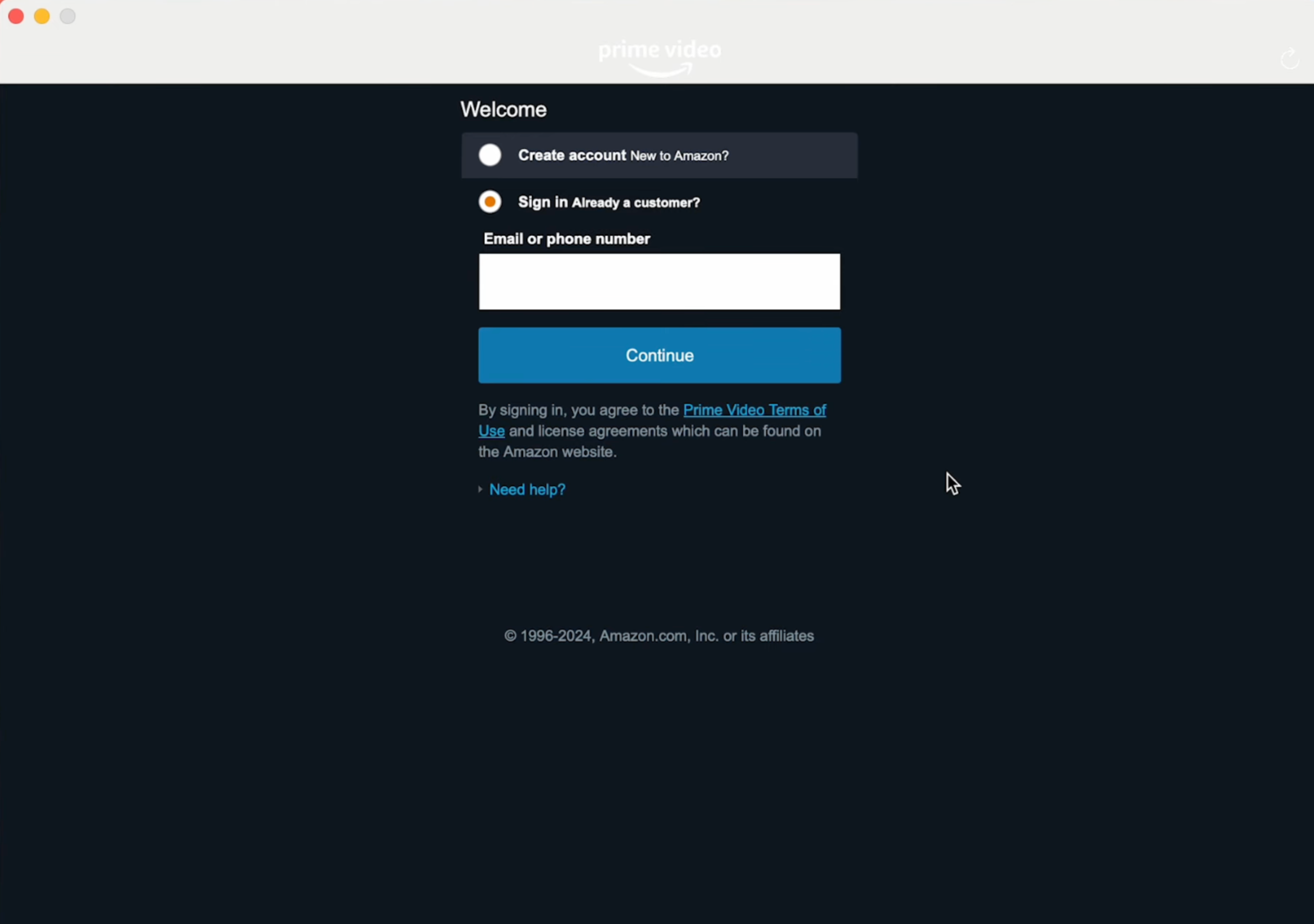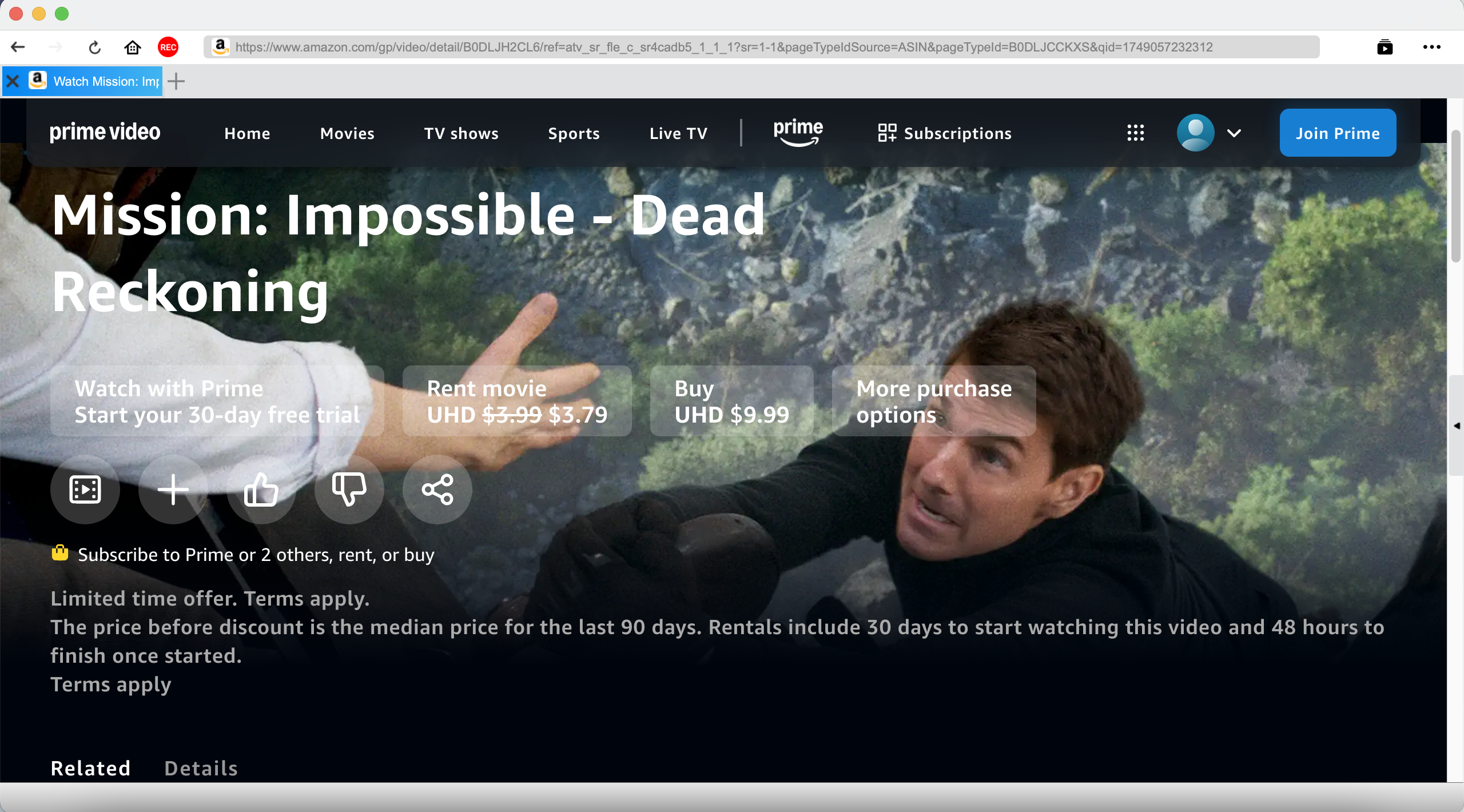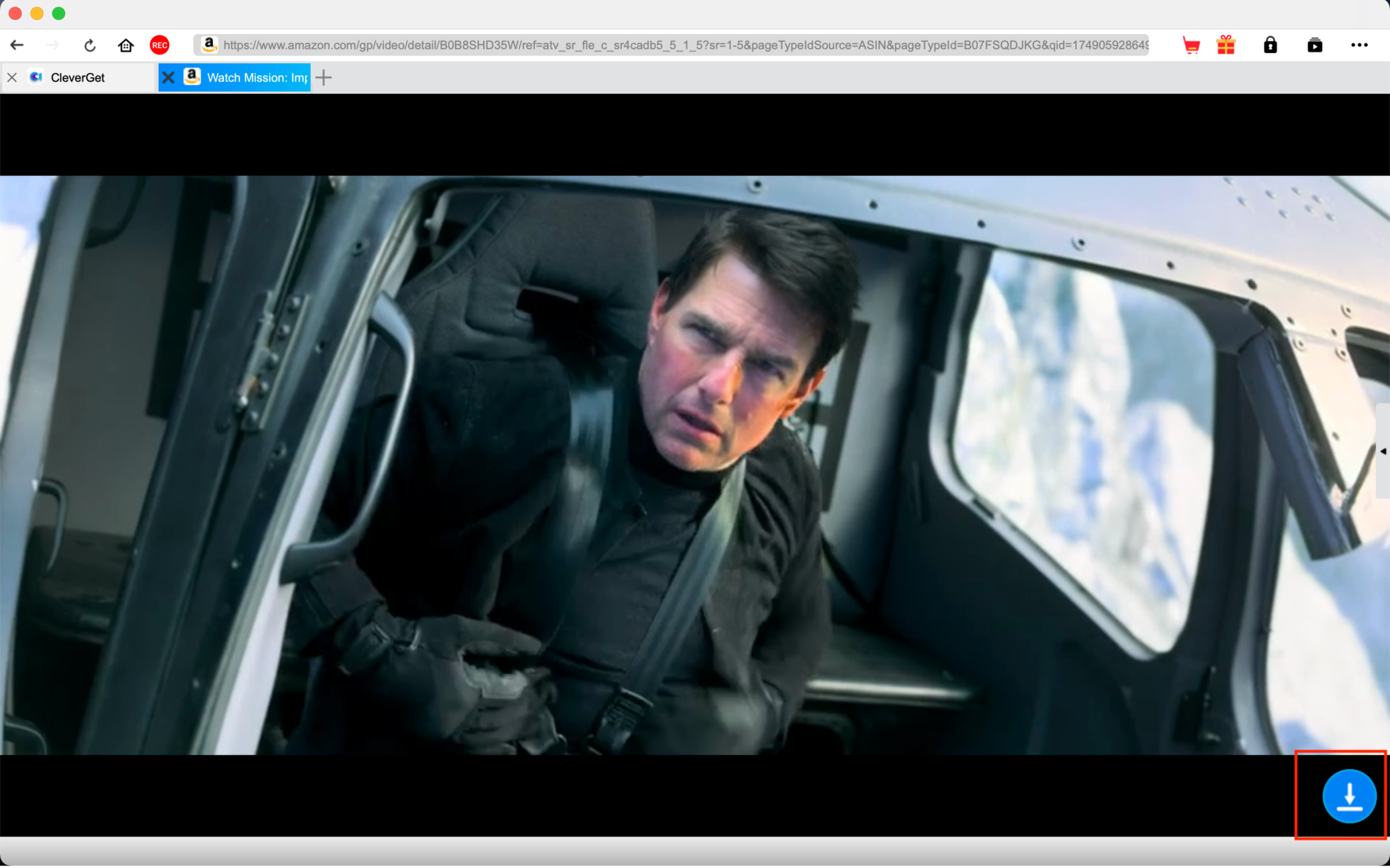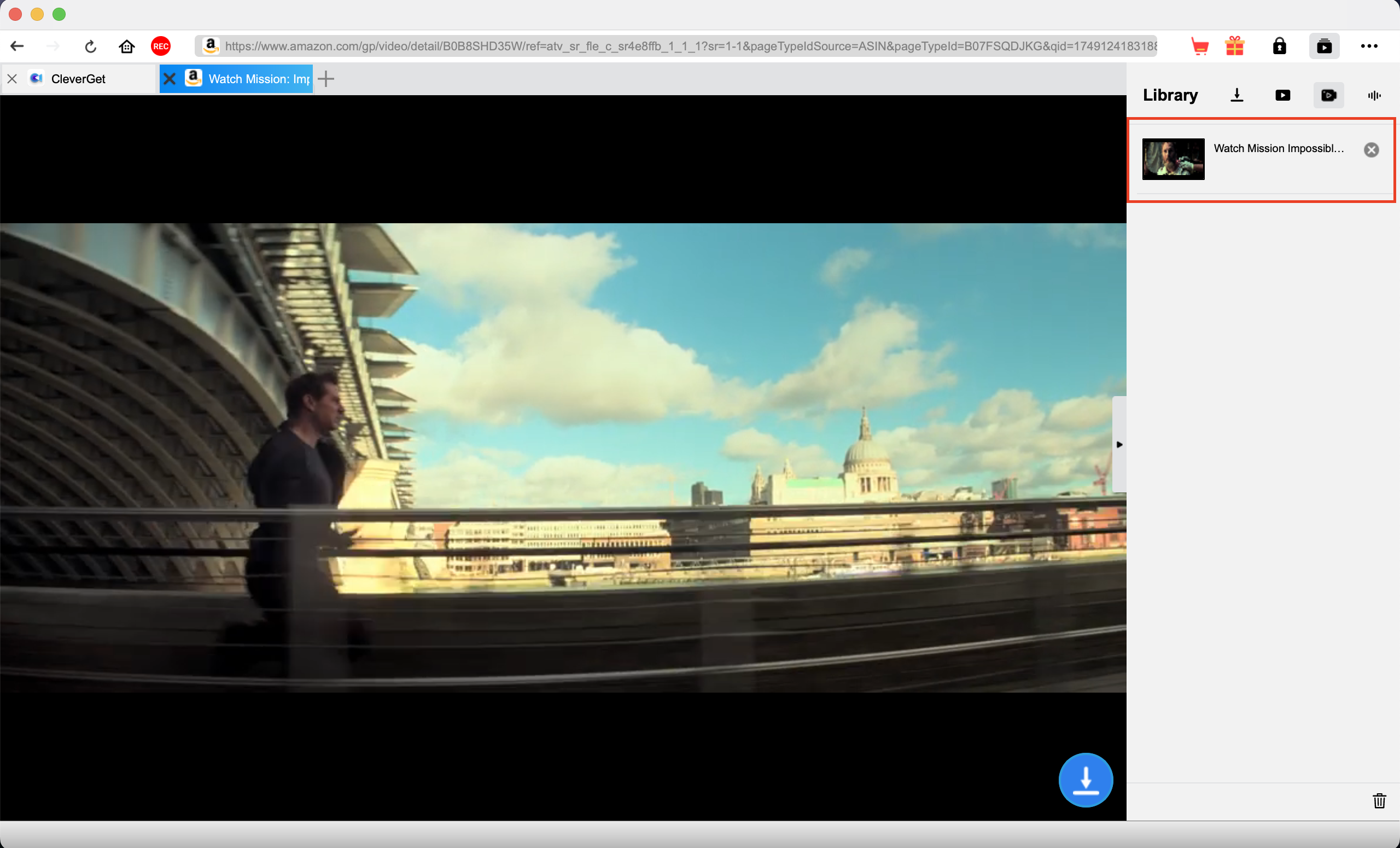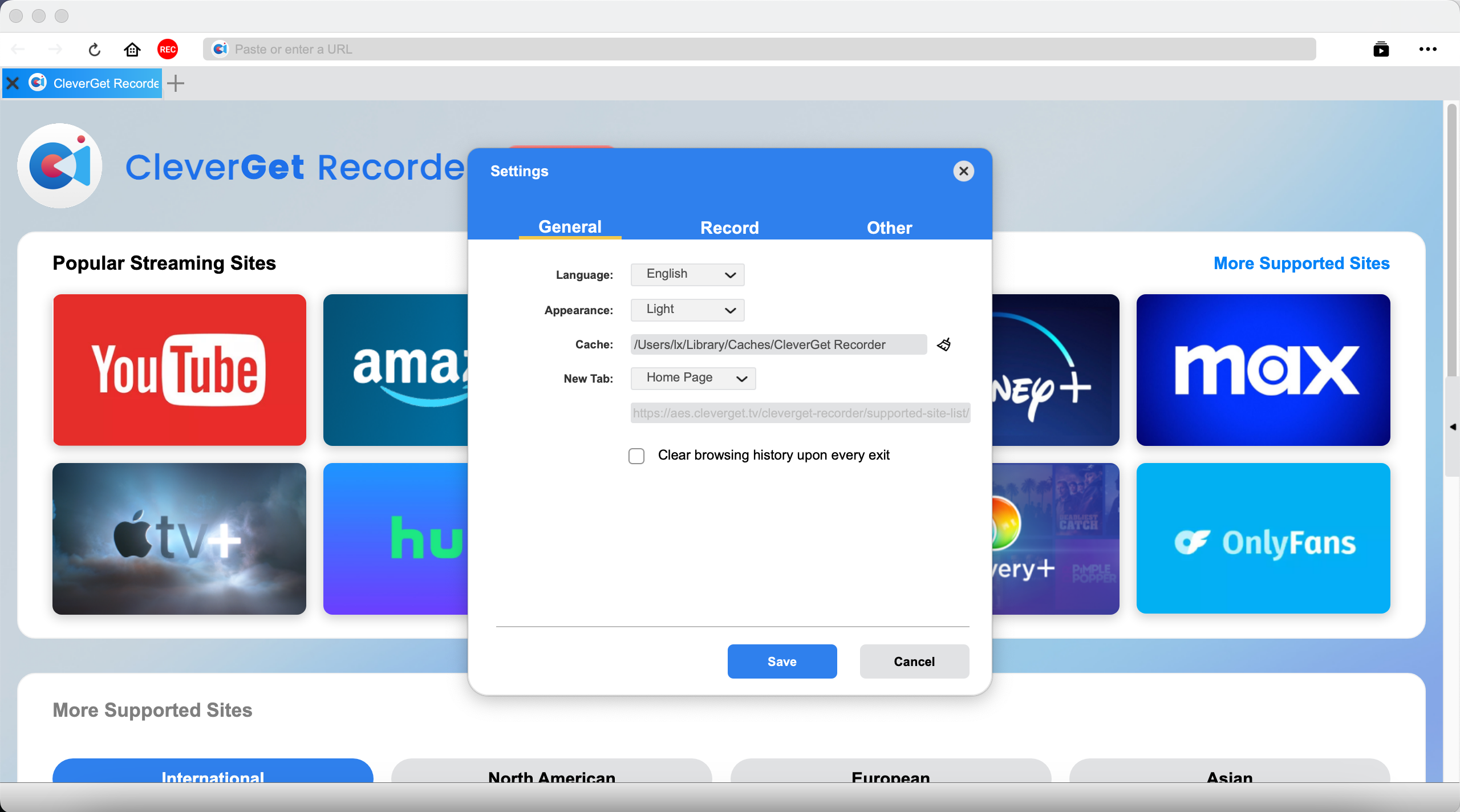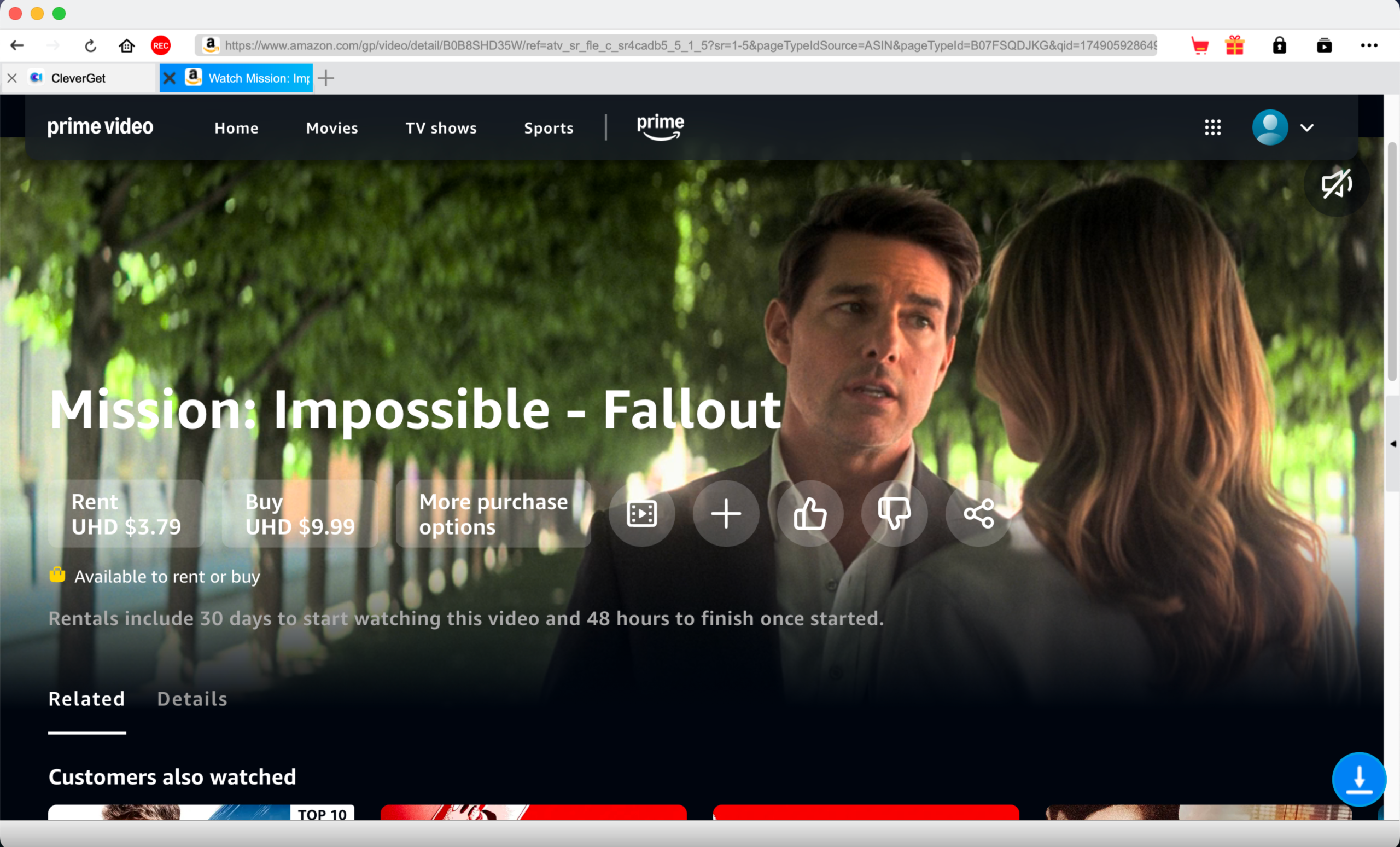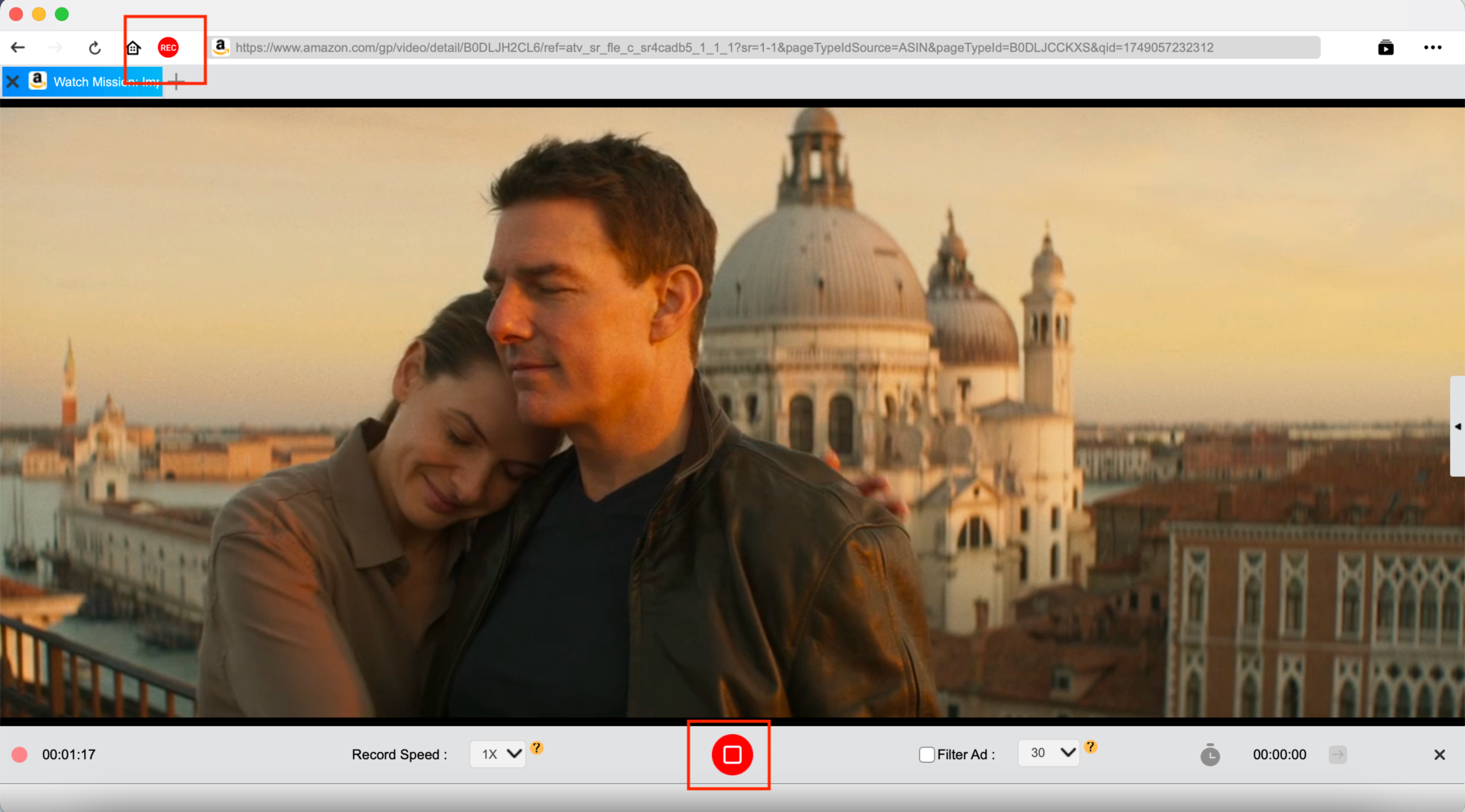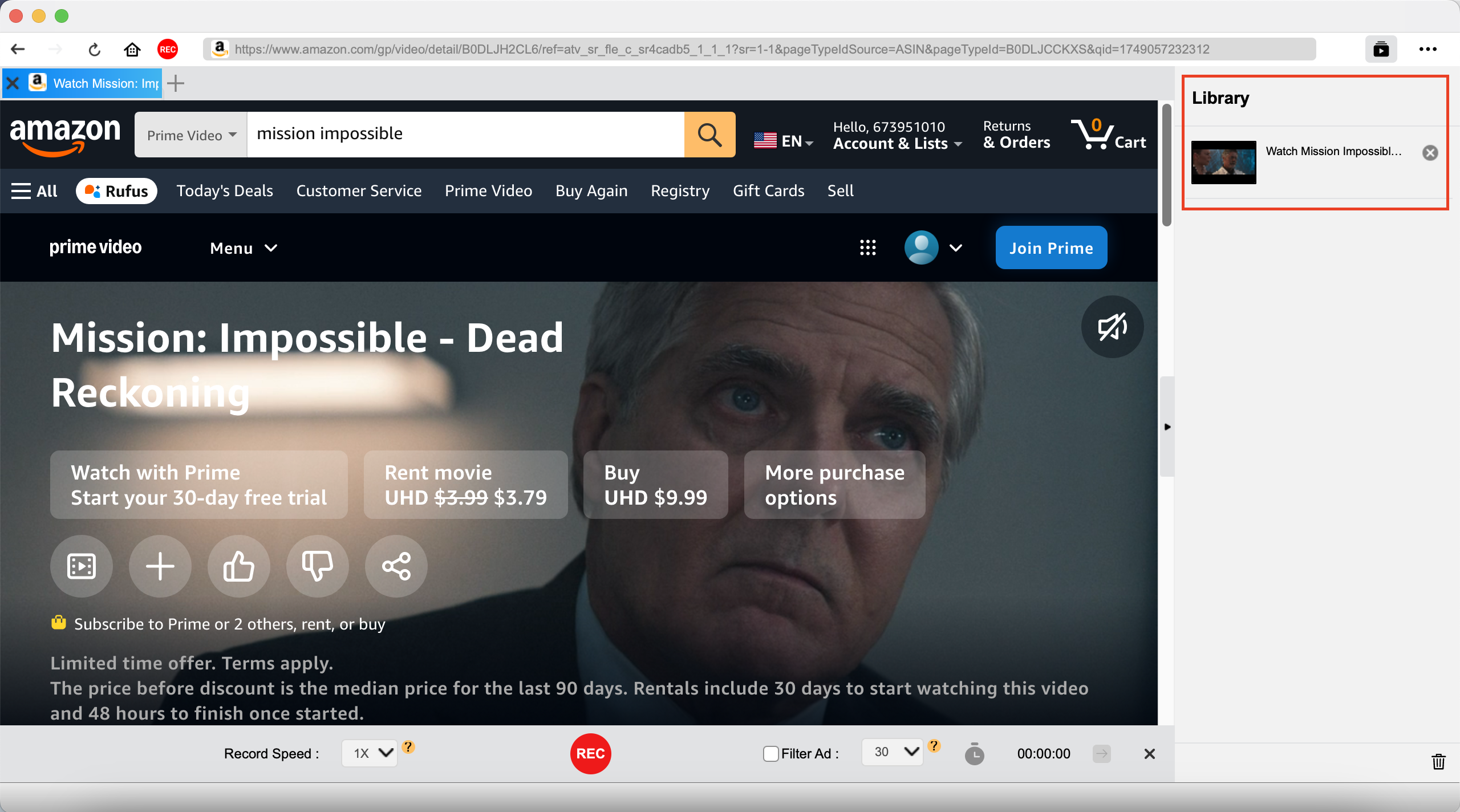Last updated on 2025-08-01, by
How to Download Amazon Prime Video on Mac?
The thrilling Mission: Impossible series is streaming on Prime Video, with its finale now available for pre-order. While the platform allows you to watch content online, how can you
download Amazon Prime movies on your Mac for offline viewing? In this guide, we will cover how to download Amazon Prime Video on Mac in both official methods and alternative solutions.
OutlineCLOSE
Part 1: Download Amazon Prime Videos on Mac with Prime Video App
As a leading streaming service, Amazon Prime Video continually releases new movies and TV shows for its users. While you can stream them easily on the Prime Video website via the browser on an iMac and MacBook, Amazon has also introduced a dedicated Prime Video app for macOS.
It allows you to download your favorite films and series directly within the Prime Video app to your device, where you can enjoy Amazon Prime Video offline on your Mac anytime, anywhere. This is the most straightforward way to ensure you never miss any ongoing productions, even without an internet connection. Let’s see how to download Prime Video on your MacBook using this official app.
Step 1: Install the Prime Video app
Visit the Mac App Store and search for "Amazon Prime Video.” Then click "Get" to install the app. Or click ‘Amazon Prime Video download Mac’ to access the app download page directly.
Step 2: Open the app and sign in
Open the app and log in with your Amazon account.
Step 3: Select the video to download
Browse or search for the movie or TV show you want to watch offline. In the detail page of the title, click the download icon next to the title to save it for offline viewing. You can select a desired download quality. If the download icon or button is missing, that means the title is not available for offline download due to licensing restrictions.
Step 4: View the downloaded content
After the download is complete, you can find the downloaded video in the "My Downloads" section of the app and watch it offline on your Mac at any time. The downloads are valid for 30 days, and once you start watching, you will have 48 hours to finish them.
Part 2: Download Amazon Prime Videos on Mac with CleverGet Amazon Downloader
While the download feature of the Prime Video app is convenient and easy to use, you may encounter several restrictions when using it to save videos. For instance, not all content on this platform is available for download due to licensing agreements and regional limitations. Beyond that, the total number of downloaded titles across your account is limited to 25 at the top. In such a case, you may wonder: can I
download Amazon Prime videos on my Mac without limits?
Apart from the official Amazon Prime Video app, several third-party downloaders support downloading videos from the Prime Video site for offline viewing. Suppose your favorite TV show or movie is unavailable for download, or your Mac is not compatible with the Prime Video app in the first place. If so, consider specialized tools like CleverGet Amazon Downloader.
With this downloader, you can bypass all restrictions and download videos from the Prime Video website in MP4 or MOV in lossless quality. Unlike the Prime Video app, this downloader sets no limits on the number of videos you want to download. You can save your favorite movies and shows on your Mac for good and rewatch them anytime. The pop-up ads during playback will be automatically removed so that you can enjoy a seamless watching experience.
CleverGet Amazon downloader offers a free trial of three downloads. You can follow the step-by-step guide to learn how this downloader can help you watch Prime Video offline on Mac:
Step 1: Install CleverGet Amazon Downloader
Download and install CleverGet Amazon Downloader on your Mac.
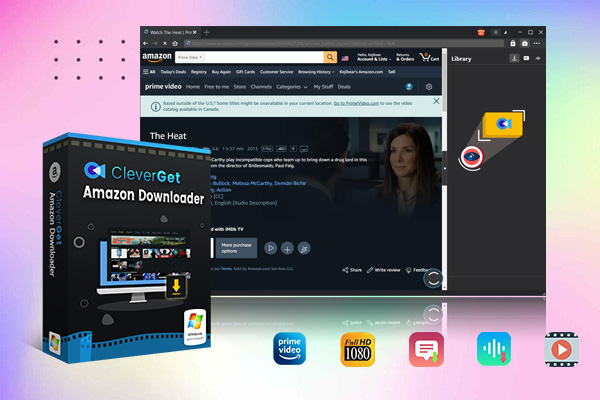
-
– Support Amazon Prime Videos and Shows Download
– Download 720p/1080p Amazon HD Videos Without Quality Loss
– Save Amazon Videos/Movies in MP4 or MKV Format
– Reserve Multi-Language Audio Track & Subtitles
– Remux Subtitles to Video
Step 2: Access the target video
Launch the downloader. Access the Prime Video site, and log in with your account. Then copy and paste the detail page of the title you’d like to download into the Downloader’s address bar.
Step 3: Download the target video
Click the playback button on the detail page, and a download icon will appear in the bottom right corner of the downloader interface. Click the icon and set downloading options. Then click the Download button to start downloading the video.
Step 4: View downloads
When the download process is completed, access and play the downloaded Prime videos in the Library section. You can even transfer them to your other devices for more flexible playback.
Part 3: Free Alternative: Save Amazon Prime Videos by Recording
Third-party Amazon Prime video downloaders such as CleverGet can download content with no restrictions; however, they aren’t free in general. How can you download Prime Video on Mac for offline watching without costing a dime in any other way? CleverGet Recorder is here to help. This is a powerful screen recording tool designed for capturing streaming videos on many popular streaming services, including Amazon Prime Video.
It can record online videos with original quality and save them as MP4 or MOV files for unlimited playback on your Mac. The ad-filter feature helps record streaming video with ads skipped, for smooth offline viewing. The video metadata info, such as title and format, is automatically saved into the output video file for convenient offline media management. It is completely free to download and use, making it an ideal alternative to the Amazon Prime Video app.
Here is a guide on how to use CleverGet Recorder to save Amazon Prime videos for offline watching.
Step 1: Install CleverGet Recorder
Download and install CleverGet Recorder on your Mac.
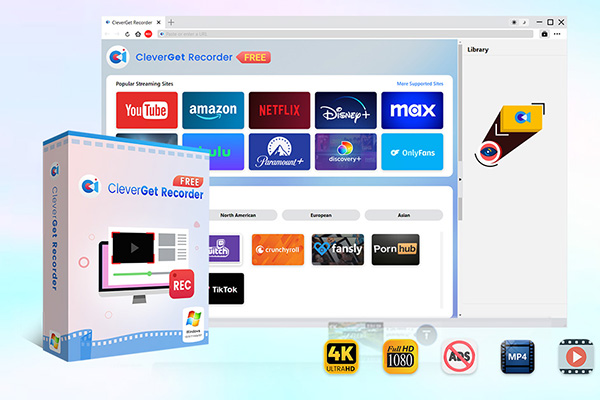
-
Free streaming video recorder to record online on-demand video and live streaming video without quality loss and cost.
- 100% free to use.
- Record movies, TV shows, game streams, lectures, live concerts, etc.
- Record up to 4K and 60 FPS video to save in MP4 or MKV.
- Schedule recording upon preset recording length.
- No watermark, no time limit, and ad-skipping (beta).
Step 2: Set recording preferences
Open the software and configure the recording settings as desired.
Step 3: Access the target video
Open the Amazon Prime Video website within the recorder and access the video you’d like to record.
Step 4: Start recording
Click the red REC icon right next to the Home icon on the address bar to invoke the recording toolbar at the bottom. Here you can adjust recording speed, ad filter, and scheduler. Then click the red REC button below to start recording the online video.
Step 5: Check recordings
Click the Stop button as desired to complete the recording. Or it will automatically stop the recording based on the video length. You can access and play the recorded videos in the Library section.
Part 4: FAQs
Is there a desktop app for Amazon Prime Video on Mac?
Yes. Amazon offers a Prime Video app for macOS 11.4 Big Sur or higher, which you can download from the App Store. This app allows you to stream and download movies, TV shows, and Amazon Originals directly to your Mac for offline viewing.
Can I use the Prime Video app on iOS and mirror it to my Mac?
Yes, you can use the Prime Video app on an iOS device and mirror it to your Mac using AirPlay. To do so, ensure your device and Mac are connected to the same Wi-Fi network. However, the app has some restrictions on AirPlay, and not all content may be available for streaming this way. If it doesn’t work, you may need to consider downloading videos from the platform for offline viewing on your Mac with the Video app or an Amazon downloader.
Can you download Amazon Prime videos directly from the browser on a Mac?
The answer is no. Amazon only allows users to download videos through the official Prime Video app. The Prime Video website only supports streaming and does not offer a download option.
Why did my Amazon downloads disappear on my Mac?
The most common reason is that your downloads have expired. The Amazon Prime downloads are valid on your Mac for 30 days. Once you start playing them, you have 48 hours to finish watching them. Another possible reason is that the content is no longer available on the platform. Besides, if your Prime subscription expires, all downloaded content will be removed as well.
Conclusion:
Downloading Amazon Prime Video on Mac is possible through various methods, including the official app, third-party downloaders like CleverGet, and screen recording with CleverGet Recorder. While the Prime Video app provides the most straightforward approach, CleverGet offers additional flexibility and exempts you from all the download limitations. Choose the method that best suits your needs and enjoy uninterrupted entertainment on your Mac.



 Try for Free
Try for Free Try for Free
Try for Free