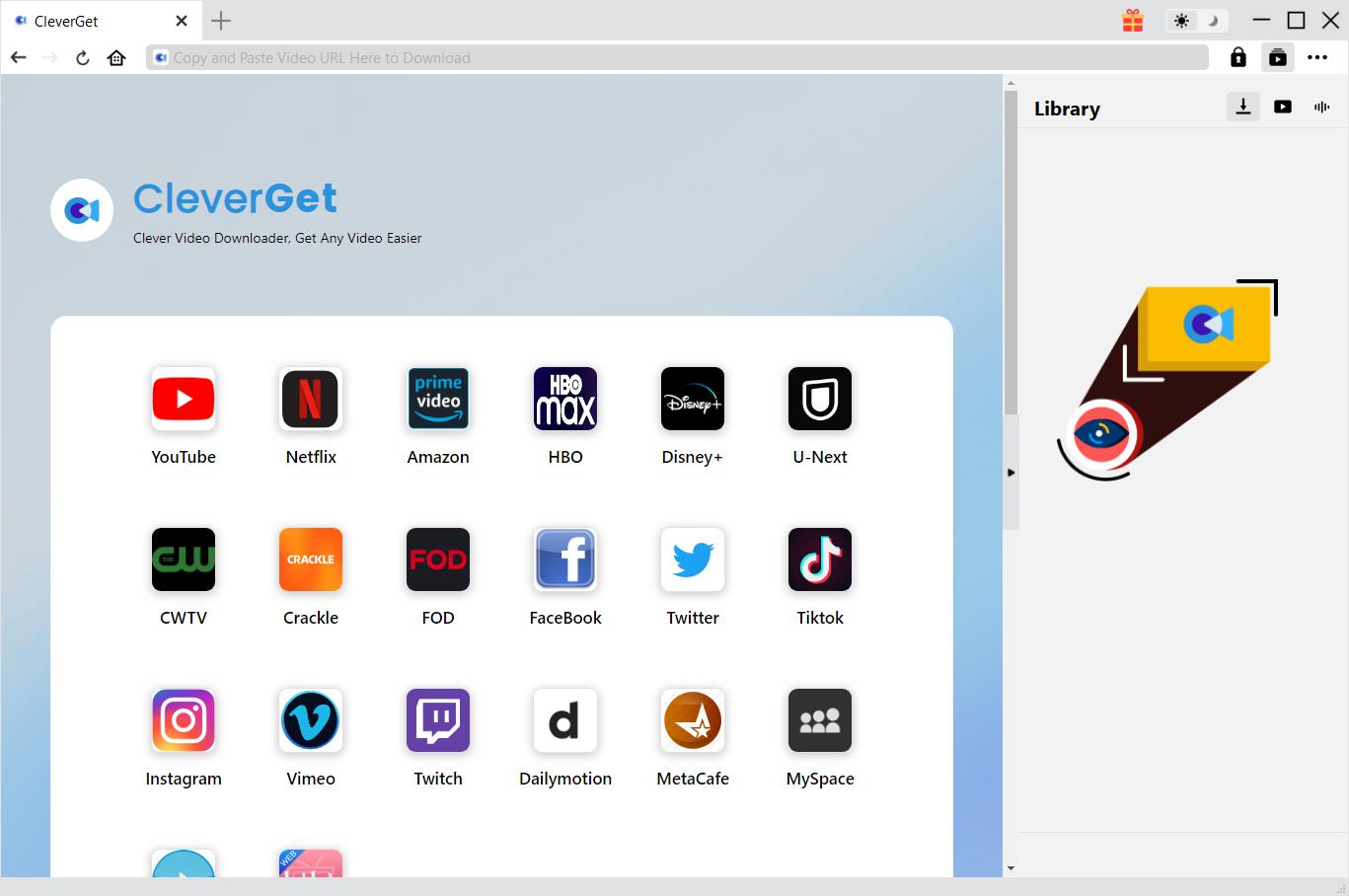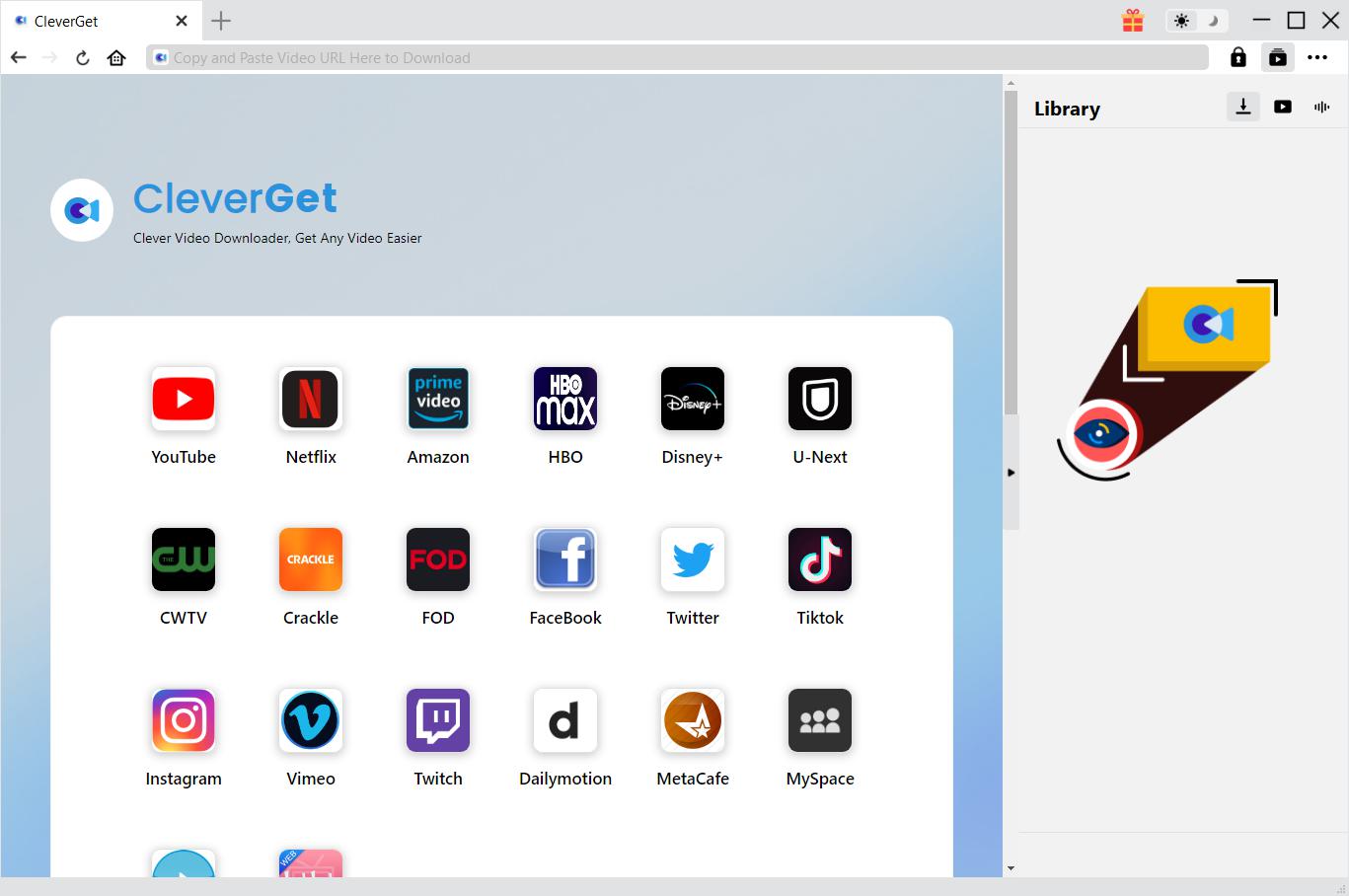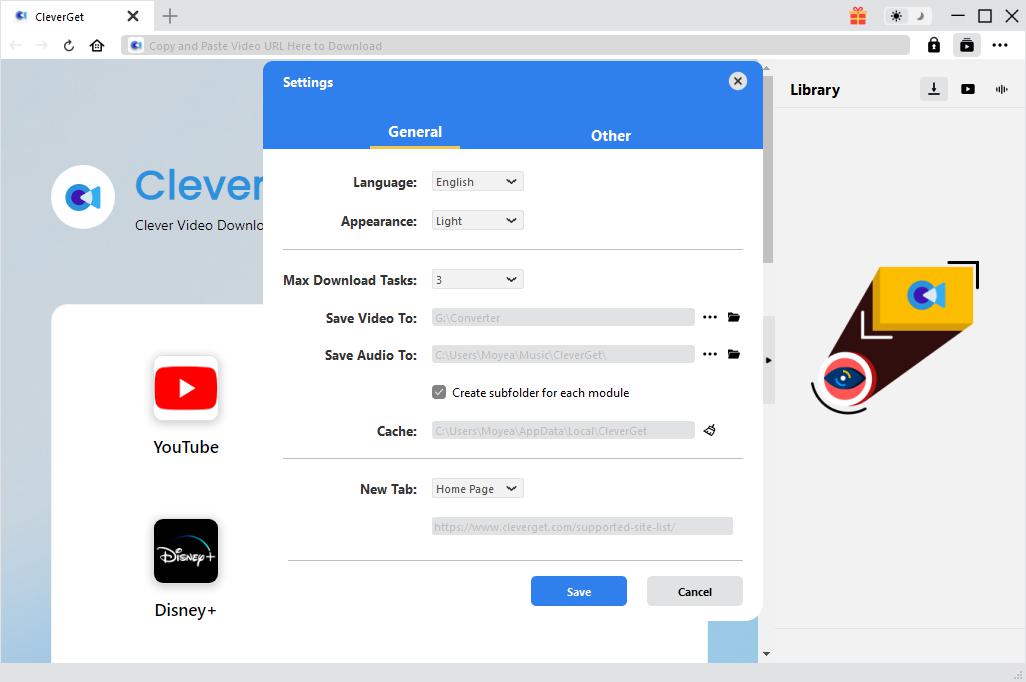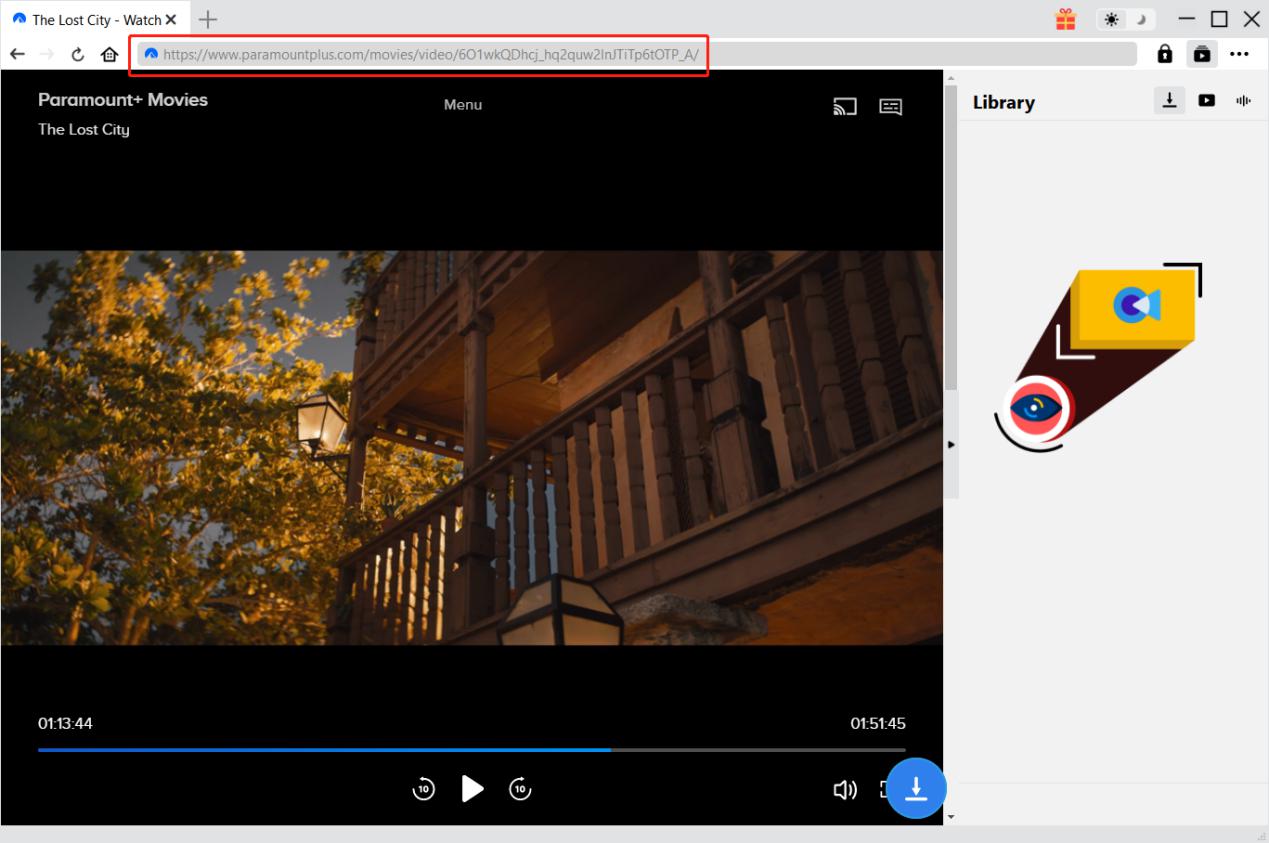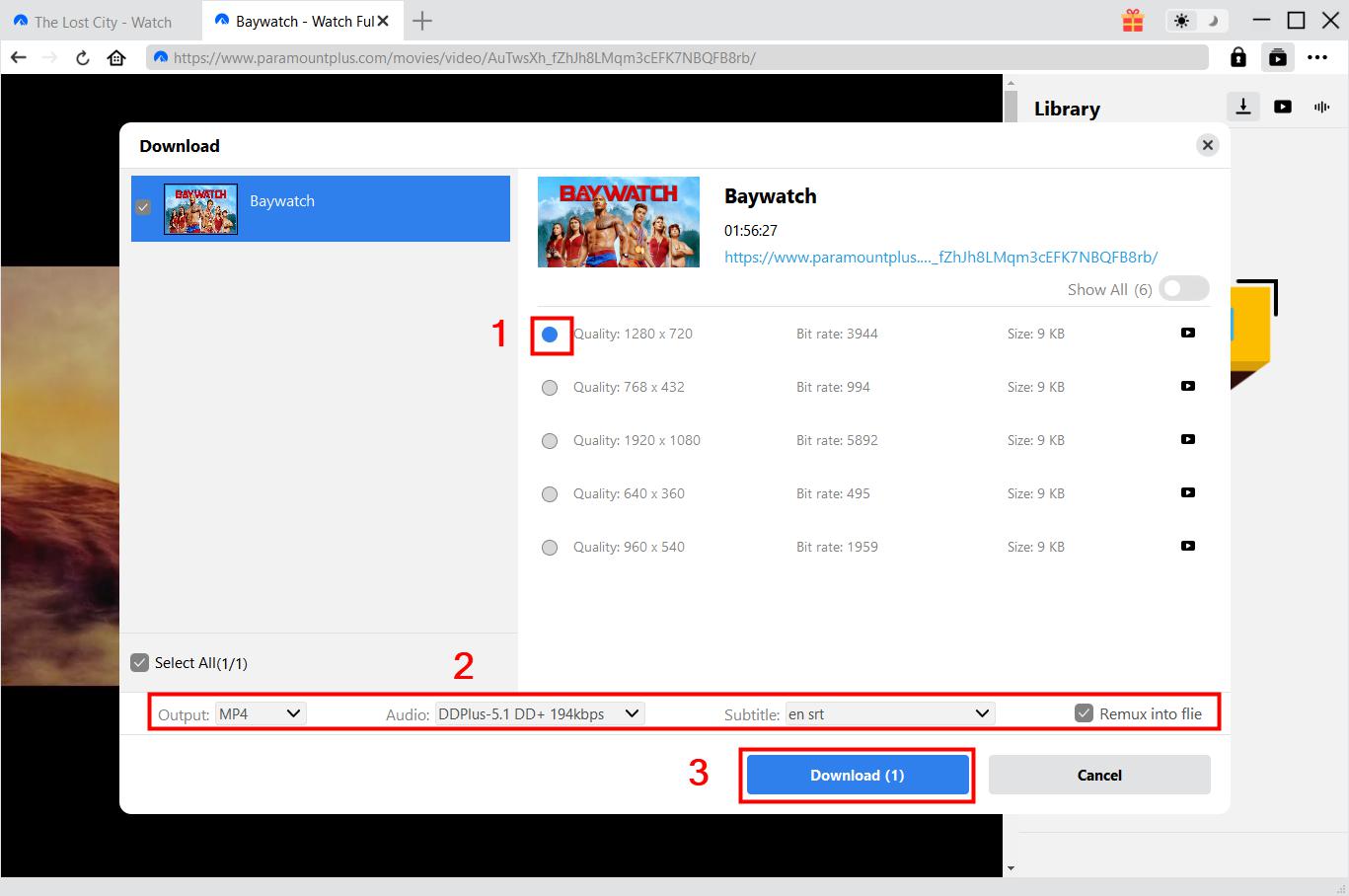Last updated on 2025-01-20, by
CleverGet Paramount Plus Downloader Review – Is it Worth Trying?
Paramount Plus offers a large number of original or high-quality movies and TV series, and supports streaming these contents on various devices, including computers, smartphones, and tablets. About can you download shows and movies on Paramount Plus? Paramount Plus has thoughtfully considered the desire of users to watch videos offline. Therefore, the developers of Paramount Plus have developed the function of downloading videos offline in the Paramount Plus App, and allow users who subscribe to the Paramount Plus with Showtime plan to use this function to watch Paramount Plus videos offline. However, the function of downloading videos offline in the Paramount Plus App does not seem to be perfect. If you want to get a better experience in watching Paramount Plus videos offline, it is very necessary to use the Paramount Plus downloader to download Paramount Plus videos. If you are interested in the Paramount Plus video downloader and the shortcomings of the function of downloading videos offline in the Paramount Plus App, you can read this tutorial in detail.
Outline
Part 1: Why Do You Need a Paramount Plus Downloader?
As for the question of why do you need a Paramount Plus downloader, I would like to answer you from the following three aspects.
1. Benefits of downloading Paramount Plus videos
Watching Paramount Plus programs online requires us to meet many requirements. For example: we need to connect the device to the Internet and keep the Internet connection stable during the video playback; some programs of Paramount Plus require us to subscribe to the Paramount Plus subscription plan to watch online. However, downloading Paramount Plus videos can bring us many benefits. First of all, we can save these Paramount Plus videos permanently and watch them at any time and repeatedly, regardless of whether our Paramount Plus membership expires. In addition, we no longer have to worry about the problem of video playback being paused due to an unstable Internet connection. Last but not least, we can transfer these downloaded Paramount Plus videos to various devices for playback, so as to get a better viewing experience.
2. Paramount Plus price
Because only the Paramount Plus App allows users to download videos offline, and only users who have subscribed to the Paramount Plus with Showtime plan can use this video download function, it is very necessary for us to know the Paramount Plus price. Paramount Plus has mainly released two subscription plans. One is the Paramount Plus Essential plan, which costs $5.99 per month. After we subscribe to the Paramount Plus Essential plan, we can enjoy all the movies, TV series, live TV and other programs in Paramount Plus, but there will be advertisements, and we cannot use the video download function in the Paramount Plus App. The other is the Paramount Plus with Showtime plan, which costs $11.99 per month. The Paramount Plus with Showtime plan not only has all the advantages of the Paramount Plus Essential plan, but also avoids Paramount Plus advertisements. And we can also use the video download function in the Paramount Plus App. It should be noted that we need to continue to subscribe to the Paramount Plus with Showtime plan to be able to use the video download function in the Paramount Plus App and watch Paramount Plus videos offline. However, we can get Paramount Plus free in some ways, or we can repeatedly watch videos downloaded by using Paramount Plus downloader regardless of the expiration of our Paramount Plus membership.
3. Paramount Plus download limits
What’s more, there are many limitations to Paramount Plus download:
1. Permission limit: Only by subscribing to the Paramount Plus with Showtime plan can we obtain permission to download videos in the Paramount Plus App and watch videos offline.
2. Video download limit: Paramount Plus only provides a small number of videos for users to download for offline viewing, and most Paramount Plus movies and TV series cannot be downloaded. In addition, Paramount Plus also stipulates that each user can only download and save 25 videos at the same time. We must delete the previously downloaded Paramount Plus videos before we can continue to download the 26th video.
3. Video viewing time limit: After we finish downloading a Paramount Plus video, we can save it on the device for up to 30 days. After 30 days, the video will be automatically deleted. In addition, if we start playing the video, whether we have finished watching the video or not, the video will be automatically deleted after 48 hours.
4. Video transfer limit: Because most of the videos in Paramount Plus are copyrighted, the videos we download in the Paramount Plus App saved to our devices are not in the format of common media files but in the format of cache files. Therefore, these downloaded Paramount Plus videos can only be played in the Paramount Plus App, and cannot be transferred to other devices or played by other media players.
5. Device limit: iPhones and iPads need to update the system to iOS 14 or above, and Android phones and tablets need to update the system to Android 5 or above to download and install the Paramount Plus App with a video download function from the App Store.
However, when using Paramount Plus downloader to download Paramount Plus videos, we can get rid of these Paramount Plus download limitations.
Part 2: What is CleverGet Paramount Plus Downloader
Through the above analysis, I think it is more convenient and has many benefits to use Paramount Plus downloader to download Paramount Plus videos. Therefore, I introduce here what I think is the best Paramount Plus downloader. That is CleverGet Paramount Plus Downloader. CleverGet Paramount Plus Downloader is an efficient online Paramount Plus video downloader. We can easily download Paramount Plus videos as MP4 or MKV files with just a few clicks of the mouse in the client of CleverGet Paramount Plus Downloader. CleverGet Paramount Plus Downloader supports batch downloads of 1080P or 4K Paramount Plus videos without any quality loss during the download process. In addition, Paramount Plus Downloader can download selected audio tracks and subtitles for Paramount Plus videos according to the user’s choice, or download subtitles of Paramount Plus videos as separate SUP and SRT files.
Part 3: The Advantages of CleverGet Paramount Plus Downloader
Next, I will use a table to compare CleverGet Paramount Plus Downloader and Paramount Plus App, which can more intuitively reflect the advantages of CleverGet Paramount Plus Downloader.
|
Features |
CleverGet Paramount Plus Downloader |
Paramount Plus App |
|
Downloaded 1080P Paramount Plus videos |
√ |
√ |
|
Play on all your devices |
√ |
× |
|
Permanent storage |
√ |
× |
|
Custom subtitle and audio track download |
√ |
× |
|
Quantity limit of downloading video |
× |
25 |
|
Batch download |
√ |
√ |
|
Device limit |
× |
√ |
|
Save videos directly to a local folder |
√ |
× |
|
Video viewing time limit |
× |
√ |
|
Download all Paramount Plus videos |
√ |
× |
Part 4: How to Use CleverGet Paramount Plus Downloader
Here are the specific steps on how to download on Paramount Plus by using CleverGet Paramount Plus Downloader:

-
CleverGet Paramount Plus Downloader
-Support Paramount+ Movies and Shows Download
-Download 720p/1080p Paramount+ HD Videos Without Quality Loss
-Save Paramount Plus Movies in MP4 or MKV Files
-Reserve Multi-Language Audio Track & Subtitles
-Remux Subtitles to Video
Step 1: Run CleverGet Paramount Plus Downloader
CleverGet Paramount Plus Downloader is a downloader specifically for Paramount Plus videos, and is a sub-function of CleverGet. Therefore, as long as CleverGet is installed on the computer, we can use CleverGet Paramount Plus Downloader to download Paramount Plus videos. Run CleverGet.
Step 2: Set the output directory
If you want to save the downloaded Paramount Plus videos to a specific folder, you can modify the output directory before downloading the Paramount Plus videos. Click the “…” button in the upper right corner of the CleverGet client. Then click the “Settings” option in the pop-up menu. CleverGet will pop up a window called “Settings”. In the “General” panel of the “Settings” window, you can set the output directory for video and audio files.
Step 3: Find the Paramount Plus video you want to download
If you have obtained the URL of the Paramount Plus video you want to download, you can enter it into the address bar at the top of the CleverGet client and directly visit the webpage where the Paramount Plus video is located. Alternatively, you can click the Paramount Plus icon in the CleverGet client to use CleverGet’s built-in browser to access the Paramount Plus homepage, and then find the Paramount Plus video you want to download.
Step 4: Download the Paramount Plus video
CleverGet Paramount Plus Downloader will automatically analyze and detect all the information of the videos that can be downloaded on the web page where the Paramount Plus video is located. It will display all the information of these videos in a window after the detection is completed. You can set the video format, subtitles, and audio in this window, and then click the “Download” button to download the Paramount Plus video.
Note:
- CleverGet provides 3 free download opportunities to all new users, but you must use the Paramount Plus videos downloaded by CleverGet Paramount Plus Downloader reasonably. Because your use of the downloaded Paramount Plus videos may involve copyright protection and other legal issues, CleverGet is not responsible for this.
Conclusion
Although we can watch videos offline directly in the Paramount Plus App by paying, we use this function under various limitations and may not be able to get a good viewing experience from it. Therefore, this is the significance of the existence of CleverGet Paramount Plus Downloader. It can help us get rid of various limitations on watching Paramount Plus videos offline and bring us a perfect viewing experience. So, if you are already tired of the video downloading function of the Paramount Plus App, why not try using CleverGet Paramount Plus Downloader?



 Try for Free
Try for Free Try for Free
Try for Free