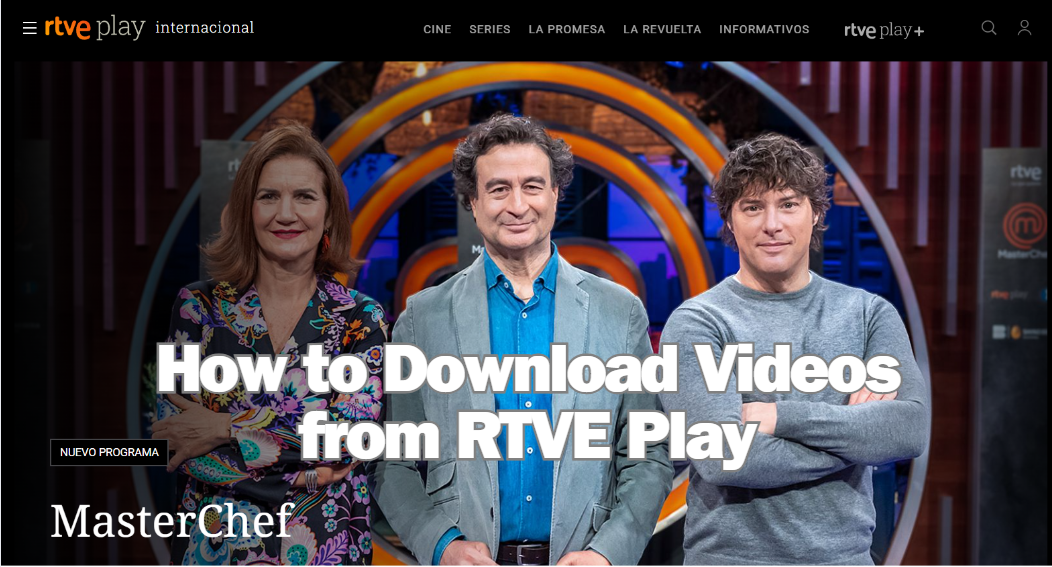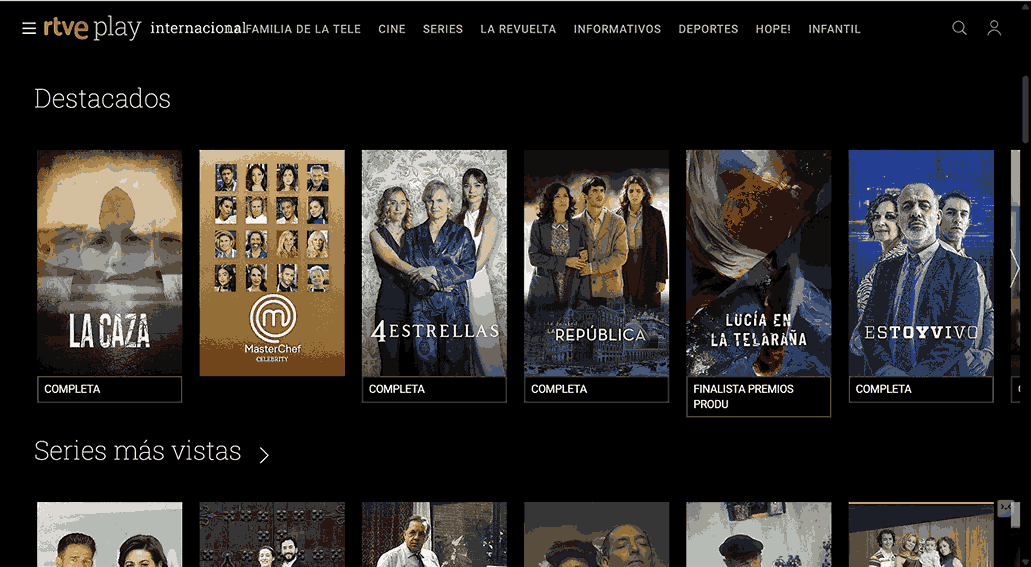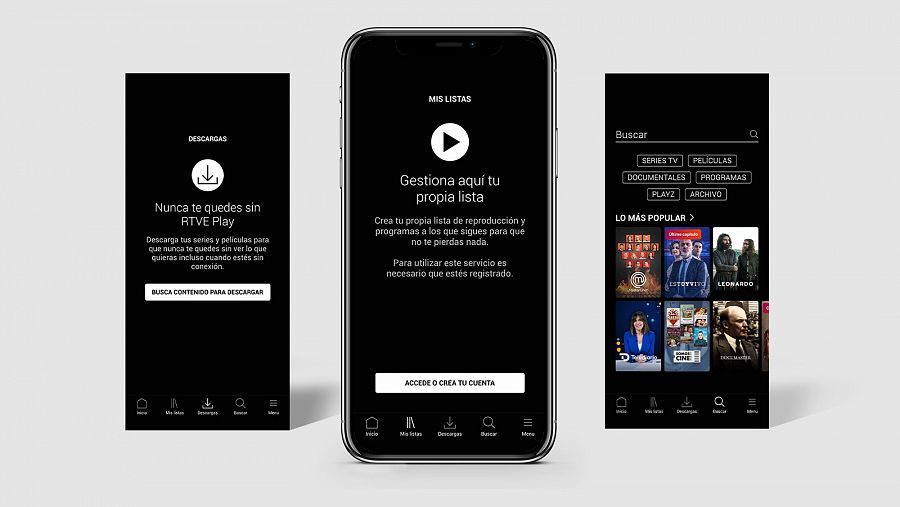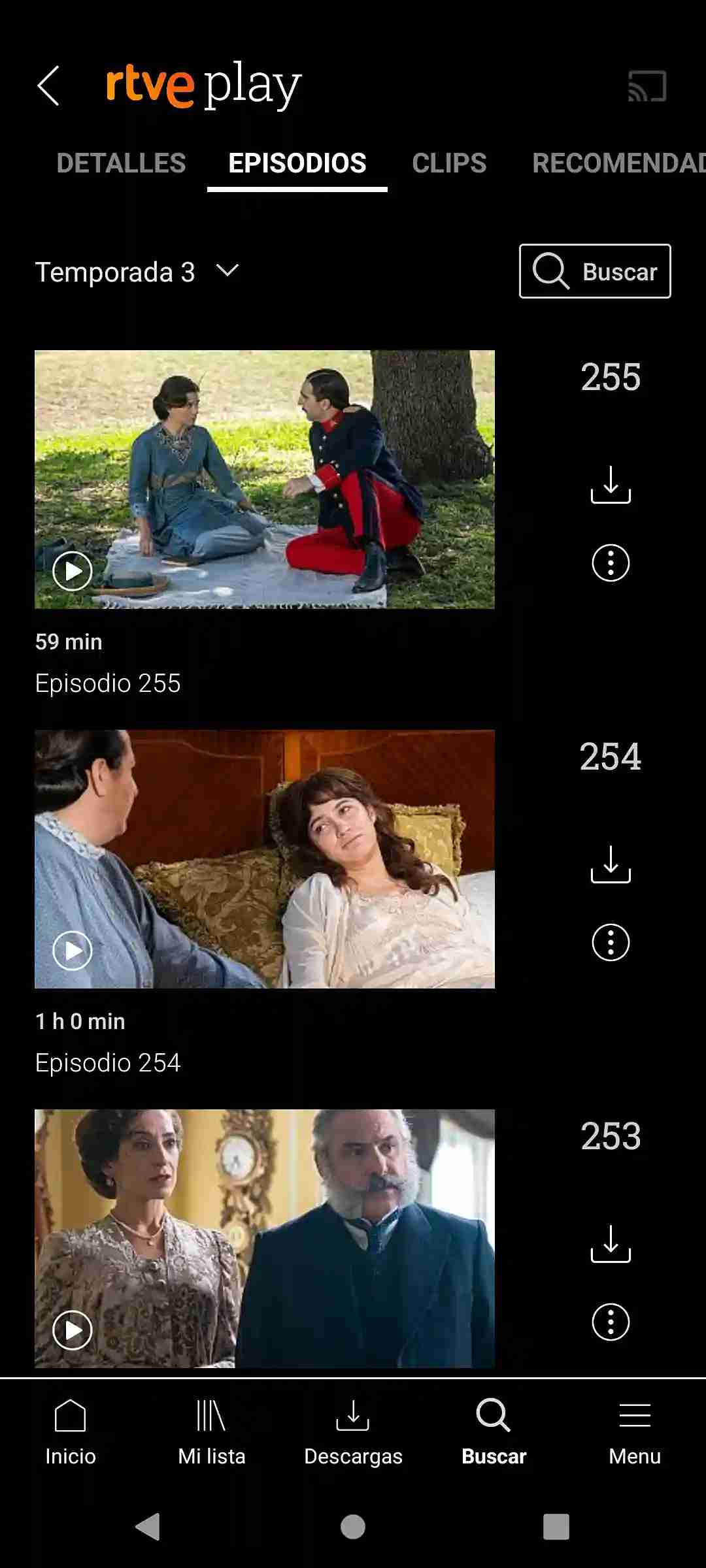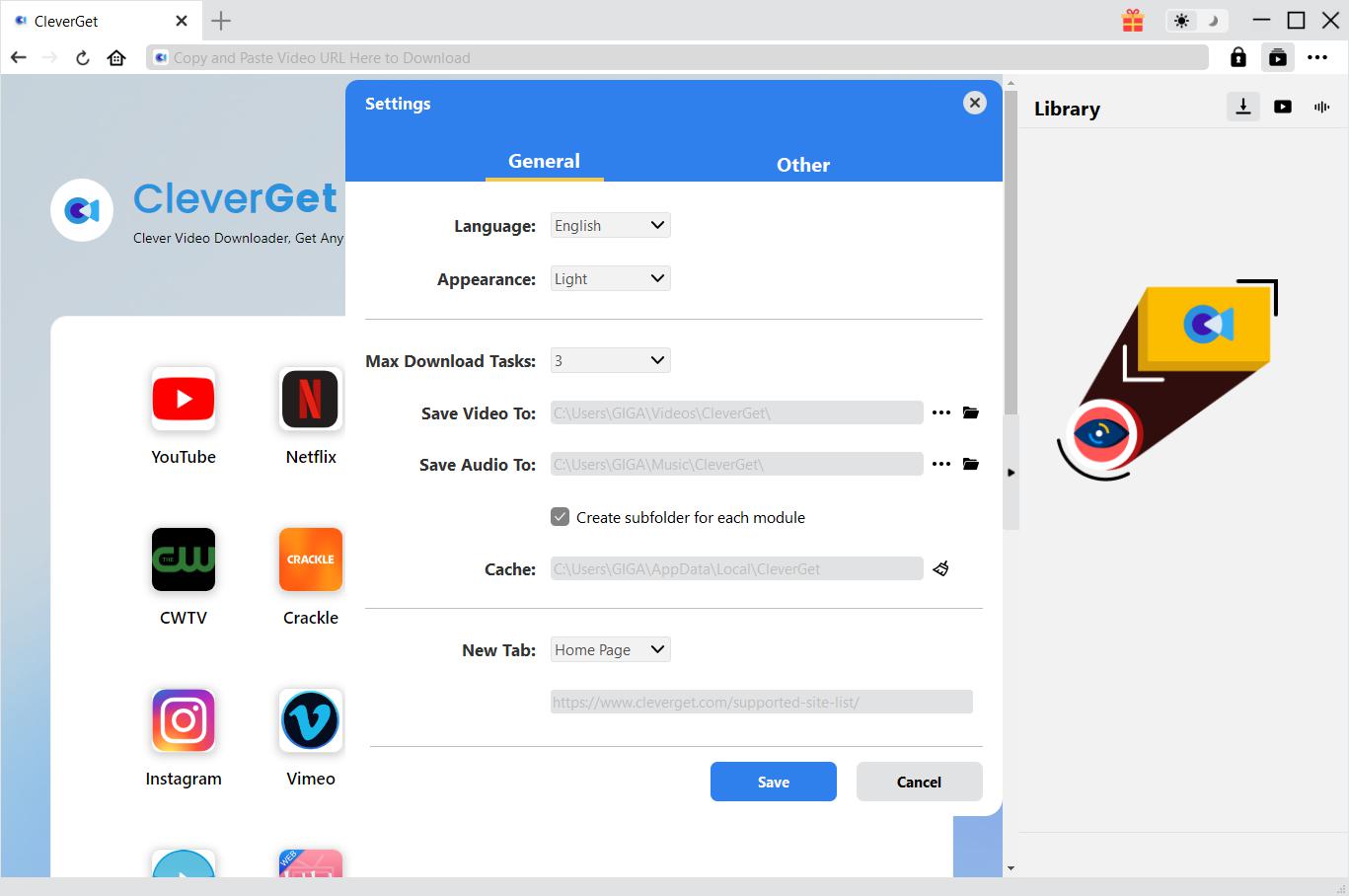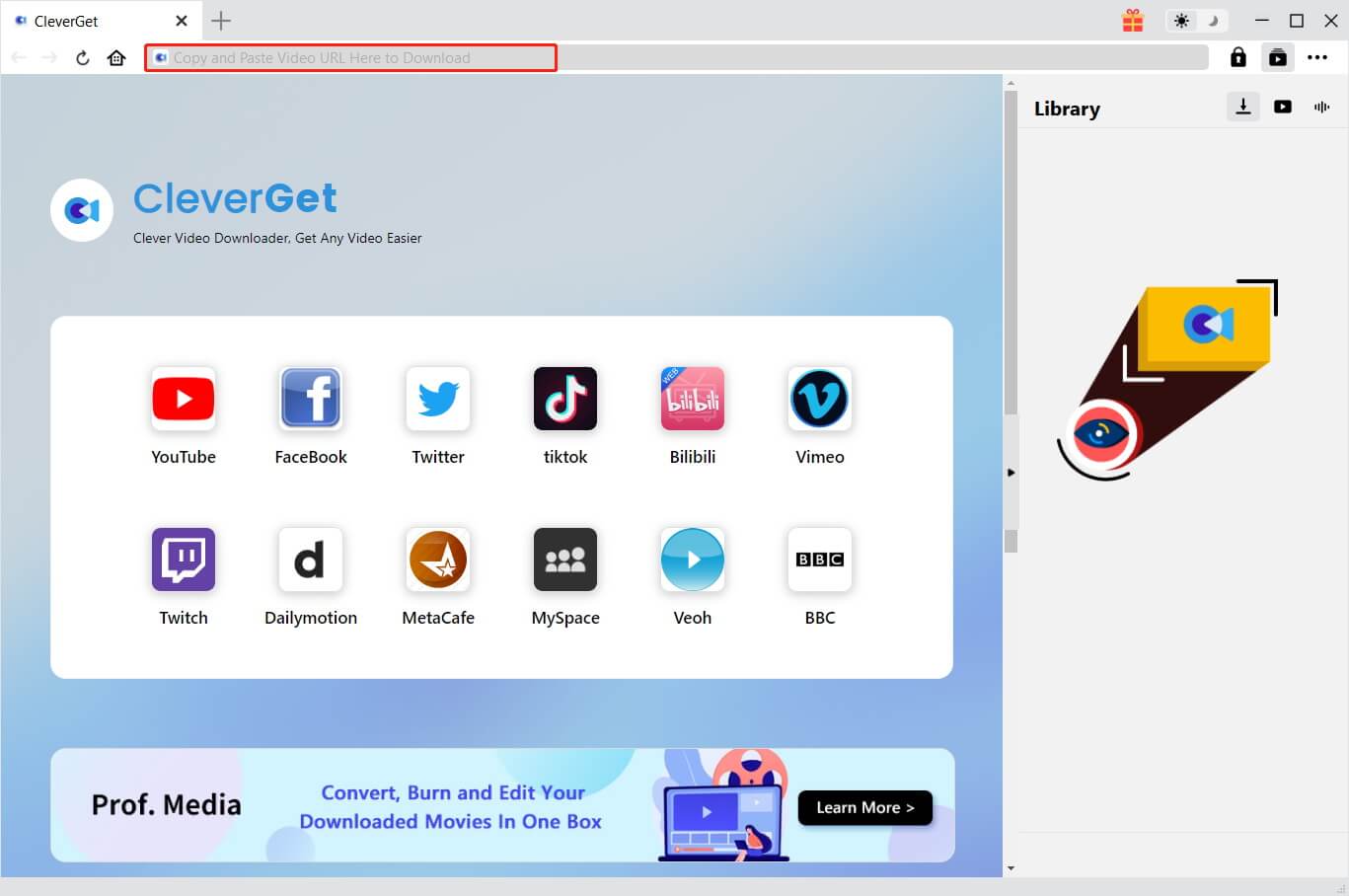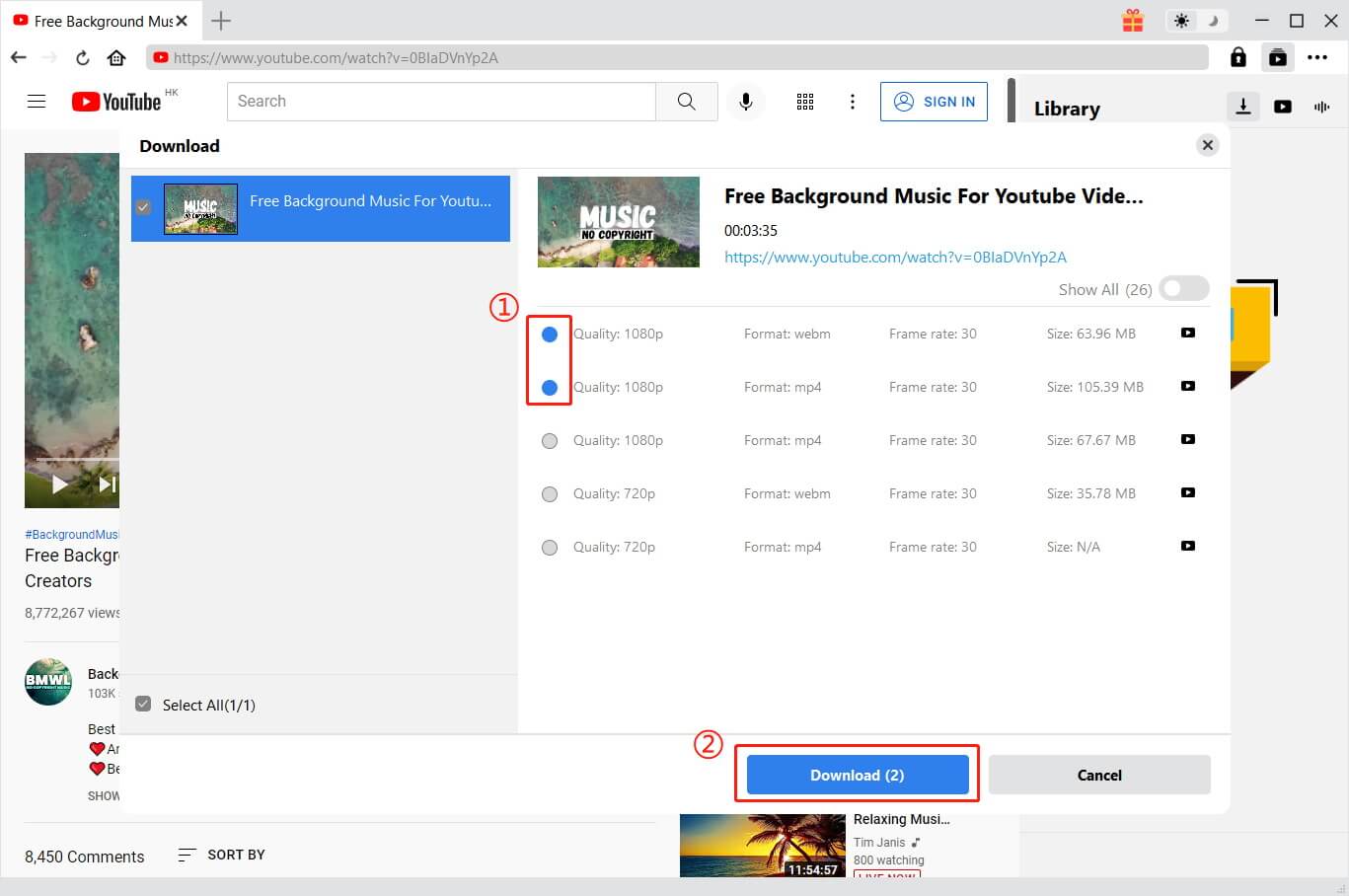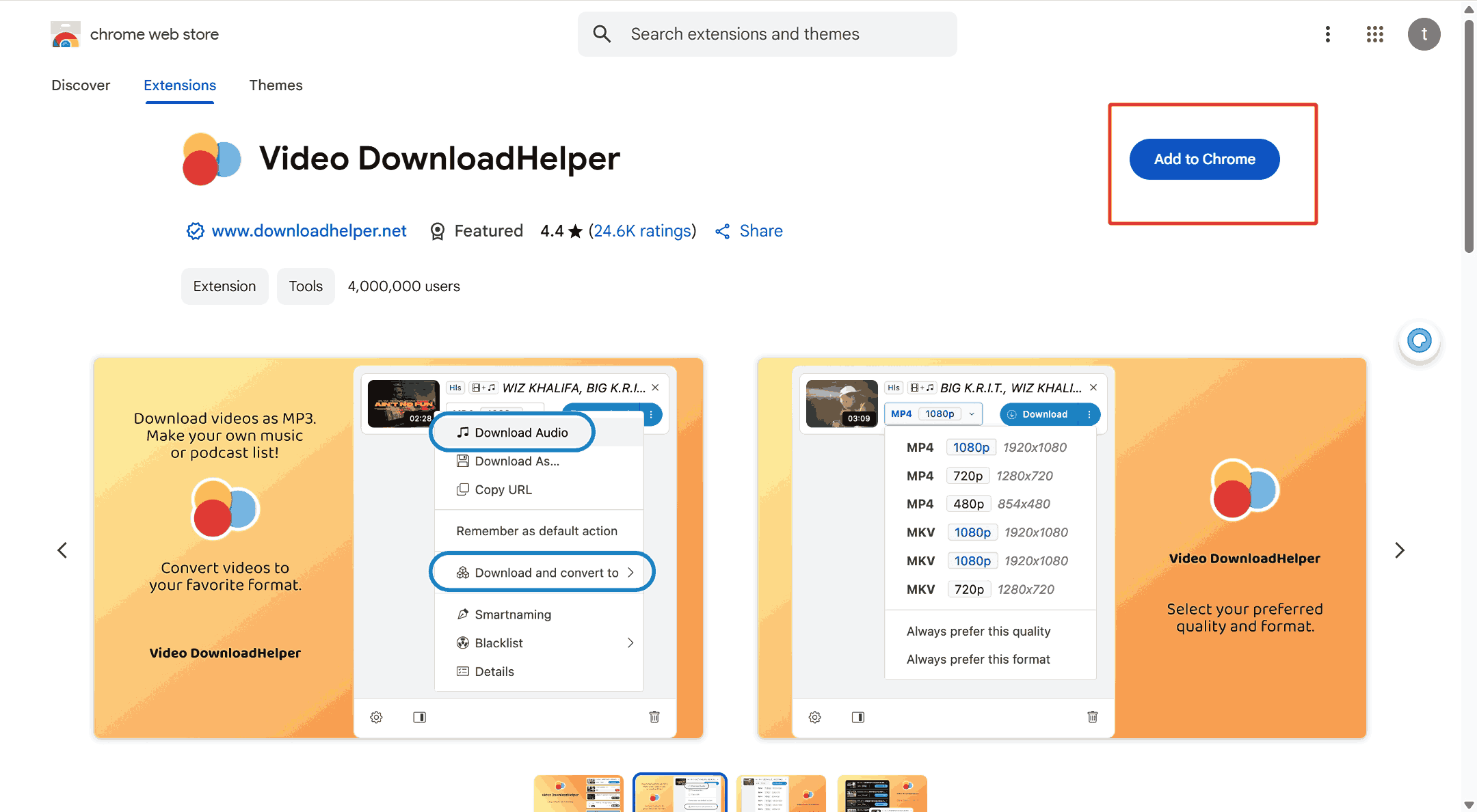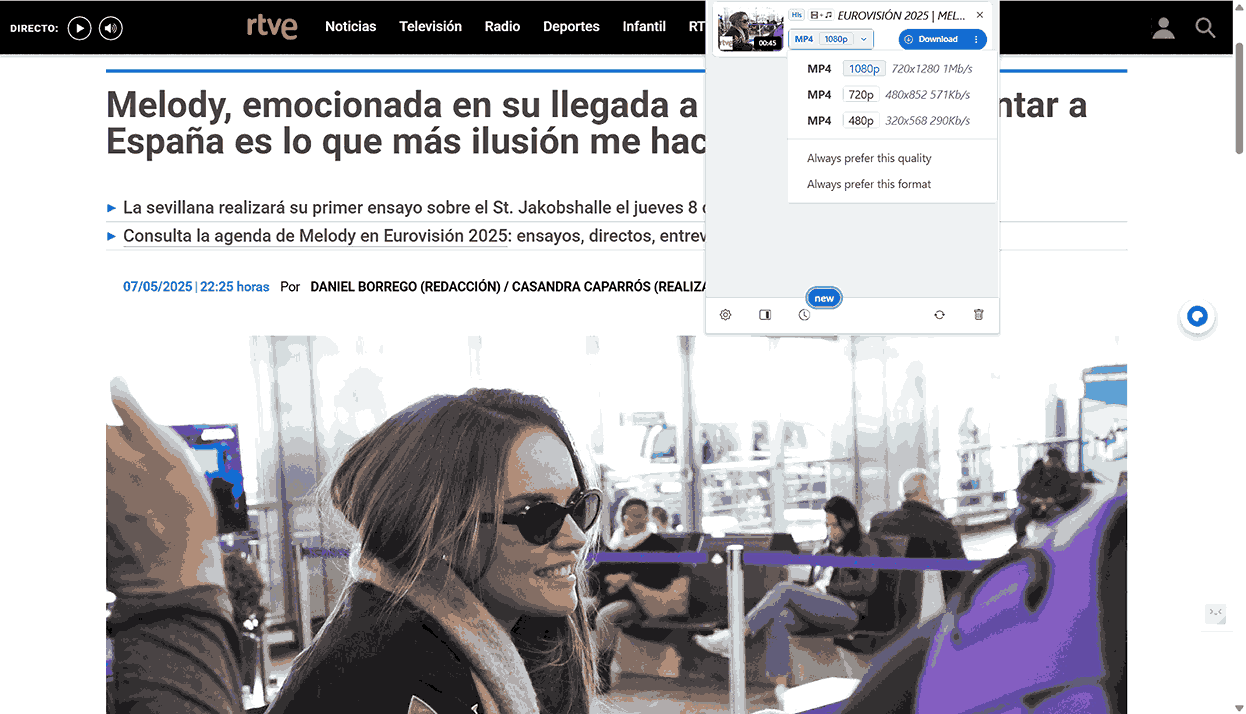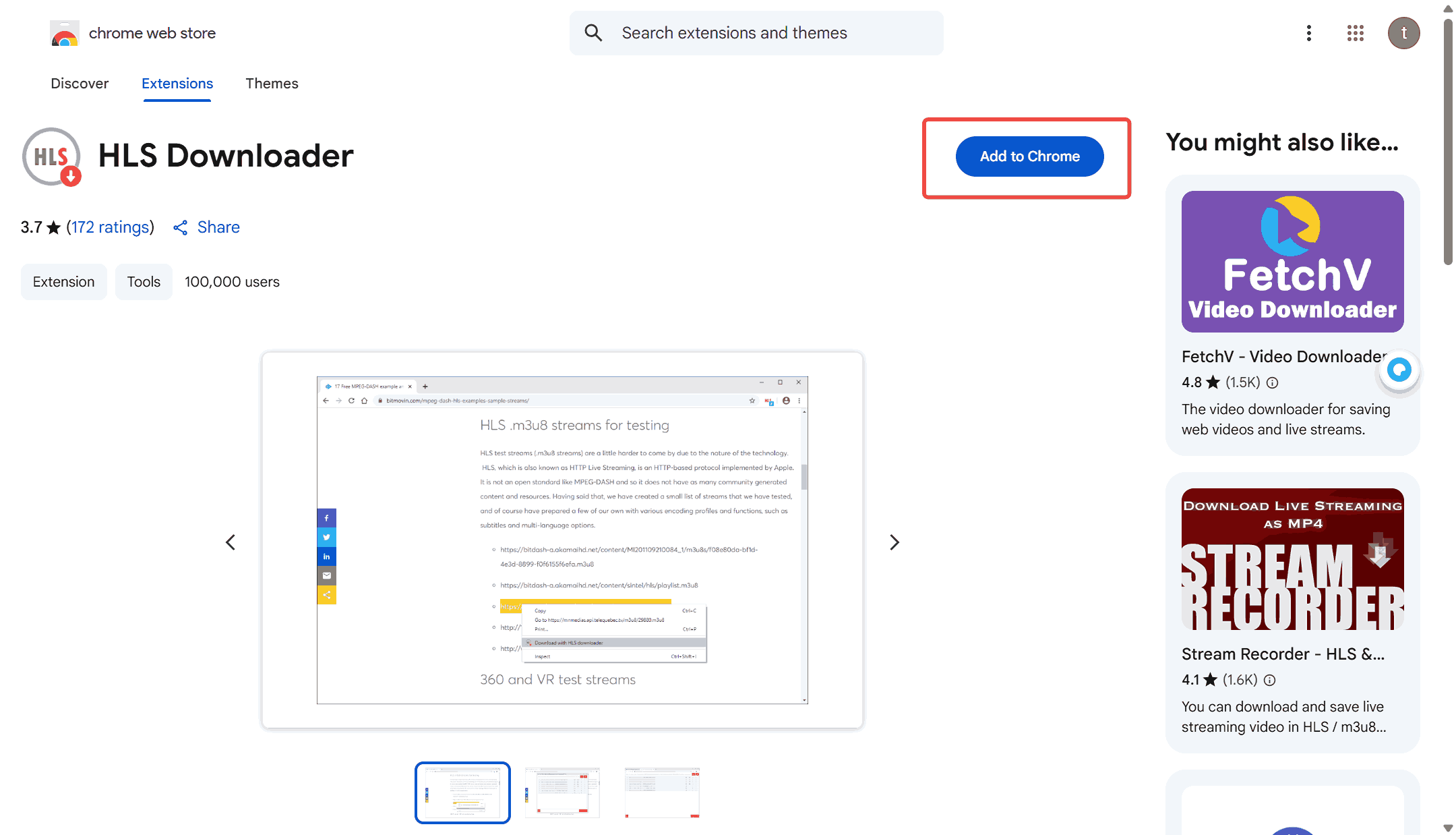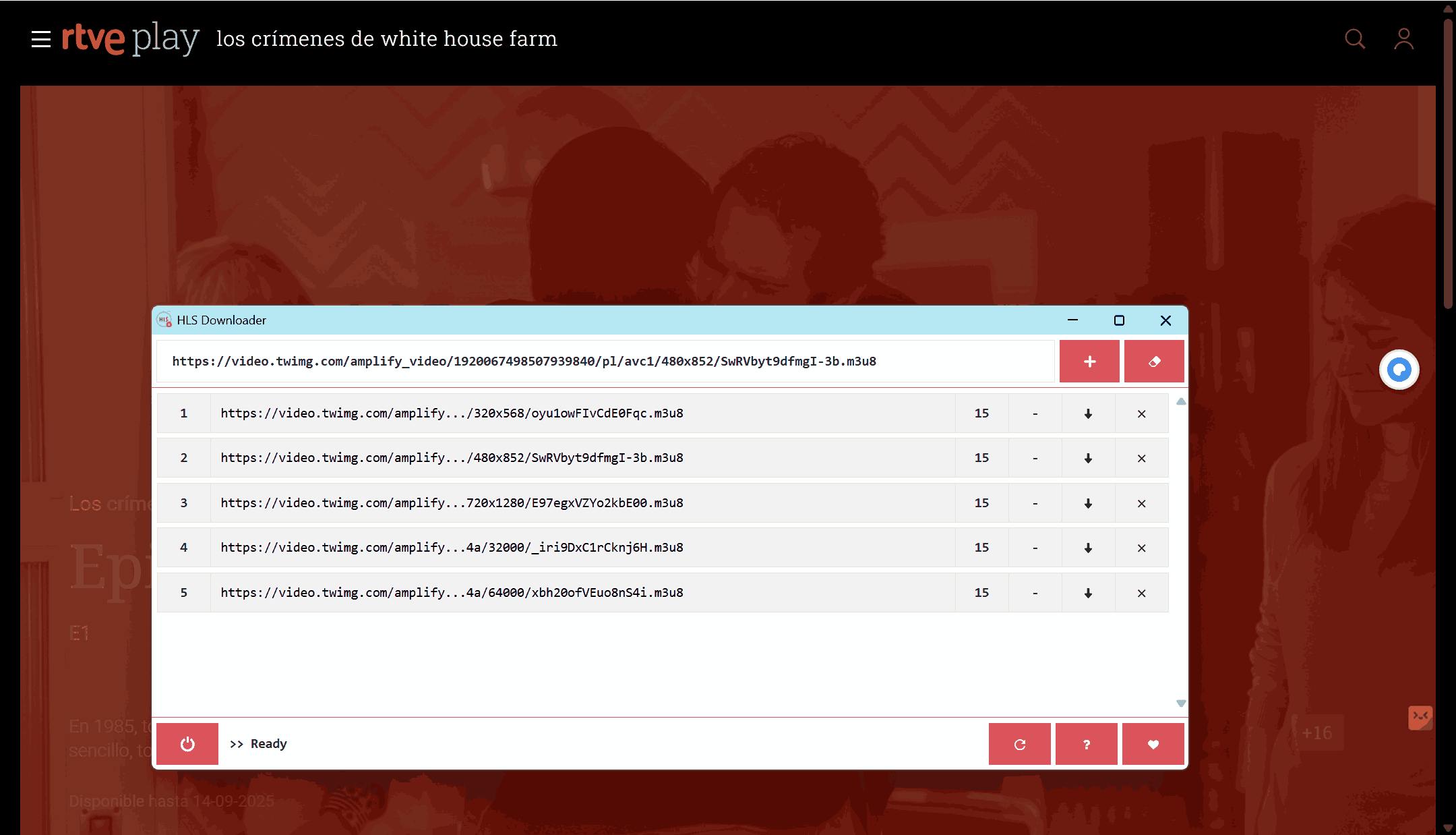Last updated on 2025-05-26, by
How to Download Videos from RTVE Play [100% Work]
Do you enjoy Spanish shows? If you like watching Spanish TV shows, movies, or live events, then RTVE Play is the place for you. RTVE Play has many programs, such as news and documentaries, entertainment, and sports, all in Spanish. In this article, we are going to introduce you to how to download videos from RTVE Play so that you can watch some Spanish content offline, no matter where you are. Let’s get started.
Outline
Part 1: What Is RTVE Play
RTVE stands for Radio Televisión Española, which is Spain’s national public broadcaster. It is financed by Spain’s government and acts as an important media service for the country. RTVE provides many shows and programmes such as news, entertainment, documentaries, and educational shows. It operates much like the BBC in the UK or PBS in the US, in that it offers people of all ages public service broadcasting for a free subscription fee.
RTVE Play is the free online video platform created by RTVE. It was officially presented in the year 202. In RTVE Play, users stream live TV, movies, TV series, documentaries, and kids’ programs. All are in Spanish. Some of the videos also have Spanish subtitles to make this useful for not only adult learners but native speakers as well. Whether you are a current event fan, drama, or a trend follower, RTVE Play is the right place for Spanish-speaking media anytime, and free of charge.
Part 2: Where Can I Access RTVE Play?
RTVE Play is accessible in numerous ways. Whether you are at home or on the go, you will enjoy its content without difficulty. Below are some options:
○ Web: Open https://www.rtve.es/play/ on your browser and watch directly on any device that can open your Browser.
○ Mobile apps: Get the RTVE Play app for your iOS and Android devices. It is free and easy to use.
○ Smart TVs: Available on Android TV, LG, Samsung, and other smart TV brands.
○ Streaming devices: Support Chromecast and AirPlay for easy casting from your phone or tablet to a TV.
Part 3: How to Download Videos from RTVE Play?
Although you can access RTVE Play in many ways online, since RTVE Play is only accessible in Spain, it is better to download the video offline when you are on the trip or without internet. In this section, we will introduce you to how to download RTVE Play videos to both phones and computers.
1. How to Download Videos From RTVE Play on Mobile Devices?
Downloading videos from RTVE Play on mobile devices is easy, but pay attention, you are only able to play videos in RTVE Play since the videos are DRM protected. Follow these steps and enjoy your favorite Spanish shows offline.
Step 1: Get RTVE through the iOS App Store or through Google Play.
Step 2: Locate the video in the app that you want to watch.
Step 3: Look for the download button. You will find it located at the episode title aside.
Step 4: Click on the download button to download to your mobile phone.
Step 5: After downloading, go to the “Download” section of the application to see the video.
2. How to Download Videos From RTVE Play Directly on the Web?
Since RTVE Play content is generally protected by DRM, it is not possible to download the videos directly from the web. To bypass this limitation, special tools are necessary. With such tools, you can download the content and view it offline without limitations. In the following sections, we’ll be describing some of the best ways on to download videos from RTVE Play from the web.
Tool 1: Download videos from RTVE Play with CleverGet M3U8 Downloader
CleverGet M3U8 Downloader is an excellent tool for this purpose. It can download DRM-protected M3U8-formatted HD TV shows, films, and documentaries from RTVE Play without compromising on resolution. It also removes ads from videos to give an advertisement-free, flawless experience. Capable of converting M3U8 videos to MP4 and MKV format as well as up to 1080P resolution, it’s a good choice for anyone who wishes to watch RTVE Play content offline.
Key Features of CleverGet M3U8 Downloader:
○ Allows you to download any DRM-protected videos from RTVE Play.
○ Converts M3U8 videos to MP4 or MKV format for playing back videos without hassle on a variety of devices and media players.
○ Allows download of up to 1080P quality videos.
○ Removes annoying video ads, giving you a smooth, ad-free watching experience.
○ Downloads several episodes or seasons of a whole TV series at once, saving you time and effort.
○ Plays downloaded videos on all devices, providing convenience and compatibility.
CleverGet M3U8 Downloader is user-friendly for every user. Here are the steps.
Step 1: Download and install CleverGet on your PC. After installation, run the software.

-
CleverGet M3U8 Downloader
– The simplest solution to save M3U8 videos for offline playback.
– No restrictions on downloads. No expired deadline. No whatsoever.
– Downloads M3U8 videos to MP4/MKV with up to 1080P resolution.
– Allows downloading all seasons and episodes in batch that are associated with the playing videos.
Step 2: Click the Settings icon to proceed to the settings menu. You can choose and set your preferred output directory where downloaded videos will be saved.
Step 3: Copy the RTVE URL of the desired video and paste it into the URL bar of CleverGet. Play the video, then click the Download button located at the bottom right of the window. Thus, the downloader will initiate to parse it.
Step 4: A new window will provide you with varying download options. Choose your choice of format and quality, for example, MP4, and start the download.
Tool 2: Download videos from RTVE Play with Video DownloadHelper
Video DownloadHelper is a handy browser plugin that supports both Chrome and Firefox and supports over 1,000 video sites (Dash, HLS, MPD, etc.), such as RTVE Play. You can download videos in HD and store the M3U8 RTVE video files as MP4 or WebM. You can also download only the audio as an MP3 or capture live streams. But it occasionally fails to detect certain types of videos, and the download speed is not always fast.
Steps to Use Video DownloadHelper:
Step 1: Install the Video DownloadHelper add-on from the Chrome Plugin Store (or Firefox). After that, enable the plugin on your browser.
Step 2: Go to RTVE Play and view the video that you want to download.
Step 3: Press the icon of DownloadHelper on your browser bar, and you can see the downloadable resources.
Step 4: Select your preferred quality and begin downloading.
Tool 3: Download videos from RTVE Play with HLS Downloader
HLS Downloader is a free browser extension for Chrome and Firefox that helps you download HLS (HTTP Live Streaming) videos, including those from RTVE Play. It supports RTVE URL (.m3u8 links) and merges all fragmented .ts files into one video. It’s lightweight and easy to use, offering three download options. Manual URL input, auto-detection while browsing, and right-click download are available. However, it lacks features like subtitle downloading, or format conversion (output format choosing), and may not work with all the encrypted streams.
Steps to use HLS Downloader:
Step 1: Go to the Chrome Plugin Store or Firefox Plugin Store to add the HLS Downloader.
Step 2: Clicking the toolbar icon opens the interface.
Step 3: Paste the .m3u8 link, which is the RTVE video URL, into the address bar of the HLS Downloader.
Step 4: Click the “Download” button to save the video. Note that the output format is M3U8.
Pat 4: FAQs
Q1: Is RTVE Play free to watch?
Yes, RTVE Play offers all types of content free of charge, including television series, movies, and documentaries. However, there is an additional paid subscription option called RTVE Play+ at €4.99 monthly. RTVE Play+ gives additional amenities such as access to special content, advanced viewing of new episodes, and ad-free viewing. All basic content may be viewed freely, but you have to be an RTVE Play+ subscriber to enjoy superior facilities.
Q2: Do I need to create an account to watch content on RTVE Play?
Yes. You need to create a free account by entering your email, password, birth date, gender, country, and postal code. Then confirm your email to start watching.
Q3: Is RTVE Play accessible for viewing outside of Spain?
No, RTVE Play cannot be streamed outside Spain due to regional restrictions. The website limits its access to streaming the content within Spain. If abroad, you will probably get a notice stating that the content is unavailable in your area when watching. So, if you want to stream RTVE Play from overseas countries, you may need to use a VPN based in Spain.
Q4: How to watch RTVE Play on TV?
There are many ways you can use to watch RTVE Play on your TV. Here are some choices:
○ Smart TVs: Get the RTVE Play app directly onto your TV’s app store, if available.
○ Streaming Devices: Stream content from the RTVE Play app on your smartphone through devices like Chromecast, Fire TV Stick, Apple TV, Google TV, or Roku.
○ Android TV: Download the RTVE Play app from the Google Play Store on your Android TV to watch.
○ iOS Devices: Cast from the RTVE Play app on your iPad or iPhone to an Apple TV via AirPlay.
○ Web Browsers: Cast RTVE Play on your smart TV through a web browser on their official website.
Final Thoughts
RTVE Play is an excellent site to watch Spanish content, from movies, series to live shows. If you want to store your favorite shows and watch them offline, it’s simple. This guide tells how to download a video from RTVE Play with help from the mobile applications and PC compatible software and tools, including CleverGet M3U8 Downloader, Video DownloadHelper, and HLS Downloader. With these tools, you can watch RTVE Play anytime and anywhere. Whether learning Spanish or just loving Spanish programs, RTVE Play and these download methods make viewing effortless and fun.



 Try for Free
Try for Free Try for Free
Try for Free