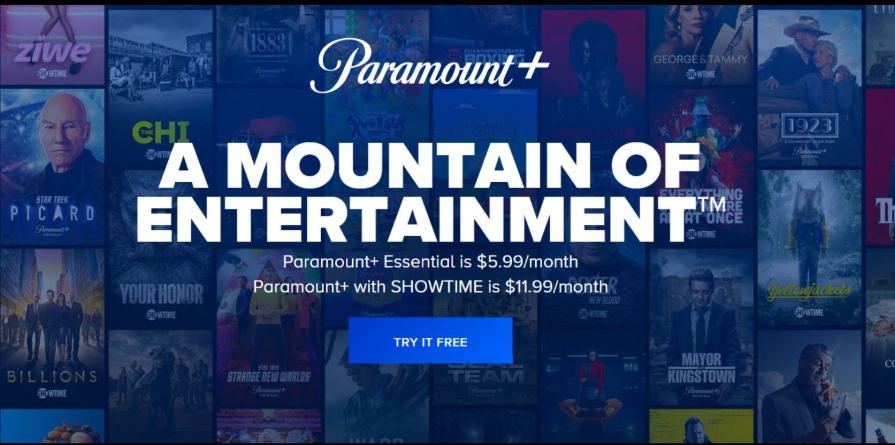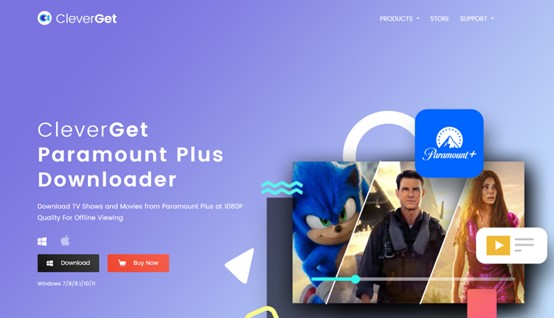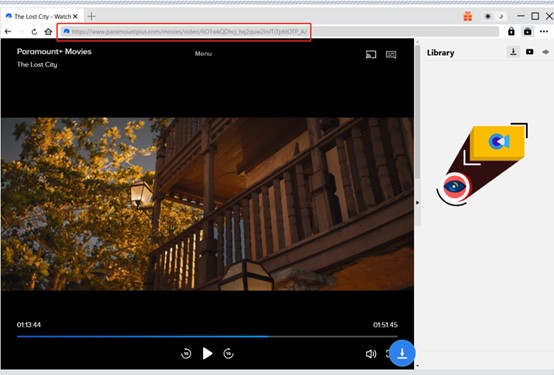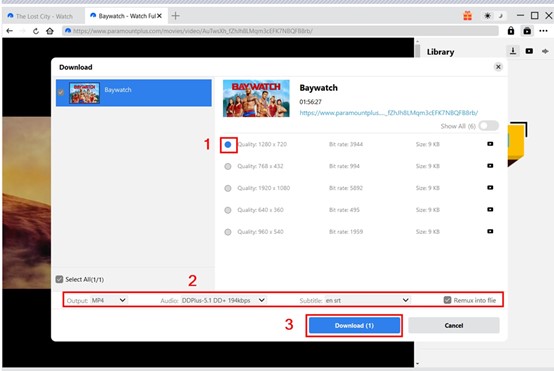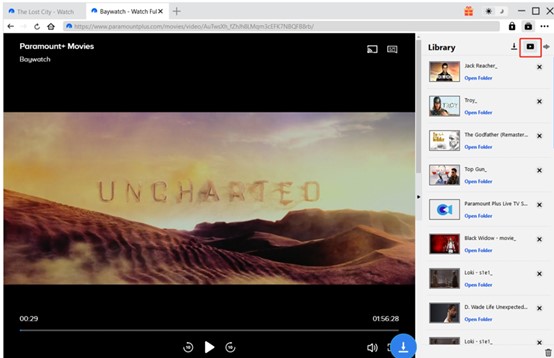Last updated on 2025-02-18, by
Can You Share Paramount Plus Accounts
In the vast ocean of film and television streaming media, Paramount Plus has become a popular video platform with abundant film and television resources. From popular dramas to exciting movies, you can find something for you from the rich and exclusive content. However, enjoying its high-quality content is not without barriers, as the subscription fees are relatively expensive, which has deterred many users. Moreover, it also has certain limitations in device usage. That’s why many people have the idea of sharing accounts with friends. Can you share Paramount Plus accounts? If you also have this question, this article will offer all the information you need to know to share Paramount Plus account.
Outline
Part 1: Paramount Plus Subscription Plans
At present, Paramount Plus mainly offers two subscription plans:
|
|
Price |
What you will get |
Ad-free |
Device |
Video quality |
Downloading feature |
|
Paramount+ Essential |
$7.99/month |
Over 45000 movies and TV series, sports events such as NFL on CBS and Champions League, and CBS News live broadcasts |
NO |
3 |
HD |
NO |
|
Paramount+ with Showtime |
$12.99/month |
All content from Paramount+ Essential, as well as Showtime original film and television content, live television programs from CBS and the PGA Tour |
YES |
3 |
Up to 4K HDR |
YES (to mobile devices) |
Regarding to the Paramount+ Essential plan, eligible students can enjoy a discounted price of $5.99 per month; Soldiers can enjoy a 50% discount, which is approximately $30 per year after the discount; AARP members can enjoy a 10% discount, which is approximately $7.19 per month after the discount.
Regarding to the Paramount+ SHOWTIME plan, soldiers can also enjoy a 50% discount, which is approximately $6.5 per month after the discount; Teachers can enjoy a 50% discount, which is $6.49 per month after the discount; AARP members can enjoy a 10% discount, which is approximately $11.69 per month after the discount.
The good news is that you can get Paramount Plus for free through the 7-day free trial if you are a new user.
Part 2: Paramount Plus Compatible Devices
Can I get Paramount Plus on PS5? Can I get Paramount Plus on TV? Congrats. Paramount Plus is compatible with a wide range of devices, including: smart TVs such as Samsung (2017 and later models), LG (webOS 4.0 and above), Sony TCL, Hisense and others.
Streaming devices include Apple TV, Android TV Fire TV, Roku, Google Chromecast, etc. There are also mobile phones and tablets such as iPhones, iPads, Android phones and tablets. In addition, it can also be used on gaming consoles such as Xbox, PlayStation, and computer browsers.
Part 3: How Many Devices Can I Use to Stream Paramount+?
Can you share Paramount Plus? The answer is yes. At present, there is no limit on the number of devices that can be logged in to a Paramount Plus account. That means you can log in a Paramount Plus share account on any number of devices.
However, it should be noted that there is a limit to the number of devices that can stream Paramount Plus videos simultaneously, no matter which plan you subscribe to. A maximum of 3 devices are allowed to watch Paramount Plus content at the same time for the same account. In addition, you can create six viewing profiles to facilitate personalized viewing for family members.
Part 4: How to Share Paramount Plus?
There are two ways to share Paramount Plus with your friends. First, you can share Paramount Plus account. Here is how to share Paramount Plus account:
Step 1. Create a main account
Go to the Paramount Plus official website or the app. Follow the prompts to fill in your email, password, and other information to complete the account registration.
Step 2. Share account information
If you are using the main account, you need to share the registered username and password with your friends.
Step 3. Other party login
The shared object can use the received username and password to log in to the Paramount Plus app or website on their device and enjoy the service with that account.
Sharing Paramount Plus accounts usually involves Paramount Plus account and password sharing. But it is risky to some degree. Therefore, another way is more recommended. That is to download Paramount Plus shows and share the MP4/MKV files with your friends. We will say CleverGet Paramount Plus Downloader is the top Paramount Plus downloader. Why? Check out its features here.
High download quality: Videos on Paramount Plus can be downloaded in resolutions up to 1080p, providing you with a crisp visual experience that maintains excellent quality even on large screens or HD devices.
Support batch download: CleverGet Paramount Plus downloader allows you to download multiple videos at the same time, which greatly saves time and effort for you even when you want to download an entire series or multiple movies.
Powerful format compatibility: The videos can be converted to MP4 and MKV, the two most common video formats. These downloaded videos can be played on almost all devices and media players, such as computers, mobile phones, tablets, smart TVs, etc.
Customizable settings: You can customize the download settings according to your needs. For example, you can retain subtitles and audio tracks in multiple languages, save subtitles as separate SRT/SUP files or mix them into the output video.
Here is how you can download Paramount Plus with the tool. You can start by downloading the program on your computer.

-
CleverGet Paramount Plus Downloader
-Support Paramount+ Movies and Shows Download
-Download 720p/1080p Paramount+ HD Videos Without Quality Loss
-Save Paramount Plus Movies in MP4 or MKV Files
-Reserve Multi-Language Audio Track & Subtitles
-Remux Subtitles to Video
Step 1: Set output directory
Run CleverGet Paramount Plus Downloader. Press the three dots in the upper right and click on “Setting”. Set the parameters as you want.
Step 2: Search for the target movie
Open the Paramount Plus website with the browser in CleverGet. Search for the video you want and play it. When playing the video, all the accessible videos are analyzed and captured.
Step 3: Download the video
Hit the blue download button at the bottom. Then, all the videos are displayed. Choose the one you want and press the download button.
Step 4: Check downloaded files
You can monitor the downloading tasks. As the downloading is finished, you can find them in the folder you set.
Now, you can share the downloaded files directly with your friends and enjoy Paramount Plus movies together. In this way, no password is shared, reducing the risk of privacy violation.
Part 5: How to Add Multiple Profiles on Paramount Plus?
If you want to add multiple profiles to a Paramount Plus account, follow the steps below:
Step 1: Login account: Log in to your Paramount Plus account on the website or App.
Step 2: Enter the management page: Hover the mouse over your avatar or name, and a drop-down menu will appear. Then select the “manage profiles” option.
Step 3: Add a new profile: On the management page, click on the “+add profile” icon. Enter the name of the new profile and select an avatar for it. If necessary, options such as parental controls and language preferences can also be set for this profile.
Step 4: After completing the information filling, click on the “Save” button to save the new profile settings.
Part 6: Benefits of Sharing a Paramount Plus
Sharing Paramount Plus accounts may bring the following benefits:
Cost saving: If you and your friends can share subscription fees together, then you can share the subscription fee and cut the cost for all while you can enjoy the platform’s rich film and television content.
Rich movie watching options: Different users have different movie preferences. After sharing an account, you can access more diverse movie and television recommendations and discover more interesting works.
Family Sharing Experience: Sharing accounts among family members facilitates watching favorite programs together, and enhances interaction and communication among family members.
Conclusion
In this post, we shared the subscription plans, compatible devices and walked you through how to share Paramount Plus with your family and friends. While you can directly share the account, it involves risks. That’s why we recommend CleverGet Paramount Plus Downloader, which helps download movies in advance in MP4/MKV. These downloaded files can be shared without any risks. Its excellent performance in downloading also makes it worth a try. Unlock a freer Paramount Plus content sharing experience with CleverGet now.



 Try for Free
Try for Free Try for Free
Try for Free