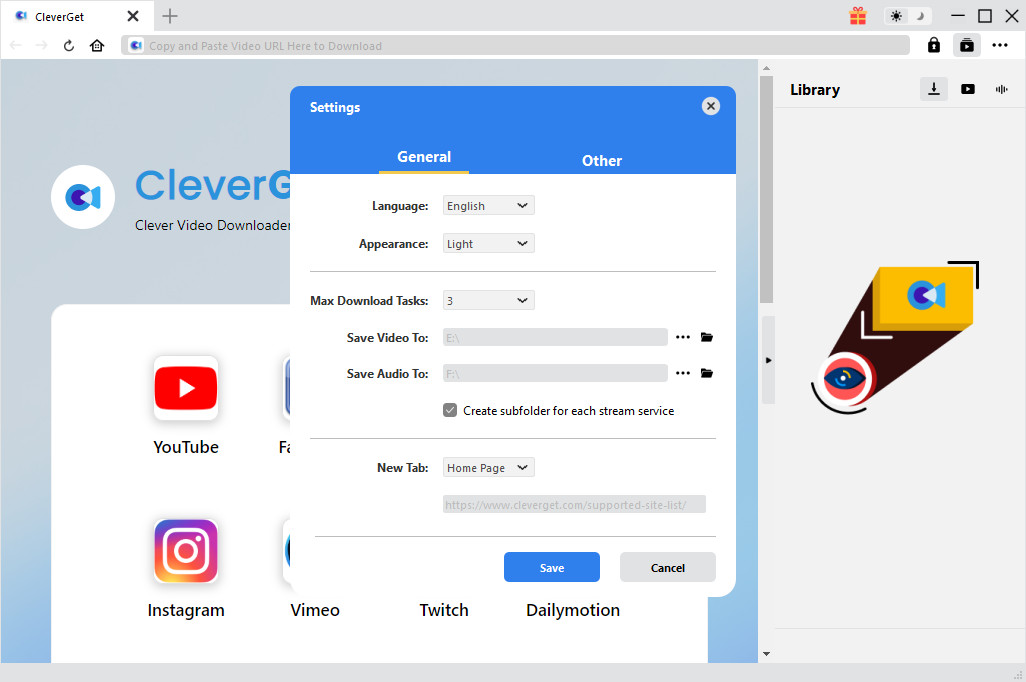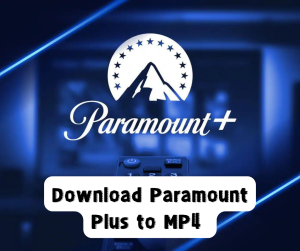Last updated on 2022-04-24, by
How to Convert Facebook Video to MP4?
As one of the most popular social networking platforms, similar to others, Facebook also enables people to upload, share and view videos. Facebook users could freely browse and watch videos of various types, even live streaming videos, on desktop, Android, iOS devices, etc. But unlike YouTube, Facebook [icon name=”facebook” prefix=”fab”] doesn’t yet have an offline-view feature. If you want to download Facebook videos, it’s not as simple as hitting the download button and done. If you’ve ever wondered how you can download Facebook videos on computer, Android, iOS devices, etc., this guide would be helpful to you. We will show you how to download Facebook video to MP4 files for offline watching.
OUTLINECLOSE
Part 1: Is it good to save video in mp4?
As we are going to download Facebook videos, we need to know which file format is best for offline Facebook videos. There are quite a lot of video file formats such as MOV, MKV, MP4, AVI, WMV, etc. Every video file format is compatible with different devices, players and files, at different quality. Some of them are lossy, while some are lossless.
Among all these video file formats, why should we choose MP4? is it good to save and download Facebook video to MP4? The MP4, short for the less catchy title of MPEG-4 Part 14, is an extremely popular video format that was greatly inspired by the QuickTime File Format. Much of its current notoriety can be attributed to the fact that it was developed and, later, used to great effect by Apple. In fact, the MP4 format was embraced by the iTunes platform at was arguably the Apple company’s peak in terms of worldwide notoriety.
MP4, also known as MPEG4 is mainly a video format that is used to store video and audio data. Also it can store images and subtitles. Normally it is used to share videos over internet. MP4 can embed any data over private streams. Streaming information is included in MP4 using a distinct hint.
MP4 is a widely accepted video format which comes with a lot of benefits. There are numerous reasons that video editors choose to create video files using this format. Here are some of the key reasons:
- 1. It can be used on multiple platforms.
- 2. It’s the most popular video file format that could be recognized and played by nearly all media players, devices, and editing software tools.
- 3. It has a high amount of compression, resulting in smaller file sizes.
- 4. It allows you to attach metadata to your files.
If you’re a video editor looking for a small final file size that allows for easier digital distribution (like streaming) on many platforms, an MP4 may be the perfect format for you.
Therefore, whether you are going to convert videos to MP4, or download online videos to MP4 files including Facebook video to MP4, it’s a superb idea for you to make full use of your media files.
Part 2: Convert Facebook video to MP4 using CleverGet
If you want to convert Facebook video to MP4 files, or need a Facebook video to MP4 downloader that could help you directly download Facebook video to MP4 files, CleverGet is without doubt the best Facebook video to MP4 converter tool you could get.
CleverGet is a professionally designed online video downloader software program that could help you download online videos from YouTube, Facebook, Twitter, instagram, and 1000+ other video sharing sites to MP4/WEBM/MKV files at different resolutions. Actually, not only regular videos, CleverGet could also download online live streaming videos from various Live streaming sites such as YouTube Live, Facebook Live, Twitch.tv, etc. You could use this online video downloader to download up to 1080P Facebook videos to computer in MP4/WEBM/MKV files as you like, without losing any piece of resolution and quality.
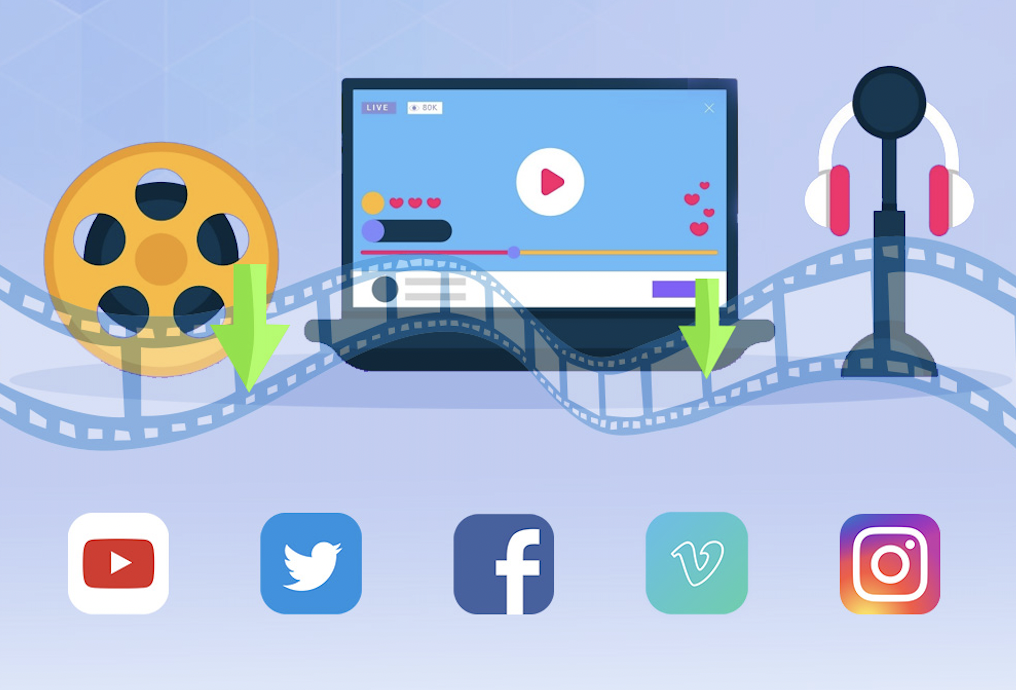
-
CleverGet 8K Downloader
Download 8K Video With 320 Kbps audio.
Easily Download Live Streams Without Quality Loss.
Support Multi-tasking & Video Info Extractor Inside.
Free download and install CleverGet on your computer. Fire it up after installation completes. It’s totally free to install and try. Then, follow the below guide to learn how to download and convert Facebook video to MP4 files directly.
Step 1: Set download directory
On CleverGet, click the 3-dot icon on the top-right corner and then choose “Settings” option on the drop-down panel to set download directory in the “Save Video To” box on the “Settings > General” tab. Make sure you have chosen a disk drive that has enough space. Meanwhile, you could set the “Max Download Tasks” here.
Step 2: Input target Facebook video URL
After setting download directory, copy and paste the Facebook video URL into the address bar, or click the internal Facebook icon on the Home page of CleverGet and then log in to search for target video on Facebook for downloading. Once you have entered the Facebook video URL, CleverGet will automatically analyze it.
Step 3: Choose video/audio to download
There will pop out a “Download” interface that provides all available video and audio download options of target Facebook video for you to choose after the program has completed the analyzing. You need then to choose the proper download option by referring to the video quality, resolution, format, size, and frame rate. Since you need to download and convert Facebook video to MP4 file, choose the MP4 options for download. Then, click the “Download” button. The number on the “Download” button indicates how many videos/audios you have chosen and would like to download.
Step 4: Check downloading and downloaded videos
Then, on the right sidebar of this FB video downloader, you could see the downloading progress with detailed download speed and percentage. You could stop or close any download task anytime. Once the downloading completes, you could open the Video tab to view the downloaded videos/audios.
In this way, you could easily download and convert Facebook video to MP4 files with the help of this Facebook to MP4 converter software. It’s quite easy to use and fast in downloading. After downloading, you could then freely play back the downloaded Facebook videos (now in any MP4 format) on any MP4 compatible media players and devices.
Part 3: Convert Facebook video to MP4 using online tools
Besides using desktop Facebook video to MP4 converters to download and convert Facebook video to MP4 files, you could also make use of online Facebook to MP4 converters. Online Facebook to MP4 converters are even better in compatibility since it requires no download and installation, but works directly on both Windows and Mac computers, as long as you have Internet connection and computer browser. These online Facebook to MP4 converters could even help you download and convert Facebook videos to MP4 files on Android, iOS and other mobile devices. Here we have collected 5 Facebook to MP4 converter online tools.
1. SnapSave.app
SnapSave.App is the best Facebook video downloader to help you high quality Facebook video download: Full HD, 2K, 4K (mp4). It could help you download Facebook video to your phone, PC, or tablet with highest quality. You simply need to use this FB video downloader with your browser. It works on Windows, Mac, Linux, Android, and iOS.
2. Getfvid
Getfvid is one of the best Facebook video to MP4 converter tools available online for converting Facebook videos to MP4 (video) or MP3 (audio) files for free – this service works for computers, tablets and mobile devices. All you need to do is enter the Facebook video URL in the text box provided and use the button labeled “Download” to download the video in the available format. Getfvid is free and does not require any software or registration.
3. KeepFlick
KeepFlick helps to convert Facebook video to MP4 online in a click with superhigh downloading speed. Its excellent features save your Internet Data and your valuable time. You will be able to download and convert Facebook video to MP4 video file. It’s quite simple to use: just paste your Facebook video link here and choose to convert Facebook video to MP4 video online, then download the converted Facebook videos to your computer for offline watching.
4. OnlineVideoConverter
This Facebook to MP4 video converter and downloader is an OVC based online application. It’s completely free solution to convert and download Facebook videos to MP4 video or MP3 audio for any media players and devices you have. Since it’s an online Facebook to MP4 video converter, it works on iPhone, Android, Windows and Mac.
5. Offeo
OFFEO’s free FB to MP4 Video converter allows you to download Facebook videos to MP4 file to save or play back on your devices and computer. It’s exactly the same as the above-mentioned online Facebook video to MP4 converter tools.
Part 4: Convert Facebook video to MP4 on mobile phone
What about downloading and converting Facebook videos to MP4 files on mobile phones like Android and iPhone? Actually, CleverGet and the above online Facebook video to MP4 converters have already helped you complete this. You then only need to transfer the downloaded Facebook videos to mobile phones for unlimited playback. Of course, you could also make use of some mobile phone tools to convert Facebook video to MP4 files. Here we would like to take SnapSave.app as an example.
Check the below guide to learn how to download and convert Facebook video to MP4 files online on mobile phones:
- 1. On your mobile phones, open the browser.
- 2. Open snapsave.app website on the browser.
- 3. Copy the Facebook video URL, and paste it to address bar on snapsave.app website.
- 4. Snapsave.app will analyze the video URL and display all available download options.
- 5. Choose output quality and then click the green “Download” button next to it.
- 6. Once your videos have been successfully rendered, click the “Download” button to download the video files to your mobile devices.
After downloading, you could get the downloaded Facebook videos, now in MP4 format, on your local video gallery of your mobile phone. Just watch them offline as you like.



 Try for Free
Try for Free Try for Free
Try for Free