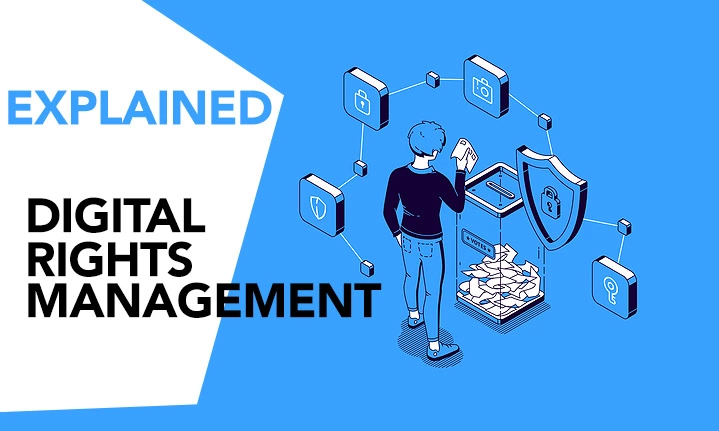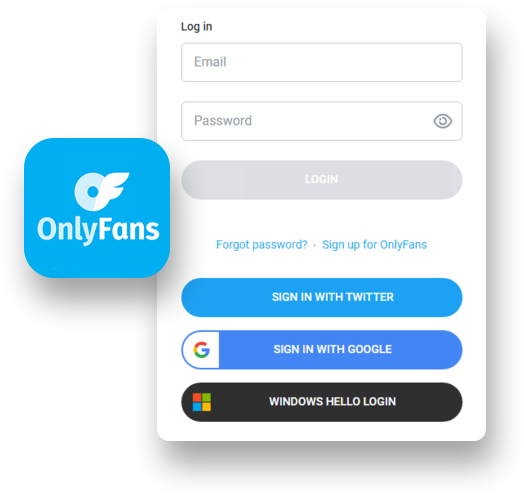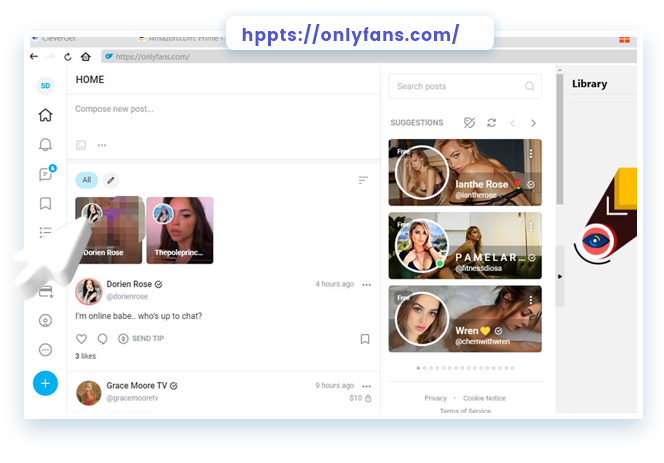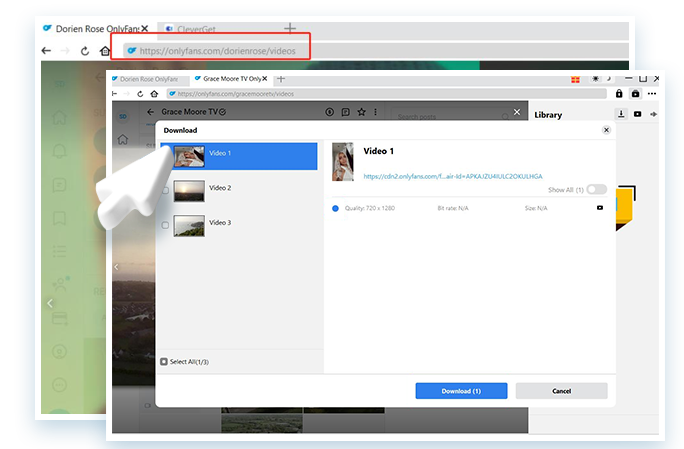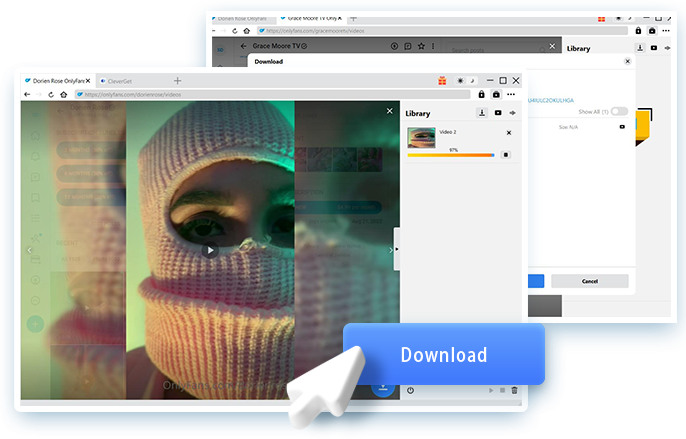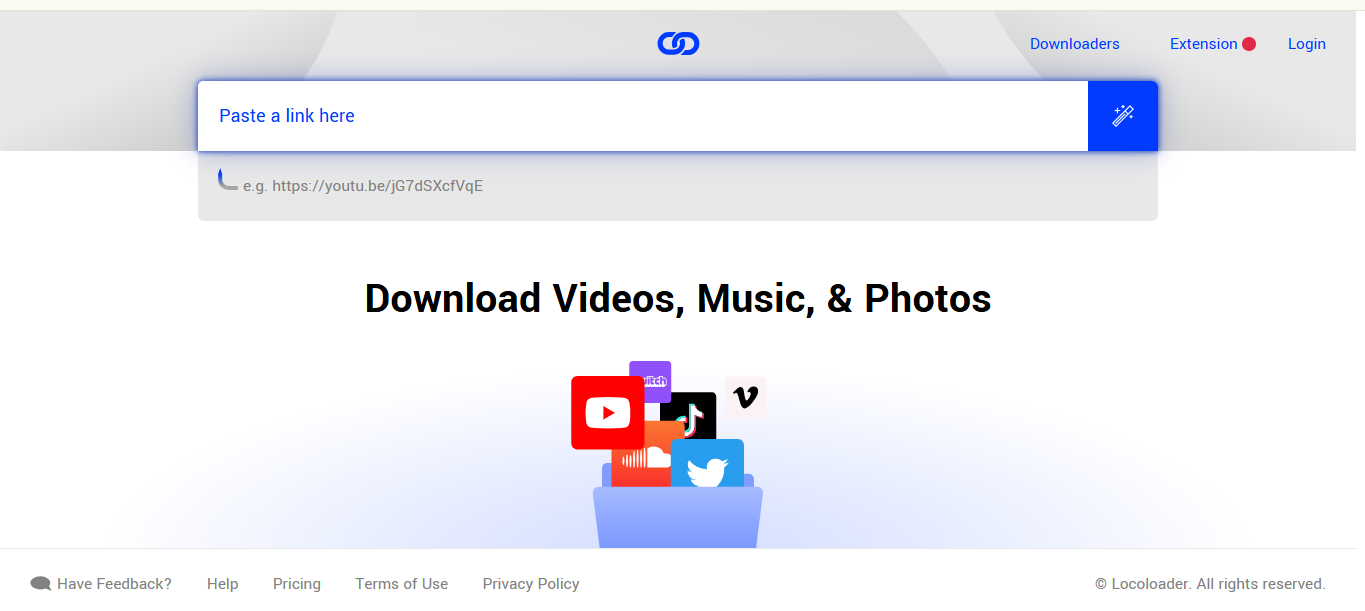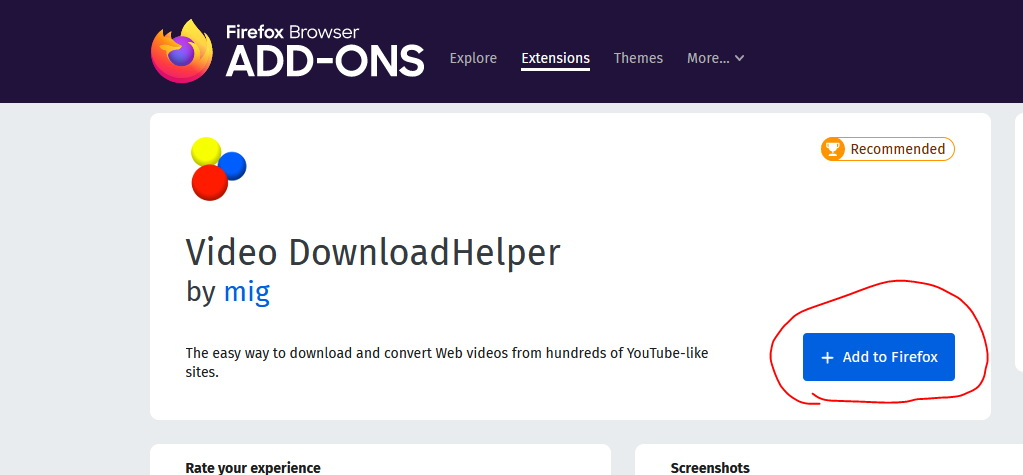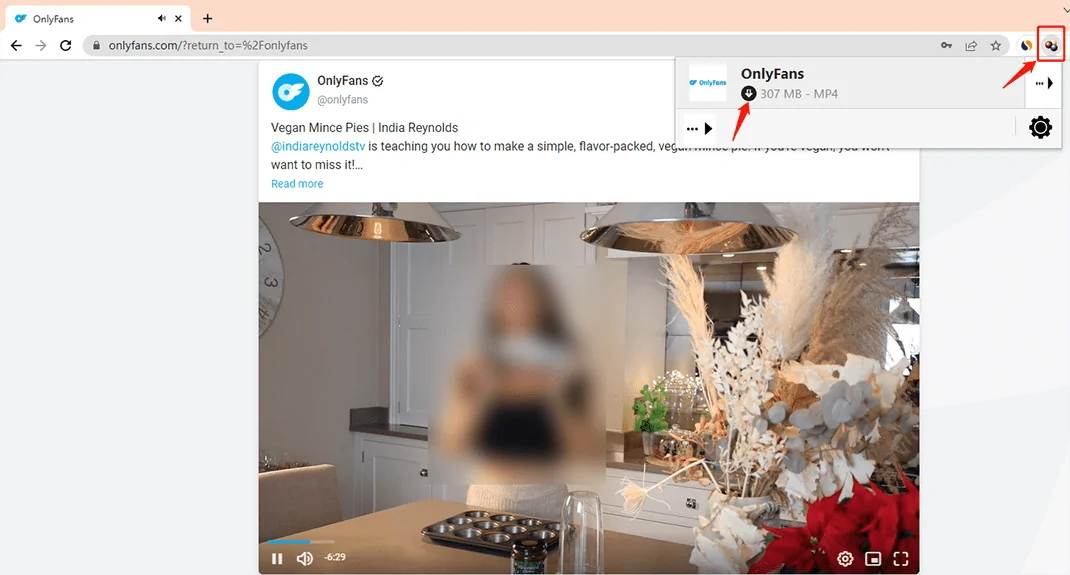Last updated on 2025-04-10, by
OnlyFans DRM: Three Ways to Bypass OnlyFans Download Limits
OnlyFans has become one of the most successful sites for creators to share exclusive videos, photos, and media with fans. OnlyFans employs DRM technologies (Digital Rights Management) to prevent theft and unauthorized sharing of content. Implementing such DRM would prevent users from easily downloading or saving videos directly from the platform no need for the OnlyFans viewers anymore.
But what if you want to download your favorite OnlyFans content for viewing offline? There have been many methods put forward by users that help download OnlyFans videos, but none of them are authorized to bypass DRM. In this guide, we’ll explore three ways to bypass OnlyFans download limits. Do keep in mind that these methods may not always work since they keep on changing with the updates in DRM protections. So it is necessary to respect the rights of content creators. So, let’s get into it!
OutlineCLOSE
Part 1: What Is DRM on OnlyFans and How Does it Work?
Digital Rights Management, or DRM, is technology that OnlyFans uses to ensure that the content of creators is completely protected from unauthorized usage on the platform. OnlyFans subscribers pay a subscription fee to view these videos, photographs, and other forms of media directly from the creators. To secure against unauthorized downloading, copying, or sharing, OnlyFans avails DRM content security for protection purposes at the same time safeguarding the work of the creators.
Here’s how it goes: When a creator uploads a video to OnlyFans, and the platform encrypts the file through DRM. It becomes impossible for users to download that video directly and save it on their devices. Besides, DRM limits screen recording or any capturing of the content using different third-party tools. This basically is meant to prevent unauthorized dissemination and advocate for the intellectual property rights of creators, to whom they rightfully deserve compensation for the work. Although this is achievable in most cases, ways are still sought out by some users to bypass this restriction, and that’s what we’ll deal with in this article next parts.
Part 2: Three Ways to Bypass and Download OnlyFans DRM Videos
While OnlyFans protects most of its content using DRM, some users always find ways to download videos for offline viewing. This section will explain three ways to bypass OnlyFans’ DRM restrictions.
Method 1: Use CleverGet OnlyFans Downloader
-

-
CleverGet OnlyFans Downloader
- Download OnlyFans Videos on PC with Ease
- Up to 1080P 60fps OnlyFans Video Downloading with 320kbps Audio Quality
- Save All Video Info Into Output Video
- Smarter Downloading Settings
- 1-Click to Play Downloaded OnlyFans Videos in Batch
CleverGet OnlyFans downloaderis one of the most convenient tools with great user-friendliness and is widely used by users to download videos from various sites, including OnlyFans. This program excellently bypasses the DRM protection, allows users to save videos directly to their devices, and provides various options for downloading the data. With CleverGet OnlyFans downloader, you can download OnlyFans videos in 1080p HD quality and store them as MP4 files. An impressive feature of CleverGet is that it allows batch downloading of multiple videos, which helps save time and effort. CleverGet has always been the best choice for anyone looking for an OnlyFans downloader. Here is how to download OnlyFans videos;
Step 1: Log in to OnlyFans
First, go ahead and download CleverGet OnlyFans videos. Open your browser and visit onlyfans.com. Sign in to your account using your credentials.
Step 2: Find the Target Video
Go to the video that you wish to save. Verify that the video can be viewed and played on your account.
Step 3: Let CleverGet Parse the Video URL
Let CleverGet OnlyFans Downloader recognize and parse the video URL from your browser automatically. The video link can also be manually copied and pasted into CleverGet.
Step 4: Choose Download Options and Start Downloading
Choose your preferred settings for downloading; set the video quality (maximum up to 1080p HD) and the file format (like MP4). When done, hit the download button, and the video will be downloaded straight on your device.
Method 2: Use Online Downloader (Usually Doesn’t Work)
Many users indeed seek online downloaders as a quick and reliable means of downloading OnlyFans videos. These tools often fail to break through the platform’s mighty DRM protections. For an online downloader, you can use LocoLoader. Although online downloaders may promise convenience, they’re often unreliable and may not yield what you’re looking for. But if you’re still set on trying an online downloader, here are the general steps you can follow:
Step 1: Open the OnlyFans video you wish to download and copy the URL from the address bar.
Step 2: Open the online downloader LocoLoader website.
Step 3: Insert the OnlyFans video URL that you have just copied into the downloader’s input field.
Step 4: Wait for the tool to process the link after clicking the download button.
Step 5: If the downloader is successful, a downloadable file will be produced. Click to download the video to your device.
It is a fact that most online downloaders have trouble bypassing the OnlyFans DRM, so this method may not work effectively. If you are in doubt, use more reliable tools like CleverGet, which are designed specifically to deal with DRM protection.
Method 3: OnlyFans Downloader Chrome/Edge Extensions
Video Download Helper and several other navigation extensions for Chrome and Edge declare to make downloading OnlyFans videos an easy task. While they might be useful, results may differ, and many will fail due to the robust DRM protection of OnlyFans. In case you want to use the extension, here’s a really quick guide to using Video Download Helper to save some videos:
Step 1: Go to the Firefox addons site or extension marketplace and search for "Video Download Helper"; it will be listed in the search results.
Step 2: Click on the "Add to Firefox" (or "Add to Chrome/Edge") button to install the extension into your browser.
Step 3: You need to play the OnlyFans video when you want to download the video. The extension will carefully sense it and show you the options to download; different quality settings are included. Choose your most preferred option and start downloading it.
Part 3: FAQs
Q. Can I screen-record OnlyFans DRM videos?
Play the OnlyFans video which you want to download. The extension should identify this video and present options such as various quality levels for download. Choose your preferred option and begin to download.
Q. Is it legal to download OnlyFans videos?
OnlyFans does not permit the downloading of videos without the consent of the creator and may infringe on copyright laws. Always pay respect to the rights of creators and ask for permission before downloading any content or sharing it.
Q. Why do most online downloaders fail to work with OnlyFans?
OnlyFans uses advanced DRM technology to encrypt its videos, which makes it difficult for online downloaders to bypass these protections. This level of encryption is impossible by most online tools to handle and this has made them fail often while attempting to download OnlyFans content. So, for reliable solutions, consider CleverGet.
Q. Is CleverGet OnlyFans Downloader safe to use?
Yes, CleverGet OnlyFans Downloader is safe to use. It is a trusted tool that is available to download videos from different platforms including OnlyFans, without any risk to your device. Yet, download the software always from the official site, to avoid any malware or fake versions.



 Try for Free
Try for Free Try for Free
Try for Free