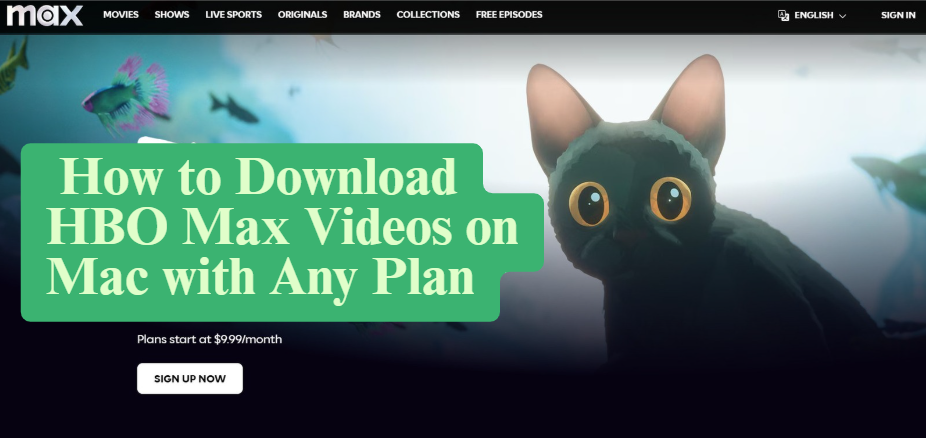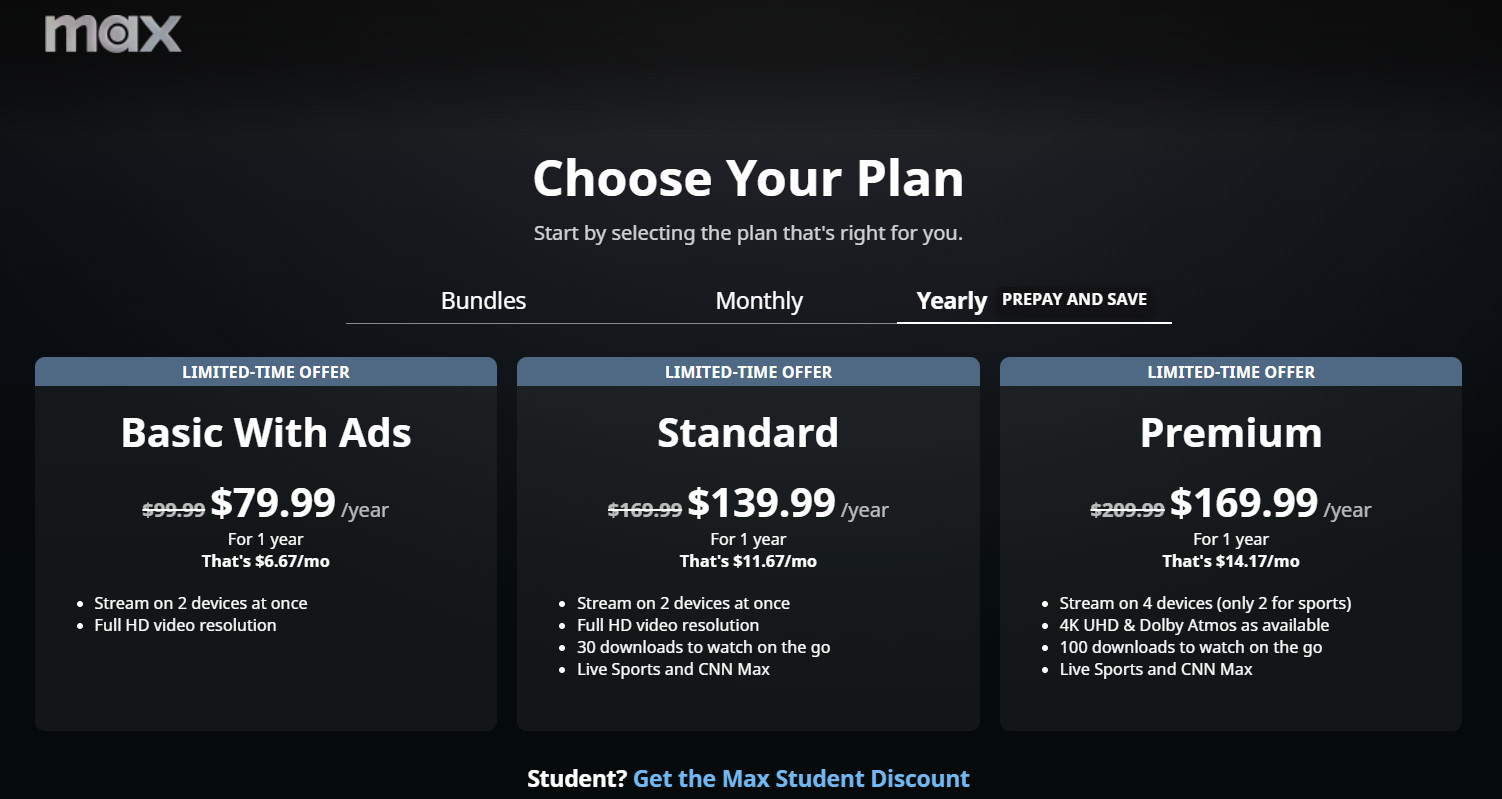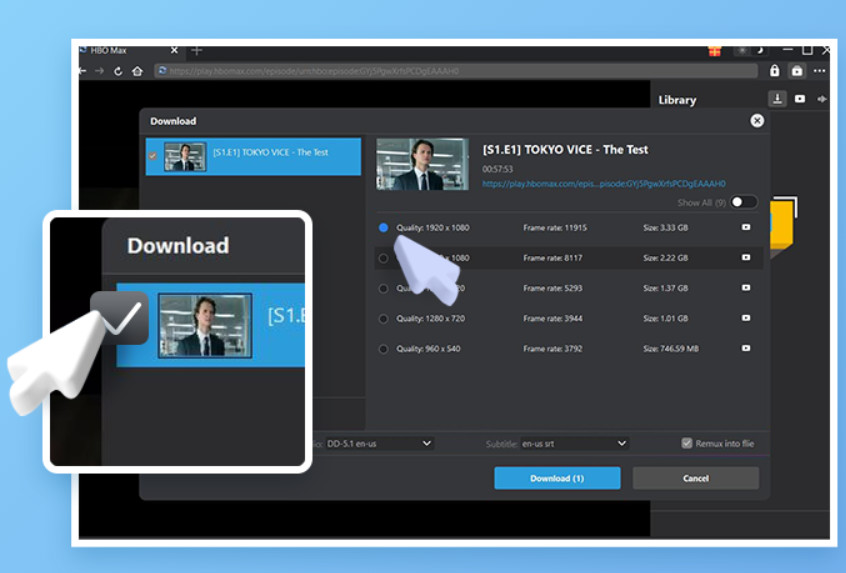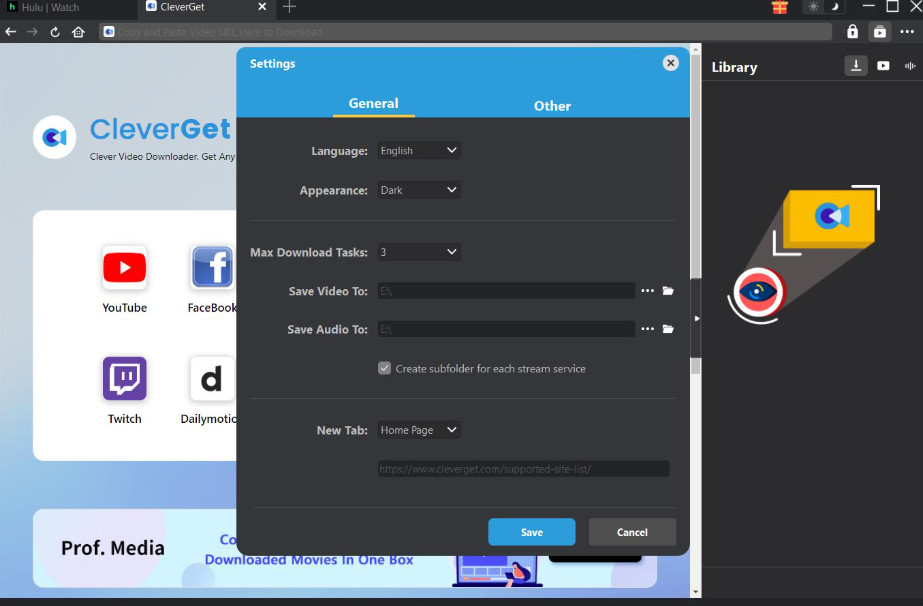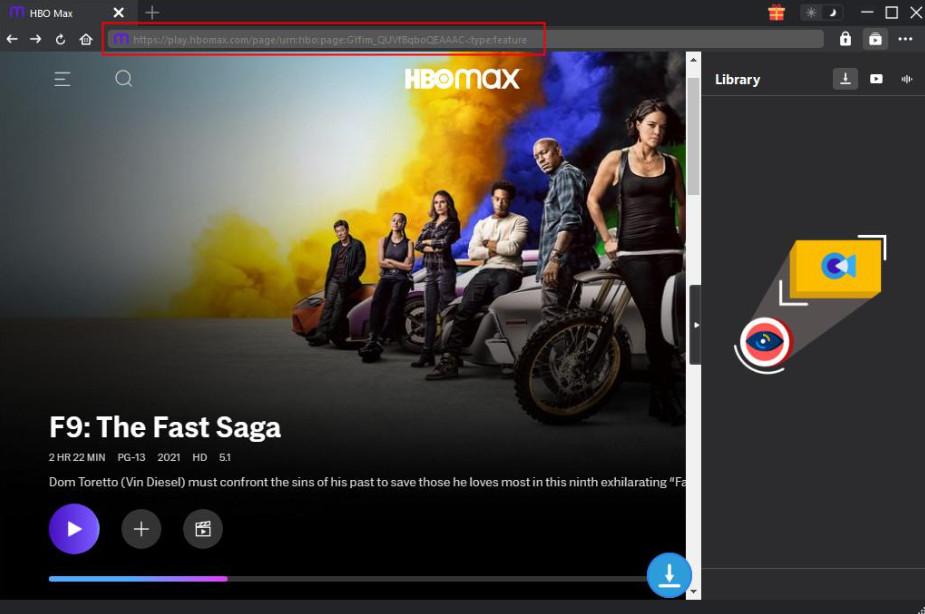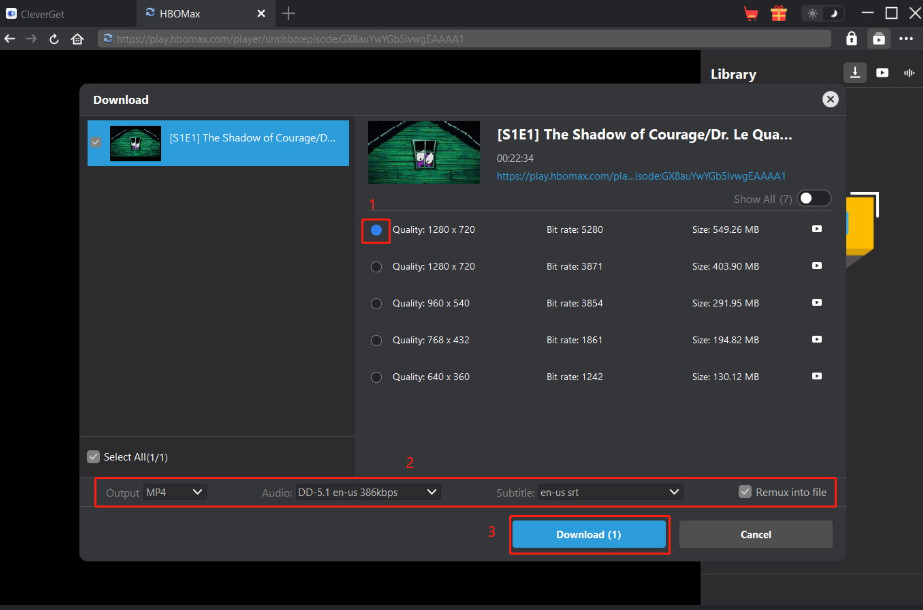Last updated on 2025-04-23, by
How to Download HBO Max Videos on Mac with Any Plan
Any time you connect to the internet and turn on HBO Max, you’re sure to find the hottest TV show of the moment. If you want to watch the episodes here offline, try to download HBO Max videos on Mac. This article will help you explore how to do it.
Outline
Part 1: Can You Download HBO Max Shows on Macbook
But, you may say, “How can I download HBO Max on a MacBook?” can you download movies from Max on a Mac? No. If it’s an official HBO Max answer you seek, then sadly, you can’t. Let’s analyze why in the context of the platform’s policy.
HBO Max did notice long ago that some users need to watch episodes offline, so they have duly introduced the download feature. However, the feature can only be unlocked by users who subscribe to an ad-free plan, i.e., “Ad-Free” or “Ultimate Ad-Free”. If you have opted for the “With Ads” plan, then you will not be able to enjoy this service on the official platform.
“I’m already an Ads-Free subscriber. Can I download videos freely now?” you may ask. Don’t hurry. It is important to note here that HBO Max currently only supports users who download episodes from the platform offline on mobile devices. The device can be an Apple iPhone, iPad, iPod Touch, Android phone, Android tablet, or Amazon Fire tablet.
Here is the thing: HBO Max does not offer an app for computers, nor does it provide HBO download features on laptops. Thus, you can only access and watch Max episodes online through the web version. This also means you can’t download videos offline on a MacBook or Windows PC either.
Well, maybe you would be thinking, if I meet both the conditions of using a cell phone and subscribing to an ad-free plan, won’t I be able to freely download HBO Max episodes without limits? Unfortunately, the answer is yes and no. According to the official website, the Standard plan only allows users to download no more than 30 videos at a time, while the Platinum plan takes that limit to 100. Considering that both of these plans come with a hefty price tag, paying for a subscription just for offline downloads is completely unnecessary.
So then you think, I probably would not like to use that much; I just need to download specific TV shows I really like. But what you need to know is that certain shows and movies on HBO Max are not supported for download, such as the Sony and Lionsgate series or NBC Universal titles. Certain series will also limit the number of downloads, only allowing you to get up to 25 episodes.
It looks like the official download policy given by HBO Max is far too restrictive. You can get stuck on any step at any time. But they do it for their own profitability. The platform wants users to stay subscribed and visit more often.
So there’s really nothing else we can do? Luckily, many software developers have now noticed the need and have launched tools to help people download HBO Max video on Mac. In the next part, you will learn about one of the top HBO Max downloaders in the industry. It’s also ready with a guide on how to use it. Read on and try to get the videos you want.
Part 2: How to Download HBO Max Shows on Mac with Any Plan
Can you download episodes on Max on Mac? Yes! Now, instead of sticking to the official platform’s policies, we’ll turn to third-party tools that can definitely help you do this.
Among the available third-party video downloaders, CleverGet MAX Downloader is definitely your most reliable choice. In fact, it can help you download HBO Max movies, TV series, or shows to download to your Mac no matter what plan you subscribe to. You can really have your favorite content at this moment and play the downloaded offline files at any time, using any device.
Let’s take a brief look at what features make the CleverGet MAX Downloader stand out so much.
○ The steps to use it are very simple
There’s no need to do any complicated coding. Just a few clicks of the mouse, and you’re ready to get videos with CleverGet MAX Downloader. CleverGet MAX Downloader has a built-in browser that takes you straight to HBO Max. All you have to do is open the episode you want to watch within the app. This platform will start parsing and downloading.
○ Allows you to batch-select episodes
What if I want to download a series? CleverGet MAX Downloader won’t let you manually add them one by one. It uses advanced video parsing technology that automatically detects all episodes and seasons related to the current video. You can select videos by batch and add them to the download list.
○ Free choice of output format and sharpness
After finishing video parsing, the output setting window will pop up. There, you can choose the download format and quality as desired. CleverGet MAX Downloader can retain the definition of up to 720p HD quality and supports both MP4 and MKV formats to ensure that the acquired video is compatible with various devices. The downloaded files will be stored locally. You can transfer and play it at any time.
○ Downloads audio tracks and subtitle files at will
Episodes may come with audio tracks and subtitles in multiple languages. CleverGet MAX Downloader supports you in keeping the version that suits you when you download it, as well as the original audio description. You can choose to mix the subtitles into the downloaded video or save it as an external file in SRT or SUP format.
○ More additional features for you to experience
CleverGet MAX Downloader has many designs that enhance the user’s sense of use. It adopts hardware acceleration technology to ensure that download tasks are completed in the shortest possible time.
If your download is interrupted by a bad network, CleverGet MAX Downloader will keep the progress for you and seamlessly continue the download when the network is restored.
You don’t have to wait in front of the computer all the time. CleverGet MAX Downloader offers an automatic shutdown function. When the download task is completed, it will shut down the computer for you to save energy.
The metadata information for the video is saved so you can manage the downloaded file locally on your computer.
How about that? CleverGet MAX Downloader is perfect for you in every way. Once we’re done with the introductions and descriptions, it’s time to get down to practical applications.
Here’s a full guide to using CleverGet MAX Downloader to download videos from HBO Max for Mac.
Step 1: Get CleverGet MAX Downloader on your computer
Download CleverGet MAX Downloader from its official website or click the link below to download it directly. Then, finish the installation. Open it when the preparation is over.

-
CleverGet MAX Downloader
– Downloads HBO Max videos in MP4 and MKV formats.
– Saves your favorite HBO Max movies with up to 720p resolution.
– Downloads everything on HBO Max with a valid subscription.
– Capable of capturing all related seasons after parsing. Support batch downloads.
– Detects audio tracks and multilingual subtitles and pack them into videos or download them as SRT/SUP files.
Step 2: Set the download directory
Click on the three-dot icon in the upper right corner, and the Settings window will be opened. There, you can set the application page language, style, download path, and more. Adjust everything to your favorite look.
Step 3: Find your target video
Go to the HBO Max platform via the CleverGet MAX Downloader’s built – in browser and sign in with your account. Find the video you want to download.
Another way is for you to copy and paste the link to the target video directly into CleverGet MAX Downloader’s address bar. Play the video and then download it.
Once you’ve opened the page for your target video, a blue download button will appear in the bottom right corner of the page. Click it, and CleverGet MAX Downloader will start parsing the available video sources.
Step 4: Finish the download settings
After parsing is complete, a Download window will pop up. You can set the video output format, quality, subtitle, audio track, etc. there. Finally, click Download to download your selected video.
When the download process begins, a sidebar appears on the right side of the page. You can check the progress by clicking on the download icon. When the download is complete, a downloaded panel will automatically pop up. You can click the Play button to open the video.
Part 3: FAQs
Q1: Is it possible to download HBO Max movies on a laptop?
No. HBO Max now only supports users downloading videos on mobile devices such as iPhones, iPads, Android phones, iPod Touch, and Android tablets. The computer version does not have this feature. However, with CleverGet MAX Downloader, you can download Max shows in batches to watch offline with ease.
Q2: Can I download HBO Max shows to watch offline?
Yes. But you need to make sure that you are subscribed to an ad-free plan and that you are downloading on a mobile device. Also, some programs, such as NBC titles, are not supported for download. You can start by checking if there is a download icon near the target video.
Final Words
While HBO Max has officially launched an offline download feature, the feature is only available on mobile devices. And users must also be subscribed to an ad-free plan to unlock it. If you want to download HBO Max videos on Mac, try CleverGet MAX Downloader. Refer to the introduction and step-by-step guide in this article to try it out. CleverGet MAX Downloader’s user-friendly design and powerful functions won’t let you down.



 Try for Free
Try for Free Try for Free
Try for Free