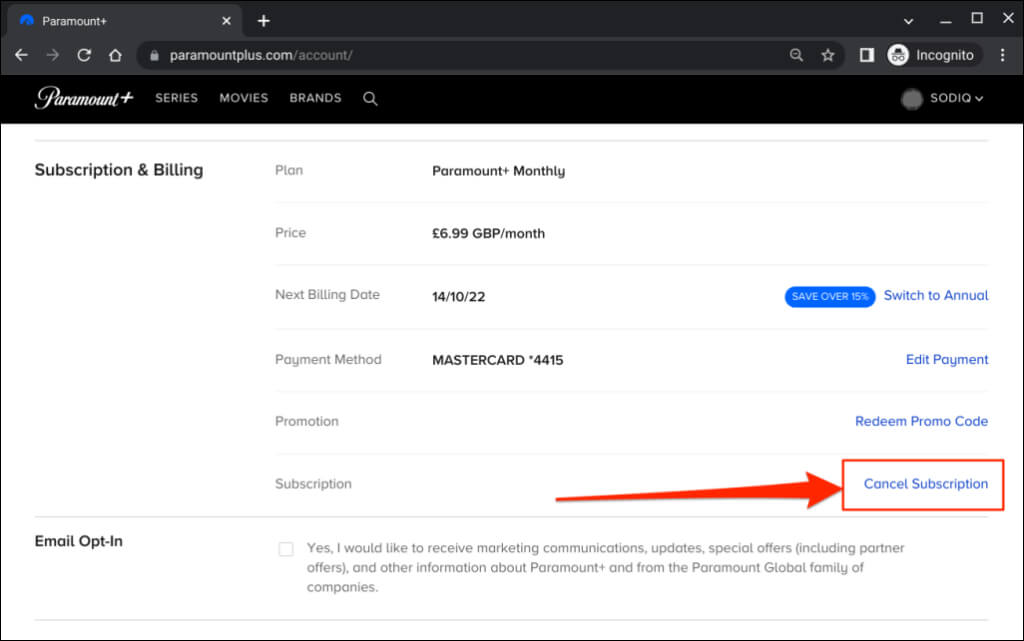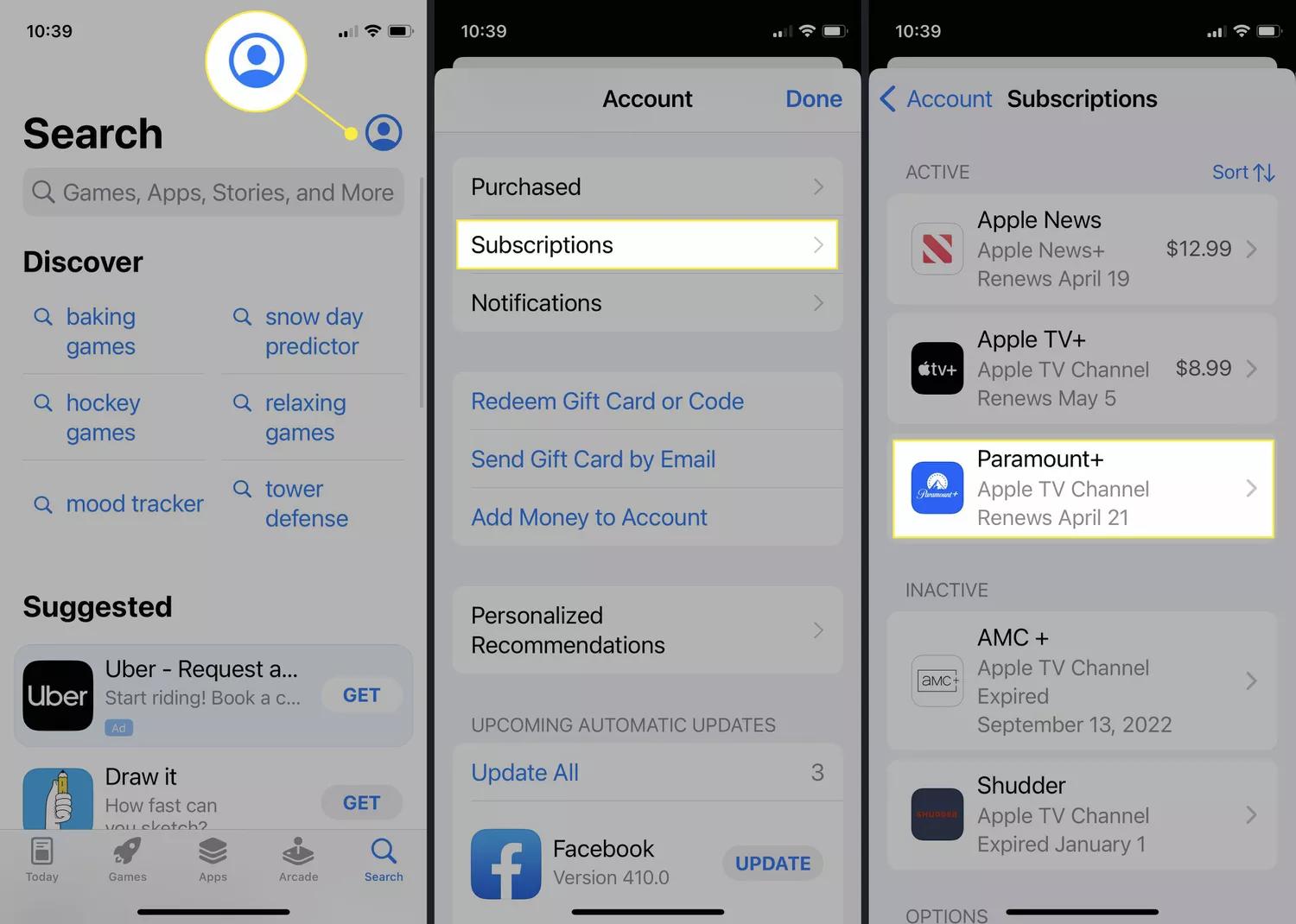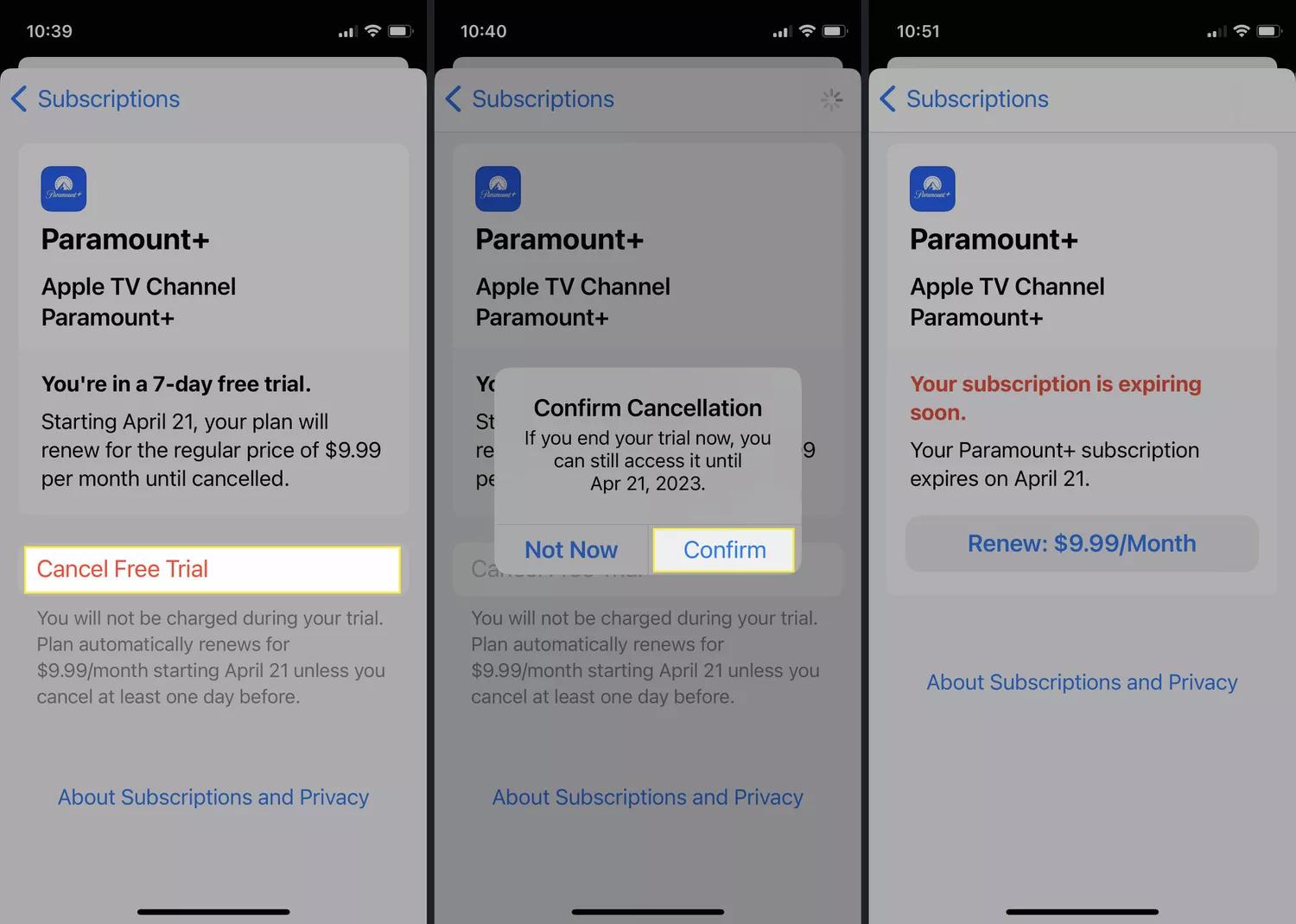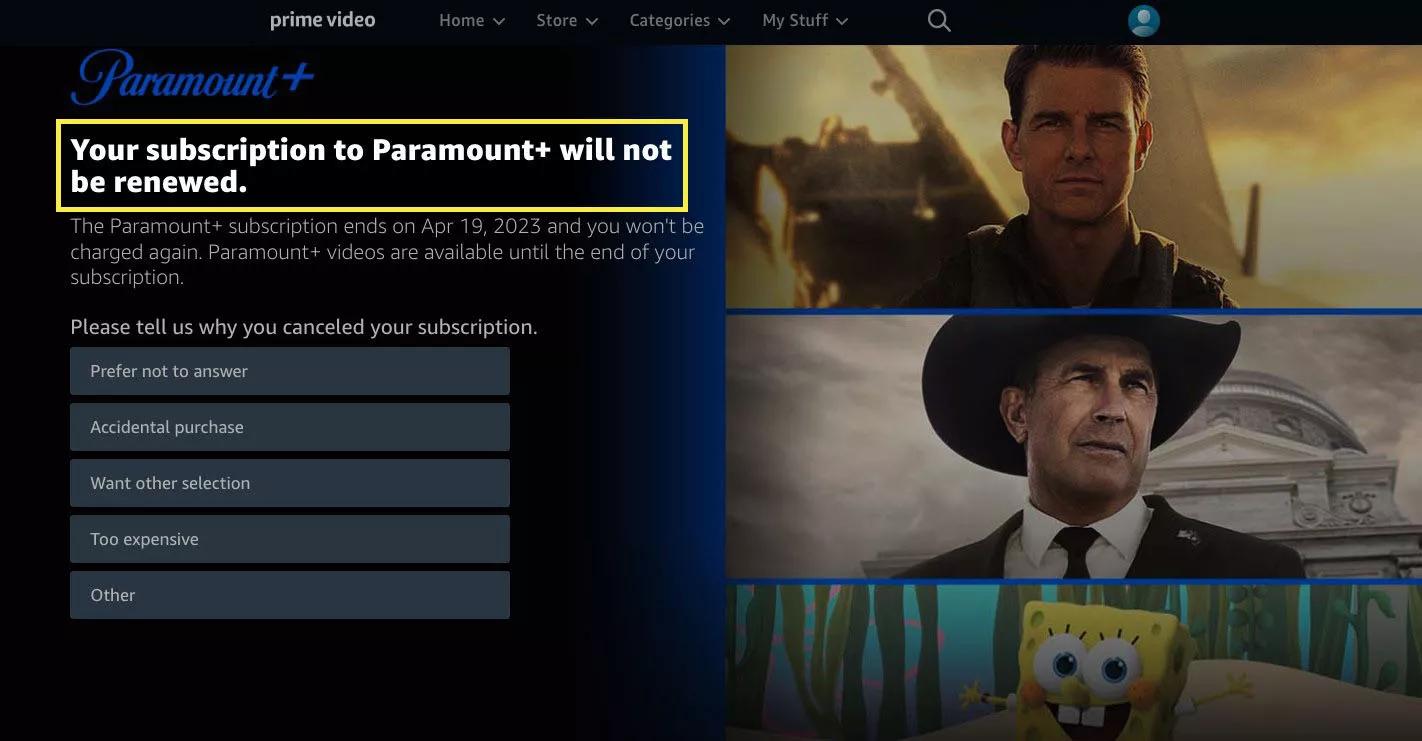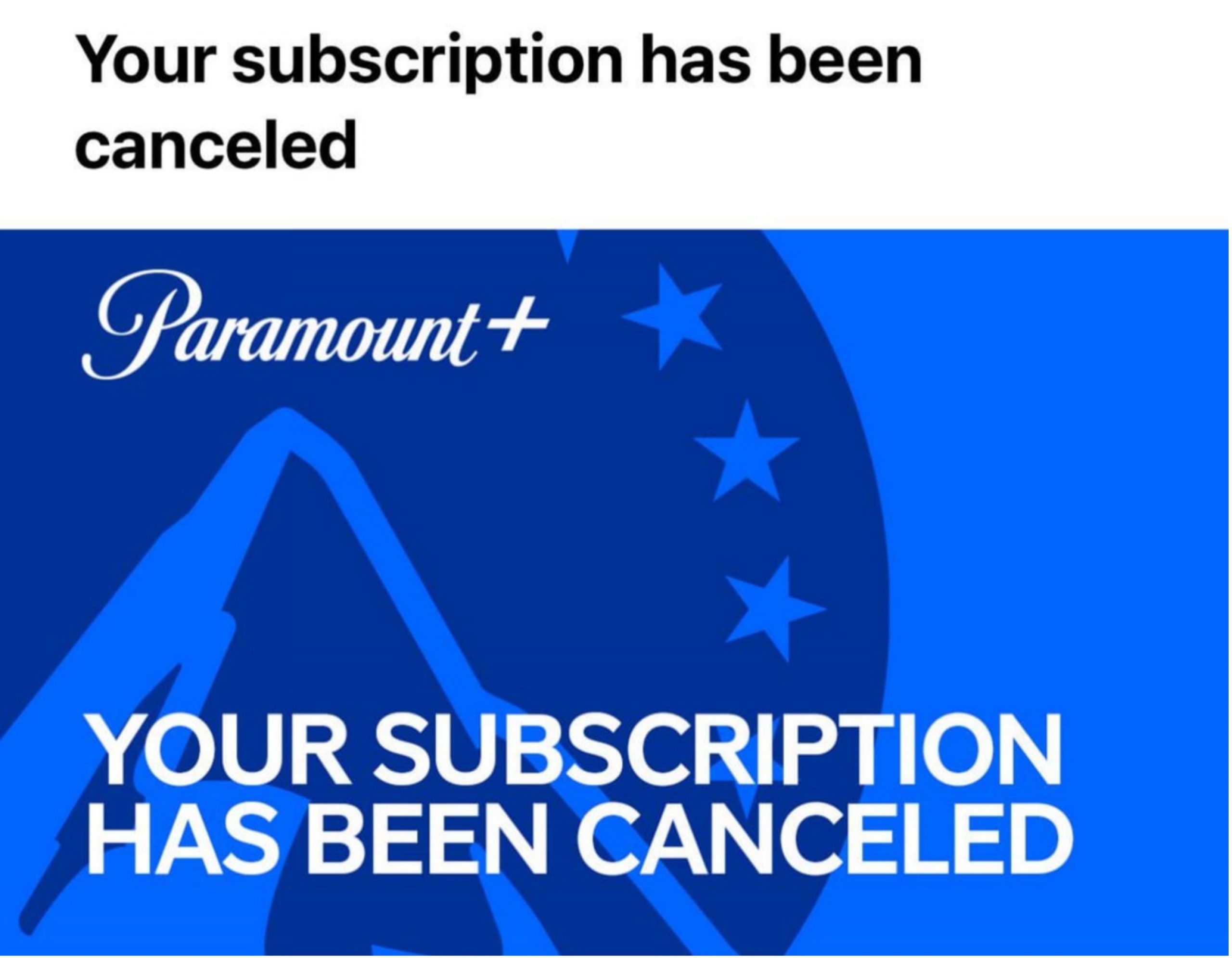Last updated on 2025-12-09, by
How to Cancel Paramount Plus Subscription
Summary:
How to cancel my Paramount Plus subscription? For those who don’t know how to stop their Paramount+ subscription and want all the answers they need, this guide will show you how to do it for all of your devices.
Outline
- How to Cancel Paramount Plus on a Web Browser (Desktop or Laptop)
- How to Cancel Paramount Plus on iPhone or iPad (iOS)
- How to Cancel Paramount Plus on Android Devices
- How to Cancel Paramount Plus on Amazon
- How to Cancel Paramount Plus on Roku Devices
- How to Cancel Paramount Plus on Apple TV (tvOS)
- How to Cancel Paramount Plus on Smart TVs
- How to Confirm Your Paramount Plus Cancellation
- Conclusion
It can be hard to choose the best video service. Also, it’s important to find a subscription TV service that has a bit of everything for everyone. You should choose the service with the best features and price plans for your needs, whether you want the newest movies and TV shows, live sports, TV channels, or on-demand material.
Paramount+ is one of the least expensive ways to watch and you can download movies and TV shows on Paramount Plus to watch offline. Even though it’s very cheap, it still has a lot of great options for both new and old movies, as well as live channels that show sports like Major League Soccer (MLS) and the US’s only rights to UEFA Champions League coverage.
Even though they have great live sports footage and entertainment you can watch whenever you want, you may want to cancel your subscription at some point. While some sites make it hard to stop a streaming plan, Paramount+ makes it very simple, giving you peace of mind if you need to take a break.
How to Cancel Paramount Plus on a Web Browser (Desktop or Laptop)
If you signed up for Paramount Plus at paramountplus.com, that’s where you’ll need to go to stop. To cancel your subscription, go to the website, log in to your account, and click on the "Cancel Subscription" link. Then, follow the on-screen instructions.
If you decide not to use the service during the free trial, you will not be able to get to it after the week is over.
In every other case where a paid subscription is in effect, your membership will end when your present billing period is over.
If you signed up during a promotion that lasts longer than a billing period, your subscription will still end at the end of the first billing period, not when the promotion finishes.
How to Cancel Paramount Plus on iPhone or iPad (iOS)
If you joined Paramount+ on your iPhone, iPad, or Apple TV+ through the App Store, you need to use that same App Store to stop.
Through the iOS app, you won’t be able to end the service. Return to the app or platform where you subscribed to Paramount+, the app will tell you.
To stop Paramount+ on an iPhone or iPad, follow these steps:
Step 1: Tap the button for your account in the App Store app. Click on Subscriptions. Tap Paramount+ next to Active.
Step 2: Press the Cancel Subscription or Cancel Free Trial button.
Step 3: To finish canceling, tap "Confirm."
Step 4: There should now be a note on the screen telling you when the deal ends.
You can also end your contract by going to the Settings app on your iOS device. To cancel an app subscription, open the app and tap your name, then tap Subscriptions, then tap Paramount+.
How to Cancel Paramount Plus on Android Devices
Open the Google Play Store app on your phone, go to Menu > My Apps, and then choose the subscription you want to stop. To process the app, go to its information page and press "Cancel" and then "Yes." Follow these steps, you can cancel your Paramount Plus subscription on android devices easily.
How to Cancel Paramount Plus on Amazon
On the Paramount+ help page, it says that you need to cancel your subscription by calling Amazon’s account support. However, you should be able to do this through your account dashboard.
Here’s what you need to do to stop Paramount+ through Amazon or Fire TV:
Step 1: Move your mouse over your Prime account name in the upper right corner and click "Account Settings."
Step 2: In the menu bar, go to Channels and find Paramount+. Press the "Cancel" button.
Step 3: You might be given a chance to stay with the company. To go on, click "Cancel my subscription."
Step 4: You will get an email letting you know that your subscription has been cancelled.
How to Cancel Paramount Plus on Roku Devices
If you signed up for Paramount+ through Roku, you’ll need to follow a different process than Amazon users to stop. You can end your contract on the Roku website or through your device. To stop your Paramount+ services on Roku, do these:
Step 1: Sign in to your Roku account on the page.
Step 2: In the upper right spot, click your icon. Then, choose "My Account".
Step 3: Enter Manage Subscriptions.
Step 4: Under Active Subscriptions, find Paramount+ and click Cancel Subscription.
Step 5: You’ll have to pick a reason to stop. It’s then time to click Continue to Cancel.
Step 6: Finally, tap Finish to confirm.
Btw, if you are not satisfied with Paramount Plus because of its download restrictions, there’s a great downloader, CleverGet Paramount Plus Downloader, you can try. It’s very easy to download Paramount Plus shows with CleverGet. It has a sophisticated video parsing system that could analyze a Paramount+ episode that is playing and then show all connected episodes from all seasons.
How to Cancel Paramount Plus on Apple TV (tvOS)
Because tvOS apps are built into Apple TV, you can change a contract on that TV.
It’s an easy process. Go to Settings, then Users & Accounts, and pick the one you want. Next, click on Cancel Subscription and then choose the Paramount+ subscription.
If you can’t see this choice, the subscription has already been canceled.
How to Cancel Paramount Plus on Smart TVs
To begin, open the Paramount Plus app and log in. Then, find "Subscriptions" or "Billing" in your profile or account area, which is usually in the upper right corner. Click "Cancel Subscription" and then click "Yes" when asked. But if you signed up through the app store on your TV (like Roku, Samsung, or LG), you’ll need to cancel from that store’s account settings.
Even after you cancel, you can still watch until the end of your billing term. Don’t miss out the remaining days, cause you can also download the movies you would like to watch again.
How to Confirm Your Paramount Plus Cancellation
I wanted to make sure that my Paramount Plus account was really gone after I cancelled it. Here’s how I did it, step by step. To begin, I went back to my smart TV’s Paramount Plus account and looked in the "Account or Subscription" page. You will not see a renewal date if you successfully cancel your membership. Instead, you will see a message that says "Your subscription will expire on ‘some certain date’". The best way to be sure is to do that.
Next, I checked my email to see if Paramount Plus had sent me a confirmation message about the closure. It normally comes within a few minutes and lets you know when your access will end. You should also go to the account page of the service you signed up for, like Roku, Amazon, or Apple, to make sure the cancellation went through.
The last thing I did was check my next payment cycle. There was no new charge, so I knew the cancellation went through. If you’re still not sure, you can always ask Paramount Plus help to make sure.
This helps keep you from getting charged extra fees, and it only takes a few minutes. When you see that message and email, you’ll know that your subscription has been stopped for good!
Conclusion
When someone signs up for Paramount+ for the first time, they get a free sample for 7 days. This trial period lets you use the service for free, as long as you stop your subscription during this time.
If you want to stop Paramount+, you can use any of the steps above, whether you are canceling a free trial or a regular subscription.



 Try for Free
Try for Free Try for Free
Try for Free