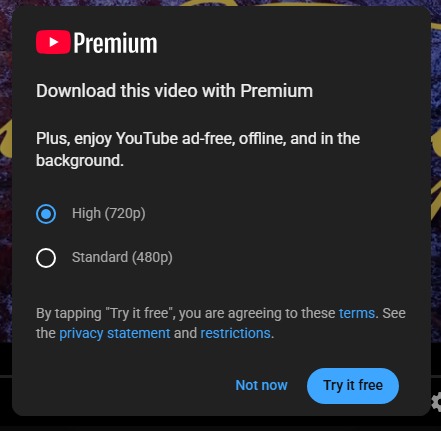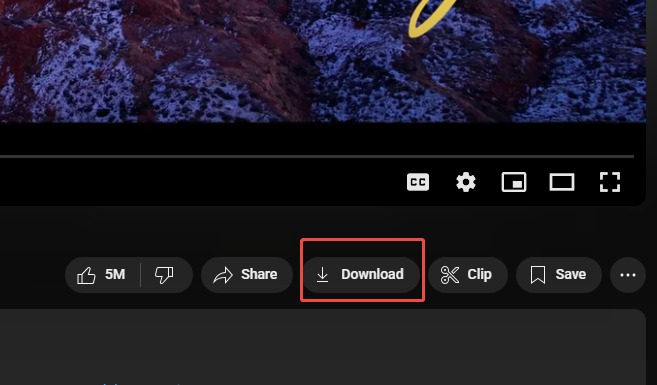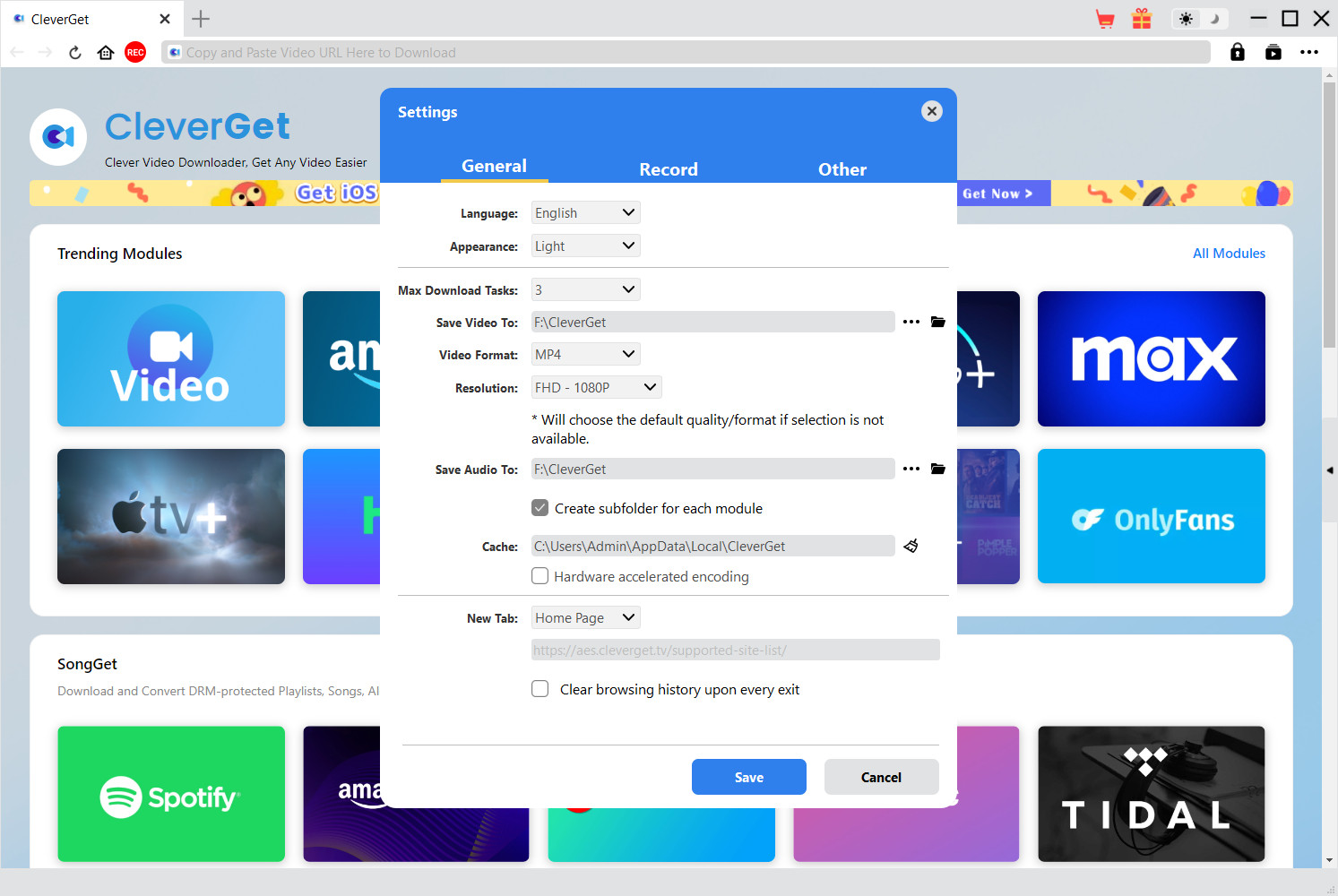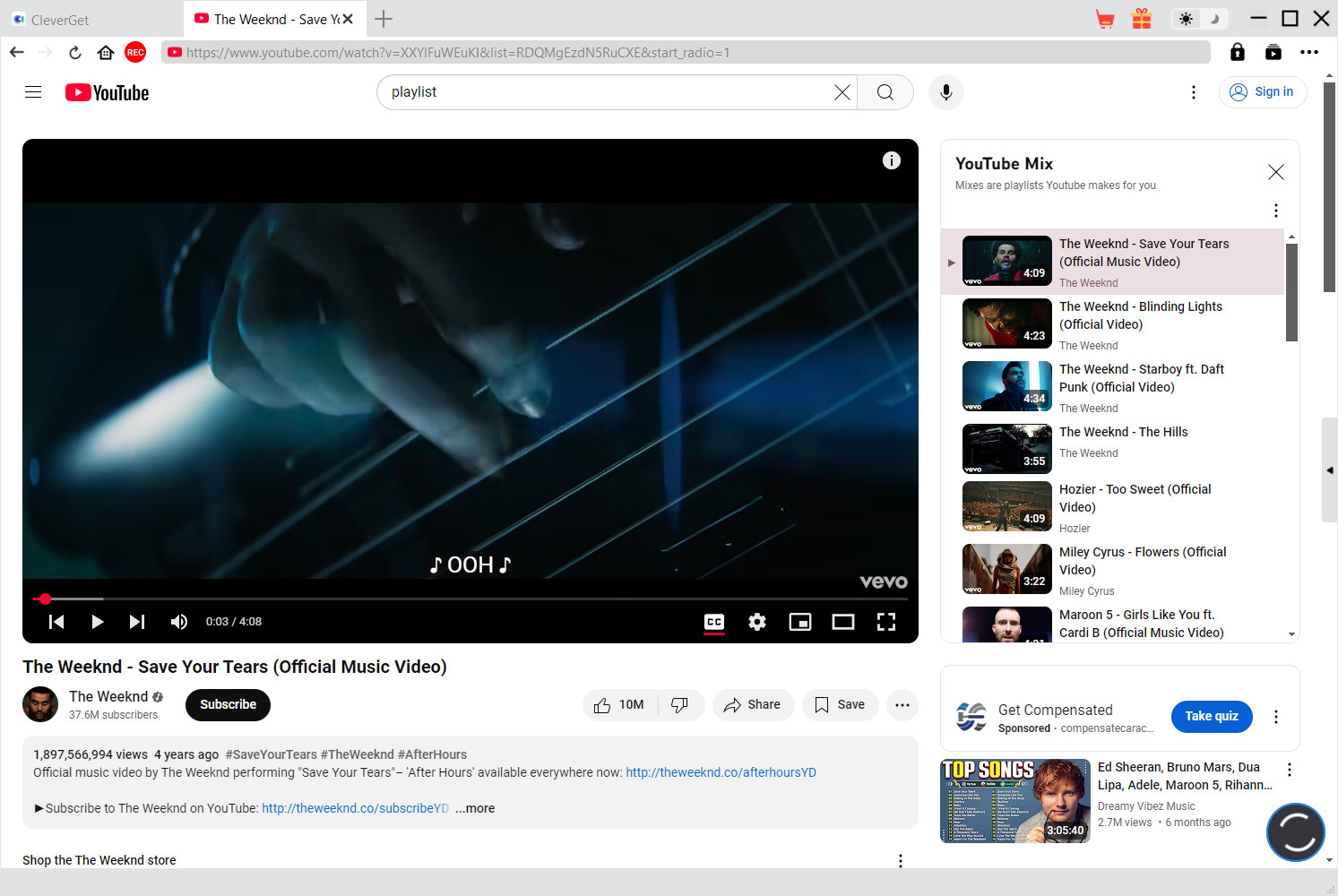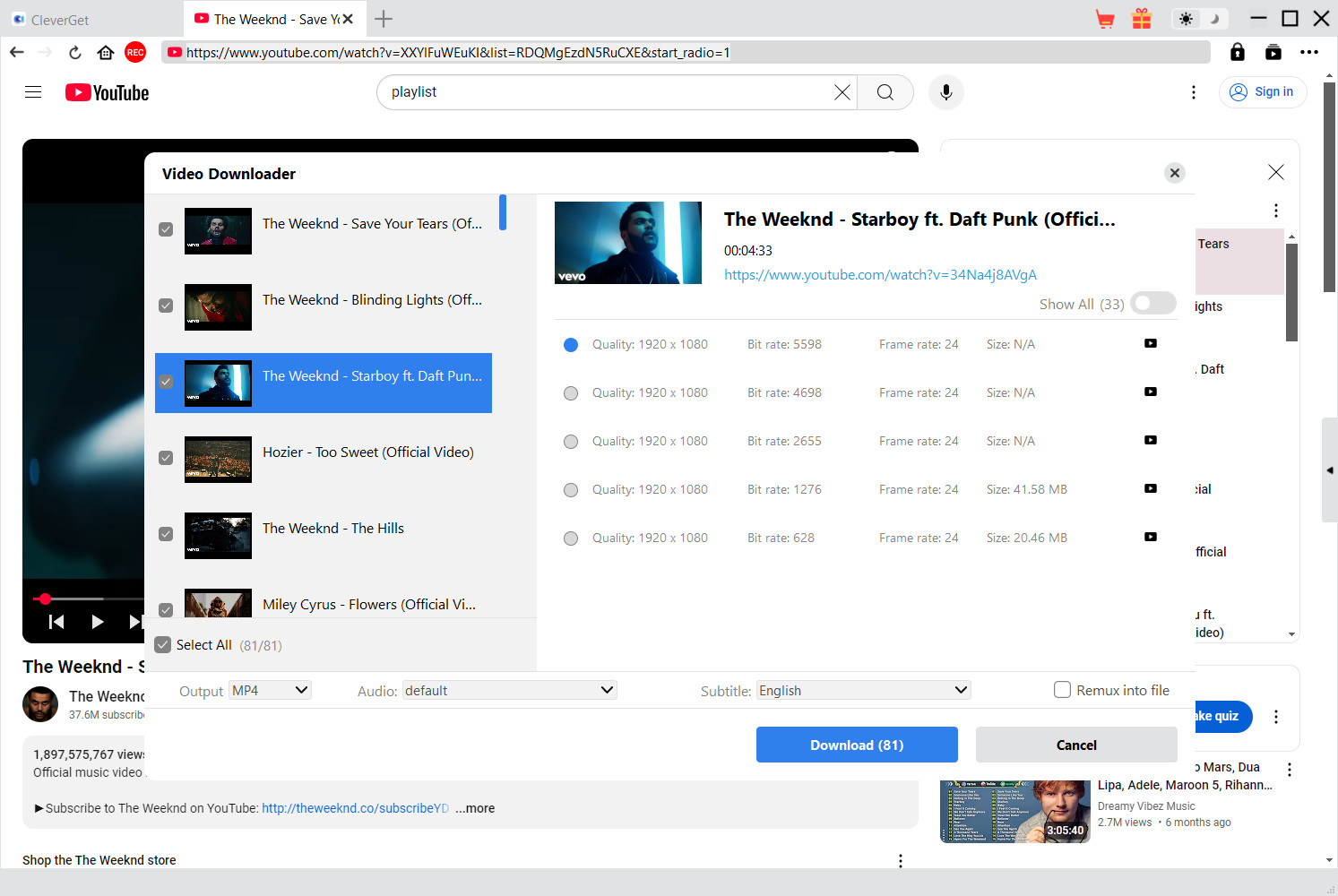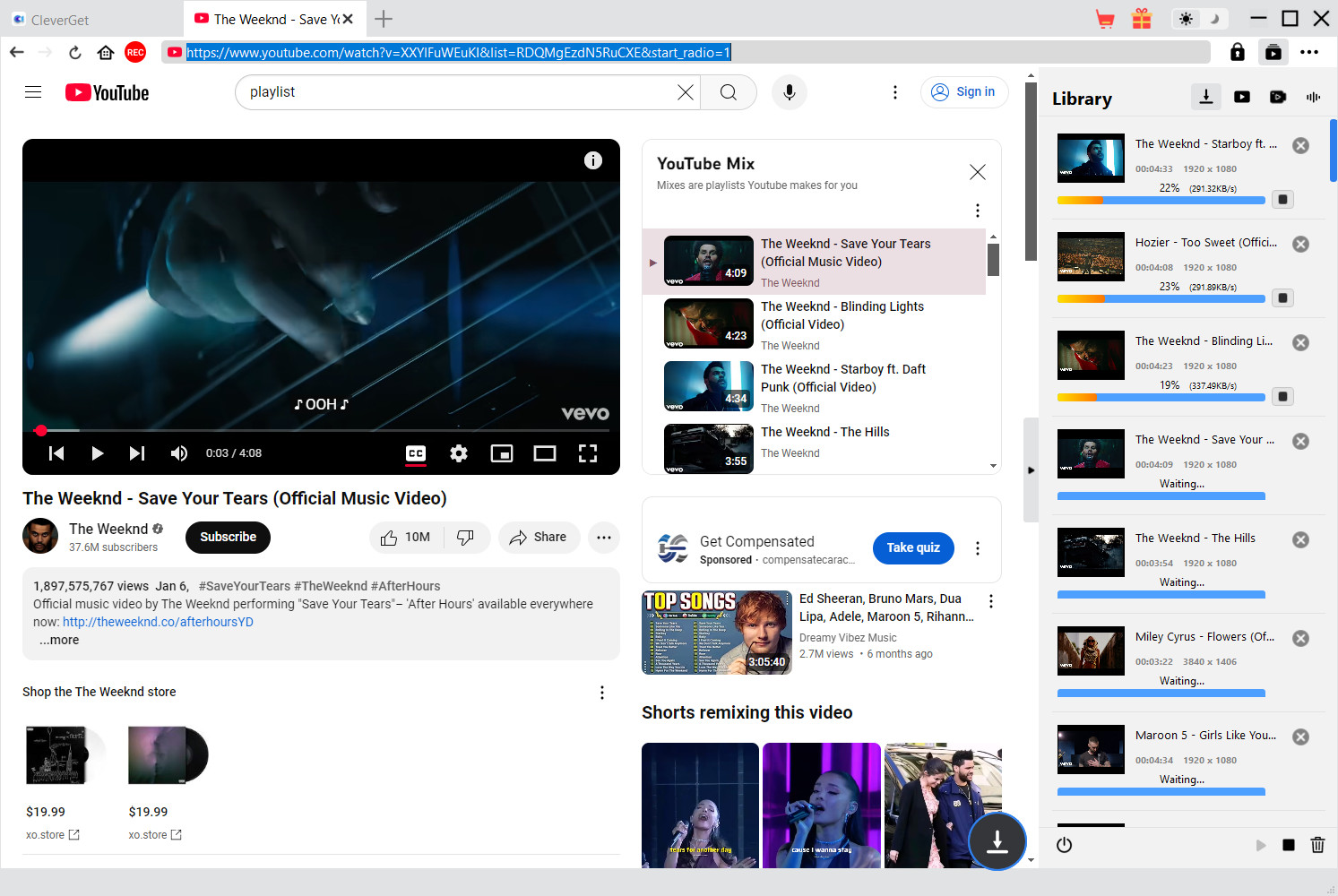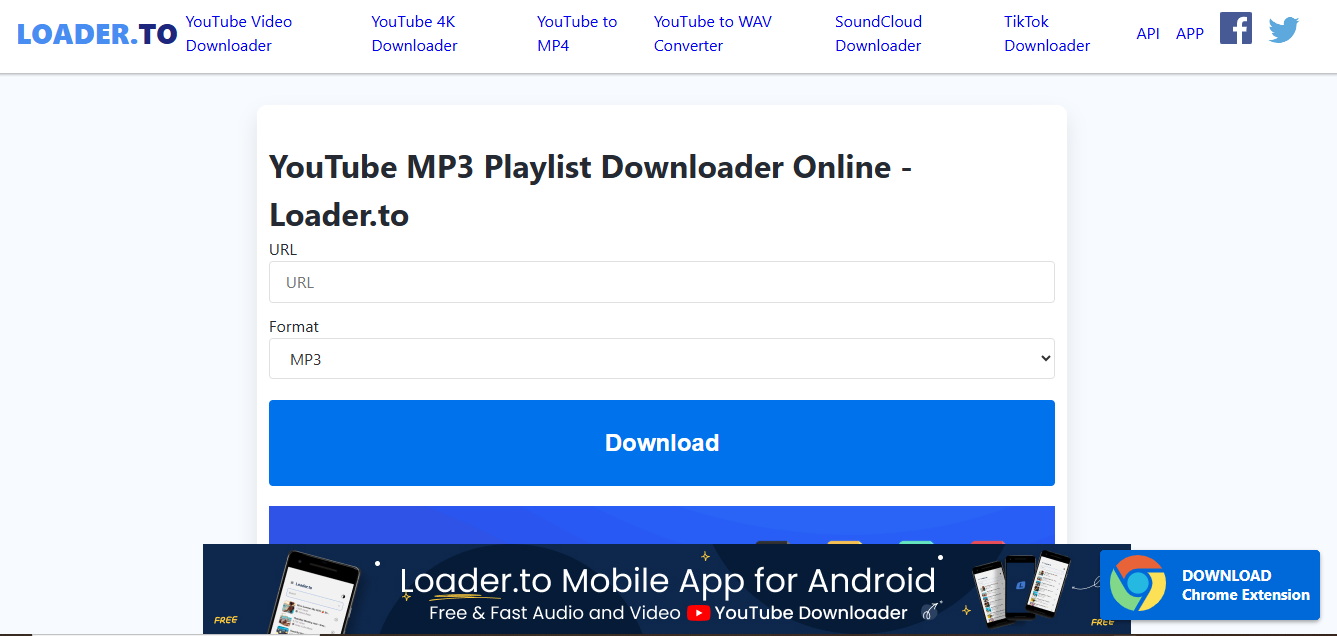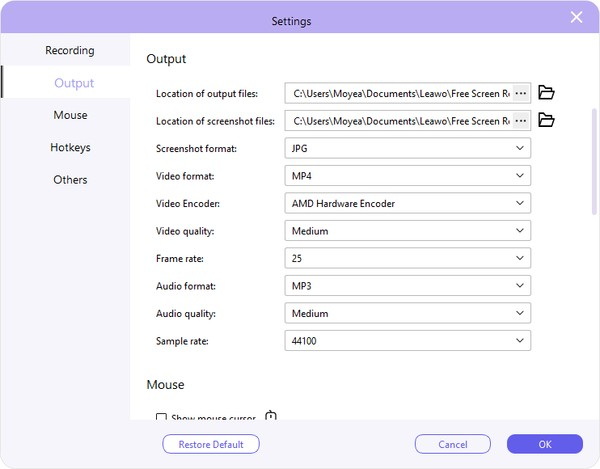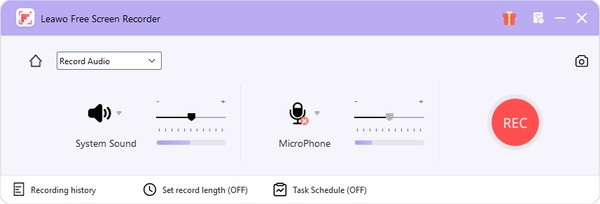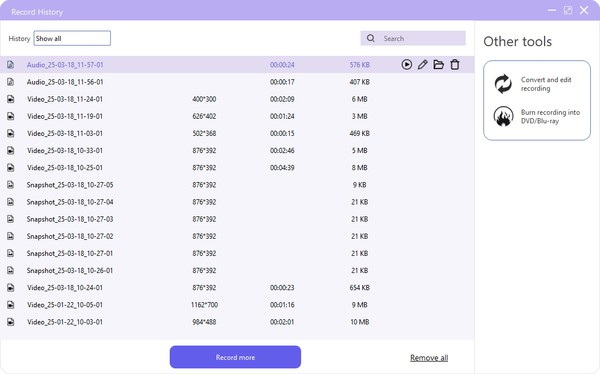Last updated on 2025-05-07, by
Complete Walkthrough: Download YouTube Playlist to MP3/MP4
Have you found a good playlist on YouTube and wanted to download it all at once? Well, maybe you want to make a music collection that you can listen to offline or want to watch videos without using data. The good thing is that there are ways of downloading YouTube content in bulk, and you can either download all videos in a playlist as MP3 (audio) or MP4 (video).
This article will show you methods that let you download YouTube playlists quickly and safely, using only a few free tools. Tools can be used on PC, MAC, or phone. With this guide, you can download content from YouTube and enjoy your music offline at your own convenience.
OutlineCLOSE
Part 1: About YouTube Playlist Download
In the case you wish to download videos or playlists from YouTube, note that there is an official way that allows users to save content for offline use, but this feature comes with a premium subscription.
If you have a YouTube Premium or YouTube Music Premium subscription, you can download videos and music playlists using the YouTube app. The convenience of consuming content offline has never been easier, no extra risks of piracy or device limitations. With a single click, your playlists can be downloaded for offline listening or watching during commutes, travels, or strolls.
There are some things to consider, though:
- Downloads will only work on mobile devices, not on personal computers or laptops.
- One-time online access within a thirty-day period is required to prevent content from expiring.
- Videos or playlists that have restricted offline viewing set by the uploader will be blocked.
For YouTube Premium members, downloading playlists is a breeze and can be done offline with no hassle. For non-premium users that want to download their playlists in MP3 or MP4 format and keep them outside the app, we will also discuss those methods later in the article.
Part 2: How to Download YouTube Playlist with YouTube Premium?
YouTube includes the download function natively, and this feature is available on both Android and iPhone/iPads. You can download playlist with YouTube premium on a web browser for offline consumption when there is no data or WiFi available.
Here’s how to do it:
Step 1: Check that you have the correct account. In this case, it is the one with YouTube Premium.
Step 2: To find a playlist, search for it or browse a channel’s playlist tab. Open the playlist page.
Step 3: There is a rectangle with a downward facing arrow. It is the “Download” button and located under the playlist title. Touch it.
Step 4: Select the downloading quality (Low, Medium, or High). Remember, higher quality takes more space, but looks better.
The videos in the playlist will download gradually. All downloaded content remains accessible within the app under Library > Downloads. On iOS devices, downloaded videos are not accessible through the phone’s gallery or any of the file folders.
Part 3: How to Batch Download YouTube Playlist Without Premium?
If you are one of those people who would prefer downloading an entire playlist in one go rather than saving each and every video individually, then you need to download a video downloader. One of the best such downloaders is CleverGet Video Downloader, you can download an entire YouTube playlist or even a YouTube channel with a few clicks.
CleverGet downloads all the videos from a playlist or channel, and gives you the option to choose whether you want to download all of them or a selection. You have the option to download five videos at once while the others will be queued to download after the first downloads are completed. The best part is, if you are an audio junkie, you would love this. The CleverGet All-in-One version comes with a built-in YouTube to MP3 converter. So, if you want to download audio from your favourite playlists, now you can. Be it music, tutorials, or full shows, CleverGet makes it easy to batch download. The resolution ranges up to 8K, which is quite astonishing for over 1000 platforms. Here’s how to download a YouTube playlist using the CleverGet Video downloader:

-
– Enable users to download online videos, movies, TV shows, live streams, etc. from 1000+ websites.
– Detect M3U8 links intelligently with an inherent browser to download videos.
– Download up to 8K video and audio at 320 kbps without quality loss.
– Support to download TV series episodes of all/certain seasons in batches.
– Download online video to MP4/MKV/WEBM or other available popular formats.
Step 1: Set the Output Directory.
Prior to downloading all files, locate the three-dots icon of a folder in the top right corner of the screen. Click the icon and choose the “General” tab in the settings panel that will open, selecting the folder for storage for videos or audio files. Click “Save” after finishing in order to confirm changes.
Step 2: Open the Target Video Page.
In the CleverGet browser that is located at the top, input the URL of the video or the live stream that you wish to download and click enter. CleverGet has a built-in video downloader, therefore there is no need to search for streaming websites or links.
Step 3: Download the Video.
CleverGet should be able to scan and display all the downloadable versions of the video after it has loaded. It may include several formats like MP4, WEBM and resolutions. Click the download button after selecting desired standards of quality, resolution, and format.
Step 4: Check the Downloading Process.
To review any current downloads, make sure to click on “Downloading”. If it becomes necessary, you may hit “Stop” to suspend a task or “Close” to fully terminate it.
Part 4: How to Download YouTube Playlist Online?
For those users who prefer not to download extra software or apps on their computers, a web-based YouTube playlist downloader serves as a time-effective alternative. It offers the ability to enter a URL, select the preferred format, and directly save the videos to their PC. One of these tools is Loader.to: a free online site that lets users download entire playlists in MP4 or MP3 formats.
Step 1: Open any web browser and type in the URL https://loader.to.
Step 2: In another tab, open YouTube and navigate to the desired playlist. Copy the URL from the address bar.
Step 3: Go back to Loader.to and paste the copied URL in the input box at the homepage of the website.
Step 4: Choose the desired output format. There is also an option to specify the range of videos to be downloaded (e.g., 1-10).
Step 5: Click on the “Download” button, and the tool will prepare your playlist and provide a link for downloading the files.
Step 6: When the file is done, you can download it via the provided link on your mobile or computer.
Part 5: How to Download YouTube Playlist with Free Audio Recorder?
When downloading YouTube playlists as MP3 files, sometimes you need a reliable way to capture audio directly from your computer. Leawo Free Screen Recorder is a completely free, all-in-one tool that makes recording your screen, webcam, audio, or even just taking screenshots super simple. Whether you’re creating tutorials, saving online content, recording music or voice memos, its clean and easy-to-use interface makes the process smooth and straightforward. This free 4-in-1 tool is great for beginners and pros alike no complicated setup needed. It has an online recording option that you can find on the official website.

-
– Support Windows 7/8/8.1/10/11.
– Provide various doodle and annotation tools for free.
– Support to record online class, PowerPoint presentation, and zoom meeting.
– Smoothly record gameplay in high quality without watermark.
– Add background music or voiceover to video.
– Integrate more advanced functions like real-time drawing, scheduled recording, shortcut controls, etc.
Here’s how to use it to record audio as an MP3:
Step 1: Set Output Preferences.
Click the Menu button in the top-right corner and go to Settings. Here, you can choose your audio format (like MP3), adjust the quality, set the sample rate, and customise things like hotkeys. Once everything’s set, hit OK to save your settings.
Step 2: Enter the Free Audio Recorder module.
Back on the main screen, click Record Audio. You’ll see options to record your computer’s system sound, your microphone, or both. You can also adjust volume levels and pick which audio device to use.
Step 3: Start recording audio.
When you’re ready, just hit the red REC button. You can pause, stop, or reset your recording anytime, or even schedule how long it should record for.
Step 4: View Audio Recordings.
Once you’re done, you’ll be taken to the Record History screen, where you can listen to your recordings, rename them, delete them, or open the folder where they’re saved. Super easy, and everything is right there at your fingertips.
Conclusion
Recording audio relies on personal preference of whether to extract it from YouTube playlists as MP3 or MP4 using applications or web-based tools. To get a lot of services packed into one and for quick and easy use, try the CleverGet Video Downloader. Whereas if you require a smooth method of capturing audio, Leawo Screen Recorder will guarantee no hassle. Choose the tool that fits your needs and enjoy your favourite content offline anytime!



 Try for Free
Try for Free Try for Free
Try for Free