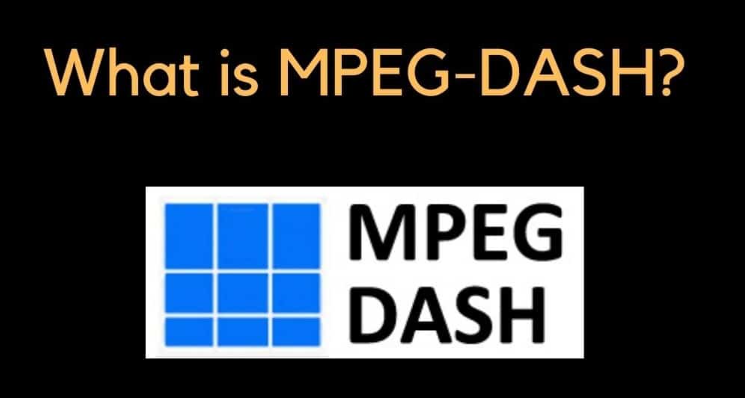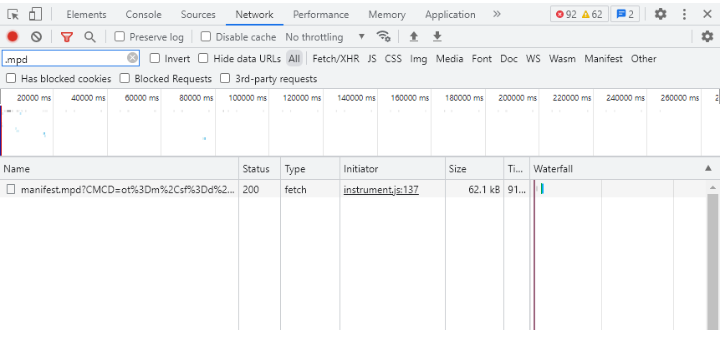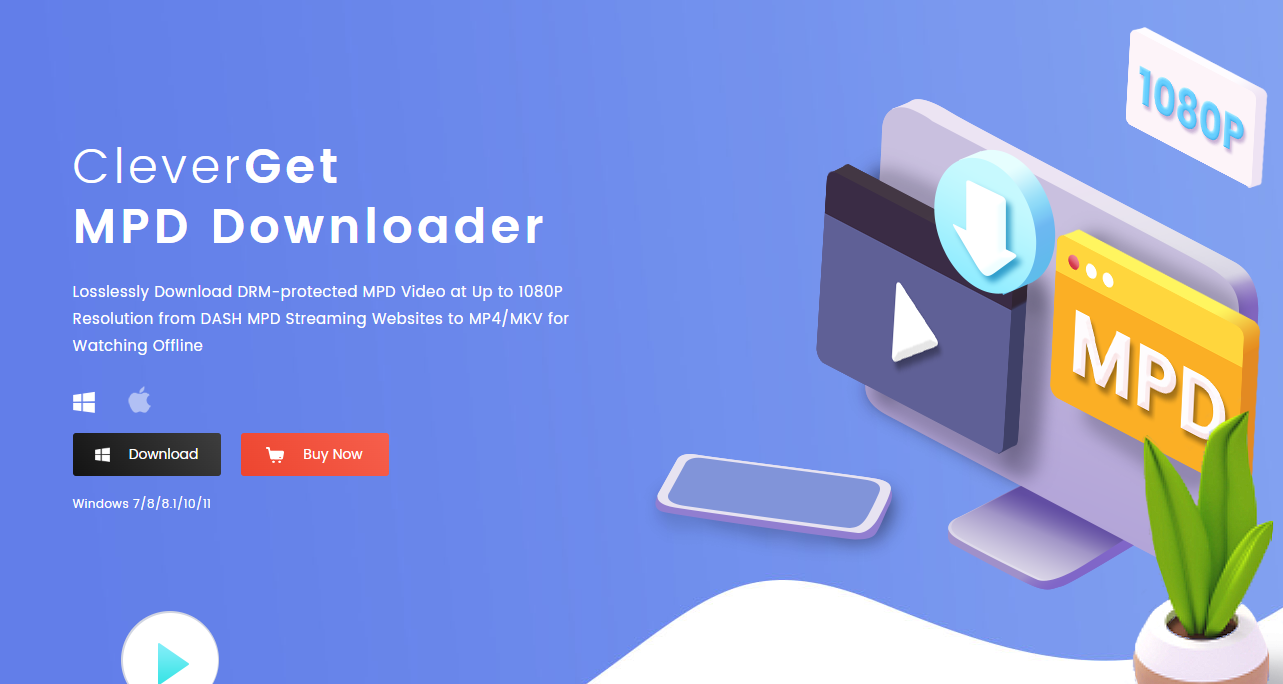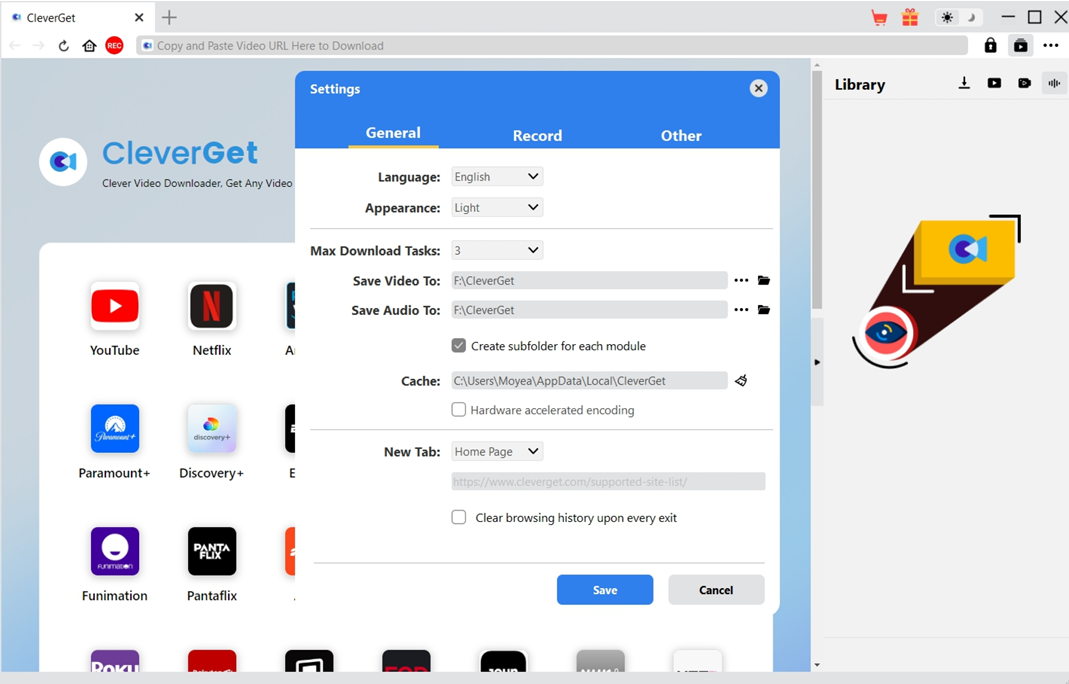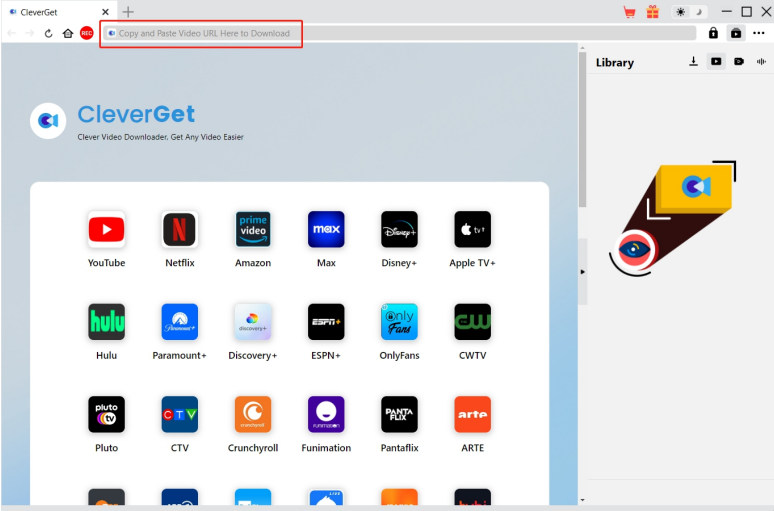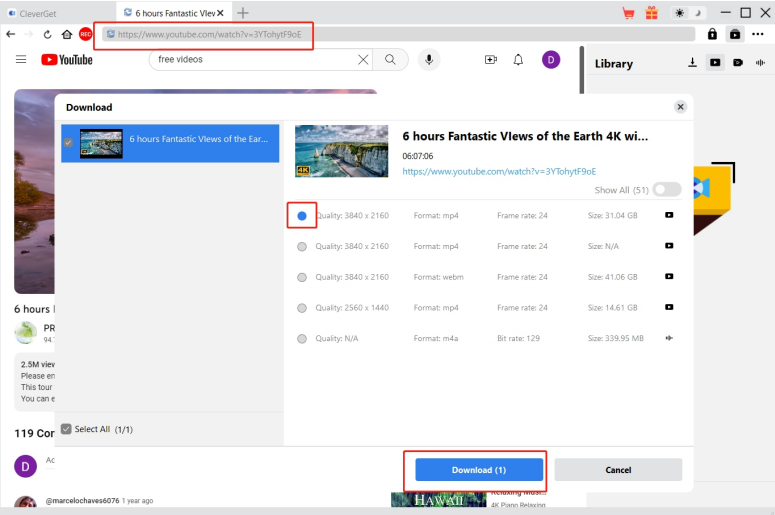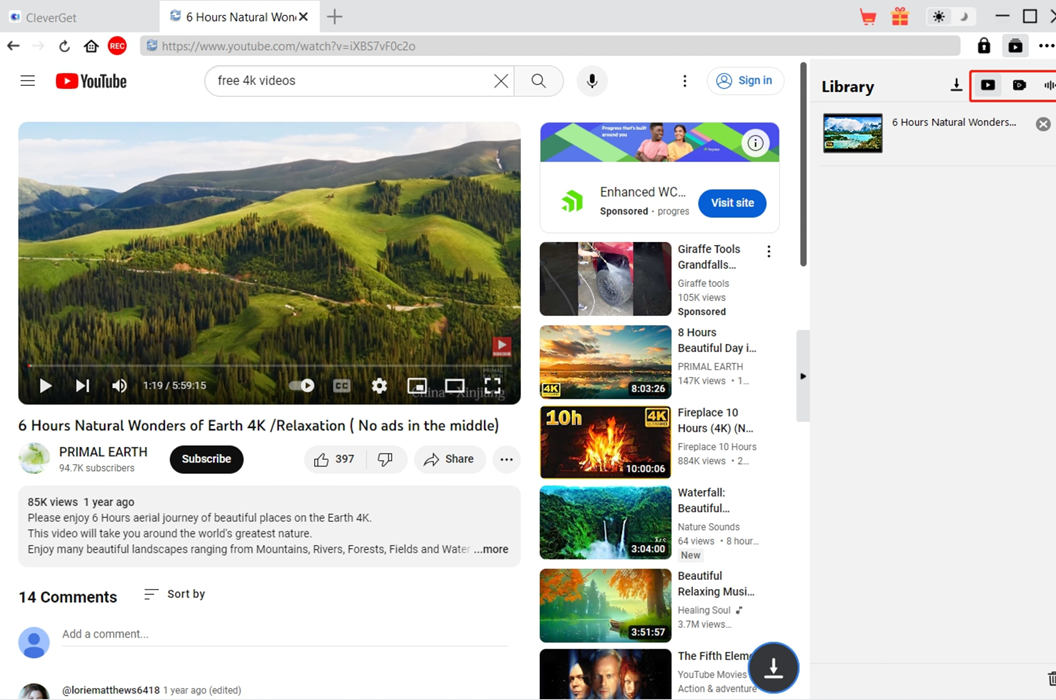Last updated on 2024-06-12, by
How to Download MPD Video Files with DRM
MPD files are encountered from time to time especially when you need to download videos. But do you know what MPD stands for? The three letters stand for Media Presentation Description, which is used as a roadmap with all necessary information for smooth video playback. MPD files work with video segments encoded at different bitrates to deliver users with highest quality videos when the bandwidth permits. Once you have knowledge about it, you will enjoy a smoother DRM MPD video downloading experience.
Outline
Part 1: What is MPEG-DASH
Apart from MDP files, the term of MPEG-DASH may also appear a lot. In this part, we’ll help you figure out its meaning and working principle.
1. What is MPEG-DASH
When encountering abbreviations like MPEG-DASH, people naturally ask the question: what do these letters stand for? Simply put, it is a widely used streaming protocol with high compatibility. DASH stands for Dynamic Adaptive Streaming over HTTP and MPEG is the abbreviation of Moving Pictures Expert Group, which is the inventor of DASH. MPEG-DASH is an alternative to HHTP Live Streaming (HLS) protocol developed by Apple.
MPD file serves as a key component for video streaming solution based on MPEG-DASH. It is used for manifest generation that maps out the videos’ sequence and resolution decisions.
2. How does MPEG-DASH work
MPEG-DASH has been considered as an industry-standard protocol since its inception. How does it work? It plays a role through three steps:
1. Encoding and segmentation. The video is firstly segmented into small pieces for streaming and these segments are then included in a newly-created index file. These segments are encoded into formats that can be played on all devices.
2. Delivery. Through the Internet, the encoded video segments are delivered to client devices. When users want to stream a video, the player requests a server to send the segments through to be played back.
3. Decoding. When the segmented videos are sent to the player, they need decoding. DASH uses ABR, or adaptive bitrate streaming, to adapt video resolution to network conditions and capabilities of the device.
Through this process, MPEG-DASH can transmit high-quality videos in an efficient manner.
3. Devices and browsers that support MPEG-DASH streaming
In general, MPEG-DASH is widely supported by various devices and streaming platforms for interoperability, high scalability and low costs. Popular streaming platforms such as Netflix, Roku, and YouTube support MPEG-DASH protocol for video transmission.
Despite that, it also comes with a few drawbacks. DASH is not compatible with a range of devices, especially Apple products. Currently, the devices that support MPEG-DASH include:
At times, even the browsers that do support DASH may need a separate player or plugin to play videos based on it.Browsers that support DASH include:
Part 2:How to Find MPEG-DASH Streams
You may know that HLS uses .m3u8 files to deliver a stream, but DASH doesn’t. DASH uses .mpd files as manifest, which are used to map the location of the stream’s video segments.? With the manifest, users are allowed to play back the stream or even download the video. Here is how to find MPEG-DASH streams:
Step 1. Play the video
Open and play a video to be downloaded and then press "CTRL+SHIFT+I" to pop open your browser’s developer tools.
Step 2. List all resources
Hit the Network tab. Then all the resources requested by your browser are displayed. When you play the video, you will see the browser requests video segments.
Step 3. Filter with file extension
Pause the video first. Since DASH manifests use .mpd files, enter. mpd in the filter input at the top left of the network tab to filter the resources. Manifest files are often named "master" and may even be converted to JSON files. Therefore, you can search for "master.json" at the same time and change the link back to "master. mpd".
If you open the manifest in a text editor, you may find that the .mpd manifest is a specially formatted XML file. Unlike HLS which breaks the variants into separate manifests, DASH stores all the metadata corresponding to every stream and their video segments in one file, which is easy to understand.
Following the above steps, you can find the MPEG-DASH streams.
Part 3: How to Download MPD Videos with DRM
In Part 2, we elaborate how to find MPEG-DASH Streams. But you may find it too complicated with so many command lines and file extensions. A more hands-on approach is to use a third-party tool to download MPD videos. We highly recommend CleverGet MPD Downloader, a versatile tool designed for DRM MPD download. With CleverGet MPD Downloader, you can download videos directly from MPEG-DASH MPD streaming websites, including a myriad of content from TV shows, movies to music and playlists. CleverGet comes with a batch downloading feature, saving your time greatly and improving downloading efficiency.
The advanced decoding and encoding technology make it possible to download MPD video in up to 1080p to MP4/MKV formats, which are the most common video formats. Users are therefore able to play the videos at high resolution offline on any devices and players they want. What sets it apart is the flexible downloading setting. It allows users to extract and preserve audio tracks and subtitles in different languages based on their needs. Plus, a smooth viewing experience is ensured as CleverGet automatically gets rid of ads and pop-ups from the original videos.

-
– Download on-demand MPD videos from MPEG-DASH streaming websites in clicks
– Download series episodes in batch from all available seasons
– Donwload MPD videos in up to 1080p quality to MP4/MKV files
– Preserve desired multi-language captions and audio tracks
– Get Ads-free MPD videos for playing offline without interruptions
– Built-in browser and player
– Advanced hardware acceleration
– Easy-to-use interface
Now let’s dive into the process of how to download MPD videos with DRM from more than 1000 sites.
First and foremost, you should download CleverGet MPD Downloader from the official website. It’s worth noting that only legal copy software can ward off malware and viruses. It’s for free.
Step 1: Set output directory
Open CleverGet on your PC. Click on the three-dot in the upper-right position to open the “Settings” panel. Under the “General” tab, finish the setting of the output directory of downloaded videos. If you record DRM-protected videos, shift to the “Record” tab for output settings. After that, click on the “Save” button.
Step 2: Playback downloaded video on CleverGet
Close the Settings panel. From the screenshot, you can see an array of popular streaming videos. If you want to download videos from those platforms, just hit the icon to directly go to the website. Search for the title and play it. If the streaming website is not on the page, you can copy the link to the video and paste it into the URL box on CleverGet. Play the video and then CleverGet YouTube Downloader can automatically detect available video files and parse them.
Step 3: Select download options
When the parsing is finished, all the available videos in various formats, sizes and qualities are listed. It can save videos at up to 1080P to MP4/MKV files. Choose the format you want and hit the “Download” button to go on.
Step 4: Check the downloaded process and files
In the sidebar, the real-time downloading progress can be checked. When the video downloading is finished, you can play it directly in the embedded player. If you want to locate the file, tap “Open the Folder”.
With CleverGet MPD Downloader, you don’t have to confront the complicated command lines to download MPD videos with DRM.
FAQs
Is MPEG-DASH an open standard?
Yes, DASH is an open standard defined by MPEG. Currently, it has been widely supported by many famous browsers and devices. For more details, refer to Part 1.
Does YouTube use DASH?
Yes. DASH is usually used for protecting copyrights for its complexity in decoding and flexibility. Many popular websites like YouTube and Netflix all adopt DASH to limit free distribution of video content and dynamically adapt media streams to users’ bandwidth capacity.
Is it legal to download MPD files with CleverGet MPD Downloader?
Downloading video content for personal use is not illegal as long as you don’t gain profit from video content distribution. As laws vary across different countries and regions, comply with the local laws when downloading MPD video files.
Conclusion
Now that you have basic knowledge about MPEG-DASH and MPD files, you probably realize that this protocol is gaining momentum in various video streaming sites. Therefore, finding a solution to downloading MPD video files with DRM is pressing and indispensable. CleverGet MPD downloader is so powerful that with only one program, all your worries are saved. You can easily download MPD files with DRM from popular sites in a lossless quality. Not just that, its comprehensive features from detecting to downloading MPD files enable users to enjoy smooth video downloading and viewing experience with only a few clicks. Hopefully, CleverGet MPD Downloader can be helpful when you want to download videos from DASH MPD streaming websites. Hesitate no more and just have a try with this versatile tool.



 Try for Free
Try for Free Try for Free
Try for Free