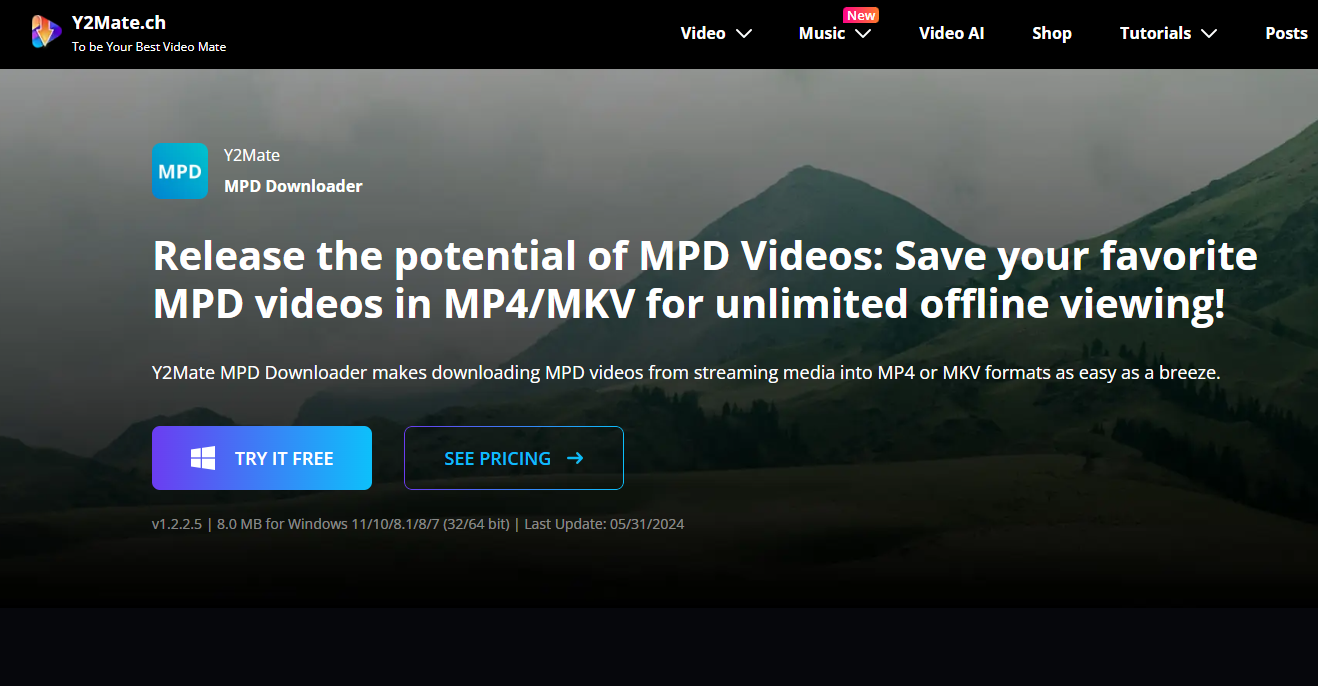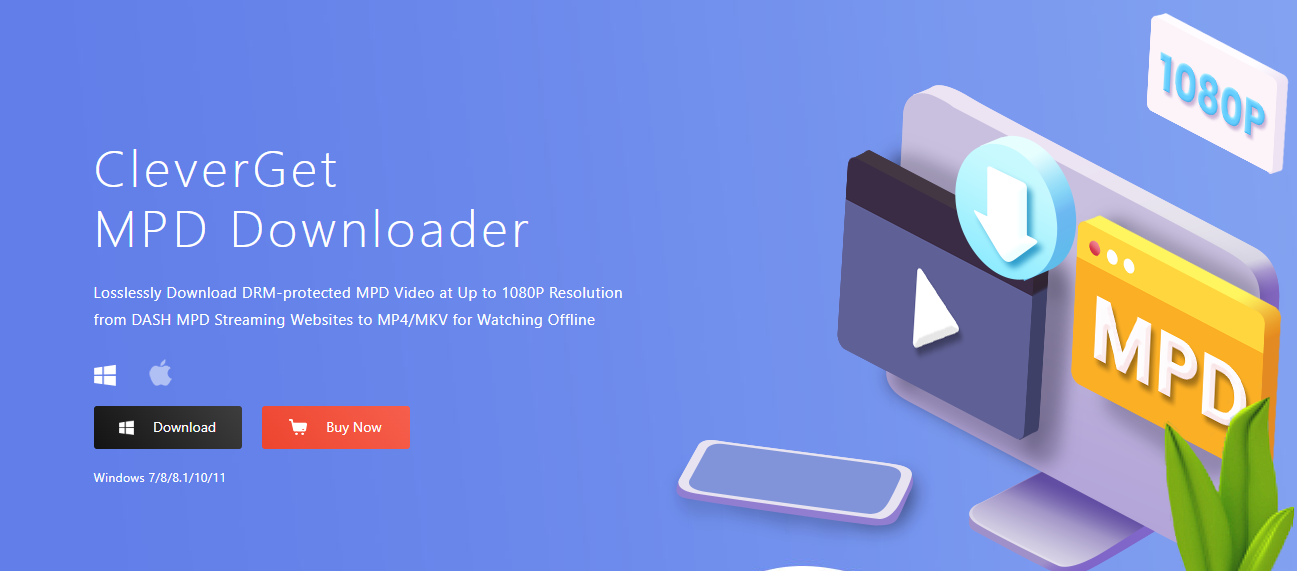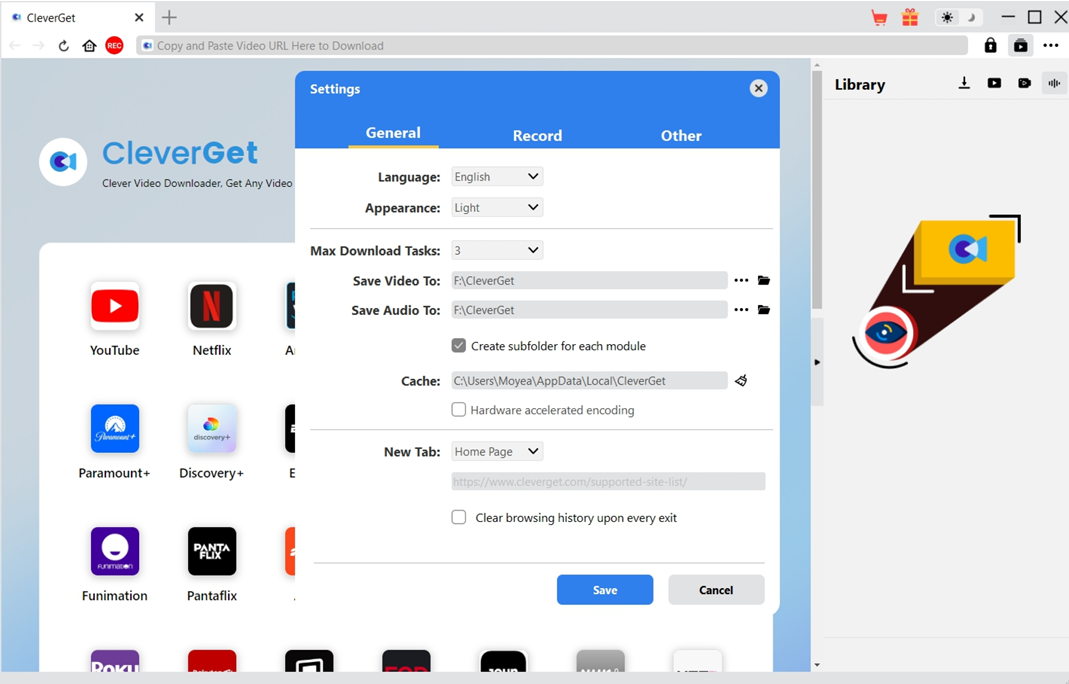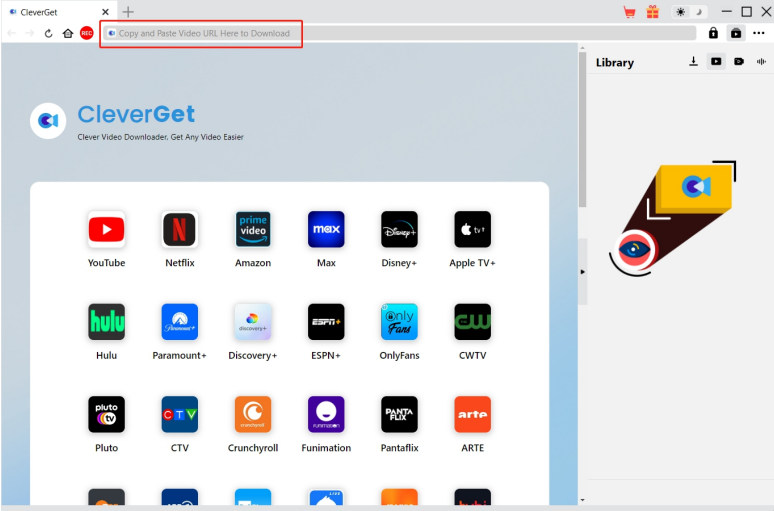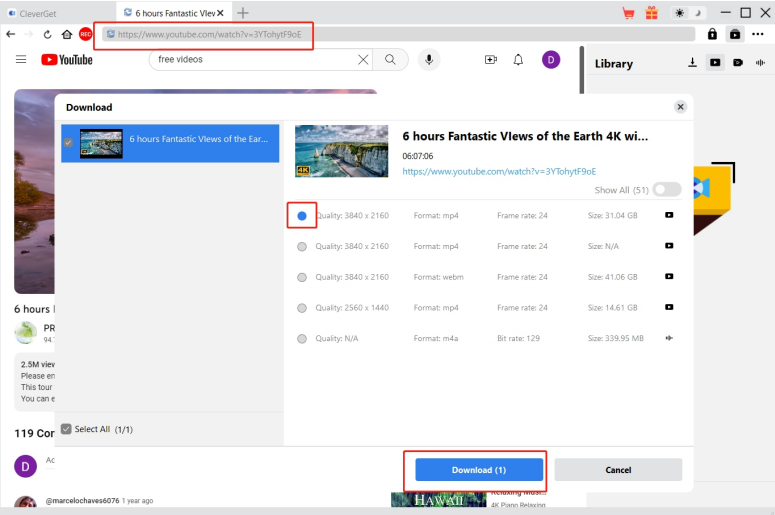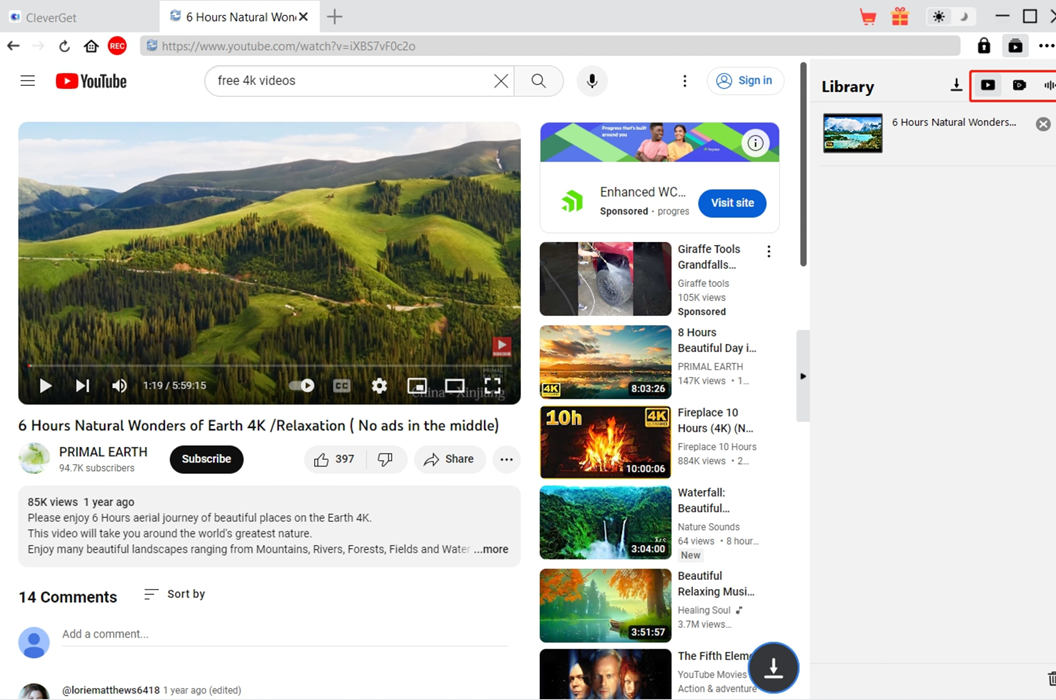Last updated on 2024-06-12, by
CleverGet MPD Downloader VS. Y2Mate MPD Downloader
Have you ever felt confused and annoyed when you want to download some videos but just receive an error message? Have you downloaded videos in MPD formats but failed to play them back with ordinary players? Some videos, especially copyrighted files, are protected by DRM and that’s why they cannot be downloaded with ordinary tools. Therefore, we need MPD downloaders. In the realm of DRM MPD downloading, however, CleverGet MPD Downloader and Y2Mate MPD Downloader are two of the most famous names, each with their own features. But how to make a decision between these two options is another question. In this post, we will compare their strengths and drawbacks in different aspects to help you make an informed decision.
Outline
- Part 1: Why do We Need DRM MPD Downloader
- Part 2: CleverGet MPD Downloader VS. Y2Mate MPD Downloader: cost
- Part 3: CleverGet MPD Downloader VS. Y2Mate MPD Downloader: function
- Part 4: Why CleverGet MPD Downloader is better than Y2Mate MPD Downloader?
- Part 5: How to Use CleverGet MPD Downloader
- Conclusion
Part 1: Why do We Need DRM MPD Downloader
Before diving into the comparison, there are a few terms you need to know.
1. What is DRM MPD Downloader
While all of us enjoy watching movies and TV series, not all people know clearly the definition of DRM and DRM MPD downloader. DRM stands for Digital Rights Management, which restricts the distribution and use of copyrighted materials, including movies, music, books and other digital assets. When someone uses DRM-protected content, authentication is required. A DRM MPD downloader is a program designed to remove the DRM protection from MPD files and covert MPD files to more common video formats, such as MP4, MKV, etc.
2. Why do We Need a DRM MPD Downloader?
There is no doubt that the Internet serves as a large resource pool for users to get access to and share various videos. However, it also makes sense that content creators and streaming websites turn to DRM to protect their copyrights and promote creativity. The fact is that most streaming websites charge a high monthly fee. That’s where DRM MPD Downloader comes in. A powerful tool is designed to remove DRM protection and help users get available video content for free.
Part 2:CleverGet MPD Downloader VS. Y2Mate MPD Downloader: cost
We need DRM MPD downloaders to get access to free video content. Therefore, the prices of these downloaders are one of the most important factors for many users.
For the Y2Mate MPD Downloader, there are a few subscription plans. Currently, there are some discounts. The monthly fee is US$35.9, which comes with a 7-day money-back guarantee and 1 PC device is supported. You need to pay US$69.9 for the yearly plan, as low as US$5.83 per month. It also offers a lifetime plan which costs US$139.9. The lifetime package also supports 1 PC device and has a 14-day money-back guarantee.
Compared to the Y2Mate MPD Downloader, CleverGet MPD Downloader offers a relatively competitive price. It has a yearly plan and a lifetime plan to choose from. The yearly plan costs only US$41.96, which is lower than Y2Mate MPD Downloader’s yearly fee. And CleverGet’s lifetime plan costs only US$69.96. What comes with CleverGet’s plans is unlimited free upgrades to ensure all users can enjoy the latest features.
|
|
Monthly plan |
Yearly plan |
Lifetime plan |
|
CleverGet MPD Downloader |
\ |
US$41.96 |
US$69.96 |
|
Y2Mate MPD Downloader |
US$35.9 |
US$69.9 |
US$139.9 |
From the subscription fee, there is no doubt that CleverGet MPD Downloader is much more attractive than Y2Mate MPD Downloader.
Part 3: CleverGet MPD Downloader VS. Y2Mate MPD Downloader: function
Apart from the fee, we have to consider their features. CleverGet MPD Downloader is really impressive because it not only covers all the features of its competitors but also contains another bright spot. With CleverGet, you can download or record videos from 1000+ video streaming, including YouTube, Instagram, Facebook, VEVO, etc. CleverGet MPD Downloader supports more websites than Y2Mate MPD Downloader and includes the most popular social platforms, which cater to the needs of many users. If you are a movie buff, then CleverGet MPD Downloader is a game-changer. It allows users to download TV shows and movies from mainstream platforms, such as Amazon, Max, Netflix, etc. With one program, you can get access to an incredible library of movies. CleverGet supports downloading movies at up to 1080p and regular videos at up to 8K resolution, making itself stand out from many other similar tools. Plus, it gives users more freedom to customize their downloading experience. For example, you can download videos to audio if you just want to keep the soundtracks. Similarly, you are free to download subtitles as independent SRT/SUP files, which may be helpful for language learners.
Now let’s shift our focus to Y2Mate MPD Downloader. It supports downloading video content at up to 1080p, delivering you a high-quality viewing experience. Also, you will no longer need to endure annoying ads anymore as it automatically removes ads during the downloading process. You can convert MPD videos to MP4 or MKV, which can be played on most devices and platforms. No worries if you are a foreign movie lover. Y2Mate MPD Downloader comes with a subtitle extraction feature. Plus, batch downloading is also supported, which saves lots of hustle and bustle for you. More than 100 streaming sites support downloading DRM-protected MPD files to local.
|
|
Supported websites |
Output format |
Video resolution |
Batch downloading |
Separate subtitles/audio tracks |
Ads removal |
|
CleverGet MPD Downloader |
1000+ (including popular platforms) |
MP4/MKV |
8K |
Yes |
Yes |
Yes |
|
Y2Mate MPD Downloader |
100+ (excluding popular platforms) |
MP4/MKV |
1080p |
Yes |
Only separate subtitles |
Yes |
Part 4: Why CleverGet MPD Downloader is better than Y2Mate MPD Downloader?
In Part 2 and Part 3, we list the features and prices of two MPD downloaders. It’s easy to conclude that CleverGet MPD Downloader is better than Y2Mate MPD Downloader. Even at lower costs, CleverGet MPD Downloader has offered a comprehensive set of tools to smoothen users’ downloading journey.
CleverGet MPD Downloader is a smart program. Even in rare cases when your computer crashes, it can restart interrupted downloading tasks when you run the program again. When all the downloading tasks are done, it automatically powers off. It substantially increases the downloading speed by supporting GPU hardware acceleration, delivering you an efficient downloading experience.
Part 5: How to Use CleverGet MPD Downloader
Now you have knowledge about CleverGet MPD Downloader. You can install and download CleverGet MPD Downloader on the CleverGet official website for free. Now the program is set, let’s dive into the steps on how to use the versatile tool.

-
– Download on-demand MPD videos from MPEG-DASH streaming websites in clicks
– Download series episodes in batch from all available seasons
– Donwload MPD videos in up to 1080p quality to MP4/MKV files
– Preserve desired multi-language captions and audio tracks
– Get Ads-free MPD videos for playing offline without interruptions
– Built-in browser and player
– Advanced hardware acceleration
– Easy-to-use interface
Step 1: Set output directory
Open CleverGet on your PC. Click the three-dot in the top-right corner to open the “Settings” panel. Under the “General” tab, you can decide on the saving paths of video or audio files. If you use the Recorder, you can switch to the “Record” tab for corresponding settings. Once you finish the output directory setting, hit the blue “Save” button.
Step 2: Open and play the target video on CleverGet
You can go to the streaming website within the built-in browser of CleverGet MPD Downloader. For example, enter Netflix.com if you want to download a Netflix movie. Search for the video to be downloaded. Play it back on CleverGet MPD Downloader. When the video is played, CleverGet MPD Downloader would automatically grab available video content and parse it. Wait a few seconds for the parsing process to be finished.
Step 3: Select download options
When the download process is done, available videos in different formats and resolutions are displayed in a pop-up window. Select the desired option and hit the “Download” button to proceed.
Step 4: Check the downloaded process and files
You can check the downloading process in the sidebar. You can delete or stop the downloading any time you want. When the process is finished, you can check the files by video or audio. To locate the saving directory, hit “Open the Folder”. You can also double-click the video to play it directly.
With a few steps, you can easily remove DRM protection and convert rarely used MPD videos to MP4 or MKV formats. The intuitive design and smart features have made the downloading process much easier than ever, ensuring a smooth downloading journey.
Conclusion
After a comprehensive comparison between CleverGet MPD Downloader and Y2Mate MPD Downloader from cost and function, you can make a more informed decision based on your needs. It can be concluded that CleverGet MPD Downloader is a cost-effective option for users with DRM MPD download demand. The unique and comprehensive set of features, plus the competitive subscription fees, make it a solid choice. If you love watching movies, and TV series or are obsessed with the funny videos from YouTube and Instagram, then CleverGet MPD Downloader will definitely play a role. Hopefully, you can benefit from this versatile program and embark on an easy downloading journey from now on.



 Try for Free
Try for Free Try for Free
Try for Free