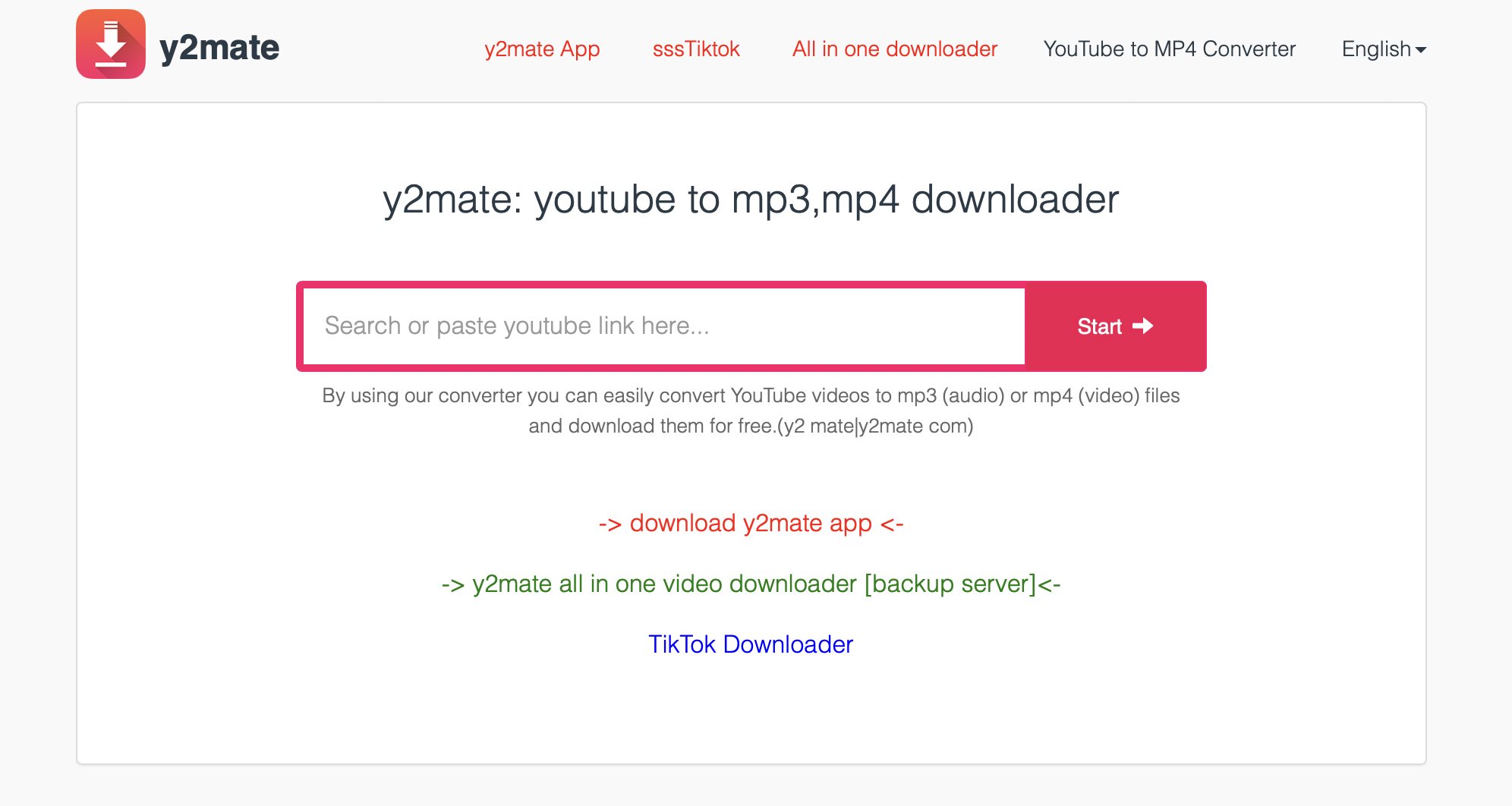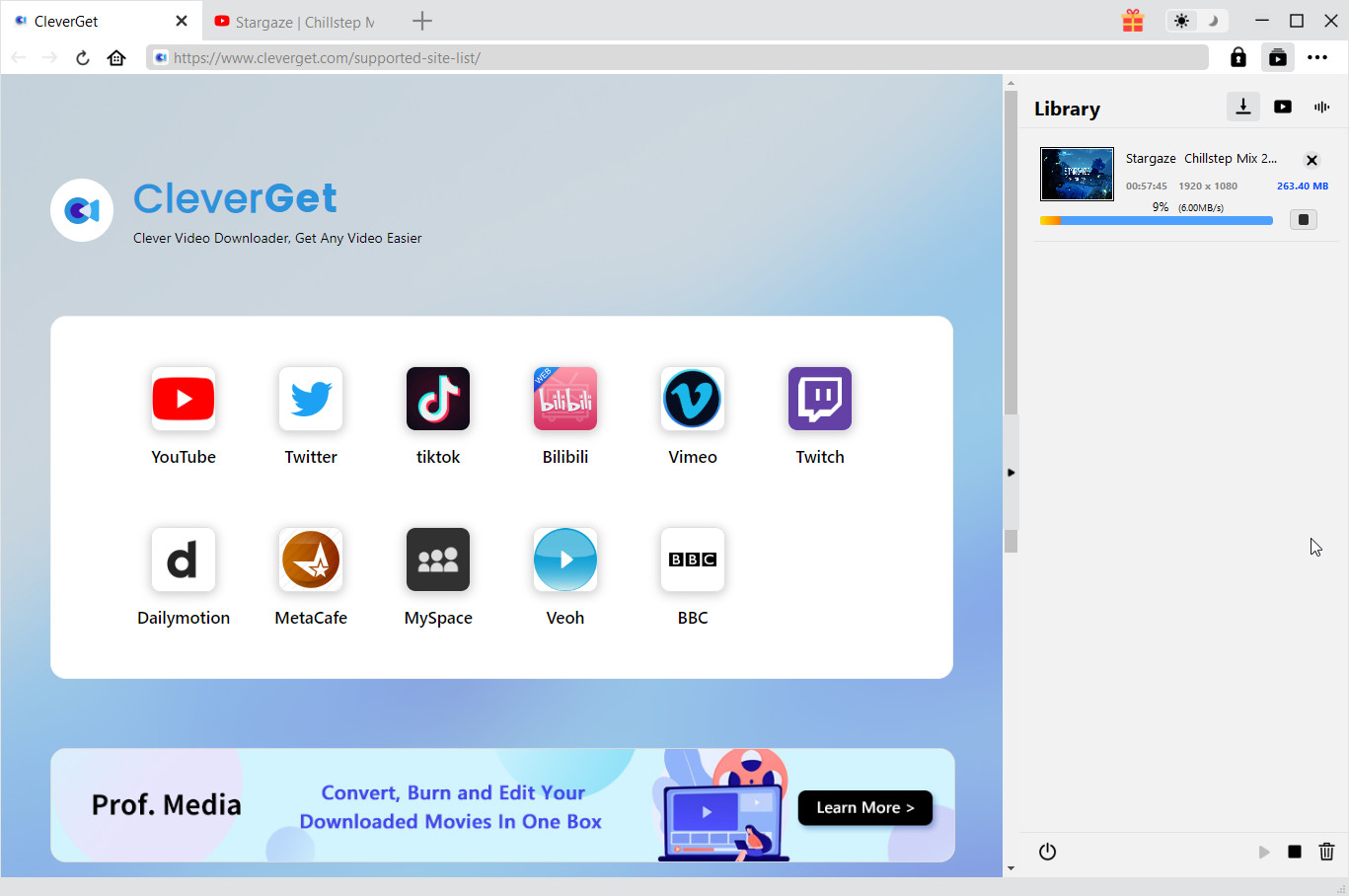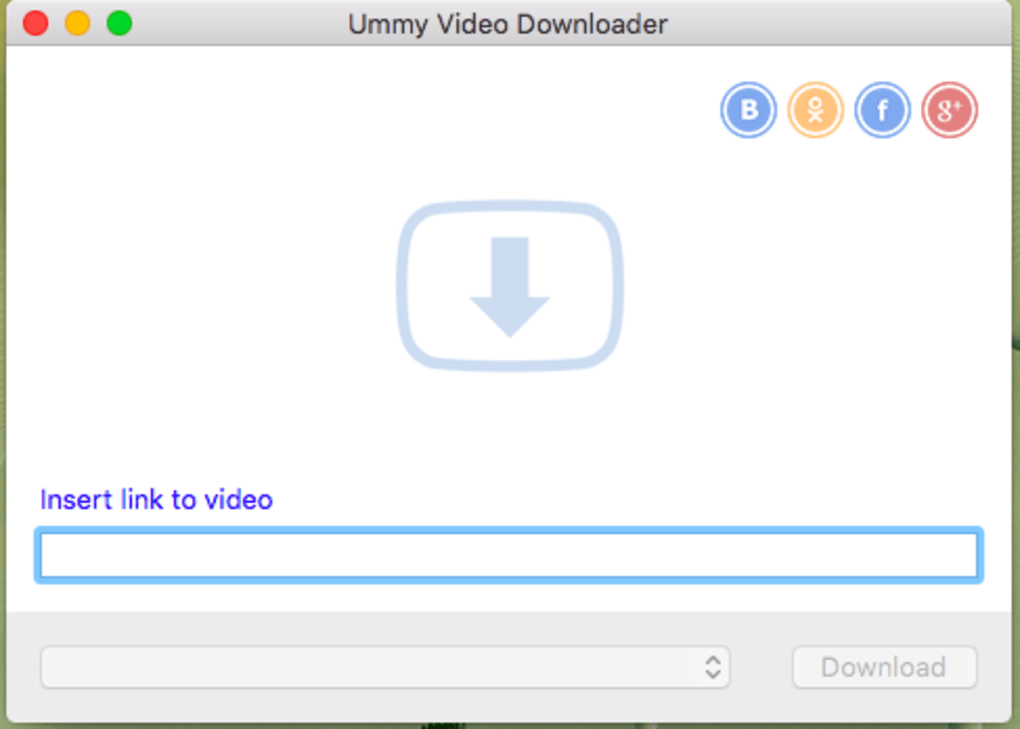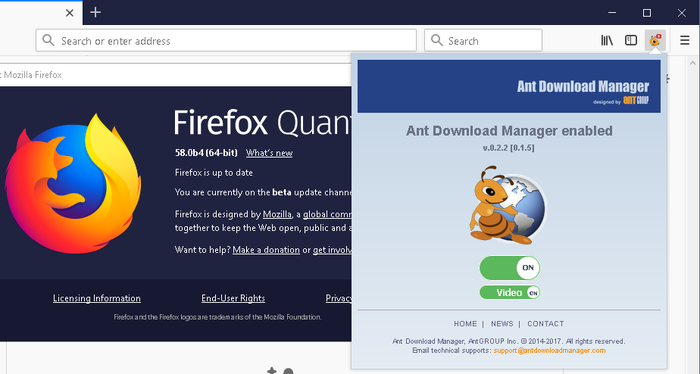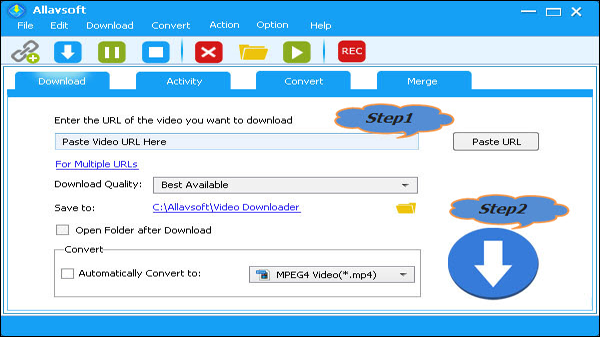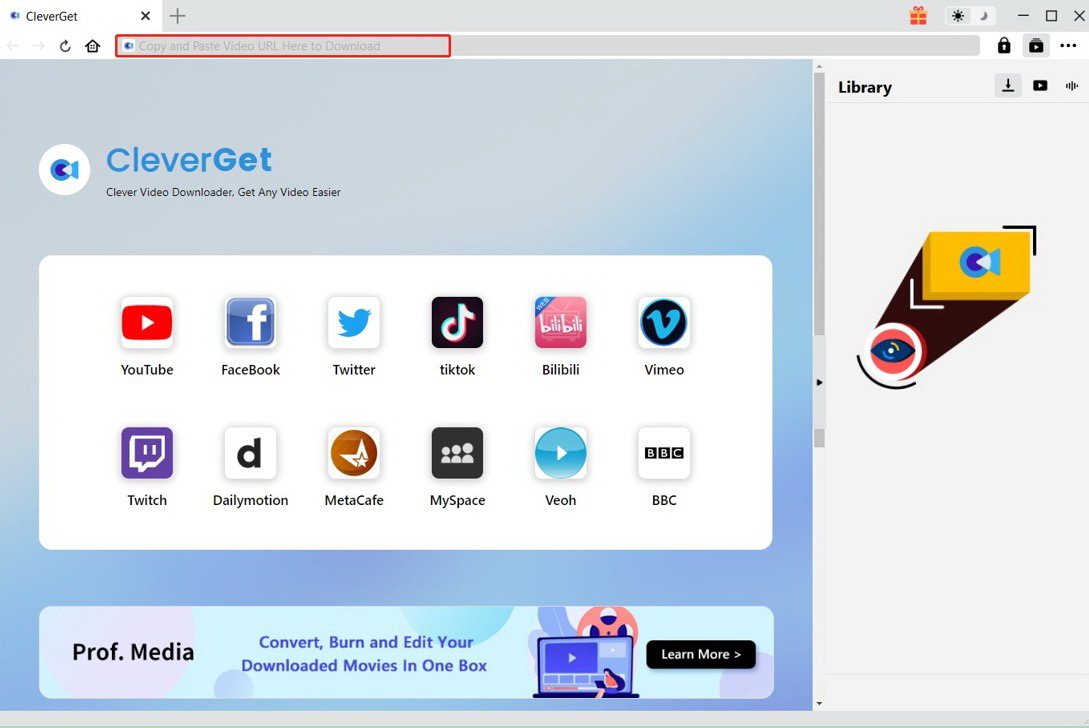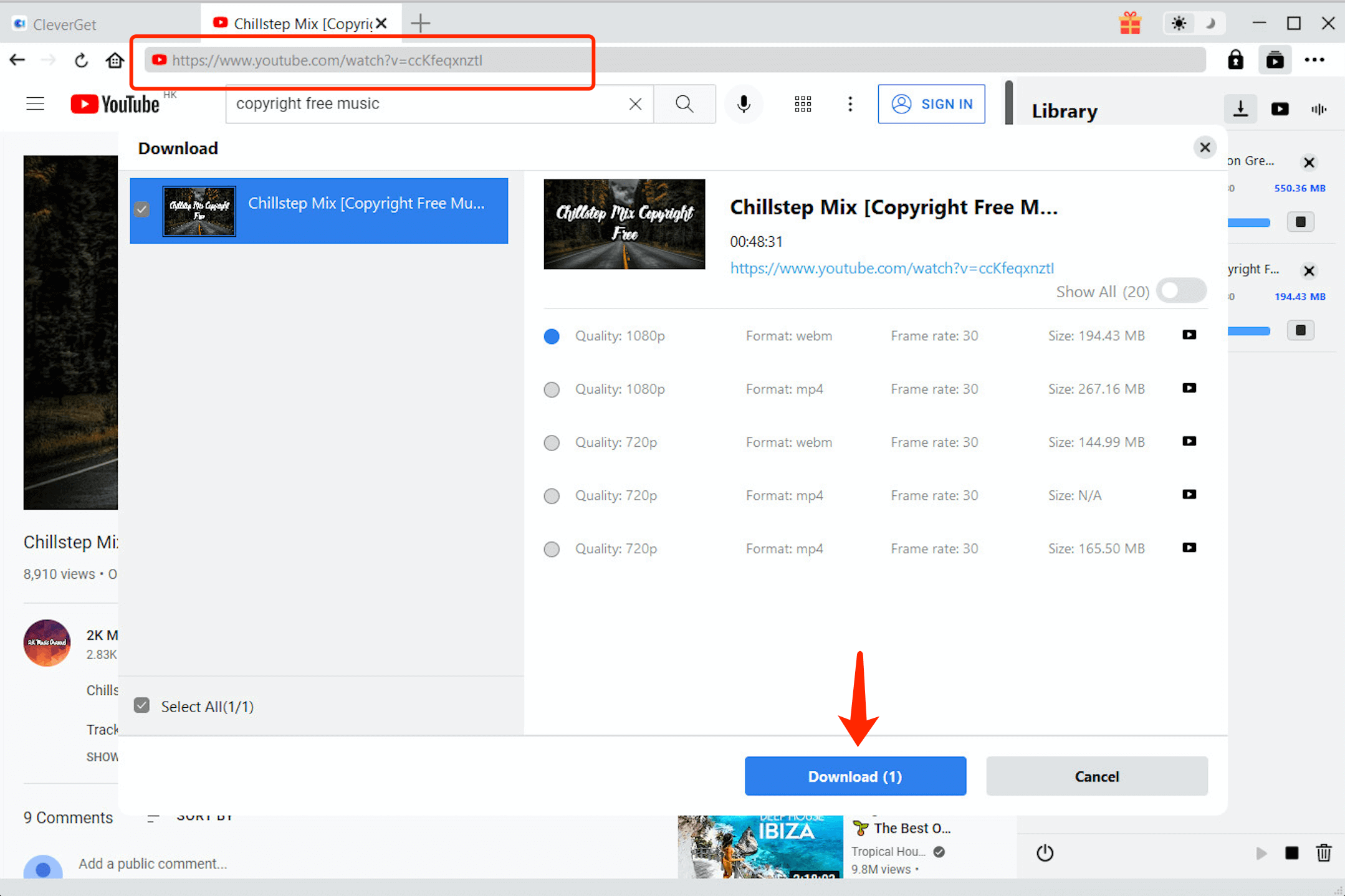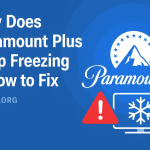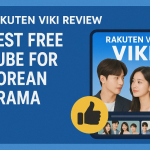Last updated on 2022-06-16, by
5 Best Alternatives to Y2mate
YouTube is the world’s largest video sharing platform, which makes it pretty easy to find most kinds of videos that you may be looking for. Because many people want to download from YouTube, many YouTube download options, both internet browser-based and standard applications are available in the hundreds, if not thousands. Y2mate is one of the available YouTube downloaders available, which is used by millions. Because of existing security concerns, which mostly involve ads, people have been searching for Y2mate download alternatives. Therefore, in this guide, we will introduce the five best alternatives to Y2mate that you can use.
OUTLINECLOSE
Part 1: What is Y2mate?
YouTube offline and online downloading software tools are all over the internet, and Y2mate video downloader is one example of them. Y2mate is a website that allows users to download video and audio from YouTube. It does not only support YouTube download, but YouTube downloader Y2mate also supports Facebook, Video, Dailymotion, Youku, and a few more social networks for video downloads. Downloading of video is supported in formats such as MP4, M4V, 3GP, WMV, FLV, MO, MP3, WEBM, and more. If you have Google Chrome, Y2mate also has a Chrome extension available.
1. How does Y2mate work and how to use Y2mate for downloading videos?
To use Y2mate, you simply need to visit YouTube, copy the video link then paste it on the Y2mate website, which means there is nothing such as Y2mate download as software. Its servers are responsible for converting the videos, which you can then download in either video or audio formats.
2. Y2mate features
* Unlimited downloads, free of charge
*No registration required
*Support downloading with many existing video and audio formats
Part 2: Is it safe to download video with Y2mate?
If you visit the Y2mate video downloader site, you will most definitely notice that this website displays a lot of ads. It also suggests users enable its push notifications. If you do accept the push notifications, the website starts displaying various advertisements on your screen, no matter whether you are using Mac, Windows, or Android. We are pretty sure no one wants ads displaying on their home screen, or as push notifications. For this reason, the term Y2mate virus has arisen. While the Y2mate domain itself is safe, the ads it promotes might be not. According to this SafetyDetectives website article about Y2mate, it contains a lot of malware downloads, and its ads may direct users to unsafe sites for downloading viruses and malware. Therefore, it should be better to use YouTube downloader alternatives, which we will list on the next segment of this article.
Part 3: 5 best alternatives to Y2mate for downloading video
There are many YouTube downloader alternatives and Y2mate downloader alternative available all over the internet, which might make it difficult for you to pick the right one. Not to worry, we have listed the best alternative software tools for YouTube downloads, starting with the very best.
- 1. CleverGet
- 2. 4K Downloader
- 3. Ummy Video Downloader
- 4. Ant Video Downloader
- 5. Allavsoft Downloader
1. CleverGet – the best Y2mate alternative
CleverGet Video Downloader is the best YouTube to MP4 Y2mate alternative. It is one of the few video downloaders that can download up to 8K, as well as live stream videos. Unlike Y2mate, it supports over 1000 websites for video downloads, which basically means it can download from any website. It has many more features which we will discuss in-depth in the next segment of this article, where we will also show you how to use this software.
2. 4K Downloader
4K Downloader is developed by Open Media OOO which is a member of the macOS Developer Program, and it is second on this list of YouTube downloader alternatives. While initially thought as a macOS only YouTube downloader, this software is alas available for Windows and Linux. It also supports major websites like Vimeo, Flickr, Facebook, DailyMotion, and gaming streams from Twitch. With the in-app proxy settings, you can bypass geo-restrictions and watch videos that were blocked in your region.
3. Ummy Video Downloader
Ummy Video Downloader is another alternative app that you can use for downloading YouTube. While its competing software tools mentioned above support dozens of websites, Ummy Video Downloader only works with YouTube which is its biggest downside. It also supports only MP4 and MP3 for output, another disappointing feature of this software. It can download videos at 1080p or lower resolutions, and we have noticed that it sometimes fails to download higher-resolution videos (2K and 4K). Ummy Video Downloader is available on macOS only, and it will cost you $9.99 a month, or $39.99 for a lifetime license.
4. Ant Video Downloader
This is a web browser extension that only works with the Mozilla Firefox browser. That has several advantages, like the fact that it can automatically detect the videos you are watching and offer you download options. However, that also means it cannot process batch downloads. Ant Video Downloader also supports downloads of up to 1080p in resolution, which means you cannot download 2K or 4K videos. Although fewer websites a supported, this software is free for use.
5. Allavsoft Downloader
Another good alternative for Y2mate download for PC/Mac is Allavsoft Downloader. It supports a wide range of popular video platforms, as well as many sites such as TikTok, YouTube, Facebook, and much more. Its pros include the ability to support 4K resolution for video downloads, 30-day refunds, and an intuitive interface. For its cons, there is no unlimited free version available, and it is a bit pricey.
Part 4: How to download any video from websites using CleverGet?
As we have shown you above, CleverGet Video Downloader is the best among YouTube downloader alternatives. In fact, CleverGet should be your first solution to all your video downloading needs, because it does not only support YouTube downloads, but it supports over 1000 websites for video downloads. Moreover, this Y2mate alternative does not only download videos from the internet easily, but it goes a step further by supporting live stream video downloads, such as downloading live streams from Facebook. For you to better know this software, and how it might change how you download videos from the internet, here is a list of features;
- 1. It can download videos in all types of resolutions, from 144P all the way to 8K, without any loss of quality during the download process.
- 2. It can download live stream videos in two ways, through direct live video URL downloading, and live video M3U8 link downloading, which is perfect if one of the other is not available.
- 3. It supports over 1000 websites, such as YouTube, Instagram, TikTok, Facebook, Vimeo and many more (including live streams).
- 4. It supports downloading playlists, which means you can download multiple videos in a single click.
- 5. It supports multi-tasking or multi-video downloading, and you can do a maximum of five videos at the same time.
- 6. It will provide you with all information you need regarding the video, such as the title, format, and resolution if needed.

-
CleverGet Video Downloader
Download Movie Video With 320 Kbps audio.
Easily Download Live Streams Without Quality Loss.
Video Info Extractor.
Supports Playlist Downloading.
Support Multi-tasking & Video Info Extractor Inside.
Ease to Use UI.
To start using the most advanced video downloader, install it on your computer then follow the easy steps below;
Visit the website that contains the videos you would like to download. Copy and paste the address from your address bar.
Paste the link into the address bar of CleverGet, which should open the video webpage.
From the list presented, select the ideal video with parameters that suite your needs (such as quality and format). Once you have confirmed everything, click the download button to initiate your download.
Part 5: Conclusion
The best alternative to Y2mate is simply CleverGet, which has pretty nifty and advanced features for a video downloader. Sure, you could try 4K down alder, but you will only be limited to 7 simultaneous downloads, even when you purchase it. You could try Ummy Video Downloader, but it sometimes fails to download high-quality videos, not to mention the fact that it supports fewer websites. Ant Video Downloader is another option, but it is just an extension that is only available for Mozilla Firefox. Allaysoft Downloader is the last option, but it is a bit expensive. Putting all that into consideration, it is easy to see why CleverGet is your best option, and the software you should be used for all video downloads.



 Try for Free
Try for Free Try for Free
Try for Free