Last updated on 2022-11-28, by
Hulu Not Working on Smart TV – How to Fix it
Hulu is the second largest premium streaming service after Netflix (by volume of content in its library), and it offers subscribers with live and on-demand TV and movies, with and without commercials. You can get Hulu from as little as $5.99 a month (supported with ads), or $11.99 for an ad-free tier. Moreover, it also has four premium add-ons, which include HBO, Showtime, Cinemax, and Starz. As of today, it is estimated that Hulu has over 1650+ TV shows/series, and over 3500 movies in its library. Apart from being accessible through its desktop website, Hulu is also accessible on the following devices;
- Android phones and tablets
- Android TV?(select models)
- Apple TV (4th generation or later)
- Chromecast
- Echo Show?(8, 10, and 15)
- Fire Tablets
- Fire TV and Fire TV Stick
- iPhones and iPads
- LG TV (select models)
- Nintendo Switch
- Mac and PC browsers/apps
- PlayStation
- Roku?(select models)
- Samsung TV (select models)
- VIZIO SmartCast TVs
- Xbox
- Xfinity Flex Streaming TV Box
- Xfinity X1 TV Boxes
It is nice that it supports many devices, but lately smart TV users have been having problems, which is why you see so many why is Hulu not working on my TV? questions on many online forums. In this guide, we will therefore explore why Hulu not working on smart TV, and how you can fix the annoying issue.
OUTLINECLOSE
Part 1: Why is Hulu not working on Smart TV
Before we show you the potential fixes, it is important for you to understand why Hulu app not working, and why Hulu not working on smart TV. Here are the possible reasons to this setback;
1. Hulu servers could be down
The most common reason why is Hulu not working is due to server issues. If servers are down, you basically cannot access any content, and you may even fail to sign in to your account or access the Hulu website. This will also affect smart TV Hulu subscribers.
2. Slow internet speed
This is another issue that many users often under-estimate. The reality is, you need a lot of internet bandwidth as well as fast speeds to be able to stream video. Hulu requires 3MB/sec internet speed for users to stream SD content, 8MB/sec for live streams, and 16MB/sec for 4K UHD content.
3. Using a blacklisted VPN server, or an unsupported region
If you are not already aware, Hulu is only accessible in the United States and Japan. You will basically need a good VPN for access outside of those two regions. Not all VPNs will work with Hulu, and you would need to check with your VPN provider (including VPN router providers, if your smart TV gets internet access from a VPN router).
4. Outdated Hulu Smart TV app
Whether you are using Hulu on your smart TV, mobile device or console, you will always need the latest update of that app to be able to stream efficiently. If your app is outdated, it may disrupt your viewing experience.
5. Temp files/cache in Hulu smart TV app
Unwanted temporary files or cache often interfere with how the Hulu app works on any devices, which is why it is always recommended to clear cache and delete unwanted temporary files. That can also be a reason why the Hulu app fails to work on your smart TV.
Part 2: Fixes to Hulu not working on Samsung Smart TV
Samsung is the world’s biggest manufacturer of smart TVs, and people love them for their vibrant screens, and cutting edge technology. They also allow users to install applications, such as the Hulu app, and so why is Hulu not working on my TV? If Hulu not working Samsung smart TV, there are possible fixes to it, and they are;
This allows the TV to drain any residual power left in it, and allows the TV to soft reset itself. When it soft resets itself, it will also delete cache and temp files which may prevent Hulu from working.
You can check right from your computer or smart phone, and if you also cannot access on those devices, you would have to wait for the servers to go back online.
This basically removes all information from your account and returns the settings to their factory defaults. You can reset the Smart Hub from your settings application. When the Smart Hub has been reset, you can then attempt to re-install the Hulu app.
Part 3: Fixes to Hulu not working on LG Smart TV
LG is also one of the top TV brands, because of its quality and amazing technologies. Like Samsung smart TVs, LG smart TVs also allow their users to download and install apps, such as Hulu. If Hulu not working on LG smart TV, the good thing is there are also fixes available for you. Here is what you can do if Hulu not working on smart TV;
This method works for Samsung smart TVs, and it will also work for LG smart TVs. You will also want to turn it off completely for one minute, so that the TV soft resets itself.
If your internet connection is unusually slow, you might want to restart it (or connect with your ISP if a restart does not work. You will also need to ensure that your VPN is connected and working properly (including your VPN router), if you are accessing Hulu outside of the USA and Japan.
Updates are always important as technology is constantly evolving. You need to ensure that your LG smart TV has the newest firmware, as well as an updated Hulu app for the best experience.
Part 4: Fixes to Hulu not working on Vizio Smart TV
If you use Vizio smart TVs, chances are you might also face issues with the Hulu app. Thankfully, we also have some solutions for you if Hulu not working on Vizio smart TV. The issue can be caused by what is discussed on the first segment of this article, and you can go back to read it in order to understand why Hulu not working on smart TV. To fix this issue, you can;
Yes, Hulu is compatible with Vizio smart TVs, but Hulu has been slowly phasing out older models of Vizio smart TVs. To ensure that Hulu indeed does not work with your smart TV, you have to get your TV’s serial number from the settings, and ask Hulu support. If that is the case, you might have to buy a new TV.
Restarting the TV soft resets it, and to do so on your Vizio smart TV, you simply need to press both the volume down and input button on your TV for 15 seconds, until it restarts.
Although some Vizio TV models are no longer supported by Hulu, some older models still work with Hulu, but a firmware update may be necessary. Software updates are installed from the TV’s settings.
Part 5: Fixes to Hulu not working on Firestick
Firestick is another very popular method that people use to ‘run’ apps on their TVs, especially if the TV model is older. However, some users have been experiencing issues using Hulu on Firestick, with frequent freezing and black screen being the two major problems. If Hulu not working on Firestick, you can try the following;
A simple reboot is often underestimated, but rebooting solves a lot of issues on many devices, because it soft resets the device and clears cache and temporary files. To restart a Firestick, click on the Home Button for 10 seconds, and choose My Fire TV. Click on Restart, and wait for a minute.
Since this applies to Samsung smart TVs, LG smart TVs, and Vizio smart TVs as mentioned above, the same will also apply to Firestick. You will need a fast internet connection, as well as a reliable VPN which supports Hulu, if you are using the service outside of the USA and Japan.
If you use an older version of the Hulu app on your Firestick, chances are it might not work at all or it might be too slow. Therefore, ensure you have the newest firmware and updated app.
Part 6: Best Hulu downloader to enjoy Hulu video offline
Whether you are looking for TV shows/ series or movies, Hulu has got you covered with its massive library of 1650+ series, and 3500+ movies. With Hulu add-ons (HBO Max, Showtime, Cinemax, and Starz) you will definitely have access to more content. But, if Hulu not working on smart TV, even when you attempt to fix it through the methods we mentioned above, the only other way with guaranteed results is to download the content for offline playback. The good thing about downloading from Hulu (even if Hulu app not working) is you can then transfer the movies to your smart TV through USB, since all smart TVs have built-in USB ports. Since Hulu does not allow its users to download directly from their website, you you will need a special tool such as CleverGet Hulu Downloader, an advanced and high performance downloader just for Hulu.
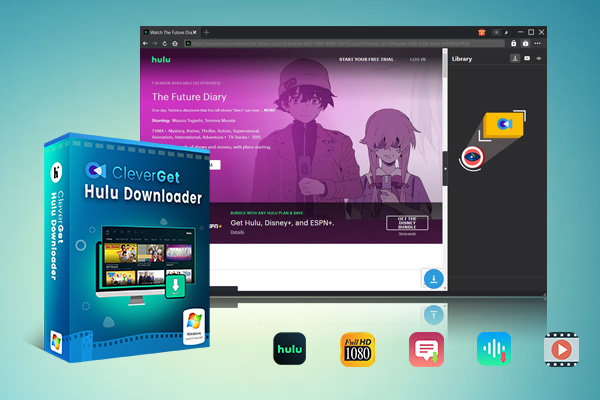
-
CleverGet Hulu Movies Downloader
Support Hulu Movies and Shows Download
Download 1080p Hulu Videos Without Quality Loss
Save Hulu Movies in MP4 or MKV Format
Reserve Multi-Language Audio Track & Subtitles
Remux Subtitles to Video



 Try for Free
Try for Free Try for Free
Try for Free























