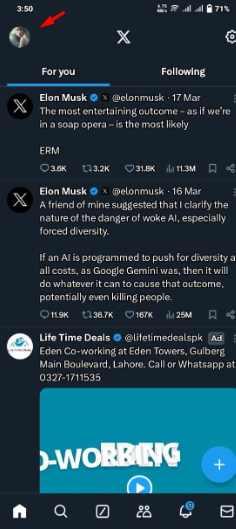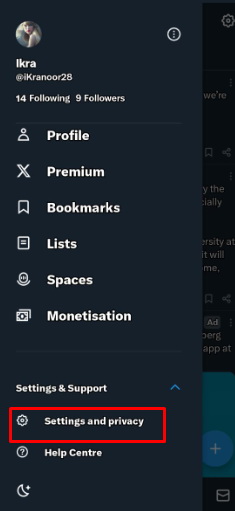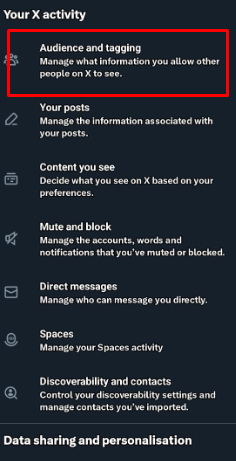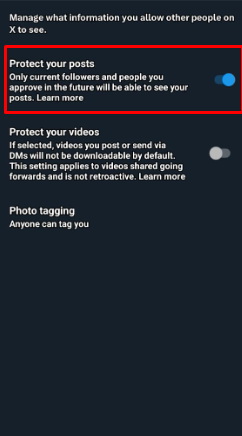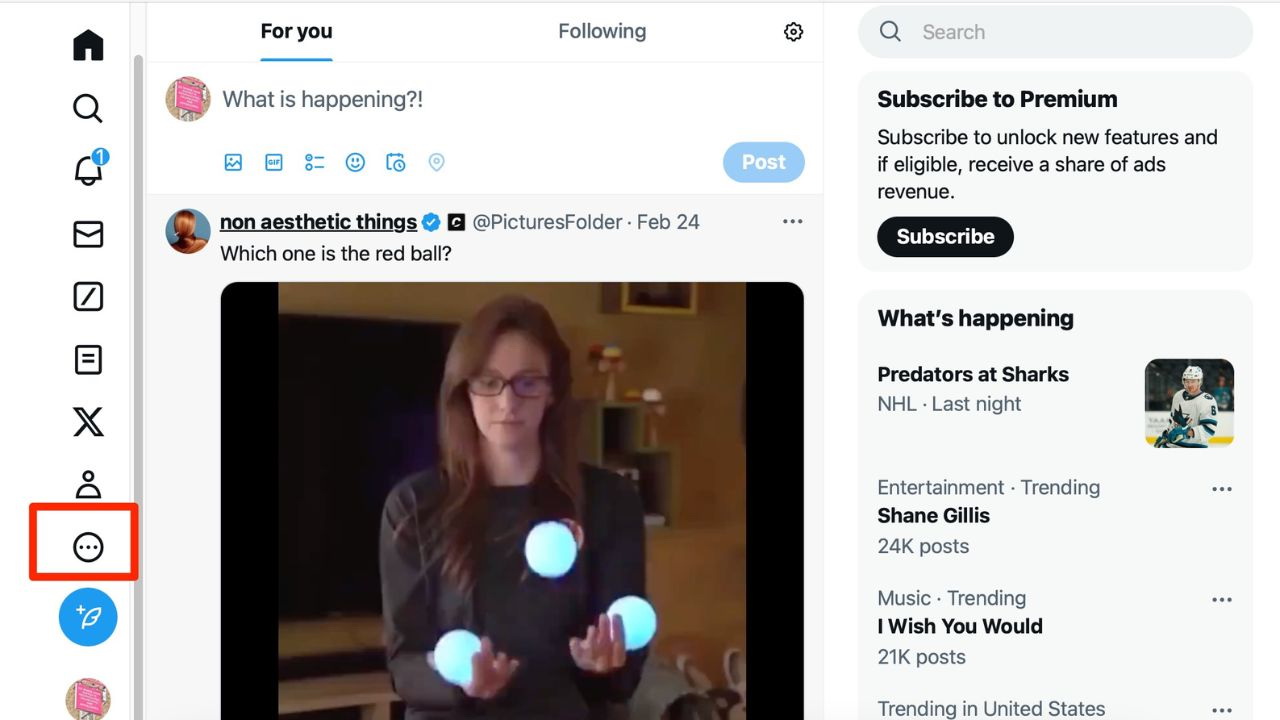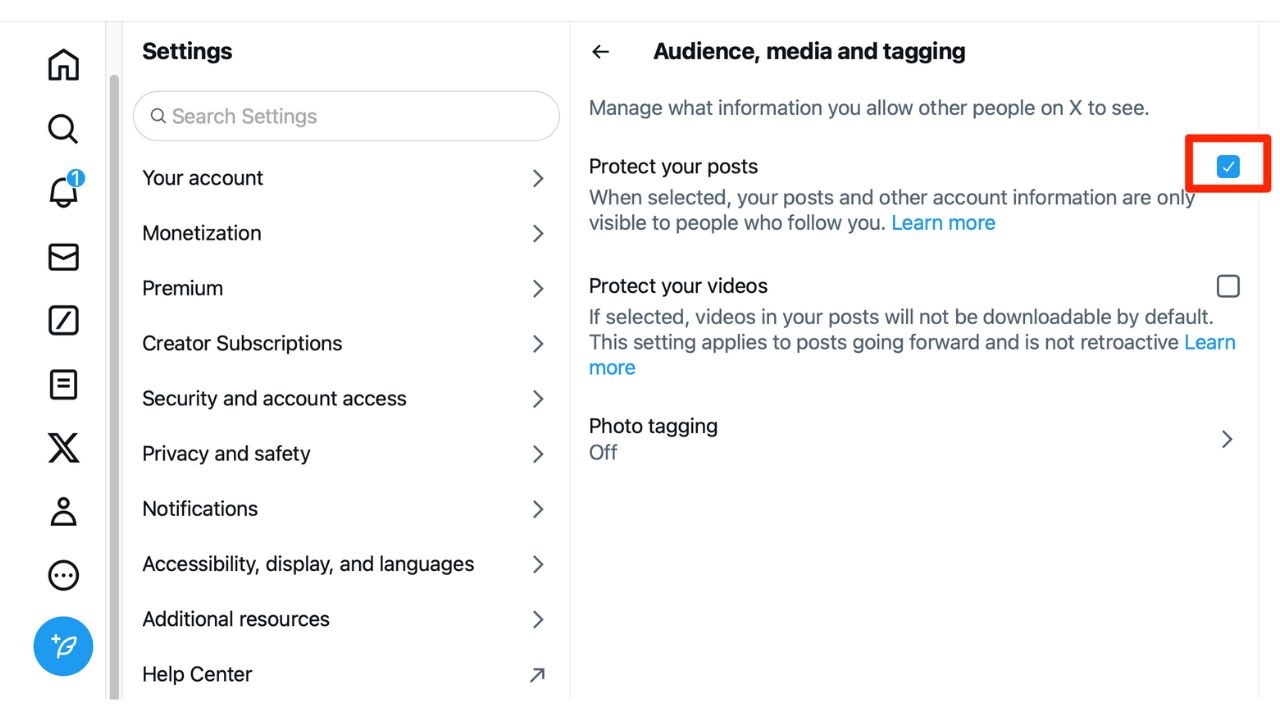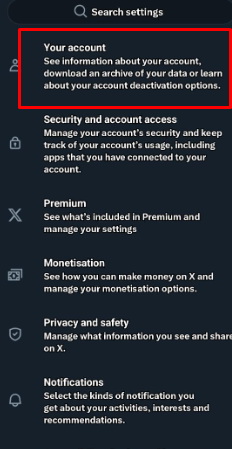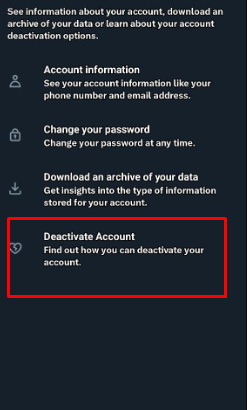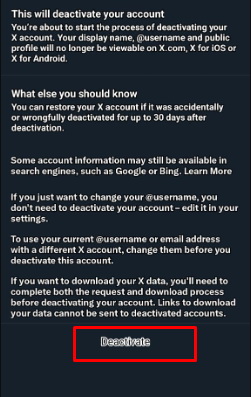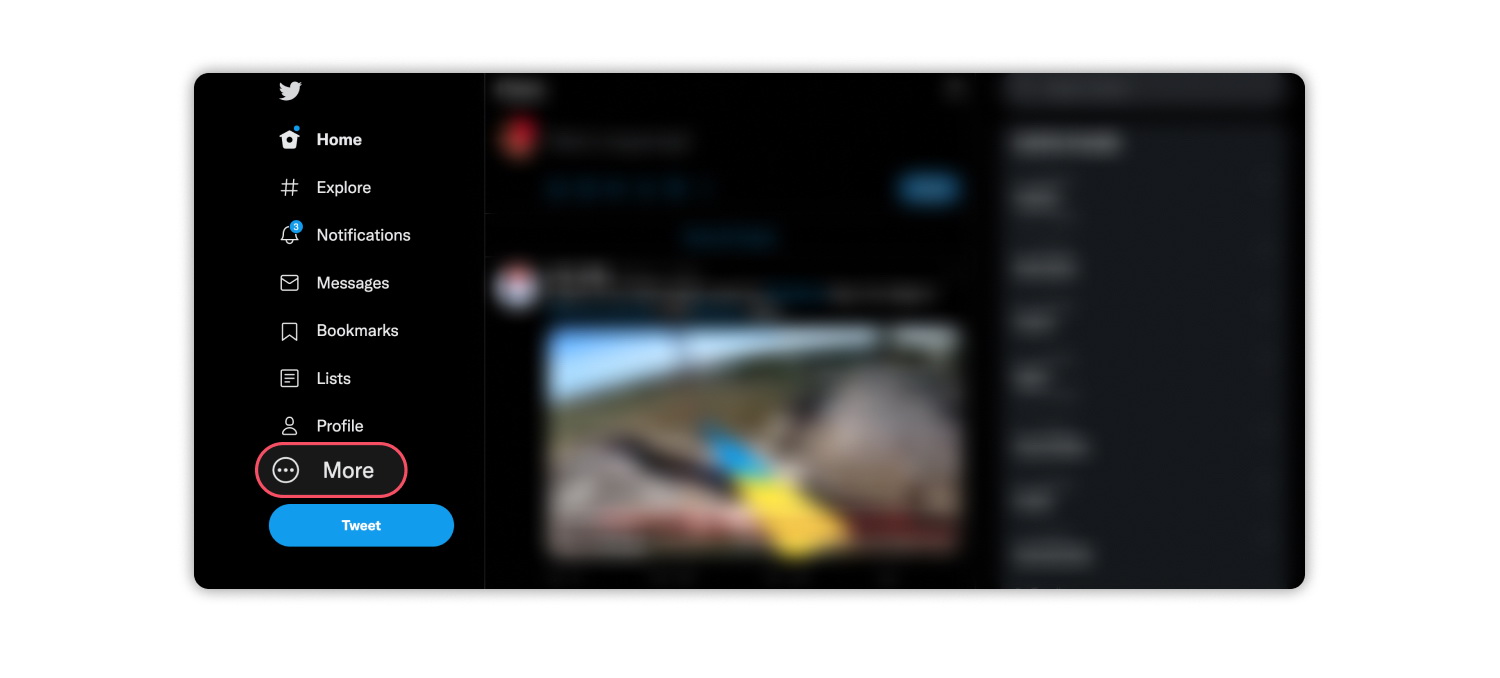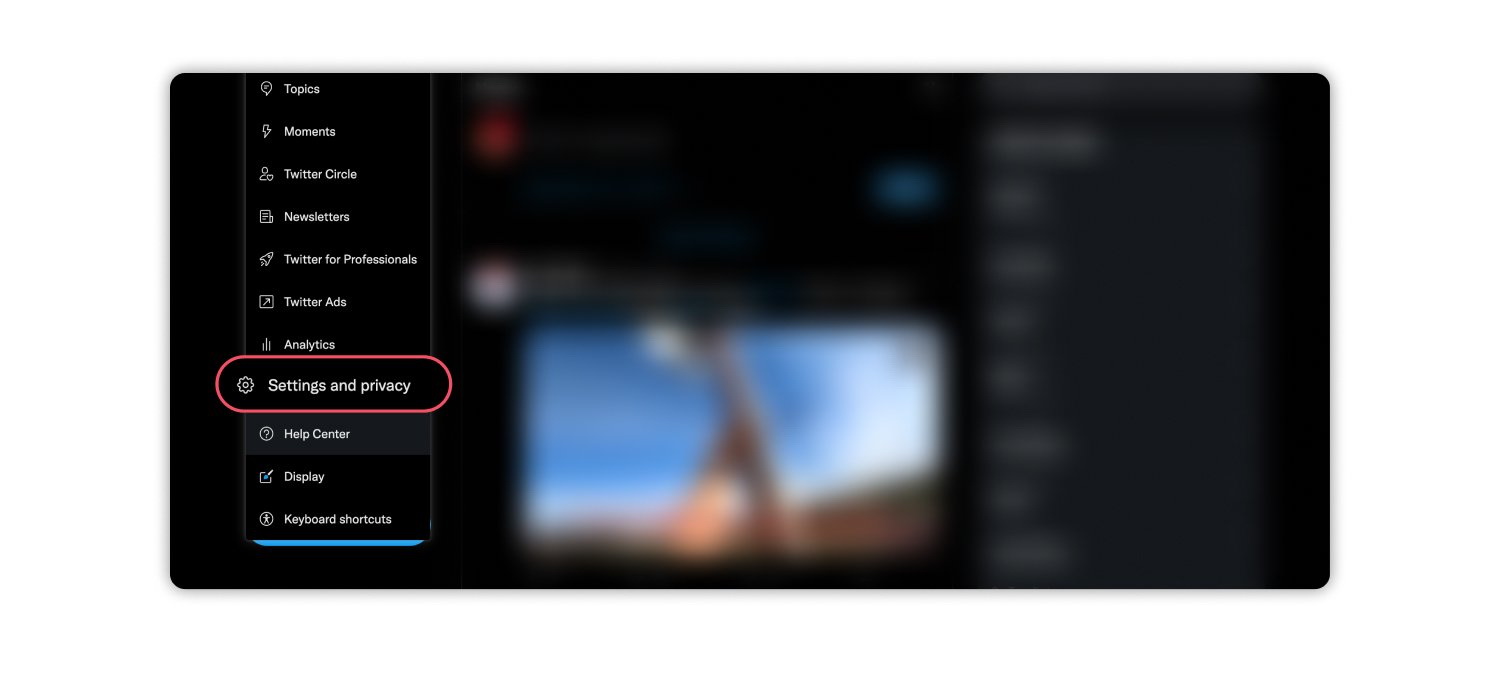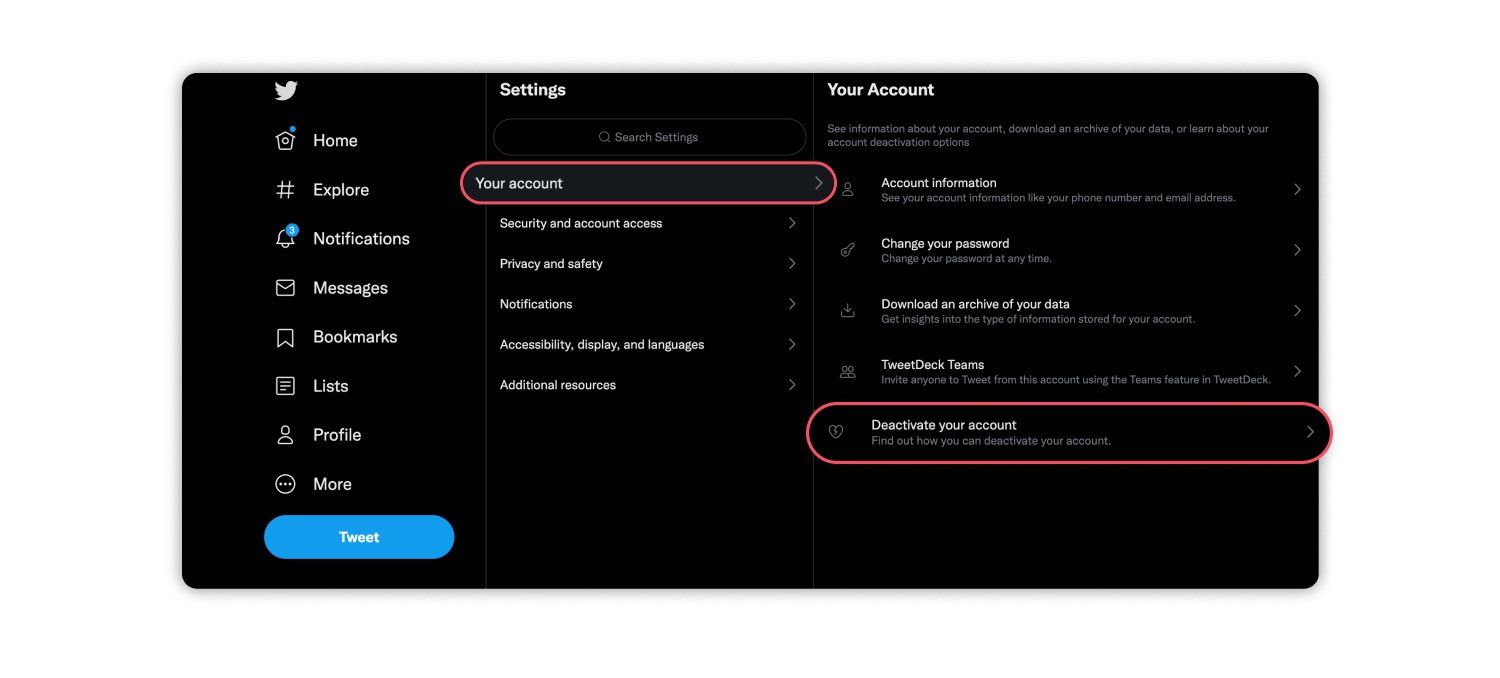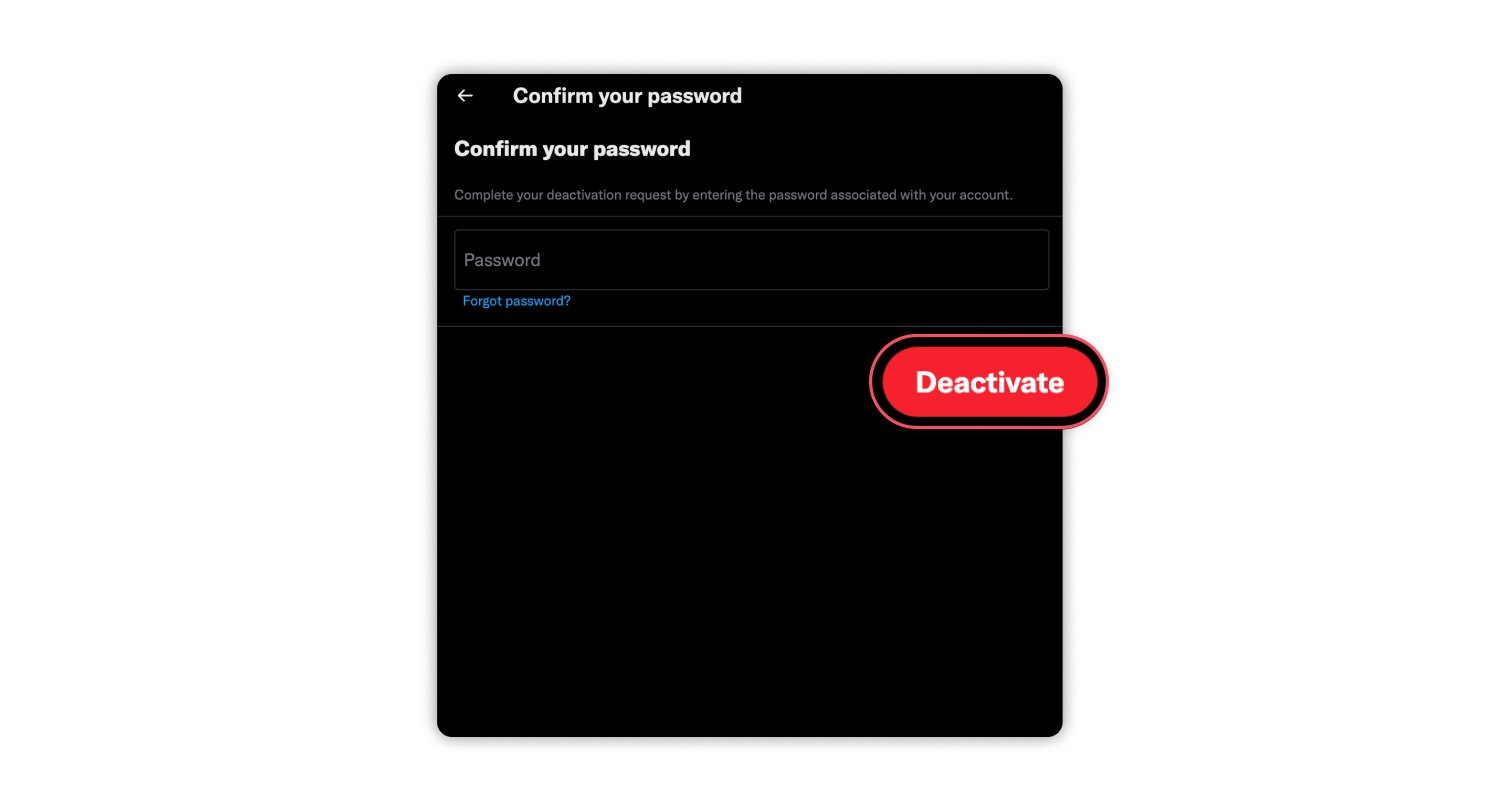Last updated on 2024-06-07, by
How to Make X Account Private & How to Delete X Account?
Done with your Twitter account and now want to get rid of it or want to make your X account private? There could be multiple reasons for deleting and making it private, and yes it’s all your choice. I could not agree more.
Whatever the reasons, now you want to private or delete your Twitter account as quickly as possible. The good news is you can delete and private your account, you just need to know how. Don’t worry, it’s not a complicated process to do so. In this article, we will show you exactly how you can delete or private your X account in a few minutes. Without further ado let’s do it.
Part 1: How to Make X Account Private?
So, in this first part of our article, we will show you how to make X account private. Formerly known as Twitter, X by default makes your tweets public. So, it means whatever, you will tweet it’s going to show up to anyone who will visit your profile. In this case, if you are concerned about your privacy and only want to show your tweets to your followers then you need to make your X account private. In this way, only your manually approved followers can see your tweets. Now you will have more control over your content. Let’s see now how you can make your X account private in this below step by step-by-guide;
Make X Account Private on Mobile App:
Step 1: On your mobile app, open your Twitter account. Once open on the top left corner you will see the profile picture you have for your account. You have to tap on the profile icon.
Step 2: Next you need to tap on Settings and Privacy on the menu. This option is near the bottom, if you can find it then click on setting and Support it will expand and there will be the option of Setting and Privacy.
Step 3: Next go ahead and click on “Privacy and Safety”.
Step 4: Next click on “Audience and tagging”. You’ll see it at the top.
Step 5: Next Toggle the "Protect your Tweets" switch to on icon. Now only users who follow you will be able to see your tweets. To go public back you turn it off.
Remember when you make your tweets private, only followers can see them. Your tweets and replies are protected, and you can manage your follower list to ensure privacy.
Make X Account Private on Desktop:
If you’re using a browser or computer, please follow the below steps to private your X account.
Step 1: Go to twitter.com and log into your account.
Step 2: Click the "More" button (three horizontal dots with a circle around them) located on the left-hand side of the page.
Step 3: Tap "Settings and privacy" to reveal additional options.
Step 4: Click "Privacy and Safety".
Step 5: On the main section of the site, click "Audience, media and tagging".
Step 6: Under the "Audience, media and tagging" page, you’ll be able to select the option to "Protect your posts".
Step 7: Make sure the check box next to "Protect your posts" is checked. If it’s not, check it to ensure your account is set to private.
Once done, now you will have to accept the follower request first to let anyone see your posted content.
Part 2: How to Delete X Account?
If you just permanently want to delete X account, then in this part we will show you how to do it. Remember, when you delete your X account completely, you will lose your user name, display name, and all profile information. Here is how to delete X account;
Steps to Delete X Account on Mobile App:
Step 1: Look for the app X on your Home screen, in the app drawer, and open it.
Step 2: Tap on your profile picture. Tap it to open a menu.
Step 3: Next click on "Settings and privacy":
Step 4: Tap "Account": This is usually the first option in the menu, located under your @username.
Step 5: Tap "Deactivate your account": Now, scroll to the bottom of the page, and here you’ll find this option under "Log out."
Step 6: Tap "Deactivate": This button is below the information explaining other things you can do, like changing your @username and email or downloading your X data before deactivating.? At the end there will be a “Deactivate” button, click there and that’s all.
Here you should know that X will keep your account information for 30 days. After 30 days your account will be deleted permanently with no chance of recovery.
Steps to Delete Twitter Account on Desktop:
If you are on a desktop, follow the below steps to delete your Twitter account:
Step 1: Go to Twitter and log into your account.
Step 2: Tap the "More" button on the left-hand side.
Step 3: Select "Settings and privacy" from the menu.
Step 4: In the "Your account" section, click "Deactivate your account."
Step 5: Click the "Deactivate" button.
Step 6: Enter your password and click "Deactivate" again to confirm.
So, congratulations! You just deleted your Twitter account. After 30 days your account will be permanently deleted.
Part 3: Download Your Favorite Video Before You Delete Your X Account
So, you’re thinking about deleting your X account? That’s totally understandable. But wait a moment, what about all those awesome videos you’ve saved? They will be gone too with deletion. If you want to download or save any of those videos then there is a solution. CleverGet Video Downloader has your back!

-
CleverGet Video Downloader
– Directly download video up to 8K resolution.
– Support 1000+ sites like YouTube, Facebook, TikTok, Twitter, Vimeo, and Instagram.
– Download the video for playback on any device.
– Multi-task and playlist download.
– Built-in browser and player.
– Priced at $29.97(1-year) and $47.97(Lifetime).
CleverGet is a very efficient and easy-to-use video downloader. It can grab videos from tons of websites, including X, Instagram, Facebook, and even adult site like MissAV and xHamster, so you can keep all your favorite videos on your device for offline viewing. You can even download whole playlists or channels, so you don’t have to pick and choose. CleverGet can handle all, without messing up the quality. Plus, you can choose to download the audio and subtitles in different languages, so you can enjoy those videos even if you’re not using X anymore. Here are some benefits of using CleverGet video downloader to download your X videos;
No doubt, all these features make it one of the best downloaders in the market right now. So, whenever there is a need to download a video, you always have CleverGet video downloader on your back.
Part 4: FAQs
Q. Is Twitter X Now?
Yes, Twitter is now officially known as X. Elon Musk, the new owner, rebranded the platform in July 2025.
Q. Can I Reactivate My Twitter Account?
Yes, you can. if you’ve deactivated your account, you can usually reactivate it within 30 days. However, after the 30-day period is over, you cannot reactivate or restore your Twitter account.
Q. How to remove Privacy from X?
You can’t completely remove privacy from X.? However, you can adjust your privacy settings to control who can see your posts, follow you, and contact you. You can do it in the Settings and Privacy tab.
Q. What are some of the changes that have happened on X since the rebranding?
There are a number of changes made after Elon Musk took over the charge. The biggest one was changing the name. Also, the change of logo, and shift in focus towards long-form content. It’s more emphasizing content monetization now.
Q. What are the potential risks of using X?
X, like any other social media platform, can have potential risks. For instance, there could be misinformation, online harassment, and privacy concerns. To avoid this, you can always customize your privacy settings.
Conclusion:
So, either you’re looking for a way to delete your X account or private it, we tried to provide all the information. With simple steps, you can delete and private your X account in a few minutes. So whatever you have decided you have the right information now. And of course, if you want to download any of your favorite X videos before deactivating your Twitter account, you can always download them. For this, we recommend to use CleverGet video downloader. This tool is super easy to use and you can save high-quality videos for all uses. That’s all for today Folks. Thanks for reading!



 Try for Free
Try for Free Try for Free
Try for Free