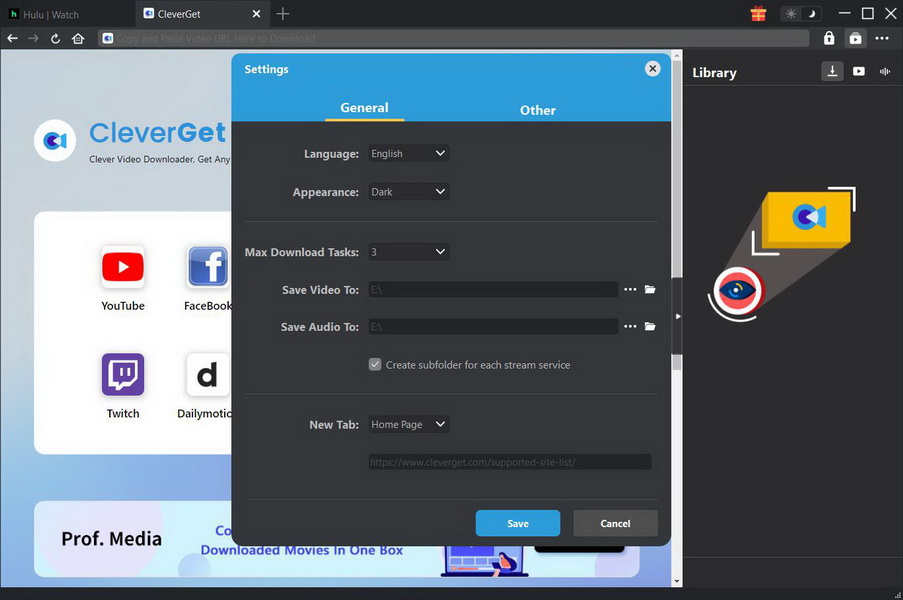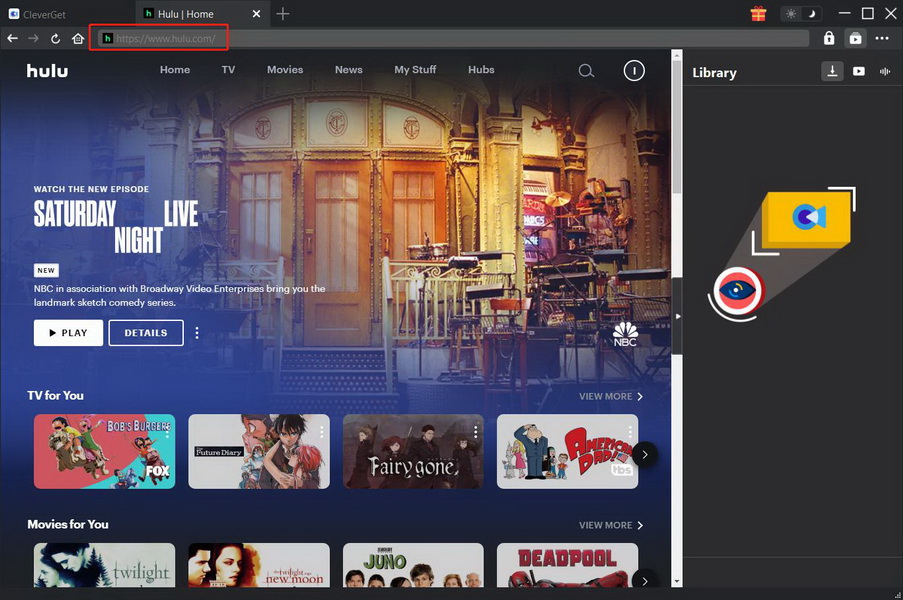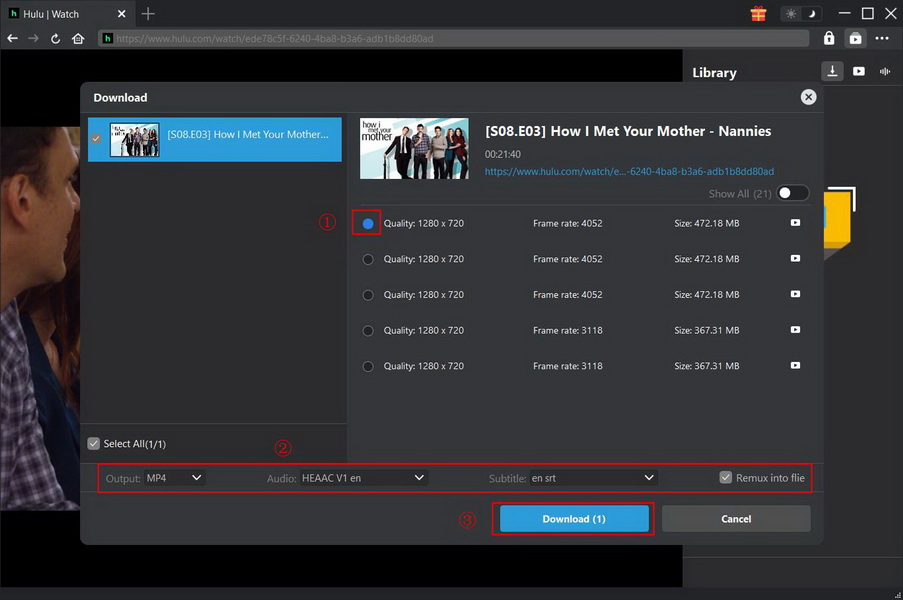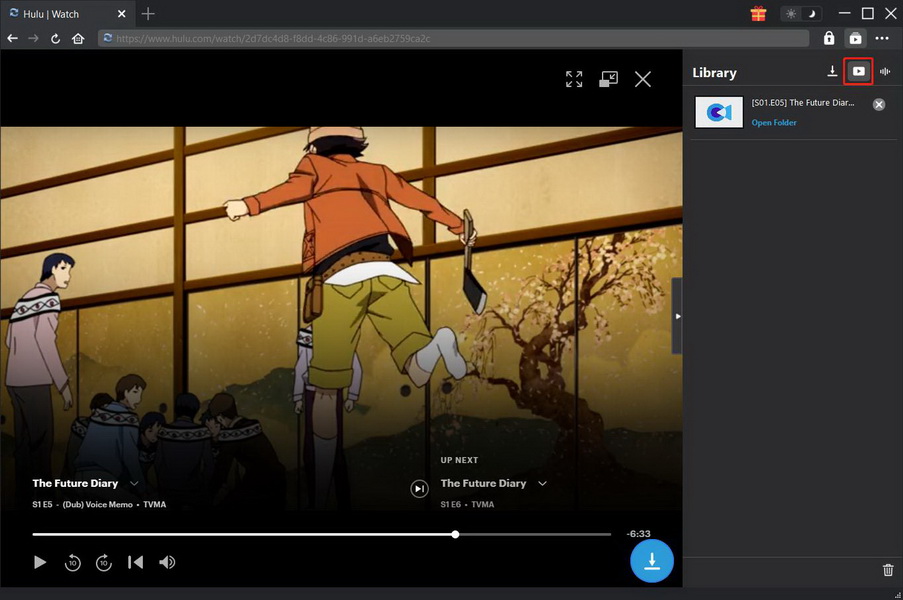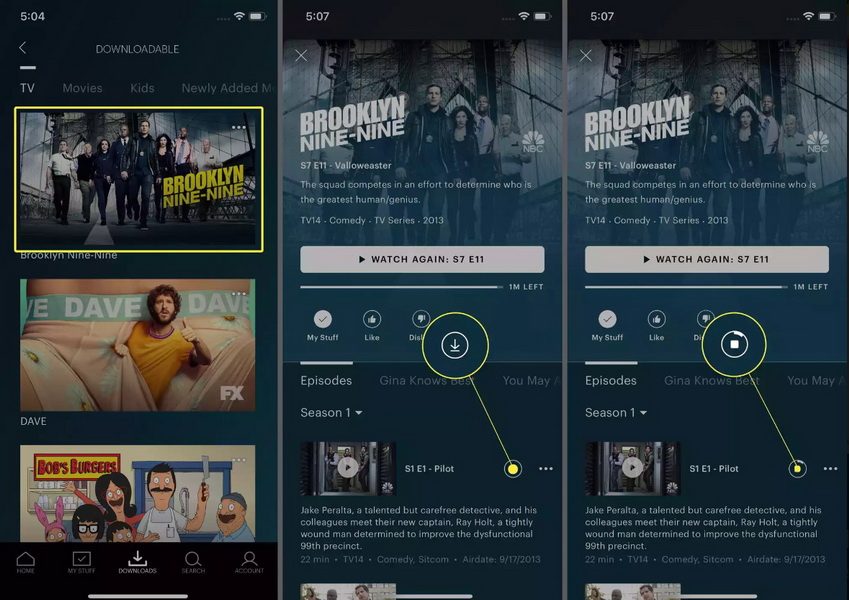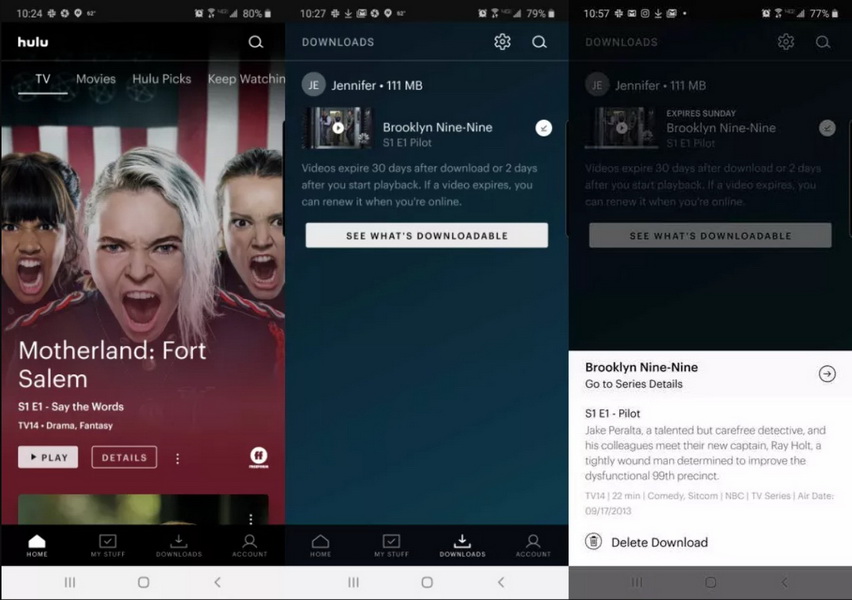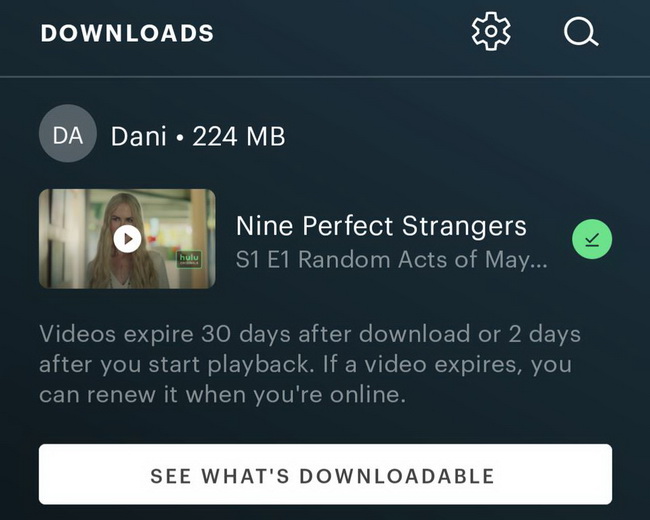Last updated on 2024-02-04, by
How to Download Movies & Shows on Hulu
Hulu is an American subscription streaming service with a massive library of popular movies and TV shows as well as Hulu original programming. Ranked as one of the most popular on-demand streaming services, Hulu already has had tens of millions of paying subscribers. It is quite easy for you to watch episodes of many on-air shows and hit movies with a Hulu subscription. However, there are still a lot of questions when referring to Hulu download. How about Hulu download? Can you download on Hulu? How can you download shows on Hulu? Read on and you can figure out all questions about Hulu download.
MenuCLOSE
Part 1: Can You Download on Hulu?
When coming to the question “can you download on Hulu”, the answer is definitely yes. You can download movies and shows from Hulu on condition that you meet the following requirements:
1. A downloads-supported Hulu subscription.
There are three subscription plans that support Hulu downloads:
- Hulu No Ads ($12.99/month).
- Hulu + Live TV now with Disney+ and ESPN+ ($69.99/month).
- Hulu (No Ads) + Live TV now with Disney+ and ESPN+ ($75.99/month).
Note that if you’re only the subscriber for the basic, ad-supported plan, there is no download option offered.
2. A compatible device.
It should be noted that you need a Hulu supported mobile device for Hulu download such as the Android, Amazon and Apple device. If you would like to download movies and shows from the latest Hulu, you have to read the complete list of compatible devices below for reference:
- Android 5.0 or newer, such as Android phones and tablets and some Android TV models.
- Amazon Fire OS 5 or higher, including Fire Tablets, Fire TV and Fire TV Stick.
- iOS 13.0 or iPadOS 13.0 or newer, including iPhone 5S or later, iPad 5th generation or later as well as iPod Touch 6th generation.
All Hulu supported devices are listed in its help center to help you stream your favorite content.
Part 2: What Are the Limitations? How Many Hulu Episodes Can You Download?
Hulu’s offline download feature allows you to download movies and shows from your favorite Hulu channels to watch with no internet connection required. However, there are still some limitations you have to figure out when you decide to download your favorite movies and shows from Hulu. As mentioned above, Hulu download can only be supported on a compatible device. Besides, the downloaded movies and shows can only be kept for a specific amount of time. Here come the Hulu restrictions you should know.
1. Hulu limits you to 25 downloads
Hulu has set a limit to download up to 25 titles on up to five supported mobile devices at one time. These limits are set at the account level, not per profile or device. If you exceed one of these limits, Hulu will prompt an alert with next steps.
2. You have 30 days to keep Hulu downloads
The unwatched downloads can only be accessed for 30 days, unless the episode or movie expires before that.
3. Hulu downloads have a 48-hour watch period
Once you start play the downloaded content, you will have 48 hours to finish watching before it expires. But we will help you know how to renew expired downloads at Part 5. Just keep reading.
Part 3: How to Download Movies and Shows on Hulu Without Limitations?
When referring to how to download shows on Hulu or how to download movies on Hulu, the download limitations cannot be neglected. Except for necessary subscription and expiration limit, you should know that not every show and movie in Hulu’s catalog is available for download. If you want to download on Hulu and watch Hulu offline without limitations, you can resort to a more powerful video downloader.
CleverGet Hulu Downloader is an excellent and easy-to-use tool that downloads movies and shows on Hulu for offline enjoyment, which has no limitations compared with the Hulu app. It offers up to 1080P download options so that you can download high-quality videos on Hulu. There is no quality loss for Hulu download with this downloader. And it allows you to download Hulu videos to MP4 or MKV files so that you can watch Hulu offline videos on mobile devices or other players. What’s more, CleverGet is able to download one or multiple subtitles and audio tracks from source Hulu videos and even save them independently. Plus, with other modules bundled, it can also download movies from HBO Max, download movies from Netflix, download videos from YouTube, and more. You can download and install the right version of CleverGet Hulu Downloader on your computer for free. Here comes the simple guide on how to download movies on Hulu.

-
– Download Hulu movies and series with multi-language subtitles and audio tracks
– Up to 1080P 60fps video quality and 320Kbps audio quality
– Save subtitles as independent SRT/SUP files or remux into output video
– Smarter downloading settings
– 1-click to play downloaded videos
– Provide precise video info
Step 1. Change output settings if necessary
Launch CleverGet and click the three-dot icon to choose Settings option. You will enter the Settings panel where you can change the default settings, such as change the output folder to save the downloaded Hulu movies and episodes, as well as other settings like the UI language and appearance. Finally, click Save to confirm the changed settings.
Step 2. Open target video page on Hulu
You could directly copy and paste the URL of the Hulu movie or episode into the address bar. Then, CleverGet allows you to log into Hulu with your own account and password. Alternatively, you could open Hulu home page, log in and then search for target video for downloading.
Step 3. Download Hulu video
Once the Hulu video you want to download is playing, the download icon will appear at the bottom right corner. You can click it to start analyzing the video URL. After detecting, all available downloads will be listed on a pop-up Download panel, in different quality/resolution, frame rates and sizes. Then you can choose the option you want to download. Besides, you are able to select MKV or MP4 as output format, choose audio tracks and subtitles, and remux subtitles into output video file or not. When all settings are done, click Download button to start shows/movies download on Hulu.
Step 4. Check downloading process and Hulu downloads
When the download progress is proceeding, you could view the downloading progress and speed, end and delete the task anytime you like. When downloading completes, you can check downloaded files under the video or audio tab. Besides, you can click Play button to play it or click Open Folder to locate the file. Now you can feel free to watch Hulu offline.
Fair Use Policy
CleverGet allows video downloading for personal needs only. Sharing content downloaded by CleverGet with any third party or for commercial purposes is strictly prohibited.
Part 4: How to Officially Download Movies and Shows on Hulu App?
How can you download shows on Hulu or how can you download movies on Hulu officially? As a matter of fact, Hulu allows you to download shows and movies in the official way. If you have a Hulu (No Ads) subscription, Hulu offered a download option for you to watch Hulu by downloading movies and shows for offline watch. In order to download movies and shows on Hulu app, you’d better make sure you have got the right Hulu plan and installed the app on the supported mobile device before downloading. Then here comes the way for Hulu download.
Step 1: Launch the Hulu app and then tap Downloads to see all shows that are downloadable. If necessary, you can also tap on the Settings icon on the top right side to change the video quality for Hulu downloads.
Step 2: In the Downloads section, you can swipe through the various collections to browse the movie and show. Then you can select the movie or episodes you’d like to download.
- For movies download, you can tap the Download button from the Details page to start downloading.
- For TV shows download, you can select the Episodes tab to find downloadable episodes. If an episode is available for offline viewing, tap the Download icon next to it and the download will begin.
Step 3: You can go to Downloads section to monitor downloads in progress. When the download completes, you can see a list of all of your downloaded episodes. You can feel free to play the episode and check the detailed description of the episode.
It is worth noting that you can go to Search menu from the navigation bar and type in the movie or show you want to download. In this way, you can directly find what you want. Just keep in mind that download availability varies from title to title.
Part 5: How to Renew Expired Downloads?
As you know, Hulu downloads are temporary. Unwatched downloads can be stored on your mobile device for 30 days. If you start watching a downloaded episode, it expires in 48 hours. If a download expires before you’ve watched it, you may be able to renew it by following these steps:
Steps:
- Tap the Downloads icon to enter the downloads section.
- Tap the exclamation point next to an expired download.
- Tap the Renew Download icon, if available. After this, you can get another 30 days to watch the episode.



 Try for Free
Try for Free Try for Free
Try for Free