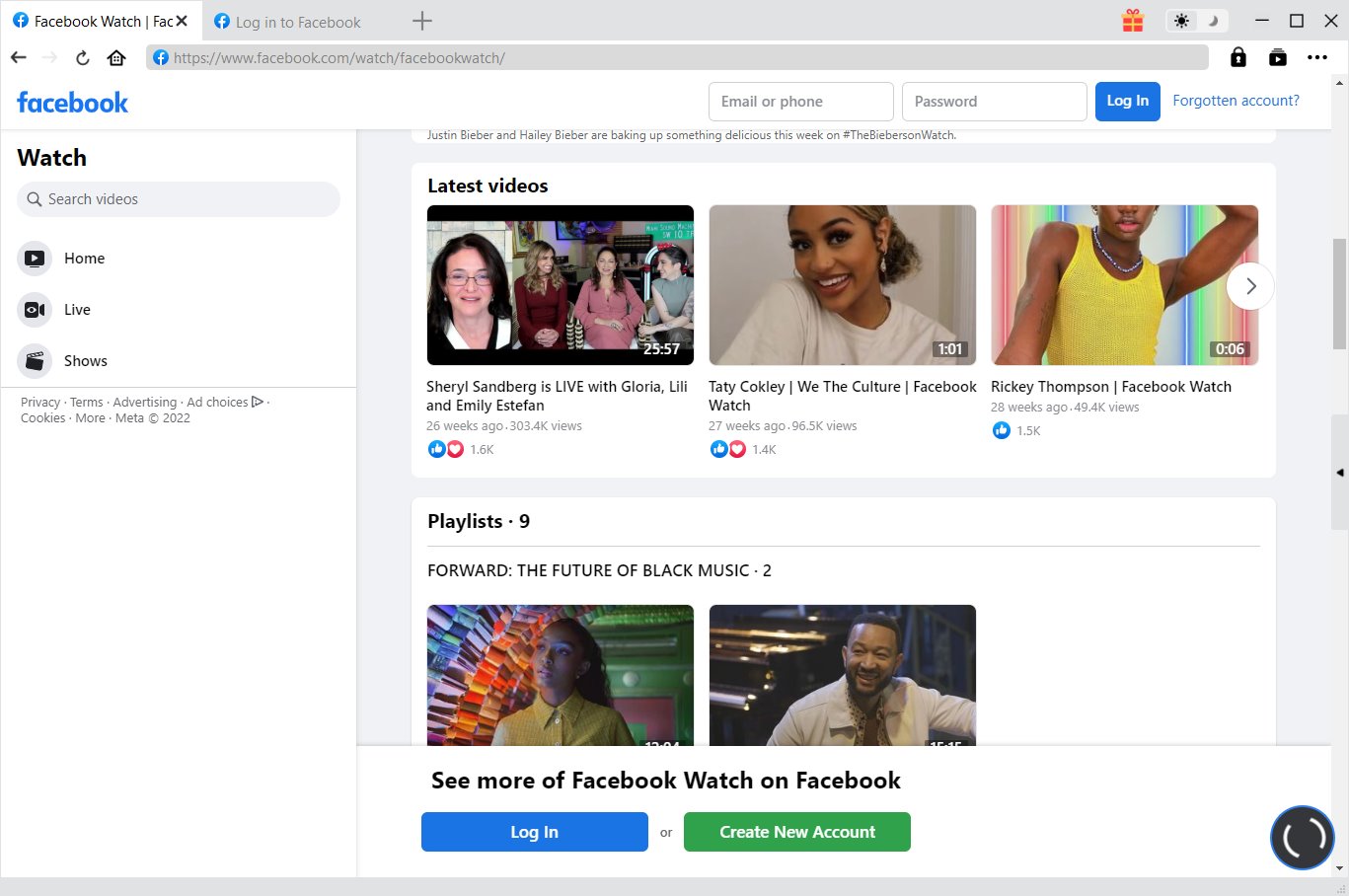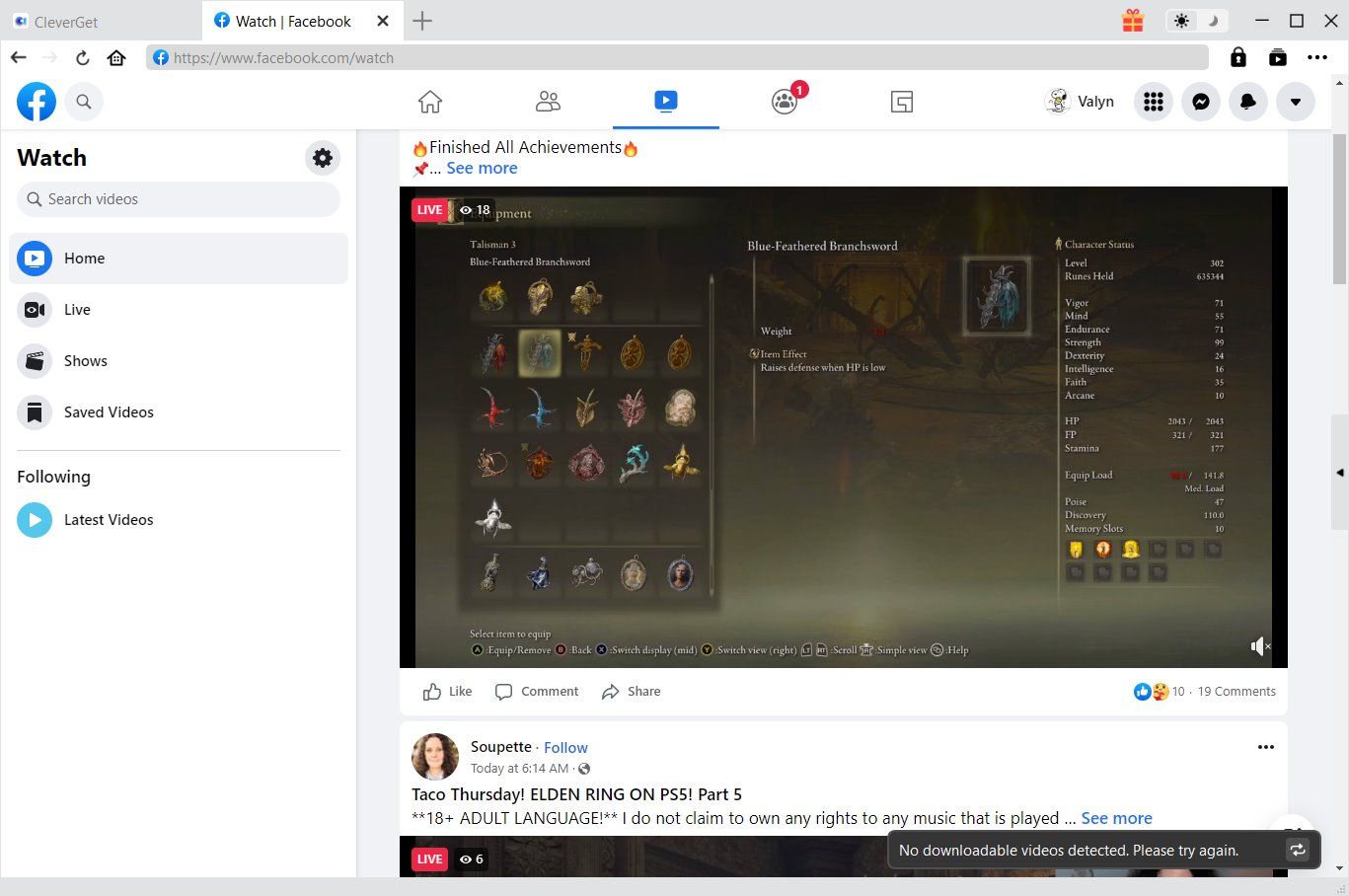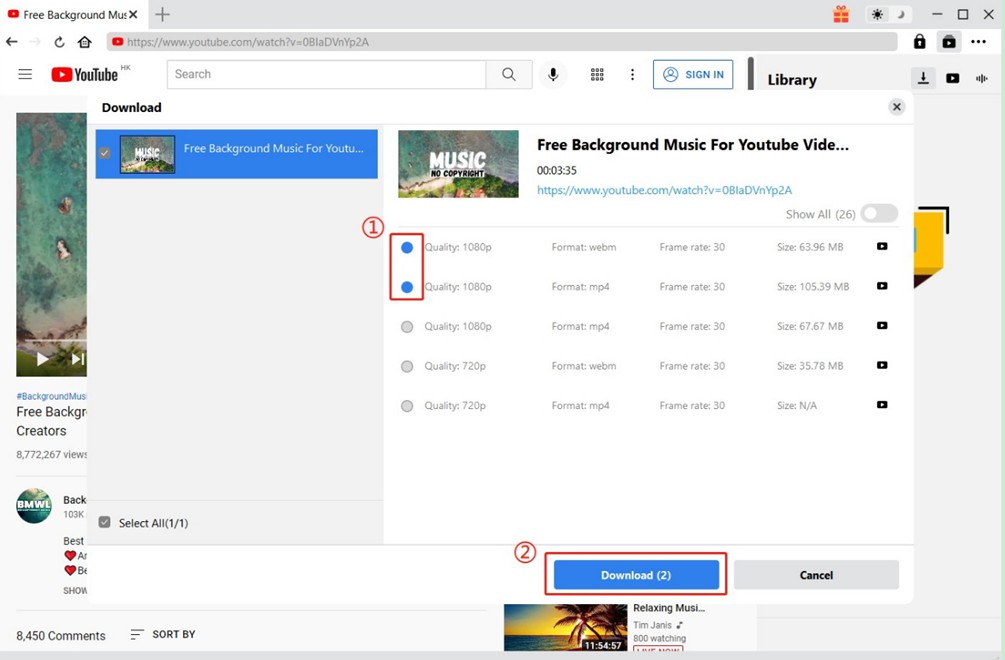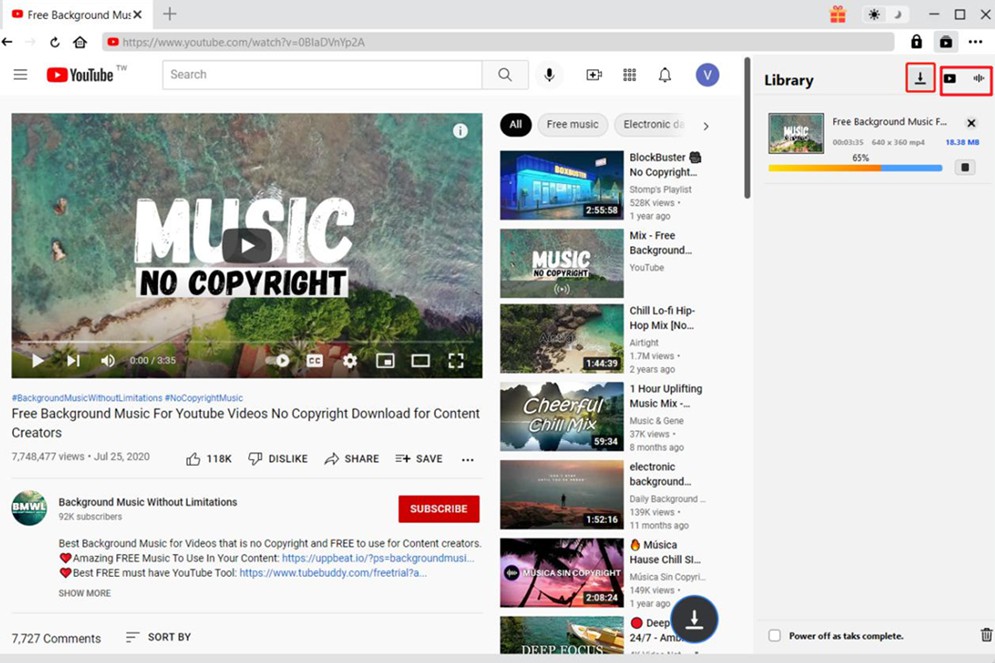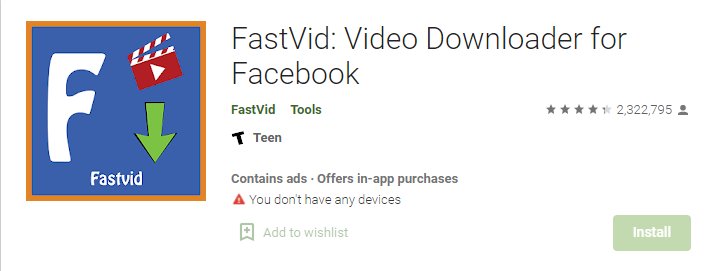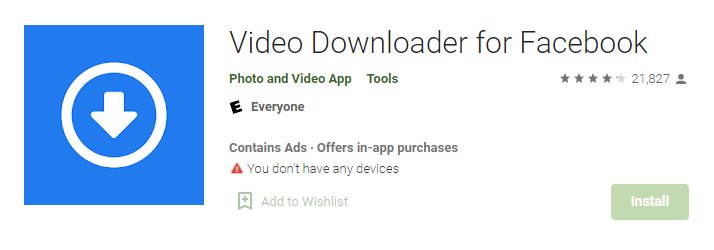Last updated on 2023-01-30, by
How to Download a Video from Facebook
With 2.9 billion+ monthly active users, many people have come to love Facebook[icon name=”facebook” prefix=”fab”], a social network giant. If you are one of them, you must have been involved in a situation where you were scrolling through your Facebook Feed, and came across a video that you just wish you could download and save on your device. Unfortunately, Facebook, like other popular video sharing sites such as YouTube, download video from Twitter, TikTok, download video from Vimeo and the likes does not natively support the downloading of videos, which is just a bummer.
The good thing is there are always multiple solutions to this, regardless of whether you are using a desktop computer or a mobile device. Many software developers have come up with utilities that employ different technologies to grab videos from Facebook, and many other video-sharing sites. Therefore, stick along and read through this guide to find out how to download a video from Facebook on your desktop computer, or how to save video from Facebook to phone with popular Android and iOS apps.
Part 1: How to Download a Video from Facebook with the best Facebook Video Downloader
Many people have come across a situation where they failed to find the “download” button while watching their favorite Facebook videos. While a little frustrating, it is actually normal because most video-sharing platforms, such as Facebook, Tiktok, YouTube, Twitch, Vimeo etc., have existing policies that prevent video downloads for offline playback. Thankfully, hundreds of apps and services exist for this specific purpose, but the best of them without a doubt is CleverGet.
CleverGet is a carefully crafted internet video downloader that not only supports downloads, but live stream video downloads, TV shows and movies, as well as music videos. To cast away your doubts, CleverGet supports over 1000 websites for video downloads, which means it can basically download whatever you are looking forward to download. Before we show you how to copy a video from Facebook by using this software, here are some of its features;
- 1. It can download videos in all types of resolutions, from 144P all the way to 8K, without any loss of quality during the download process.
- 2. It can download live stream videos in two ways, through direct live video URL downloading, and live video M3U8 link downloading, which is perfect if one of the other is not available.
- 3. It supports over 1000 websites, such as Instagram, TikTok, YouTube, Vimeo and many more (including live streams).
- 4. It supports downloading playlists, which means you can download multiple videos in a single click.
- 5. It supports multi-tasking or multi-video downloading, and you can do a maximum of five videos at the same time.
- 6. It will provide you with all information you need regarding the video, such as the title, format, and resolution if needed.
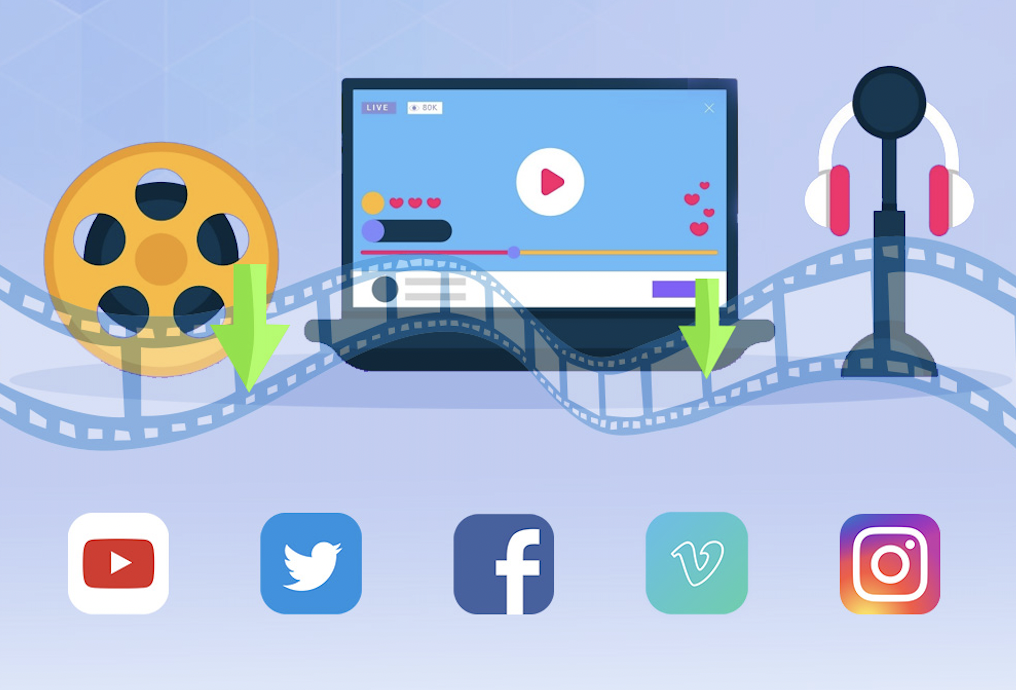
-
CleverGet 8K Downloader
Download 8K Video With 320 Kbps audio.
Easily Download Live Streams Without Quality Loss.
Download Live Stream Videos from YouTube Live and Other mainstream sites.
Support Multi-tasking.
Video Info Extractor Inside.
If you want to find out more about CleverGet, please visit this link, where you can also download the product. If you have downloaded and installed the software on your computer, then follow the easy steps below on how to download a video from Facebook;
Step 1: Visit Facebook and search for the particular you would like to download. Copy and paste the address from your address bar.
Step 2: Open CleverGet and paste the link into the address bar of CleverGet, which should open the video webpage.
Step 3: From the list presented, select the ideal video with parameters that suite your needs (such as quality and format).
Step 4: Once you have confirmed everything, click the download button to initiate your download.
Part 2: How to Save Video from Facebook to Phone
If you are looking for ways on how to save video from Facebook to phone, whether you use an Android or iOS mobile device, then you are surely at the right place. Hundreds, if not thousands of such apps exist, but which among that large pool are the best? We have done the research for you, and we will list 3 of the best for Android, and 3 of the best for iOS first, before we show you how to use the apps.
The best Facebook video downloaders for iOS
1. iTubeGo
This is overall the best Facebook and internet video downloader for iOS, which can also automatically search and recommend TV series and movies online that you can download with it. Apart from videos, it also supports audio downloads from sites such as SoundCloud and more. With a built-in converter, you can convert downloaded videos and audio to MP3, MP4, M4A, AVI, and more. iTubeGo has a free starter pack, as well as Personal and Pro packs which cost $15 and $45 respectively.
2. MyMedia iOS
MyMedia for iOS has been around for more than 10 years, and it has surely stood the test of time. This app not only helps you to download Facebook videos, but also documents, pictures and songs, with its integrated real browser. The application has a lock function for enhanced privacy, even if the app is on, if the screen is locked or in the sleep mode. Unlike iTubeGo, this app is completely free to use.
3. FileMaster
If you are looking for an app that not only downloads Facebook video, but also a file manager, document viewer, video/audio player, text editor, and more for your iOS device, then this is the app for you. Although some users get confused with this app when the first launch it, it is actually easy to use, as everything is organized at the bottom tab, where you will find the web browser option to open Facebook for the video downloads. It also has privacy protection for the downloaded videos, and it is free to download and use.
The best Facebook downloaders for Android
1. FastVid
This free app is probably the best Facebook and internet video downloader for Android, which comes integrated with its own browser. If you have the Facebook video link/ URL, you can also instantly download the videos you like without logging in. The operation of the app is quite intuitive, and the built-in browser ensures more security.
2. Video Downloader for Facebook
As the name suggests, this app is specifically built for downloading videos from Facebook. While it allows downloading a video using a link, it also has a built-in browser, just in case you do not have the link to the video. With the batch downloading option, you can download up to 8 videos simultaneously. This app is available for free.
3. MyVideoDownloader
If you are not only looking for a way to download Facebook videos but also GIFs, then MyVideoDownloader is just for you. Just like the two apps mentioned above, it also supports downloading videos from Facebook directly with the link. Unfortunately, it lacks the privacy features that the two above incorporate.
Therefore, how to record Facebook video or how to save video from Facebook to phone with the apps above? Using the apps above, whether on Android or iOS is pretty straightforward and the steps are almost universal.
- 1. You simply download and launch the apps, then with the inbuilt browser of each app, you visit Facebook.
- 2. You search for the video you wish to download, or paste the link in the built-in web browsers.
- 3. As soon as the app detects the video, it will show you all the available download options, including the video resolution.
Bonus: FAQs about Facebook Video
Here are some of the most common frequently asked questions about Facebook that we will aim to answer for you;
No, you cannot. That is because when your video gets ‘boosted’, it may get a lot of views which will make it harder for Facebook to keep track of the members who viewed it.
Because Facebook messenger is an instant messaging platform, as opposed to what Facebook is, saving a video is pretty straightforward. You simply long-press the video, then choose download from the list which appears.
This feature has not been rolled-out by Facebook yet, but you can do so with Facebook Creator Studio. You click the Instagram icon on top of the interface, the you hit the “Create Post” button in the left-hand column which allows you to post on Instagram feed. You then choose “Add Content” from which you select “From Facebook Page”.
Facebook currently has no such feature, but you can use third-party applications, such as CleverGet mentioned above, which has a feature of downloading live video feed.
It is possible to allow other people to share your Facebook videos. You first find the post with the video you want to make shareable and click the three dots in the upper right corner. In the little pop-up menu, click “Edit Post.”, then at the bottom of the post-pop-up, next to the “Save” button, click the drop-down menu to bring up the post’s privacy settings. From the menu which pops up, select “Public” and you should be done.



 Try for Free
Try for Free Try for Free
Try for Free