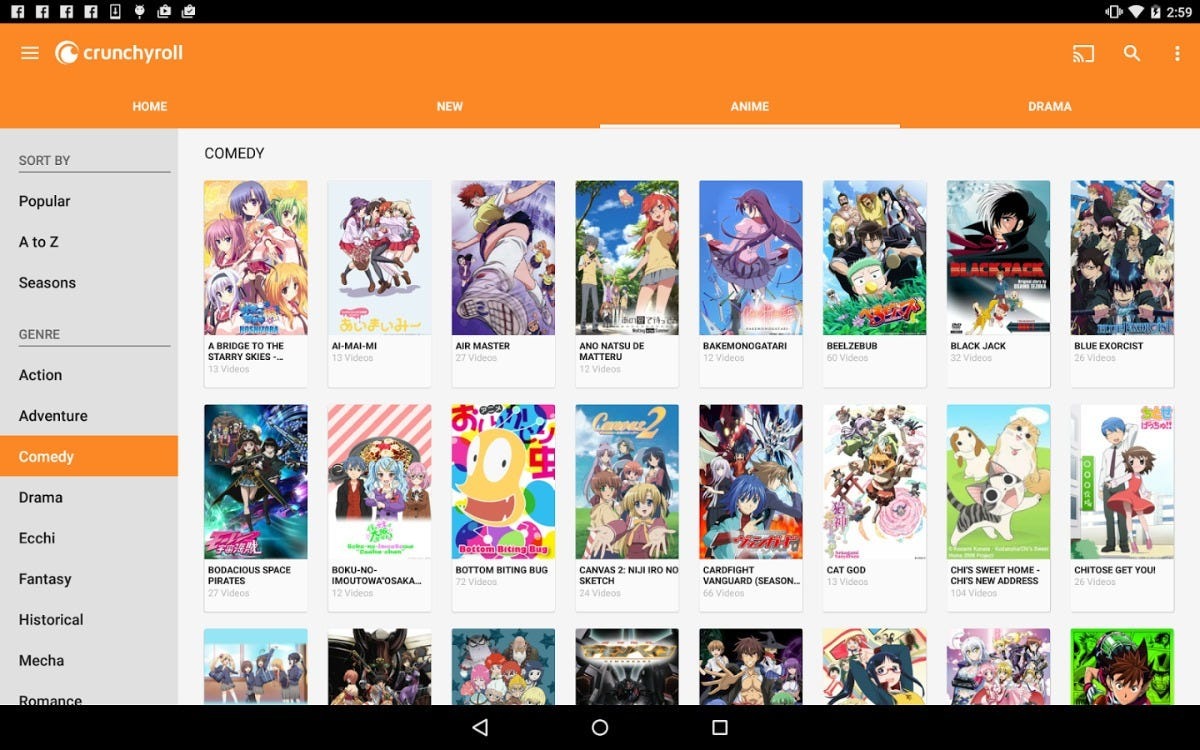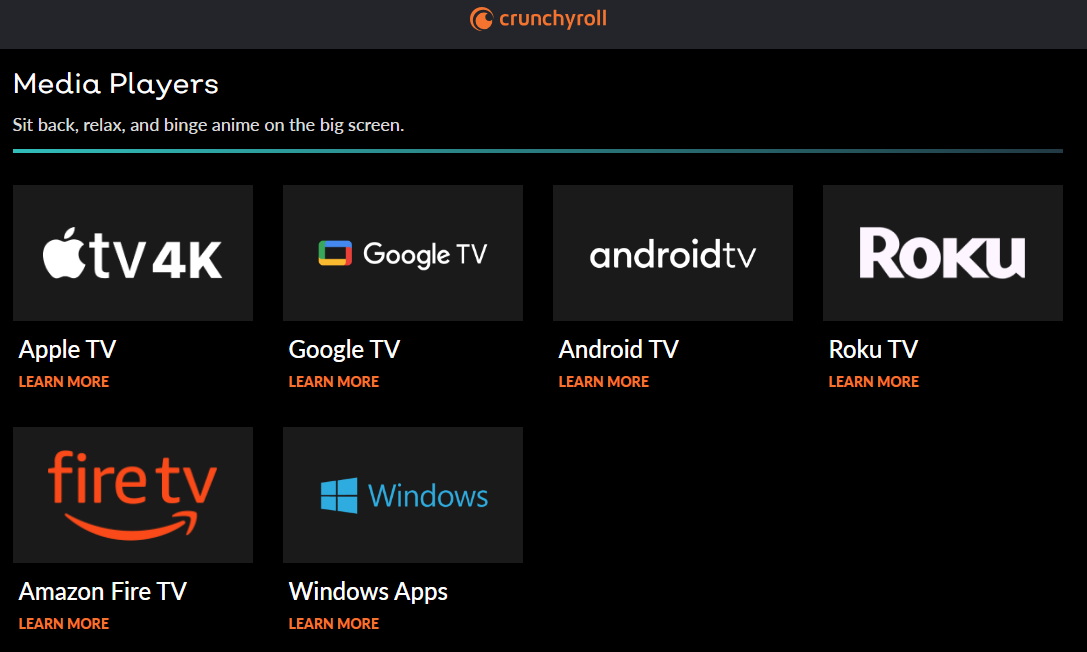Last updated on 2023-11-17, by
Crunchyroll Review: Is Crunchyroll Worth It? Crunchyroll Activate on Different Devices
When it comes to anime, there is one streaming service that trumps them all and provides you with the very best of Japanese entertainment: Crunchyroll. With Crunchyroll holding such valuable viewing material, you might be wondering how much it costs and what the different membership levels give you access to. We’re here to answer this by Crunchyroll review to help you learn more about whether Crunchyroll subscription is worth it.
OutlineCLOSE
Part 1: What Is Crunchyroll?
Crunchyroll is a hub for Japanese entertainment and is most famous for its streaming service which is home to hundreds of anime productions. Altogether, there are over 1000 of these productions including anime series, films, and original offerings. While some licensing restrictions mean that not all programming is available worldwide, that’s still a substantial library that is accessed by millions of registered users. Except for a limited free plan, Crunchyroll also offers several paid subscription tiers, all in high definition and with access to Japanese comics.
Crunchyroll gives viewers various ways to watch their favorite anime titles. Users can opt to stream on their computers or access it on mobile apps for iOS, Android, and Windows phones. But Crunchyroll is also available on numerous other streaming devices and even gaming platforms, including Amazon Fire TV, Apple TV, Chromecast, and Playstation 3/4.
Pros:
- Expansive anime library, now including Funimation dubs
- All tiers support HD streaming
- Many simulcast shows
- Some original series
- Manga and apparel store
- Offline downloads
Cons:
- No captions on English dubs
- Content overlaps with Hulu
- Some interface clutters
- Few subtitles option
Part 2: Is Crunchyroll Worth It? Crunchyroll Free VS Premium
Crunchyroll changed its ad-supported account policy last year. Now they require Crunchyroll premium to watch new series and content. There are free and paid Crunchyroll subscriptions. The paid tiers are referred to as “Crunchy Roll Premium” and offer a Crunchyroll free trial for a 14-day. All service tiers stream in 1080p HD. Learn Crunchyroll review: cost, plans, and more below.
Is Crunchyroll Worth It?
Yes, it is. What ultimately makes Crunchyroll worth it is the fact that they have the biggest anime library out there, get the most simulcasts, and have a wide variety of anime to browse.
When comparing directly to anime-only streaming services, like HIDIVE, Crunchyroll is better in regards to video quality and user experience, but when compared to streaming services, like Netflix, which has an anime catalog and anime originals, it is way outperformed in video quality and buffering times. I know that Netflix is a much larger platform, but Crunchyroll has 5 million subscribers as of 2025 and it’s now owned by one of the world’s largest technology companies, Sony.
Crunchyroll Free VS Crunchyroll Premium
In 2025, Crunchyroll’s monthly cost varies depending on the plan you choose. Their current plans are Free, Fan, Mega Fan, or Ultimate Fan. Each plan comes with different perks. All are ad-free, except for their free plan. I have compared each of Cruncyhroll’s plans and their perks in the table below!
| Free | Fan | Mega Fan | Ultimate Fan | |
| Ad-free | × | √ | √ | √ |
| Access to full library | × | √ | √ | √ |
| Access to digital Mega | × | √ | √ | √ |
| Offline viewing | × | × | √ | √ |
| Simultaneous streams | 1 | 2 | 4 | 6 |
| Price | Free | $7.99/month | $9.99/month | $14.99/month |
Part 3: How to Activate Crunchyroll on Different Devices?
Crunchyroll app works across multiple platforms which allows users to have a variety in their viewing experience. If you are trying to install it on a streaming device, you might have come across the activation page and you’re wondering how to activate Crunchyroll. Follow these steps to learn how Crunchyroll activate on different devices:
1. Crunchyroll Activate on iOS Devices
- Open the App Store app on your device.
- Search for the Crunchyroll app using the search bar.
- Find the Crunchyroll app and tap Get or Download to begin installation.
- Once installed, tap Open to launch the app.
- Tap Sign In at the bottom of the screen.
- If you already have a Crunchyroll account, enter your email address and password. If you don’t have an account yet, tap Sign Up and follow the prompts to create a new account.
- Sign up to get access to all anime and Asian drama content on Crunchyroll.8. If you have a premium account; you can watch ad-free.
2. Crunchyroll Activate on Xbox
- Find the Crunchyroll app on the Xbox app store.
- Install and launch the app.
- Sign in. An activation code ought to appear.
- Open a browser on your computer or smartphone and log in to your Crunchyroll account via crunchyroll.com/activate.
- Enter the Xbox activation code.
- Click Activate.
3. Crunchyroll Activate on Roku
- On your Roku box navigate to the Crunchyroll channel.
- Select the link to your account option.
- Write down the code that is displayed.
- Go to crunchyroll.com/activate and log in to your account if you have already set up an account and create a new one if you haven’t.
- Select the link option and type in the code written down (in step 3).
- Click the link to the Roku device and your account will be successfully activated and linked to Roku.
Part 4: Best Crunchyroll Downloader to Download Crunchyroll Episodes
There are a lot of Crunchyroll video downloaders online, but among them, CleverGet Crunchyroll Downloader is the best one. It can download videos in MP4, MKV, and other video formats to maximize the compatibility of the outputs, as well as download Crunchyroll videos with embedded audio and subtitle tracks from the selection offered by the website. The maximum download quality resolution for CleverGet Crunchyroll Video Downloader is 1080P, but if the video’s source is in Ultra HD, CleverGet can download in that quality at high speed on a PC for watching offline.
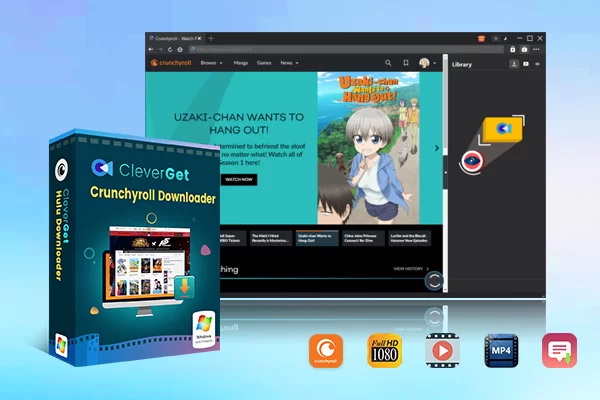
-
CleverGet Crunchyroll Downloader
– Enable users to download Crunchyroll anime videos to 1080P in MP4/MKV format.
– Support to download anime episodes of all seasons in batches without quality loss.
– Download all or selected mul-language audio tracks and subtitles as will.
Part 5: FAQ
1. Can I watch Crunchyroll in any region?
Unfortunately, Crunchyroll imposes streaming service geo-restrictions outside the United States because the company might not own the right to show specific content in every country. Viewers in the United States enjoy access to the entire Crunchyroll library, while fans in other countries are limited in what they can view. If you would like to continue watching your favorite anime free from restrictions while traveling abroad, you’ll need the help of a VPN.
2. How to cancel Crunchyroll membership?
Crunchyroll offers both free and premium accounts. If you have a paid subscription, you can cancel your membership anytime. To cancel Crunchyroll membership will end the day before the renewal date, and you will be reverted to a free account. With that said, here are some of the steps you’ll need to take to cancel Crunchyroll membership.
1) Cancel Crunchyroll Subscription Online in Web Browser
If you want to cancel your subscription online using a browser on your Windows, macOS, Linux computer, or laptop, it’s easy to do so.
Step 1: Visit the Crunchyroll website and click on your “profile icon” at the top right corner. Then, select the “My Account” option from the list of options available in the drop-down menu.
Step 2: Under the Account settings, move to the “Membership Plan” section from the left sidebar. Next, all the necessary details about your subscription plan will be displayed on the “Premium Membership Status” page. After checking out the details, click the “Cancel Membership” button.
Step 3: On the cancellation page, scroll down to the bottom and click the “Cancel Membership” button once again. In case you change your mind, you can always stop the process in its tracks and head back to the settings. Just click the “Stay Premium“button.
And that’s it! You have successfully canceled your Crunchyroll Subscription. You will see a confirmation message displayed at the top of the page along with an optional survey.
2) Cancel Crunchyroll Membership on iPhone
If you signed up for Crunchyroll using credits or cards through the App Store, you could quickly and easily cancel your subscription. Here’s what the process looks like:
Step 1: Instead of the Crunchyroll app, you need to open the settings app on your iPhone. Then, tap on the “profile” (account name) option at the top. Select the “Subscriptions option” from the list, and you will see your Crunchyroll subscription on the next page. Next, select the “Cancel Subscription” option under the Crunchyroll listing.
Step 2: A pop-up message will now appear to confirm your cancellation. Tap on the “Confirm” button in the pop-up right away, and your subscription will be canceled immediately.
3. Crunchyroll compatible devices
Crunchyroll supports video streaming playback through:
- Windows, Mac and Linux computers with Adobe Flash 9+ installed and a modern web browser
- Devices running on iOS 3.1+ like the iPod Touch, iPhone and iPad
- Devices running on Android OS 2.1+
- Roku TV set-top box
- Certain internet-enabled TVs
The End
Hope the above is the information you want to know about Crunchyroll review. If you’re a fan of Asian dramas or anime, and a reader of manga, Crunchyroll is one of the best places to get virtually any title out there. From the classics to the new shows, there are hundreds of titles available to watch right now, ad-free. For a die-hard fan of Japanese entertainment, Crunchyroll is the place to be.



 Try for Free
Try for Free Try for Free
Try for Free