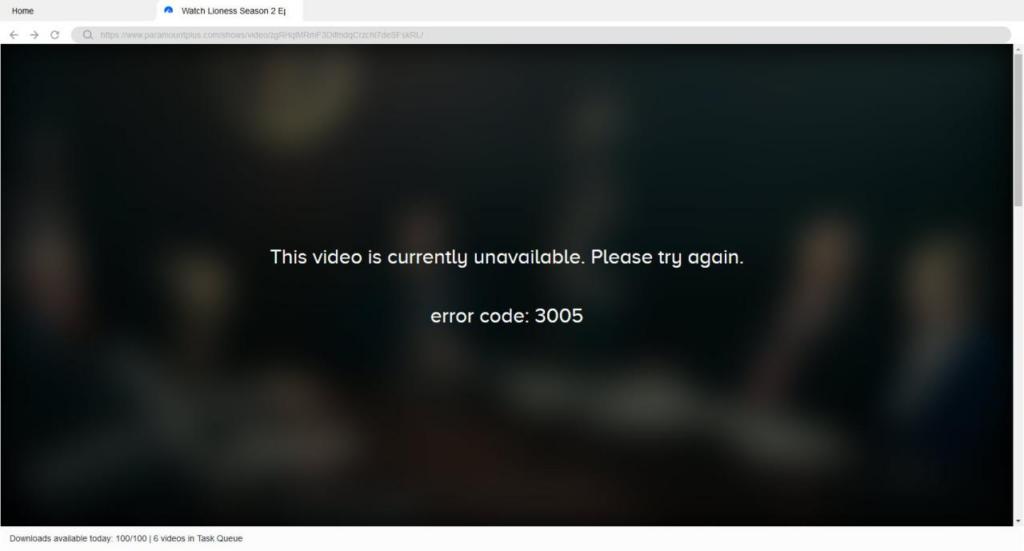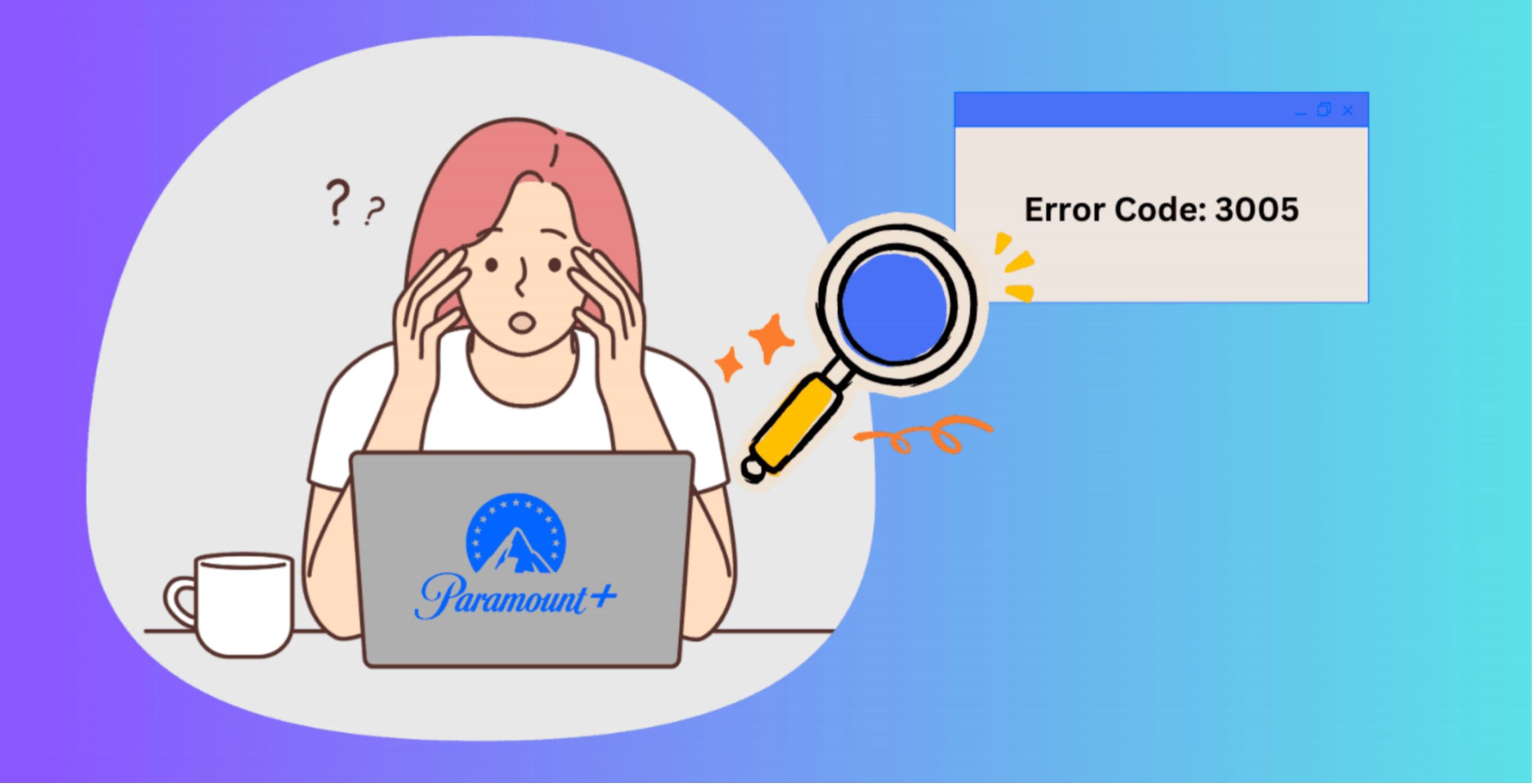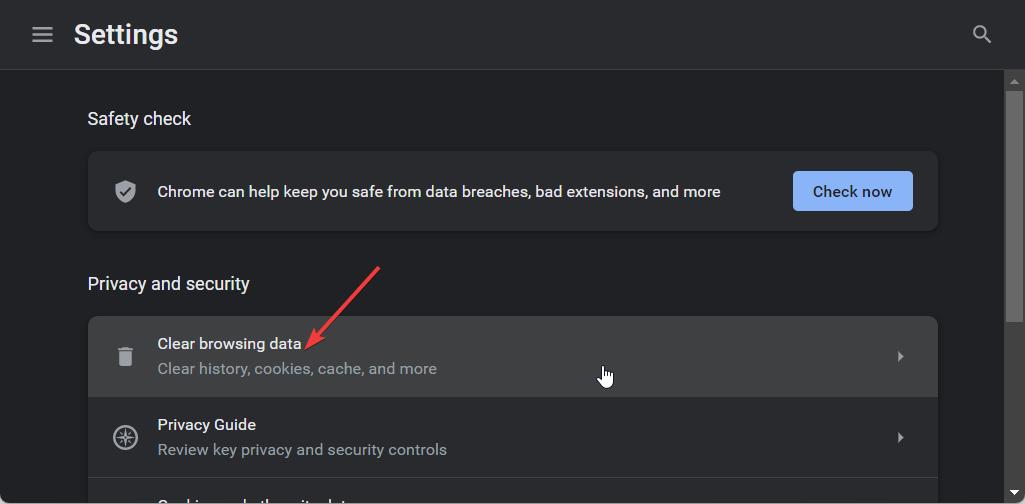Last updated on 2025-12-09, by
How to Fix Paramount Plus Error Code 3005
Summary:
Error number 3005 usually means that Paramount Plus is having trouble with streaming or playing. The problem code 3005 on Paramount Plus could be caused by a number of things. I am going to look into every possible way to fix this error for you.
Outline
Paramount Plus is one of the most popular streaming platforms that allows both online viewing and offline viewing. Paramount Plus error number 3005 is one of the most common ones I’ve seen. It has to do with a playback problem. We will have a lot of lag and delay problems with the live service because of this problem. Some users have said that this mistake caused them to see a black screen as well as buffering.
What Does Error Code 3005 Mean on Paramount Plus?
Most of the time, the mistake is caused by a slow internet link or a problem with the server. However, we were able to fix it in our WR labs by simply updating the app. Before you try any of these options, make sure your subscription is still valid and restart your device and router. Check to see if the server is down on Paramount’s main help page as well.
Common Causes of Paramount Plus Error Code 3005
Internet Connection: If your internet connection is slow or unstable, you might get Error Code 3005, since streaming needs a strong and stable connection.
Outdated App Versions: Paramount Plus’s app is periodically updated to enhance speed and solve issues. An outdated app version may result in errors, including 3005.
Device/Browser compatibility: This error may also display if a user’s device, web browser, or cache settings are incorrect.
Cache and Cookie Corruption: Over time, cache files and cookies can become damaged or out of date, causing playback difficulties. This can prevent Paramount Plus from loading correctly, resulting in errors such as 3005 until the cache is emptied.
Interference of VPN or Ad Blocker: If you use a VPN to mask your location or an ad blocker to remove commercials, it will prohibit you from watching Paramount Plus. Error Code 3005 might happen if these tools make it tougher for the app or browser to communicate and receive data from the Paramount servers.
Trouble on the Server: Sometimes the problem isn’t with the user, but with Paramount Plus. Customers may see Error Code 3005 while the servers for the streaming service are down, busy, or being serviced. This will happen until the problem is fixed.
8 Ways to Fix Paramount Plus Error Code 3005
In this part, I will introduce 8 simple yet essential ways to fix Paramount Plus Error Code 3005.
1. Restart Your Device or App
In some cases, restarting the program is the fastest fix. Like your phone, the Paramount Plus app needs to be restarted to work properly. It helps get rid of any short-term problems that might be stopping the streaming process.
2. Clear App Cache, Cookies & Data
When you use Paramount Plus, your device retains some data, such as cache and cookies, which allows you to surf quickly. Sometimes this data becomes damaged, resulting in issues such as Paramount Plus error code 3005. Clearing your cache and cookies will remove the malicious files and restore your program to normal.
3. Update the App and/or Browser
Another thing that might cause playback problems is an old version of the Paramount Plus app or an outdated browser. TV and movie streaming applications, such as Paramount Plus, also provide regular upgrades to aid (or, in some cases, resolve) glitches, playback difficulties, and subtitle and caption issues. So if your program or browser is out of date, you may experience issues.
On desktop browsers, choose Settings > About Browser. All browsers—Chrome, Firefox, Safari, and Edge—have automatic update options, but you may also check for updates manually.
4. Verify Your Network Connection
Slow or inconsistent internet is one of the most common causes of streaming issues, and Hulu Plus error number 3005 is no exception. If your connection is sluggish or drops out frequently, Paramount Plus may have difficulty loading content. As a result, you should test and improve your connection to fix this.
If you have slow internet, you can upgrade to a faster plan from your Internet Service Provider (ISP) to avoid future difficulties.
5. Disable VPNs or Ad-Blockers
Ad blockers and VPNs (Virtual Private Networks) are great ways to keep your privacy safe and stay away from online predators, but they can get in the way of streaming. Paramount Plus 3005 issue sometimes finds VPNs and blocks content, which leads to issues like Paramount Plus error code 3005 meaning. In the same way, ad blockers might make it hard for the app’s content to load.
6. Try a Different Device or Browser
You might also have trouble playing if the Paramount Plus app doesn’t work with your device or browser. For example, if you are on a PC, you can log in from your phone to see if the problem is fixed. If you are on Chrome, try Paramount Plus in Firefox to see if that works better for you.
7. Contact Paramount Plus Support
If none of the following solutions work for you, then I suggest that you call Paramount Plus customer care, tell them about your problem with error 3005, and follow the steps they provide you to fix it on your streaming device.
8. Reinstalling the Paramount Plus app
Updating your software and devices is always a smart idea. Error code 3005 is an example of a compatibility problem that can happen when applications or software are out of date. So, look for updates in the app store or settings on your device and install them.
Tips to Avoid Future Errors
From my personal experience, a few easy behaviors can significantly lessen the likelihood of seeing error number 3005:
Keep everything up to date, including the Paramount Plus app, your device, and browser. Updates typically resolve hidden problems.
Restart now and then. I’ve found that just restarting my device or network clears out minor issues that accumulate over time.
Maintain a stable connection. A reliable internet connection makes a significant impact. If feasible, I attempt to broadcast near the router.
Download shows for offline viewing: this one has saved me many times. With downloads of Paramount Plus videos, I don’t have to worry about buffering at all. You can check out Paramount’s offline viewing guide here.
I’ve used a few different Paramount Plus downloaders, and each one has its pros and cons. CleverGet Paramount Plus Downloader is the best one I’ve used so far. If you have the Paramount+ SHOWTIME plan, you can download some movies to your devices and watch them when you’re not online for 30 days. That is something that the CleverGet Paramount Plus Downloader can help you with.

-
CleverGet Paramount Plus Downloader
CleverGet Paramount Plus Downloader could download Paramount Plus movies and shows to 1080P MP4/MKV files with selected subtitles and audio tracks in batch.
- Reserve Multi-Language Audio Track & Subtitles.
- Remux Subtitles to Video.
Conclusion
Simply, there are multiple possible causes of the error code 3005 on Paramount Plus, and also ways to solve them. If you want to avoid streaming issues for good in the future, you can also try the Paramount Plus Download recommended.



 Try for Free
Try for Free Try for Free
Try for Free