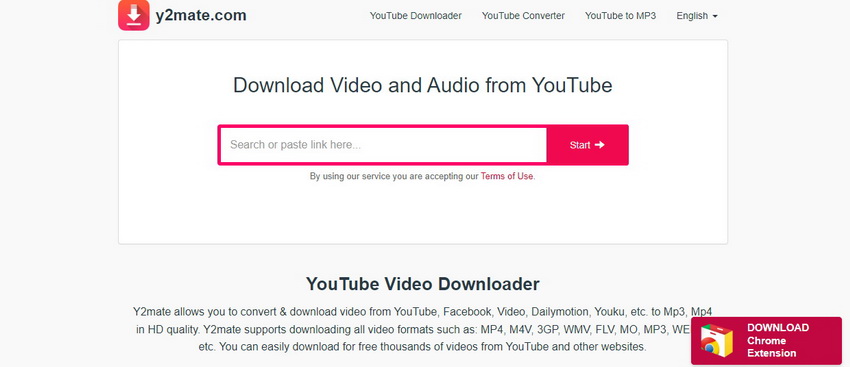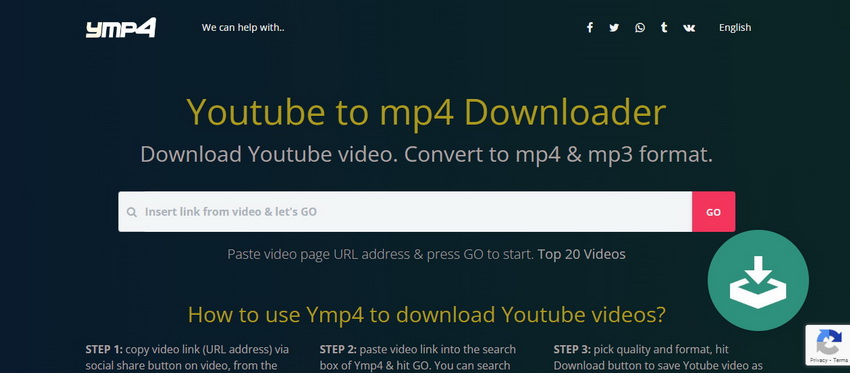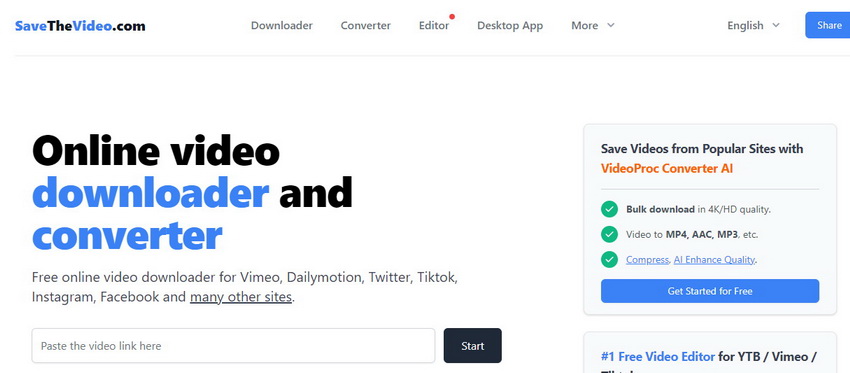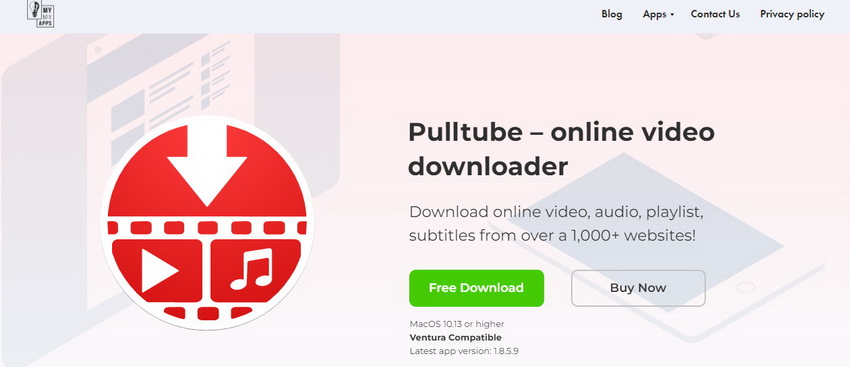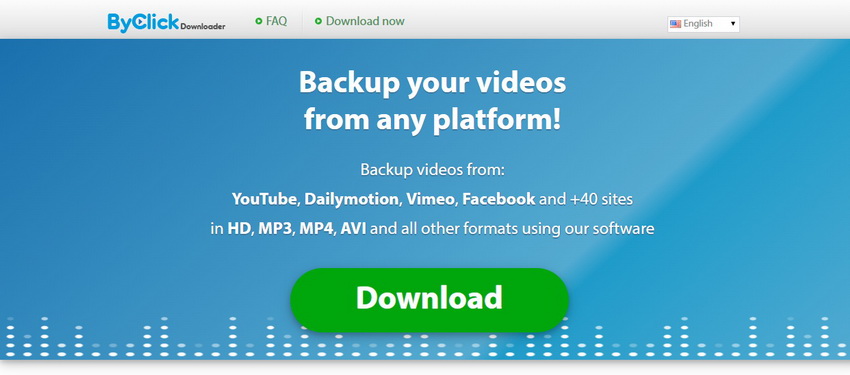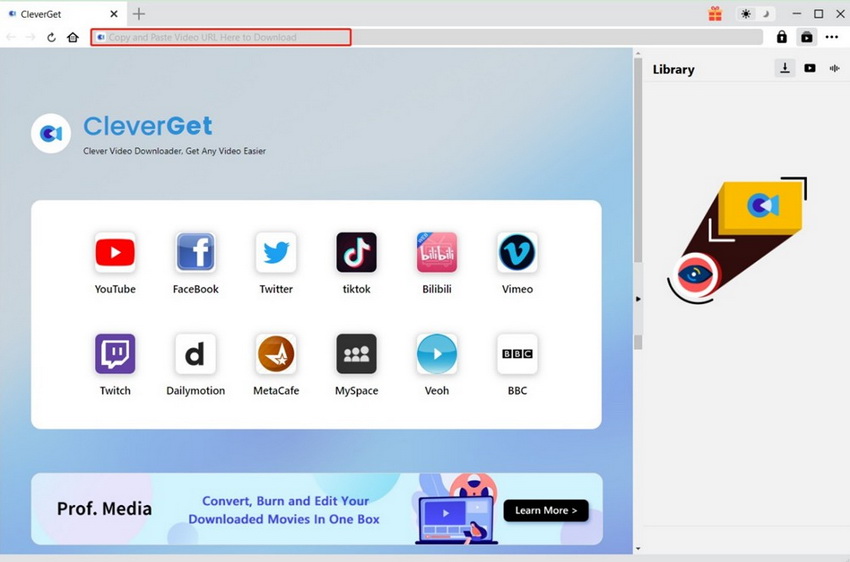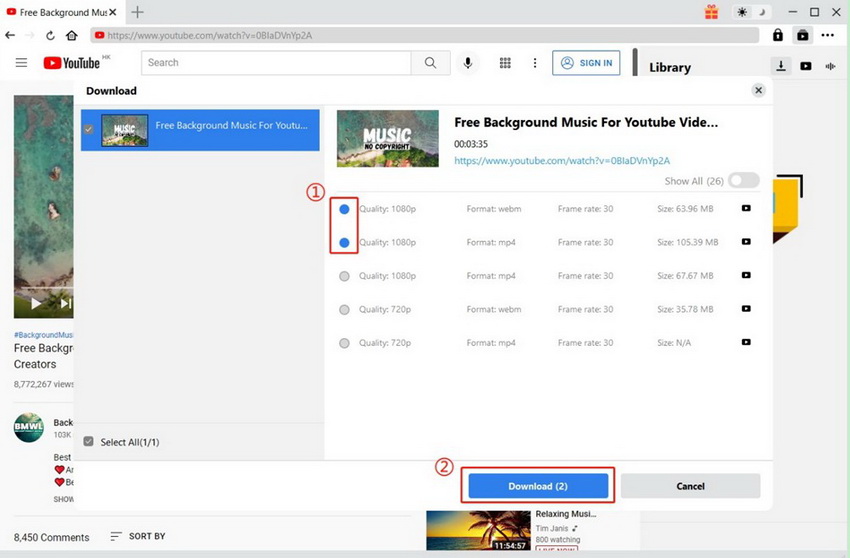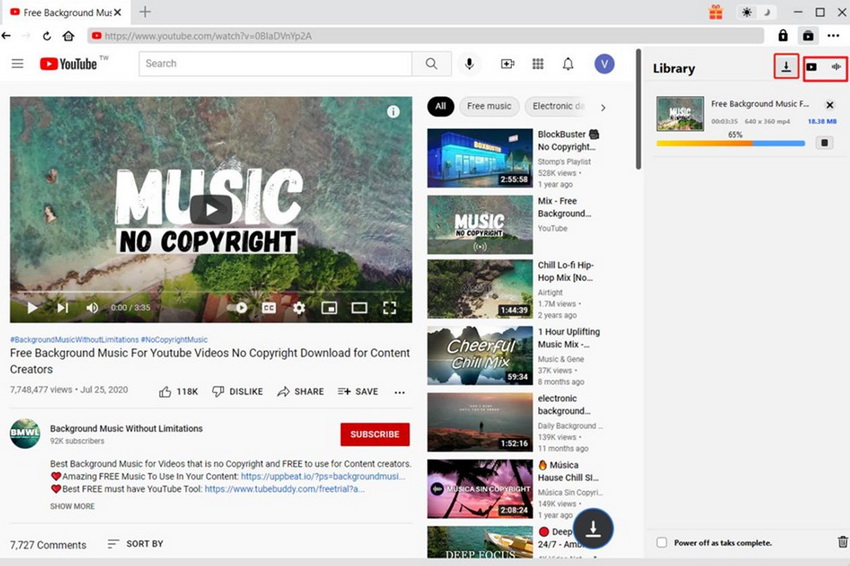Last updated on 2023-11-14, by
6 Best 1080P YouTube to MP4 Downloaders
As YouTube continues to dominate the online video landscape, the need for reliable 1080P YouTube to MP4 downloaders has increased. These downloaders allow you to save your favorite YouTube videos in high-definition 1080p resolution as MP4 files for offline viewing. In this guide, we explore the standout features, user-friendly interfaces, and download speeds of the best downloaders on the market. Whether you’re a content creator or a passionate YouTube viewer, these downloaders offer a convenient way to access and enjoy your favorite videos in stunning quality. Take full control of your video downloading experience and ensure seamless offline access to high-definition content with these top-notch YouTube to MP4 downloaders.
Related Readings:
How to Download Private YouTube Videos Without Access
How to Fix YouTube Loading Slow?
4 Ways on How to Download YouTube Subtitles
Outline
- Part 1: Best 1080P YouTube to MP4 Downloader
- Part 2: Other 5 1080P YouTube Downloaders
- Part 3: Comparison Between 6 Best 1080P YouTube to MP4 Downloaders
- Part 4: How to Download YouTube to MP4 in 1080P?
Part 1: Best 1080P YouTube to MP4 Downloader
Are you tired of buffering videos and slow download speeds on YouTube? Looking for the best solution to download your favorite YouTube videos in the best quality? Well, look no further. CleverGet Video Downloader is a powerful tool that allows you to easily download YouTube videos in MP4 format. Not only does it support 1080P YouTube video download, but it also supports up to 8K YouTube video download. With CleverGet, you can enjoy your favorite videos offline and in the highest quality possible. What’s more, it supports 1000+ other websites, such as Facebook, Twitter, Instagram, TikTok, Vevo, Dailymotion, and more.
CleverGet offers an unparalleled video downloading experience. You can say goodbye to low download speeds and limited video quality. With its advanced technology and user-friendly interface, it is trusted by thousands of users worldwide. CleverGet continuously updates its software to ensure compatibility with the latest YouTube updates, so you can always download your favorite videos hassle-free. Reliability is key when it comes to video downloading, and CleverGet delivers. With its high download speeds and stable performance, you can trust CleverGet to deliver your videos quickly and without any interruptions.

-
– Download videos up to 8K resolution
– Support 1000+ sites
– Support live video M3U8 link downloading
– Multi-task and playlist download
– Built-in browser and player
– Advanced hardware acceleration
– Easy-to-use interface
Part 2: Other 5 1080P YouTube Downloaders
Finding reliable and efficient YouTube downloaders can be a daunting task, especially with the plethora of options available. In this section, we will introduce you to five more 1080P YouTube downloaders that are worth considering.
1. Y2mate
Y2mate is a versatile 1080P YouTube to MP4 downloader that supports various video resolutions, including 1080P. Its simple user interface makes it easy for anyone to use. You can download videos by simply copying and pasting the video URL into the designated field on the Y2mate website. The downloader also offers the option to convert YouTube videos to MP3 format, allowing you to listen to your favorite music on the go.
2. YMP4
YMP4 is another popular 1080P YouTube downloader that excels in providing 1080P video downloads. Its fast and efficient downloading process ensures that you can save your desired videos quickly and effortlessly. YMP4 also supports various other video resolutions, giving you the freedom to choose the quality that suits your needs. The downloader is compatible with multiple devices, making it convenient for users across different platforms.
3. SaveTheVideo
SaveTheVideo is a reliable 1080P YouTube to MP4 converter that offers the option to download videos in 1080P resolution. With its intuitive interface, you can easily navigate through the website and save your favorite videos in just a few simple steps. SaveTheVideo also allows for batch downloads, saving you valuable time when you have multiple videos to download. The downloader supports various output formats, ensuring compatibility with different devices.
4. Pulltube YouTube Downloaderg
Pulltube YouTube Downloader is a feature-rich tool that enables you to download YouTube videos to MP4 in 1080P resolution. It offers a seamless experience, allowing you to effortlessly save videos with just a few clicks. Pulltube also supports 4K resolution, providing users with the highest-quality video downloads. Additionally, it offers integration with popular online platforms, such as Dropbox and Google Drive, allowing for easy file management.
5. ByClick Downloader
ByClick Downloader is a comprehensive YouTube downloader that supports 1080P video downloads. Its user-friendly interface makes it accessible to users of all levels of technical expertise. ByClick also offers a one-click download feature, eliminating the need for complicated settings and configurations. The downloader is compatible with various browsers, ensuring a smooth downloading experience.
Part 3: Comparison Between 6 Best 1080P YouTube to MP4 Downloaders
Here is a comparison table outlining the key features of the top 6 1080P YouTube to MP4 downloaders:
| Feature | CleverGet Video Downloader | Y2mate | YMP4 | SaveTheVideo | Pulltube YouTube Downloader | ByClick Downloader |
|---|---|---|---|---|---|---|
| Maximum Resolution | 1080P/4K/8K | 1080P | 1080P | 1080P | 1080P | 1080P/4K |
| Supported Platforms | Windows, Mac | Online | Online | Online | Mac | Windows, Mac |
| Supported Websites | 1000+ | YouTube | 12 | YouTube | YouTube | 20+ |
| Format Options | MP4/MKV/WebM/3GP | MP4/MP3 | MP4 | MP4 | MP4 | MP4/MP3 |
| Batch Download | Yes | No | No | No | Yes | Yes |
| Download Speed | 6X higher | Moderate | Moderate | Moderate | Moderate | Moderate |
| Additional Features | Playlist download, built-in browser | None | Browser Extension | None | None | None |
| User-Friendly Interface | Yes | Yes | Yes | Yes | No | Yes |
Part 4: How to Download YouTube to MP4 in 1080P?
With CleverGet Video Downloader, you can effortlessly download YouTube videos in various resolutions, from standard definition to high definition, depending on the availability of the video. Whether you want to enjoy videos in 1080P, 4K, or even 8K, CleverGet has got you covered. Apart from its support for multiple resolutions, CleverGet Video Downloader also provides a user-friendly interface, making it easy to navigate and use. Here’s a step-by-step guide on how to download YouTube videos in 1080P using CleverGet Video Downloader:
Step 1: Download CleverGet Video Downloader
To begin downloading YouTube videos in 1080P MP4 format, you’ll need to download and install the CleverGet Video Downloader software.

-
– Download videos up to 8K resolution
– Support 1000+ sites
– Support live video M3U8 link downloading
– Multi-task and playlist download
– Built-in browser and player
– Advanced hardware acceleration
– Easy-to-use interface
Step 2: Find the desired YouTube video
To download a specific YouTube video in 1080P MP4 format, you have two options. You can either copy the video link from YouTube and paste it directly into CleverGet Video Downloader, or use the browser within the software to find the video you want to download.
Step 3: Download YouTube video to 1080P MP4
Once the video plays, the software will analyze the video and provide you with various quality options, such as resolution, size, format, frame rate, etc. Choose the 1080P resolution and click the “Download” button to start the download process. CleverGet Video Downloader will begin downloading the YouTube video in 1080P MP4 format.
Step 4: Check download progress
While the video is being downloaded, you can monitor the progress in the “Library” column. The software will display real-time updates on the remaining time and download speed, keeping you informed throughout the process. Once the video is downloaded, you can check downloaded 1080P MP4 YouTube file in the column too.
With CleverGet Video Downloader, you can easily download YouTube videos in 1080P MP4 format and enjoy them offline. Enhance your video-watching experience and have your favorite YouTube videos at your fingertips.
Conclusion
When it comes to downloading YouTube videos in 1080P MP4 format, there are several options available. We have explored 6 of the best 1080P YouTube to MP4 downloaders, each with its own set of features and functionalities.
Among these options, CleverGet Video Downloader stands out as a recommended choice. It offers not only support for 1080P resolution but also the capability to download videos in up to 8K resolution. With a user-friendly interface and seamless downloading process, CleverGet Video Downloader allows you to easily download and enjoy your favorite YouTube videos offline.
Additionally, CleverGet Video Downloader provides customization options for output directories, ensuring that your downloaded videos are conveniently saved in your preferred location. The software also offers real-time updates on download progress, keeping you informed throughout the process. Whether you are a video enthusiast, content creator, or someone who simply wants to enjoy YouTube videos offline, CleverGet Video Downloader is a reliable and efficient tool to have.



 Try for Free
Try for Free Try for Free
Try for Free