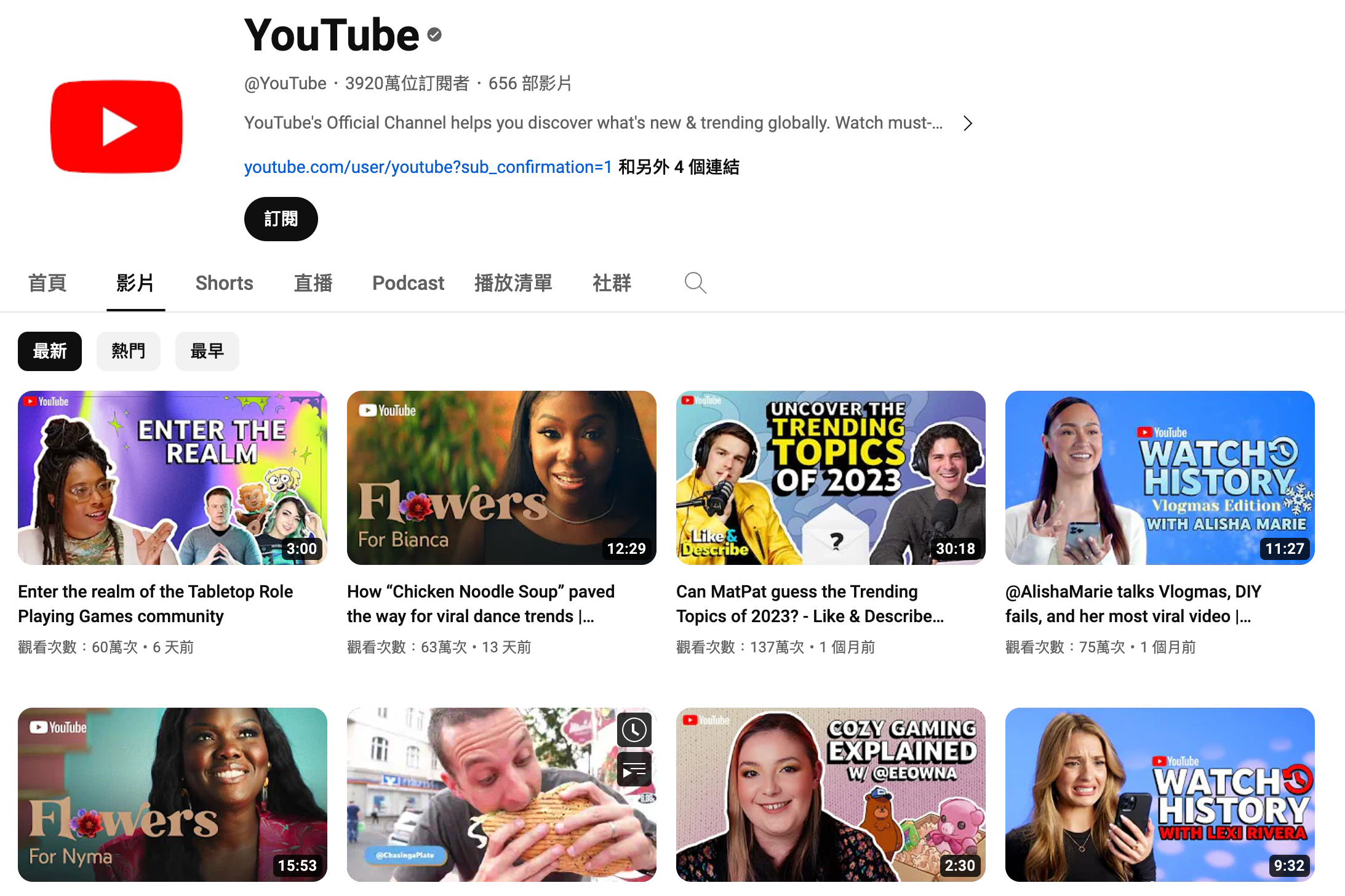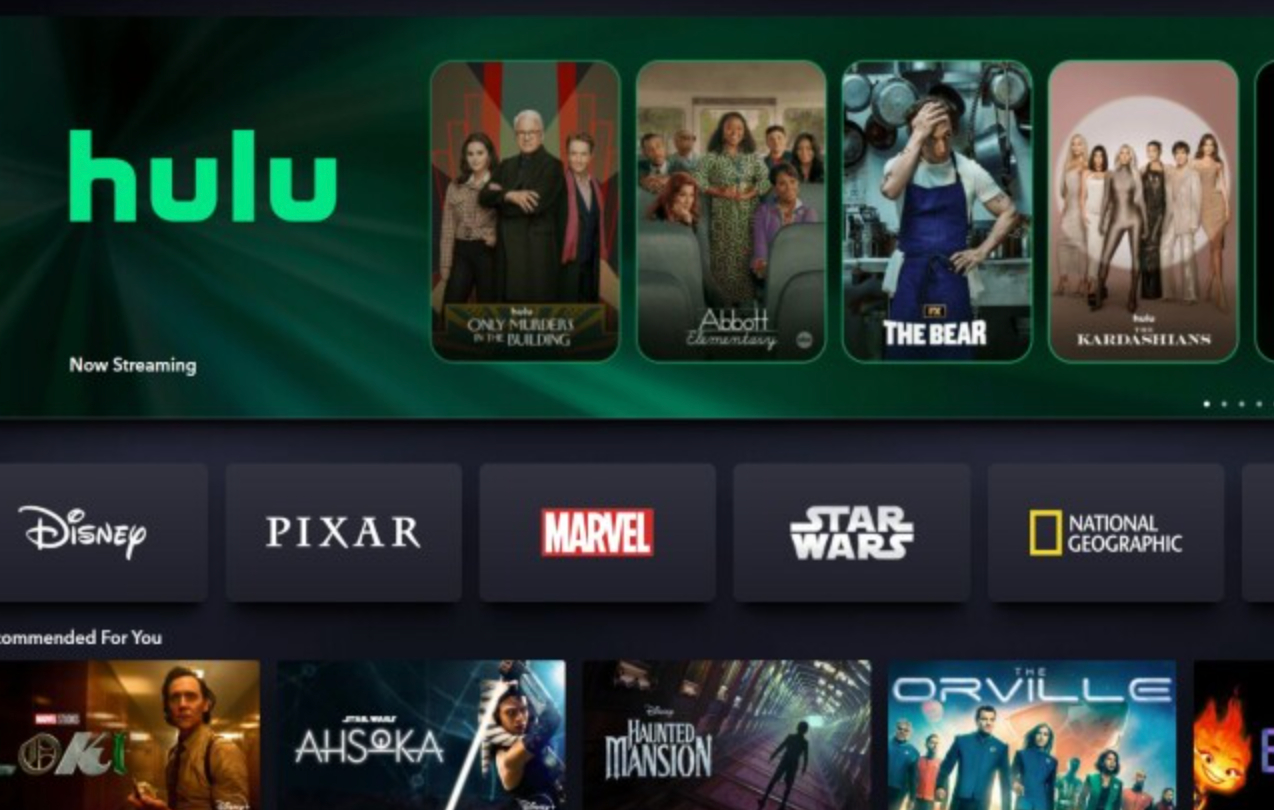Last updated on 2024-04-28, by
YouTube TV vs. Hulu+ Live TV: How to Choose the Best One?
If you like watching movies or TV shows, I believe you will be familiar with some video platforms. But there must be some doubts for you, such as deciding YouTube tv vs Hulu live depends on many different factors, including the content offered, pricing, and additional features to help you decide the best option for your streaming needs, so I will explain some features related to them for you based on the comparisons of YouTube vs Hulu and YouTube TV vs Hulu+ Live TV.
OutlineCLOSE
Basic Comparison: YouTube vs. Hulu
YouTube and Hulu are two major parts of the streaming, each giving special features and content to cater to different preferences of the people. This comparison will highlight the major differences between the two of them in terms of content and subscription plans. In addition, I’ll introduce you to CleverGet All-in-One, a good tool for downloading videos from these platforms.
Content Offering Differences
YouTube is primarily known for its vast collection of user-friendly content. Whether it’s vlogs or various documentaries, the platform has videos from so many creators around the world, which allows it to give unique content in multiple languages and cultures. Besides, it has its own original content, and they do provide additional value to YouTube. You can stream or download movies and shows here.
Hulu is positioned closer to traditional TV shows. It offers current and past TV shows or movies from many major sites and is often available on it shortly after it goes live, making it a great choice for those who don’t have a cable subscription like me. In addition to TV shows, it also offers many movies, including classics and the latest releases.
Subscription Difference
Before we subscribe, we need to know a few things, and the Hulu live tv vs YouTube tv is not the same package as YouTube vs Hulu.
YouTube TV is a paid membership that can bring you live TV from some famous broadcast networks, popular cable networks, and premium networks, as well as the many popular shows from YouTube creators. But YouTube Premium is a separate paid choice that can give you a great experience with YouTube, YouTube Music or YouTube Kids.
Hulu (with ads) means you can visit many popular shows, movies and more from Hulu’s library. If you decide to sign up for one of the Hulu + Live TV, you will visit and watch the live streams and other great content from your favorite sports, show or news channels, as well as the content from Disney and ESPN.
But for users like you and me looking to download content from these platforms, CleverGet All-in-One offers a good solution. The tool consists of many modules designed for different services. Each of these parts is carefully designed to make sure that users can easily download and enjoy their favorite offline content, whether it’s catching up on a popular series on Hulu or watching a full-length movie on YouTube. This makes CleverGet All-in-One a great choice for those who travel a lot, have limited Internet access, or just want to archive their favorite content.
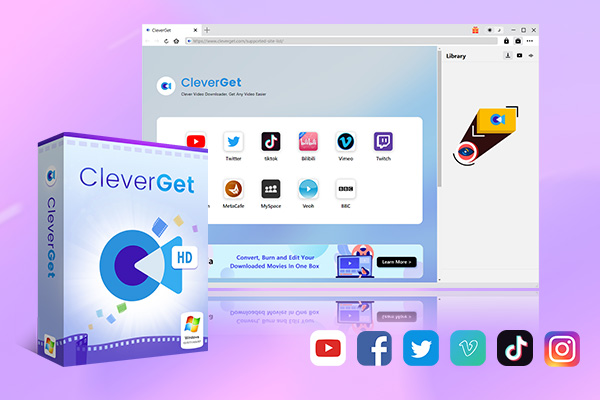
-
CleverGet All-In-One
– Enable users to download online videos/live streams from 1000+ sites easily at high speed.
– Download 8K video and 320 kbps audio without quality loss.
– Download TV series episodes of all/certain seasons at once.
– Save downloaded online videos to MP4/MKV/WEBM format.
By the end of this part, you will have a general idea of what each platform offers and what the differences are, and you can find that if you want to watch or download videos in large quantities, you will need a reliable tool to help you visit your favorite movies and shows wherever and whenever you want.
Further Comparison: YouTube TV vs. Hulu+ Live TV
In addition to the basic information mentioned above, I believe you will still have some doubts, such as the subscription price of the two of them, the channels given, whether there is original content or how everyone uses the experience. Don’t worry, the following part will greatly help you answer any questions and help you make a better choice on two of them.
Price & Plans:
YouTube TV: One simple plan at $72.99 per month includes over 100 channels and it can offer great live TV streaming service on multiple devices.
Hulu+ Live TV: It starts at $76.99 per month which also includes access to Hulu’s on demand content. And you can enjoy the live streams from your favorite sports or news channels. But its price is a little higher than the YouTube TV, so it is worth considering for some people with a small budget.
Channel Availability:
YouTube TV: It can offer a comprehensive range of channels including local networks, sports like ESPN and news, making it a good choice for a good viewing experience.
Hulu+ Live TV: It is strong on entertainment and lifestyle channels and includes all major news networks and a good selection of sports channels. So, if you really like watching sports videos, this might be more for you on Smart TV.
Original Content:
YouTube TV: While YouTube TV itself does not create original content, but it can provide exclusive original shows and movies. This is important for some people, because I believe that you will want to watch some regular shows, but also want some unique movies or shows to enrich your life.
Hulu+ Live TV: It is famous for its originals like The Handmaid’s Tale, and it produces a great amount of original content that is well-received.
User Experience:
YouTube TV: It is known for a user-friendly interface and reliable service across many devices. And it allows sharing with up to 6 accounts. This is great because it allows you to share the joy with your family and friends without spending any extra money, but be careful not to exceed the 6 amounts.
Hulu+ Live TV: It offers a personalized experience with up to 6 user profiles and 2 simultaneous screens. You may find the interface less intuitive than competitors. So, some people who are not very familiar with the platform are not very good, because it takes time to learn some features and usage, and cannot enjoy the movie and show directly.
By comparing YouTube TV to Hulu+ Live TV, you can make informed decisions based on your needs, such as channel selection, cost, and additional features such as the number of streams your DVR stores and plays simultaneously. This understanding helps you choose the service that offers the best value and satisfaction based on you and your family or friends viewing habits and budget. After reading this part, I believe you will have a basic judgment of the two platforms, which will help you better decide which platform to subscribe to.
Extension: YouTube TV vs. Hulu+ Live TV vs. Sling TV
When comparing YouTube tv vs Hulu live vs Sling, you need to consider a few key factors to determine which service is best for your needs. Choosing between YouTube TV, Hulu + Live TV, and Sling TV largely depends on your specific needs, such as which channels you can’t live without, how much you’re willing to spend, and what extra features like the DVR are important to you. For example, understanding the main content of these three websites can help us distinguish between the shows we love, sports, and news. This helps to choose a platform that is closely tied to individual viewing habits, ensuring that we get the most enjoyment and utility out of our subscription and tailor it to our entertainment needs.
I suggest you take advantage of the free trial to find out which service is right for you. The following table may help you to choose:
| Feature | YouTube TV | Hulu+ Live TV | Sling TV |
| Main Content | Live TV, On-demand | Live TV, On-demand | Live primarily |
| Price | $72.99/month | $76.99/month | $40-60/month starting |
| Main Channels | 100+ channels | 75+ channels | Main Channels 100+ channels 75+ channels 30+ channels basic |
| Supported Devices | Many including smart TVs. Mobile phones. PC and Laptops. Tablets. Streaming devices. |
Many including smart TVs, streaming devices | Many streaming devices. |
| DVR Storage | Unlimited cloud | Unlimited cloud | 50 hours cloud |
Conclusion
When choosing between YouTube TV, Hulu+ Live TV, and Sling TV, you can consider what matters most to you: channel selection, price, original content, or user experience. YouTube TV greatly offers the best overall package for families and sports fans, Hulu+ Live TV can offer great entertainment and original content at a slightly higher price, and Sling TV is a more affordable option for those who watch less TV, so you can choose the platform according to your needs or budget and so on. If you want to download content for offline viewing in a legal way, you can consider using some great tools such as the CleverGet All-in-One to improve your viewing flexibility and experience.



 Try for Free
Try for Free Try for Free
Try for Free