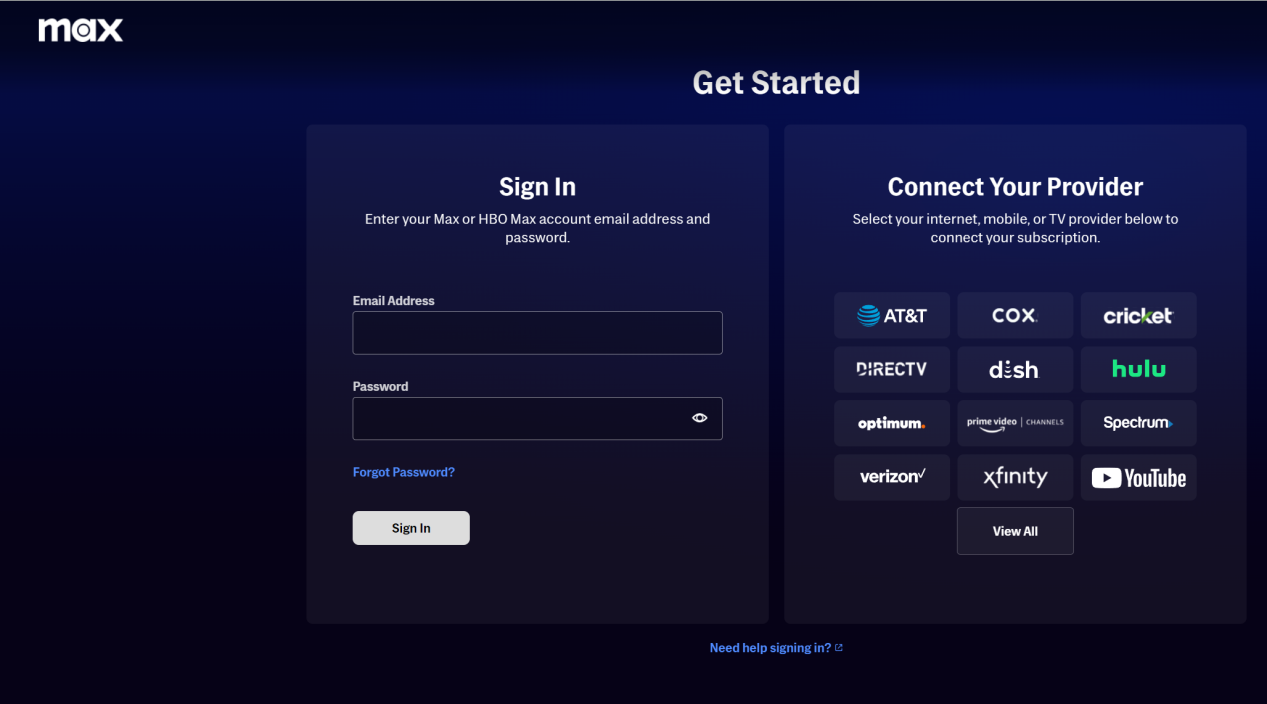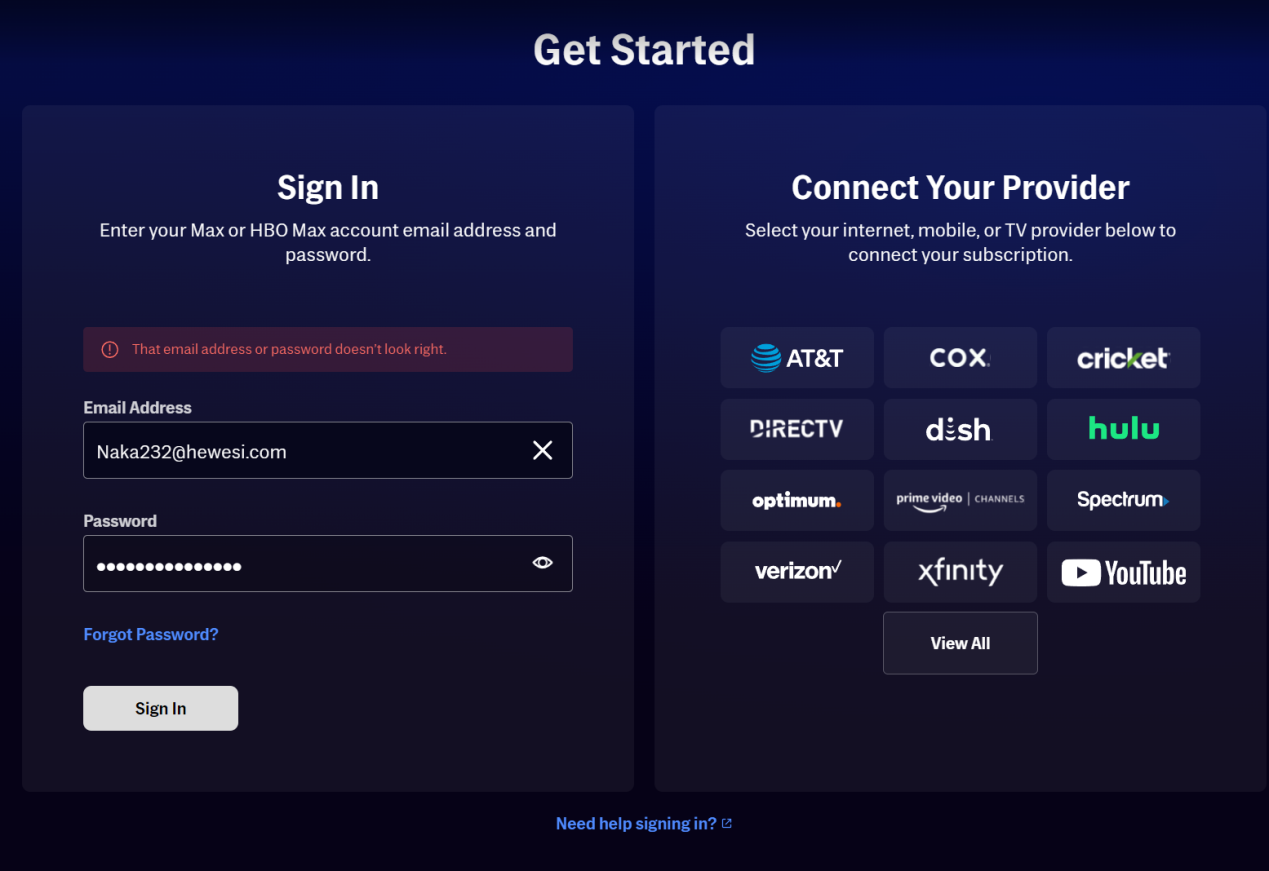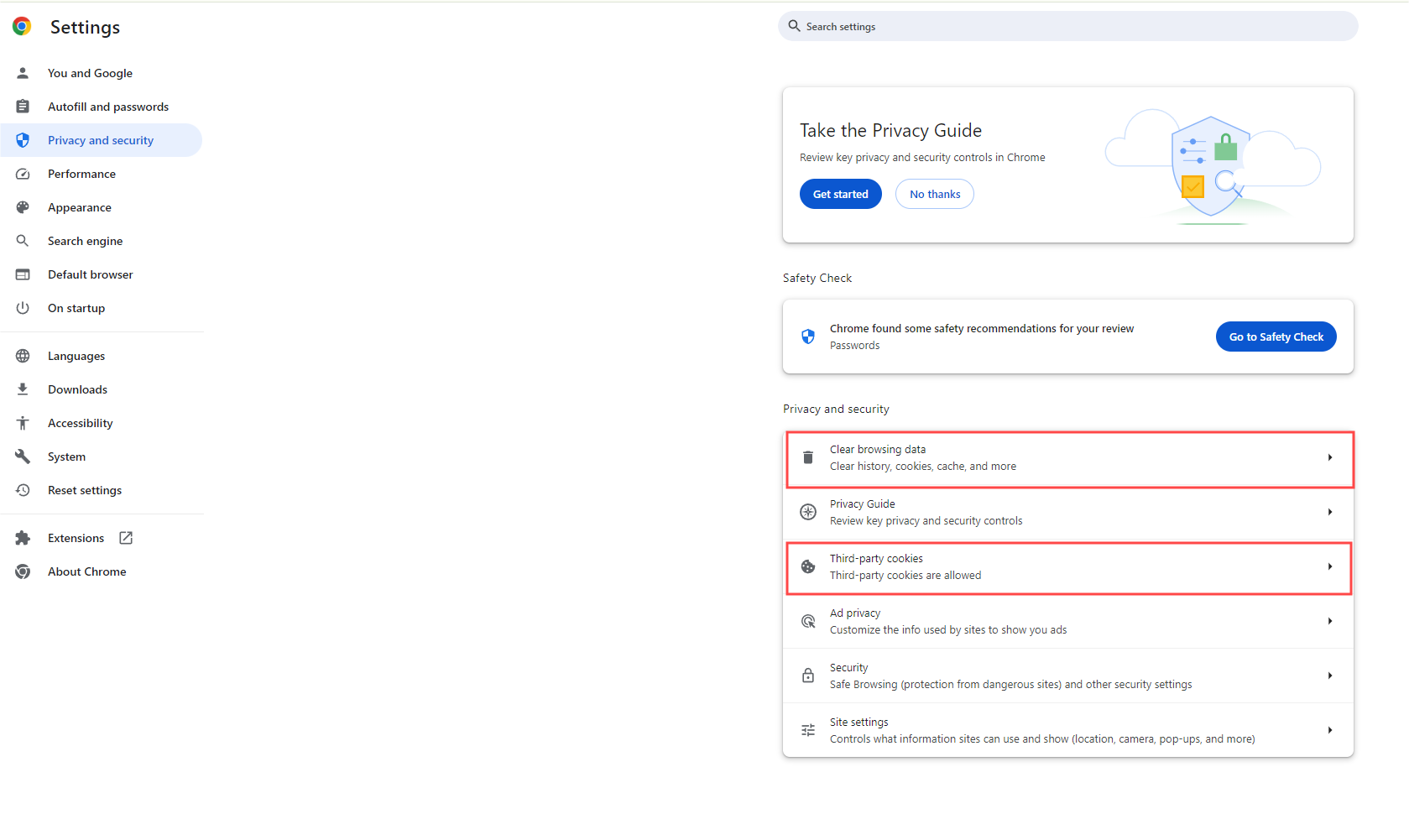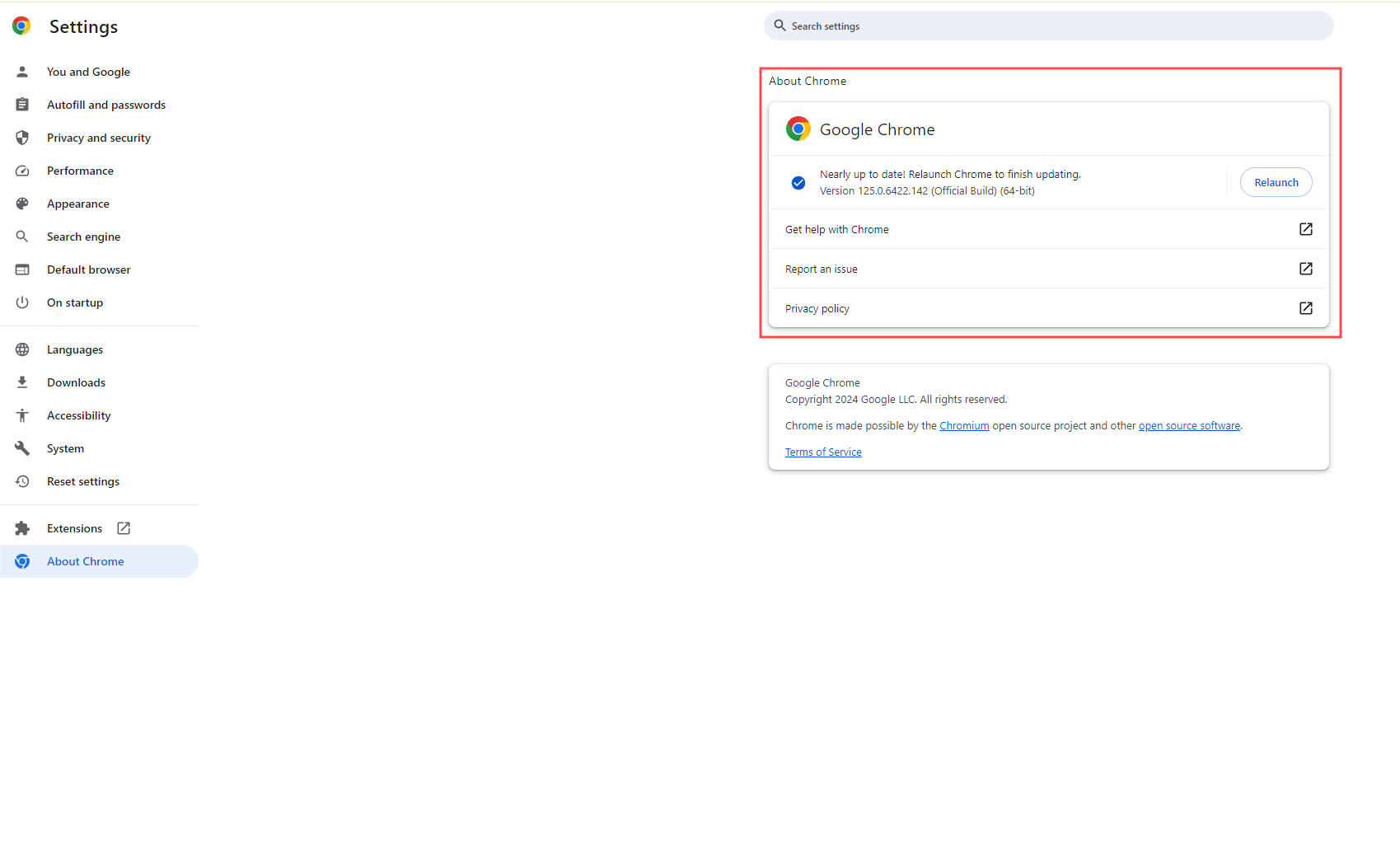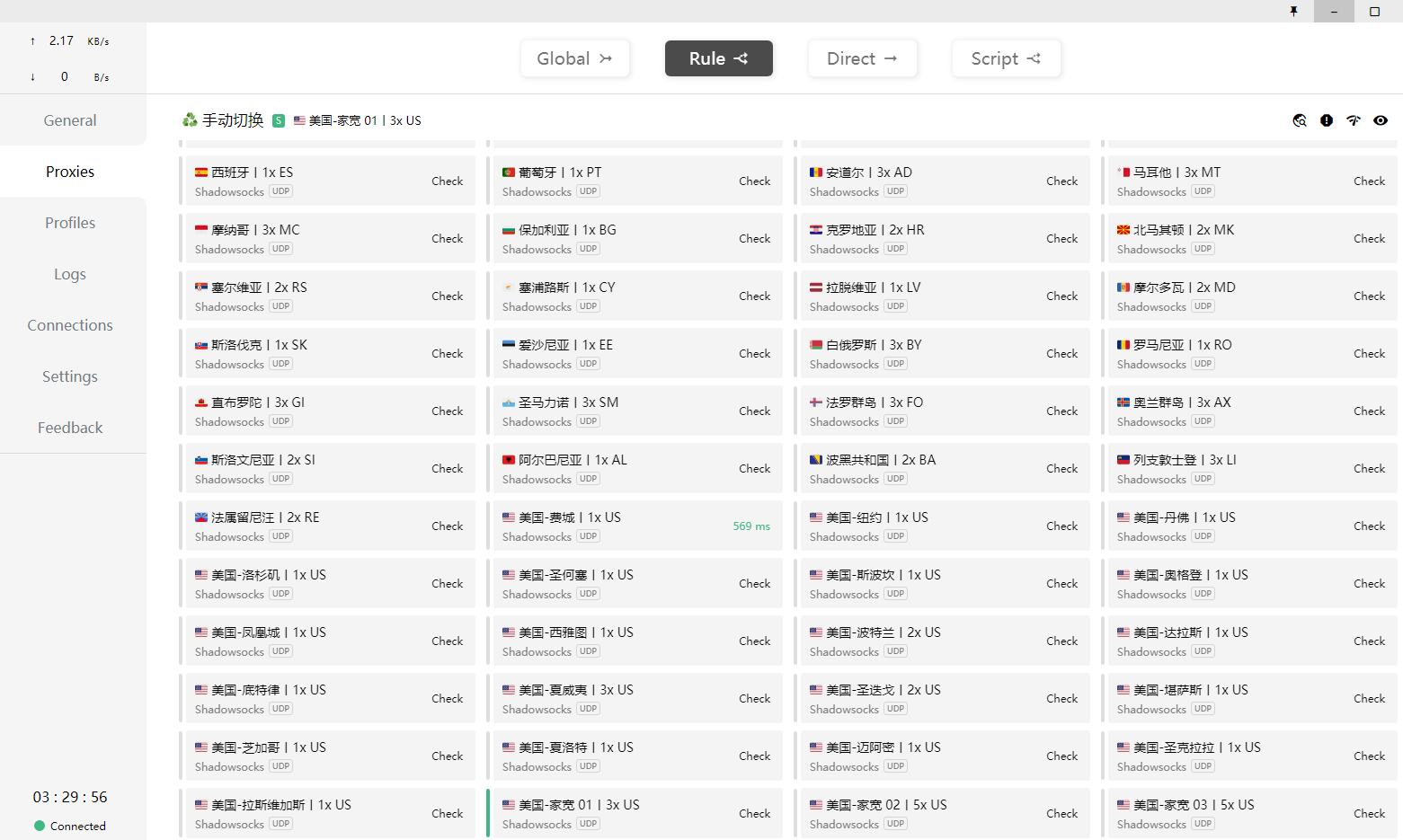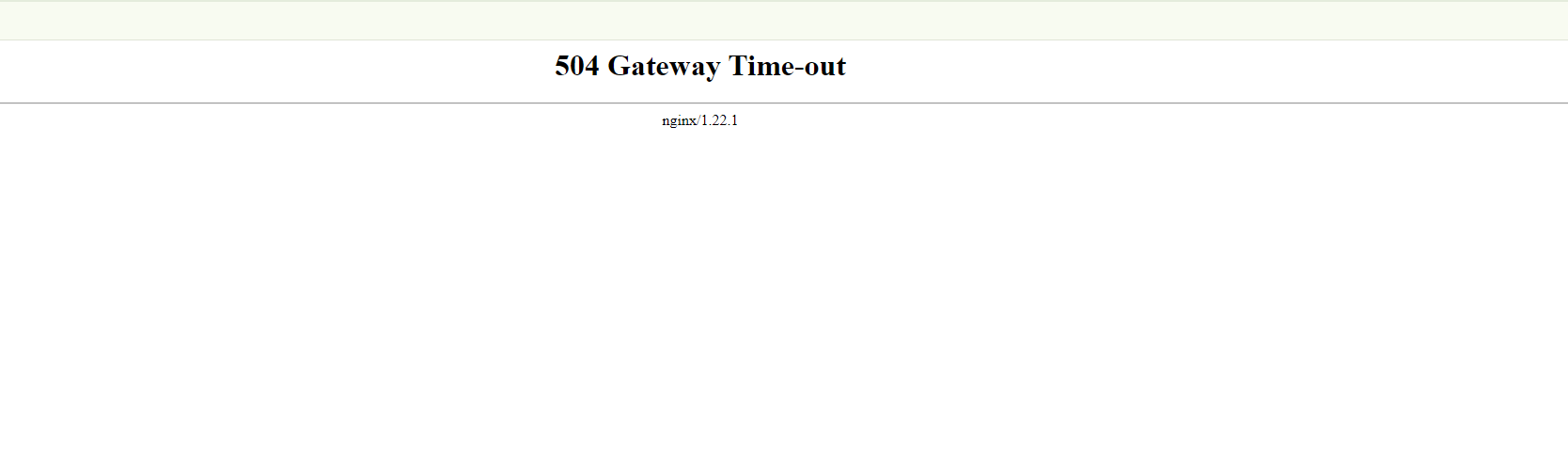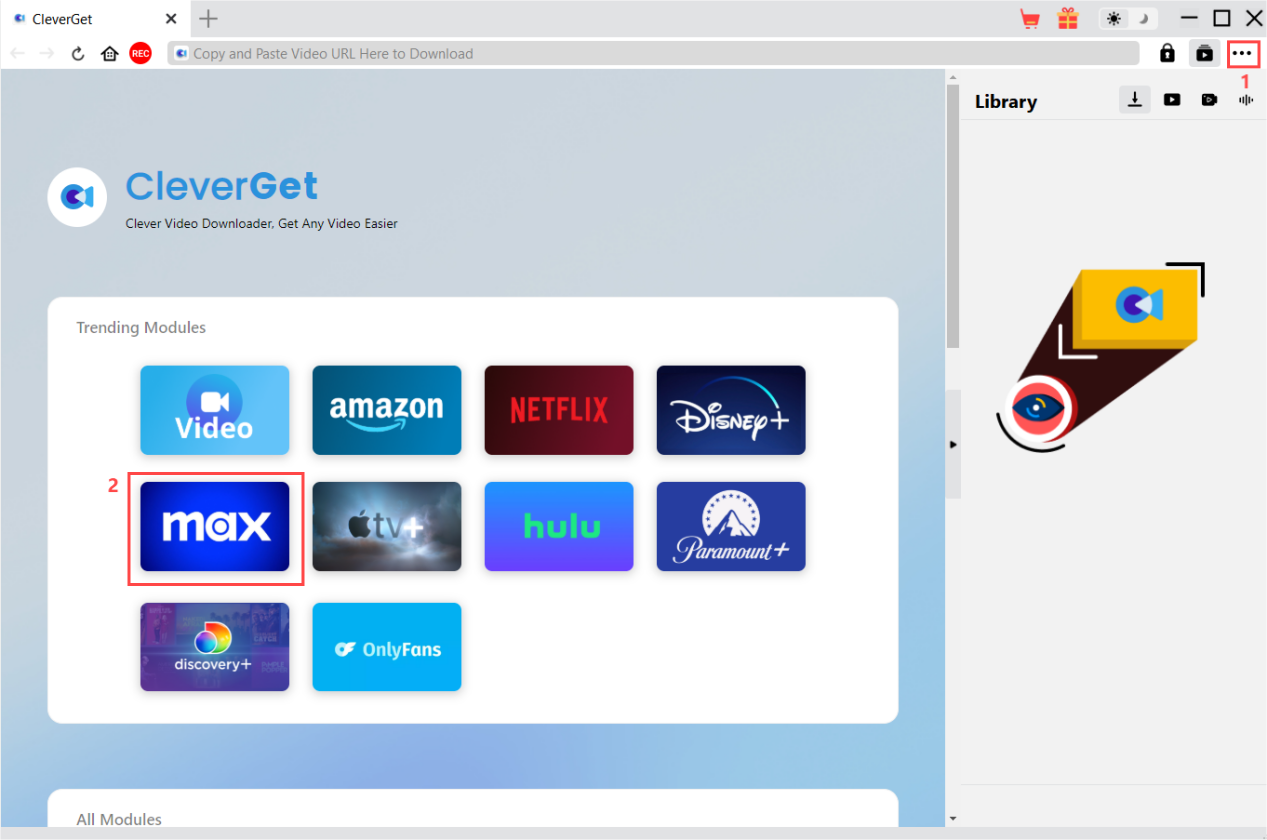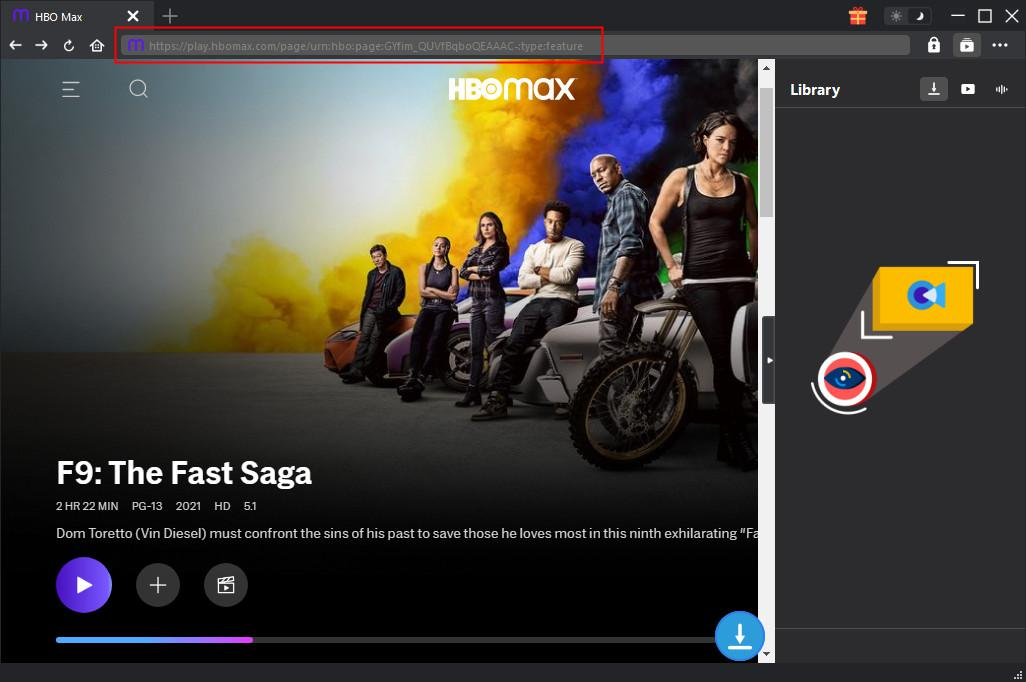Last updated on 2024-09-25, by
How to Fix HBO Max Login Failure Issues
Can’t sign into HBO Max? Still being bothered by such annoying HBO Max login issues? After resetting the password many times, but still “no means no”? Well, you are not alone!
It is terrible being blocked out of the gate while we are to sign in to our HBO Max accounts and decide to enjoy terrific movies. Yet sometimes things just go like that. The problems might lie in the platform, the devices we use, or our Max account settings. These little setbacks really can ruin our good moods for a while. So, for our benefits, I marshal this article collecting several possible HBO Max login failure problems and their solutions. In addition, I prepare a handy tool suitable for downloading HBO videos permanently without time restrictions for you guys. Just keep reading this article and you will find it useful.
Outline
Part 1: Why Do HBO Max Login Failure Problems Occur?
Generally, there are three types of reasons for the malfunction. First, the platform bug. Sometimes HBO Max itself may be overloaded and thus it may result in a breakdown of one’s HBO Max account. Here, many technical problems are involved. Second, device incompatibility. Despite the fact that many devices are compatible with Max, some older smart TVs can not install and operate it. Third, wrong HBO Max account settings. This includes the incorrect username or password, and perhaps an account exception. Let me explain them in detail in the next part.
Part 2: Some Common HBO Max Login Problems and How to Fix Them?
1. Incorrect username or password
Well, this is a cliche. I know that. But sometimes the simpler the issue, the easier it is to ignore. So, please double-check your username and password just in case. Make sure your spelling and numbers are correct. And do remember both usernames and passwords are case-sensitive.
2. Password forgotten
Forgetting the password is usual, either. Don’t be bothered. Right below the put-in box of the password, you can easily find the “Forgot Password?” link, please click on the link and start resetting your password following the screen prompt.
3. Account expired
Now, we have checked our username and password and we are quite sure they are 100% right. Then what’s going wrong? The next solution to solve the “cannot-sign-in-to-HBO Max” problem is: Go and check the validity of your subscription on HBO Max. Up to June 2025, HBO Max offers two types of subscription plans: Monthly and Yearly. If your username and password are correct, then it might be your subscription plan has expired. To resolve this problem you are supposed to renew your subscription plan to get access to HBO Max.
4. Device and setting problem
After excluding the account issue but still nothing works for HBO login, it’s time to consider whether the problem comes from the device itself. The first way you can try is changing devices to see if it’s the device problem. If that doesn’t work, check the following issues and solutions.
(1) Cookies and cache issue
If you log in to HBO Max with your Web browser but fail, it might be the browser cache and cookies issue. Go to the setting of your browser and enter “Privacy and security”, then you will find “Delete browsing data” and “Third-party cookies”. Here are two attempts you can make. First, click “Delete browsing data” to clear the outdated and corrupted cache and cookies. If that doesn’t work, then try to click “Third-party cookies” and select “Allow third-party cookies” and see if the login page works or not.
(2) Outdated version problem
Nowadays, software updates faster and faster. Therefore, it is inevitable that we should usually keep our software up-to-date in order to run them smoothly. Or else the incompatibility version issue may block us. So, if you cannot sign in to HBO Max, checking and updating your HBO Max or the devices you are using are all the latest version.
(3) The HBO Max app problem
The HBO Max itself may go wrong. If you are signing in with HBO Max app on your computer or mobile, one way you can do is to delete and reinstall the app. Problems might be solved then.
(4) The “out-of-sync” issue
There is a situation where this “out-of-sync” problem emerges. The reason why this happens is that your date and time settings on your computer or mobile are not correct. So the solution to this issue is to set your date and time on your computer or mobile right.
(5) Other problems
If you are using Apple to log in to HBO Max but fail, you can restore your subscription by clicking on “Restore Purchase” on the “sign in” page. In addition, if you are logging in with a TV device, you will see a 6-character code on the activation page. This 6-character code may not work for some reason. In that case, try to open HBO Max on a private or incognito window and sign in again. You can try to choose “Use Your Remote” to sign in and see if it works.
5. Internet problem (WiFi or Cellular Data)
HBO Max is an online streaming platform, which requires an Internet connection to get access to any page of the website. Because the Internet may be unstable for some reason, so, if you can’t sign in to HBO Max, you can check your Internet connection to see if it works normally. If you are connecting to the Internet with WiFi on a PC/laptop, you can unplug your Ethernet cable and reconnect it later. Hadn’t it worked, try to open your mobile’s hotspot and connect it to the Internet. Similarly, assuming you are using a smartphone, you can try either WiFi or Cellular Data.
6. VPN issues
Sometimes you may need to use a VPN to get access to HBO Max. Then, try to choose a different position and attempt the HBO Max “sign in” again. Hadn’t it worked, try using another VPN company/server.
7. Platform overloaded
Sometimes it happens. That all of a sudden lots of people swarm into HBO Max at the same time, resulting in a breakdown of the web server. That’s because the server is overloaded. (Like “500 Internal Server Error”, “504 Gateway Time-out” or something like that.) In that case, you can just wait for a moment and log in later.
All these problems mentioned above can lead to HBO Max login failure issues. If none of the above solutions work for you, I would recommend you to contact HBO Max official for help. Since they are the official, they may be able to figure out why and how to resolve this problem.
Part 3: How to Download Videos from HBO Max to CleverGet MAX Downloader?
I hope the above solutions could help you solve your “HBO Max-can’t-sign-in” problem. To avoid this upsetting situation happens again, I suggest you download movies & shows on HBO Max when you are in the logged-in state and then watch them offline. Like Harry Potter, Lord of the Rings, Catch Me If You Can, Game of Thrones, Friends, Westworld…the array of choices is stunning. However, although HBO Max allows users to download videos with its “Ad-Free” and “Ultimate Ad-Free” plans and then watch them offline, it has time as well as quantitative limitations. That is, the videos you downloaded will expire in 30 days. But as soon as you start watching the video, the valid time will reduce to 48 hours. Pretty tricky, isn’t it?
In case you’d like to store the videos longer, I would strongly recommend CleverGet MAX Downloader to you as it is a useful and multi-functional video downloader that supports downloading TV show episodes and movies to up to 720P HD quality. You can also save the videos to MP4/MKV with selected subtitles and audio tracks. (Please keep in mind that the downloaded videos from these platforms can only be used as a personal view. Any commercial behavior is not allowed.)
Now, I’d like to show you the detailed process of how to download HBO Max videos to CleverGet MAX Downloader. The operation is super easy, you don’t need to worry about that.
Step 1: Download and install CleverGet MAX Downloader
First, open the official website of CleverGet. Second, scroll your mouse to find the “Visit Max Downloader” link and click to enter it. Third, download and install CleverGet MAX Downloader. Then, double-click to open the software.

-
CleverGet MAX Downloader
– Support downloading HBO Max movies, TV series, streaming services.
– Support batch downloading.
– Support downloading video up to 720P resolution.
– Support being saved as MP4/MKV.
– Support downloading multilingual audio tracks and subtitles.
Step 2: Storage setting and HBO Max login
Firstly, click and open the three-dot icon, and choose “Settings” on the drop-down panel. Go to the “Save Video To” box to set the downloading directory and then click “Save”.
Secondly, CleverGet MAX Downloader is a module within CleverGet, and you will find the “Max” icon on the interface. Then, you can choose and click the icon “Max” to enter the platform and then sign in to your HBO Max account.
Step 3: Search and download the video
Put the video URL in this box and enter the playback page.
Then, click the download icon on the lower-right corner to start parsing the video. Once the video is detected, let’s say, I opened a TV show, a panel would pop up contai



 Try for Free
Try for Free Try for Free
Try for Free