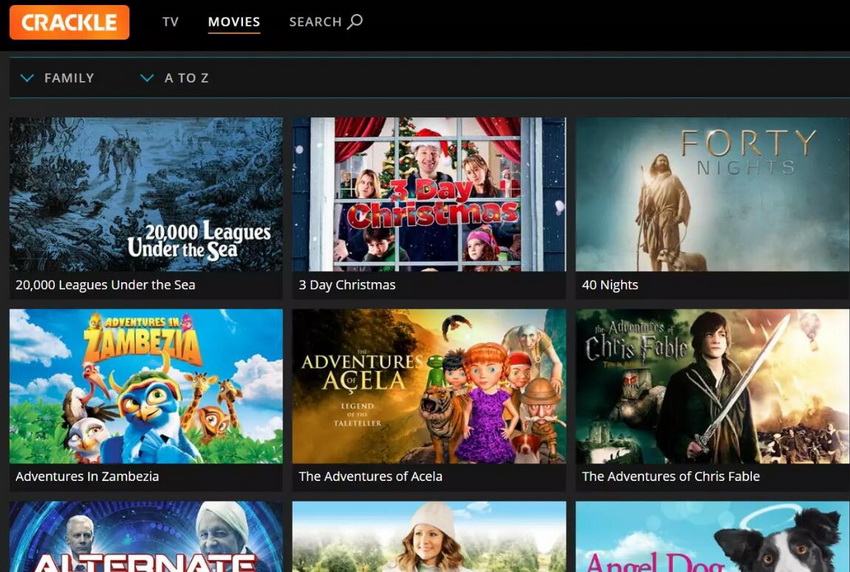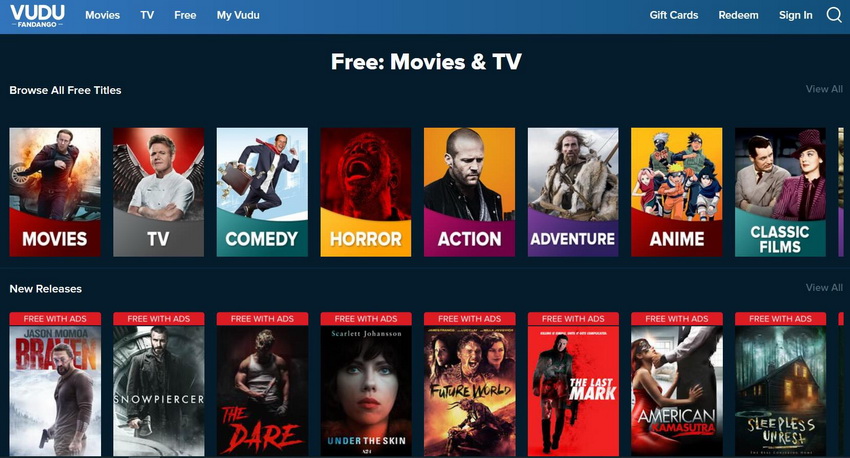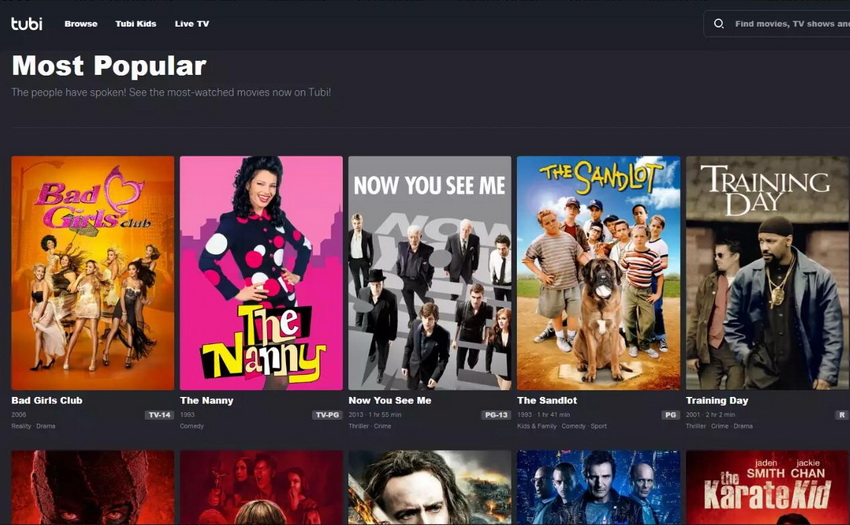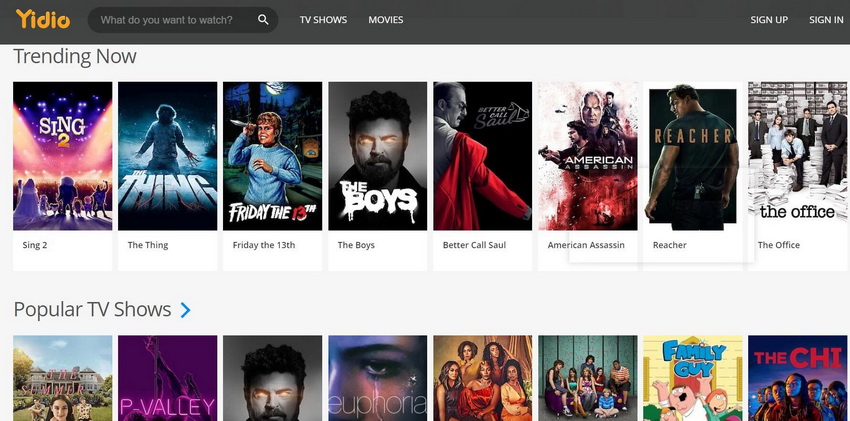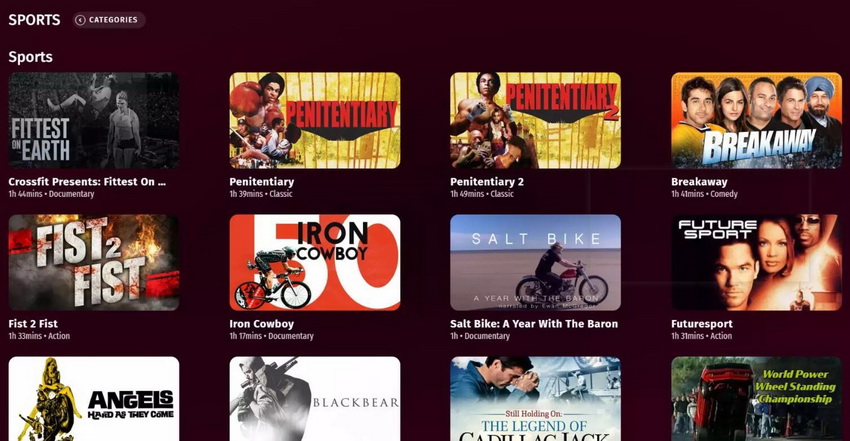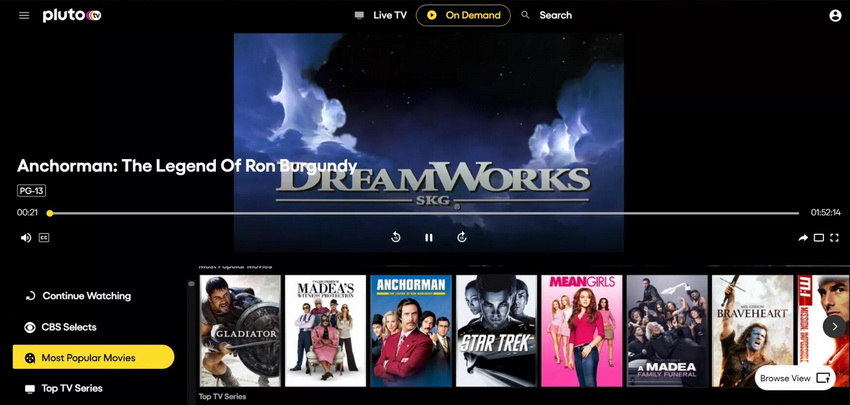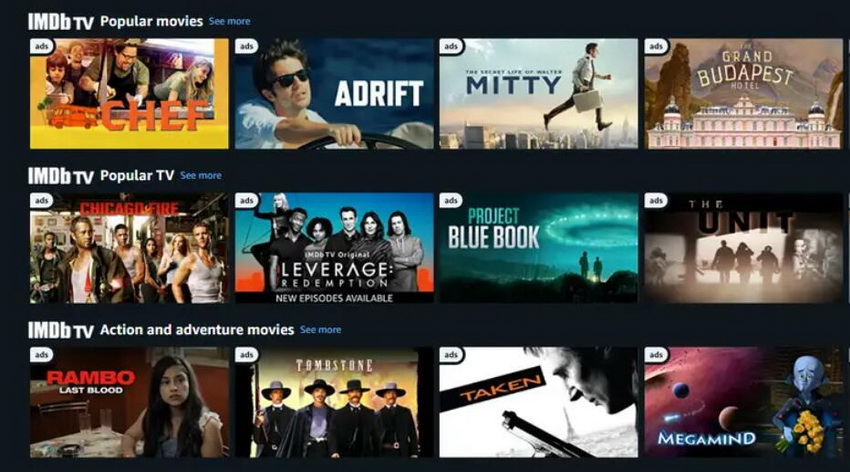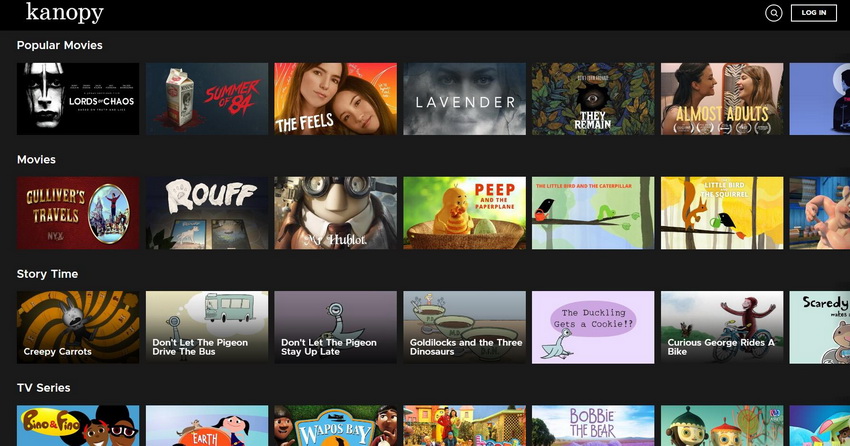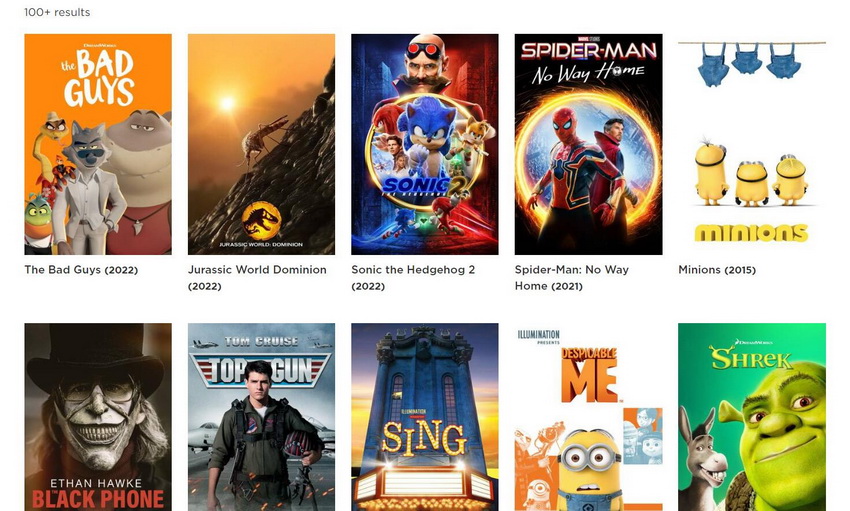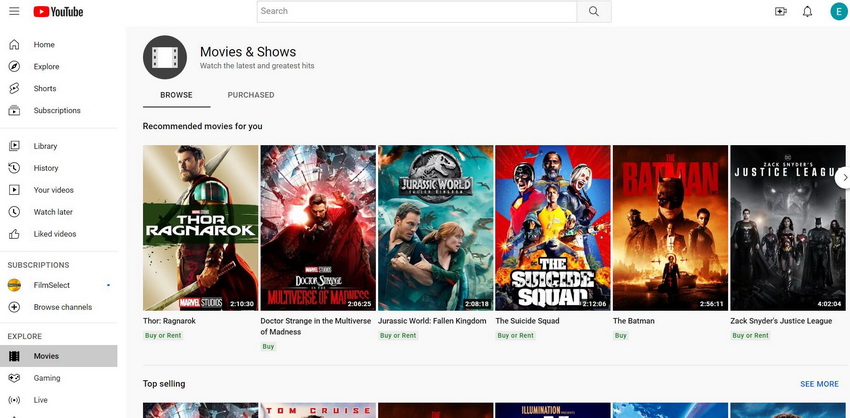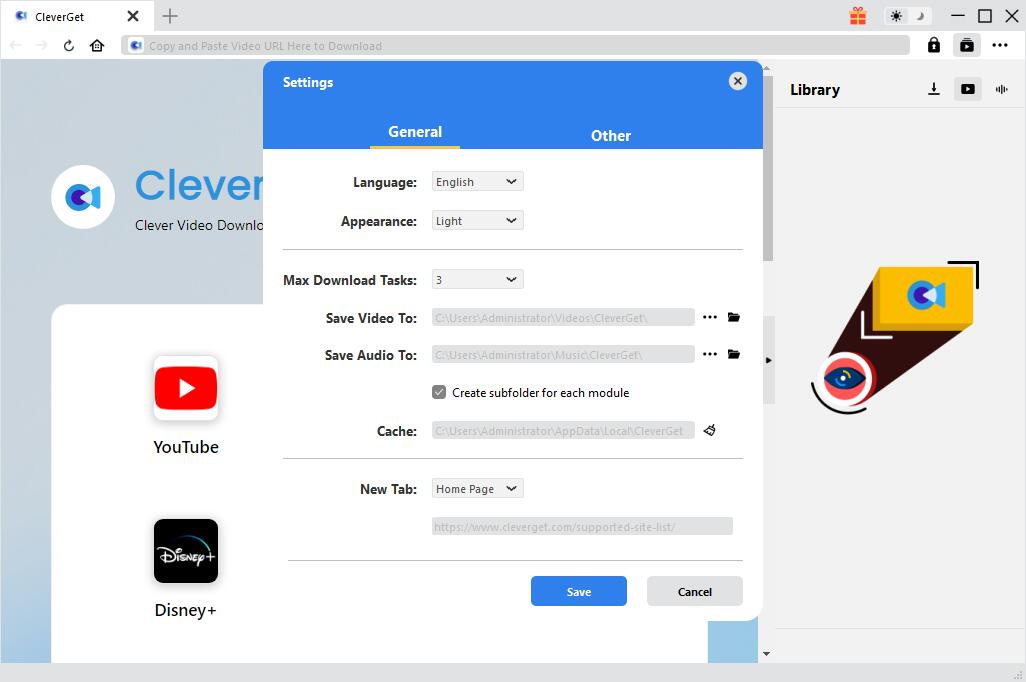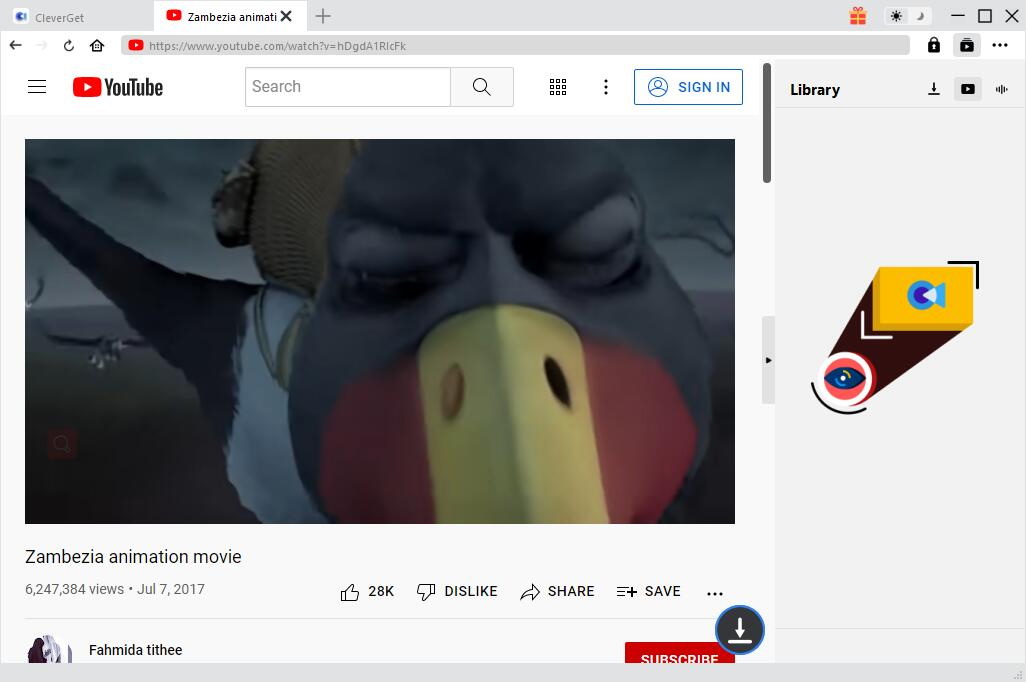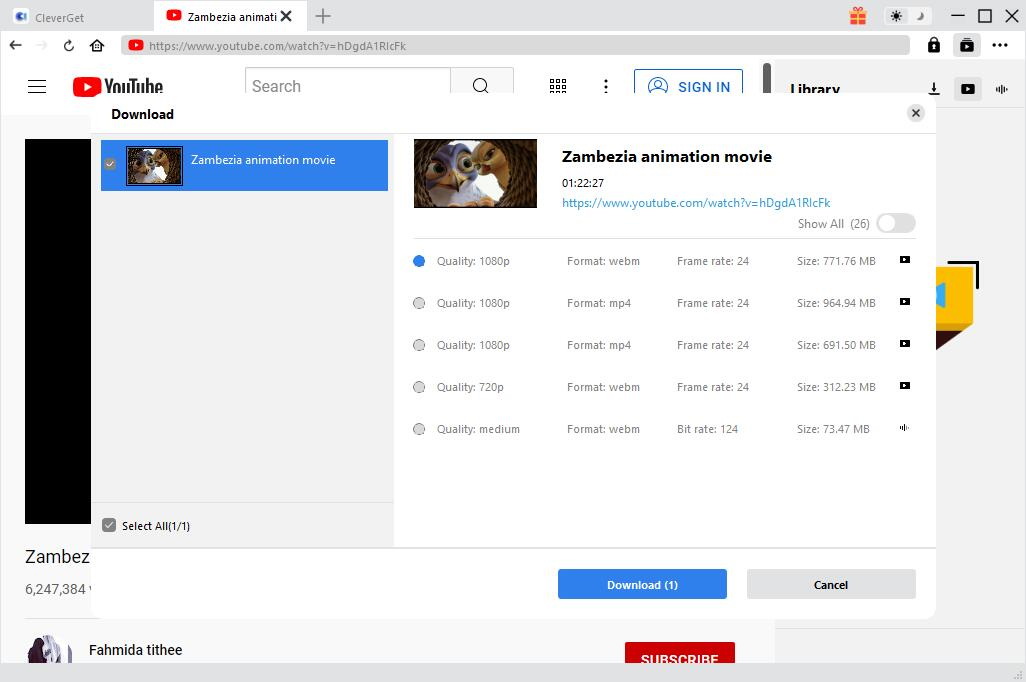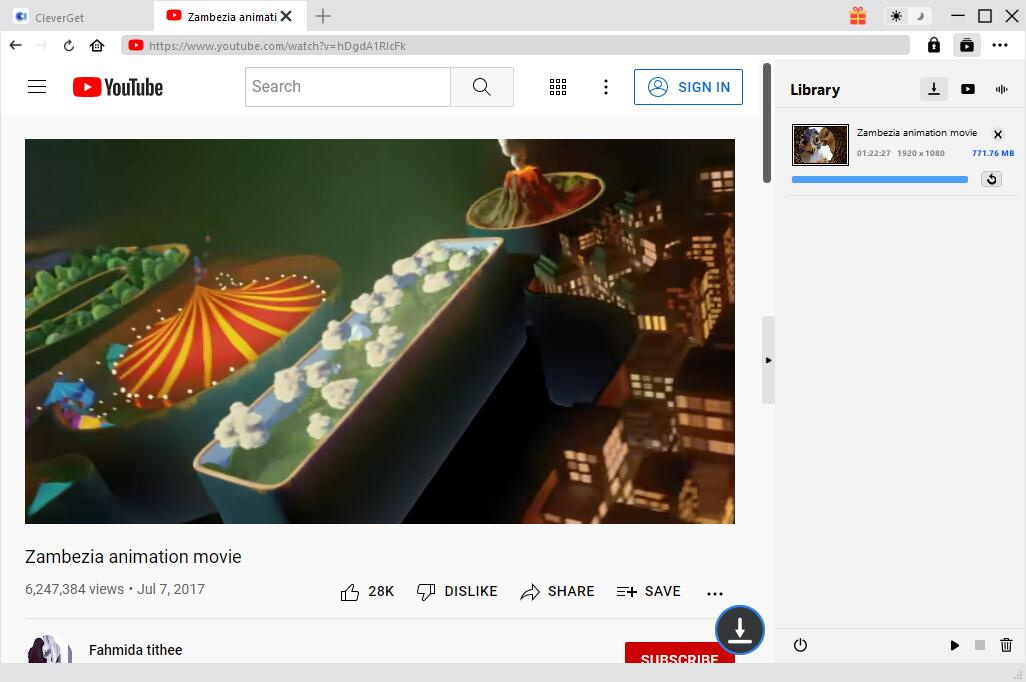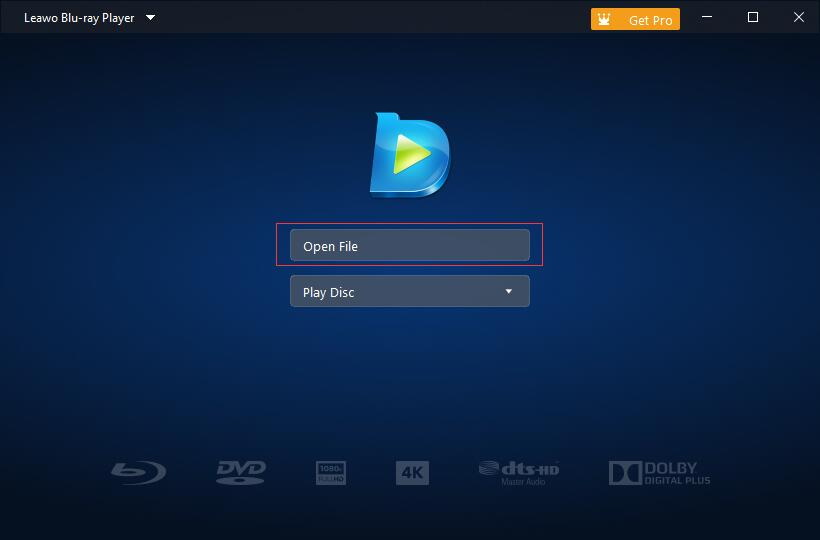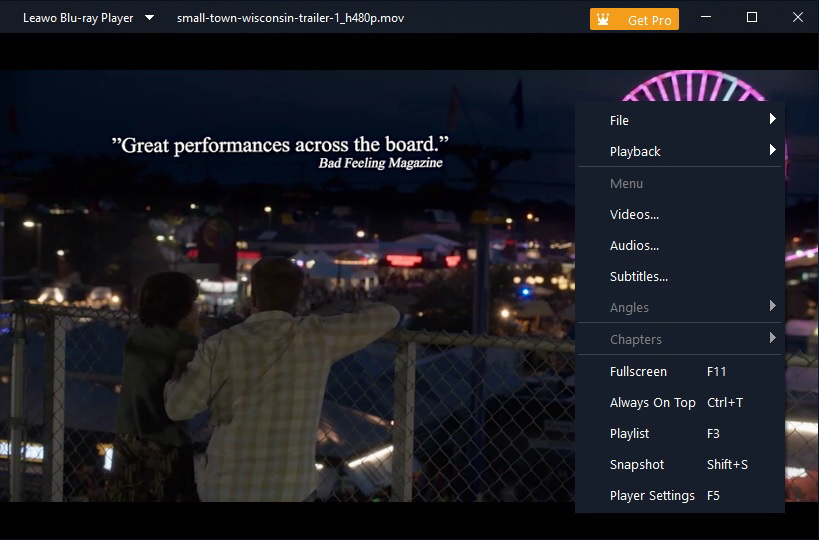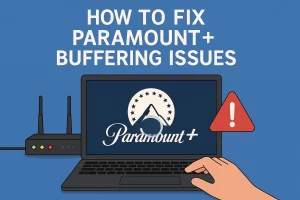Last updated on 2023-03-29, by
10 Best & Safe Websites to Watch Movies in Theaters at Home for Free
Watching a great movie in theaters is a great way for many people to relax. However, more and more people would prefer to watch movies over popcorn and drinks right there in the living room. And there are a lot of movie streaming websites offering blockbusters, recently released movies and trending shows, which makes online entertainment available at home. It is necessary to figure out the best and most suitable free movie streaming sites so that you can watch free movies safely without going outdoors.
Related Readings:
Top 10 Web Series Websites for Web Series Download
10 Best Sites to Watch Hollywood Movies Online Free
10 Best Sites to Watch Cartoon Online Free in HD
MenuCLOSE
Part 1: 10 Best and Safe Websites to Watch Movies in Theater at Home for Free
It is a convenient and frugal way to watch free movies right from the movie streaming websites. There are plenty of websites where you can get a huge variety of movies for free. And some of movie streaming websites to watch free movies are ad-supported, clean from viruses and completely legal to use. However, not all websites are safe to use. You should figure out the best and safe websites where you can watch free movies and guarantee they are all safe. Just keep reading and learn more about the top 10 best and safe free movie streaming sites in this post.
1. Crackle
Crackle is known as one of the best free to use video entertainment websites to watch free movies online. It features a big selection, including high-quality mainstream movies, TV shows and original programming. If you want to figure out where to watch free movies from big-name studios and the latest must-watch movies, Crackle is the best place. Note that it is only available in the US and its territories. If you try to access it abroad, you need an effective VPN.
2. Vudu
Vudu is a popular video streaming website that has a spectacular collection of movies. Vudu is so popular because it offers both free and paid movies of high quality. There are thousands of titles available for you to watch for free with no subscription required. Besides, there are more than two hundred thousand new releases and catalog movies and TV shows available to rent or buy, including the most extensive collection of 4K UHD titles.
3. Tubi
As a legitimate streaming service, Tubi is one of the best and safe websites to watch movies for free without the need for a subscription or signup. It has thousands of movies and TV series that you can stream free with ads. It’s a great place not only for you to watch most of the hit movies of different genres here for free, but also for kids to watch kid-related movies under parental controls.
4. Yidio
Yidio is your go-to website to watch free movies without signup. Different from other movie streaming websites, Yidio doesn’t host any content but acts as a wonderful search engine that enables you to find where to watch movies and shows for free online. Obviously, Yidio helps you find and watch free movies around the web much easier.
5. Popcornflix
Popcornflix is also one of the non-negligible and best websites to watch movies for free online. This site holds several thousand movies and TV shows and a lot more are being added all the time. You can stream a huge collection of movies here in different genres that include comedy, drama, horror, action, romance, family, documentary movies, and foreign films.
6. Pluto TV
Pluto TV is another legit streaming website that lets you watch movies and TV series with no signup required. With a smooth streaming experience offered with minimally intrusive ads, Pluto TV is also considered as one of the best and safe websites to watch movies for free. It features thousands of free on-demand movies and hundreds of free channels of hit movies for you to access.
7. IMDb TV
IMDb TV is a standalone free streaming service owned by Amazon, which is also one of the most reliable and best websites to watch free movies. It has hundreds of free TV shows and movies, which has a considerably smaller collection than that on Amazon Prime. Nonetheless, IMDb TV constantly updates their library with new titles. As it is always free and there is no paid subscription needed, you can start watching the movies on this site with no cost.
8. Kanopy
Kanopy streams thousands of movies with no fees and no commercials by partnering with public libraries and universities. Different from other free movie streaming websites, this platform requires a valid library card before you can access free movies you like.
9. Roku Channel
Roku Channel the best legal movie streaming platform where you can watch free movies across devices. An impressive array of feature movies, TV shows, Roku originals, and live TV are all available for you to stream for free. Though the advertising is supported, you can stream HD quality movies and hit movies without facing buffering or lags.
10. YouTube
YouTube is one of the most popular streaming websites with a great collection of free movies. It is a convenient one-stop shop offering hundreds of full-length movies and TV shows for free. Note that most of free movies on YouTube is older titles and there are intrusive ads. If you want free access to the latest releases, YouTube allows you to rent or buy full-length movies.
Part 2: How to Download Movies from Free Movie Websites?
From these free movie websites, you can find an impressive array of free feature movies for online watching. However, if you would like to download movies from these sites for offline enjoyment, you need a third-party video downloader to help. CleverGet video downloader is a powerful tool that downloads any movies and TV series from more than one thousand movie streaming websites like YouTube, Crackle, Netflix, Vimeo, HBO, FOD, Facebook, etc. Besides, it downloads movies in up to 8K quality for watching offline without ads on any device. You can download videos in different video quality, ranging from 480p, 720p, 1080p, 4K, and up to 8K UHD with 320 Kbps audio quality. It empowers you to easily download live streaming video as well. Check the below guide to learn how to download movies from free movie websites with CleverGet.
Step 1: Download and Install CleverGet on your PC
Download CleverGet video downloader compatible with the OS of your computer then install it in seconds. It is totally free to download and install.

-
– Download videos up to 8K resolution
– Support 1000+ sites
– Support live video M3U8 link downloading
– Multi-task and playlist download
– Built-in browser and player
– Advanced hardware acceleration
– Easy-to-use interface
Step 2: Change default settings of the program
Launch CleverGet and click the three-dot icon to open a drop-down menu. Choose the “Settings” option to pop up the settings panel, where you can set output directory in the “Save Video To” box and change other settings. Click “Save” button to save settings.
Step 3: Enter the target movie URL
Directly copy and paste the URL of the target movie into the address bar and then hit the “Enter” on the keyboard. CleverGet would start to play target movie and parse the movie URL for downloading.
Step 4. Download the movie you like
When playing the movie, CleverGet will automatically detect available sources to download. And then it lists the download options on the “Download” panel. All the options are displayed in different quality/resolution, frame rates and sizes. Just select the one you want and then click the blue “Download” button to start downloading the movie.
Step 5: Check the downloading process
When the downloading process begins, CleverGet will direct you to the downloading section where you can check out the downloading progress. If you want to give up this task, click the “Stop” icon to stop it or the “Close” icon to end the task. Then wait till the downloading process is finished and you will get the movie downloaded.
Fair Use Policy
CleverGet allows video downloading for personal needs only. Sharing content downloaded by CleverGet with any third party or for commercial purposes is strictly prohibited.
Part 3: Best Free Software to Play Downloaded Movies at Home
When you have downloaded movies from the best websites, you can play the movie with the best video player. Leawo Blu-ray Player is an all-inclusive free media player software that enables you to play Blu-ray, DVD, up to 4K videos, ISO image file, audio files, IFO files, etc. It can be used as a free HD video player to play movies in different quality including 4K, 1080P, 720P as well as different formats in MKV, MP4, HD MP4, HD MOV, AVI, and other formats. Besides, it delivers superb movie experience with advanced image and audio processing technology. You can use Leawo Blu-ray Player to play downloaded movies for cinema-like enjoyment on your home theatre system.
Step 1: Download and install Leawo Blu-ray Player
Download and install Leawo Blu-ray Player by clicking the button below.

-
– Region-free Blu-ray player software to play Blu-ray disc and DVD disc for free, regardless of disc protection and region restriction.
– Play 4K FLV videos, 4K MKV videos, 4K MP4 videos, etc. without quality loss.
– Support the conversion from Blu-ray/DVD discs to MKV in the premium version.
– Deliver super high-quality stereo audio experience with the support of various advanced audio decoding technologies like Dolby, DTS, AAC, TrueHD, DTS-HD (including 5.1, 7.1 channels), etc.
Step 2: Load the downloaded movies
Launch Leawo Blu-ray Player on your computer. Then you can click “Open File” button to load corresponding movies for playback.
Step 3: Change settings if needed
After loading the movie, this media player would start to play. During playback, you can change many settings to get better enjoyment. Right click in the screen to pop up a menu with several options, then follow the step guide to change settings you want.
- Choose “Subtitles…” option to do subtitle settings: Enable (Disable) subtitles, Subtitle offset, Subtitle selecting, Browse for subtitle.
- Choose “Videos…” option to open the Video Settings panel to change video settings, including video mode, post processing, etc.
- Select the “Audios…” option to change audio settings, including: Volume amplification, Audio offset, Audio stream, Audio output.



 Try for Free
Try for Free Try for Free
Try for Free