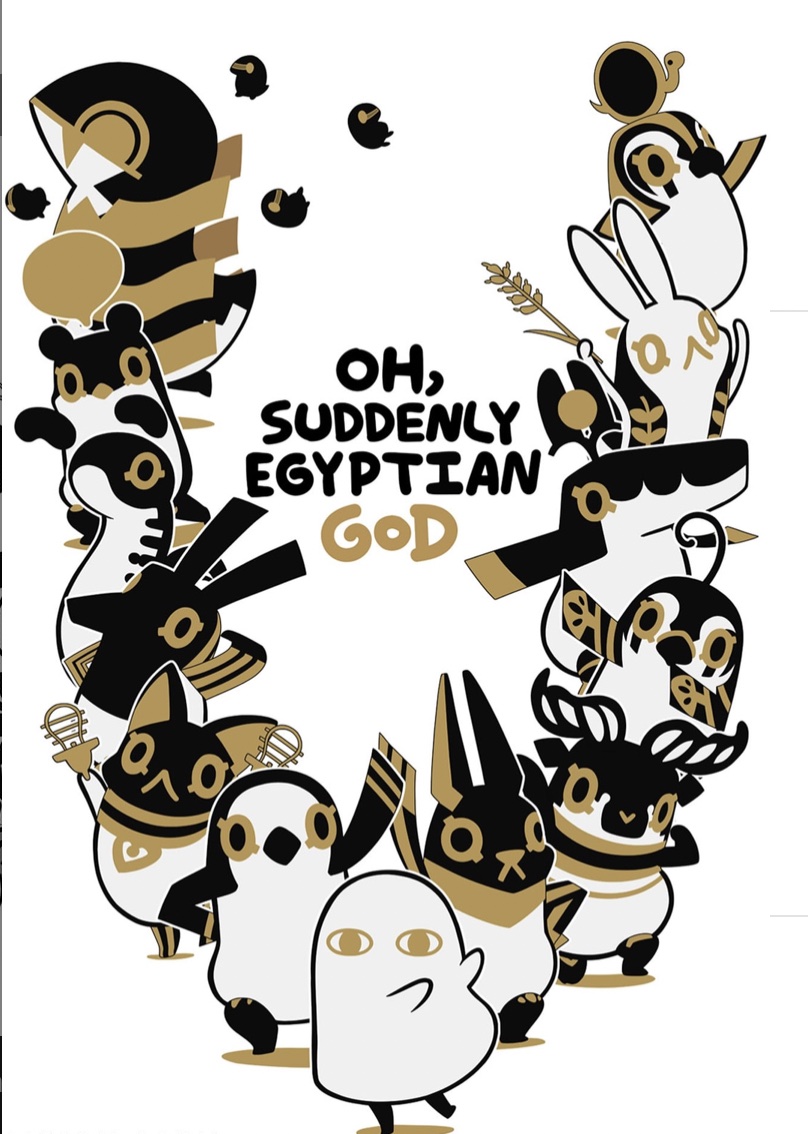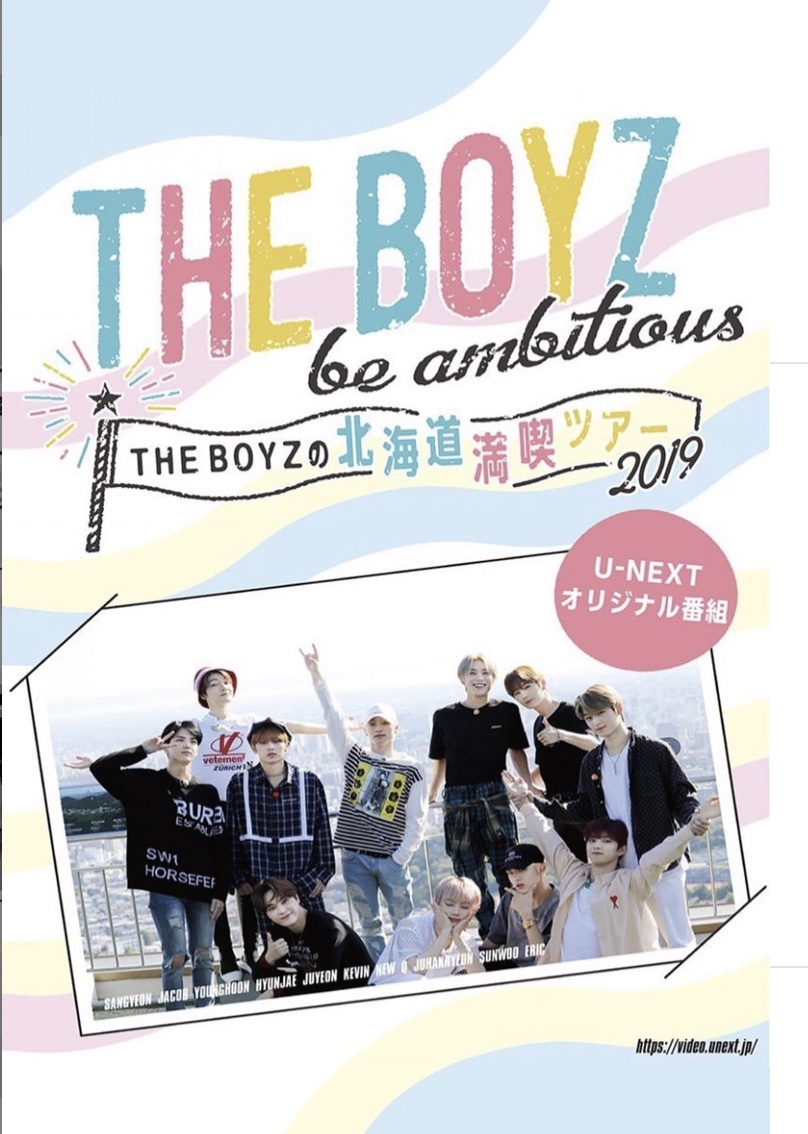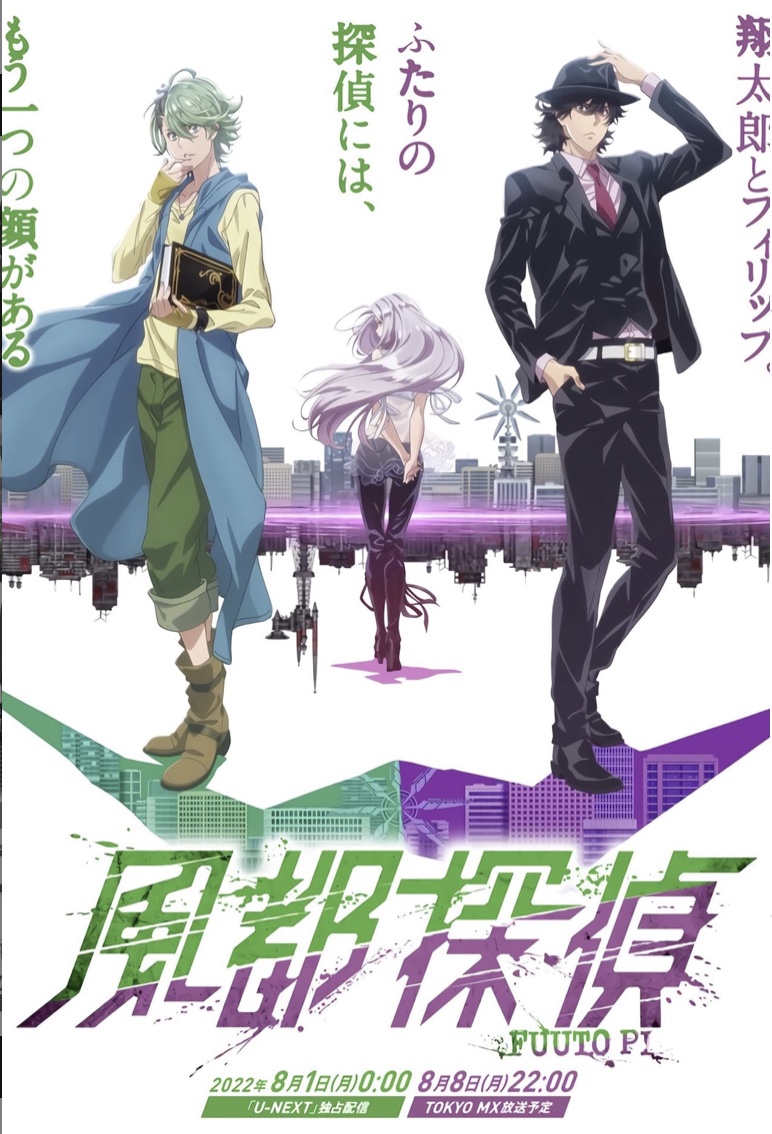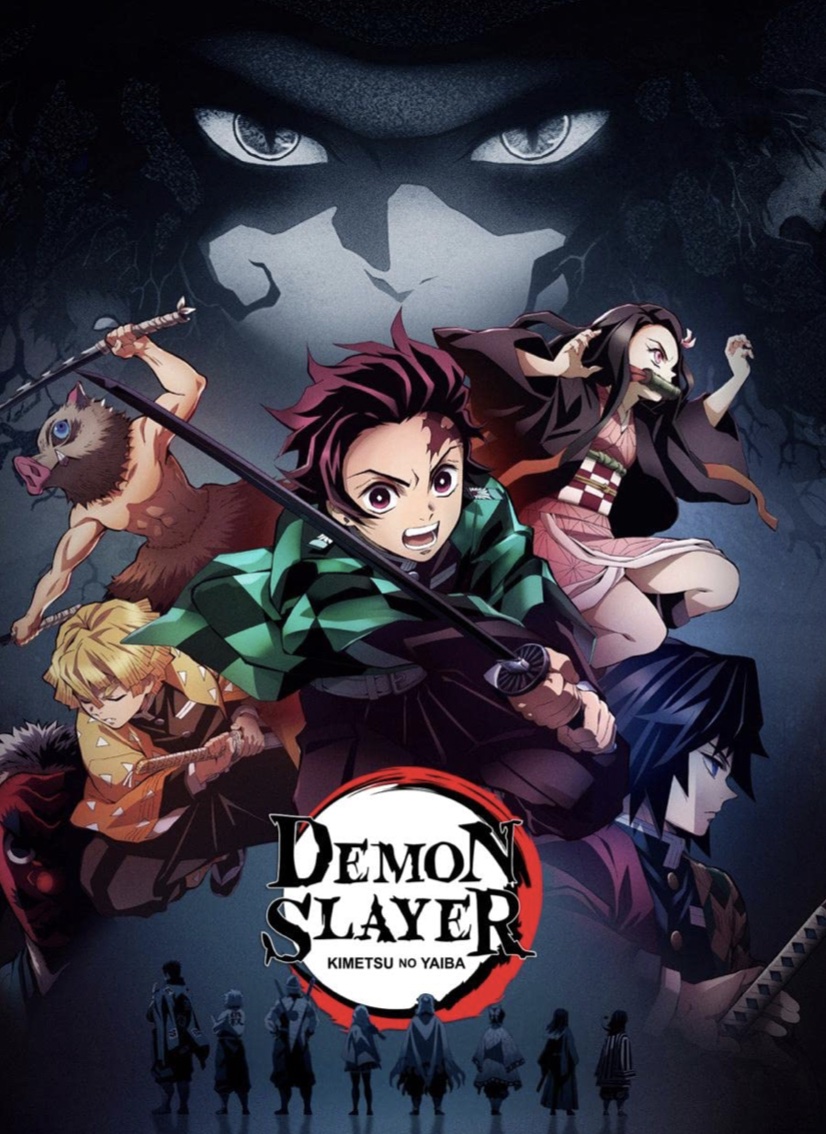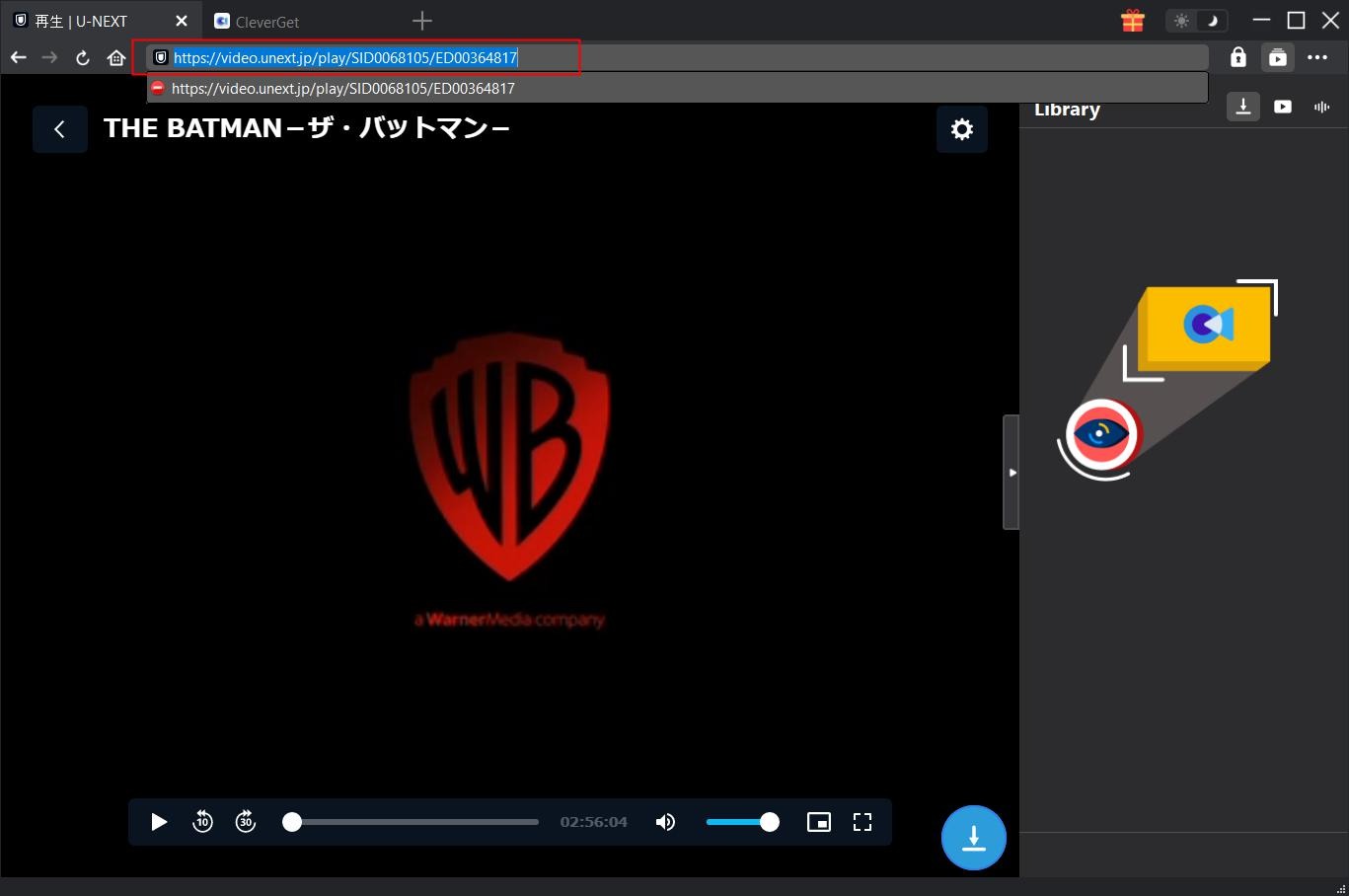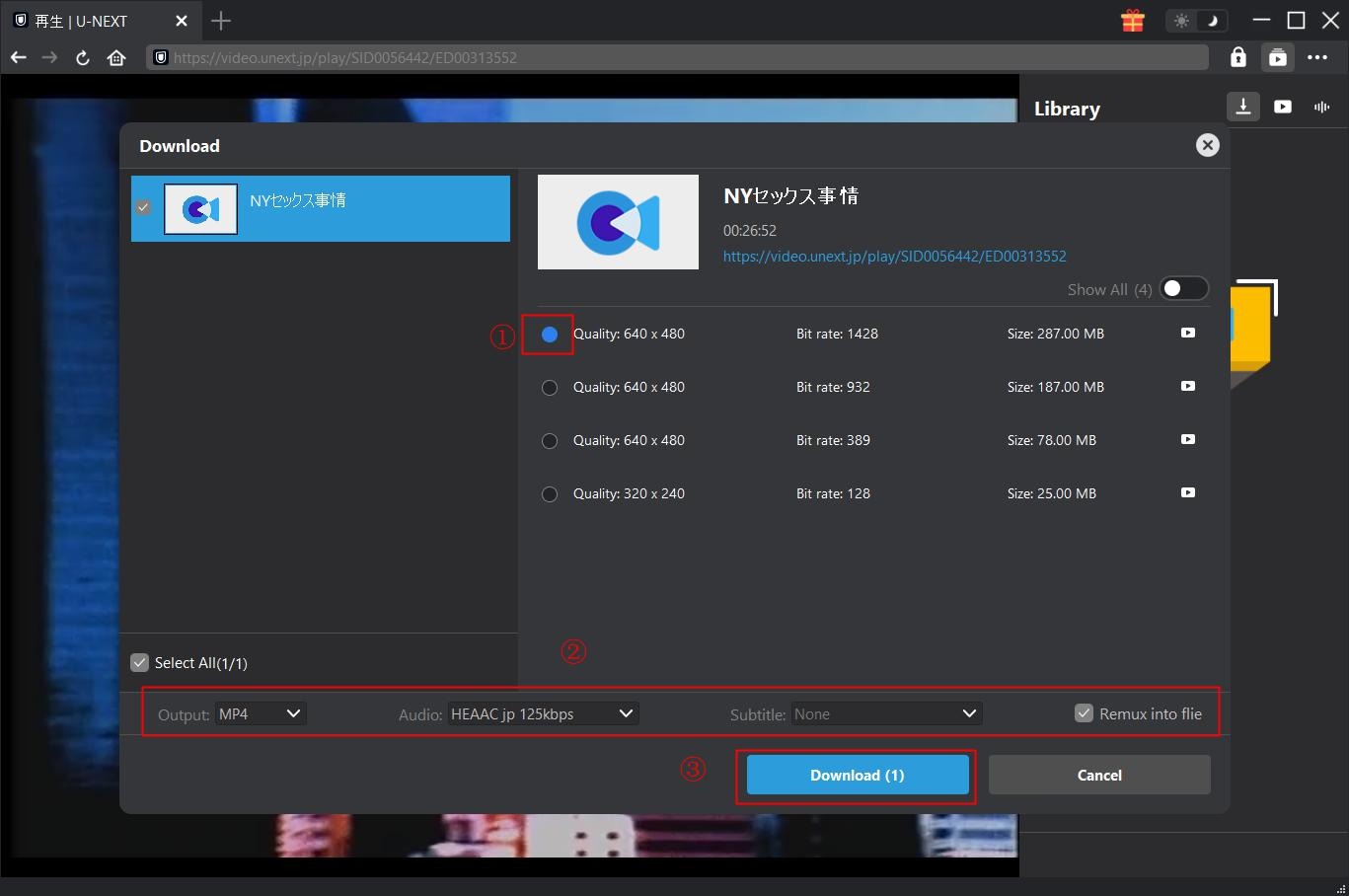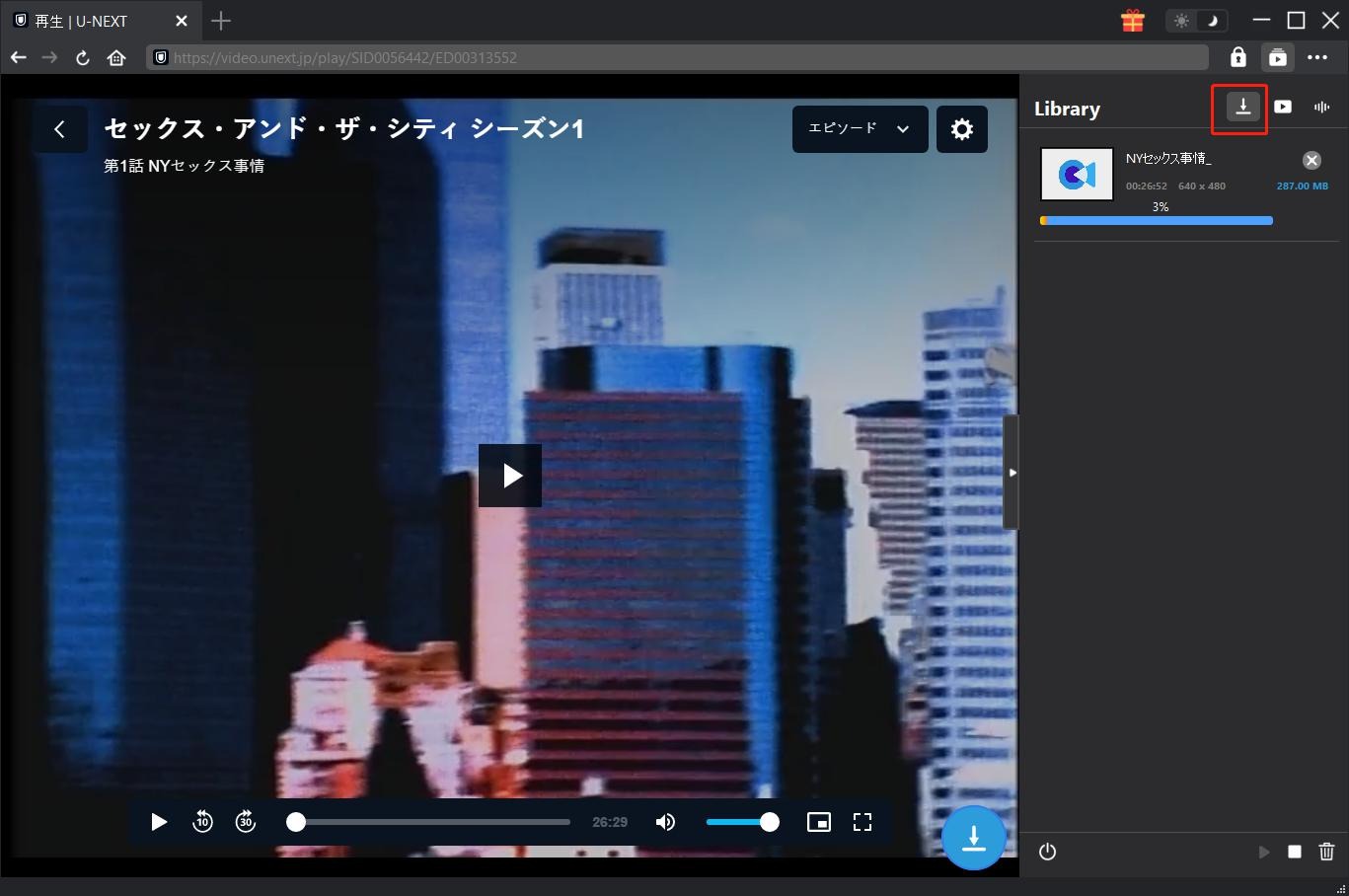Last updated on 2022-06-29, by
What is UNEXT & How to Download Video from UNEXT?
Streaming is the future of TV, which is why cable TV is dying slowly, but surely. Nobody wants to set alarms for their TV show or movie, nobody wants to wait for a few days for what they want to watch, and nobody wants to be ‘forced’ to watch a specific episode of the specific show they like. Streaming eliminates all that, which is why dozens of them exist, from the likes of Netflix, Amazon Prime, HBO Max, Disney Plus and more. How about U-NEXT, the forgotten streaming service from Japan? In this read, we will discuss about U-NEXT and the 8 top shows from UNEXT.
OUTLINECLOSE
Part 1: Brief introduction to U-NEXT
We can all agree that the video streaming service industry is dominated by Netflix, Hulu, Disney+, Amazon Prime and HBO Max. Moreover, this content on those streaming services is generally western. How about East Asian content? What is the best place to stream Asian TV shows and anime? Where can you watch Japanese TV shows and anime? The simple answer is U-NEXT. What is U-NEXT?
U-NEXT is a Japanese streaming service and digital content platform that offers movies, TV shows, anime, manga, music, and much more. In Japan, it has the third largest market share after Netflix and Amazon, which makes it the biggest domestic representative in Japan. As a Japanese streaming service, U-NEXT Japan offers a variety of Japan-focused content like TV shows from Japan, as well as other Asian countries that cannot be found anywhere else.
Part 2: Eight top shows on U-NEXT
If you want to, or if you have already subscribed to U-NEXT, these are the shows that you should watch on the streaming platform;
This is an anime TV show, which is one of the best anime on U-NEXT. In the year 20XX, the ninja, who once forged the history of Japan, were scattered across the country during the Meiji Restoration. The descendants of these ninja clans, seeking to preserve their heritage, formed the WNA (World Ninja Association) in the hope of carrying on their legacy.
This is another animated U-NEXT TV show, which is a comedy. The famous gods of Ancient Egypt, from Anubis to Thoth, live their live freely in the fictional world of this anime. Bastet appears out of nowhere, singing and dancing. Medjed is always stone-faced. Horus works a part-time job. Set is devoted to pulling pranks. Ra’s off traveling and rarely comes home. You have to watch to enjoy the comedy.
If you are looking for a drama show with a bit of mystery and Sci-Fi, then this is it. At Yurigahara High School, the occult legend of “Yuriko-sama” has been handed down for generations. The existence of “Yuriko-sama” who reigns at the top of the school and brings misery to those who stand against her. To be a “Yuriko-sama” means to have the name Yuriko.
This is more of a documentary, about the band “THE BOYS”, and how they make music, tour the world, and shows why their concerts are successful.
This anime show is about how tennis talents deal with the challenge. The drama shows the style and theme of the tennis prince’s growth and effort, and the way they won the championship.
Here is something for the young ladies. It is the first Japanese reality show that showcases the adventures young girls in the southern island of Okinawa.
Another anime show for the fans from U-NEXT, which is an adaptation of the manga sequel to Kamen Rider W. Shotaro Hidari and Phillip solve crimes and fight evil as detectives in the windy city of Fuuto.
Demon Slayer is one of the most popular anime shows. Airing from 2019, this show introduces us to a family who is attacked by demons. Only two members survive – Tanjiro and his sister Nezuko, who is turning into a demon slowly. Tanjiro sets out to become a demon slayer to avenge his family and cure his sister.
Part 3: How to download videos or movies from U-NEXT?
Are you looking for a way to download video from U-NEXT? Your stop for a U-NEXT video downloader stops here, as we will unveil CleverGet U-NEXT Downloader, your one stop solution for all your internet video downloading needs.

-
CleverGet U-NEXT Downloader
Download Any Video from U-NEXT.
Download U-NEXT Videos at 1080P.
Save U-NEXT Videos to MP4/MKV Files.
Retain Subtitles & Audio Tracks of the Downloaded Videos.
Pack Subtitles into Videos as SRT/SUP Files
When you have downloaded and installed it on your computer, follow the easy steps below to use CleverGet U-NEXT downloader on your Windows or macOS computer;
Step 1: Locate the target U-NEXT video
Visit the video-hosting website that has the videos you are looking for. Copy and paste the address from your address bar. Paste the link into the address bar of CleverGet, which should open the video webpage.
Step 2: Select the needed video from the available list
From the list presented, select the ideal video with parameters that suite your needs (such as quality and format).
Step 3: Proceed to download
Once you have confirmed everything, click the download button to initiate your download.
Part 4: Best media player to watch U-NEXT shows
We hope that you have successfully downloaded your desired U-NEXT Japanese videos by using CleverGet U-NEXT downloader. Now, how do you enjoy all your downloaded videos on your computer with a very smooth and cinema-like experience? The answer is simple, you can use Leawo Free Blu-ray Player. This advanced software is the only media player that you need for your computer, because it is very capable, and it is feature packed.

-
Leawo Blu-ray Player
Region-free Blu-ray player software to play Blu-ray disc and DVD disc for free, regardless of disc protection and region restriction.
Play 4K FLV videos, 4K MKV videos, 4K MP4 videos, etc. without quality loss.
Support the conversion from Blu-ray/DVD discs to MKV in the premium version.
Deliver super high-quality stereo audio experience with the support of various advanced audio decoding technologies like Dolby, DTS, AAC, TrueHD, DTS-HD (including 5.1, 7.1 channels), etc.
To start playing your U-NEXT downloaded videos with Leawo Free Blu-ray Player, follow the steps below;
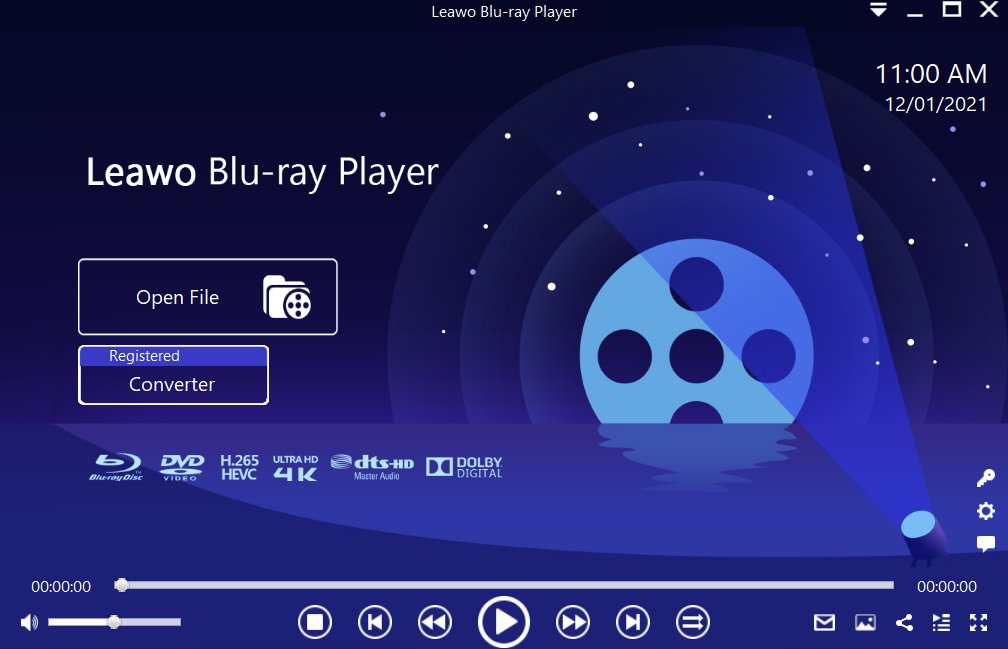
Step 1: Load the source media file to the media player. Before browsing and loading the source movie files, make sure you have installed this lightweight media player on your PC. Then click Open File from the home interface to load the source media files to the player.
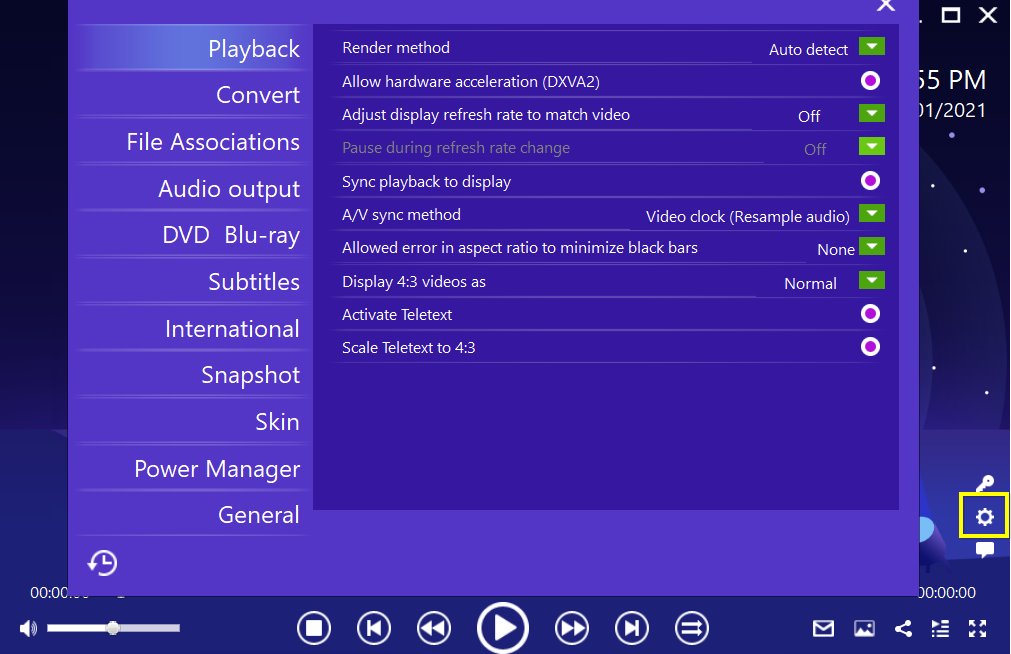
Step 2: Set the playback options. There will be a bunch of custom features for you to use, including subtitles, audio output, snapshot, DVD Blu-ray and so on. Click the settings button to enter the window for these features.
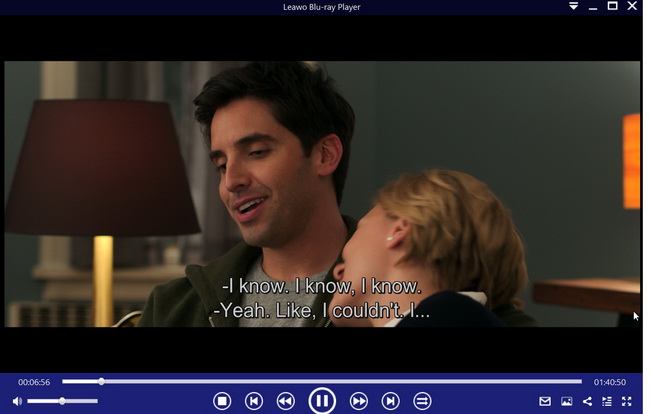
Step 3: Enjoy the video/movie playback. Click the start button to play the movie. You will be able to watch the most cinema-like movie streaming at home theater.



 Try for Free
Try for Free Try for Free
Try for Free