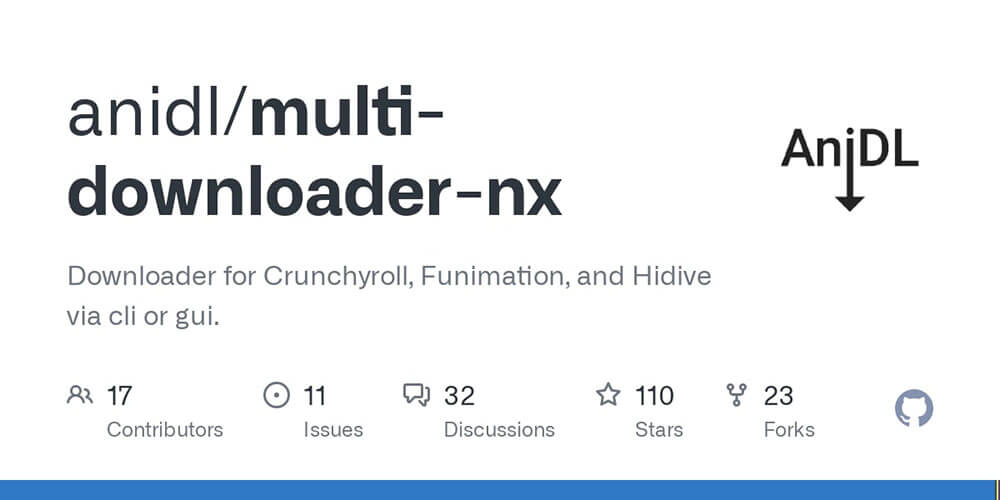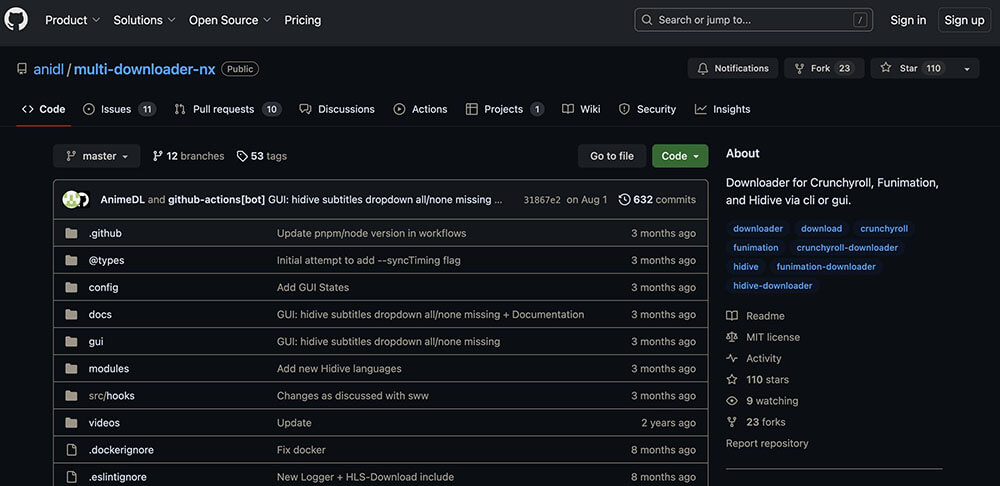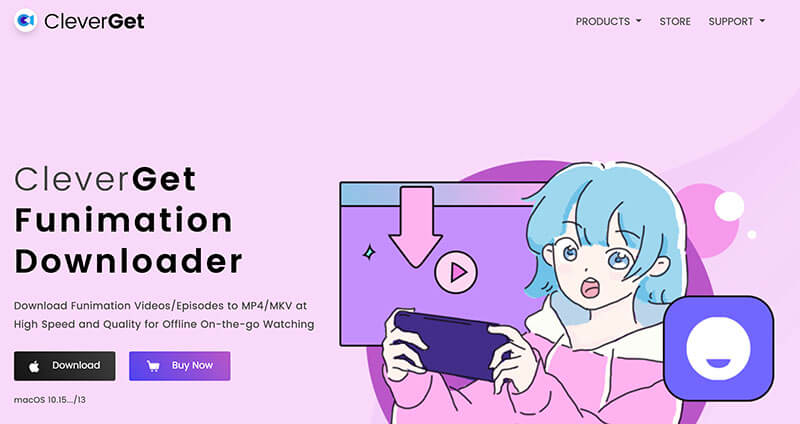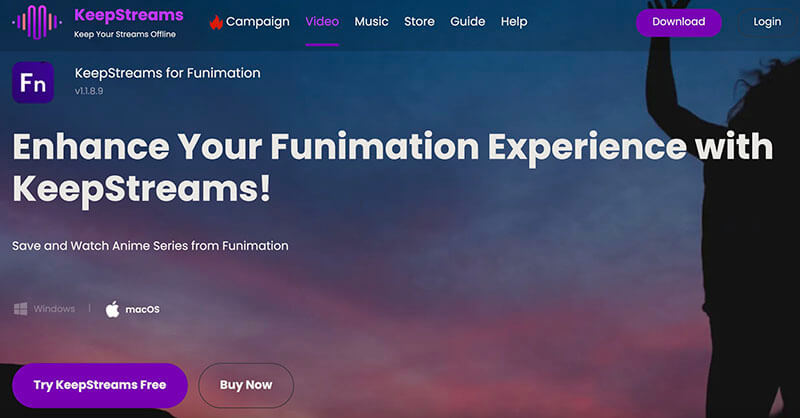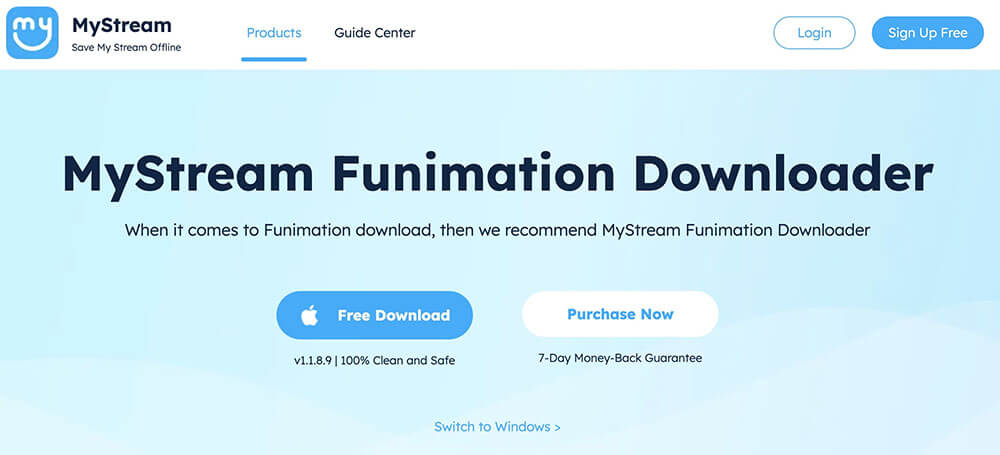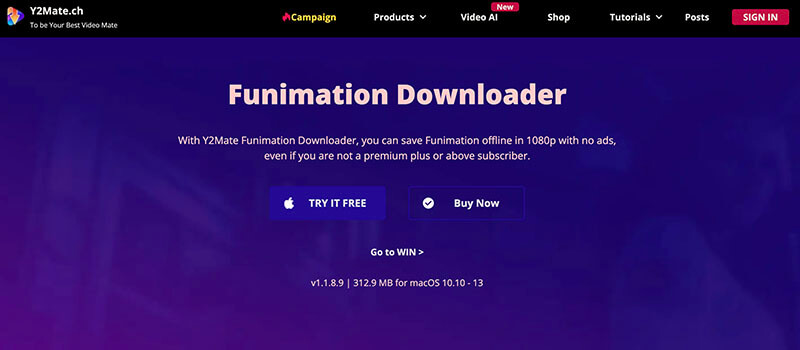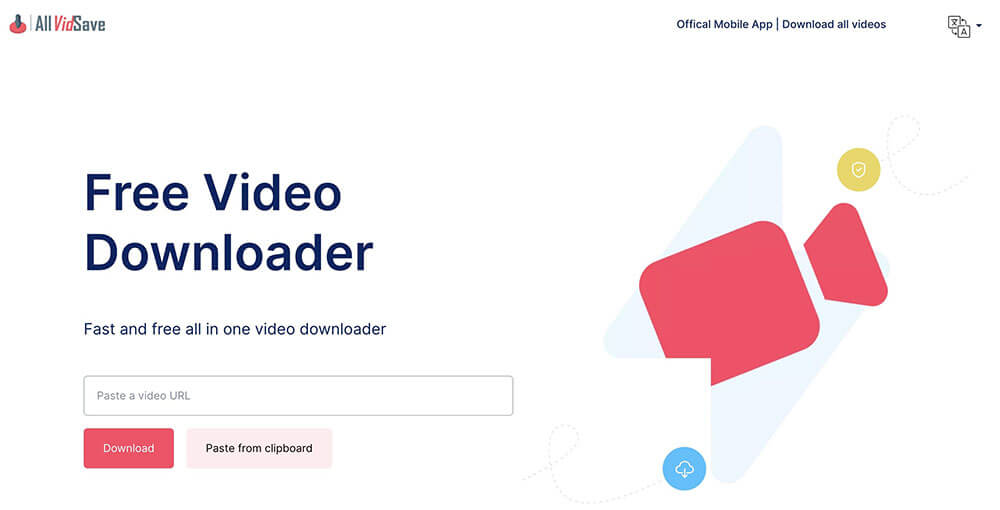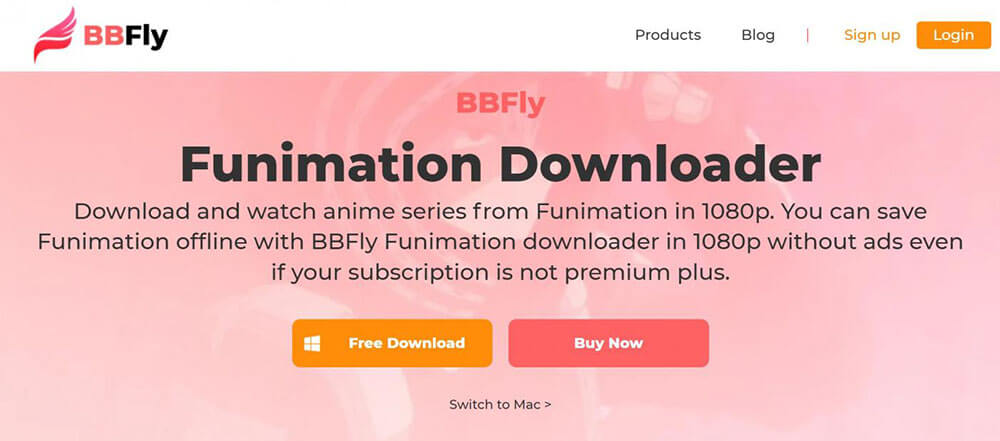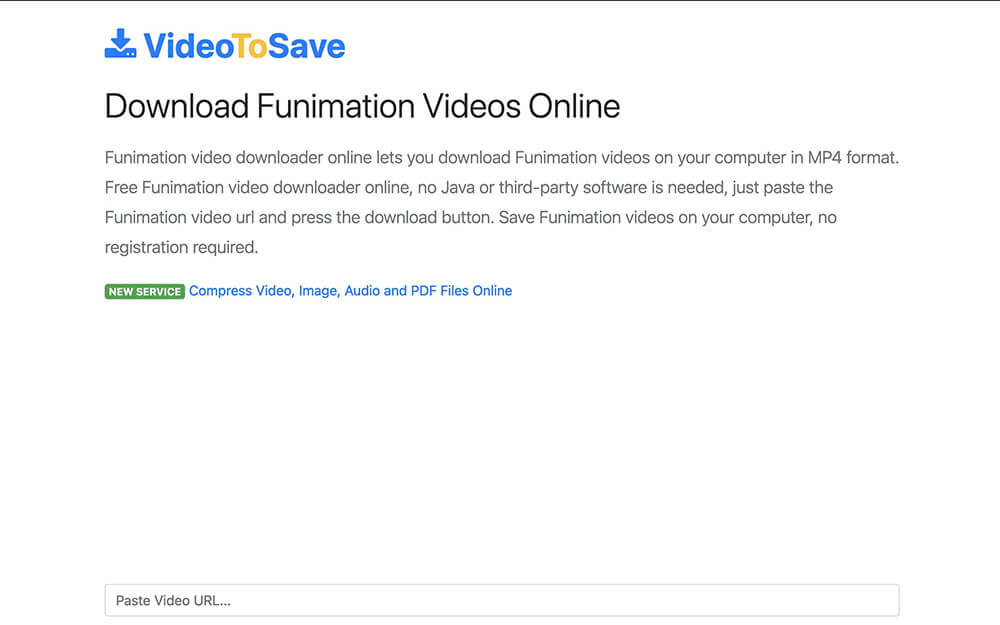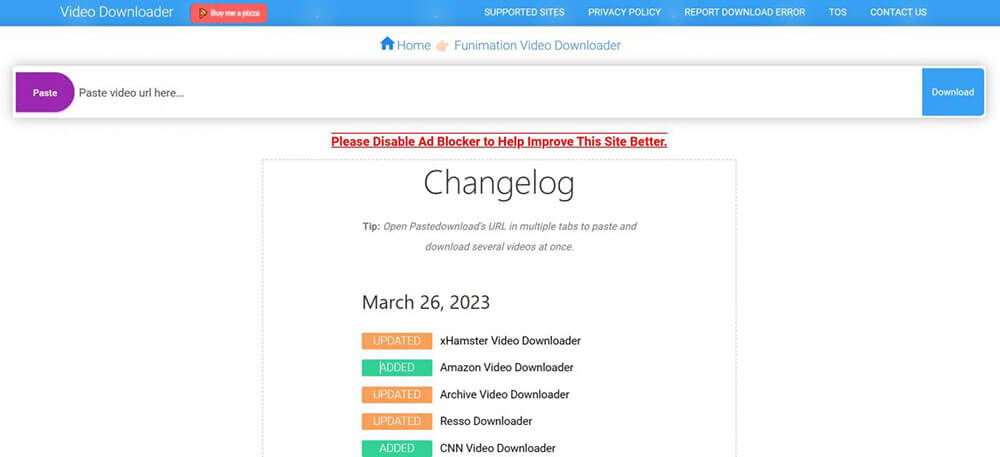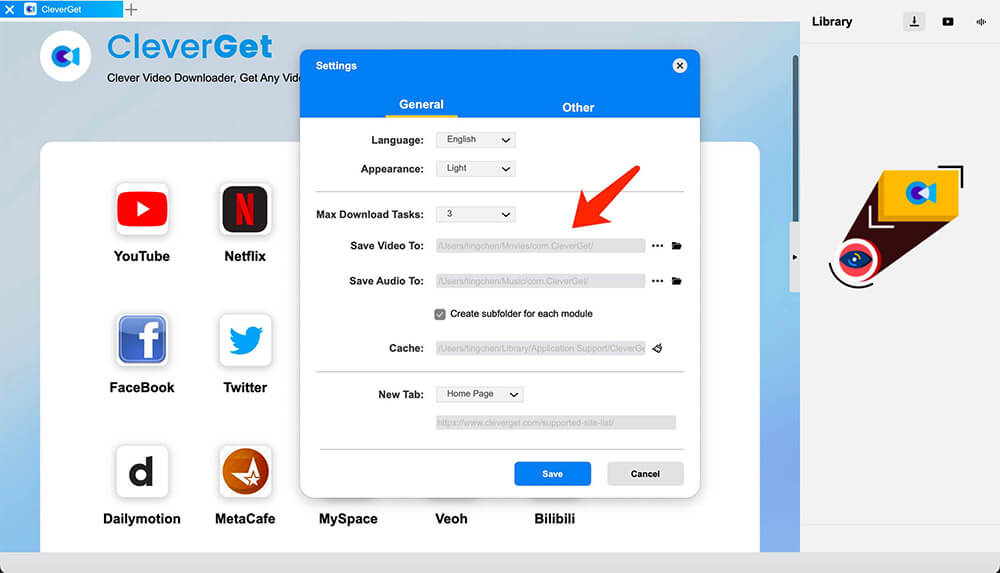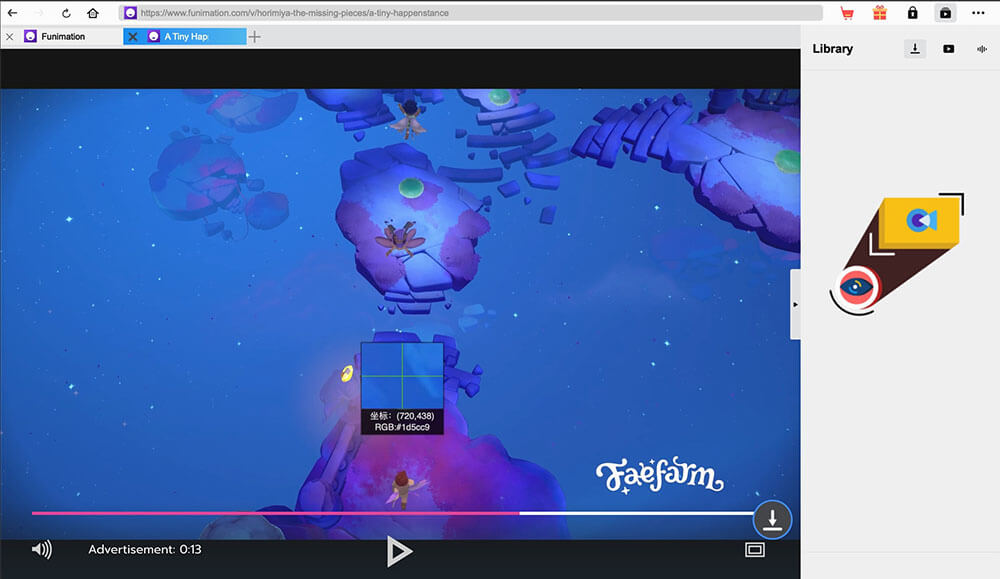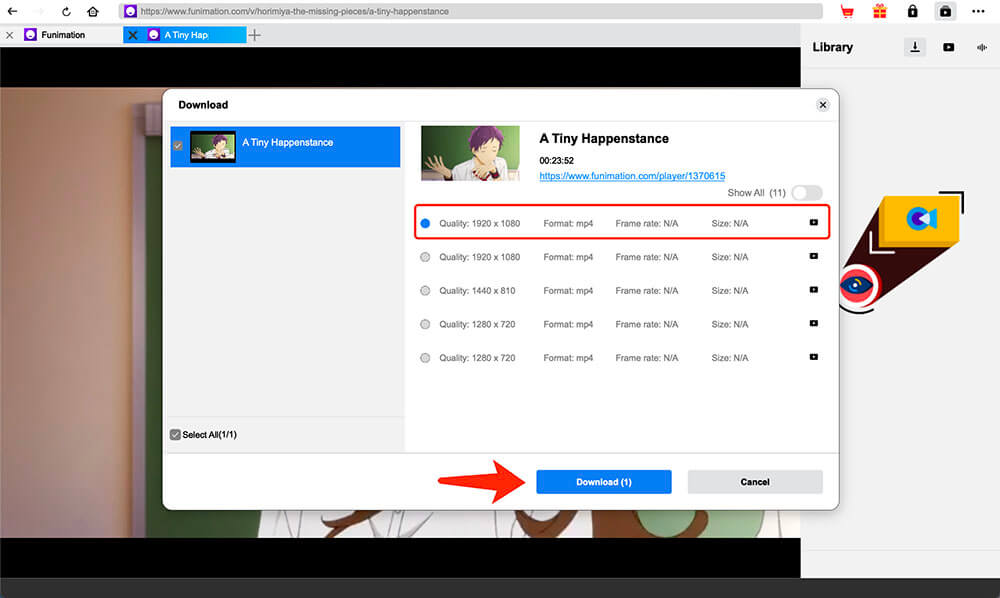Last updated on 2023-10-23, by
How to Use Funimation Downloader NX? Any Other Alternatives?
Whether you want to watch Japanese TV anime episodes or the latest anime movies, Funimation is the best place to go. Today you can easily save your favorite anime titles with a downloader, and Funimation downloader NX is a popular choice. So how to make it? Just read on to see how to download videos with Funimation downloader NX command and the best alternatives.
Outline
You may also be interested in:
Part 1: Why Do You Need a Funimation Downloader?
Today you can download Funimation episodes natively within the app, but the feature applies to mobile devices only. It is worth noting that not all the episodes are available for download. And even if you download them on your phone, the audio quality will be decreased from 256 kbps to 128 kbps, or sometimes picture resolution can’t be found. In addition, there are infinite bugs so the download tasks might fail eventually.
This can be a huge letdown. Today most users like to watch anime on Funimation on computers. That’s why a desktop Funimation downloader is necessary. Here Funimation downloader NX is a good choice, which can perfectly help you get around all the limits and download Funimation episodes. So how to use the Funimation downloader NX command? Just read on.
Part 2: How to Use Funimation Downloader NX?
Distributed by GitHub, Funimation downloader NX is a third-party program that allows you to download videos from the Funimation streaming service. For those who are still Googling “Funimation downloader NX how to use,” this part will teach you how to make it.
Step 1: Head to the GitHub page of Funimation downloader NX. Download and install the prerequisites: NodeJS; NPM; ffmpeg; MKVToolNix.
Step 2: Configure the Funimation downloader NX with the following paths: ./bin/mkvmerge; ./bin/ffmpeg.
Step 3: Once you are done with the configuration. Use any Funimation downloader NX command in the following to download Funimation episodes:
- -s i -e s (“i” and “s” here should with “<>“): set the show id and episode ids
- -q i (“i” here should with “<>“): set the video layer quality [1…10] (optional, 0 is max)
- –alt: episode listing
- –sub: switch to Japanese dub with subtitles
- –simul: select simulcast version
- -x: select server
- –novids: skip download videos
- –nosubs: skip download subtitles for Dub
As you can see, the whole process is quite complicated unless you are a Python expert. So is there an easy way to download Funimation episodes? The answer is positive. Just check out the 10 best Funimation downloader NX alternatives in the next part!
Part 3: 10 Best Funimation Downloader NX Alternatives
Now you know how to use Funimation downloader NX and the Funimation downloader NX command. Too difficult to pick up? Don’t worry, here are the 10 best Funimation downloader NX alternatives that are super easy to use. Try them instead.
1.CleverGet Funimation Downloader
CleverGet Funimation Downloader is the best tool to download videos from Funimation. There is no need to learn how to configure the GitHub app and use the complicated Funimation downloader NX command, CleverGet Funimation Downloader is a user-friendly program that allows you to easily download Funimation episodes with the best video and audio quality.
The downloader can parse one Funimation episode and then list all related Funimation episodes for downloading, so the entire process is pretty straightforward. You can download Funimation videos to MP4/MKV with up to 1080p resolution. Moreover, CleverGet Funimation Downloader can save audio and multi-language subtitles based on your preferences. You can choose to pack the subtitles into downloaded Funimation video files or save them as SRT/SUP files.
In addition, CleverGet Funimation Downloader will remove all the ads in the episodes during the Funimation download process, so you can watch Funimation videos offline without ads even not subscribed. Simply put, CleverGet Funimation Downloader is the best solution to save your favorite Funimation episodes for offline playback on any device type!
Pros:
- 1080p resolution output
- Support popular formats
- Fast & easy to use
- Batch processing
- Compatible with Windows & Mac
Cons:
- No app for mobile
2.Keepstreams for Funimation
Keepstreams is another great alternative that requires no Funimation downloader NX command. You can download Funimation episodes with EAC3 5.1, AC3 5.1, or AAC 2.0 sound channels to ensure the best audio quality. With a simple interface, the Funimation downloader NX is easy to use, which allows you to download Funimation videos at the fastest speed.
Pros:
- Compatible with Windows & macOS
- Excellent audio quality
- Bulk processing
Cons:
- Expensive subscriptions
3.StreamFab Funimation Downloader
StreamFab Funimation Downloader is also a useful downloader to download videos from the entire Funimation content library. You can download videos in batches to MP4 in 1080p resolution. It also allows you to separate SRT subtitles and or remux them into downloaded videos. Similarly, no Funimation downloader NX command is required!
Pros:
- HD quality output
- Subtitles & metadata preserved
- Easy to navigate
Cons:
- A bit pricey
4.MyStream Funimation Downloader
MyStream Funimation Downloader is an excellent choice to download Funimation episodes in 1080p resolution with AAC audio. You can download videos in MP4 with subtitles and metadata included. With the batch download feature, MyStream Funimation Downloader can help you save your favorite titles from Funimation quickly.
Pros:
- High-quality downloads
- No Funimation downloader NX command
- Cross-platform downloader
Cons:
- Subtitles are not customizable
- Ads included
5.Y2Mate Funimation Downloader
Y2Mate Funimation Downloader is a desktop downloader to save Funimation episodes for offline playback. You don’t have to know how to use the Funimation downloader NX command, the downloader can automatically save Funimation videos to MP4/MKV in 1080p with lossless audio quality. With the fastest speed, Y2Mate is a great Funimation downloader NX alternative to check out.
Pros:
- Batch downloads
- Intuitive to use
- High-quality video & audio
- Free trial available
Cons:
- High rate
6.AllVideoSave
AllVideoSave is a powerful downloader that lets you save Funimation episodes online. No Funimation downloader NX command, no software installation. The downloader allows you to download Funimation videos to MP4 with a link only. For those who just want to download videos occasionally, the downloader can be a handy choice.
Pros:
- Free Funimation downloader
- Hd quality output
- User friendly
Cons:
- Unstable download speeds
7.StreamGaGa Funimation Downloader
StreamGaGa is a helpful Funimation downloader that allows you to save Funimation videos with ease. No Funimation downloader NX command is needed, you can download all videos to MP4 with 1080p video quality. Moreover, you can select to save subtitles as individual SRT files or combine them into the videos, as well as which languages to download.
Pros:
- Fast Funimation downloader
- Preserve subtitles
- Well-designed software
- Easy to navigate
Cons:
- Bulky software
8.BBFly Funimation Downloader
If the Funimation downloader NX command is too complicated for you, then BBFly Funimation Downloader is a solid choice that is easy to use. You can save Funimation videos to MP4 in 1080p resolution. The Funimation downloader is super fast and efficient, and a full movie can be downloaded in 10 to 20 minutes on average.
Pros:
- Separated subtitles download
- 1080p video quality
- Accelerated download speed
- Batch downloads
Cons:
- Comparatively pricey
9.VideotoSave
VideotoSave is a useful tool that requires no Funimation downloader NX command. The Funimation downloader is 100% free to use, simply input the link and you can save videos in MP4 directly without creating an account. Compatible with all browsers and platforms, VideotoSave is a brilliant choice for saving Funimation videos hassle-free.
Pros:
- Free to use
- Easy and simple to use
Cons:
- No batch downloads
- Slow speeds
10. PasteDownload
PasteDownload is a simple online downloader if you don’t know how to use the complicated Funimation downloader NX command. You can save Funimation episodes to MP4, MP3, MKV, and other formats with 1080p resolution. Just input the Funimation video link and the downloader will detect and download the video automatically.
Pros:
- 100% free
- User-friendly navigation
- HD quality guaranteed
Cons:
- Annoying banner ads
- No batch download
Part 4: How to Use Funimation Downloader NX Alternative to Download Funimation Anime?
So which tool is the best alternative to Funimation Downloader NX? Here CleverGet Funimation Downloader is definitely the go-to choice. You don’t have to pick up the Funimation Downloader NX command, just locate the Funimation video and you are ready to download. Here’s how it works.
△Step 1. Download CleverGet Funimation Downloader
CleverGet Funimation Downloader is a module of CleverGet. Download and install CleverGet on your computer.

-
CleverGet Funimation Downloader
- Download selected funimation episodes or entire seasons
- Download?funimation videos at up to 1080p resolutions without quality loss
- Remove popup ads form the downloaded funimation episodes
- Download?and save funimation video to mp4 or mkv for any player and device
- Save?audio and subtitles in multiple languages
- Smarter Downloading Settings
- 1-Click to Play Downloaded Funimation Videos in Batch
△Step 2. Set Output Directory
Click on the Settings icon to enter the settings panel and set the output directory.
△Step 3. Locate Funimation Video
Locate the Funimation video you want to download and play it within the downloader. CleverGet Funimation Downloader will detect and analyze the video available for download.
△Step 4. Download Funimation Video
Choose a preferred quality and format. Click on the “Download” button to download videos from Funimation.
That’s it. Please note that you can download 3 videos in total for free trials with CleverGet Funimation Downloader. If you hope to download more videos with the best video quality, you can upgrade CleverGet Funimation Downloader to enjoy premium services.
Notes:
Please remember that you can only download videos/audio with permission. The videos you downloaded are for personal use only and distributing content offline for financial benefit is not allowed. You can also find the copyright laws in your country/region for more references.
The End
How to use Funimation Downloader NX? It can be quite difficult if you are not tech-savvy. But worry not, just use the 10 best alternatives instead. Here, CleverGet Funimation Downloader is the top choice to save videos easily. Just try it for free and say goodbye to the Funimation downloader NX command now!



 Try for Free
Try for Free Try for Free
Try for Free