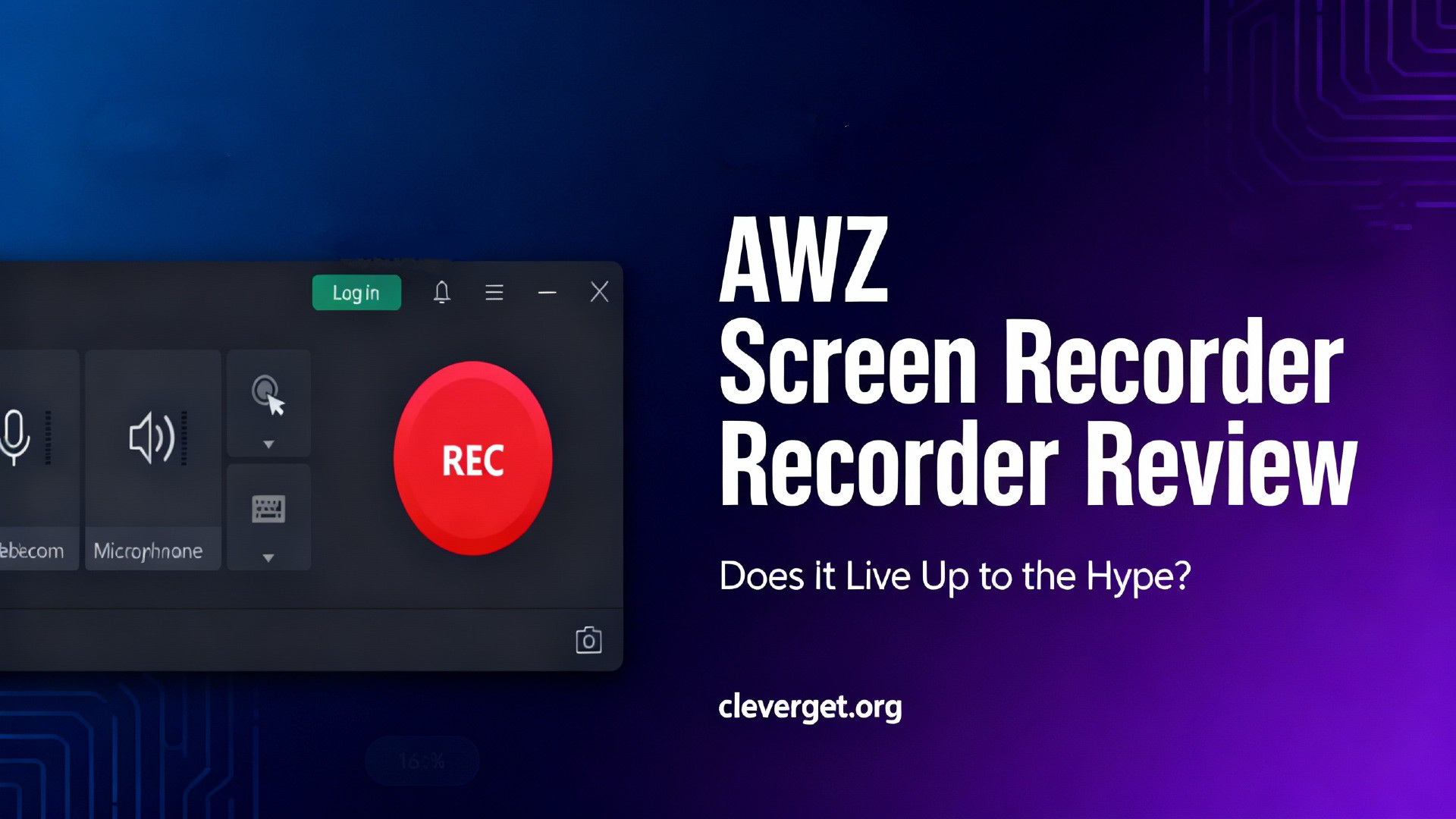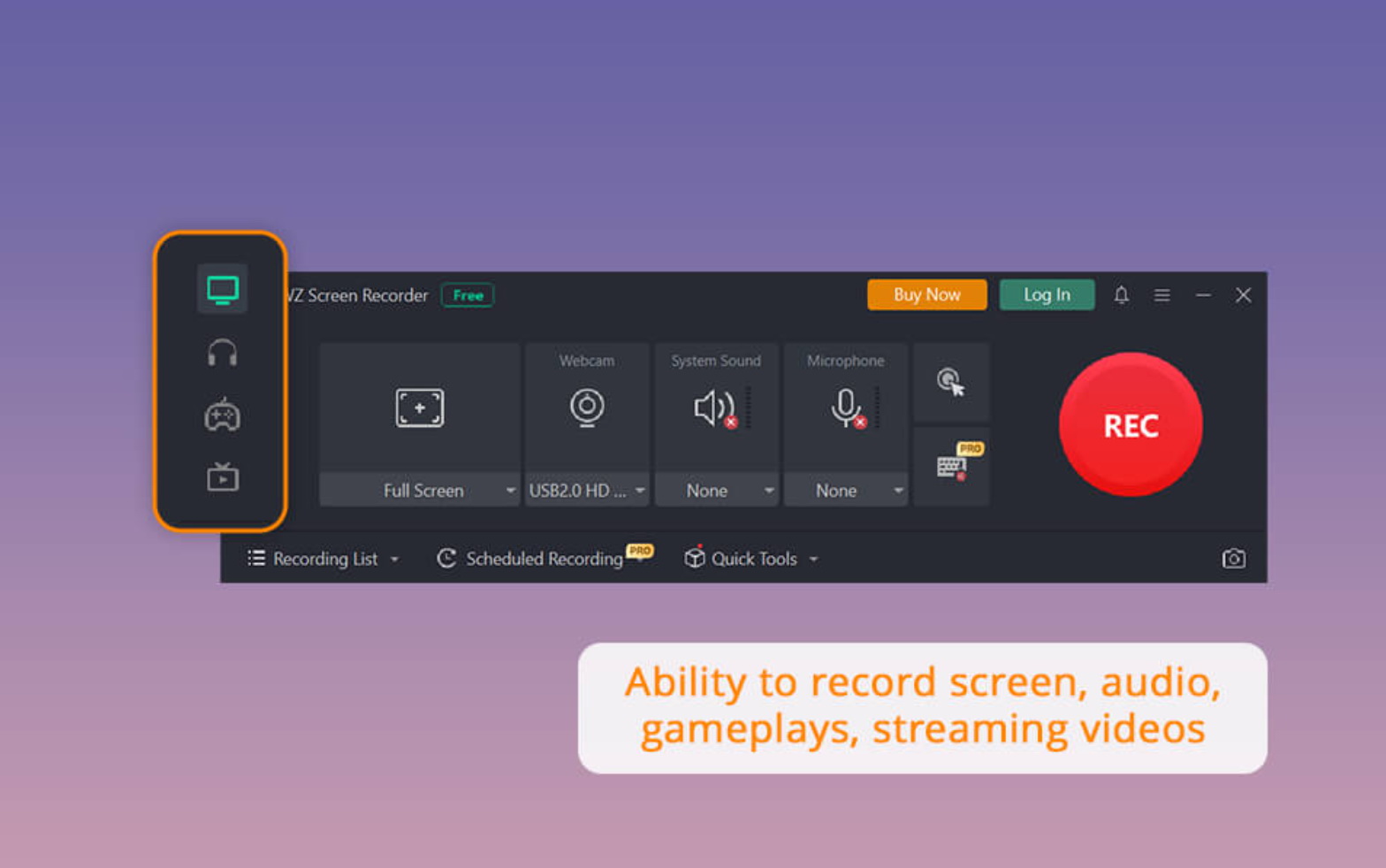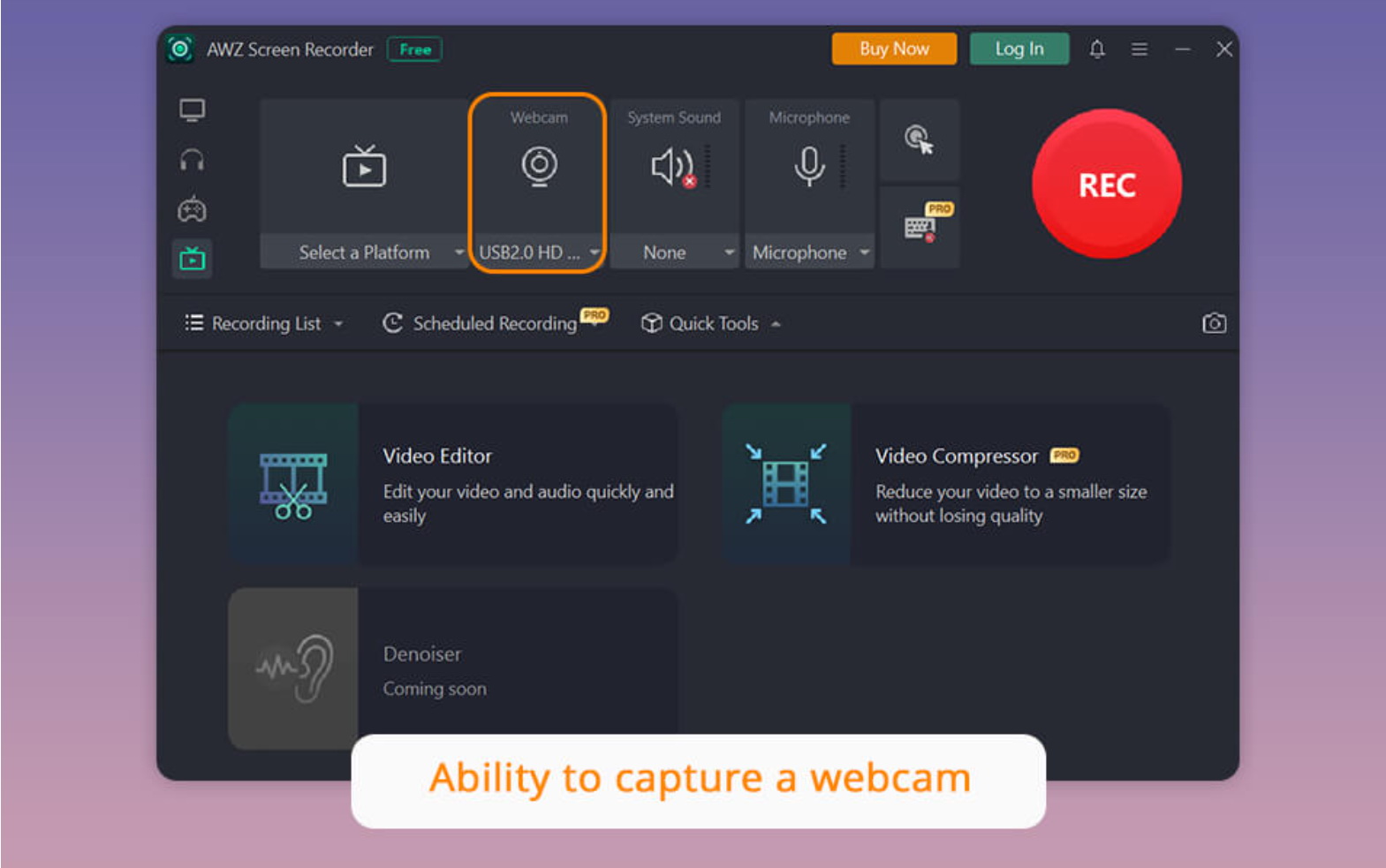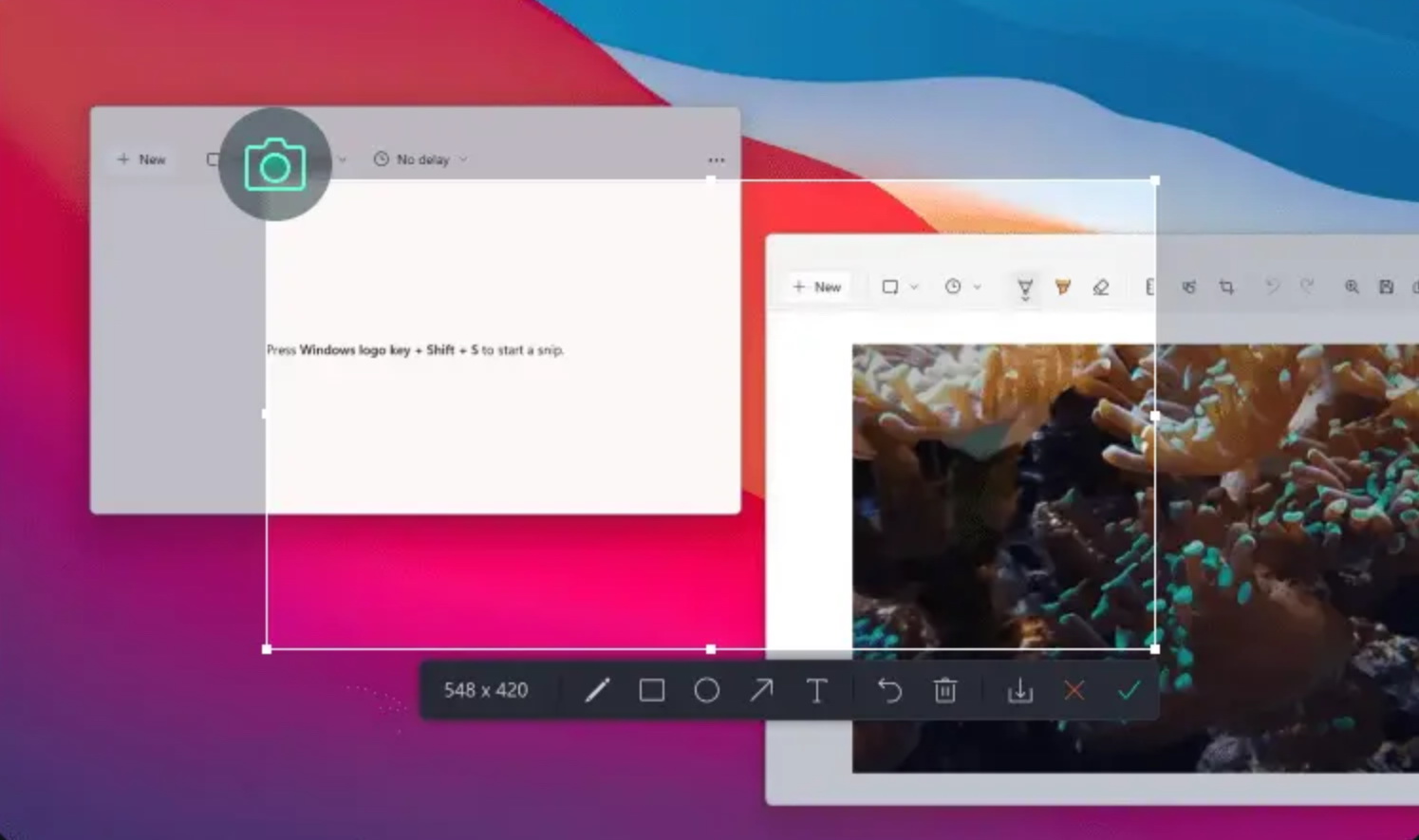Last updated on 2025-10-30, by
AWZ Screen Recorder Review — Does It Live Up to the Hype?
Summary:
Still looking for an ideal recoding tool for pc? In the following paragraphs I will share with you my real-life experience of using AWZ Screen Recorder. Here you will find first-hand AWZ Screen Recorder review, which will help you record screens and produce high-quality videos efficiently!
Years of diving in streaming media and content creation has made me feel that screen recording tools are evolving from auxiliary tools to a basic requirement for everyone’s digital expression. Whether it’s recording online courses, capturing the exciting moments of games, or creating software tutorials, a simple and powerful screen recording software is an indispensable part of the creative process. Among many screen recorders for Windows, AWZ Screen Recorder finally caught my attention.
MenuCLOSE
Part 1: Overview of AWZ Screen Recorder
While some software is filled with excessive functions and confusing interfaces, AWZ Screen Recorder takes a different approach by offering a clean operation interface. This is undoubtedly a significant plus point for me. Because I often need to start working quickly and immediately.
But simplicity does not mean inefficiency. After I had used it in person, several features truly impressed me and made me incorporate it into my standard toolkit, including its watermark-free feature, high resolution and frame rate, and real-time annotation during recording.
Part 2: Features I Tried Personally
For a screen recording software, one must actually try it out to truly understand and master its functions. The following several features have all been repeatedly tested in my actual workflow, and they are the key factors for whether I will use it in my everyday work.
1) Free of Watermark
This is what I appreciate the most. In the recording process, the integrity and professionalism of the video are of utmost importance. Many so-called “free” screen recording software will add watermarks to the final product that cannot be removed, which may seriously affect the viewing experience.
2) Recording Modes
As a streaming media user, my recording scenarios are diverse. And the flexibility of AWZ Screen Recorder in the recording mode precisely meets all my needs. After testing, I found that it manages the resource usage in the background very well, with almost no lag or frame drops, which is crucial for those who need to record gameplay. Its area recording function allows me to frame-select the operation interface so as to keep the audience’s focus on the teaching content.
3) Resolution& Frame Rate
The AWZ Screen Recorder supports various resolutions. I recorded a footage in 4K and imported it into a video editing software. After zooming it in, the details were retained very well, and the edges of the text were sharp without any blurriness. It also performed exceptionally well in frame rate. When I record fast-moving game scenes with 60 fps, there’s nearly no ghosting in the video. This ensures that every recorded material I have is of high-quality, laying a solid foundation for my free creative work in the later stage.
4) Audio Capture
AWZ Screen Recorder supports simultaneous recording of system audio and microphone input. I verified this by using the built-in speaker and an external microphone respectively during the test. The system audio capture is clear and free of noise. It can also capture a webcam, which is essential to record a game live.
5) Real-time Annotation during Recording
Previously, I had to record the video first and then import it into the editing software to add arrows, text, and highlight boxes. Now, with the real-time annotation feature of AWZ Screen Recorder, I can directly draw lines and mark key points on the screen while recording. This feature not only spares me a lot of post-production time but also makes the logic of the explanation more coherent and natural.
Part 3: What I Like & What I Don’t Like
After going through several weeks of testing, AWZ Screen Recorder left a deep impression on me. However, no tool can be perfect. Here are my sincere feedbacks from the perspectives of the free version, recording smoothness, user interface, editing functions, and subscription plans.
What I Like
1) Nearly Seamless and Lag-free Recording
The recording performance of AWZ Screen Recorder exceeded my expectations. Even when multiple high-load applications such as OBS, games, and browsers were running simultaneously during recording, there isn’t any frame drops or audio-video synchronization issues.
2) User-friendly interface
The user interface of AWZ Screen Recorder is designed to be simple. The main control console integrates all the key settings in one place, including recording mode, audio source and recording area selection, and picture quality adjustment. This allows me to quickly complete the configuration before broadcasting or during the recording process.
What I Don’t Like
1)The Built-in Editing Function is Relatively Weak
I find that the editing function built into AWZ Screen Recorder is relatively basic. Although it provides some simple capabilities such as cropping, merging, or adding text descriptions, it is insufficient for professional-level work that requires detailed editing, complex transition effects, or multi-track mixing.
2)Some Limitations of the Free Trial
Although the free version is quite powerful, some advanced features that can significantly enhance efficiency, such as scheduled task recording, advanced customization of camera coverage, removing the recording duration limit, or more diverse dynamic watermark options, are only available in the paid version. If you are in a budget-sensitive group, you can consider it further.
Part 4: Best Alternative for AWZ Screen Recorder
After trying out several free screen recorder for pc, Leawo Free Screen Recorder stood out for its outstanding performance in certain scenarios. It does not mean this recorder is a substitute to AWZ Screen Recorder, but rather provides more personalized solutions in some details that I value highly.
Leawo Free Screen Recorder is a lightweight yet powerful screen recording solution designed for users seeking professional capture capabilities without cost barriers. The core features of this tool are that it can screen record for windows for free, eliminates all watermarks and imposes no recording time restrictions. It enables users to achieve truly unrestricted content creation. The tool offers flexible recording modes, including full-screen, custom region, and application window capture, while synchronizing system audio, microphone commentary, and webcam video into a unified production. Whether you’re capturing dynamic gameplay, tutorials, or preserving online meetings, Leawo delivers reliable performance and high-quality output.
Best for:
- Users with limited budgets
- Teachers for recording lessons
- Game streamer capturing exciting moments
- Ordinary users getting started to complete daily recordings

-
4-in-1 screen recorder suite to record gameplay, tutorial, training video, lecture, reaction video, webninar video, etc.
- Free online recorder to record window, browser tab or entire screen online.
- Free screen recorder to record screen in full-screen or custom area at up to 4K to MP4.
- Free webcam recorder to record webcam video.
- Free audio recorder to record audio from microphone or computer to MP3.
- Free screenshot snapper to snap screenshot to JPG.
Part 5: Final Verdict
AWZ Screen Recorder excels in its core recording functionality and is both reliable and stable. Its smoothness and stability have always made me trust it. Therefore, my suggestion is: If you are seeking the ultimate stability and simplicity of core functions for recording, AWZ Screen Recorder is your ideal choice. However, if you often need to create tutorials or reaction videos that include picture-in-picture, or if you are budget-sensitive, then Leawo Free Screen Recorder may be a more attractive alternative. Hope this experience sharing can help you find the most suitable tool that aligns with your creative habits.



 Try for Free
Try for Free Try for Free
Try for Free