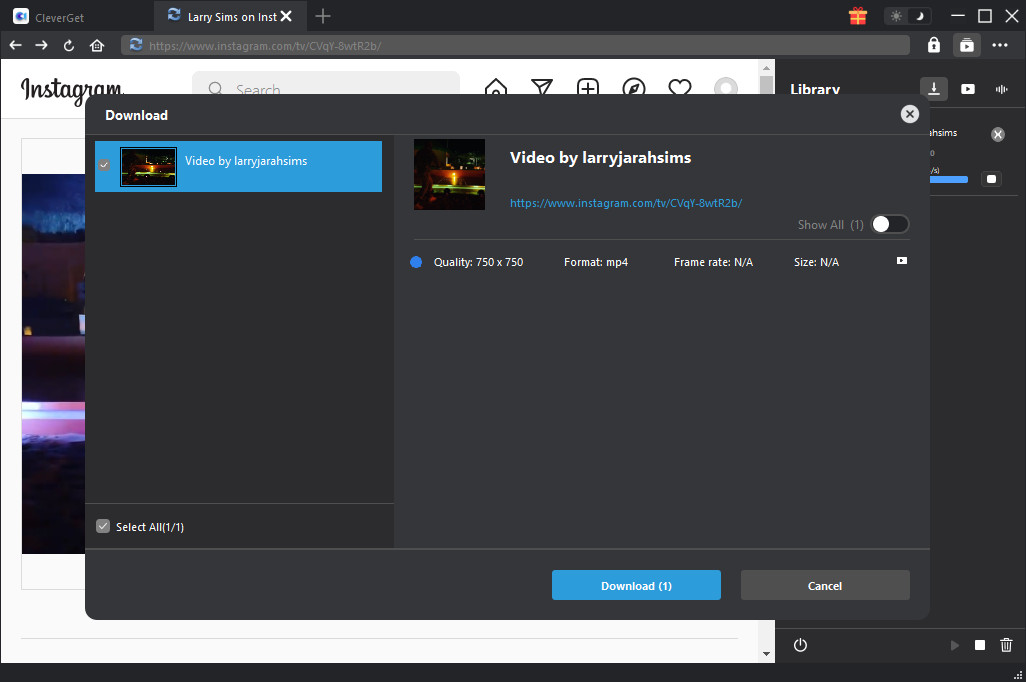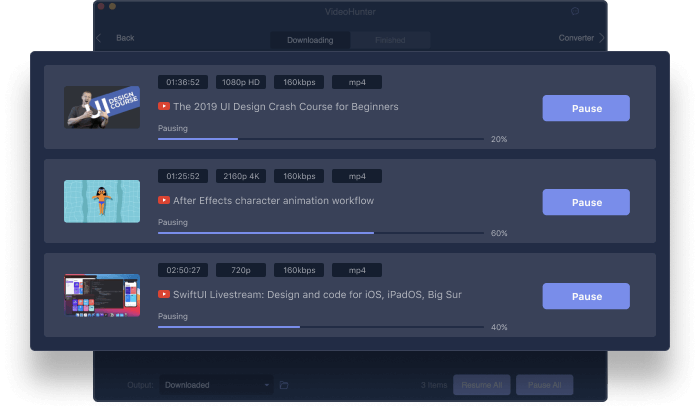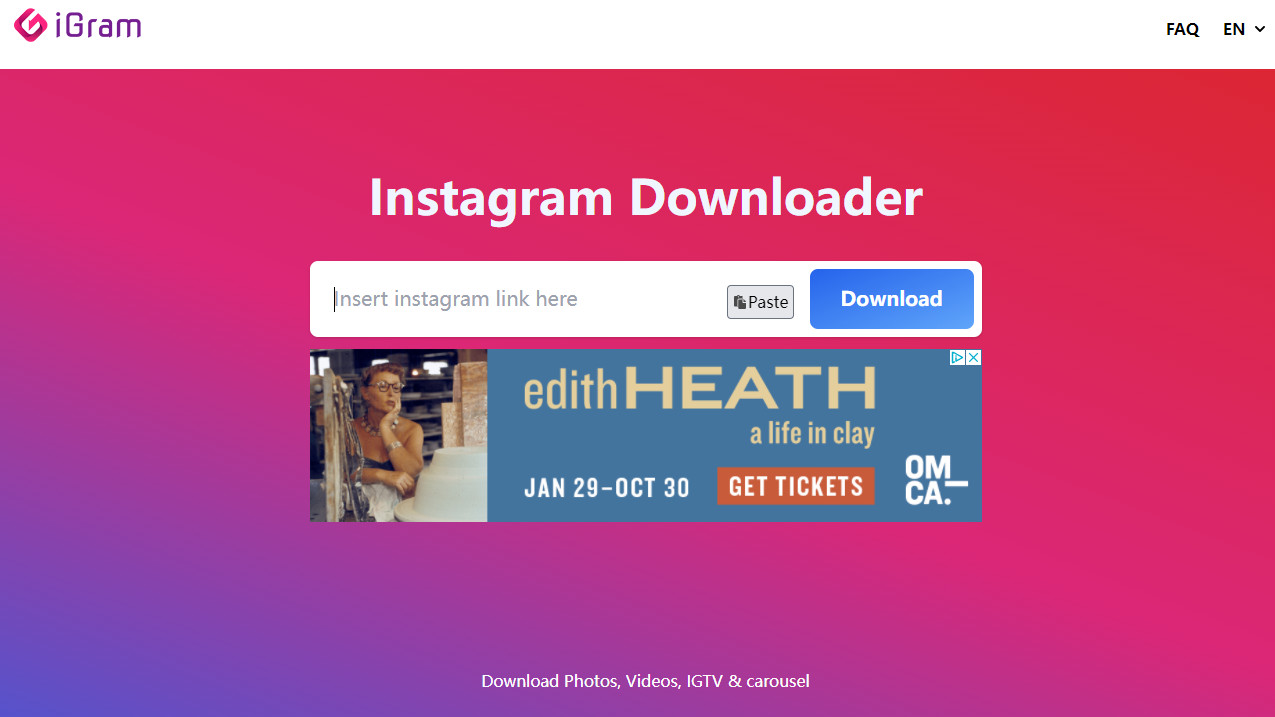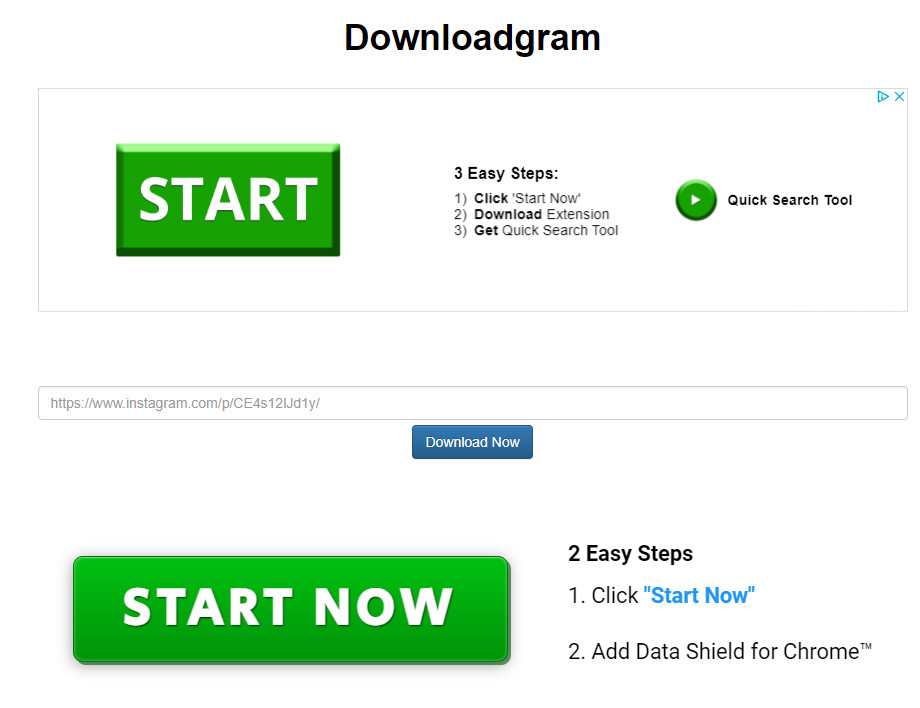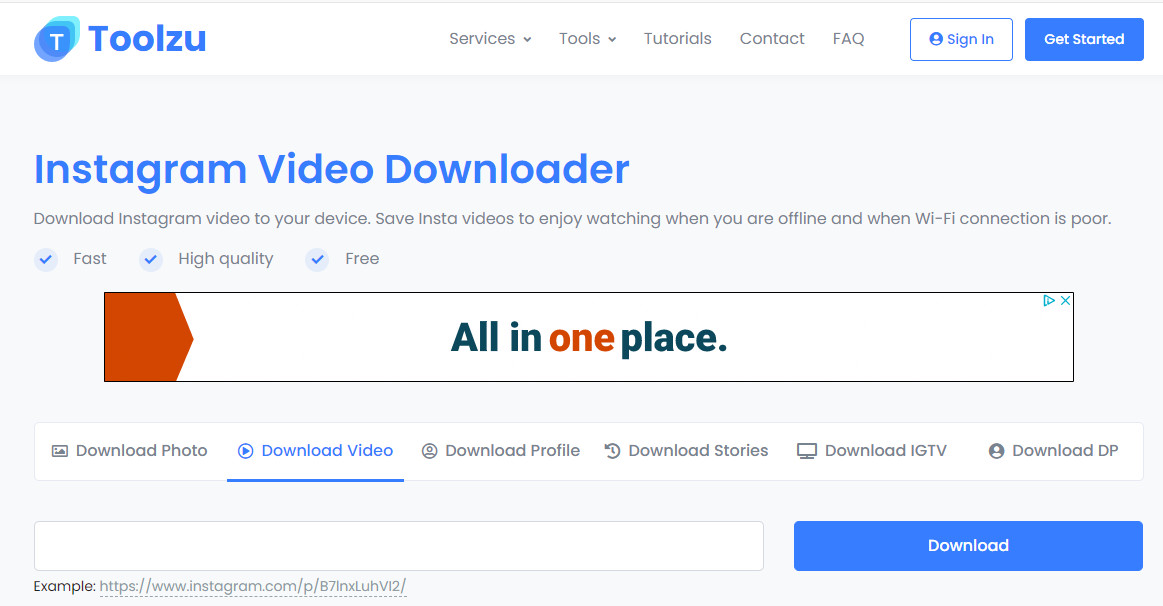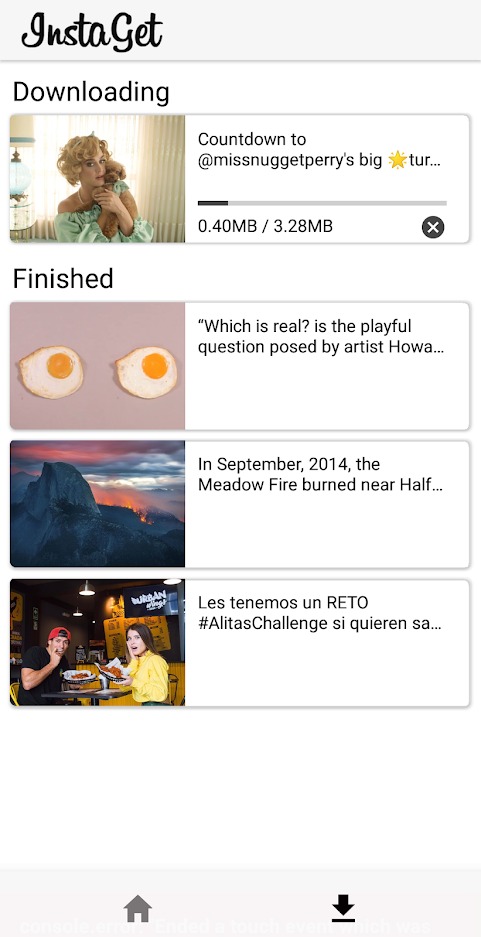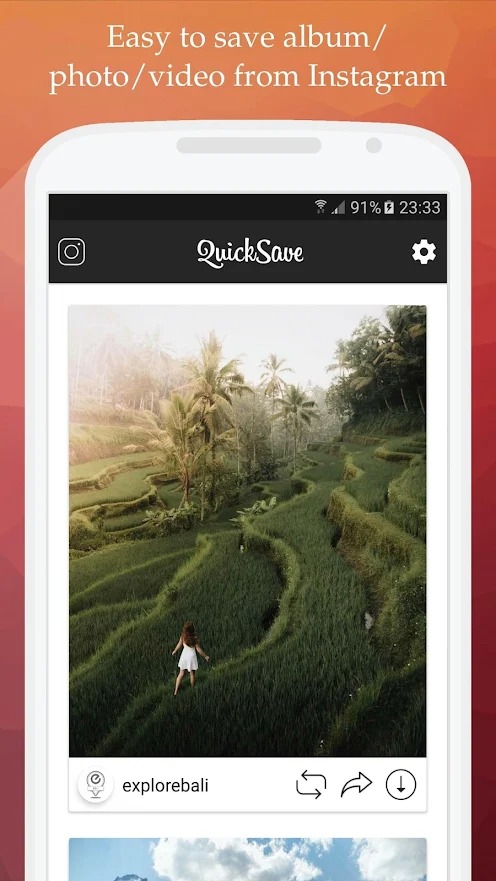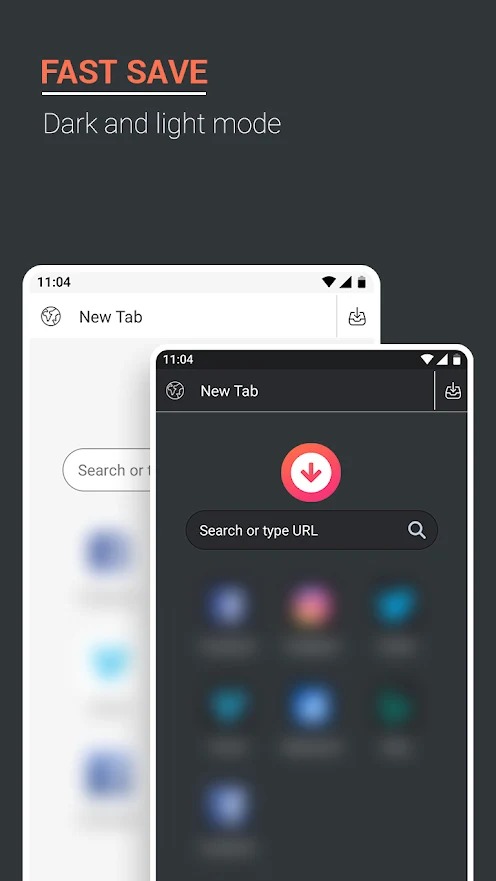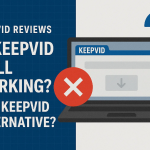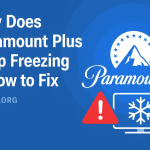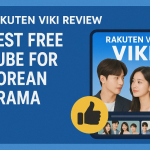Last updated on 2023-02-06, by
Instagram Video Download 1080p – How to Save an Instagram Video
[icon name=”instagram” prefix=”fab”] Instagram, or IG, has shortly become one of the most popular social media networks for posting videos after it opens the access for video uploading alongside pictures. People upload and share their moments on IG easily. But when they try to download Instagram reels or download Instagram videos on PC or their phones, they would find no direct download access. Questions and searches like “Instagram video download 1080P” or “Download Instagram videos at 1080P” have been everywhere online for effective solutions.
Well, if you are looking for solutions on how to download Instagram videos on PC, Mac, iPhone or Android mobile phones, this guide would be helpful to you. Here we would like to introduce several best Instagram video downloaders for Windows/Mac, iPhone, and Android mobile phones.
Outline
- Part 1: 3 best Instagram video downloaders for Windows/Mac
- Part 2: 3 best online tools to save an Instagram video
- Part 3: 3 best Instagram video downloaders for mobile phone
- Info supplement 1: Is download Instagram video legal or not?
- Info supplement 2: How to convert the downloaded video to desired video/audio format?
- Info supplement 3: How to add YouTube video to Instagram story?
Part 1: 3 best Instagram video downloaders for Windows/Mac
Though Instagram users are mostly mobile users, when it turns to downloading Instagram videos, the computer version of Instagram has been a wonderful choice since there are more apps that work on your computers than those work on mobile phones. What are the best Instagram video downloaders for Windows and Mac computers? How can you download a video from Instagram on PC and Mac computers? Well, here we would like to recommend 3 best Instagram video downloaders for Windows and Mac computers.
No. 1 best Instagram video downloader – CleverGet
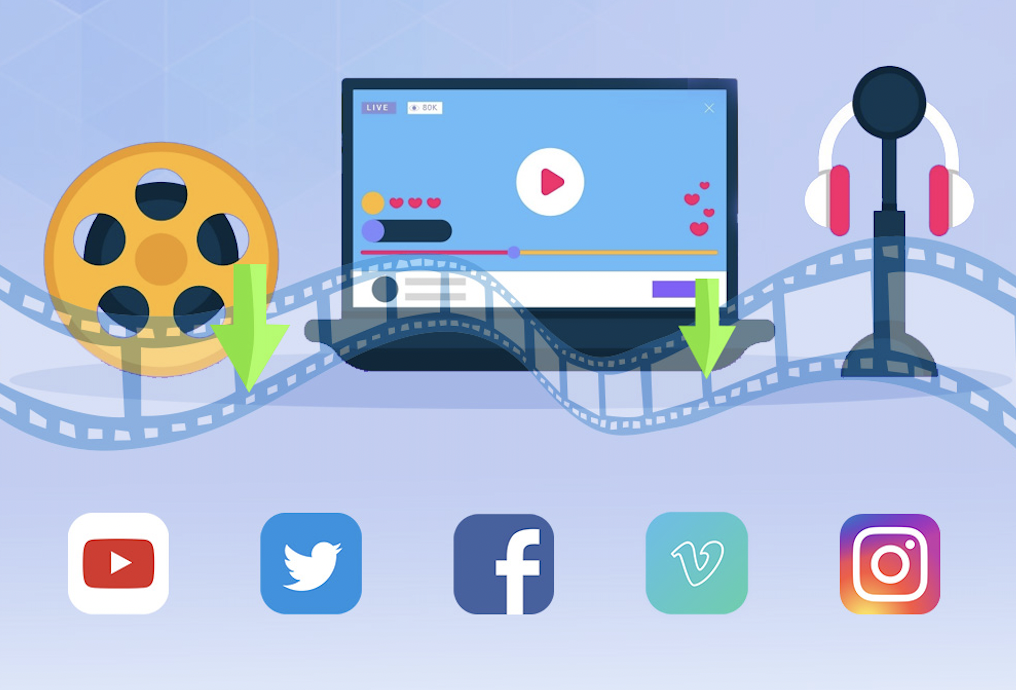
-
CleverGet 8K Downloader
Download 8K Video With 320 Kbps audio.
Download Live Stream Videos from 1000+ sites.
Support Multi-tasking & Video Info Extractor Inside.
Professionally designed for online video downloading, CleverGet has been the best online video downloaders to help people download videos from YouTube, Veoh, VEVO, Dailymotion, MySpace, and 1000+ other video sharing sites. As for the social network medias, CleverGet could also act as Twitter video downloader, Facebook video downloader, TikTok video downloader, Instagram video downloader and more to download videos from these popular social medias.
It could automatically detect and analyze videos to provide people with multiple download options in various quality, formats, frame rate, and size. What’s more, it could even download Instagram Live videos and other Live videos like YouTube Live videos, Twitch Live videos, etc. This Instagram video downloader could detect, analyze and then download Instagram videos fast.
It’s quite simple to download Instagram videos on PC with CleverGet. You could visit CleverGet user guide to learn how to save an Instagram video on PC, or refer to the below simple guide:
- Step 1. Download and install CleverGet on your PC or Mac computer. It’s free to download, install and try.
- Step 2. Copy and paste the IG video into the address bar and press the “Enter” key.
- Step 3. Then log into Instagram if required.
- Step 4. CleverGet will start to analyze the Instagram video URL and then provide available download options.
- Step 5. Choose desired options for downloading before clicking the blue “Download” button.
- Step 6. View and wait for the download process to complete on the right sidebar.
When the download completes, you will easily get Instagram videos downloaded for offline enjoyment.
No. 2 best Instagram video downloader – Leawo Video Downloader
Leawo Video Downloader is another wonderful online video downloading software tool that’s built in the big package named as Leawo Prof. Media. Similar to CleverGet, Leawo Video Downloader could also automatically detect and analyze the Instagram video URL you have input to it and then provide you with detected downloadable options on the right sidebar. You then only need to click the corresponding download option to start downloading Instagram videos.
As to the supported video sharing sites, Leawo Video Downloader acts far more than an Instagram video downloader to download videos from Instagram website only. It could download videos from various online video sharing sites such as YouTube, Facebook, Twitter, Yahoo, etc. The downloaded videos could be MP4 or MKV for various players.
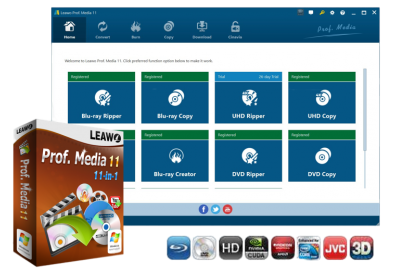
-
Leawo Prof. Media 11
An 11-in-1 All-inclusive Total Media Converter Ultimate Solution
Convert All Media files of Video, Audio, 4K UHD Blu-ray and DVD
Download Videos and Audios from 1000+ Sites
Greatly Enhance Blu-ray/DVD/Video Output Effects
No. 3 best Instagram video downloader – VideoHunter
VideoHunter is an all-featured HD video downloader, providing user-friendly features and speedy performance to download online videos/audios from over 1,000 sites to MP3, MP4 formats, including YouTube, Facebook, Twitter, Instagram, SoundCloud, Vlive, Niconico, Bilibili, TED, CNN, and so forth. VideoHunter’s provided qualities can reach 1080p, 4K, and even 8K, bringing a fantastic offline playback experience.
Part 2: 3 best online tools to save an Instagram video
The above are some best desktop Instagram video downloaders to help you download and save Instagram videos to PC or Mac computer. Some people might like to get online tools to save an Instagram video to computer, since online Instagram video downloader tools require no downloading and installation. Here are the 3 best online tools to save an Instagram video.
No.1 online Instagram video downloader – https://igram.io/
iGram is a very useful and convenient online Instagram video downloader software that could help you download Instagram images, videos, IGTV videos, and even REEL videos in several simple clicks. The most convenient these days is the jpg file format for downloading images. As for the videos, the mp4 file format is still considered to be the most popular in the world, which ensures high quality and small video file size.
No.2 online Instagram video downloader – https://downloadgram.org/
Downloadgram is an online Instagram tool to download Instagram videos and photos online. You can download images, videos clip from Instagram easily in just one click and save them to any device like smartphone (iOS, Android, iPhone, iPad), computer (Windows, Mac, Linux) and tablet through any web browser (chrome, firefox, safari, UC, CM, Dolphin, Opera, and others.)
Downloadgram helps you to download Instagram photos and videos from Instagram user accounts. (Insta account should be public and not private). You can even save multi photos and multi videos albums from download gram.
No.3 online Instagram video downloader – https://toolzu.com/
Toolzu Instagram Video Downloader is an online modern, one-of-a-kind Instagram video download service, with which you can quickly save videos from IG in the highest quality possible. There is no need to register or pay for it. You can use it freely wherever you are, anytime.
Part 3: 3 best Instagram video downloaders for mobile phone
As social networking media, Instagram has been mainly used on mobile phones. So, what about Instagram video downloader tools for mobile phones such as iPhone? What are the best Instagram video downloaders for Apple iPhone and Android mobile phones? The below are 3 best Instagram video downloaders for mobile phones.
No.1 Instagram video downloader for mobile phone – Instaget
InstaGet is an app that allows you to download any video or images from Instagram very easily. InstaGet app helps you instantly save Instagram photos and videos on your device for free. InstaGet allows you to download videos and images from INSTAGRAM’s links. By copying images and video links and pasting into the Insta Downloader app which automatically downloads that video/image, then you can save into your device, repost on INSTAGRAM, share FACEBOOK, TWITTER, and other social networks.
No.2 Instagram video downloader for mobile phone – QuickSave
QuickSave for Instagram is a 100% FREE app that helps you save, download, repost and share public Instagram photos and videos to your device. QuickSave for Instagram with more than 3 million users is the most favorite, fastest app that helps you save/download/repost public Instagram social network Album, Photo and Video to your phone.
No.3 Instagram video downloader for mobile phone – FastSave
FastSave helps to Browse, save photos and videos to your device. Now you can quickly view photos and videos offline by downloading them using FastSave app. After saving you can even repost them. It is different from other photo video download apps, It is very easy and fast to use for download Videos & Save HD Photos.
Info supplement 1: Is download Instagram video legal or not?
There are times when you really like a video on Instagram and want to save the video to your collection, but there is no mechanism to do so. The above tools could help you download Instagram videos to your computer or mobile phones. However, like downloading videos from YouTube, would it be legal for downloading Instagram video?
Warn: To make it simple and straight, it’s not illegal to download it. It’s against copyright law to re-post it or use it in anyway as if the video is yours, especially for profitable purposes. It’s illegal to download Instagram videos in order to alter or share them as your own. You can only download videos for personal use.
Therefore, no matter which kind of tool you are going to use for downloading Instagram videos and pictures, make sure you only use the downloaded files for personal use and don’t break the copyright laws.
Info supplement 2: How to convert the downloaded video to desired video/audio format?
By downloading Instagram videos, we then could use them in various ways (tip: don’t use it for profitable purposes). We can insert the downloaded Instagram videos to our family memories, burn downloaded Instagram memories to DVD/Blu-ray disc, convert downloaded Instagram videos to other formats like MP4, MOV, FLV, AVI, etc., or even extract audio off these Instagram videos to save in MP3 or other audio formats for playback on various media players. How to convert the downloaded Instagram videos to desired video/audio files?
For converting downloaded Instagram videos to video or audio files, there are quite a few methods. You could use online video converters such as video-convert.com to upload and convert downloaded Instagram videos to MP3/MP4 or other formats. Generally speaking, online Instagram video converters could perform well, even though some of them require registration or tickets for processing the conversion.
The other way is to make use of offline Instagram video converters such as Leawo Prof. Media, which is a big software bundle that includes multiple media converter modules insides, including Video Converter, DVD Creator, DVD Ripper, DVD Copy, Blu-ray Creator, Video Downloader, etc. The internal Video Downloader could help download videos from various sites like YouTube, Instagram, Facebook, Twitter, etc., while the internal Video Converter could help these downloaded videos to various video/audio files in different file formats.
Of course, you could also make use of its internal DVD Creator and Blu-ray Creator to convert and burn downloaded Instagram videos and other videos to DVD/Blu-ray content. It’s a comprehensive media converter suite that could help you process online videos, local videos, audios, DVD, Blu-ray, 4K Blu-ray, picture, and more.
Info supplement 3: How to add YouTube video to Instagram story?
When talking about Instagram Story, uploading videos to Instagram Story is inevitable. Some people have been asking about posting YouTube videos to Instagram Story. How can this happen? How can you add YouTube video to Instagram Story?
Follow the below steps to learn how to upload YouTube videos to Instagram Story in detail:
- Step 1. Download YouTube videos with CleverGet or other tools mentioned above.
- Step 2. Make sure you have got MP4 videos from YouTube. Otherwise, make use of Prof. Media to convert downloaded YouTube videos to MP4 files.
- Step 3. Make sure you have put the downloaded and converted YouTube videos onto your mobile phone.
- Step 4. Log into Instagram on your phone.
- Step 5. In Instagram, tap the Plus icon at the top to choose Story.
- Step 6. Tap your Photo Library icon in the bottom left.
- Step 7. Select your video.
- Step 8. Tap either Your Story or Close Friends.
In this way, all downloaded YouTube videos and other videos could be uploaded to Instagram as Story.



 Try for Free
Try for Free Try for Free
Try for Free